7 Step Workflow Process Powerpoint and Keynote3
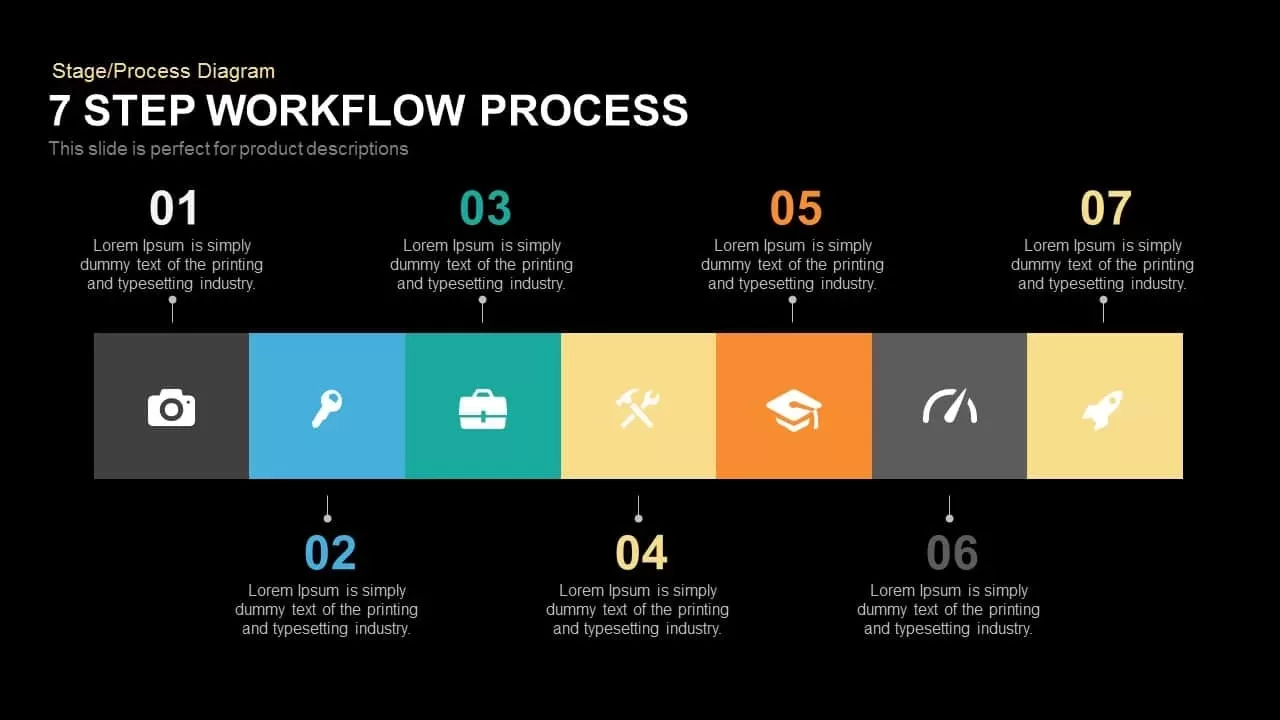
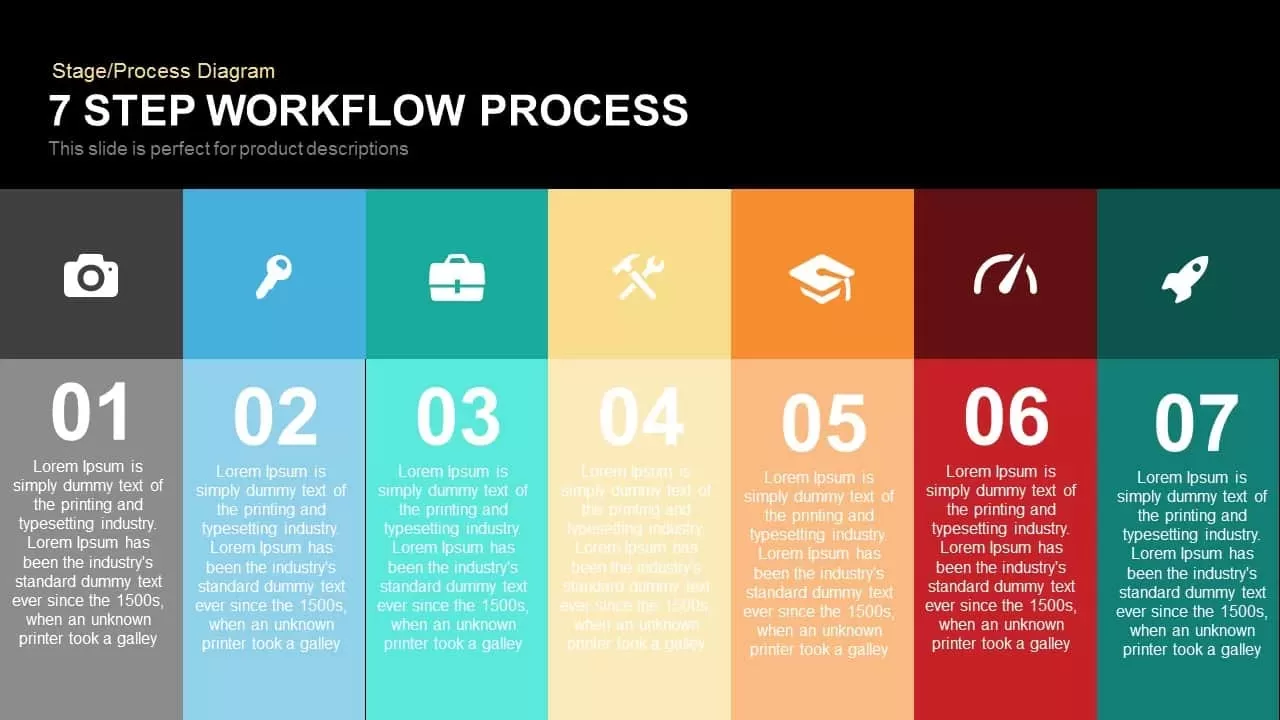
Description
Use this seven-step workflow process slide to illustrate sequential stages and interconnected tasks with clarity and impact. The design features seven vertical panels in distinct colors—dark gray, light blue, teal, pale yellow, orange, red, and dark teal—each topped by a white icon representing key activities: capture, access, briefing, setup, training, monitoring, and launch. Below each icon, a numbered placeholder displays the stage number and an editable text block for concise descriptions. The dark header and contrasting typography ensure legibility and focus, while the consistent panel widths guide viewers smoothly from phase one to phase seven.
Engineered for effortless customization, this slide includes master‐slide integration, editable vector shapes, and icon placeholders. Swap icons, recolor panels, or rename stages within seconds without disrupting the layout. High‐resolution graphics guarantee sharp rendering on any display, and compatibility across PowerPoint and Google Slides ensures formatting integrity and eases collaboration. The minimalist aesthetic and modern color palette align with corporate branding or startup visuals, streamlining the creation of professional decks.
Ideal for project managers, operations teams, and product strategists, this workflow diagram suits use cases such as product life cycles, process audits, marketing funnels, software deployment pipelines, and training paths. The linear vertical progression emphasizes clear milestones and dependencies, helping stakeholders track progress, allocate resources, and identify potential bottlenecks. Duplicate the slide to compare alternative workflows, adjust panel count for shorter or longer processes, or integrate data charts for enriched insights.
Beyond project planning, repurpose this slide for risk assessments, compliance checklists, customer journey mapping, onboarding sequences, or performance reviews. With this versatile workflow template, you can present complex, multi-step processes in a structured, visually engaging format that drives alignment and decision-making.
Who is it for
Project managers, operations teams, product strategists, and business consultants will benefit from this slide when showcasing multi-stage processes, workflow analyses, or project roadmaps.
Other Uses
Use it for customer journey mapping, compliance checklists, training modules, quality assurance workflows, or performance review cycles. Adjust panel count, swap icons, or integrate metrics to tailor it for diverse use cases.
Login to download this file

















































