7 Step Model 1
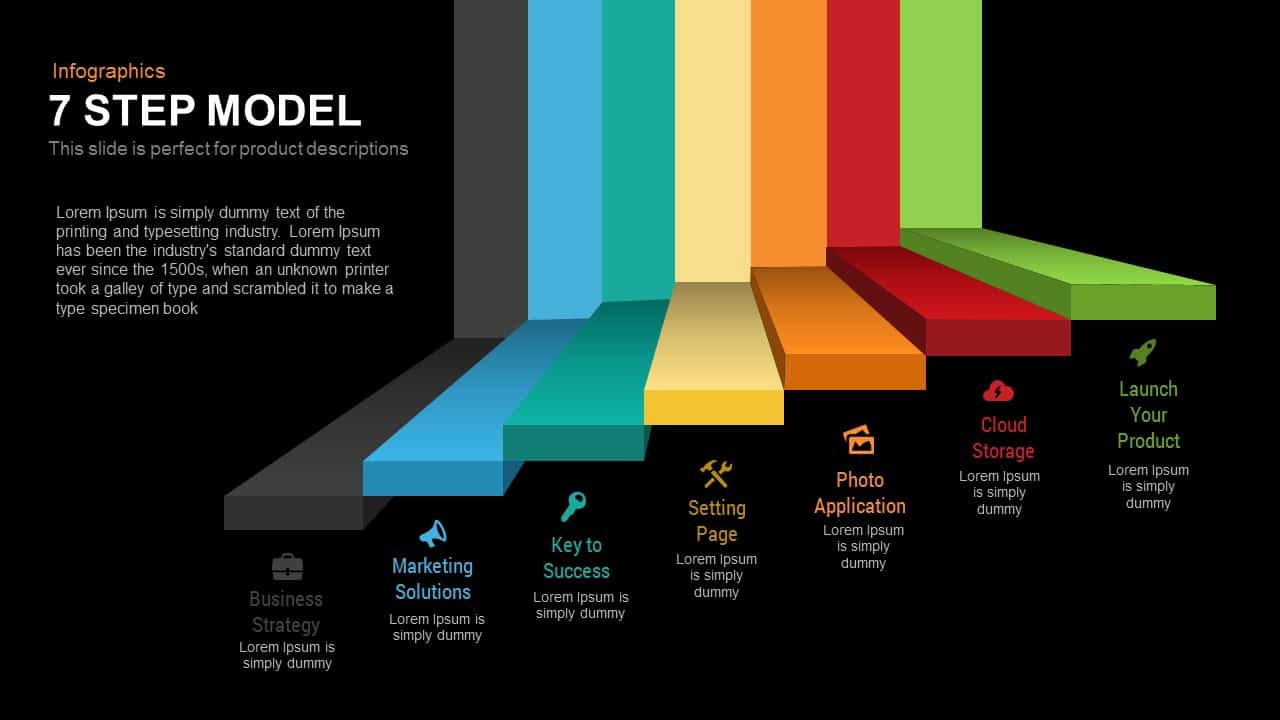

Description
Leverage this seven-step 3D process model infographic slide to map operational workflows, strategic plans, and product launch sequences with precision and visual impact. Set against a clean white backdrop, the diagram features seven ascending colored bars—black, blue, teal, yellow, orange, red, and green—each representing a distinct step such as Business Strategy, Marketing Solutions, Key to Success, Setting Page, Photo Application, Cloud Storage, and Launch Your Product. The dynamic perspective and subtle drop shadows create depth, guiding viewers’ eyes along the progression from foundation to outcome. Crisp sans-serif fonts, minimalist icons, and generous white space ensure readability and professionalism, making complex sequences intuitive at a glance.
Fully editable in both PowerPoint and Google Slides, this vector-based slide employs master layouts and intuitive placeholders to streamline customization. Easily adjust bar colors, modify step titles, replace icons, or rearrange segments to fit your project’s unique needs. Scale and reposition elements without losing resolution, while built-in alignment features maintain consistent spacing. Whether you’re outlining a marketing funnel, presenting a project roadmap, or teaching a training program, this versatile seven-step model empowers presenters to structure information clearly, drive narrative flow, and facilitate audience engagement. Use duplicate or hide functionality to adapt the number of steps, or integrate this diagram with complementary charts and graphs for a cohesive deck. Ideal for executives, consultants, educators, and product teams, this infographic slide transforms complex workflows into compelling visual stories that resonate and persuade.
The slide’s perspective angles and depth layering not only enhance aesthetic appeal but also reinforce conceptual hierarchies, making it easier for audiences to visualize progression and interconnections between phases. Leverage the step icons below each bar to reinforce each stage or replace them with custom visuals to align with your message.
Who is it for
Project managers, marketing strategists, product managers, consultants, and educators can leverage this seven-step model slide to map workflows, strategic plans, and launch roadmaps. It is ideal for boardroom presentations, investor pitches, training sessions, and classroom lectures where clear, structured visualization of sequential processes drives engagement and alignment.
Other Uses
Beyond business planning and product launches, repurpose this diagram to illustrate customer journey stages, training modules, IT implementation phases, or research project workflows. Customize step labels and icons to showcase risk management cycles, compliance checklists, process audits, or innovation roadmaps—making this slide a versatile tool for diverse applications.
Login to download this file

















































