7 Stage Line Diagram Powerpoint and Keynote template 1
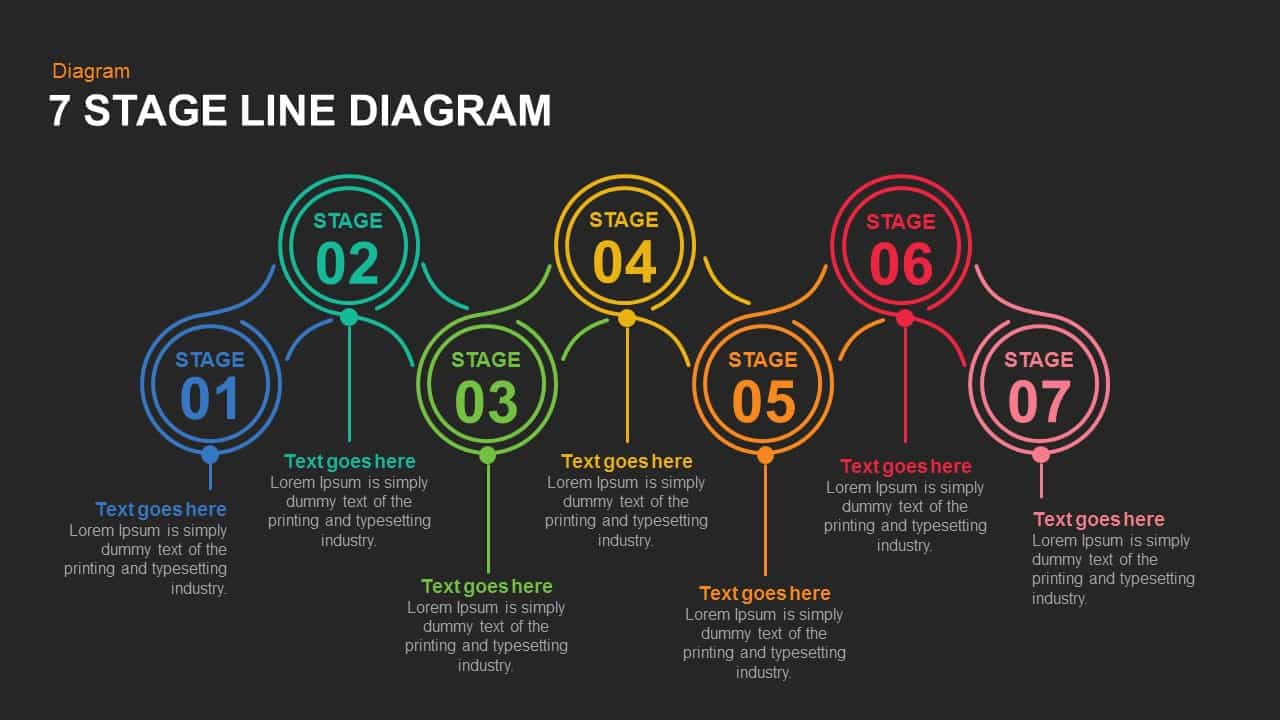
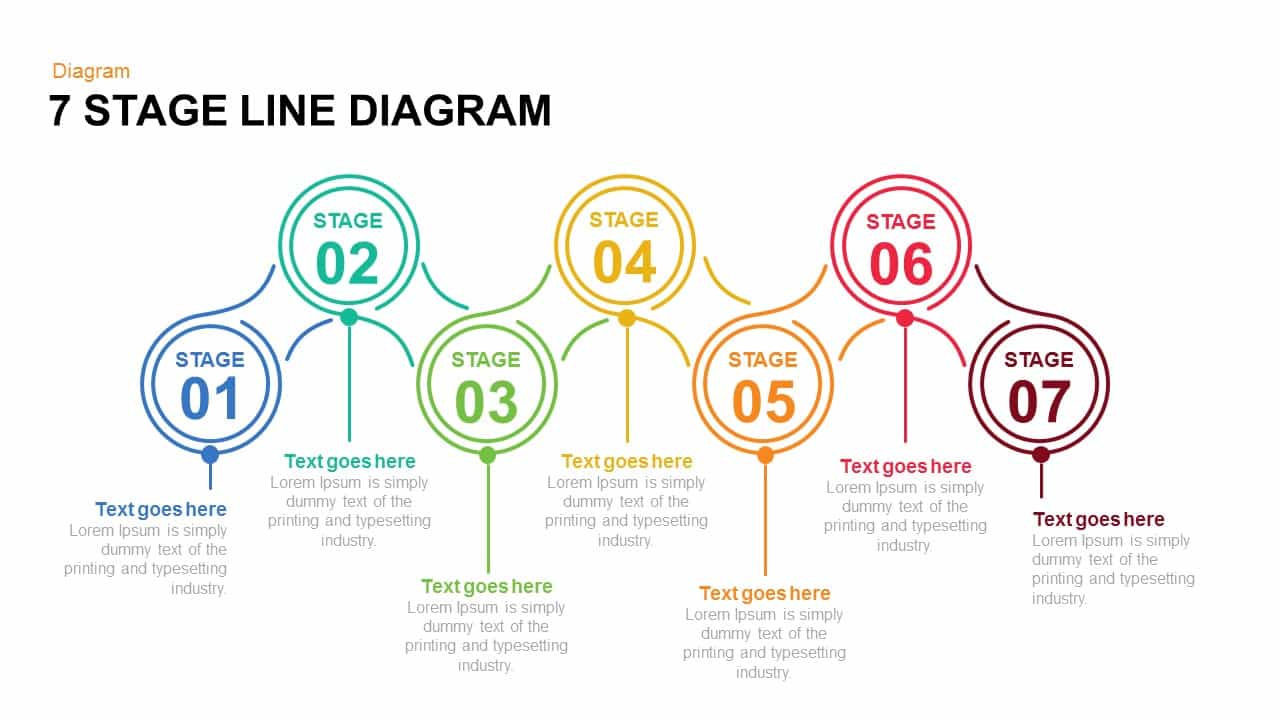
Description
This dynamic and colorful diagram template features both a 7-stage and 6-stage line, perfect for presenting step-by-step processes, workflows, or project stages. Each stage is represented by a numbered circle, with a unique color gradient that visually distinguishes each step. The 7-stage version uses a transition from blue to red, while the 6-stage version follows a similar gradient from blue to orange, ensuring clarity and easy understanding of the sequence of events.
Both diagrams are fully customizable with text placeholders for adding descriptions, explanations, or data to each stage. These diagrams are great for business presentations, project management timelines, educational processes, or any presentation that requires a clear depiction of sequential steps. Compatible with both PowerPoint and Google Slides, these templates offer high-quality resolution across devices, ensuring professional and engaging presentations.
Who is it for
This template is ideal for project managers, business analysts, educators, or marketers who need to present multi-step processes or workflows. Whether you are managing a team, explaining a methodology, or presenting an educational module, this diagram is a valuable tool to ensure clarity and structure.
Other Uses
In addition to business workflows, these diagrams can be adapted for product development cycles, research projects, training programs, sales processes, or academic lessons. Their versatility makes them suitable for a wide range of industries and topics.
Login to download this file

















































