5 Stage Linear Process Flow Diagram Template
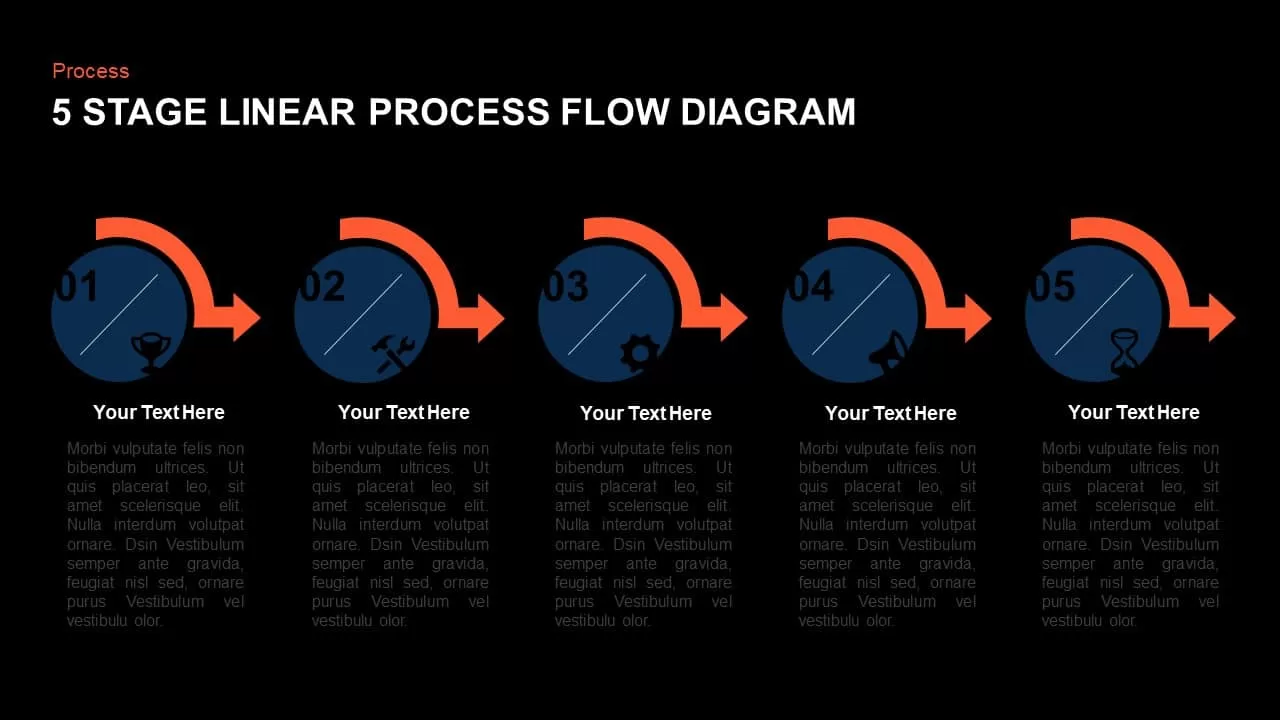

Description
Visualize sequential workflows with this clean five-stage linear process flow diagram slide. Featuring five circular nodes numbered 01 through 05, each with a white icon on a deep blue fill and accented by a bright orange directional arrow, this design guides audiences smoothly from step one to step five. Beneath each node, editable text blocks allow concise descriptions of key actions or milestones, while subtle drop shadows and crisp iconography lend a modern, professional aesthetic. The evenly spaced alignment ensures readability, and the white background canvas supports brand overlays and third-party theme integration.
Customize the slide in seconds with fully editable vector shapes, master-slide layouts, and intuitive placeholders. Swap out icons to match your process metrics, adjust number styles, or modify arrow colors to reflect company brand palettes. Drag-and-drop controls let you reposition nodes or extend the sequence for additional steps without breaking layout integrity. Standardized theme fonts and spacing presets preserve consistency across all slides, and locked aspect ratios ensure pixel-perfect scaling on any screen or projector.
Ideal for business process mapping, project planning sessions, and performance reviews, this template transforms complex step-by-step procedures into an engaging visual roadmap. Use it to outline product development stages, sales funnel sequences, training modules, or compliance workflows. The numbered nodes make it easy to reference specific phases during discussions, fostering stakeholder alignment and clear communication.
Whether you’re presenting to executives, clients, or internal teams, this slide ensures your process narratives are visually compelling and easily understood. Streamline deck creation by hiding unused nodes, duplicating elements for parallel processes, or integrating custom animations to boost audience engagement. Compatible with both PowerPoint and Google Slides, this infographic accelerates professional presentations with minimal effort.
Who is it for
Business analysts, project managers, process engineers, and consultants will benefit from this slide when mapping step-by-step workflows, illustrating operational procedures, or tracking project milestones. Training facilitators and department heads can also leverage it for procedural training modules and performance walkthroughs.
Other Uses
Repurpose this layout for sales funnel stages, product launch roadmaps, compliance checklists, or audit procedures. Hide or duplicate nodes for shorter or extended sequences, swap icons for department highlights, or apply brand-specific colors for board presentations, client pitches, and workshop modules.
Login to download this file

















































