5 Stage Process Diagram Powerpoint and Keynote 1
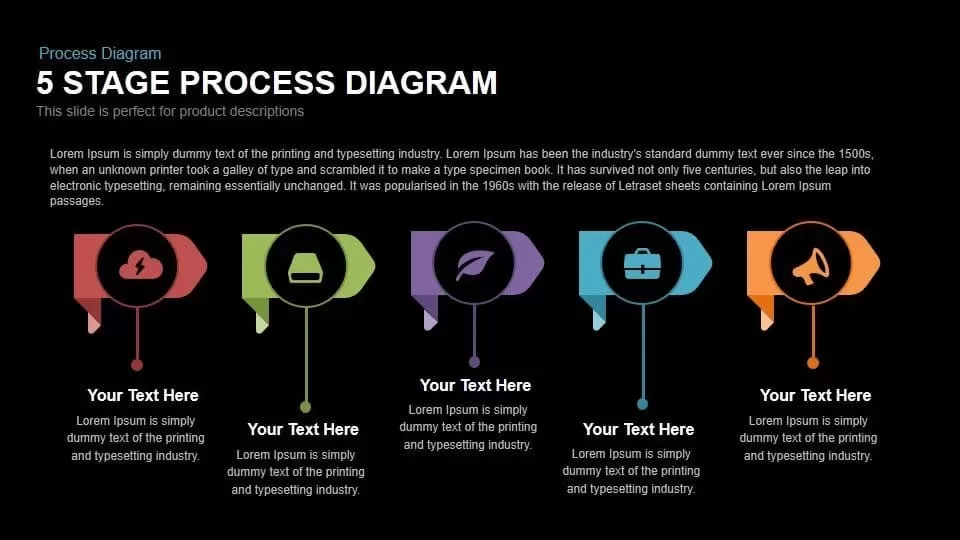
Description
Make use of this dynamic five-stage process diagram slide to map product lifecycles, workflows, or strategic milestones with clarity and impact. Featuring five distinct ribbon-shaped icons—colored red, green, purple, cyan, and orange—anchored to circular markers, each stage highlights critical steps in your process narrative. A concise headline and supporting text area accompany each icon, enabling clear articulation of stage titles and contextual details. Its balanced horizontal layout ensures seamless flow and visual continuity, guiding audiences through sequential insights. The clean white background ensures visual focus, while the flat design aesthetic and subtle drop shadows provide depth and professional polish.
This fully editable vector slide is engineered for rapid customization. Swap icons from integrated libraries to match your industry, adjust color fills to align with brand palettes, and resize shapes without loss of fidelity. Text placeholders allow swift entry of descriptions and metrics, while master slide integration maintains consistent formatting across your deck. Choose from light or dark theme variants, or modify ribbon shapes to suit your presentation style. Every element remains on-brand and scalable, ensuring your process narratives are both cohesive and adaptable across PowerPoint and Google Slides environments.
Perfect for product description slides, project overviews, or strategic roadmaps, this diagram supports diverse use cases. Integrate it into investor presentations to highlight development stages, training sessions to illustrate onboarding flows, or marketing decks to outline campaign timelines. Duplicate or remove stages to customize complexity, reassign colors to denote priority levels, and insert data visualizations directly within stage fields. Compatible with both PowerPoint and Google Slides, this asset streamlines storytelling, reduces formatting friction, and elevates your visuals with minimal effort.
Who is it for
Project managers, product owners, marketing strategists, consultants, and training facilitators will benefit from this process diagram slide when mapping workflows, milestones, or campaign plans.
Other Uses
Apart from product descriptions, repurpose this slide for onboarding flowcharts, marketing campaign timelines, project kickoffs, training agendas, or stakeholder updates.
Login to download this file

















































