5 stage process flow diagram for PowerPoint
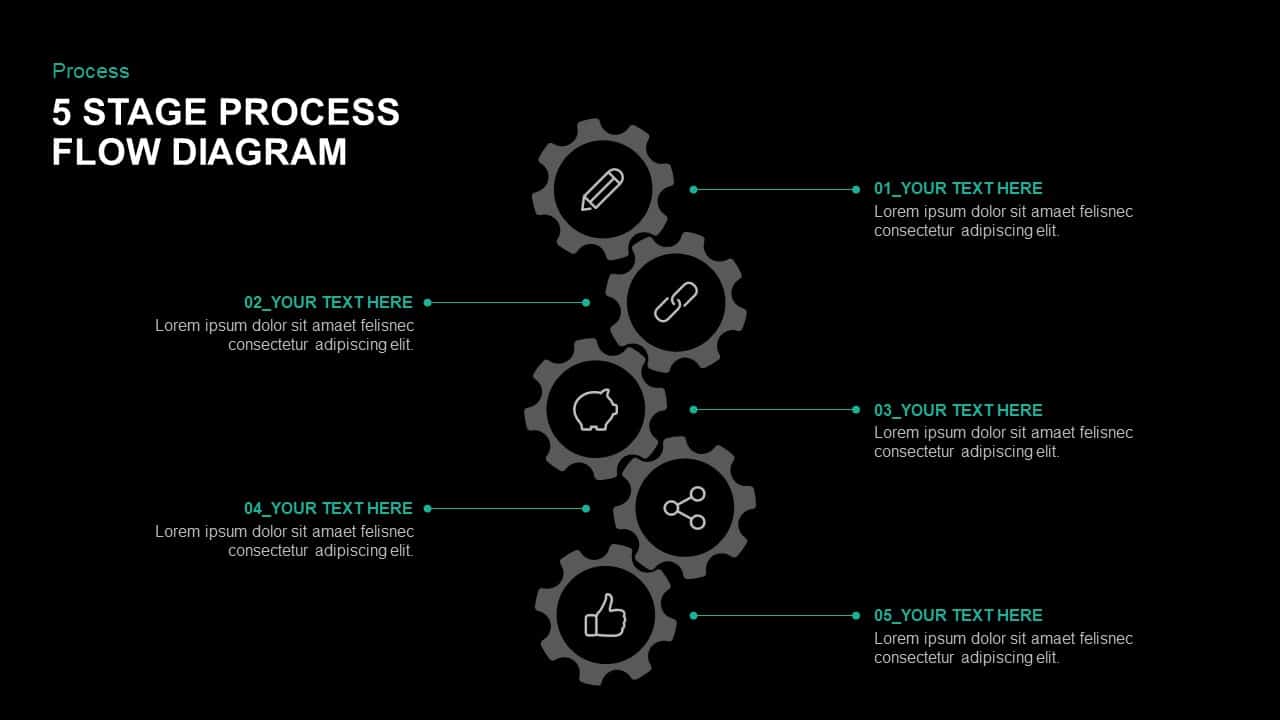

This 5 Stage Process Flow Diagram slide presents a versatile framework for illustrating sequential workflows, project milestones, or strategic initiatives with polished visual clarity. At its core, five interlocking gear shapes are arranged in a vertical offset pattern, symbolizing interconnected steps and continuous progression. Each gear contains a distinct line-art icon—ranging from a pencil for ideation, a chain link for connection, a piggy bank for budgeting, a share symbol for collaboration, to a thumbs-up for approval—ensuring audiences immediately grasp each stage’s purpose. Thin teal connector lines and numbered headings extend from each gear to accompanying text placeholders, granting ample space for concise descriptions or data points. The minimalist flat design employs solid black gear silhouettes set against a clean white background, with teal accents for typography and connectors that enhance legibility and aesthetic harmony.
Designed for fast customization, this slide leverages built-in placeholders and master layouts to streamline edits in both PowerPoint and Google Slides. Users can effortlessly swap icons, adjust gear sizes, and modify text styles without disrupting alignment or overall composition. The consistent use of white space ensures that each stage stands out clearly, while the balanced vertical flow maintains visual continuity from start to finish. Whether outlining process steps in a project kickoff, detailing phases of a marketing campaign, or mapping stages in a product development lifecycle, this diagram delivers professional impact and intuitive comprehension across corporate presentations, training sessions, or client pitches.
Further, this design supports multilingual text and full color customization to accommodate diverse branding requirements. By combining symbolic imagery with structured flow, the diagram promotes audience engagement and ensures complex information is communicated with concise precision. Slide masters guarantee uniform styling across multiple diagram variations, reducing formatting time and eliminating version-control inconsistencies.
Who is it for
Project managers, process engineers, and operations teams will benefit when visualizing complex workflows or handoff sequences. Marketing and sales leaders can map campaign phases or buyer journeys, while product managers can outline development sprints and approval gates. Consultants, trainers, and educators will also find this slide valuable for breaking down multifaceted topics into clear, digestible stages.
Other Uses
Besides traditional process mapping, repurpose this slide to illustrate project roadmaps, change management plans, quality assurance checkpoints, or financial planning cycles. It also works for attributing KPI milestones, onboarding procedures, compliance steps, or collaborative decision-making frameworks, making it a versatile asset across industries and presentation types.
Login to download this file

















































