4 step problem solving template
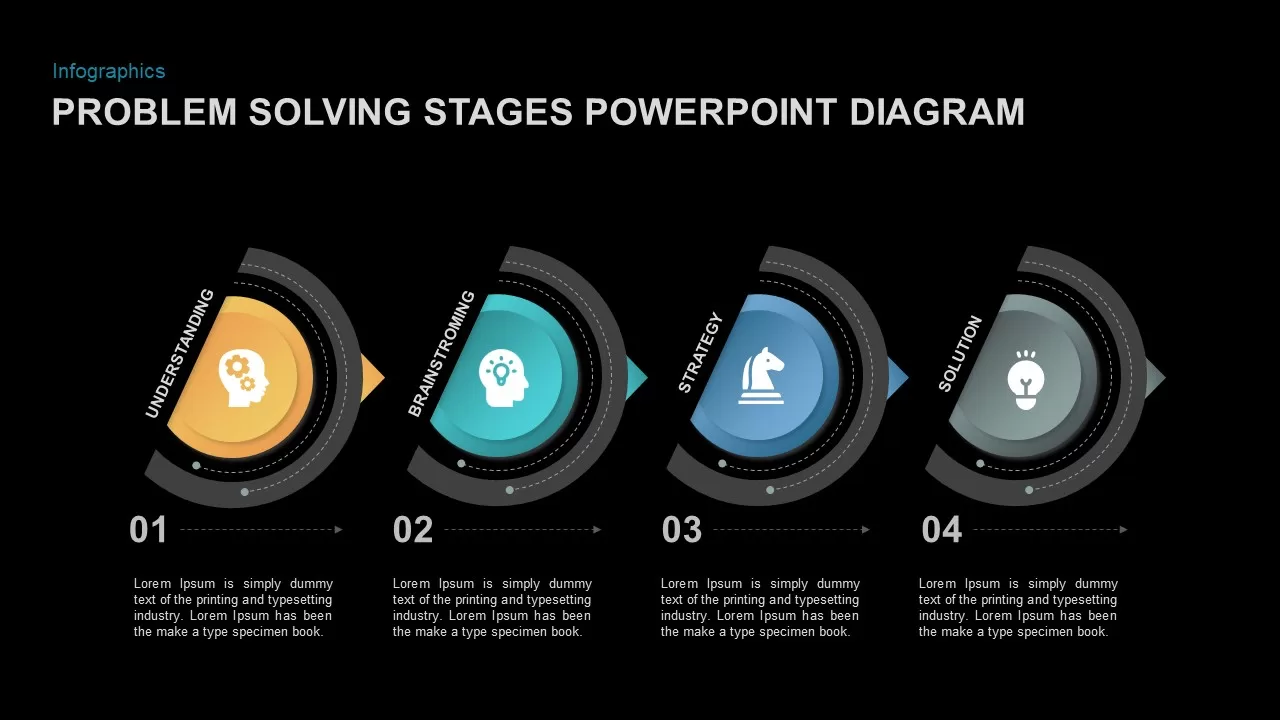

Description
The Problem Solving Stages PowerPoint Diagram template is designed to illustrate the structured process of solving problems in a clear and visually appealing way. This template includes four key stages: Understanding, Brainstorming, Strategy, and Solution, each represented by vibrant, circular icons and color-coded sections for easy comprehension.
This diagram template is perfect for business presentations, educational workshops, or strategic meetings where problem-solving techniques need to be shared with a team or audience. It helps to highlight each step of the problem-solving journey, providing clarity on the methods and approaches taken from start to finish.
With easy-to-edit slides, users can customize each section to suit their specific process, replacing text and icons as needed. The template's minimalistic yet effective design ensures that your audience remains engaged and focused on the key points of your message, whether you're discussing decision-making processes, project planning, or conflict resolution.
Optimized for both PowerPoint and Google Slides, this template is adaptable for a variety of professional settings, and can be tailored to suit any business or educational need.
Who is it for
This template is ideal for business managers, project leaders, educators, and consultants who need to present problem-solving strategies or workflow diagrams. It’s also suitable for anyone involved in team-building exercises or process improvement initiatives.
Other Uses
In addition to problem-solving scenarios, this template can be used for process analysis, strategic planning, critical thinking exercises, and brainstorming sessions. It's also great for illustrating step-by-step guides in various fields, including project management, consulting, and education.
Login to download this file

















































