PDCA Cycle Diagram PowerPoint Presentation 8
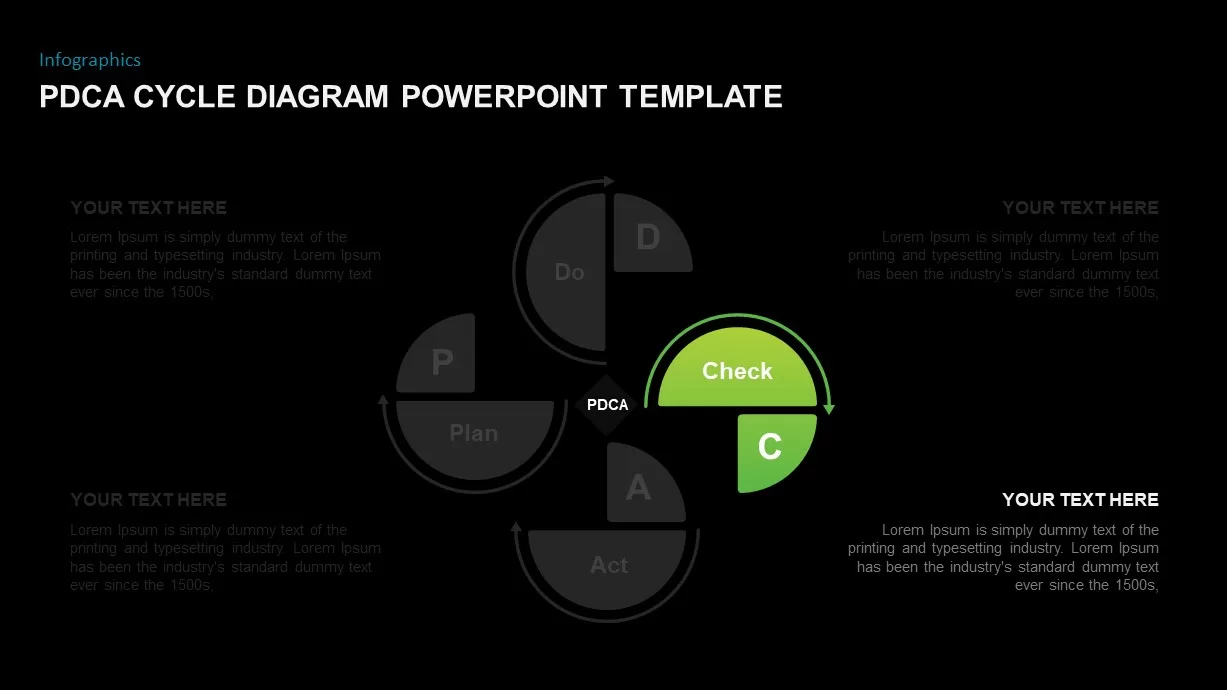

Description
Visualize continuous improvement with this 4-step PDCA cycle diagram featuring four semi-circular segments—Plan (teal), Do (orange), Check (green), and Act (purple)—arranged around a central hub. Each phase includes a bold label and matching arrowed arc to indicate the iterative flow, while editable text placeholders surround the graphic for detailed annotations. The clean white background and minimalist typography highlight the colored segments, and master-slide controls let you adjust hues, swap icons, or tweak fonts in seconds. Built with vector shapes, this fully editable slide maintains crisp resolution across all devices and supports seamless customization of segment labels, cycle order, and arrow styles.
Who is it for
Quality managers, process engineers, and Lean Six Sigma practitioners will find this diagram ideal for illustrating Plan-Do-Check-Act workflows. Project managers, operational excellence teams, and continuous-improvement consultants can align stakeholders on iteration cycles and process optimizations.
Other Uses
Beyond quality management, repurpose this layout for risk-assessment loops, feedback loops in training modules, iterative design sprints, or product development cycles. Simply relabel segments to showcase root-cause analyses, performance reviews, or phased rollout plans.
Login to download this file

















































