4 Steps Linear Process Flow Diagram PowerPoint Template
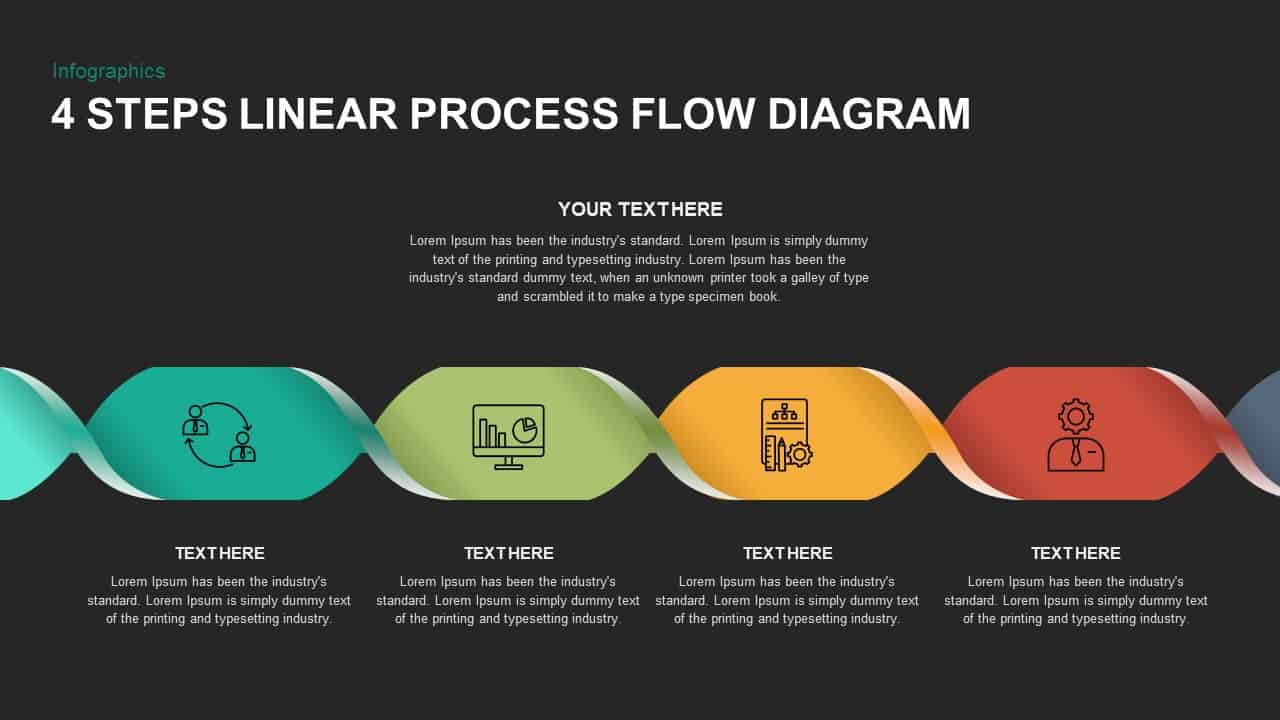

Description
This professionally designed slide showcases a four-step linear process flow using a continuous ribbon layout, allowing you to depict sequential stages with clarity and visual appeal. Each step is highlighted by a distinct icon—team collaboration, data analysis, workflow automation, and performance management—set against vibrant, twisted ribbon segments that guide the viewer’s eye from left to right. The clean typography and ample white space ensure that your core message stands out, while subtle drop shadows add depth without clutter. Built on master slides, every element is fully editable: swap icons, adjust colors, edit text placeholders, or resize shapes to align with your brand identity in seconds. Whether you’re outlining operational procedures, illustrating project milestones, or mapping strategic initiatives, this flow diagram delivers a polished, cohesive look across PowerPoint and Google Slides platforms.
Who is it for
Operations managers, project leaders, and business analysts will find this slide invaluable for presenting end-to-end workflows, process improvements, or phase-gated plans. Consultants, trainers, and marketing teams can leverage its intuitive layout to align stakeholders, drive discussions, and streamline decision-making.
Other Uses
Beyond core process mapping, repurpose this ribbon diagram for onboarding journeys, marketing funnels, product roadmaps, change management plans, or quarterly review cycles. Duplicate segments or reorder icons to accommodate five or six phases, or remove steps for a streamlined overview—making this asset a versatile addition to any presentation toolkit.
Login to download this file

















































