4 step arrows diagram 1
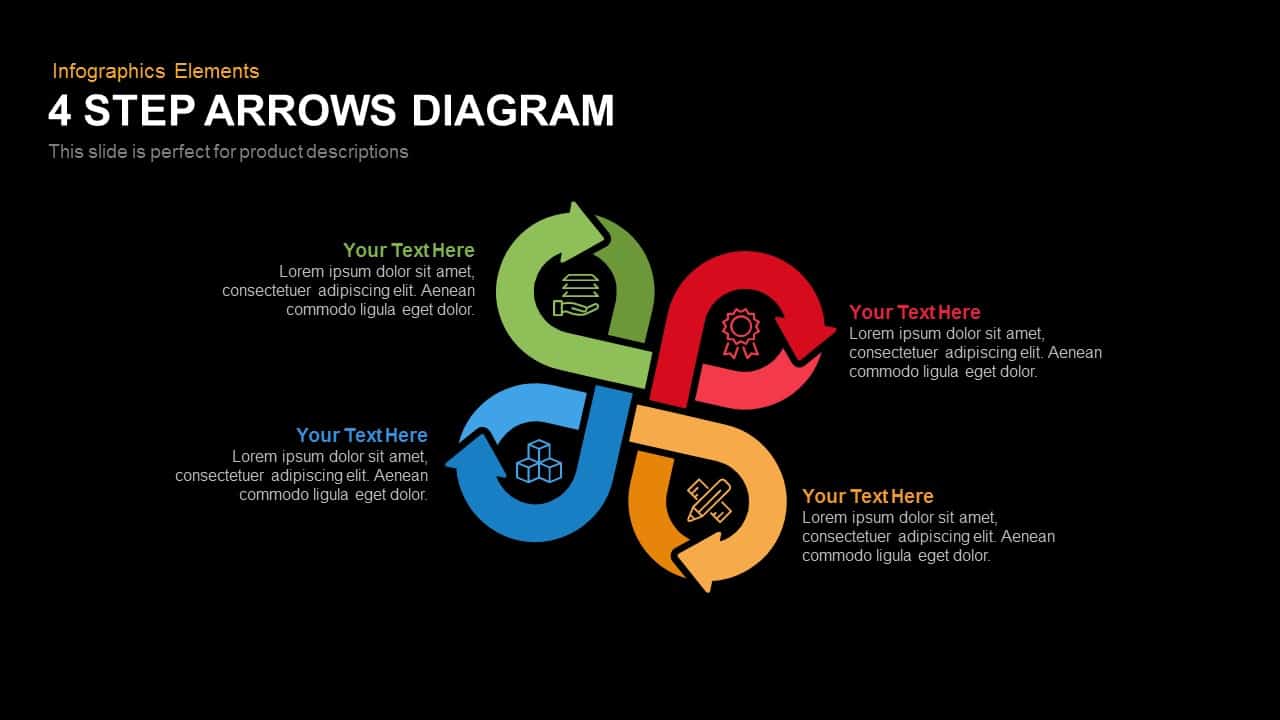
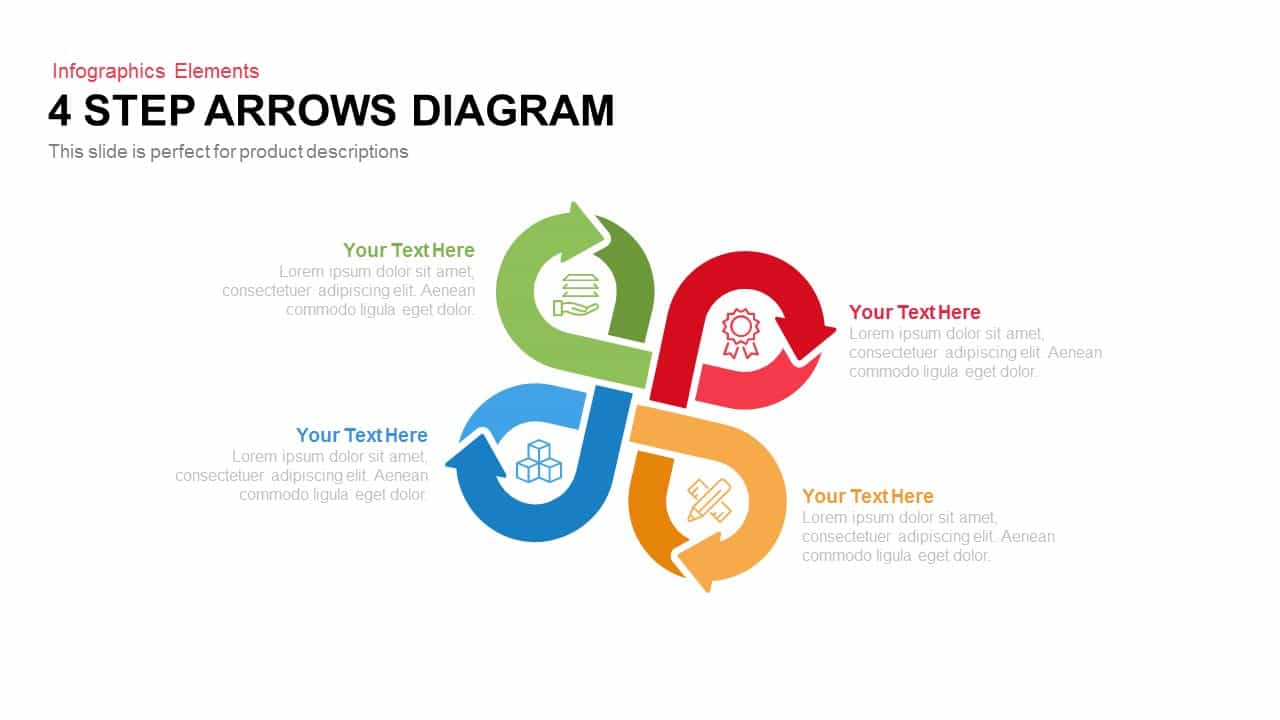
Present complex processes or product descriptions in four clear steps with this 4Step Arrows Diagram template. The bold arrow shapes circle around a central axis, each segment highlighted in distinct colors—green, blue, and orange—for instant visual separation. Each arrow features a minimalist icon placeholder and editable text blocks, enabling you to map stages, tasks, or product features with precision. Built on PowerPoint and Google Slides master slides, this fully vector-based design scales effortlessly from widescreen 16:9 to classic 4:3 formats without compromising clarity. Customize colors, icons, and typography to align with your brand guidelines, and enjoy drag-and-drop simplicity that eliminates formatting hassles.
Whether outlining a product launch roadmap, illustrating a four-phase marketing funnel, or detailing a production cycle, this slide adapts to diverse scenarios. Its clean layout and crisp diagrammatic style keep audiences focused on your narrative, making it ideal for executive briefings, client proposals, and internal workshops. Master layouts ensure consistency across your presentation, while free fonts and intuitive placeholders accelerate slide creation.
Perfect for product descriptions, process overviews, workflow presentations, and educational content, this 4Step Arrows Diagram template elevates the impact of your message. Use it to break down complex information into digestible chunks, highlight sequential milestones, or showcase interconnected steps. With seamless compatibility across PowerPoint and Google Slides, you can download, customize, and deploy this versatile diagram in minutes.
Leverage the editable vector icons included in the slide to reinforce key points, and adjust arrow widths or rotation angles to match your narrative flow.
Who is it for
Product managers, marketing teams, project leads, operations specialists, and consultants will find this slide invaluable for visualizing stage-based processes and product roadmaps. Sales strategists and UX designers can use it to break down feature sets, while educators and trainers can illustrate learning modules. Startup founders and business analysts will appreciate its clarity when presenting launch plans or workflow overviews to stakeholders and clients.
Other Uses
Beyond product descriptions, the 4Step Arrows Diagram works equally well for depicting four-phase project timelines, marketing funnels, change management schemes, or customer journey maps. Swap the icons to represent quality metrics, performance KPIs, or supply chain stages. Use it to showcase quarterly objectives, compliance checks, or brainstorming sessions, or adapt the arrows to illustrate feedback loops and iterative development cycles in seminars and team meetings.
Login to download this file

















































