process flow diagram PowerPoint template
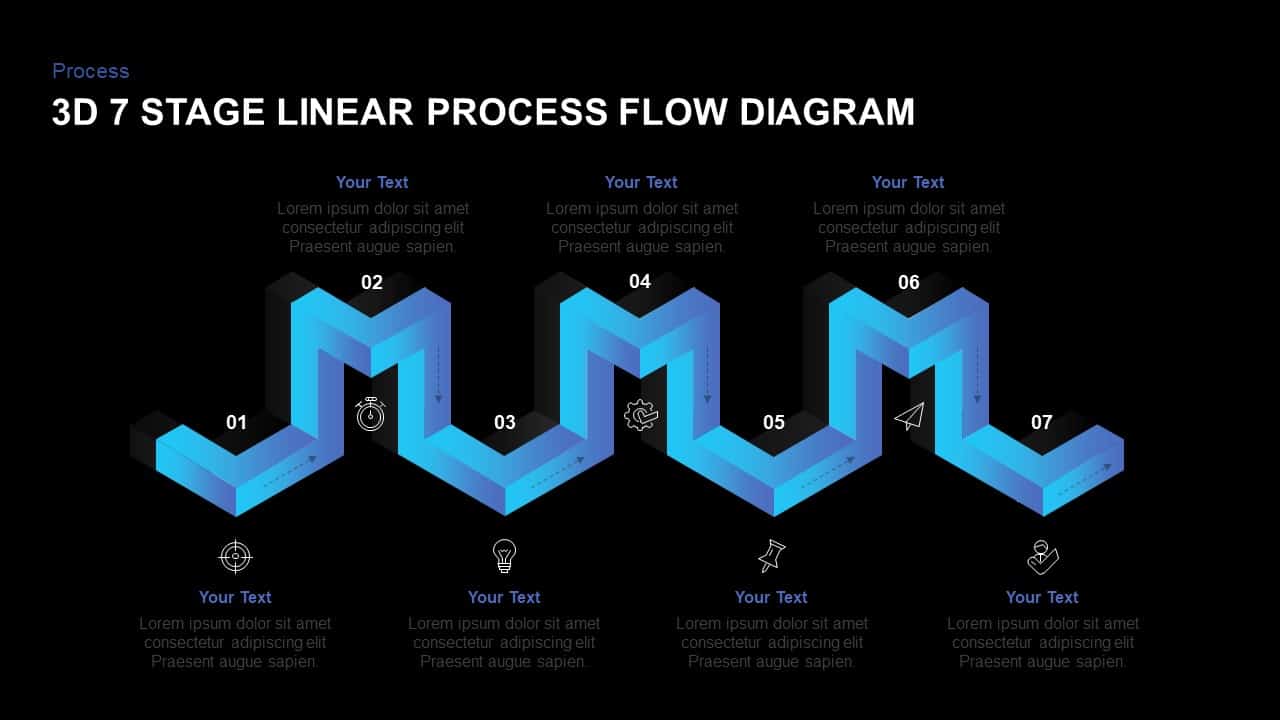

Description
Leverage this 3D seven-stage process flow diagram to illustrate sequential steps with depth and clarity. The slide presents a continuous zig-zag pipeline in a gradient blue 3D style, guiding viewers through seven numbered stages—each paired with a distinct icon (target, stopwatch, lightbulb, gear, push-pin, paper plane, user). Above and below the pipeline, editable text placeholders allow for concise headlines and detailed annotations, while subtle arrows reinforce the left-to-right progression. Built with vector shapes and master-slide controls, you can easily adjust colors, swap icons, or reposition elements without compromising resolution on any device.
Optimized for both PowerPoint and Google Slides, this asset eliminates formatting issues and accelerates slide creation. The balanced spacing and clean typography ensure legibility in both virtual and in-person settings. Whether mapping project milestones, outlining a strategic roadmap, or breaking down complex workflows, this 3D process diagram transforms intricate information into an engaging visual narrative.
Who is it for
Project managers, business analysts, process engineers, consultancy teams, and training facilitators who need to communicate step-by-step workflows with impact and precision.
Other Uses
Repurpose this layout for product development stages, onboarding sequences, marketing funnels, training modules, performance review cycles, or compliance checklists—any scenario where a clear, multi-step flow enhances understanding.
Login to download this file

















































