3d-pyramid-infographics-powerpoint-and-keynote-template
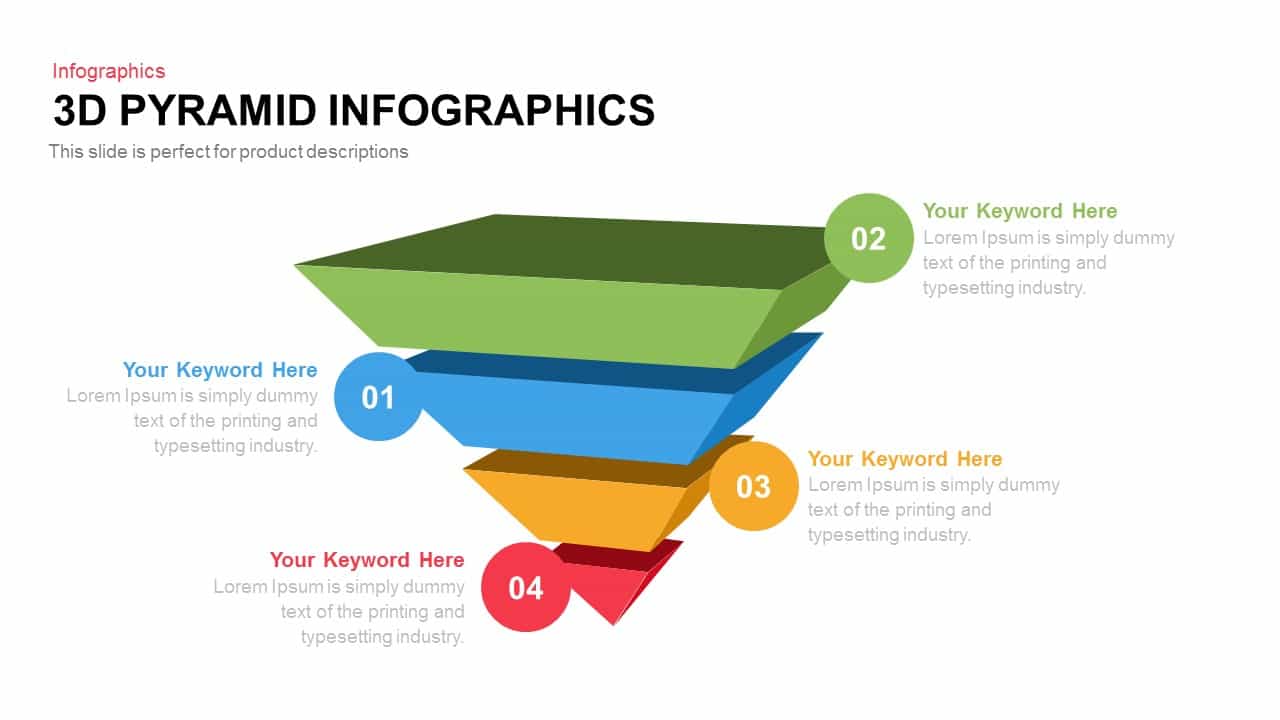
Description
This 3D pyramid infographic slide features a four-tiered pyramid rendered in perspective, with each horizontal layer presented in a distinct accent color—green, blue, orange, and red—stacked to convey clear hierarchical relationships. Crisp white numerals centered on each tier identify sequential steps or levels, while dashed connector lines extend to editable text callouts alongside each segment for detailed annotations. Subtle drop shadows and gradient shading enhance depth and dimension, ensuring the pyramid stands out against the clean white background without visual clutter.
Built on fully editable master slides, every element is a scalable vector shape. Change layer colors or gradient stops to align with your brand palette, adjust pyramid height and perspective, update numeric labels, or reposition callout lines with just a few clicks. The high-resolution 3D graphic maintains pixel-perfect clarity across both PowerPoint and Google Slides, and intuitive layout guides streamline alignment and spacing. Minimalist typography and generous whitespace keep your audience’s focus firmly on the content, while vector-driven assets eliminate formatting issues and accelerate slide creation.
Whether you need to illustrate organizational hierarchies, process stages, product roadmaps, or priority frameworks, this versatile pyramid template provides a cohesive visual asset. Duplicate, hide, or reorder tiers to fit your presentation’s narrative flow, and adapt callout text to highlight key metrics, strategic goals, or critical milestones. Use the pyramid to represent Maslow’s hierarchy, data segmentation layers, feature prioritization, or any multi-level concept that benefits from a structured, 3D representation.
Who is it for
Business analysts, project managers, marketing strategists, and product owners will leverage this pyramid slide to present multi-level frameworks, phased rollouts, strategic plans, or hierarchical data in executive briefings, stakeholder workshops, or academic lectures.
Other Uses
Repurpose this infographic for customer segmentation hierarchies, risk assessment layers, training module breakdowns, compliance checklists, or educational models. Swap numeric labels and callouts to map process workflows, value proposition tiers, or milestone achievement structures across diverse industries and contexts.
Login to download this file

















































