3d Layer Section Diagram
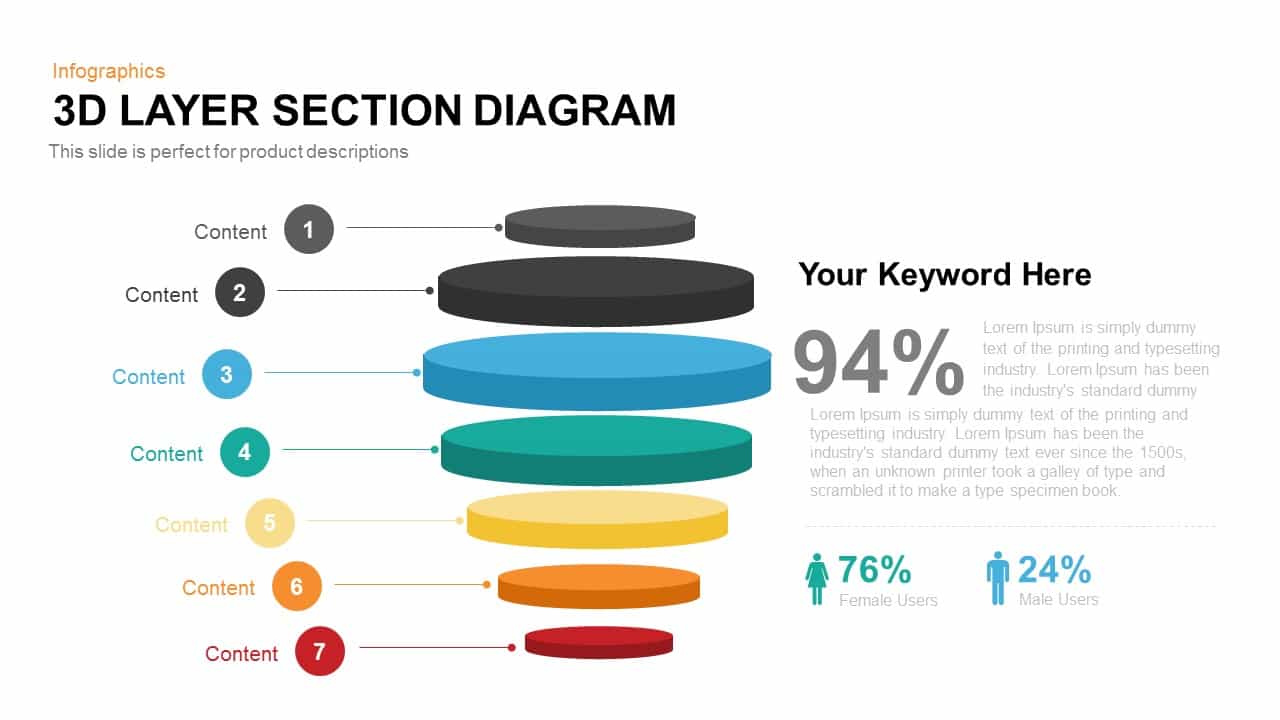
Description
Use this dynamic 3D layer section diagram to break down your content into seven visually distinct tiers. The design features a vertical stack of circular discs rendered with subtle shading and perspective, each linked to numbered callouts on the left with thin connector lines. A bold 94% metric and customizable header text on the right let you spotlight the most important KPI or insight, while complementary gender icons display demographic splits. All shapes and text fields are fully editable in PowerPoint and Google Slides using vector graphics and master slides. Adjust the color palette to match your brand, resize discs, or reorder layers with drag-and-drop ease. The flat-modern aesthetic combined with three-dimensional visual cues enhances depth without sacrificing clarity, and the generous whitespace ensures your message remains the focus. Ideal for illustrating layer-based data such as segmentation analysis, performance breakdowns, or hierarchical structures, this slide simplifies complex information into an intuitive, single-frame visualization. Built-in alignment guides keep your layout precise, while editable percentage placeholders and icon sets let you highlight key metrics and audience insights. Use the side panel text box to include a brief narrative or contextual commentary, making it easy to guide your audience through each level. Whether presenting in a boardroom, a marketing briefing, or an investor pitch, this slide accelerates preparation time and ensures consistent styling across decks. The vector-based construction guarantees that scaling and printing preserve sharpness, eliminating formatting headaches when exporting to PDF or sharing across platforms. No additional plugins required—simply open the slide, swap in your data, and you’re ready to impress stakeholders with a polished, layered infographic.
Who is it for
Product managers, marketing strategists, and data analysts will benefit from this layered diagram to present segmentation, performance metrics, or hierarchical breakdowns. Leadership teams and consultants can also leverage it to communicate complex insights with clarity.
Other Uses
Repurpose this slide for customer journey mapping, component breakdowns, technical architecture overviews, or multi-tiered strategy presentations. Use it to compare service levels, illustrate process stages, or showcase organizational layers in any context.
Login to download this file

















































