3d Gear Process Diagram 1
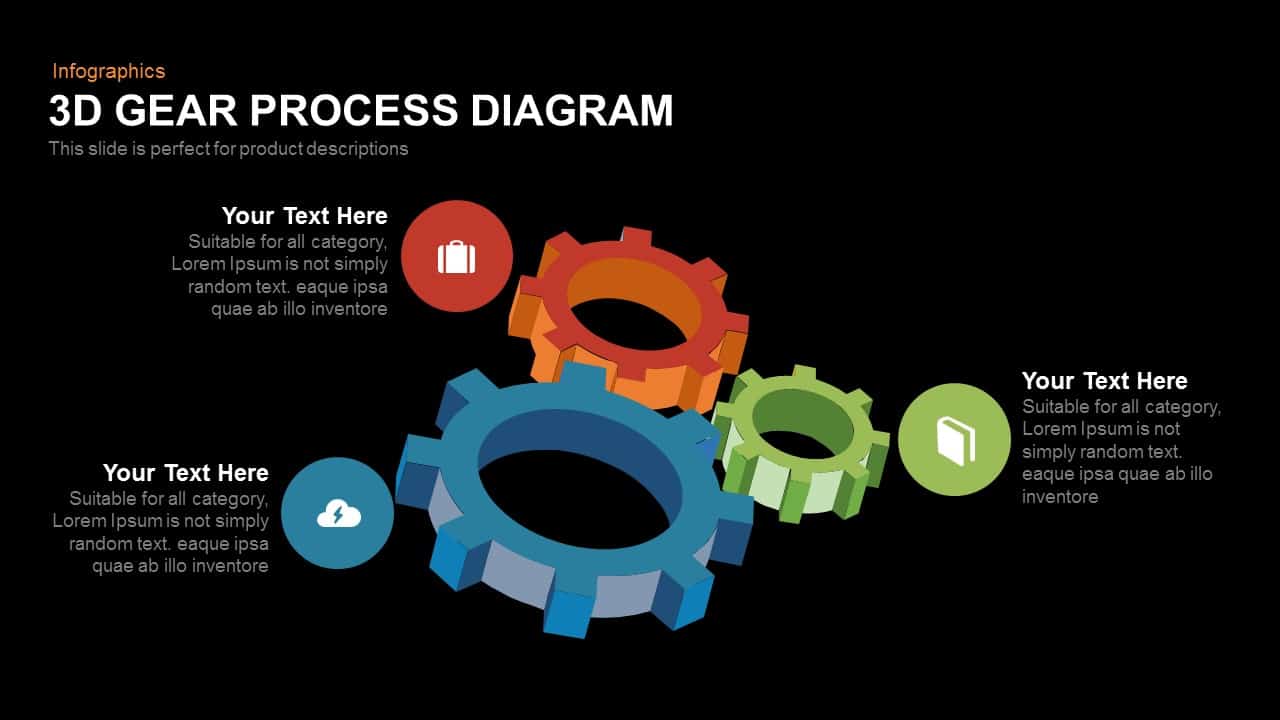

Description
Download this 3D gear process diagram slide to visualize four interlocking stages using bold, three-dimensional gears in blue, orange, and green. Each gear is paired with a matching circular icon placeholder—suitcase, cloud, and book—enabling clear annotation of process steps, product features, or service components. The dynamic composition positions a large central gear, a medium top gear, and a smaller side gear to convey progression, collaboration, and mechanical precision.
This fully editable slide offers customizable shapes, icon placeholders, and text blocks for rapid updates. Adjust gear colors, swap icons, or relabel stages in seconds to align with your branding. Clean lines, subtle shadows, and flat typography maintain a professional aesthetic while conveying depth. The balanced layout ensures readability, with callout areas positioned around the gears for concise descriptions and supporting details.
Optimized for both PowerPoint and Google Slides, this asset leverages master layouts and responsive alignment to preserve pixel-perfect clarity across devices. Whether you’re mapping product development phases, illustrating operational workflows, or outlining strategic roadmaps, this gear-based infographic fosters engagement and comprehension by combining familiar mechanical metaphors with precise data visualization.
Use the three icon-linked callouts to highlight key actions, milestones, or resources. The intuitive design reduces preparation time and adapts seamlessly to executive presentations, team workshops, or training modules, driving alignment and clarity in every context.
Who is it for
Process engineers, project managers, and operations directors will benefit from this gear process slide when detailing workflows, system integrations, or product life cycles. Consultants, trainers, and technical leads can leverage the 3D gears to illustrate complex interactions and sequential steps.
Other Uses
Beyond process flows, repurpose this slide for technology roadmaps, maintenance schedules, or cross-functional collaboration diagrams. Adapt the gear layout to showcase organizational structures, machine components, or iterative project phases with instant visual impact.
Login to download this file

















































