Curved-Arrow-Infographic-Template-PPT
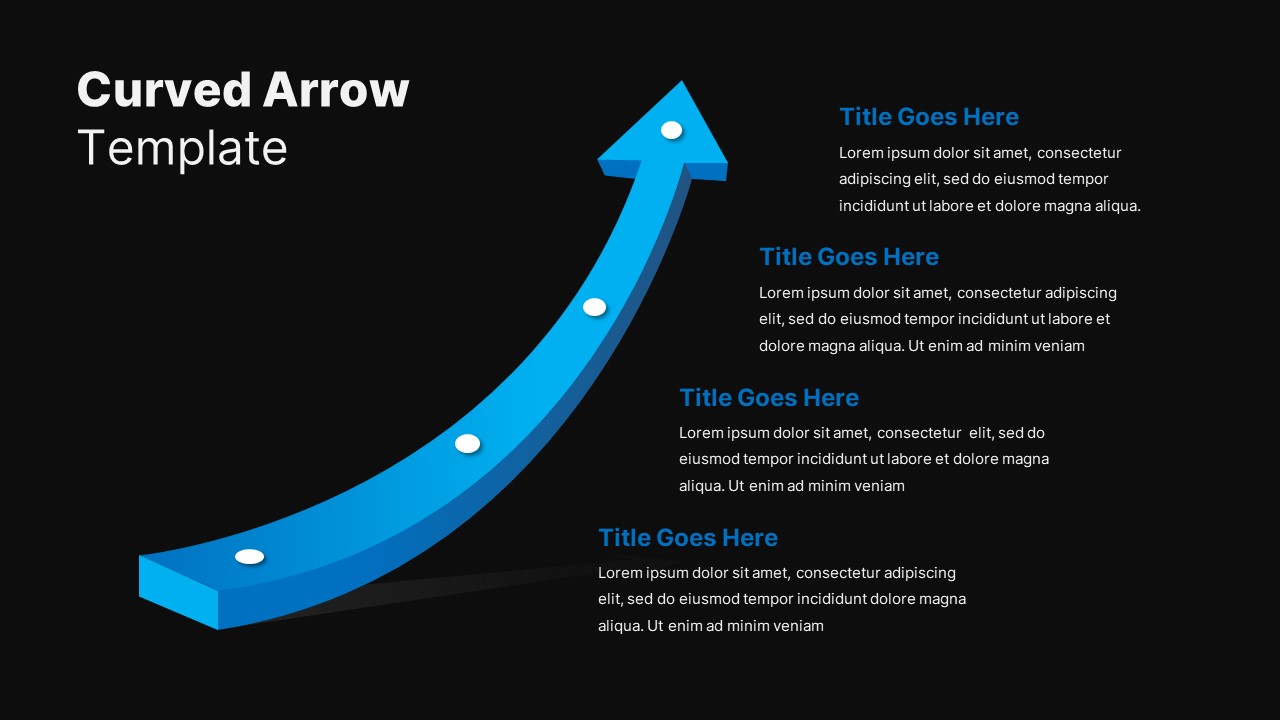
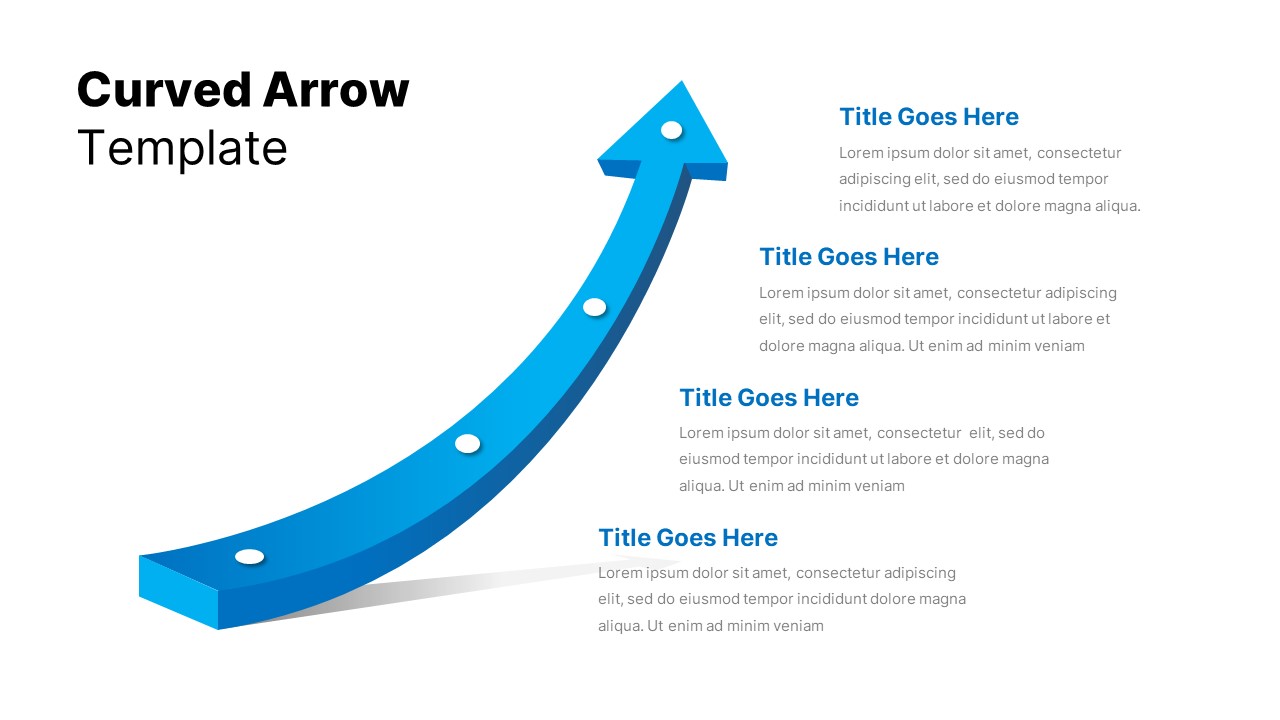
Description
This visually dynamic slide spotlights a boldly sculpted 3D curved arrow stretching from the bottom left to the top right, symbolizing progressive growth or process advancement. The arrow features a smooth gradient that transitions from a crisp light blue on the leading edge to a deeper azure tone on its side facets, supported by a subtle drop shadow that adds realistic depth against a pristine white backdrop. Four evenly spaced circular markers sit along the arrow’s shaft, each providing a clear focal point for key milestones or stages.
To the right of the arrow, ample text placeholders accommodate up to four distinct headings and descriptive paragraphs, styled in a clean sans-serif font. Headings are rendered in a vibrant cobalt blue to draw attention, while body text in neutral gray ensures readability without detracting from the main graphic. Generous white space, precise alignment, and dashed connector lines guide your audience’s eye naturally from the arrow’s origin through each marker to the corresponding detail.
Built on master slides for both PowerPoint and Google Slides, this asset offers fully editable placeholders for titles, bullet lists, and optional icons. You can effortlessly adjust gradient hues to match brand guidelines, swap circular markers for custom shapes, or fine-tune the arrow’s curvature and thickness. Hidden gridlines and snap-to-guides ensure pixel-perfect alignment, while drag-and-drop functionality lets you reposition elements in seconds.
With seamless cross-platform compatibility, this template eliminates formatting errors and version control headaches. Lightweight yet professional, it supports tight deadlines without sacrificing polish. Whether you’re mapping project timelines, visualizing sales funnels, outlining onboarding steps, or illustrating performance metrics, this 3D curved arrow diagram amplifies your narrative with clarity and impact.
Who is it for
Business leaders, project managers, and marketing professionals who need to communicate step-by-step progress or growth. Ideal for executive briefings, investor presentations, and team workshops.
Other Uses
Repurpose this layout to showcase customer journeys, process flows, product roadmaps, or KPI dashboards. Swap markers for icons to illustrate training modules, risk assessments, or milestone trackers.
Login to download this file

















































