Conveyor Belt Template for PowerPoint Dark
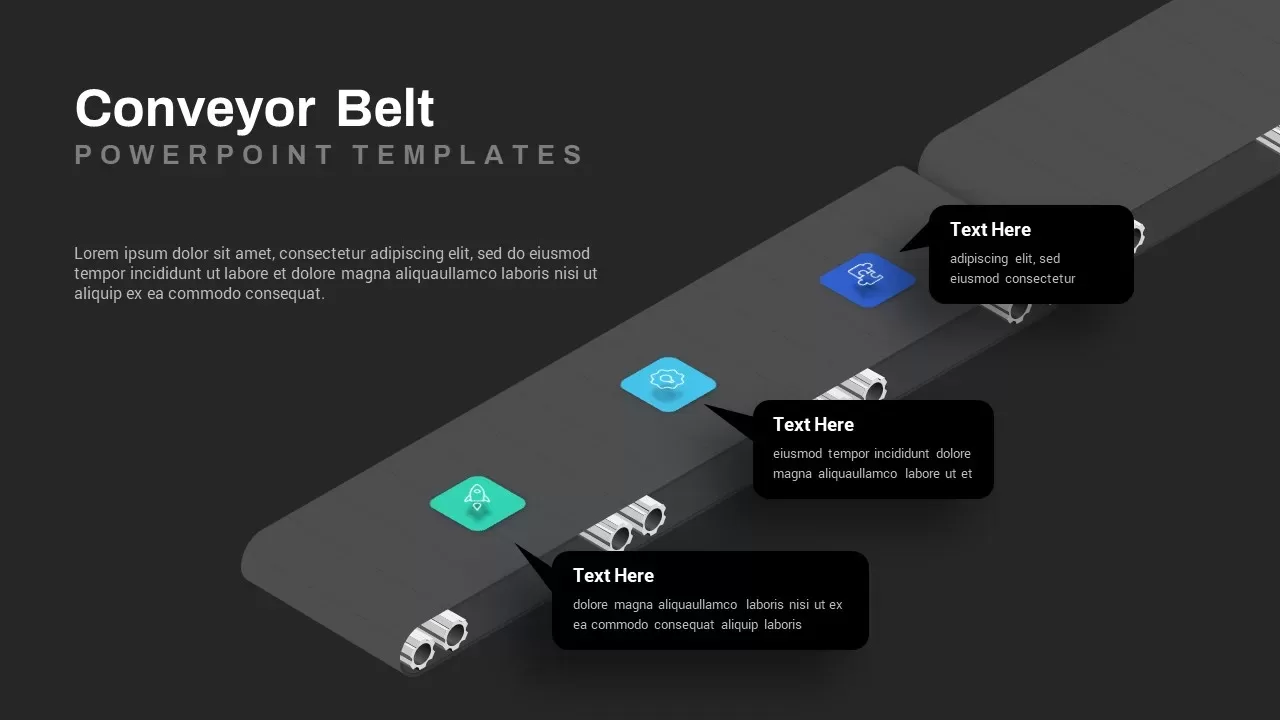

Description
Visualize sequential workflows with professional polish using this 3D Conveyor Belt Process Flow Diagram slide for PowerPoint & Google Slides. The fully editable design features a realistic, angled conveyor belt rendered in dark tones, carrying four vibrant icon markers—green, teal, cyan, and blue—each connected via callout text boxes for detailed explanations. Master slide support and vector shapes allow you to swap icons, adjust belt length, recolor markers, and reposition callouts in seconds without disrupting alignment. Generous white space, clean sans-serif typography, and subtle drop shadows enhance readability on both large-format projections and web meetings, while the 3D perspective adds depth and visual interest.
Optimize customization by leveraging native PowerPoint and Google Slides tools—alignment guides, theme settings, and object grouping—to duplicate or hide belt segments, update legends, or apply global color changes. Use this slide to map assembly-line steps, project pipelines, automation sequences, or service delivery stages. With its modular architecture, every element scales smoothly across devices and printouts, making it an ideal choice for boardroom presentations, training workshops, and client pitches.
Who is it for
Operations managers, project leads, process consultants, and business analysts who need a compelling visual aid to communicate step-by-step procedures, production workflows, or milestone progressions to stakeholders and teams.
Other Uses
Repurpose this template for product launch roadmaps, recruitment funnels, quality-assurance checklists, marketing campaign flows, or any scenario requiring a clear, sequential diagram enriched by 3D visuals and annotated callouts.
Login to download this file

















































