3d Shapes Circular Diagram Powerpoint Keynote template 1
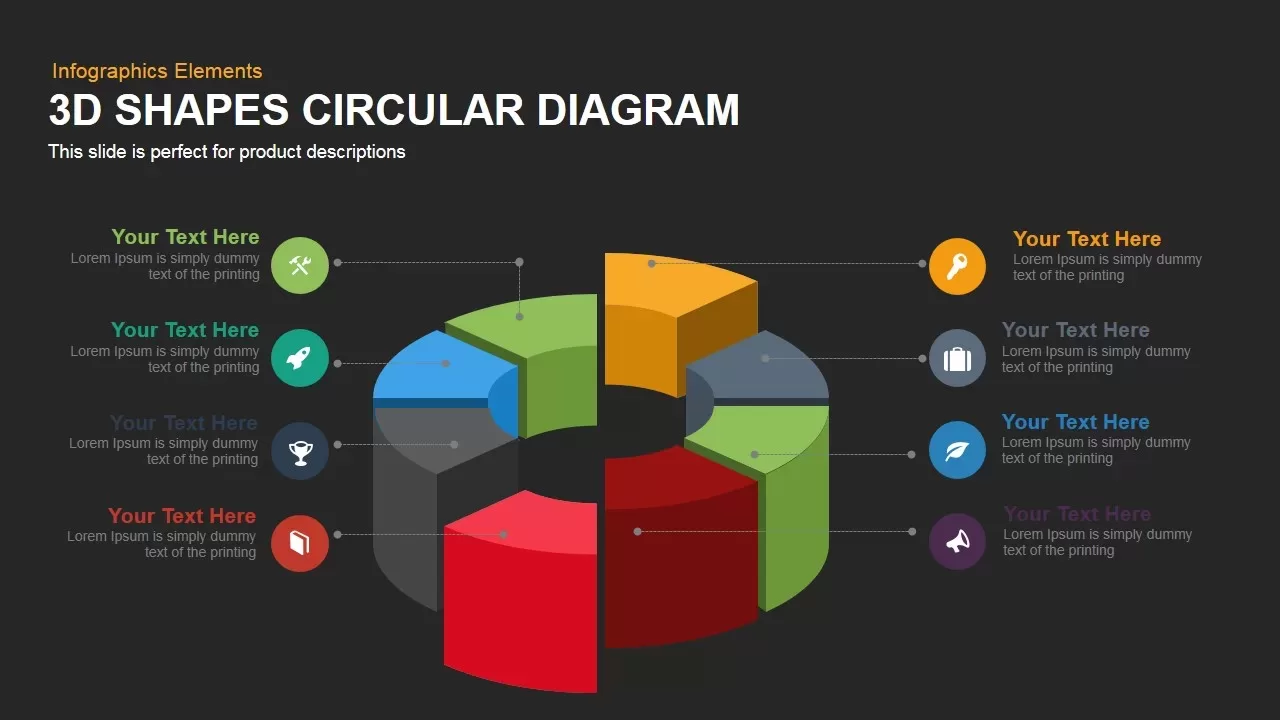
Description
This 3D Circular Diagram template slide features a dynamic eight-segment ring that floats in an isometric perspective, ideal for mapping multi-phase workflows, sequential processes, or category comparisons. Each wedge is a fully editable 3D shape rendered in distinct color, with subtle gradient shading and drop shadows that enhance depth without distracting from content. Dotted connector lines link each segment to customizable icon callouts on both sides of the slide, where you can insert vector-based icons and concise labels to highlight key metrics, milestones, or supporting details. The central void draws viewer focus inward, creating a focal point for your narrative.
Designed on master slide layouts for both widescreen (16:9) and standard (4:3) formats, this asset ensures consistent styling across PowerPoint and Google Slides presentations. All components are 100% vector, enabling effortless resizing, recoloring, or swapping of icons without loss of quality. Predefined theme variants and a transparent-background option let you seamlessly integrate the diagram into existing corporate or creative decks. Organized grouping and intuitive placeholders streamline the editing process—drag and drop your icons, update labels, and adjust the color palette in seconds to match your brand guidelines.
Whether illustrating product development roadmaps, customer journey stages, marketing funnels, or performance dashboards, this template brings professional polish and visual clarity to complex data. The combination of 3D design with flat elements strikes a balance between modern flair and readability, ensuring that your audience remains engaged. With built-in slide adaptability and minimal design overhead, this 3D circular diagram empowers presenters at any skill level to produce high-impact slides that clearly communicate multi-step information.
Who is it for
Marketing teams, product managers, business analysts, strategy consultants, and project leaders will value this template for visualizing multi-step processes, lifecycle stages, or strategic frameworks in stakeholder presentations, training workshops, and executive briefings.
Other Uses
Repurpose this layout for illustrating customer journey maps, comparative feature analyses, resource allocation breakdowns, training modules, or any scenario where an eight-part radial visualization enhances audience understanding.
Login to download this file

















































