6 step 3D PowerPoint templates
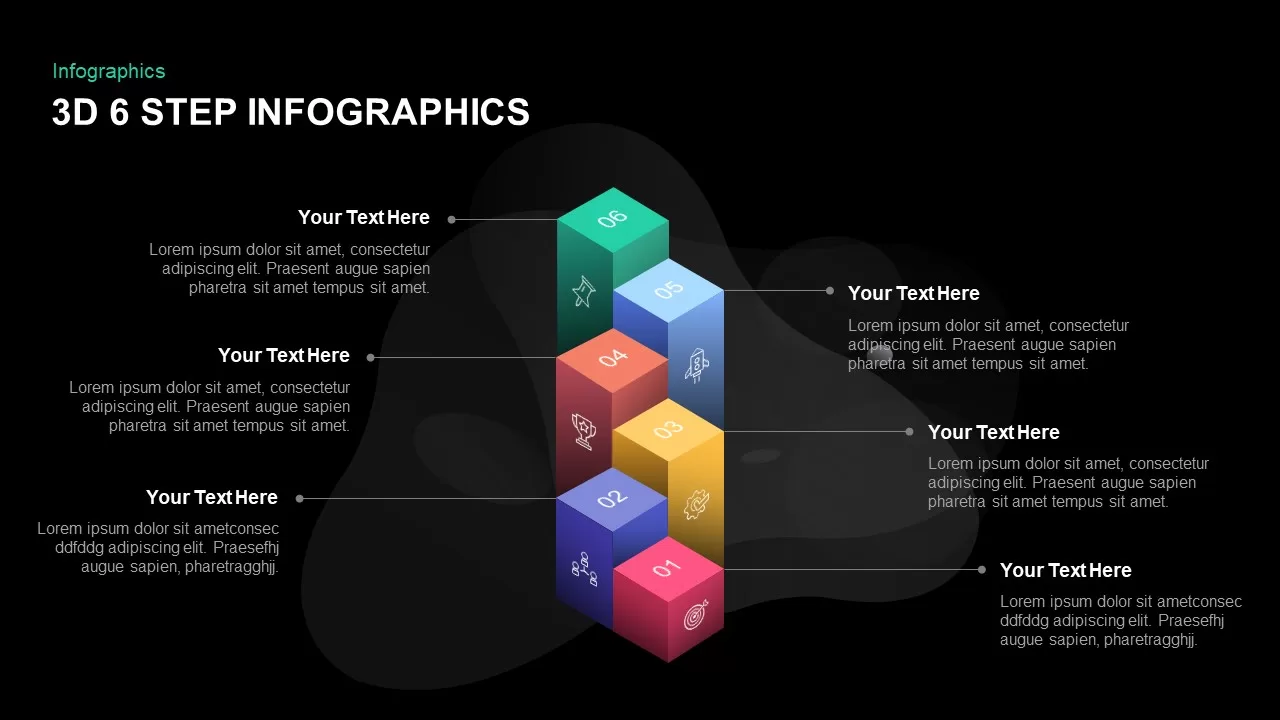
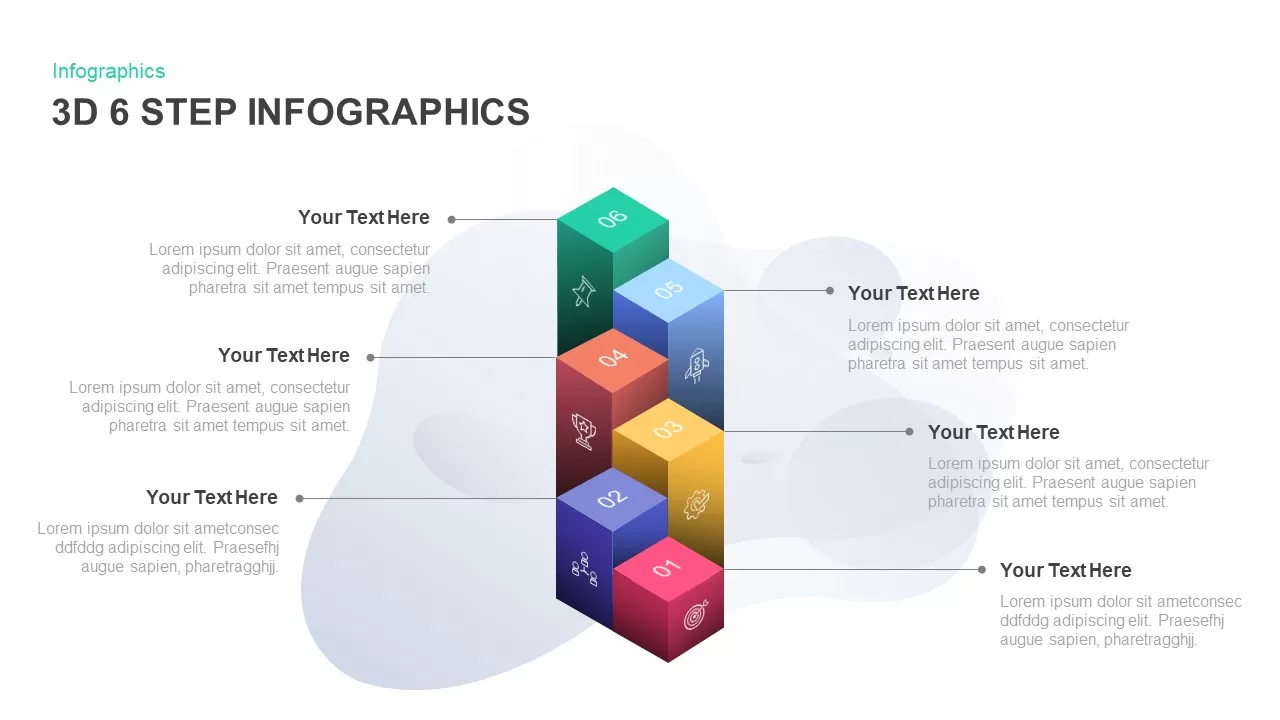
Description
This 3D 6 Step Infographics slide provides a dynamic, multilevel visualization of sequential processes, project milestones, or strategic roadmaps. Six vertically stacked, three-dimensional block shapes—each displaying a numbered top face and line-art icon—create an engaging stair-step arrangement that guides viewer attention from start to finish. Soft gradient backgrounds and subtle shadows convey depth, while the clean white backdrop ensures clarity and contrast. Each block supports customizable text labels connected by slender lines to editable placeholders on the slide edges. The built-in master layouts in PowerPoint and Google Slides allow you to swap icons, adjust block colors, modify text styles, and reposition elements without disrupting overall alignment.
Engineered for ease of use, these 3D blocks serve multiple content types: use the first block’s target icon for goal setting, the hierarchy icon for organizational structures, the gear icon for operational steps, the trophy for success metrics, the rocket for growth initiatives, and the pin icon for location-based insights. The balanced arrangement of six steps reinforces logical progression, while generous white space and consistent spacing maintain a polished, modern aesthetic. Whether you’re outlining stages in a marketing funnel, detailing phases of software development, or mapping customer journey touchpoints, this slide ensures your complex information is communicated with precision and visual impact.
Additionally, the fluid abstract background elements lend a contemporary feel and can be toggled on or off to suit minimalist or more graphic-intensive themes. Slide masters guarantee branding consistency across multiple uses and simplify version control for collaborative teams. The universal structure adapts seamlessly to corporate, educational, or non-profit presentations, empowering users to convey layered concepts in a compelling visual hierarchy.
Who is it for
Project managers, marketing strategists, and product teams benefit from this 3D six-step infographic when detailing project roadmaps, campaign phases, or development lifecycles. Consultants, operations managers, and training professionals can leverage the intuitive visual flow to break down complex processes, align stakeholders, and drive data-driven discussions across diverse industries.
Other Uses
Beyond process mapping, repurpose this slide to showcase communication funnels, training modules, quality assurance cycles, or strategic planning stages. Customize icons and labels to visualize KPI progression, onboarding workflows, risk assessment checkpoints, or customer experience journeys. Its scalable design ensures rapid adaptation for investor pitches, executive briefings, or team workshops.
Login to download this file

















































