3d Bar Graph Powerpoint and Keynote template
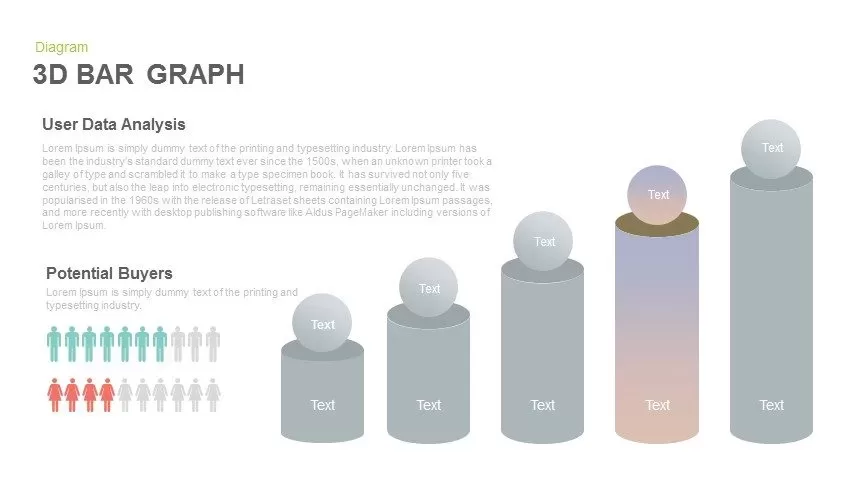
Description
This striking 3D bar graph infographic slide features five cylindrical bars arranged in descending order to visualize tiered data comparisons, performance metrics, or growth trends. Each bar is rendered as a gradient-shaded cylinder in vibrant hues—magenta, orange, teal, green, and purple—and topped with an icon placeholder for category identifiers. Dashed leader lines connect each cylinder to editable text labels on the left, enabling clear annotation of values, headers, or explanatory notes. The combination of solid white backgrounds and subtle drop shadows enhances readability and adds visual depth, guiding the viewer’s eye through the data hierarchy. This template features two layouts featuring entirely different 3D bar graph illustrations, one featuring very vivid color pallet and another one containing very muted color pallet.
Built on fully editable vector shapes and master slides, this template allows you to swap icons via drag-and-drop, adjust cylinder heights, redefine color gradients, and update text placeholders effortlessly. Text styles are pre-formatted with modern sans-serif typography, ensuring consistency across PowerPoint and Google Slides. The slide maintains perfect resolution on all devices and screen sizes, and its vector-based layout scales without quality loss for printed reports or large-format displays. Preconfigured animations let you reveal each bar sequentially, reinforcing narrative flow during presentations.
Who is it for
Business analysts, financial managers, marketing teams, and operations leaders will benefit from this template when presenting tiered data comparisons, KPI dashboards, sales forecasts, or budget breakdowns. Consultants and educators can also leverage its clarity for performance reviews and risk assessments.
Other Uses
Repurpose this infographic for market segmentation, product feature evaluations, quarterly reporting, resource allocation distributions, or team performance metrics. Duplicate, remove, or recolor cylinders to adapt to any multi-stage data visualization requirement.
Login to download this file

















































