Hexagon Slide Infographic Dark
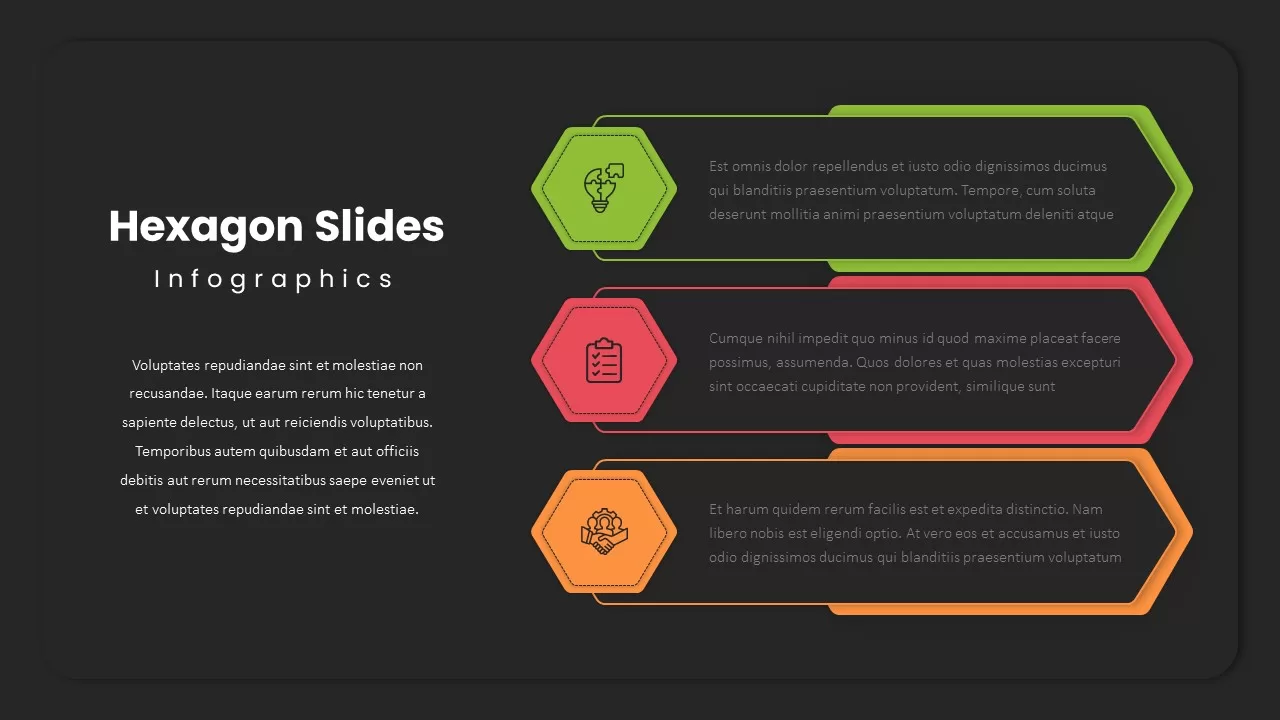

Description
This dynamic slide leverages a clean white canvas punctuated by three vibrant hexagon-shaped icons to present a streamlined three-step process flow. Each step features an outer hexagon with a stitched border containing a bold flat icon, paired with an adjacent horizontal hexagonal callout outlined in a coordinating hue. The alternating green, red, and orange tones establish clear visual hierarchy, while subtle drop shadows and softly rounded slide corners add contemporary polish. A prominent slide title and optional subtitle area on the left support contextual framing and introduce a descriptive text block for high-level overview or presenter instructions.
Built on a master-slide layout for both PowerPoint and Google Slides, this infographic is fully customizable to match your brand identity or project requirements. Easily swap icons to reflect different concepts—such as ideation, evaluation, and execution—adjust border thickness, or recolor shapes with a few clicks. Use placeholders to insert numbered labels, step titles, and detailed descriptions. Vector-based shapes guarantee crisp resolution on any display, while alignment guides and locked grouping options maintain design consistency and save editing time.
This slide is optimized for seamless performance across devices and platforms, preserving layout fidelity when sharing or exporting. Drive audience engagement by animating each hexagon and connector path to guide attention sequentially, or disable transitions for print-ready handouts. Whether illustrating product development stages, recruitment pipelines, or customer journey touchpoints, this hexagon-based infographic enhances clarity and memorability. Additional design features include editable text blocks for rich formatting, optional bullet lists for key points, and plenty of white space to prevent visual overload. Repurpose this slide for process diagrams, onboarding workflows, training modules, and more to communicate complex sequences with precision and professional style.
Who is it for
Product managers, project managers, marketing managers, and consultants will benefit from this three-step infographic when mapping workflows, sprint reviews, or campaign planning.
Other Uses
Repurpose this slide for sales funnel visualizations, recruitment pipelines, training agendas, performance tracking dashboards, or customer journey breakdowns to present sequential information with clarity.
Login to download this file

















































