3 Section Infographic template
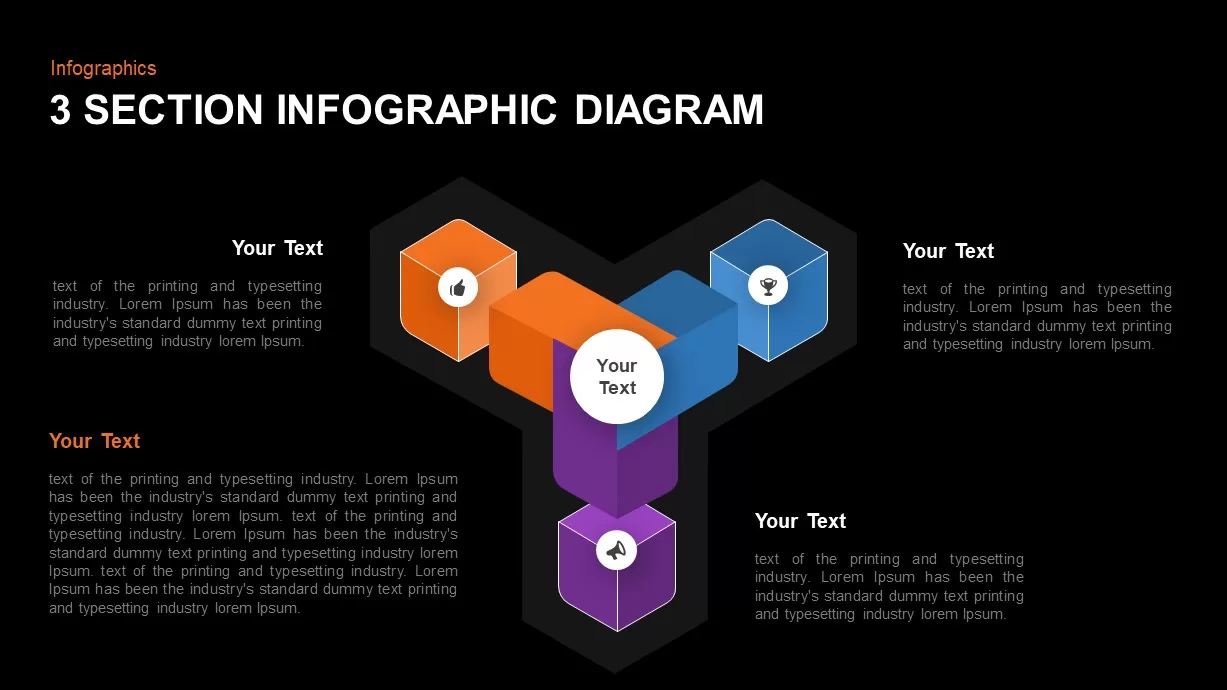
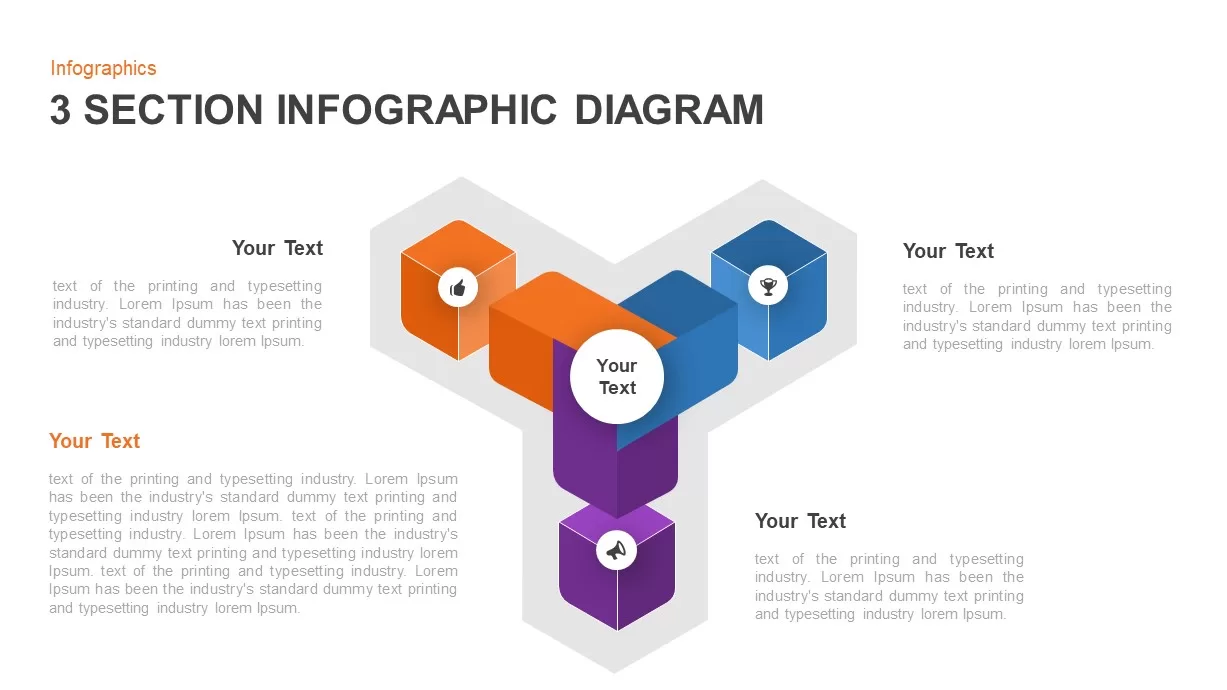
Description
Showcase three interconnected concepts with this dynamic 3-section infographic diagram, featuring isometric block shapes in orange, blue, and purple that converge on a central node. Each block hosts a clear white icon—thumbs up, trophy, and megaphone—to visually represent your key ideas. The central circle ties the three sections together and can display your core message or title. Built on master slides with fully editable vector shapes, you can swap icons, adjust block colors, modify text placeholders, and resize the entire diagram in seconds. Subtle drop shadows and highlights create depth, while hidden alignment guides maintain perfect spacing.
Use step-by-step entrance animations to lead your audience through each section in sequence, or reveal all three simultaneously for a cohesive overview. The clean white background and minimal typography ensure your content remains the focus, and the template is optimized for both Microsoft PowerPoint and Google Slides to guarantee consistent rendering across Windows, Mac, and web platforms.
Whether illustrating a three-step process, comparing three options, or breaking down a triad of strategic pillars, this infographic provides a visually engaging way to simplify complex information.
Who is it for
Marketing managers, project leads, and consultants will benefit from this three-section diagram when presenting product features, process stages, or comparative analyses. Educators and trainers can also leverage its clear visual structure to explain multi-component frameworks.
Other Uses
Beyond business presentations, repurpose this template for SWOT subsets, three-pillar strategy models, risk-benefit comparisons, or creative storytelling segments.
Login to download this file

















































