January to December 12 Month Timeline PowerPoint Template
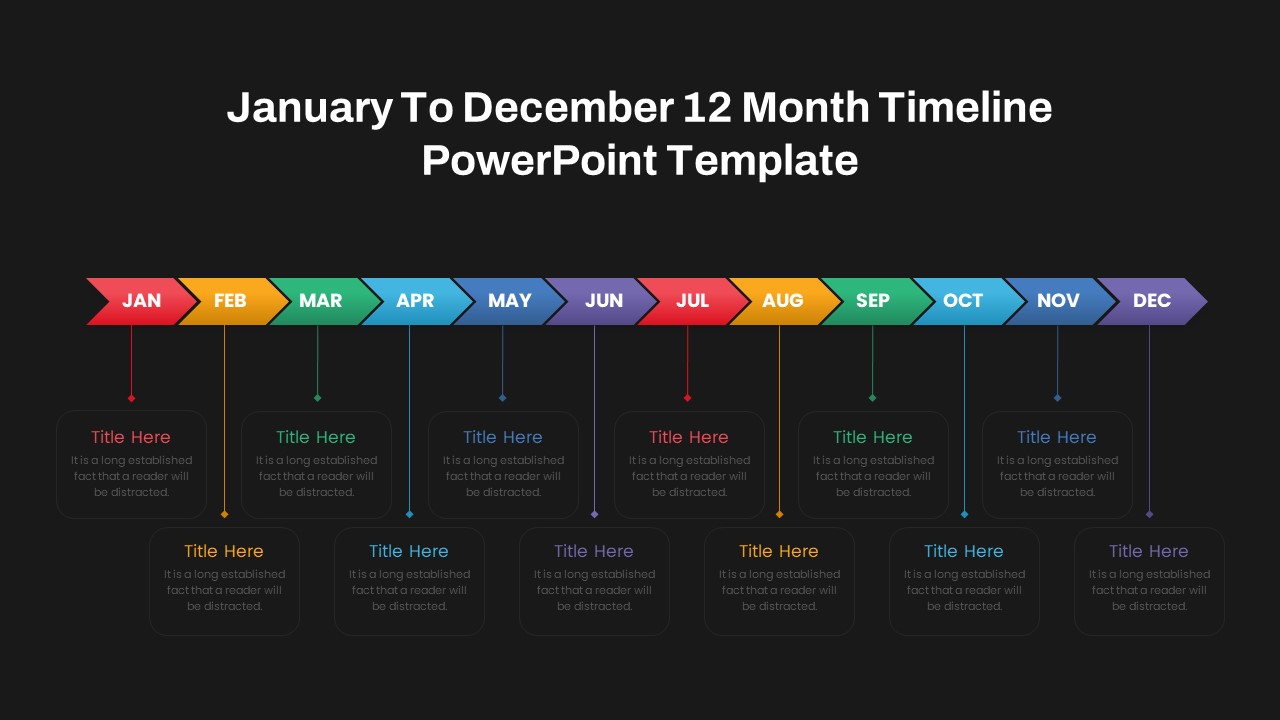
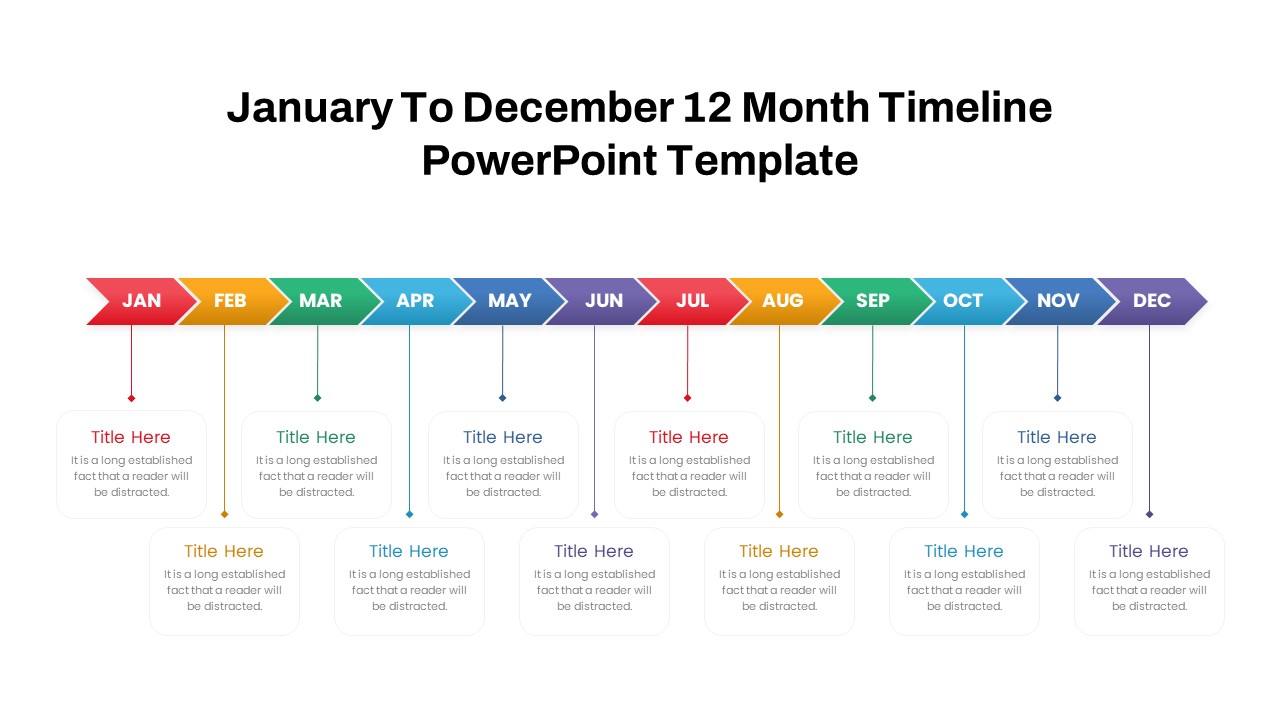
Description
This vibrant multi-color timeline slide spans twelve arrow blocks—one for each month from January through December—aligned horizontally against a clean white background. Each month is represented by a labeled arrow in bold hues (red, orange, green, cyan, blue, purple), creating an engaging visual progression. Slim vertical connectors drop down from every arrow to rounded-corner text placeholders below, allowing you to annotate milestones, tasks, or key data points with clarity. A prominent slide title sits above in modern sans-serif typography, immediately orienting viewers to the annual overview, while subtle alignment guides ensure that headlines and content remain perfectly balanced. The dual-tier layout of six text boxes per row organizes complex schedules into digestible segments, guiding audiences through project phases or event timelines with an intuitive chronological flow.
Built on fully editable master slides, this template empowers you to replace placeholder text with your own milestones, adjust the color palette to match brand guidelines, or rearrange arrow shapes for custom intervals—quarters, quarters plus milestones, or semester breakdowns. All graphic elements are vector-based for seamless resizing and recoloring, and the clear typography hierarchy differentiates headings from body copy for instant legibility. Whether presenting quarterly goals, marketing campaigns, product roadmaps, or editorial calendars, this timeline maintains full-resolution clarity and formatting consistency in both PowerPoint and Google Slides, eliminating compatibility headaches and ensuring that your annual planning narrative remains cohesive and impactful across devices. The slide keeps visual harmony and supports dynamic updates seamlessly.
Who is it for
Project managers, marketing teams, product planners, operations executives, and consultants seeking to illustrate year-long roadmaps, milestone schedules, or event calendars.
Other Uses
Repurpose this layout for editorial schedules, financial reporting timelines, academic calendars, product development sprints, or seasonal campaign planning.
Login to download this file

















































