11 Steps Linear Presentation PPT Template
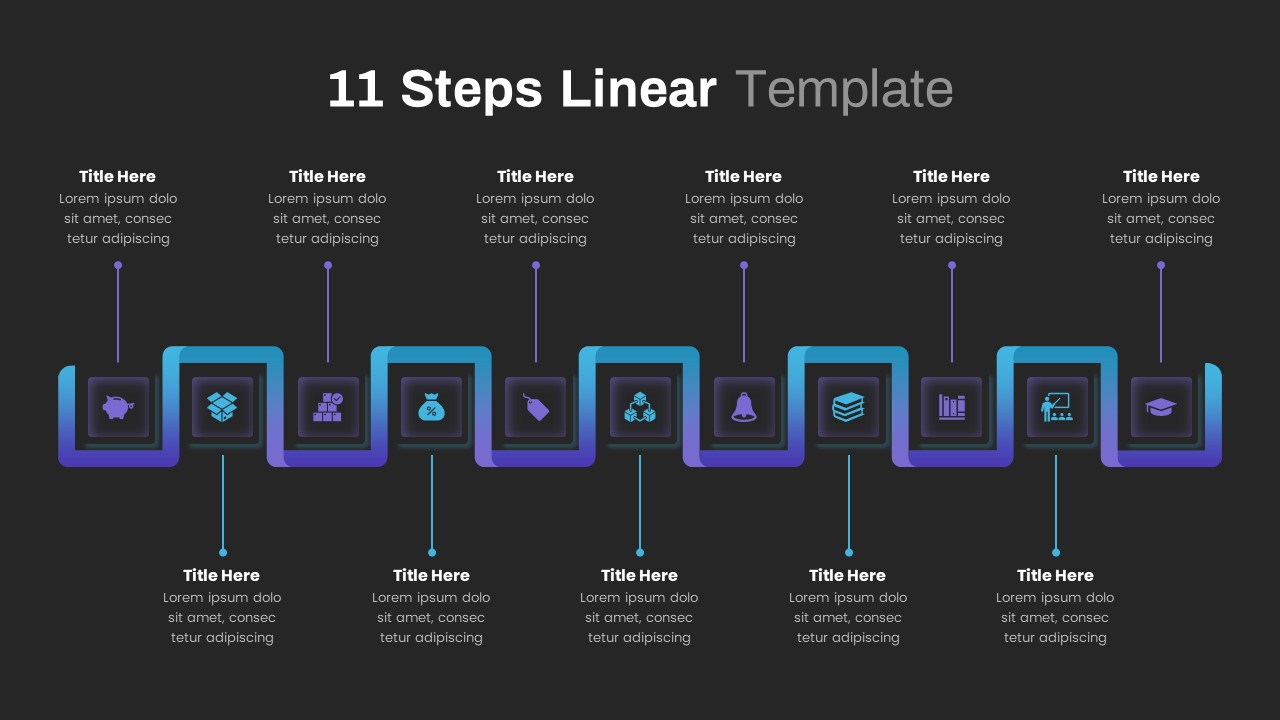
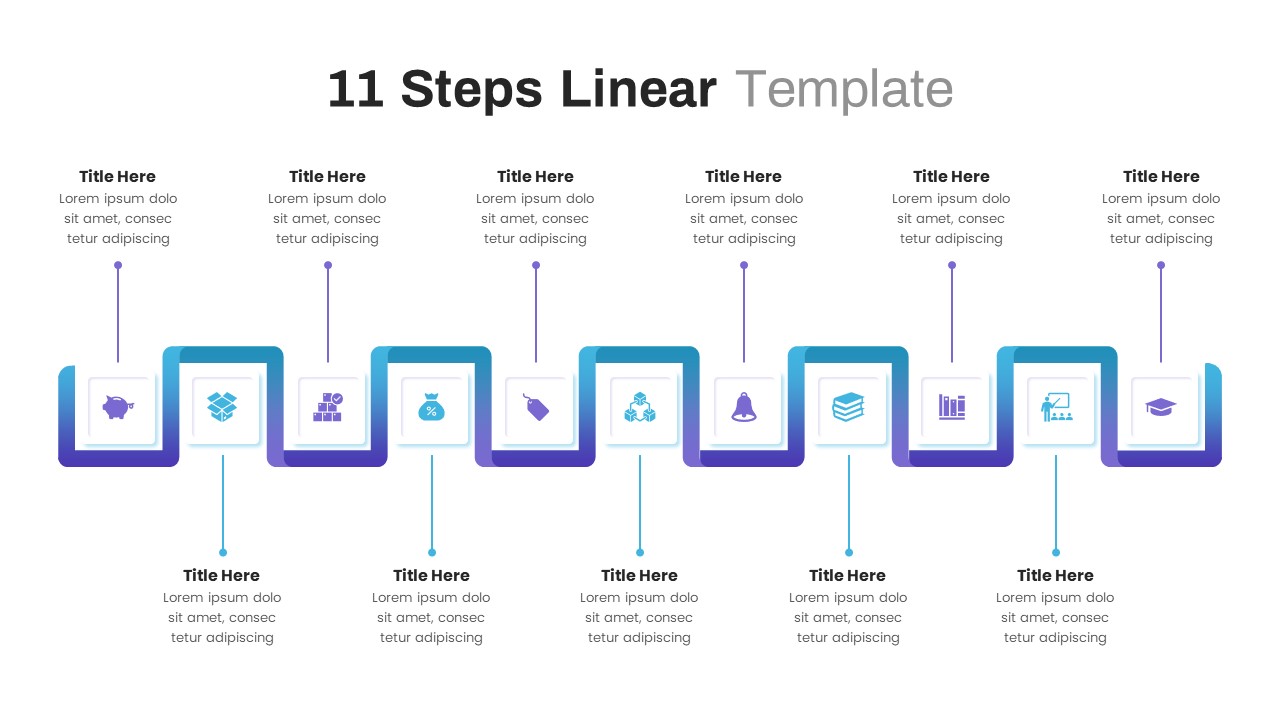
Description
Leverage this 11-step linear timeline infographic template to visualize sequential processes, program milestones, or multi-stage workflows with professional polish and modern style. The core design centers on a continuous serpentine connector rendered in a smooth cyan-to-purple gradient, punctuated by eleven custom icon placeholders set within crisp white squares with subtle drop shadows. Each placeholder aligns with a slender callout line—purple above and cyan below the path—offering editable text anchors for dates, stages, or labels. The alternating placement of titles and descriptions along the top and bottom ensures optimal legibility and a balanced left-to-right narrative flow that guides viewers seamlessly through each step.
Built on robust master slide layouts in both PowerPoint and Google Slides, this template provides full editability from end to end. Instantly customize the connector gradient via theme palettes or swap out the entire color scheme for brand consistency. Drag-and-drop vector icons replace the sample symbols, while slide masters support automatic section numbering and consistent font styles across headline, subhead, and body text. Alignment aids, snap-to-grid functionality, and grouping options preserve precise spacing, even as you add or remove milestone points to extend beyond eleven steps.
For dynamic storytelling, leverage built-in animation presets to reveal each milestone, animate connector strokes, or accent key icons with entrance effects. The layout also accommodates embedded charts, data-driven mini-infographics, or layered infographic assets to support KPI tracking and performance reporting. Theme-aware slide masters allow one-click switching between light and dark backgrounds, ensuring readability in live presentations, virtual meetings, or printed handouts. Interactive hyperlinks can be bound to markers or text elements, enabling interactive navigation in large slide decks.
Whether you’re outlining project roadmaps, marketing funnels, product development phases, or strategic program plans, this 11-step linear timeline infographic template offers a versatile, polished framework. Accelerate collaboration and storytelling with a design built for clarity, flexibility, and impact.
Who is it for
Project managers, product owners, and marketing strategists will find this slide invaluable for mapping project phases and campaign milestones. Consultants, business analysts, and educators can also repurpose it to illustrate training modules, research timelines, or program roadmaps.
Other Uses
Repurpose this layout for process flows, product launch roadmaps, customer journey maps, or quarterly OKR tracking. Swap icons and colors to visualize sales pipelines, software release schedules, event agendas, or departmental workflows.
Login to download this file

















































