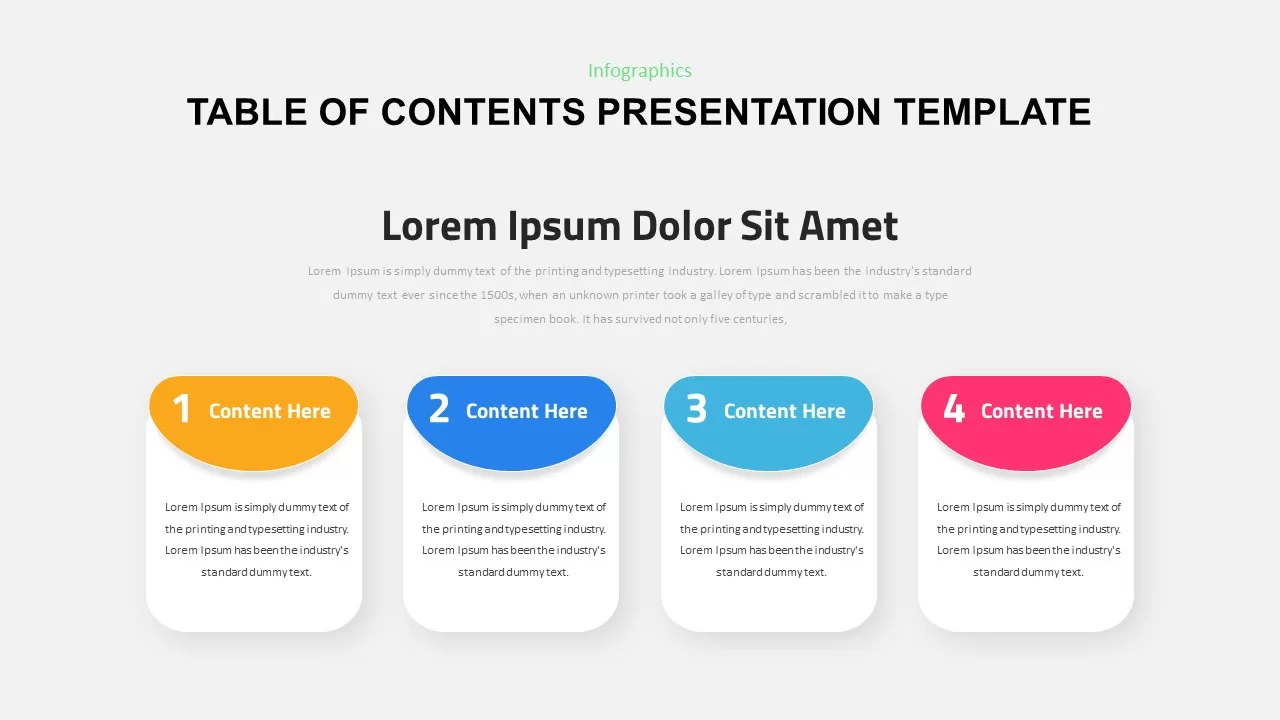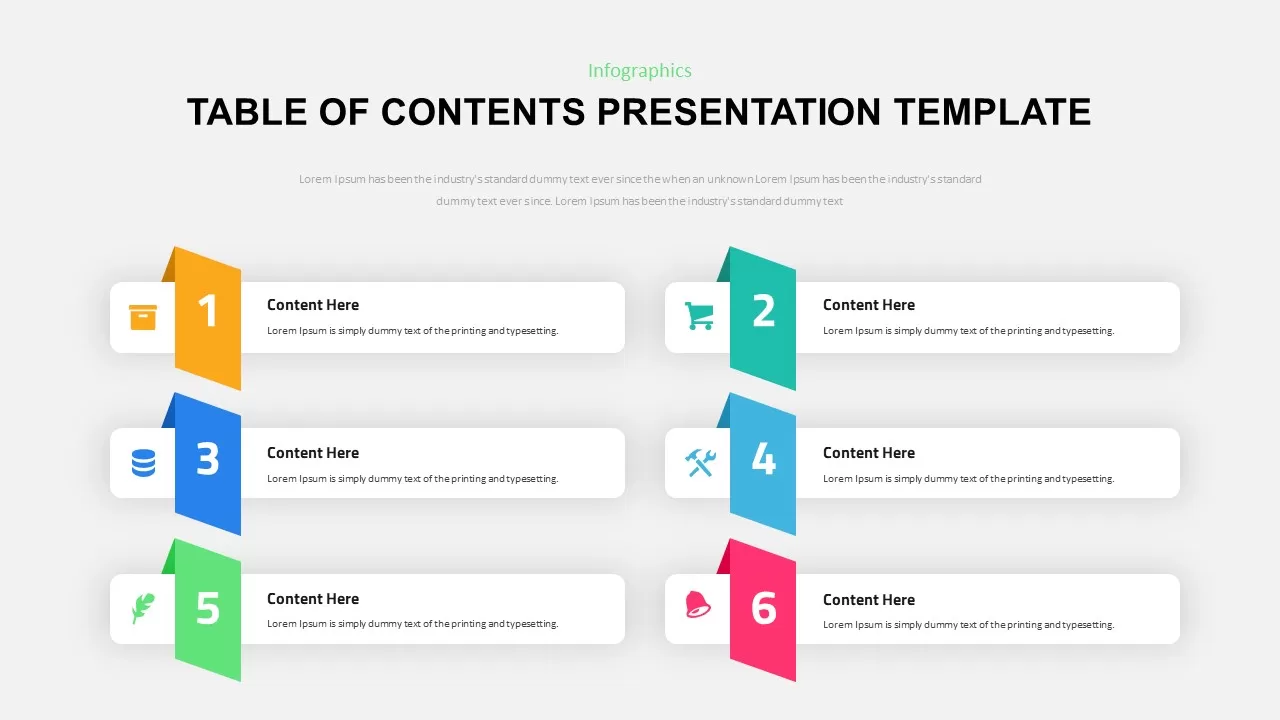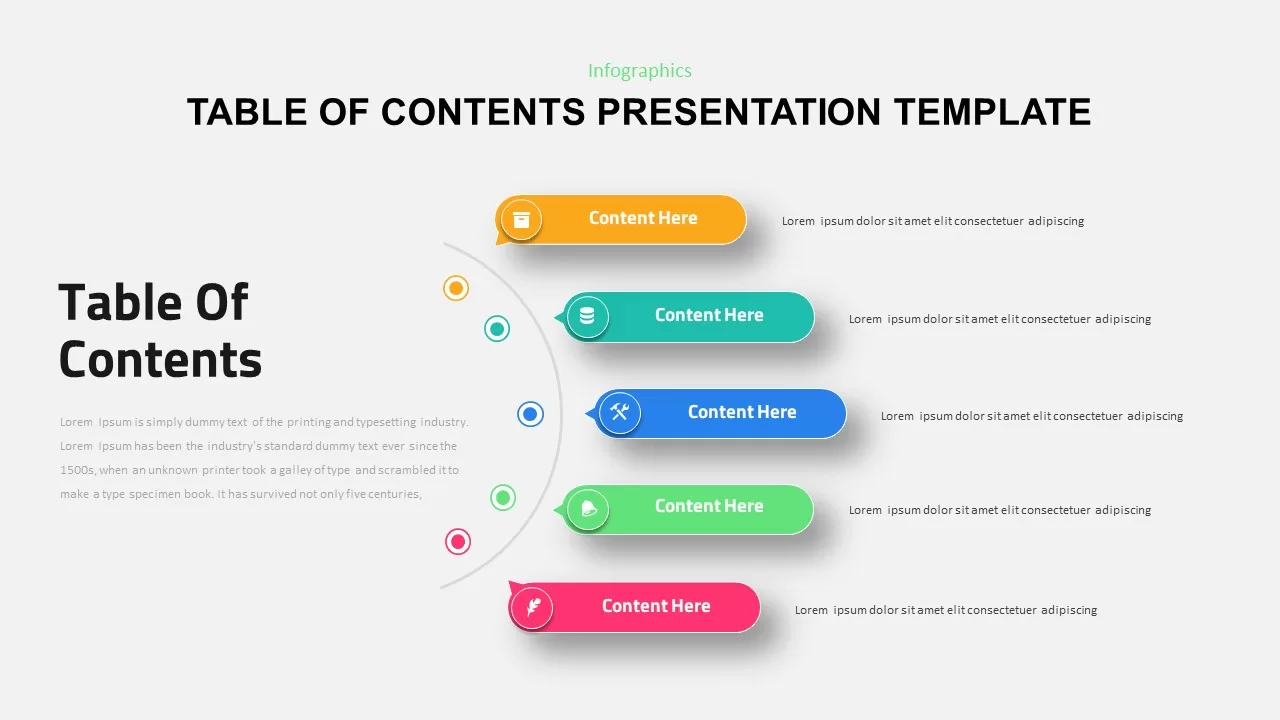Table of Contents Slides for PowerPoint Presentations
Find a selection of table of contents templates made to assist you in producing a presentation that is crystal clear and well-organized. Our templates have contemporary and polished styles, easily readable text, and placeholders for the divisions and sub-sections of your presentation.
You can quickly lead your audience through your presentation and aid them in comprehending its structure and flow by using our Table of Contents Slides for PowerPoint. Our templates are the ideal tool to make sure that your presentation is structured, simple to follow, and effective, whether you’re presenting to coworkers, clients, or investors.
Filter
Filter
-
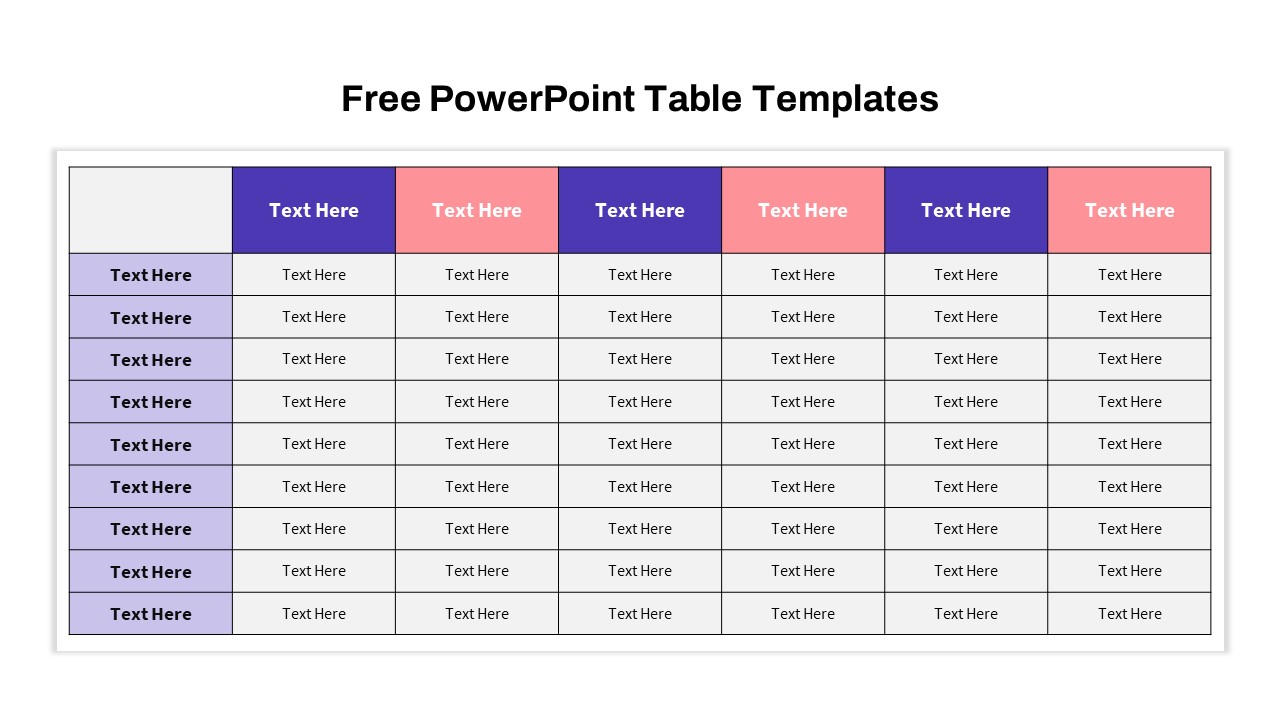
Free PowerPoint Table Templates
PowerPoint Templates
Free
-

Free Table Of Contents PowerPoint Template
Infographic
Free
-
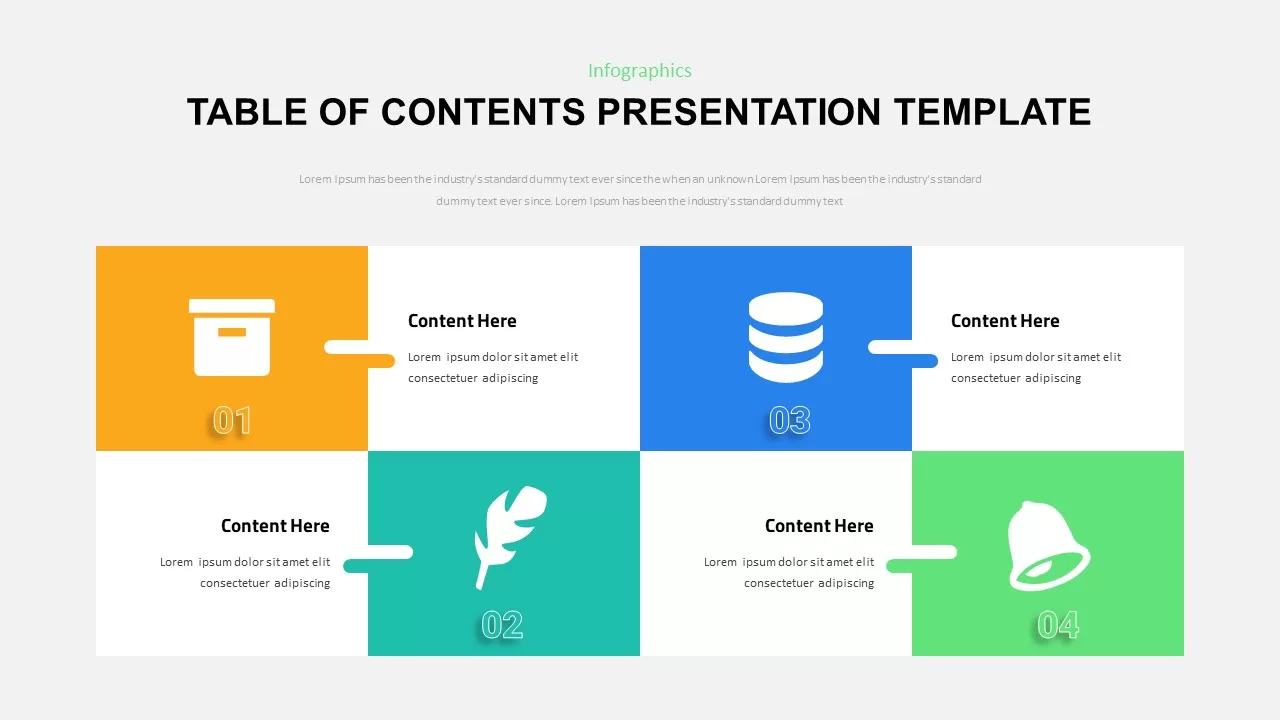
Table Of Content Presentation Template
Infographic
-

Table Of Contents Presentation Template
Infographic
-

Table Of Content Infographic
Infographic
-

Table Of Contents Infographic
Infographic
-

Table Of Content Presentation Template
Infographic
-

Table Of Content PowerPoint Template
Infographic
-

Table Of Contents PowerPoint Template
Infographic
-

Table Of Content Template
Infographic
-

Table Of Contents For Presentation
Infographic
-

Table Of Content Infographics
Infographic
-

Table Of Contents Presentation Template
Infographic
-

Table Of Contents Infographic
Infographic
-

Table Of Contents Infographics
Infographic
-

Table Of Contents Template
Infographic
-

Table of Contents Slide
Infographic