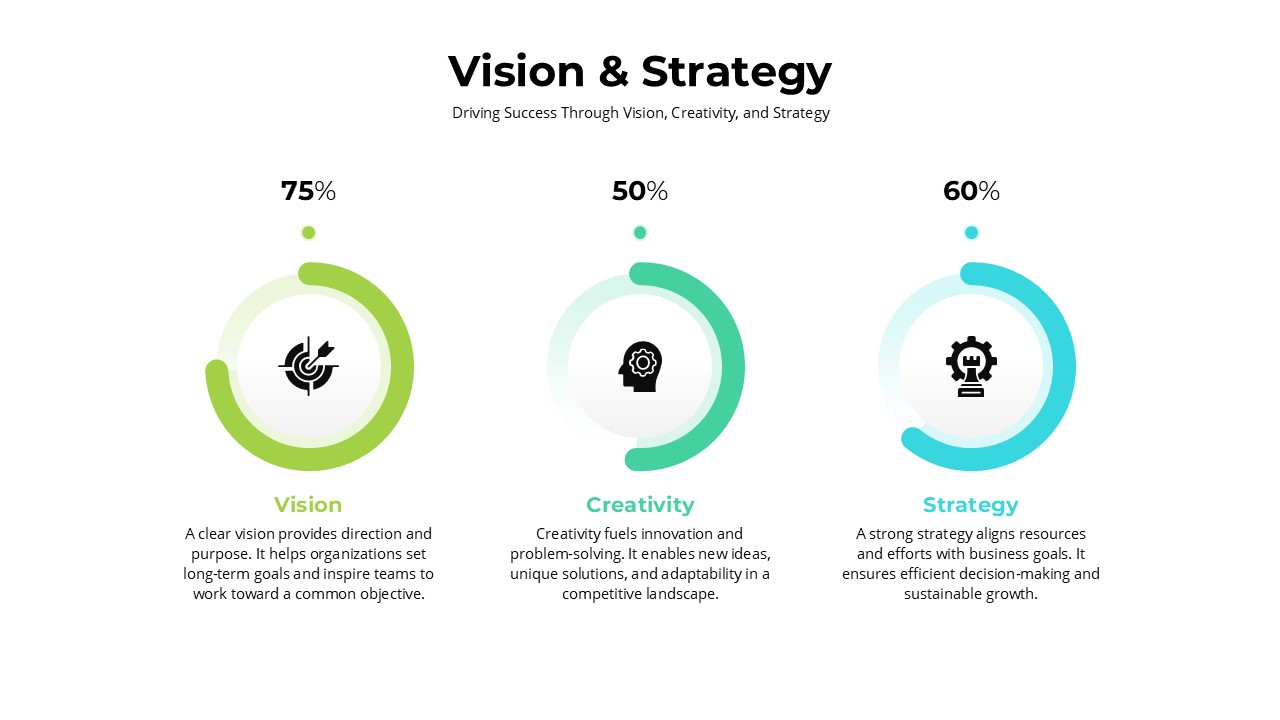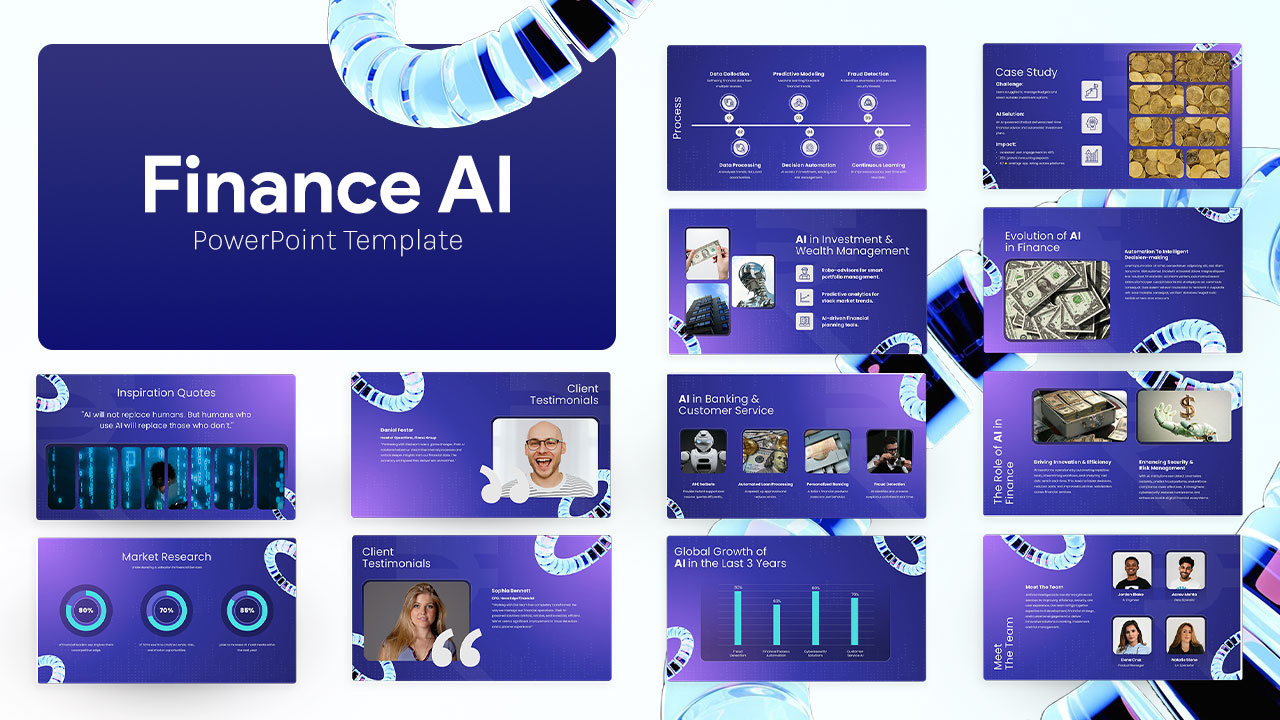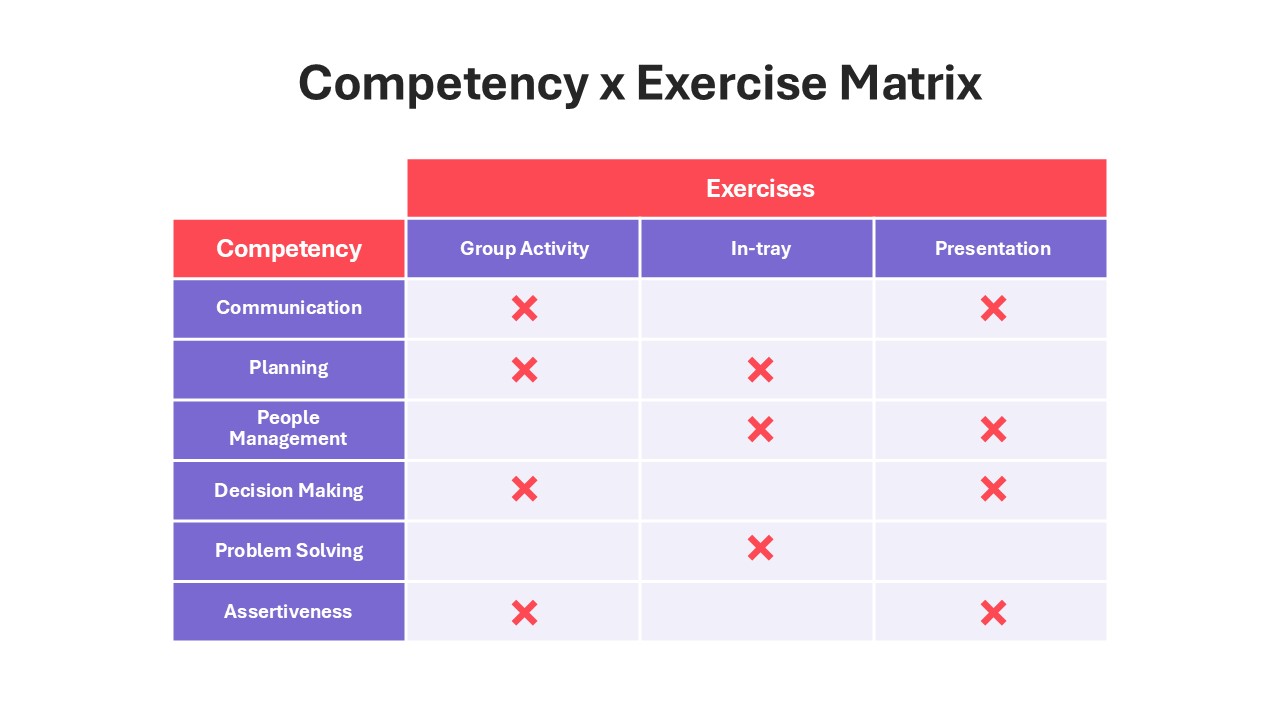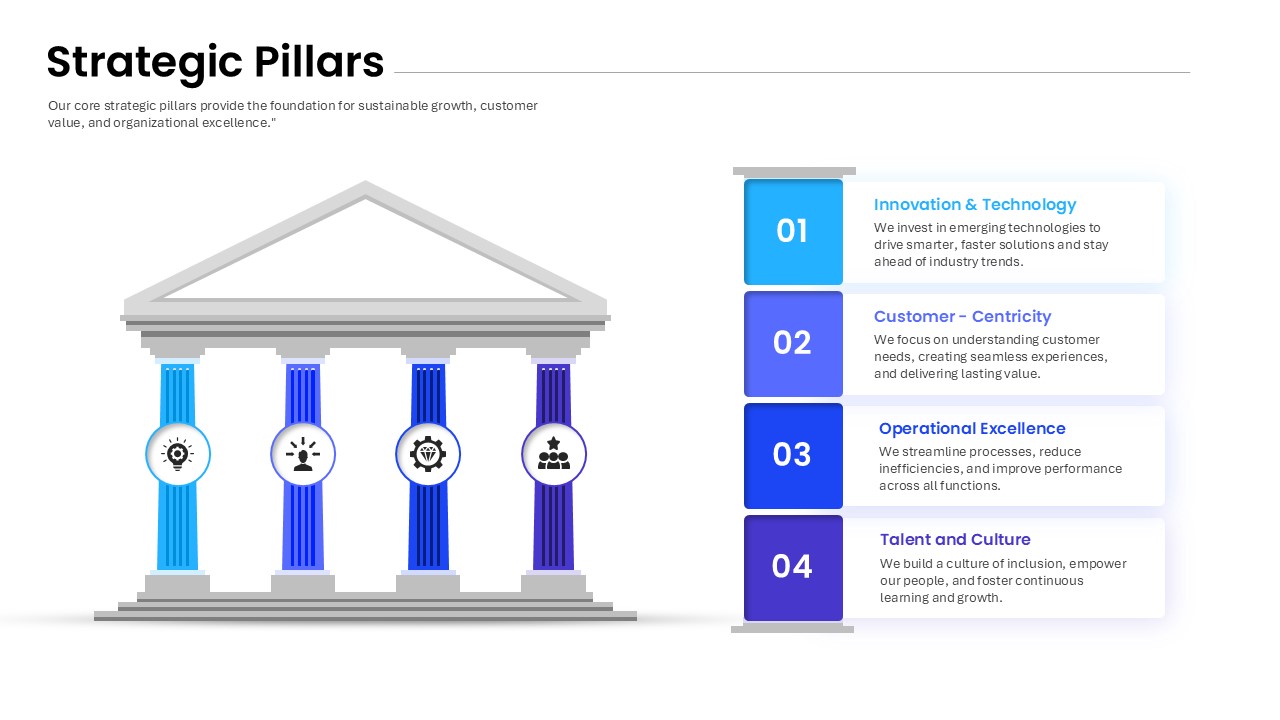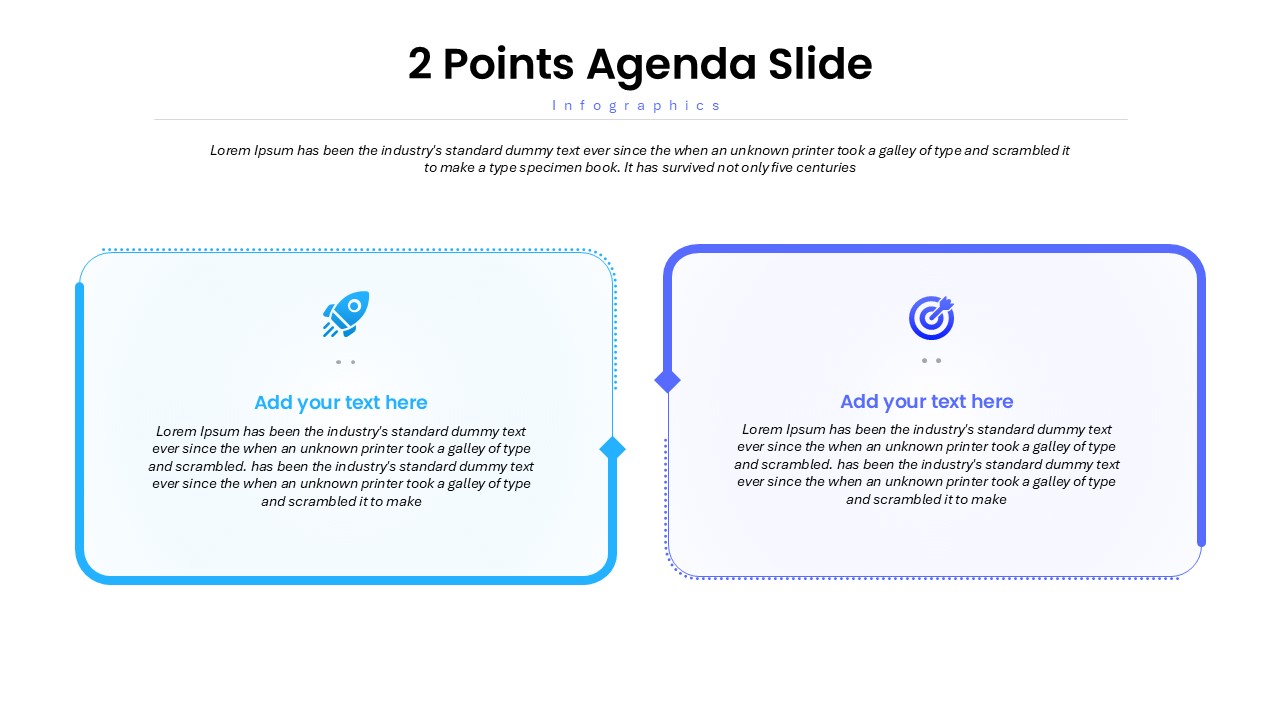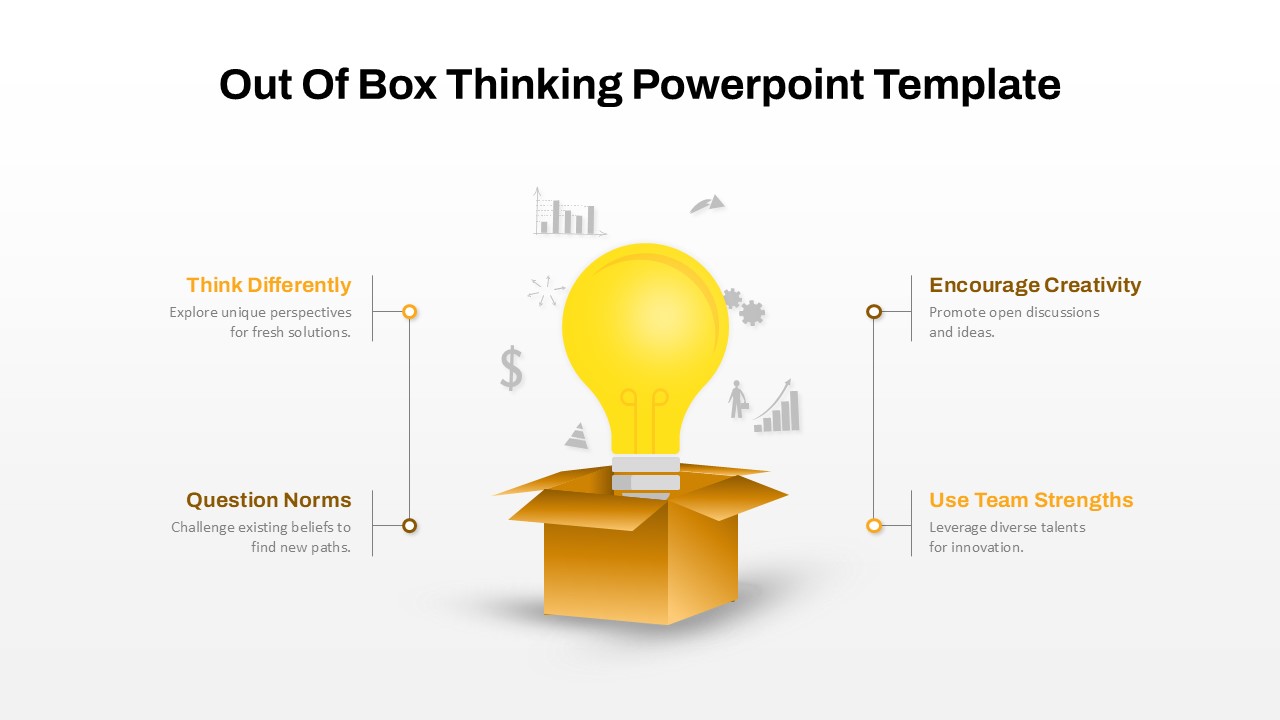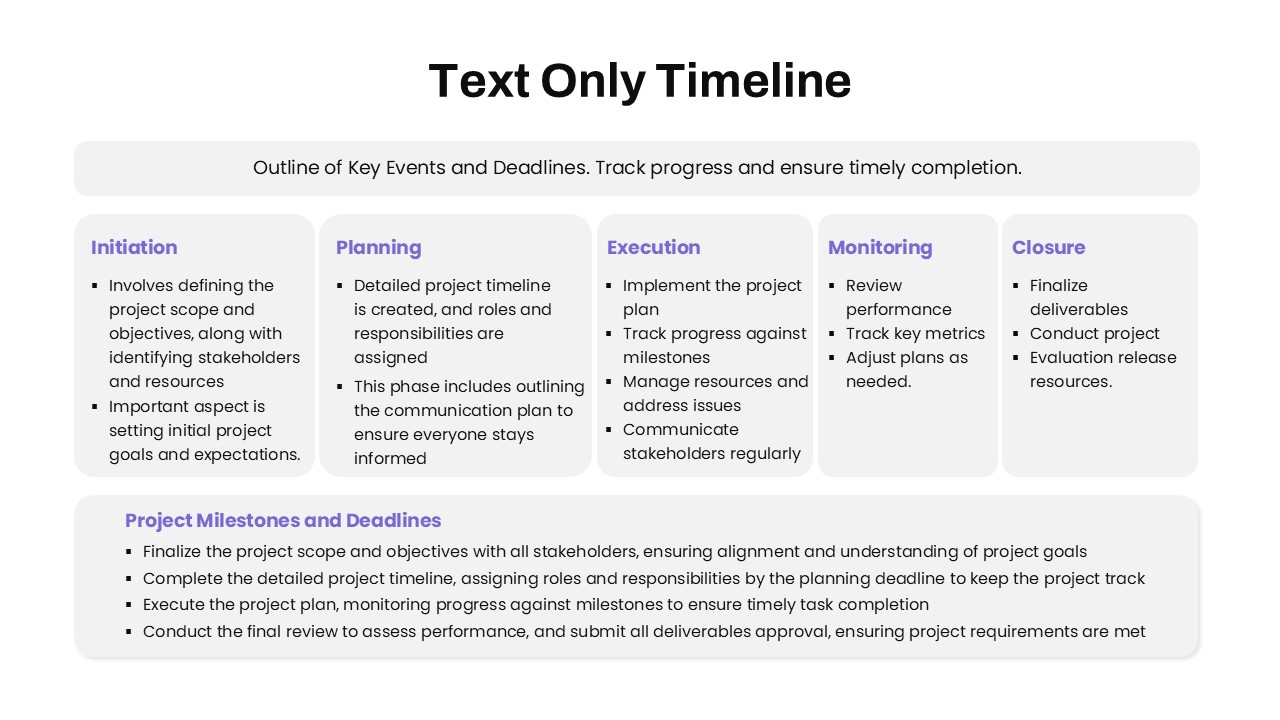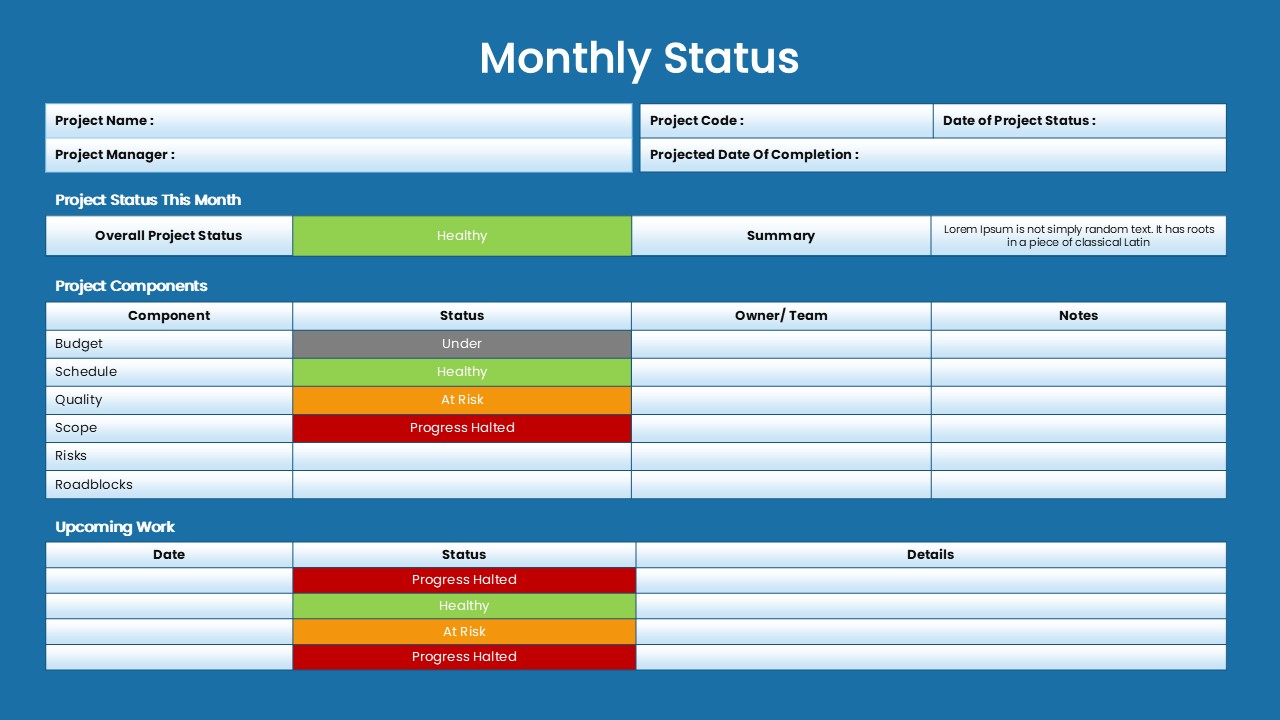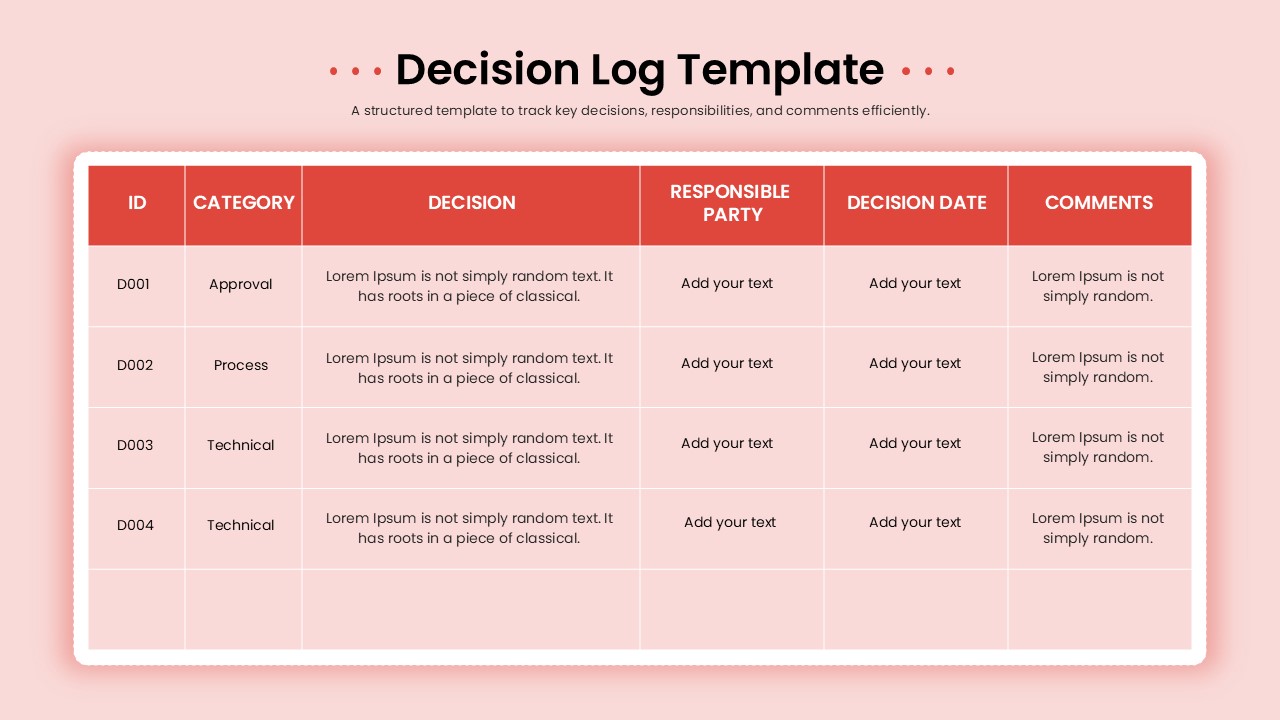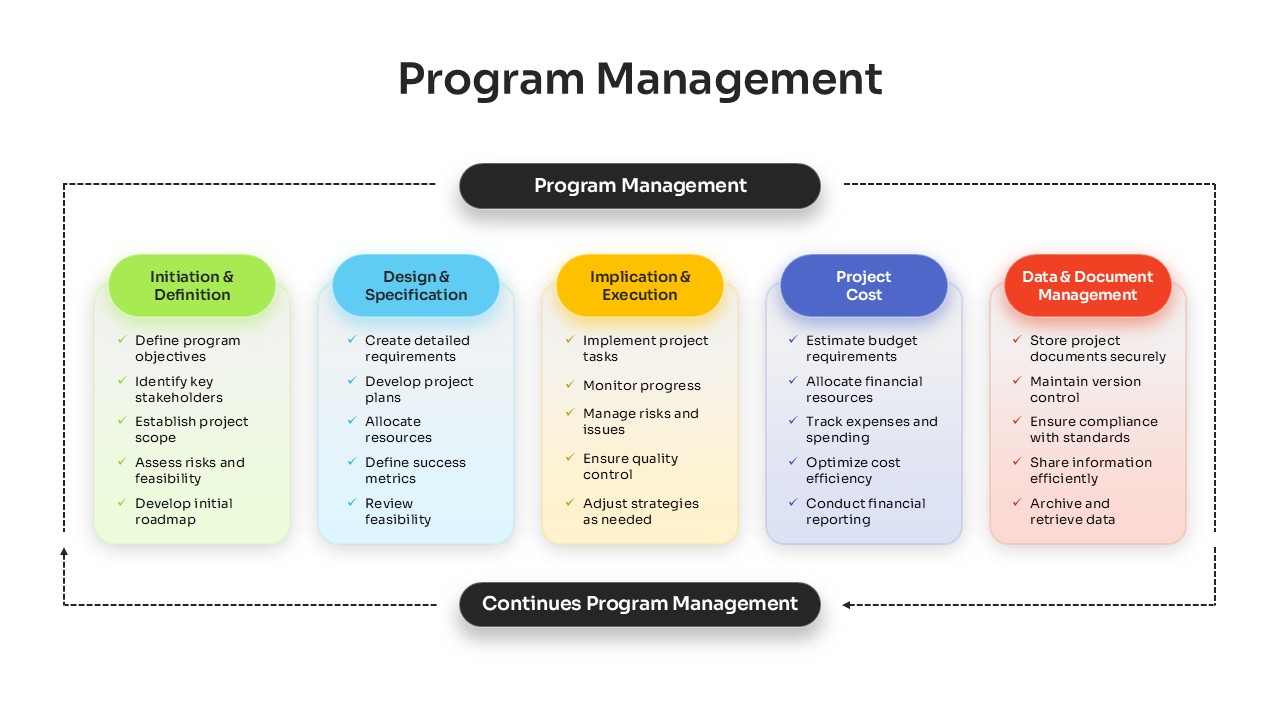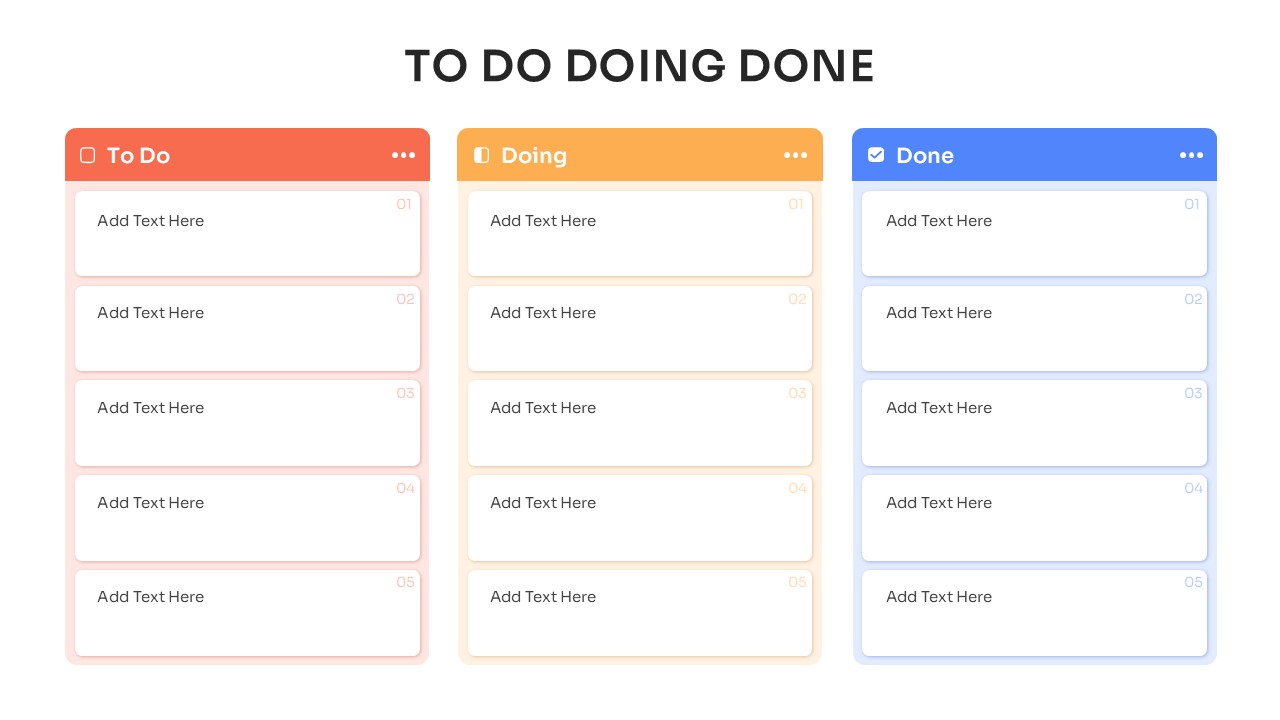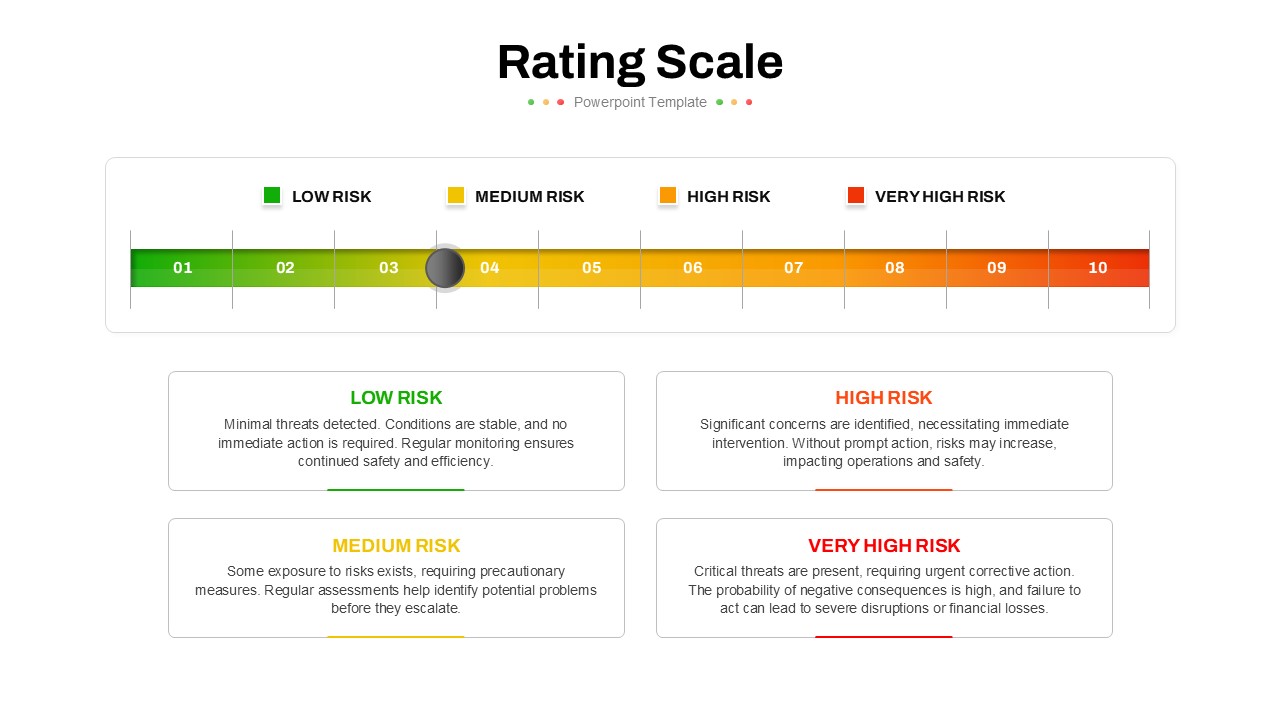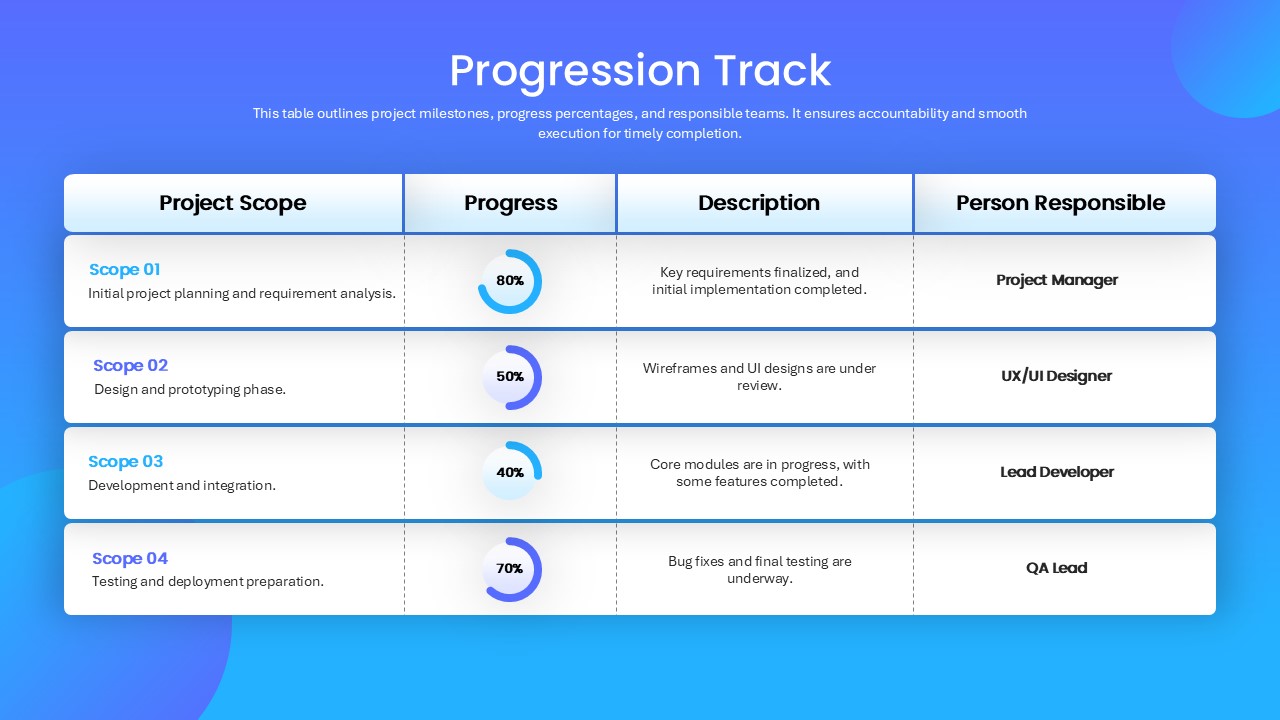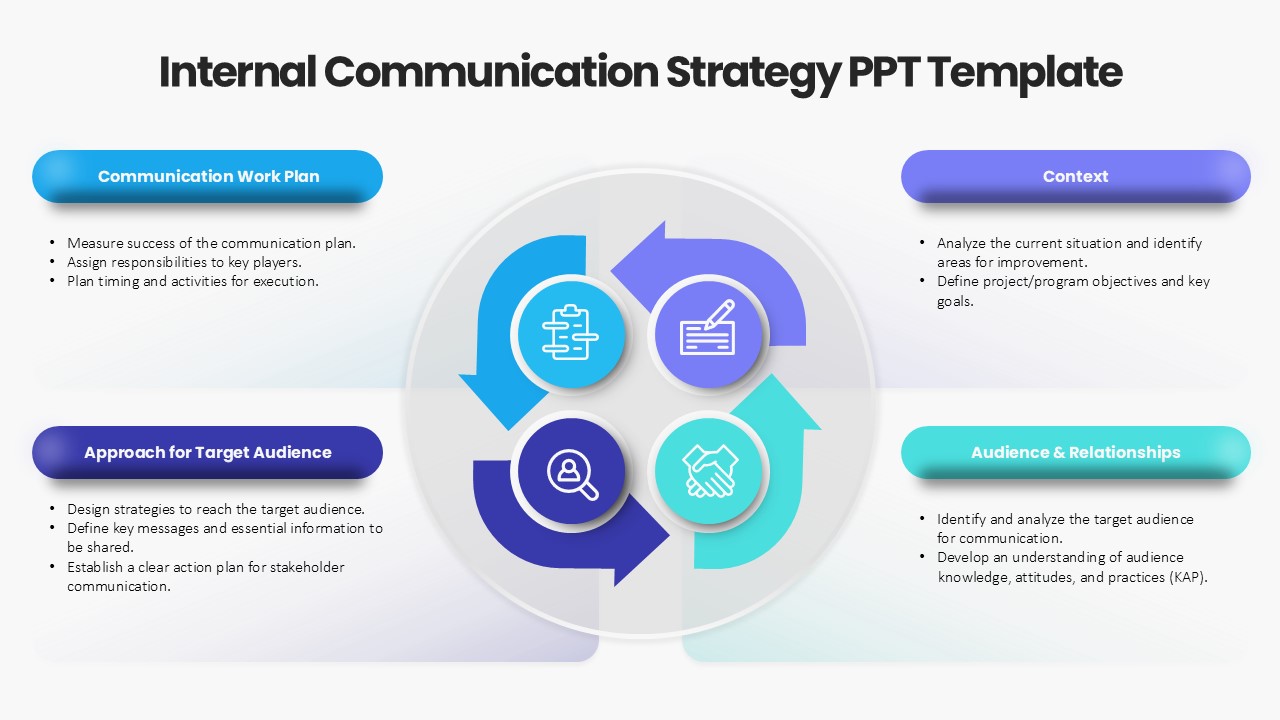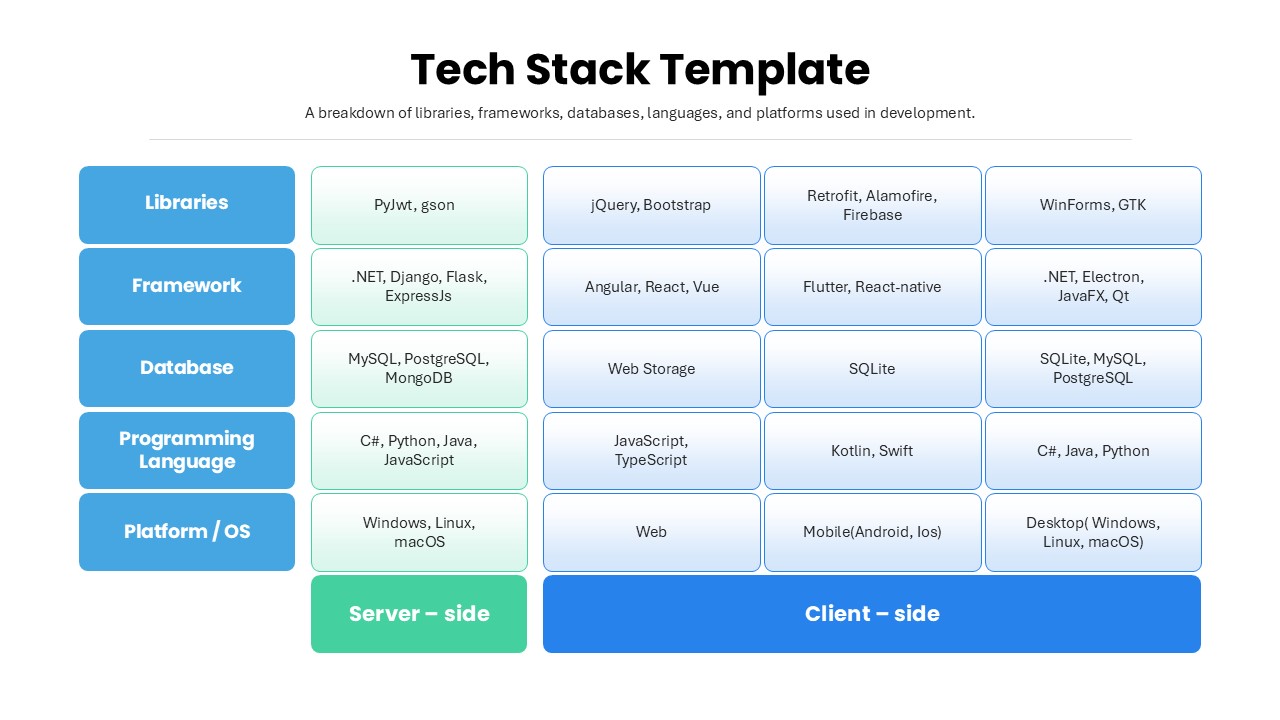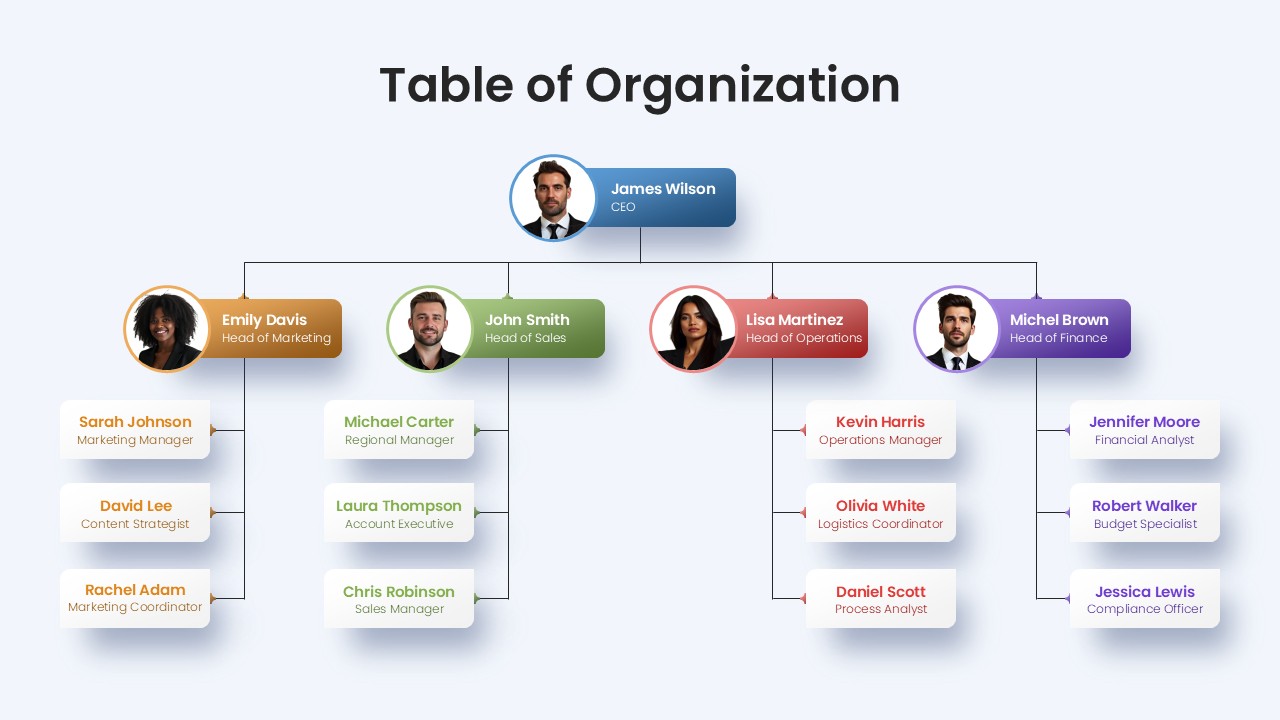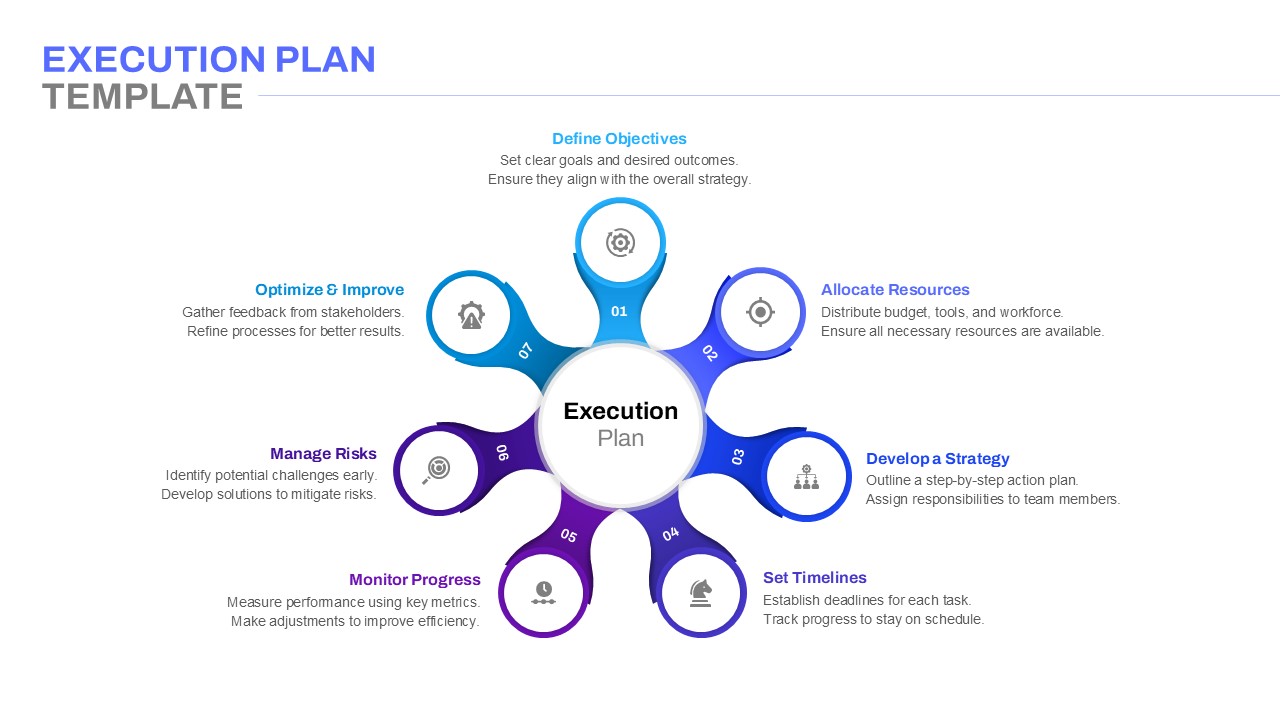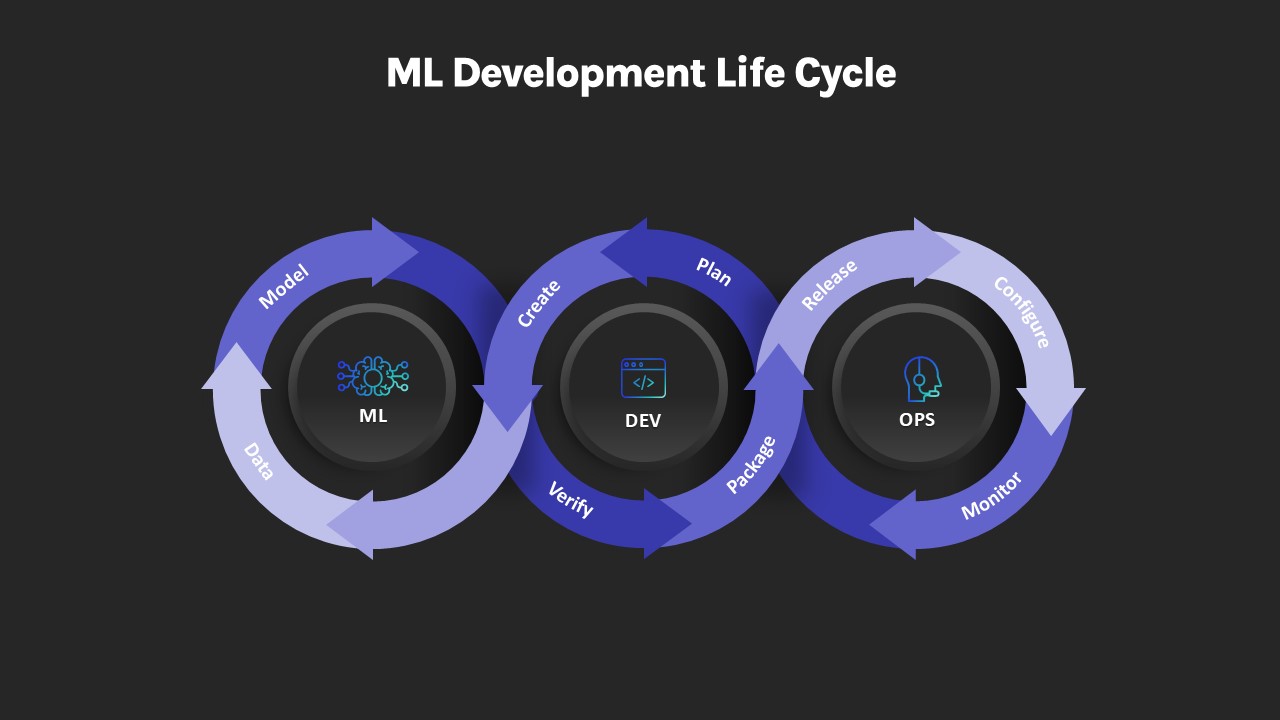Project Management PowerPoint Templates for Efficient Planning & Execution
Download and use our customizable Project Management PowerPoint Templates to streamline project tasks, enhance efficiency, and improve precision in execution. These templates serve as structured frameworks for businesses, managers, and teams to document and communicate project plans, goals, and workflows effectively.
A strong foundation in the 4 phases of project management is key to successful execution. Our templates help illustrate each stage including initiation, planning, execution and closure, ensuring clear communication and effective project tracking. These slides also simplify the representation of essential leadership skills, making it easy for your team or audience to grasp complex concepts at a glance.
Filter
Filter
-
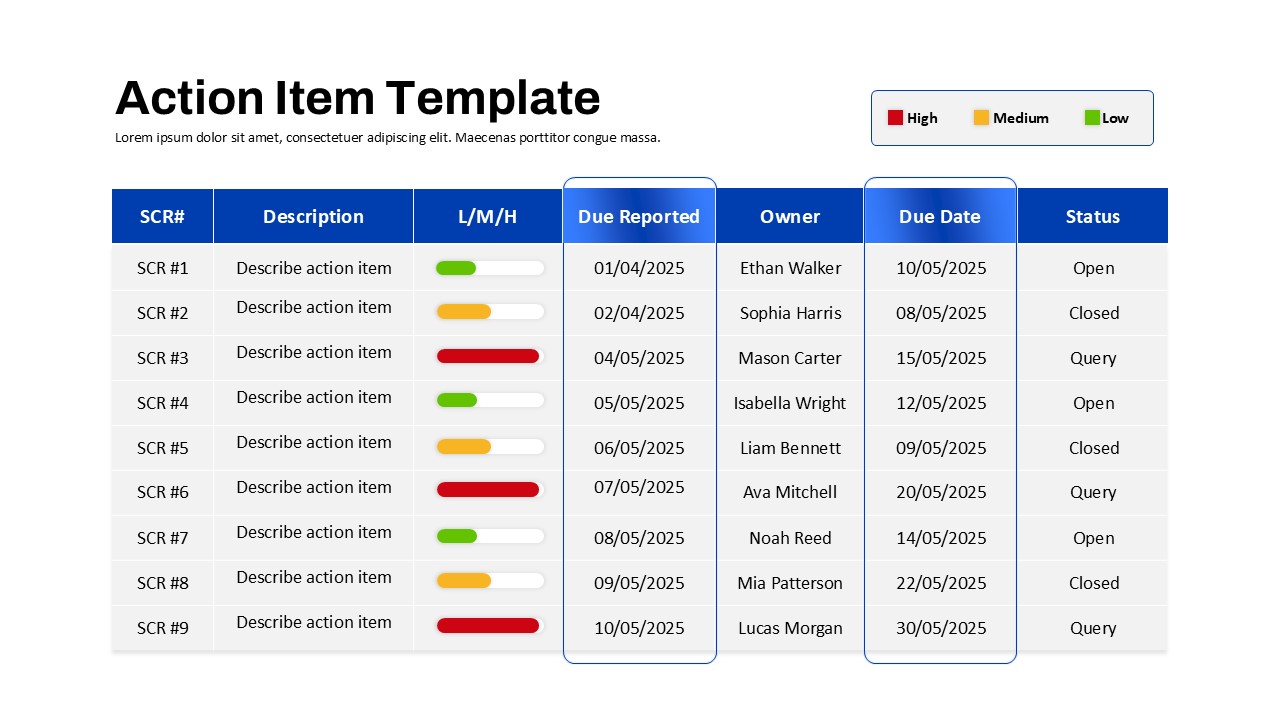
Action Items PowerPoint Template
PowerPoint Templates
-

Business Collaboration PowerPoint Template
Business PowerPoint Templates
-
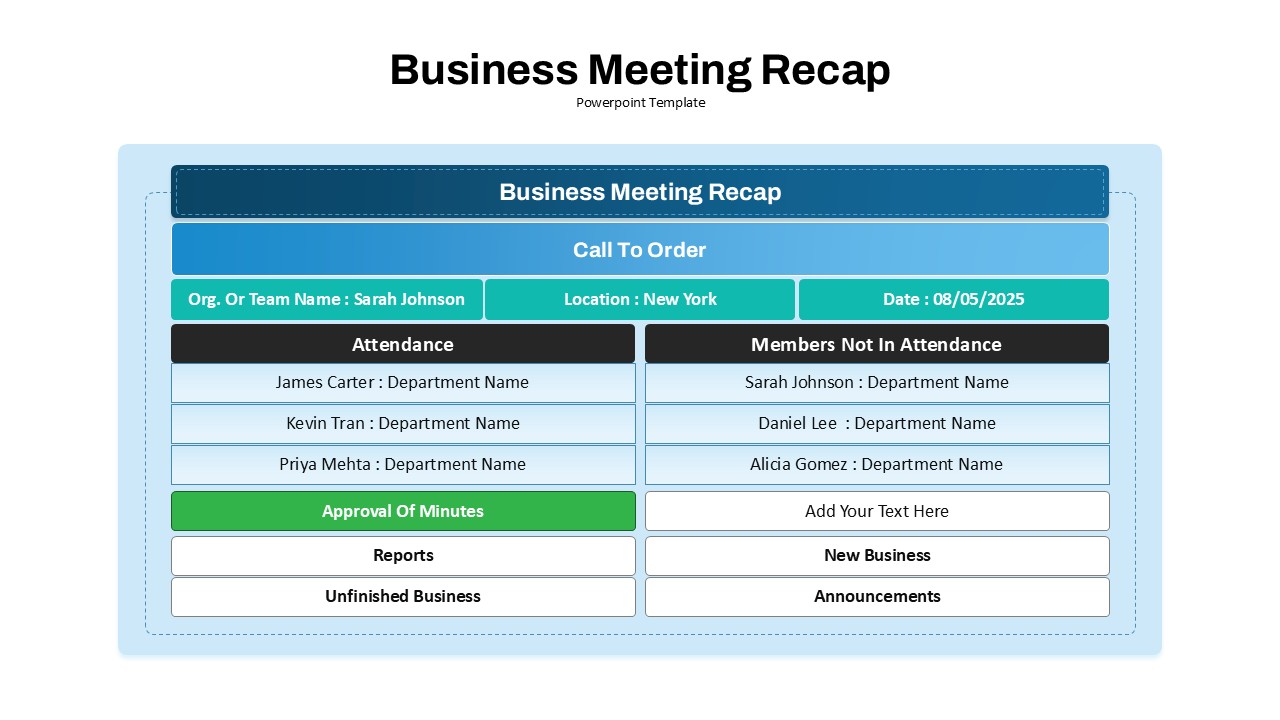
Business Meeting Recap PowerPoint Template
Business PowerPoint Templates
-

Looking Ahead Presentation Template
Roadmap PowerPoint Templates
-
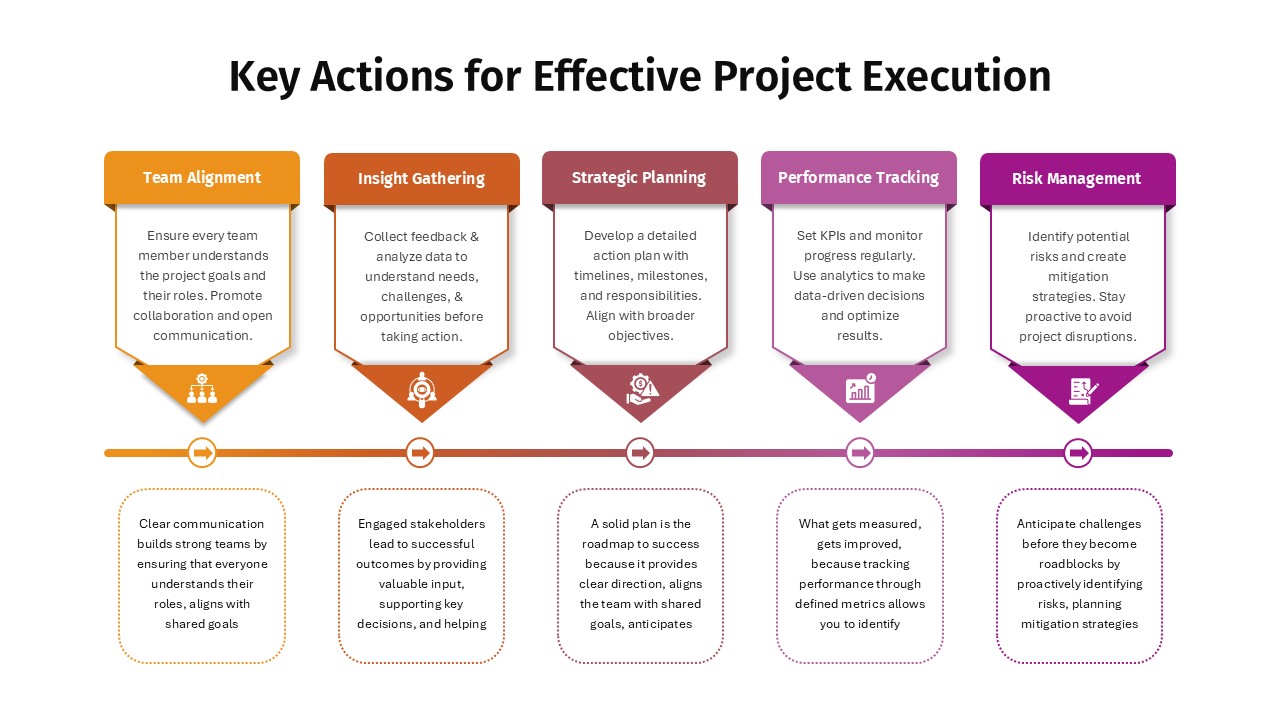
Key Actions PowerPoint Template
Business PowerPoint Templates
-

Key Activities Slide PowerPoint Template
Diagrams
-
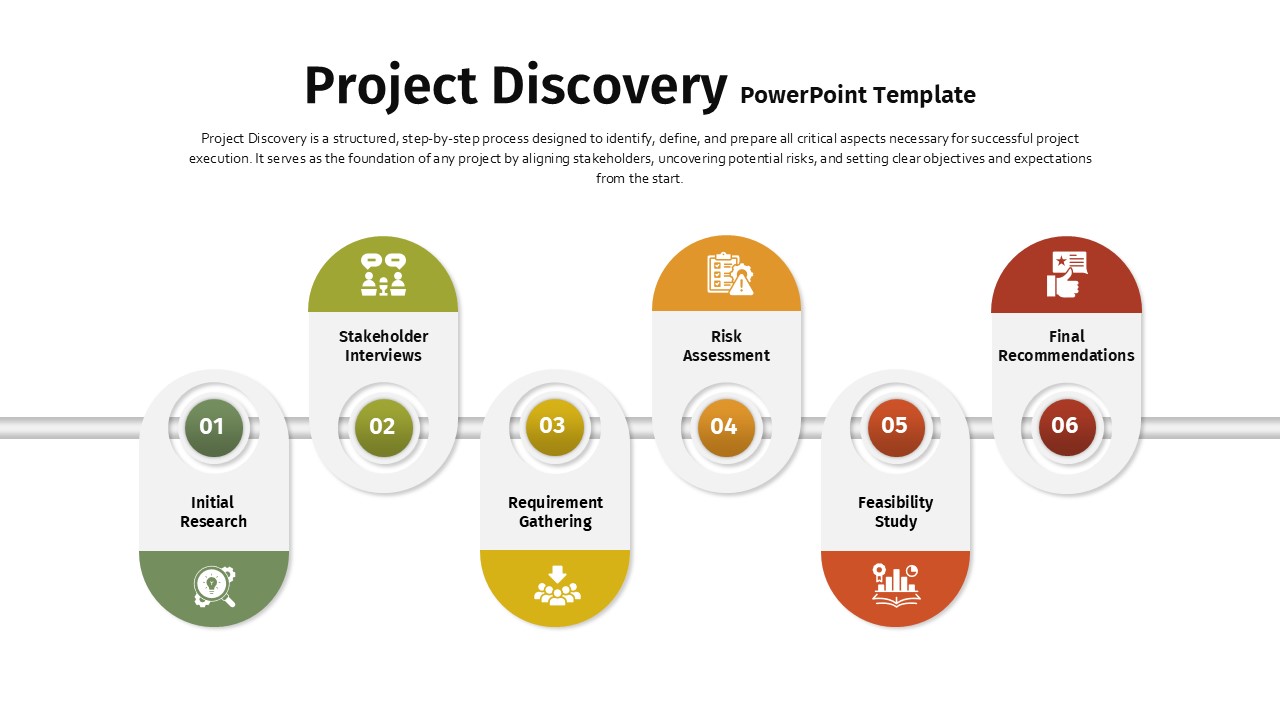
Project Discovery PowerPoint Template
PowerPoint Templates
-
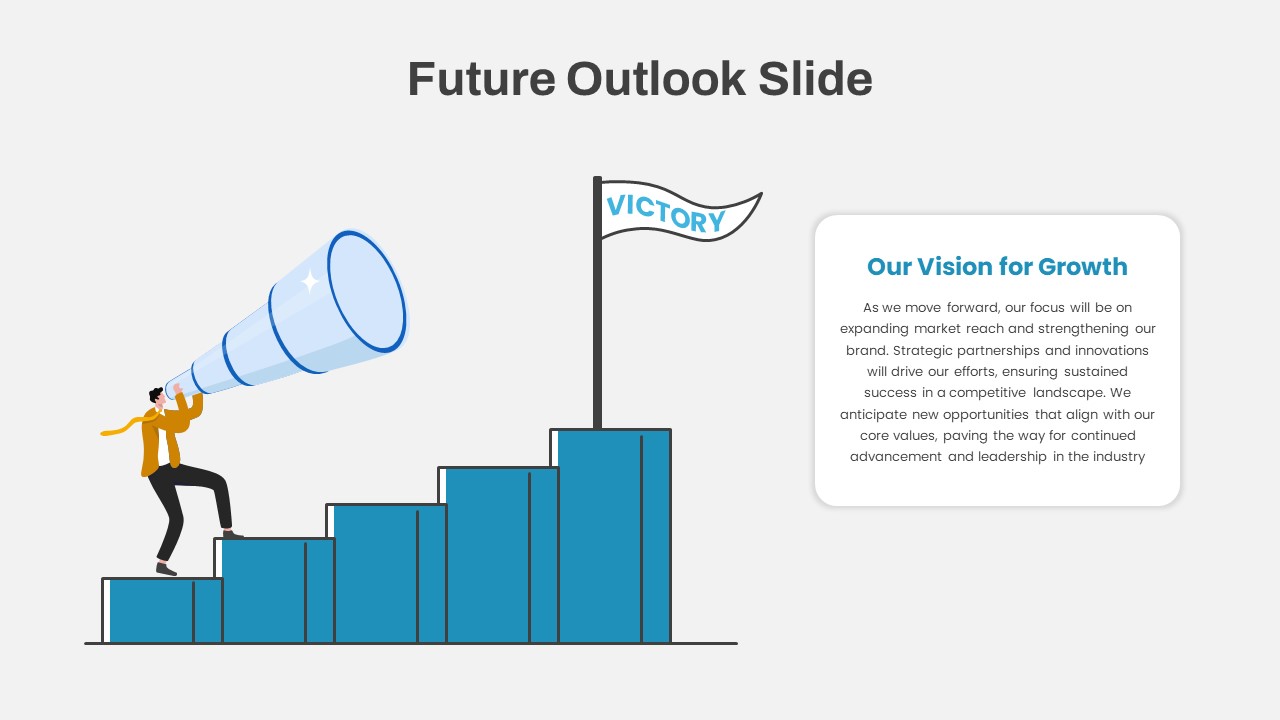
Future Outlook PowerPoint Template
PowerPoint Templates
-

Agile Methodology PPT Free
Infographic
Free
-

Animated Roadmap PowerPoint Template
Roadmap PowerPoint Templates
-

Vision & Strategy PowerPoint Template
PowerPoint Templates
-

Vendor Management PowerPoint Template
PowerPoint Templates
-

Finance AI PowerPoint Template
PowerPoint Templates
-

Competency x Exercise Matrix PowerPoint Template
PowerPoint Templates
-

Strategic Pillars PowerPoint Template
PowerPoint Templates
-

11 Items Table PowerPoint Template
PowerPoint Templates
-

2 Points Agenda PowerPoint Template
PowerPoint Templates
-

Out Of Box PowerPoint Template
PowerPoint Templates
-

Incident Management PowerPoint Template
PowerPoint Templates
-

Text Only Timeline PowerPoint Template
PowerPoint Templates
-

Monthly Status PowerPoint Template
PowerPoint Templates
-

Operational Risk PowerPoint Template
PowerPoint Templates
-

Decision Log PowerPoint Template
PowerPoint Templates
-

Program Management PowerPoint Template
PowerPoint Templates
-

To Do Doing Done PowerPoint Template
PowerPoint Templates
-

Rating Scale PowerPoint Template
PowerPoint Templates
-

Progress Tracker PowerPoint Template
PowerPoint Templates
-

Internal Communication Strategy PPT Template
Business PowerPoint Templates
-

Tech Stack PowerPoint Template
PowerPoint Templates
-

8 Point Timeline Zig Zag Template For PowerPoint
Timeline PowerPoint Template
-

Project Life Cycle PowerPoint Template
PowerPoint Templates
-

Table of Organization PowerPoint Template
PowerPoint Templates
-

Execution Plan PowerPoint Template
PowerPoint Templates
-

ML Devops PowerPoint Template
PowerPoint Templates
-

Project Estimate PowerPoint Template
PowerPoint Templates