Onion Diagram PowerPoint Templates & Keynotes
The Onion Diagram PowerPoint Templates are perfect tools for visualizing hierarchical structures, processes, and concepts in a multi-layered way. These templates represent data or ideas in concentric circles, much like the layers of an onion, allowing you to show how smaller components fit within a larger structure. This design is ideal for illustrating complex relationships, stages, or categorizations in a clear and easy-to-understand manner.
Filter
Filter
-
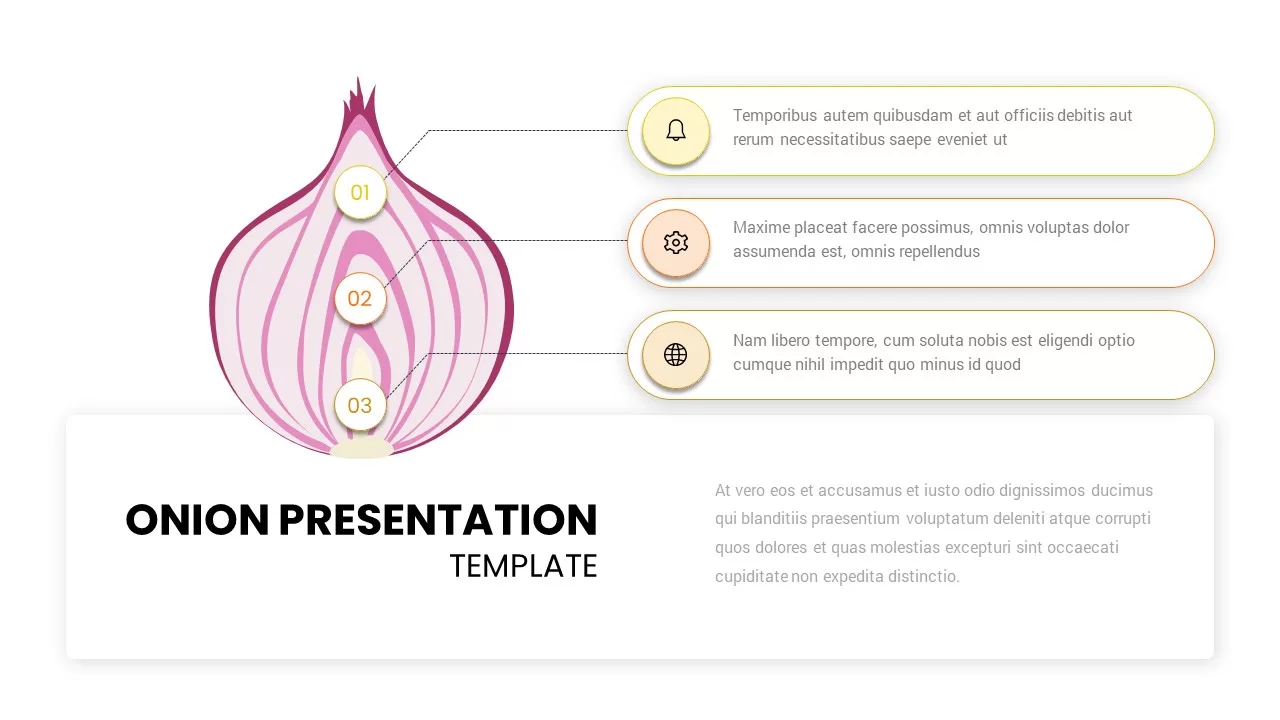
Onion PowerPoint Presentation Template
Infographic
-
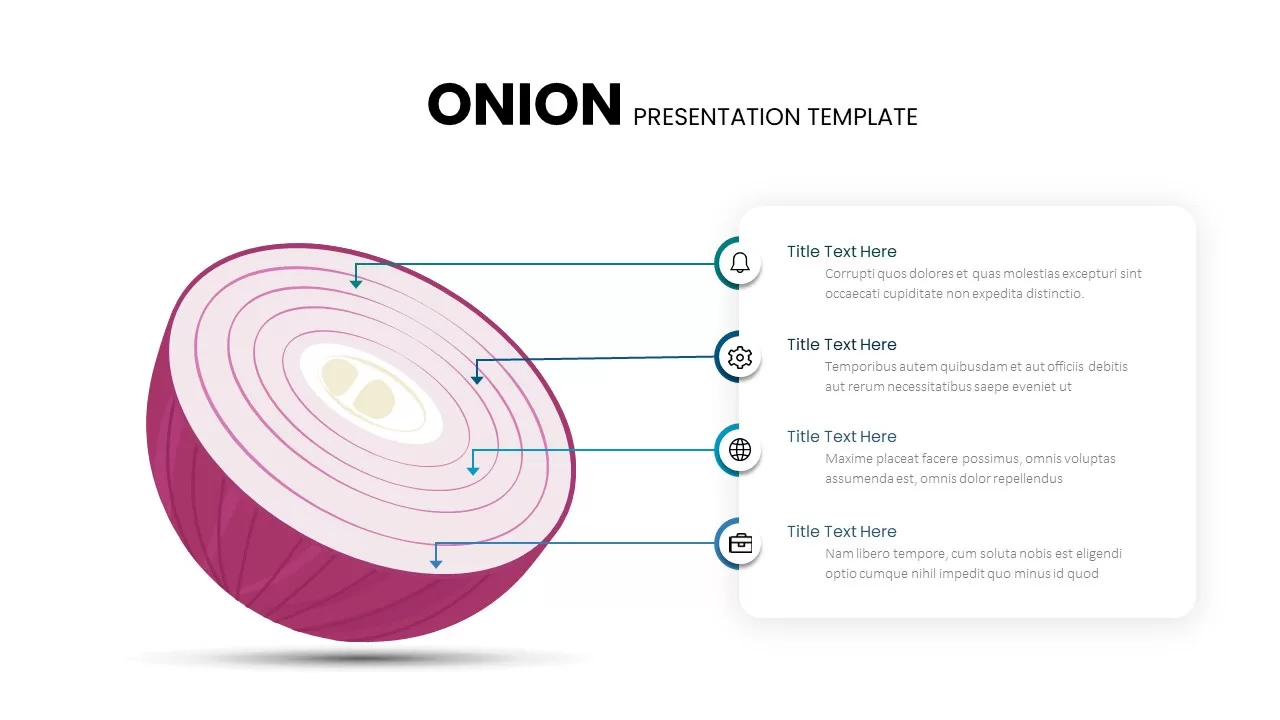
Onion Diagram Presentation Template
Infographic
-
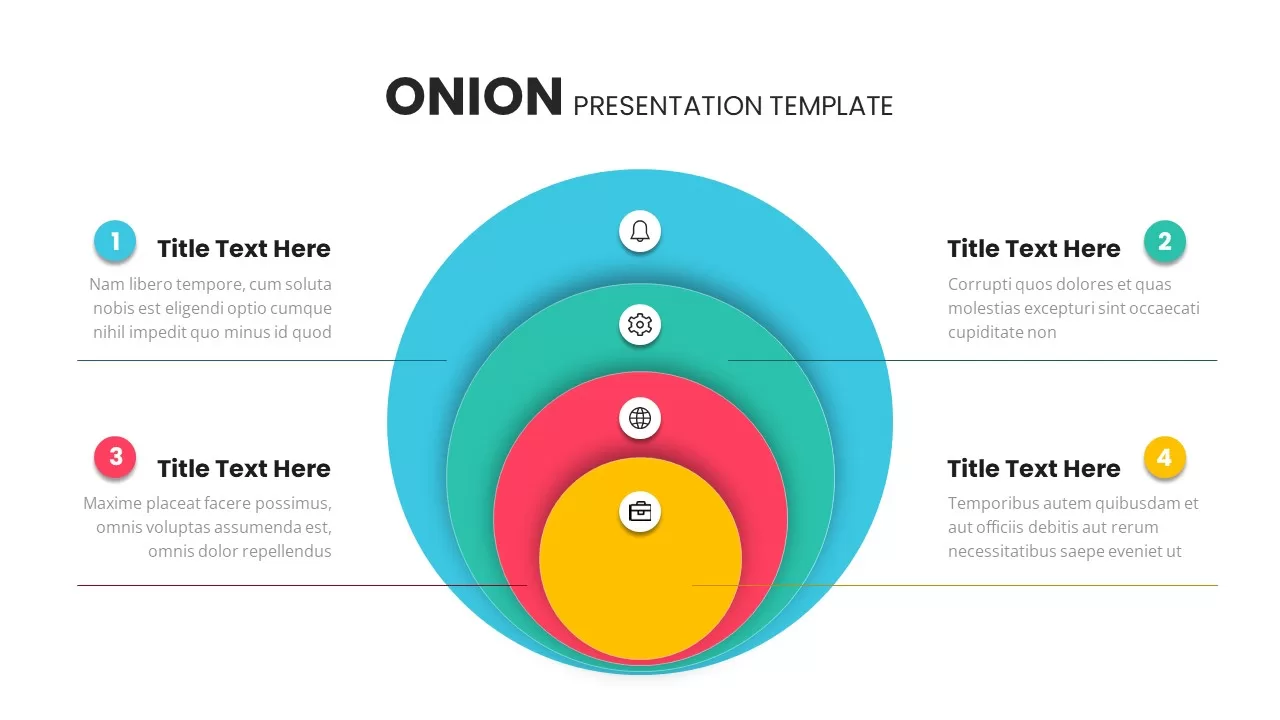
Onion Template for PowerPoint
Infographic
-
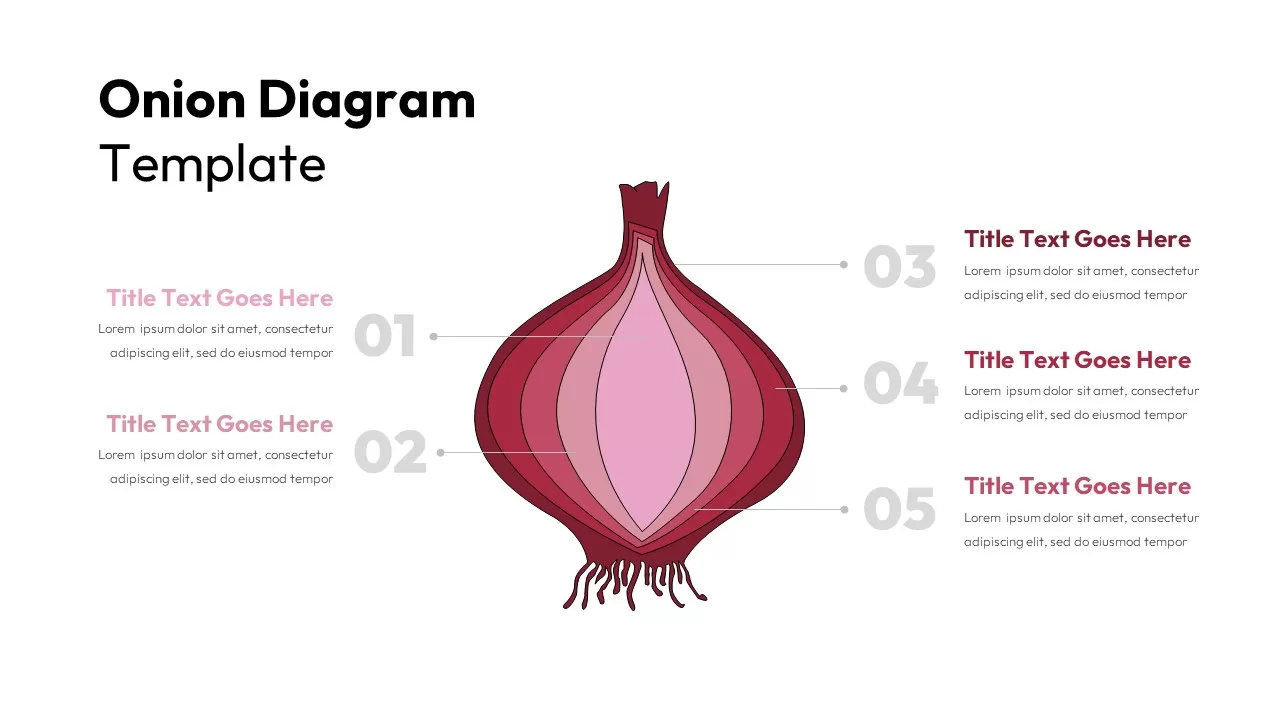
Onion Diagram Template for PowerPoint
Infographic
-
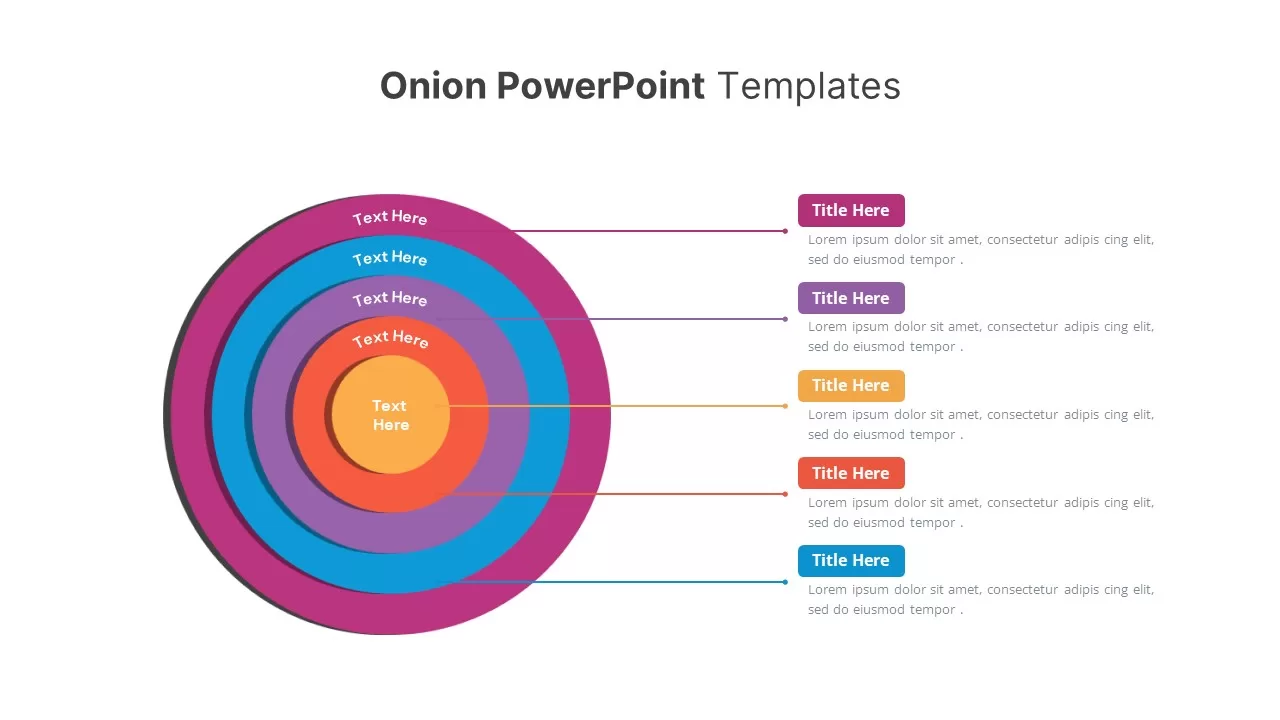
Onion PowerPoint Template
Infographic
-
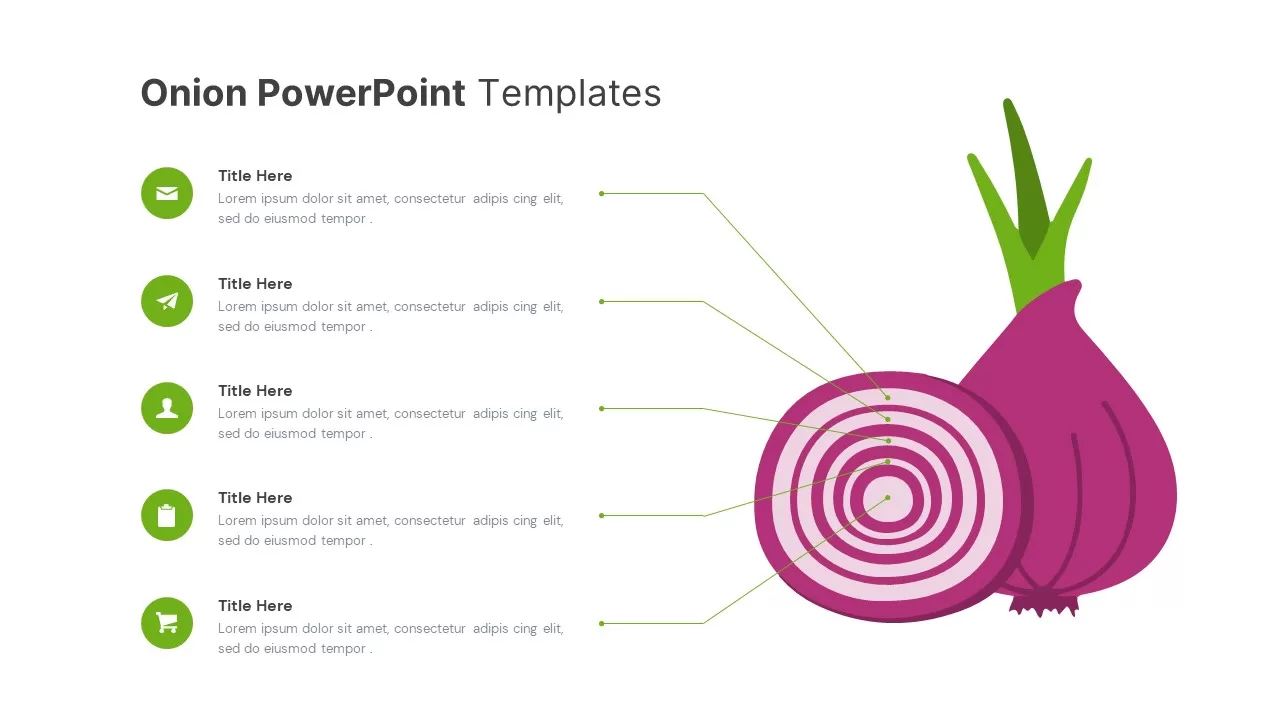
Onion PowerPoint Templates
Infographic
-
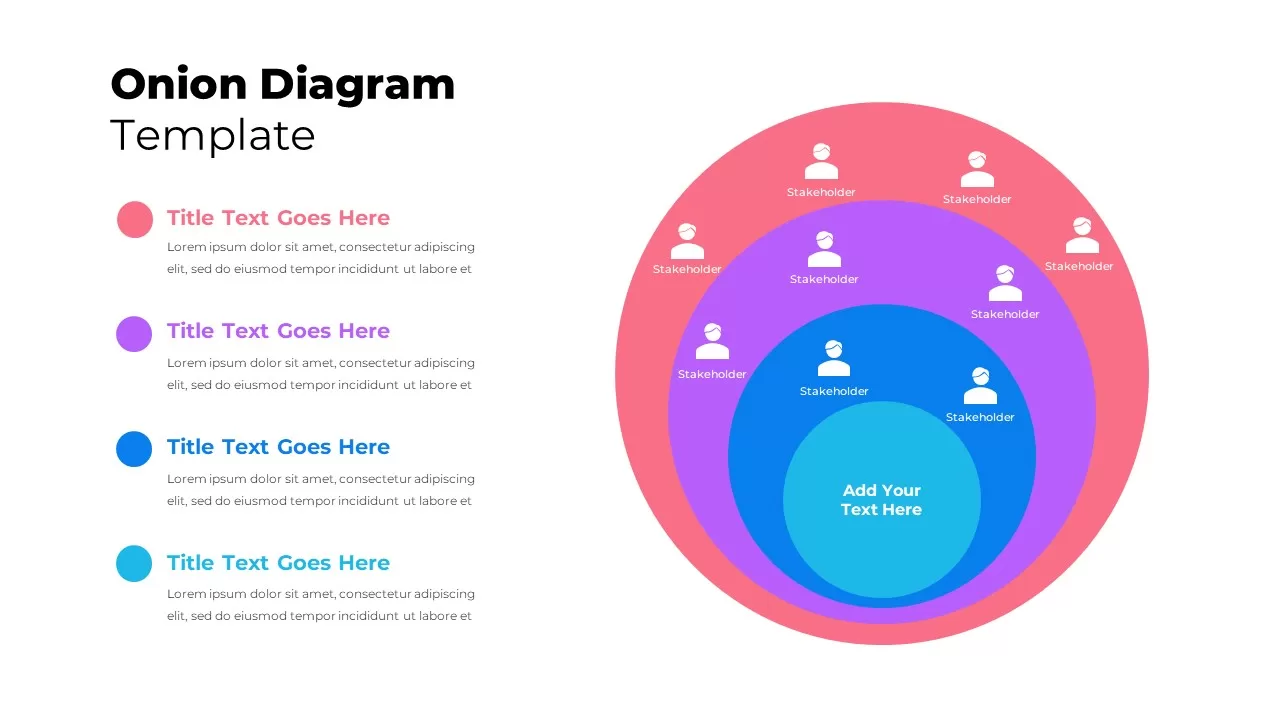
Onion Diagram PowerPoint Template
Infographic
-
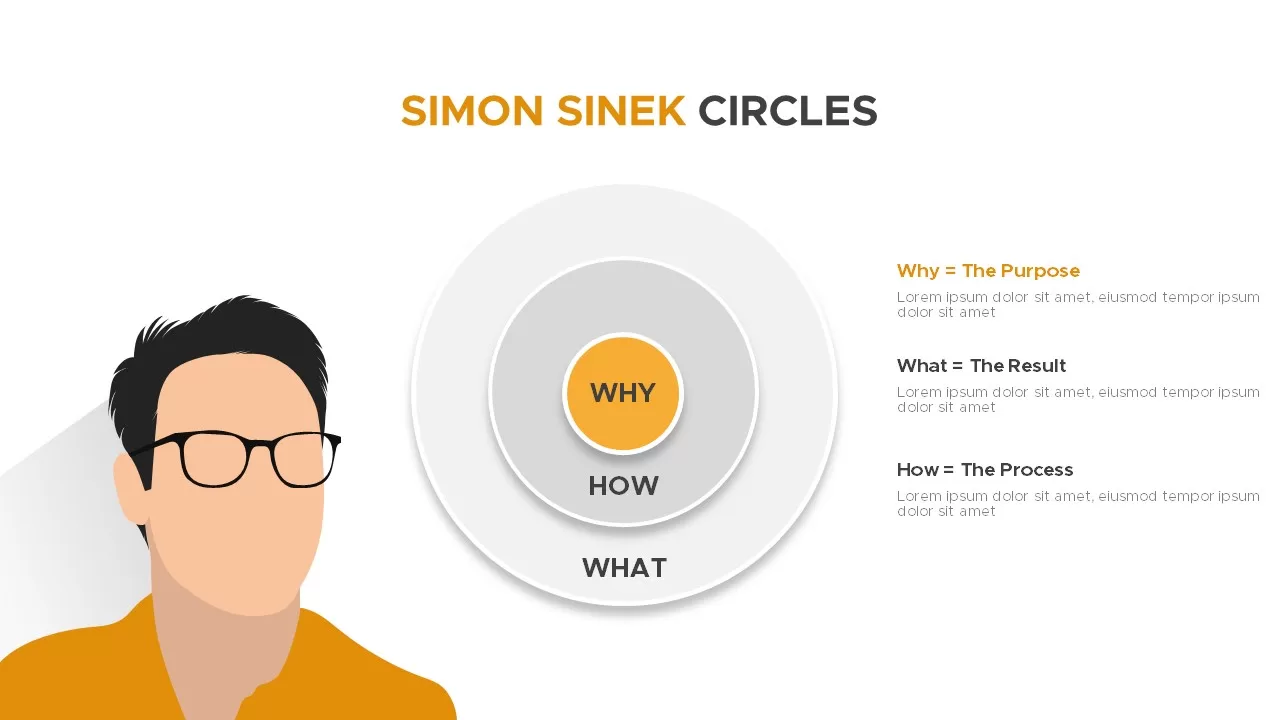
Simon Sinek Circles PowerPoint Templates
Circular Diagrams
-
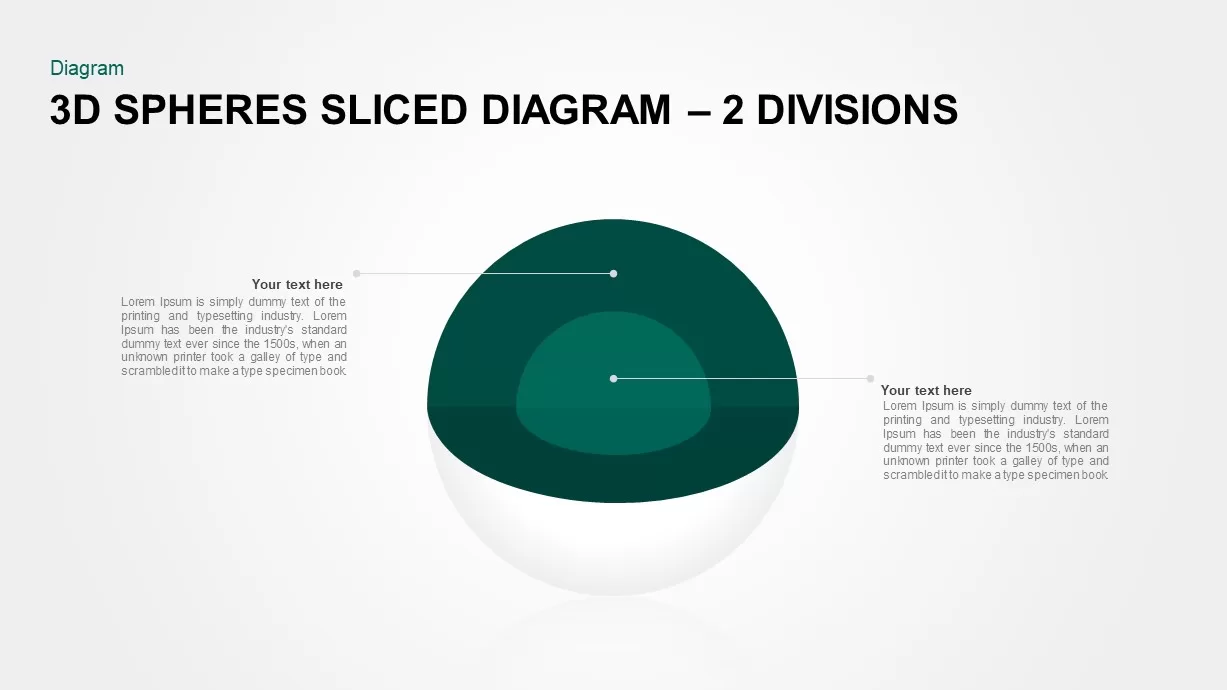
3D Spheres Sliced Diagram for PowerPoint Presentation
Business Models
-

Earth Core Diagram PowerPoint Template & Keynote
Business Models
-

4 Steps Onion Diagram Template for PowerPoint and Keynote
Business Models


















































