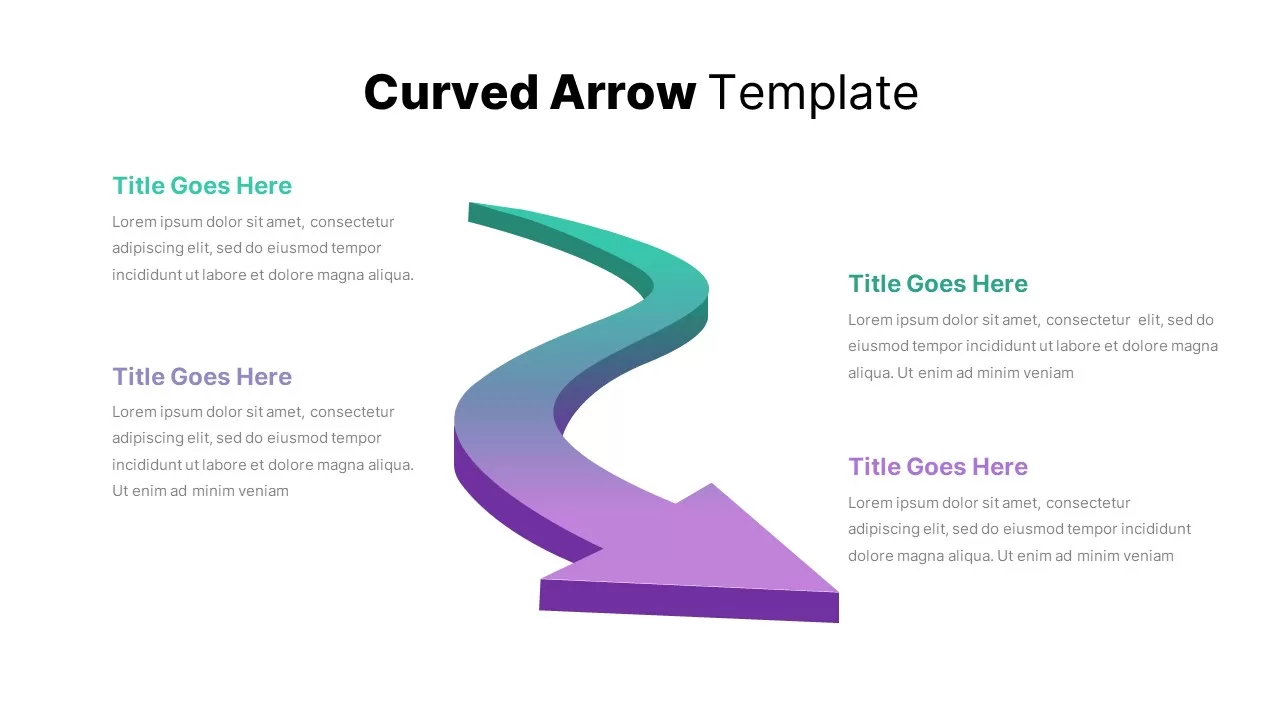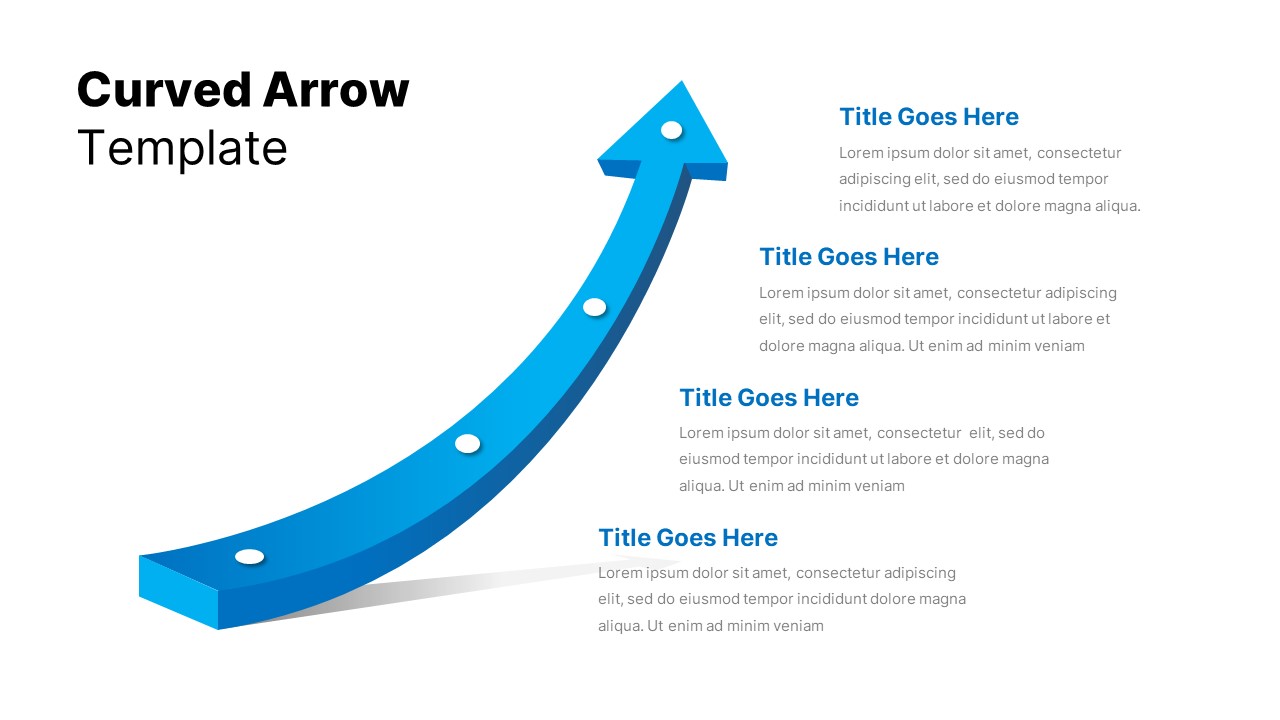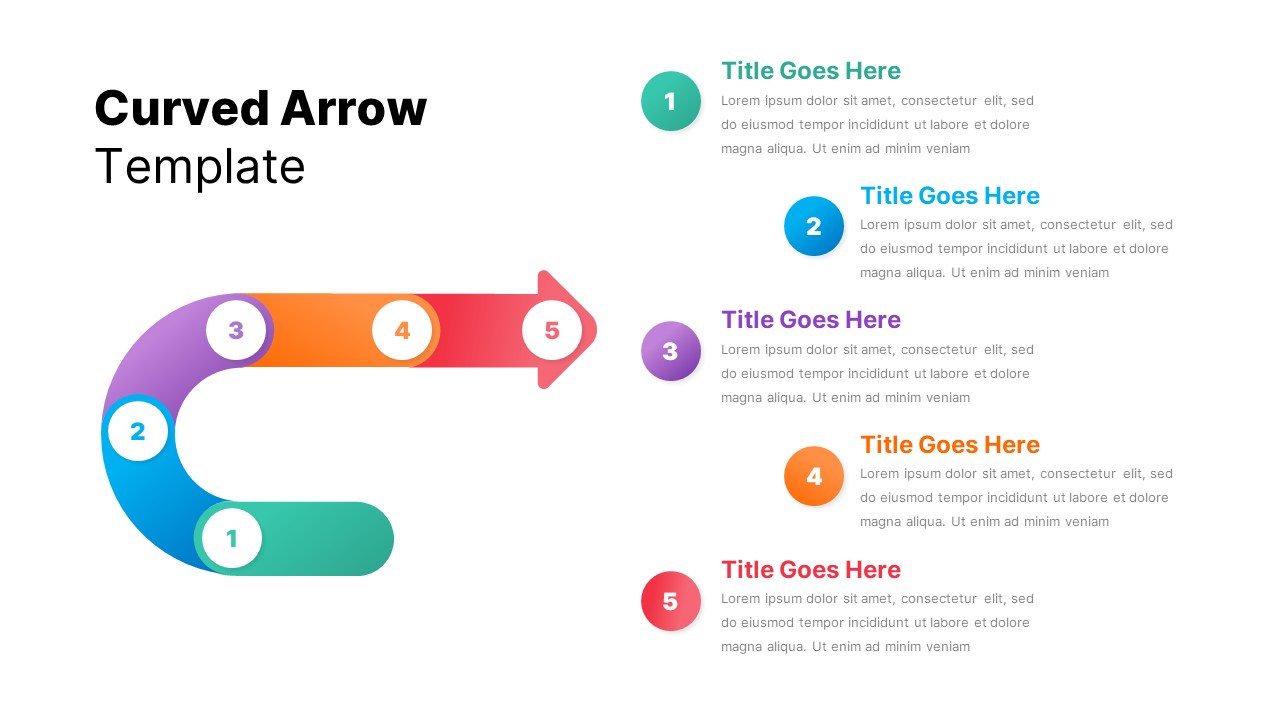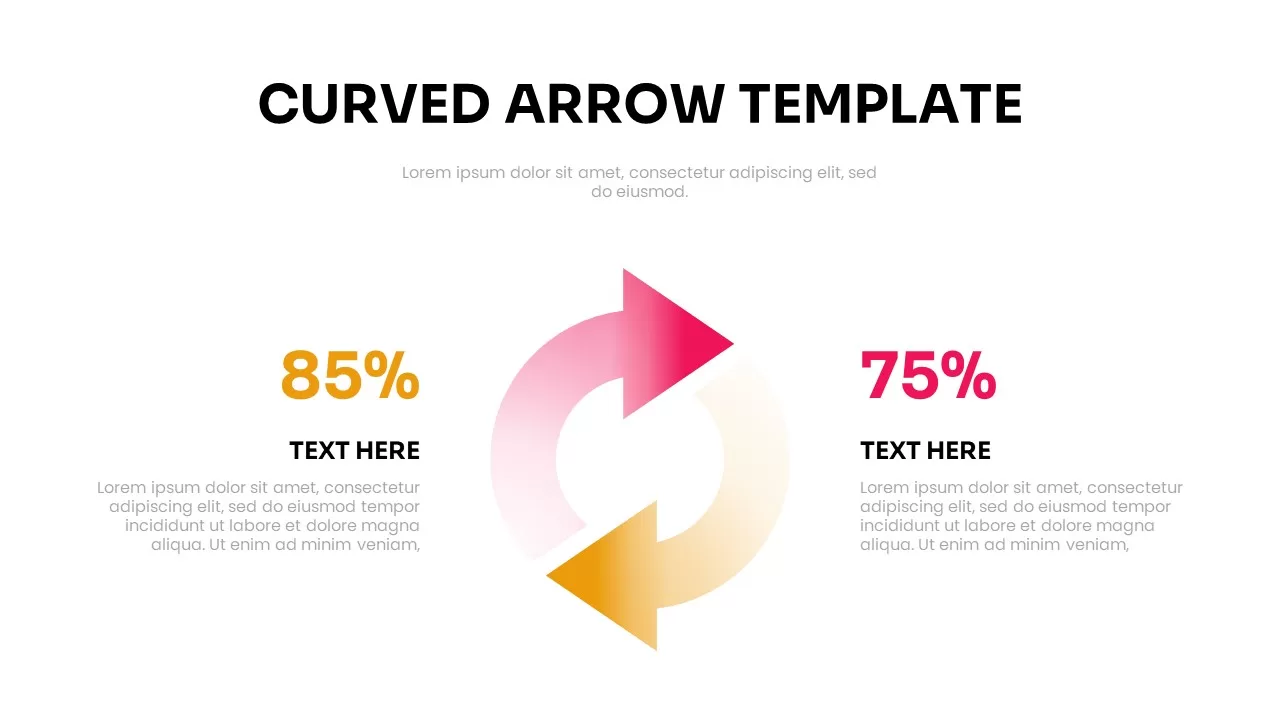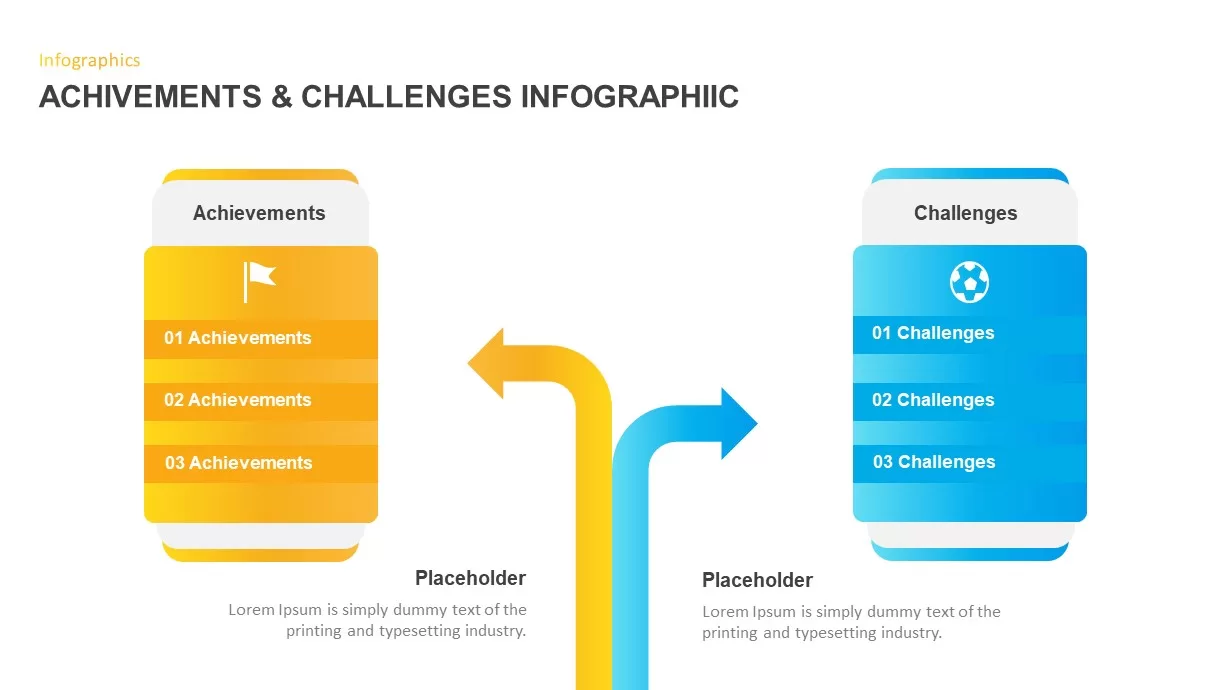Curved Arrows PowerPoint Templates
Curved Arrows PowerPoint Templates provide a versatile and dynamic way to represent processes, flows, and cycles in your presentations. Arrows are essential tools in PowerPoint, and curved arrows add an elegant, smooth flow to your designs. They are ideal for illustrating concepts that involve movement, change, or direction, making them perfect for a variety of business, educational, and strategic presentations. Whether you’re visualizing a process flow, decision-making path, or cyclical model, these templates help convey complex ideas clearly and effectively.
Filter
Filter
-

Change Management Process PowerPoint Template
Circular Diagrams
-
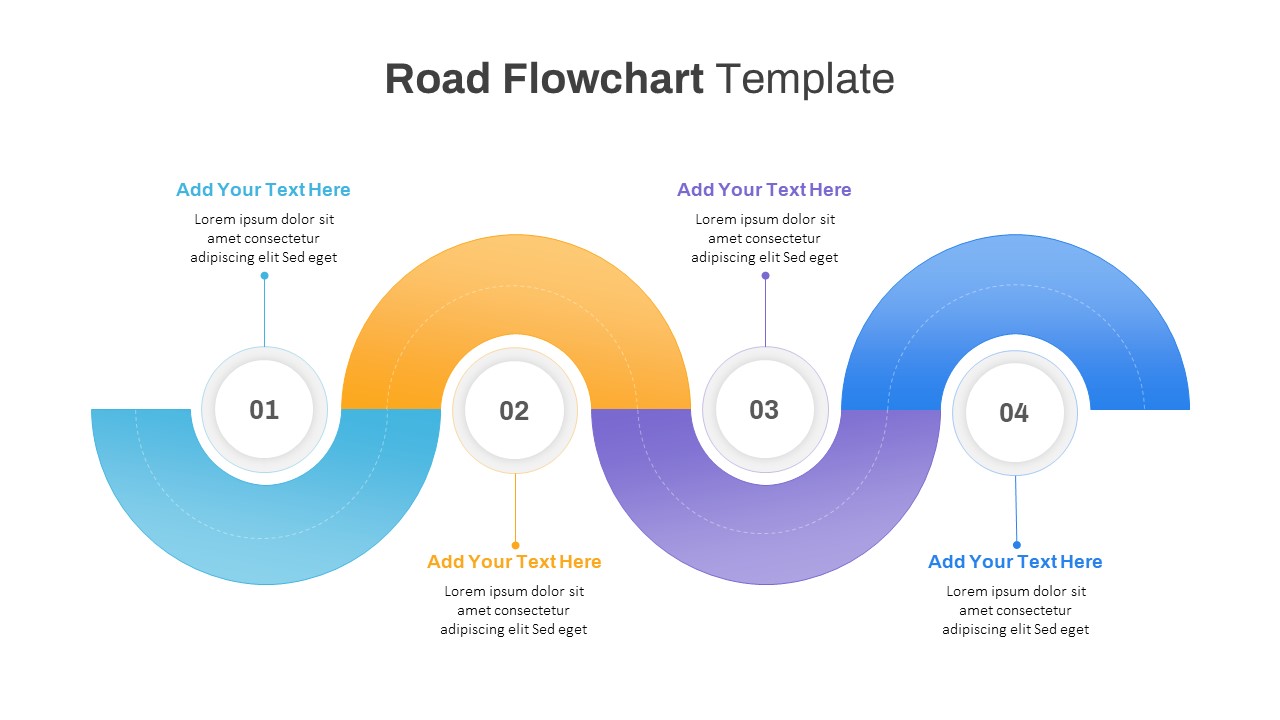
Road Flowchart PowerPoint Template
PowerPoint Templates
-
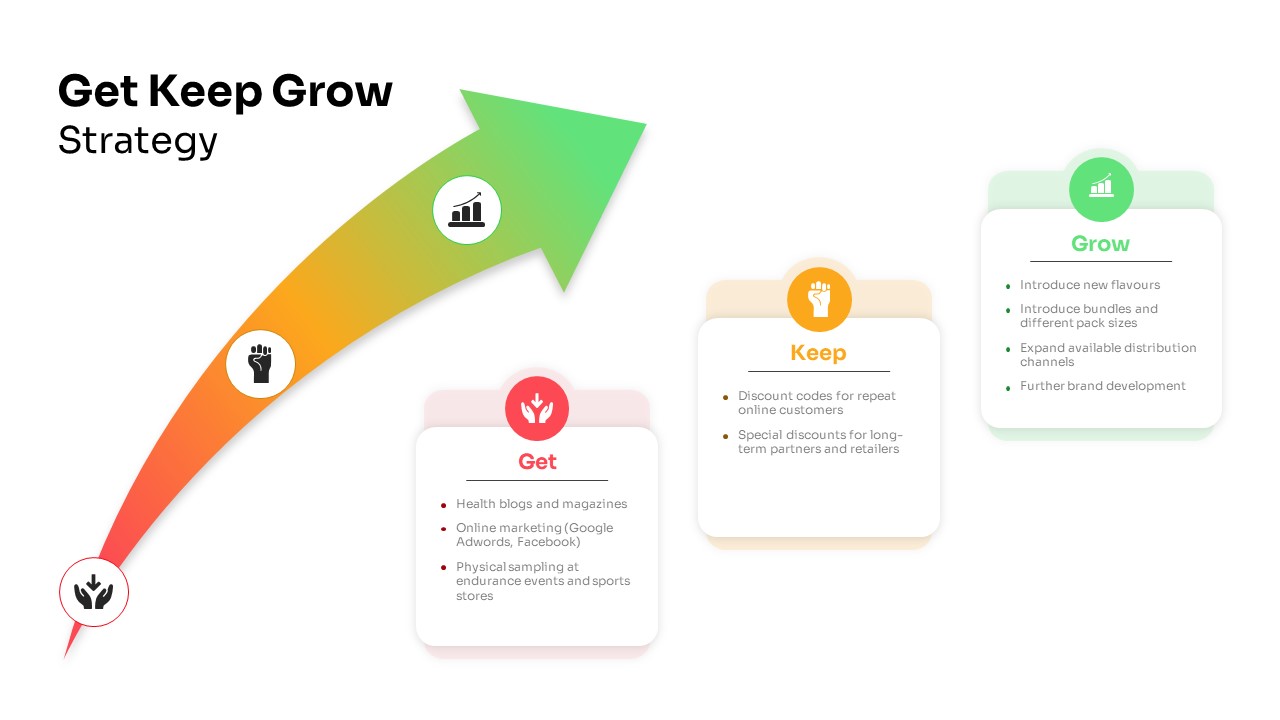
Get Keep Grow Strategy PowerPoint Template
Arrow Diagrams
-

4 Step Curved Arrow Infographic
Infographic
-

Curved Arrow Infographic PowerPoint Template
Infographic
-

Curved Arrow Template
Infographic
-

PPT Curved Arrow Template
Infographic
-

Curved Arrow PowerPoint Template
Infographic
-

Curved Arrow PPT Template
Infographic
-
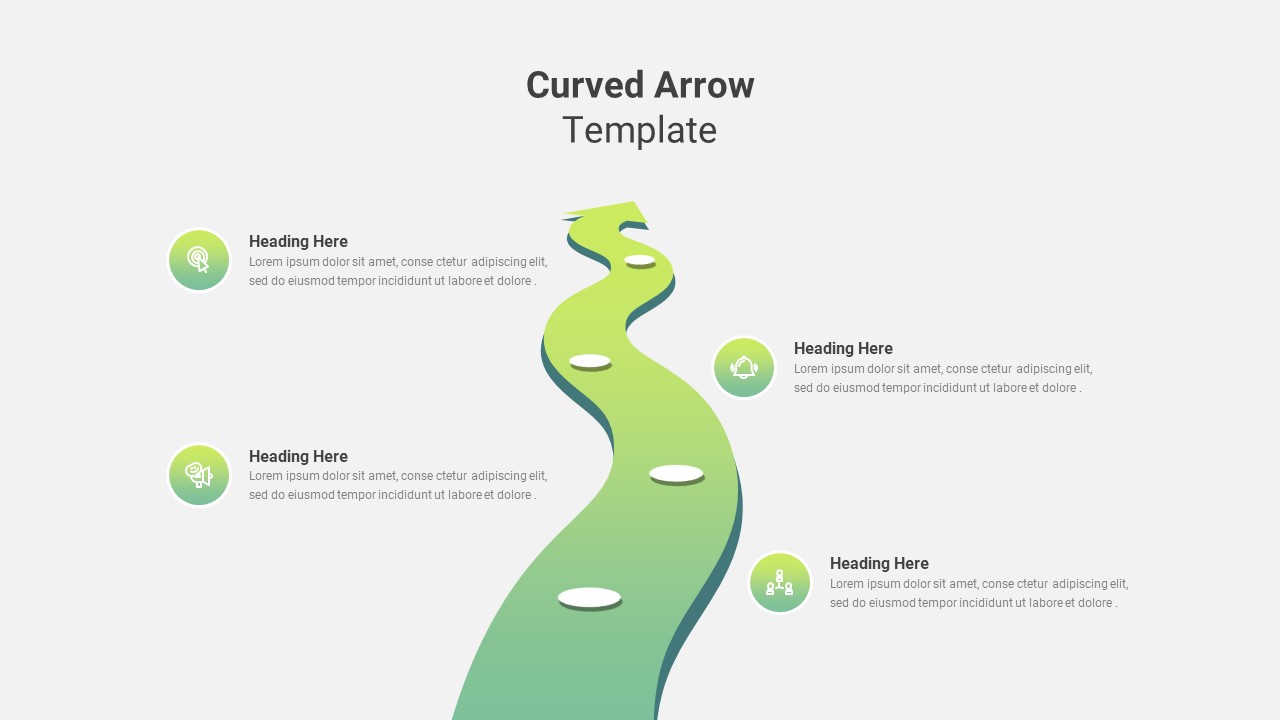
PowerPoint Curved Arrow Template
Infographic
-

Curved Arrow Slide Template
Infographic
-

Curved Arrow Presentation Template
Infographic
-

Curved Arrows Template Slides
Infographic
-

Presentation Curved Arrow Template
Infographic
-

Curved Arrows Infographics
Infographic
-

Curved Arrow Infographic Template PPT
Infographic
-

Curved Arrows Template PowerPoint
Infographic
-

PowerPoint Curved Arrow Template Slide
Infographic
-

Curved Arrow Infographics
Infographic
-

Curved Arrow Template for PowerPoint
Infographic
-

Curved Arrows Template
Infographic
-

Free Curved Arrows Infographic
Infographic
Free
-

Free Curved Arrow PowerPoint Template
Infographic
Free
-

Curved Arrows Infographic
Infographic
-

Curved Arrow Template PowerPoint
Infographic
-

Achievements and Challenges PowerPoint Template
Business Models