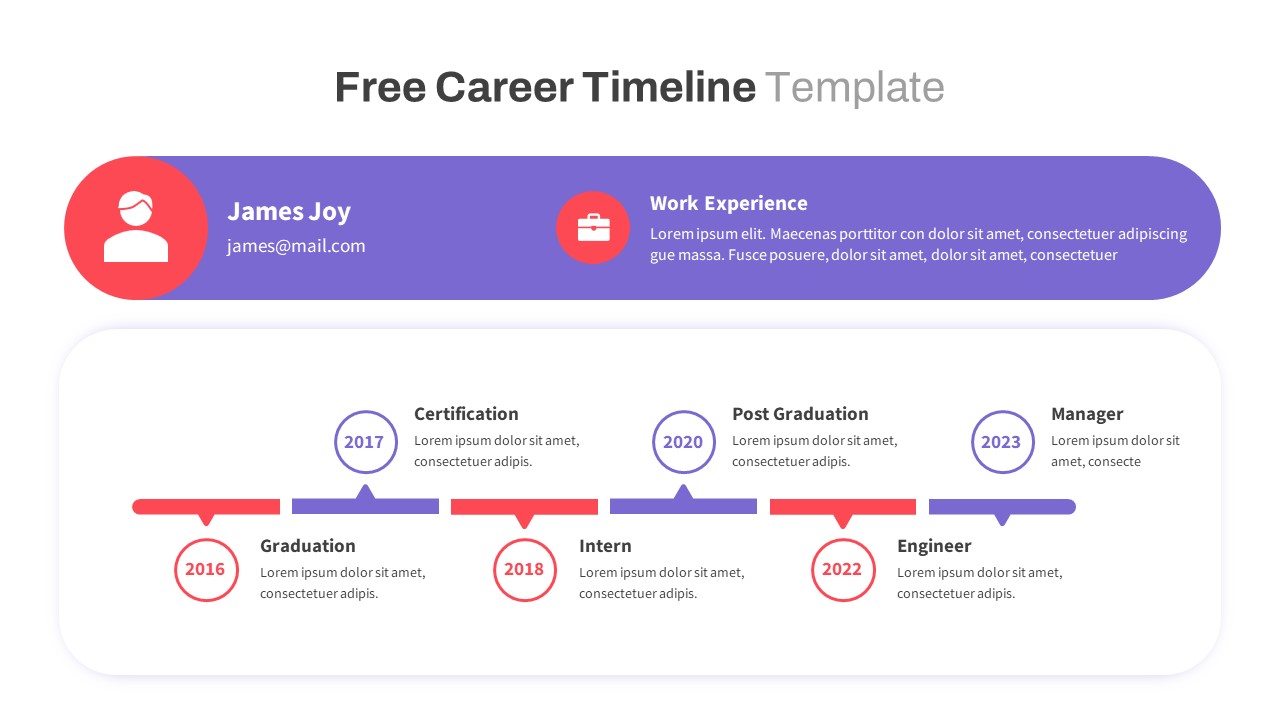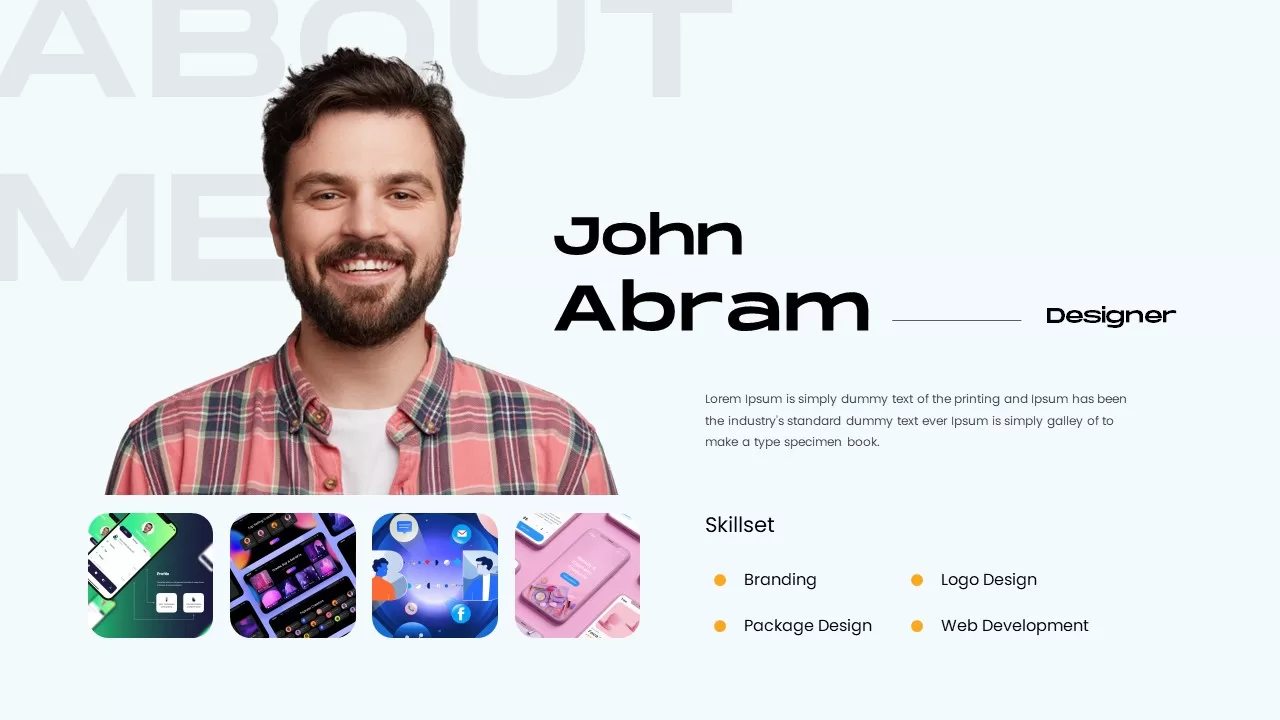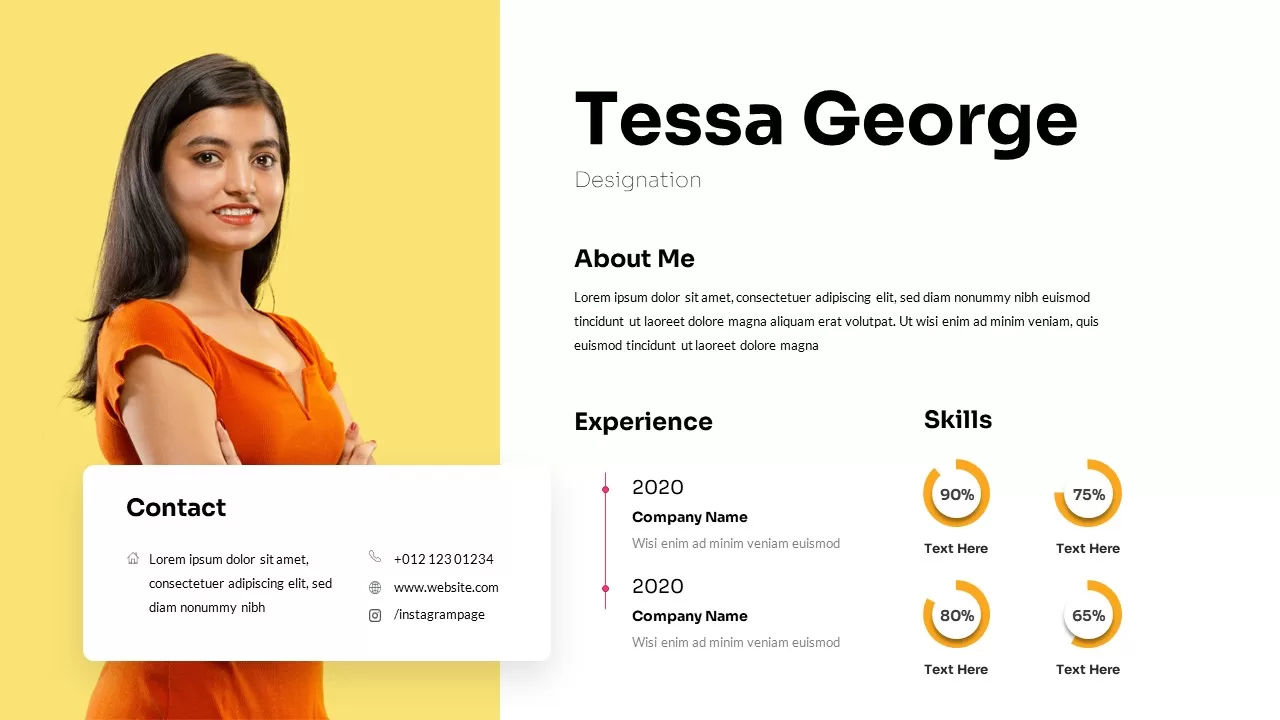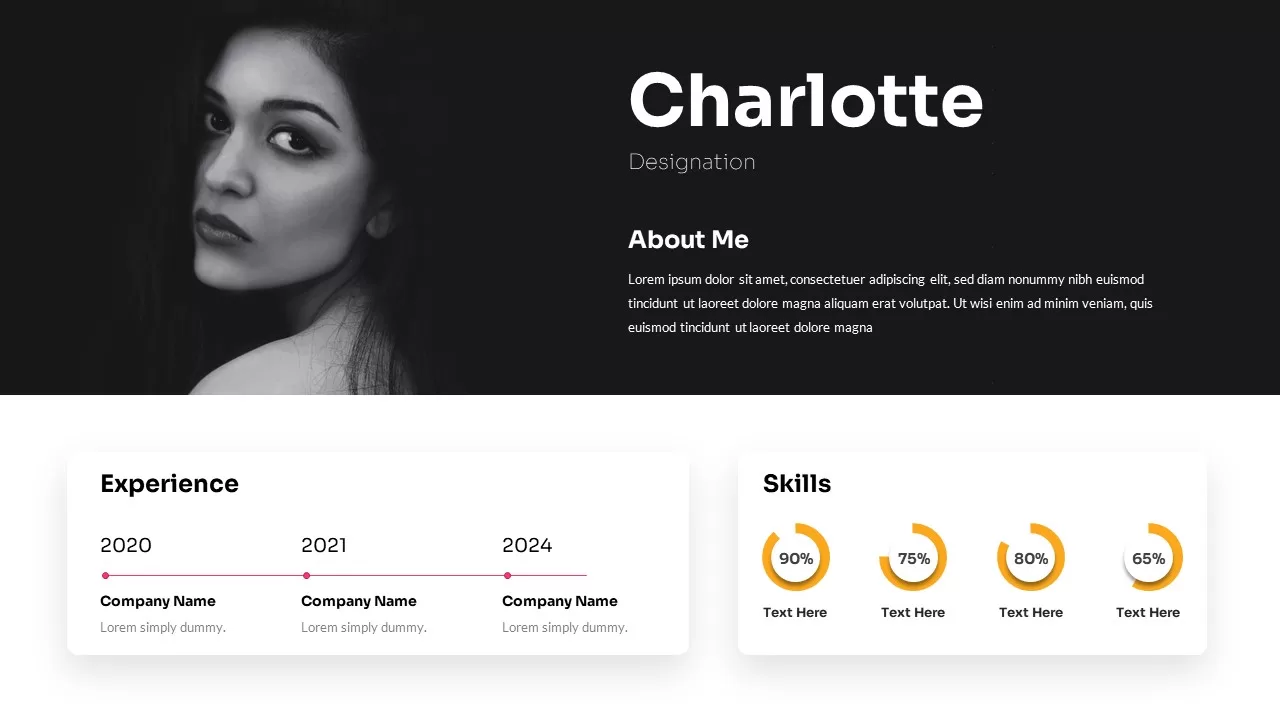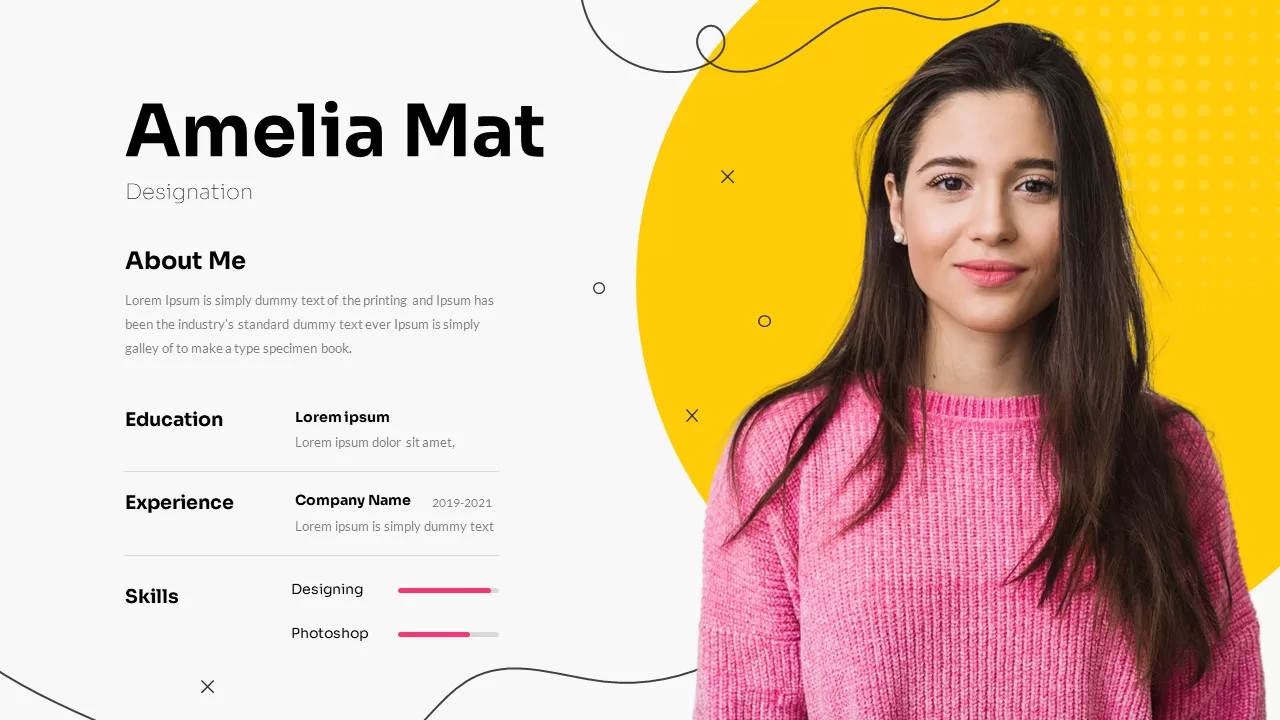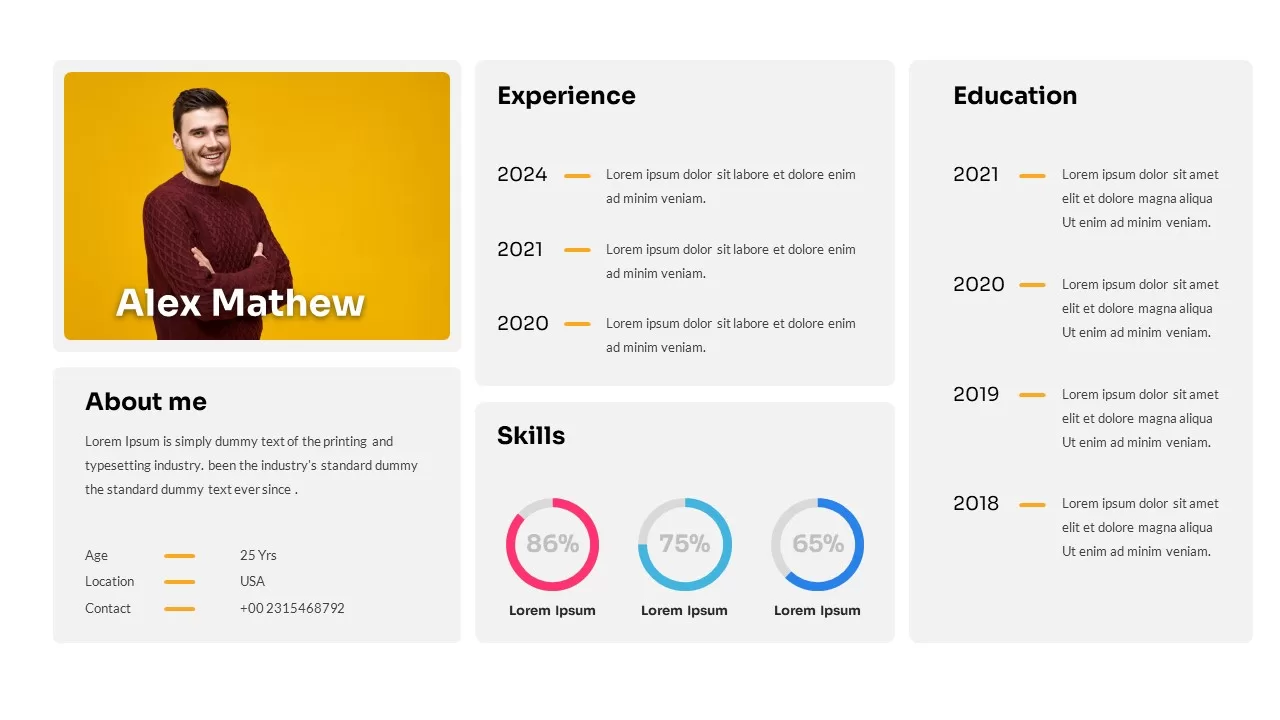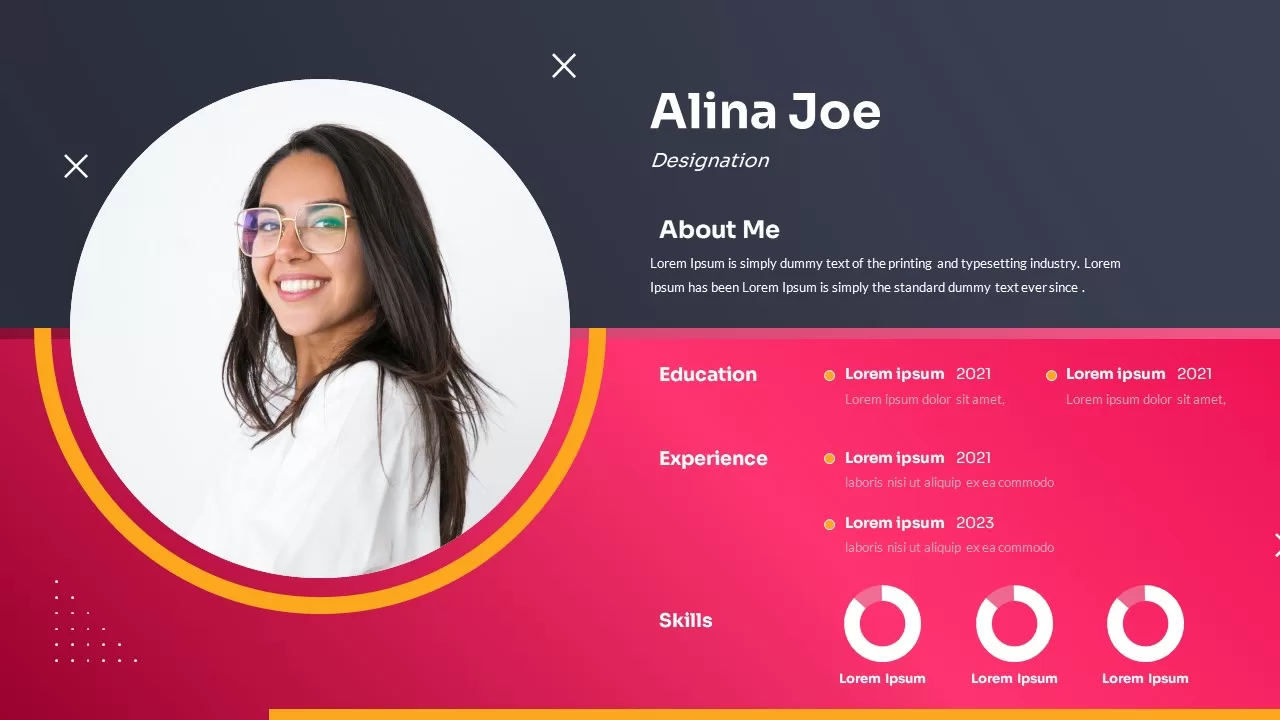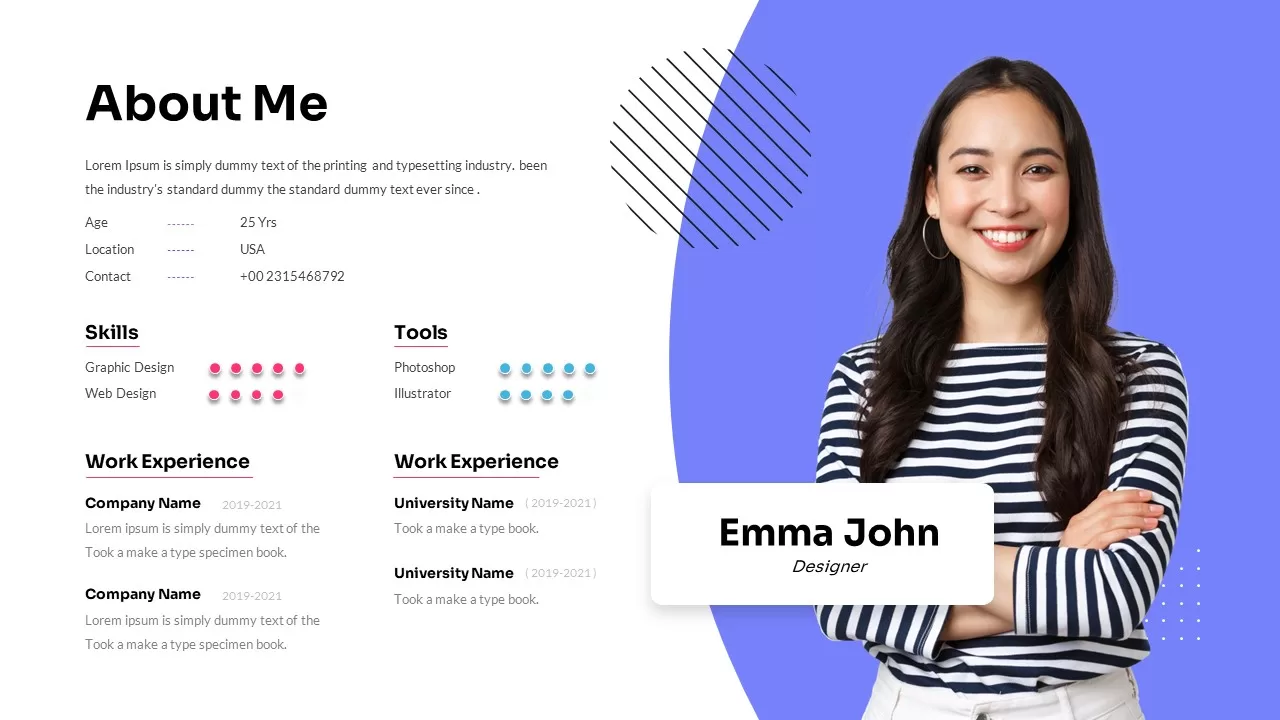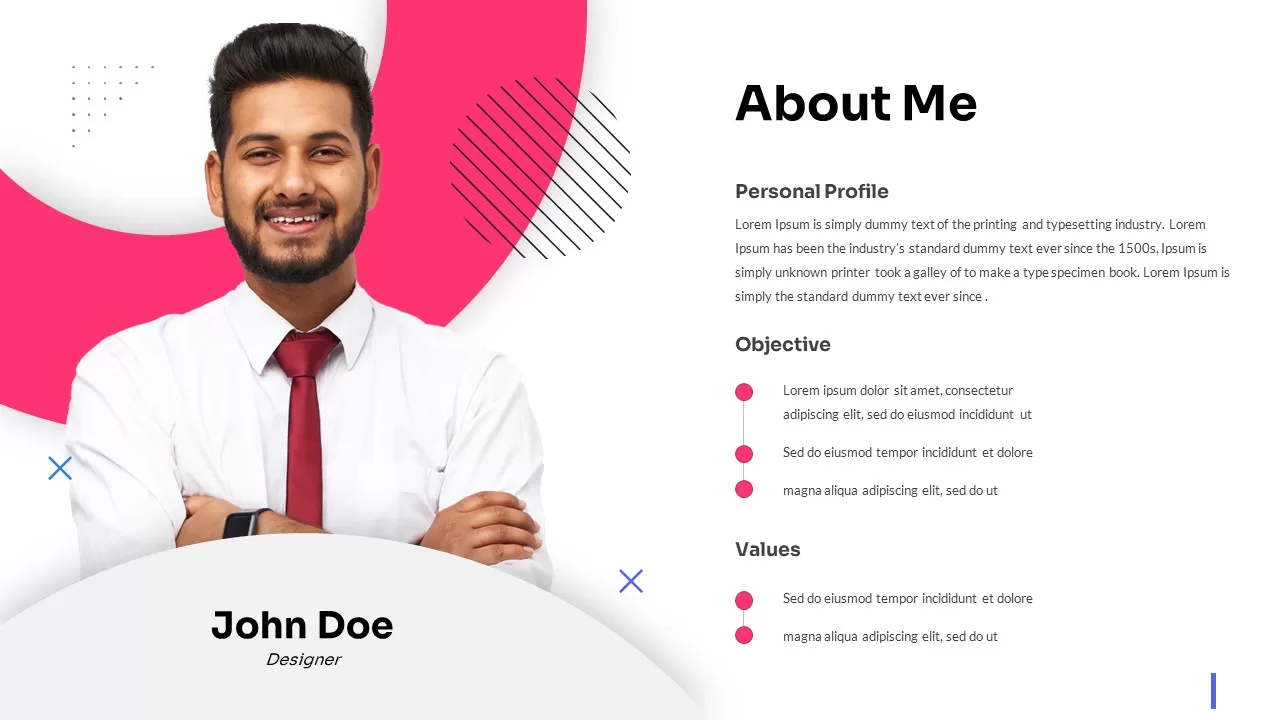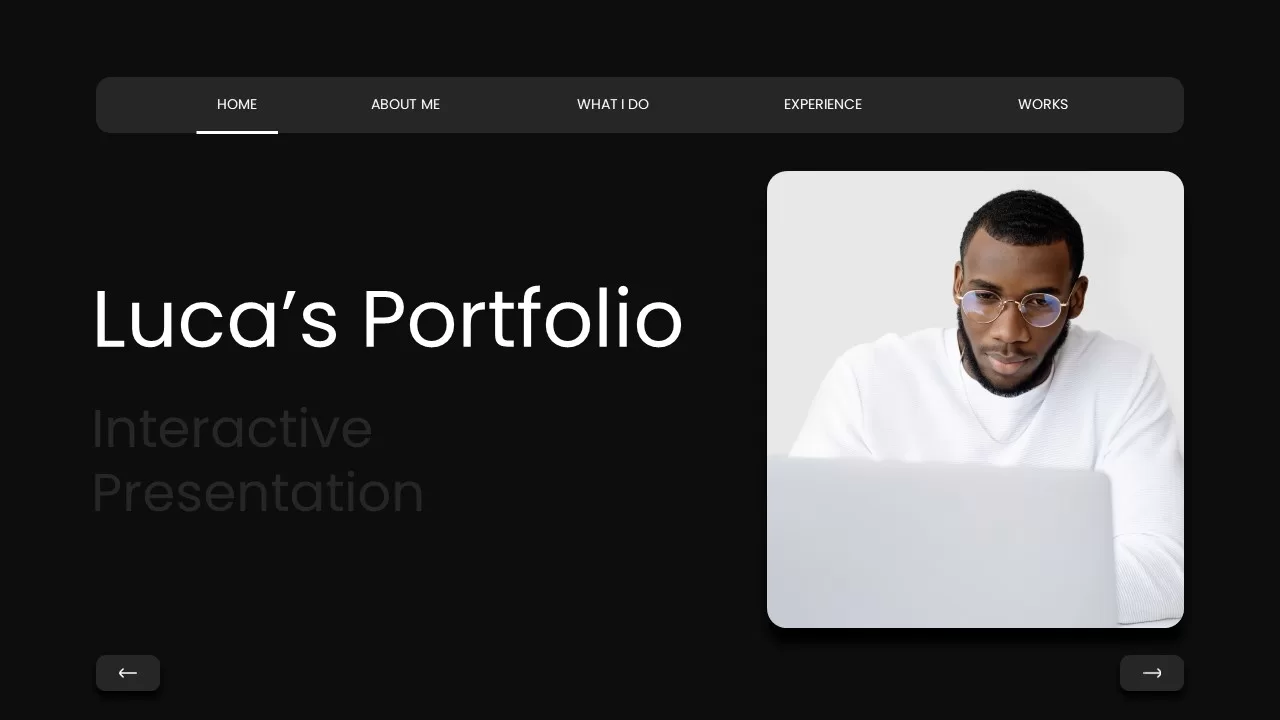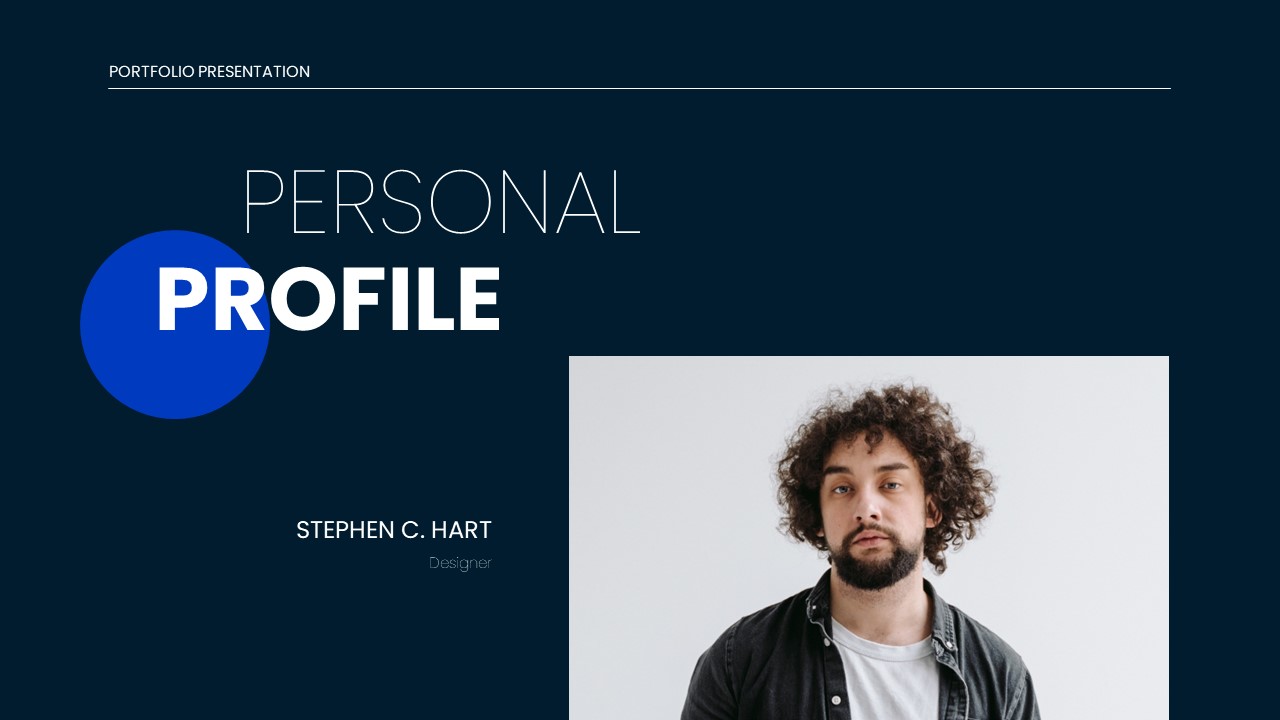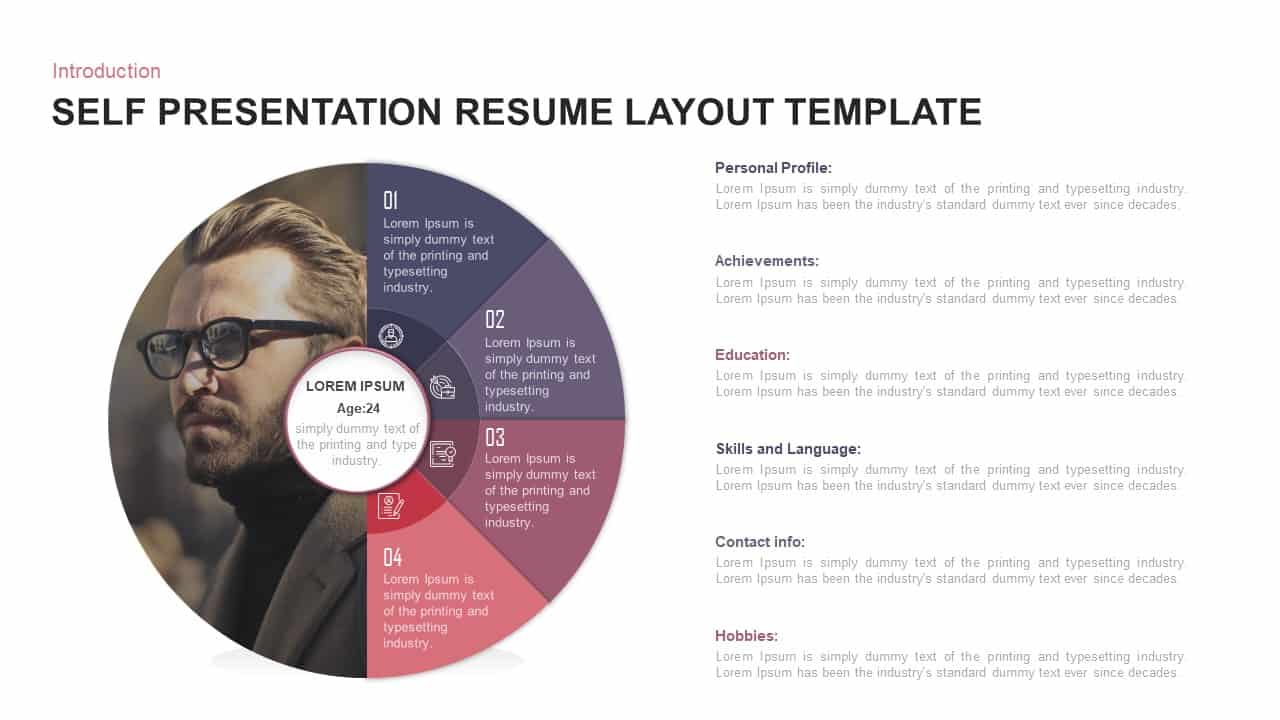Download Best About Me PowerPoint Templates & Presentation Slides
An About Me PowerPoint template helps you introduce yourself clearly, professionally, and visually—without spending hours designing slides from scratch. Whether you’re preparing for a job interview, business presentation, personal branding session, or career portfolio, a polished About Me slide creates a strong first impression.
At SlideBazaar, you’ll find a curated collection of premium and free About Me PowerPoint templates designed to suit corporate, creative, and personal presentation styles. Choose a design that matches your brand, customize it easily, and present with confidence.
Filter
Filter
-
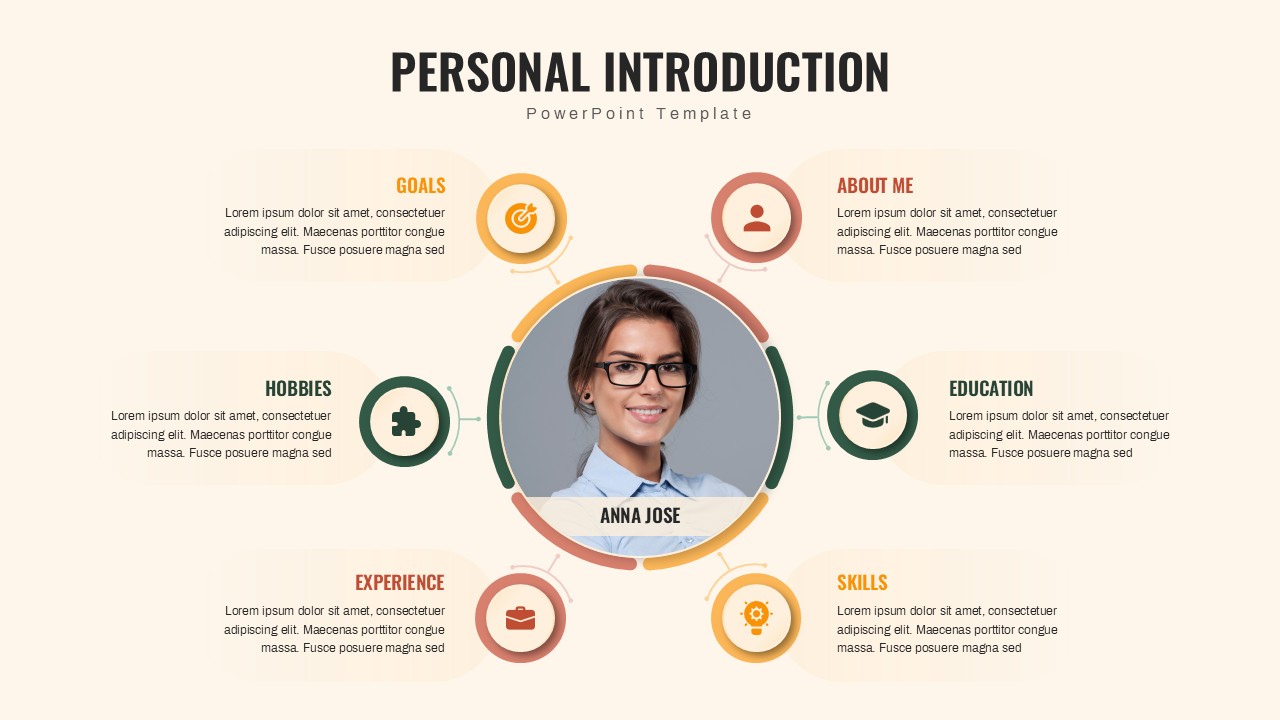
Personal Introduction PowerPoint Template
Portfolio Template
-
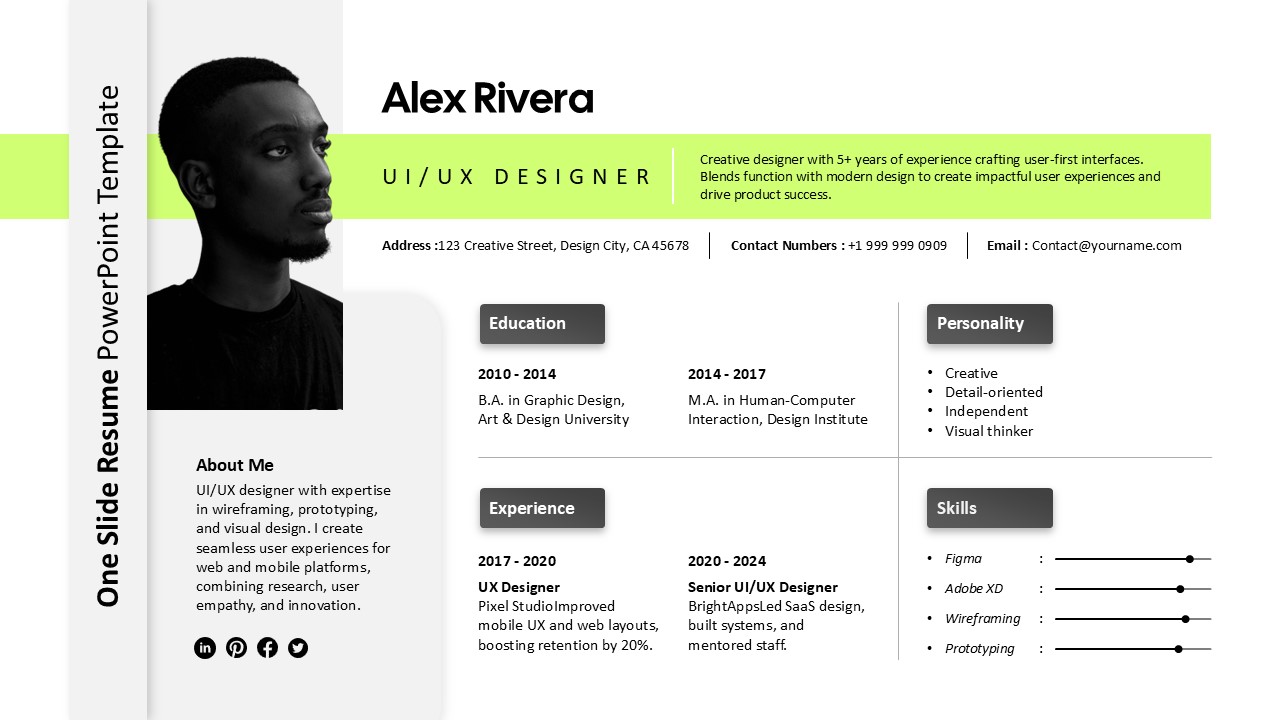
One Slide Resume PowerPoint Template
PowerPoint Templates
-

UGC Portfolio PowerPoint Template
PowerPoint Templates
-

Freelancer PowerPoint Template
PowerPoint Templates
-

Animated About Me PowerPoint Template
PowerPoint Templates
-
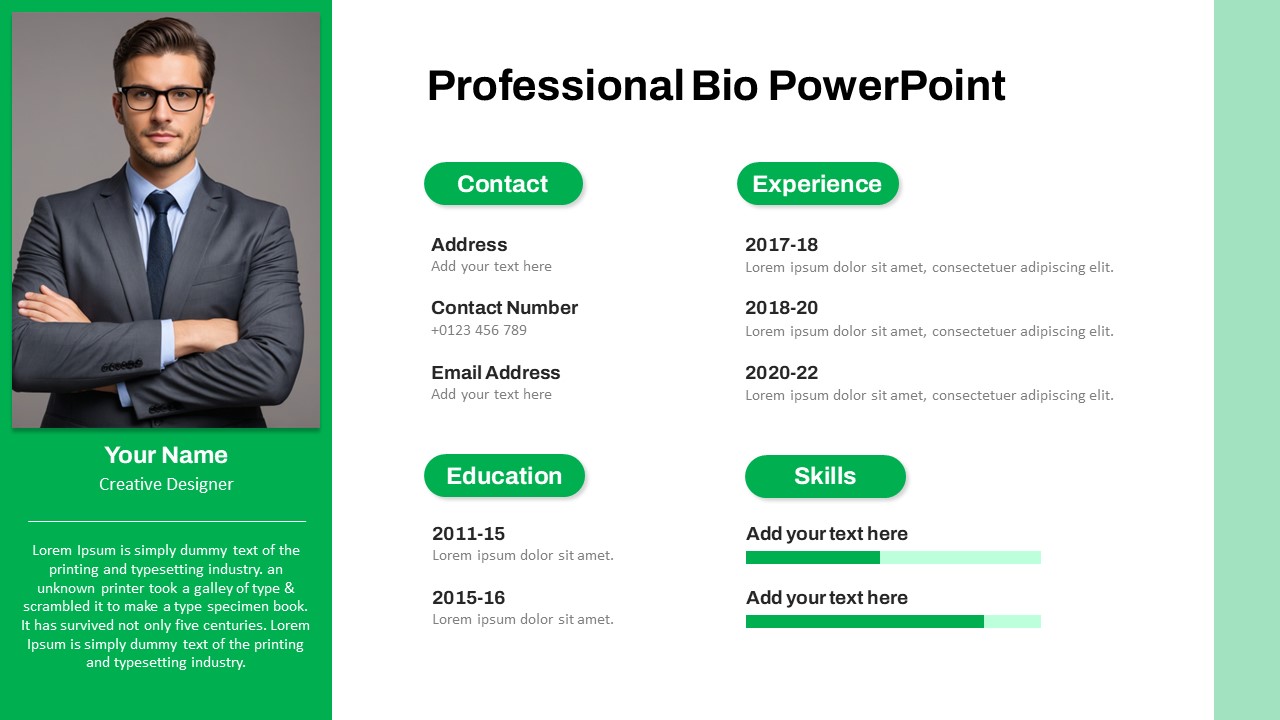
Professional Biography Slides
PowerPoint Templates
-

Self Introduction Presentation Templates
PowerPoint Templates
-
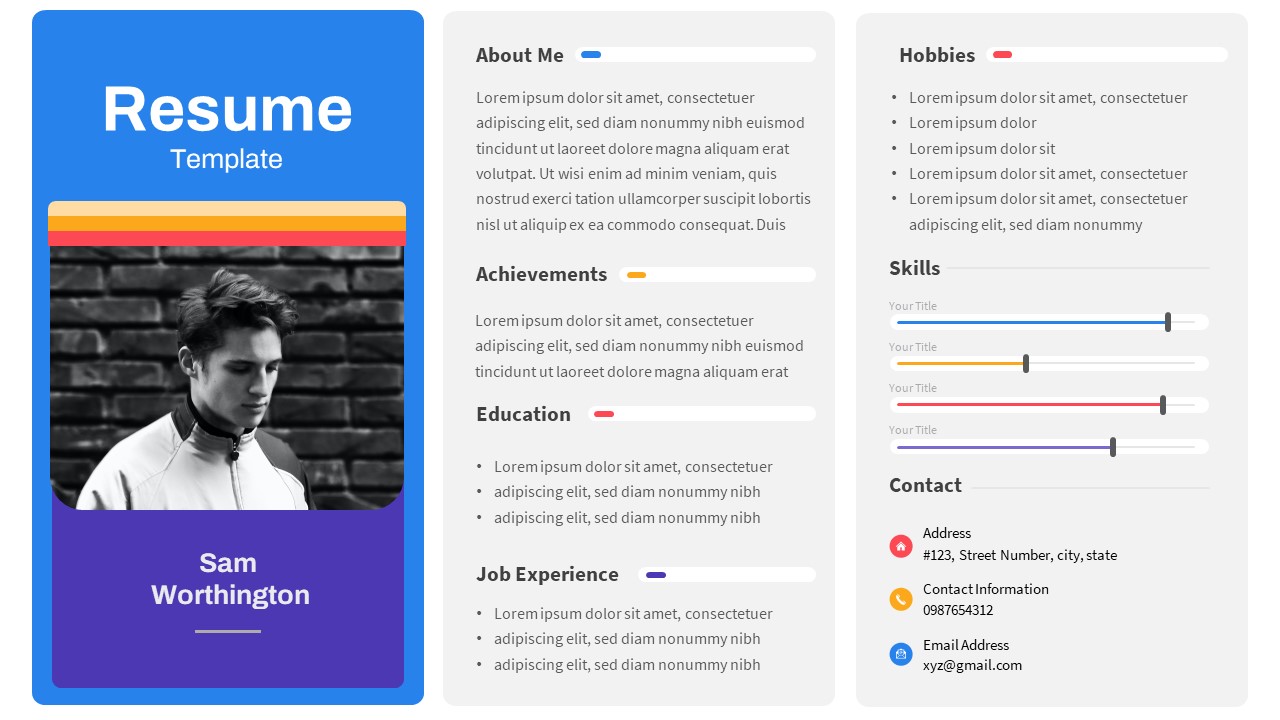
One Slide Page Resume Template
PowerPoint Templates
-
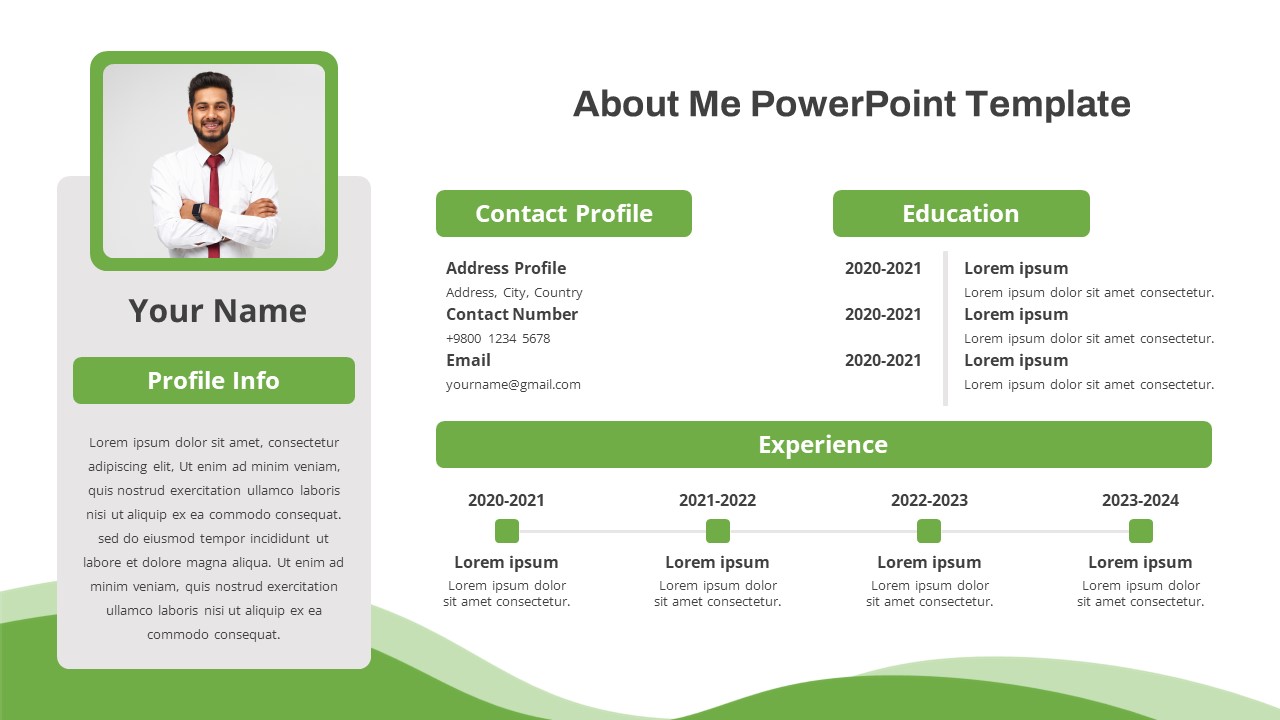
Free All About Me PowerPoint Template
PowerPoint Templates
Free
-
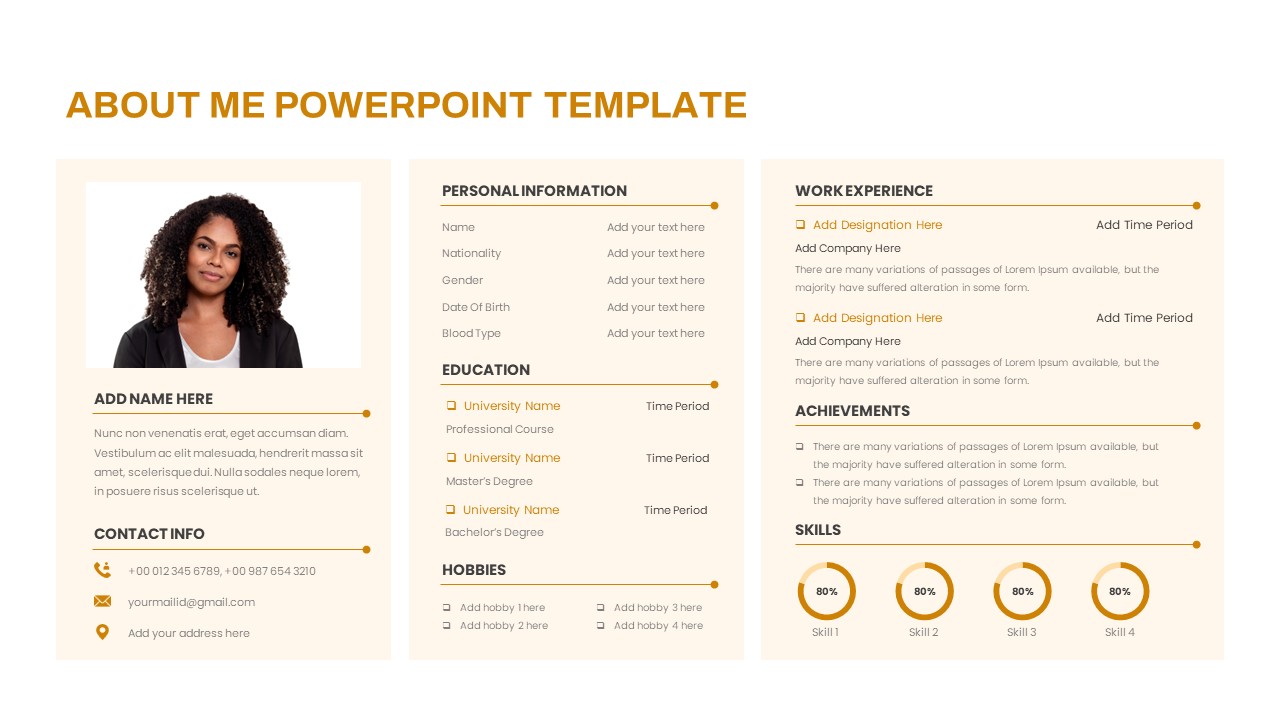
Free About Me PowerPoint Template
Infographic
Free
-

Free CV Resume Career PowerPoint Template
PowerPoint Templates
Free
-

About Me Presentation Infographics
Infographic
-

About Me Infographic For Presentation
Infographic
-

About Me Infographics for Presentation
Infographic
-

About Me Slide Template for Presentations
Infographic
-

About Me Presentation Slide Template
Infographic
-

About Me Template For Presentation
Infographic
-

About Me Infographics
Infographic
-

About Me Infographic
Infographic
-

About Me Slide
Infographic
-

About Me Template for PowerPoint Presentations
Infographic
-

About Me PowerPoint Template to Introduce Yourself
PowerPoint Templates
-

Professional Profile Portfolio Template
PowerPoint Templates
-

About Me Presentation Slides
Business PowerPoint Templates
-

Resume PowerPoint Template
PowerPoint Templates
-

User Persona PowerPoint Template
Business Models
-

Free Personal Profile PowerPoint Template and Slides for PowerPoint Presentation
Keynote Templates
Free
-

Personal CV PowerPoint Template
Business Models
-

Free Personal CV PowerPoint Template
PowerPoint Templates
Free
-

Self Presentation Creative Resume Ppt Layout Template
Business Models