Craft Slides with Pro-Level Precision
A PowerPoint plugin built for precision, speed, and results—trusted by pros, made for everyone.
One PowerPoint Add-In to Do It All
SlideBazaar’s PowerPoint plugin can help you improve your productivity and create better presentations. Browse and select presentation templates, easily edit them and create beautiful slides faster than ever, without ever leaving PowerPoint.
Create Stunning Slides in Seconds
Quickly Create Presentations with AI
Generate professional slides in seconds with AI-powered suggestions.
Customize layouts, themes, and content effortlessly.
Save hours and focus on delivering your message – AI handles the rest.
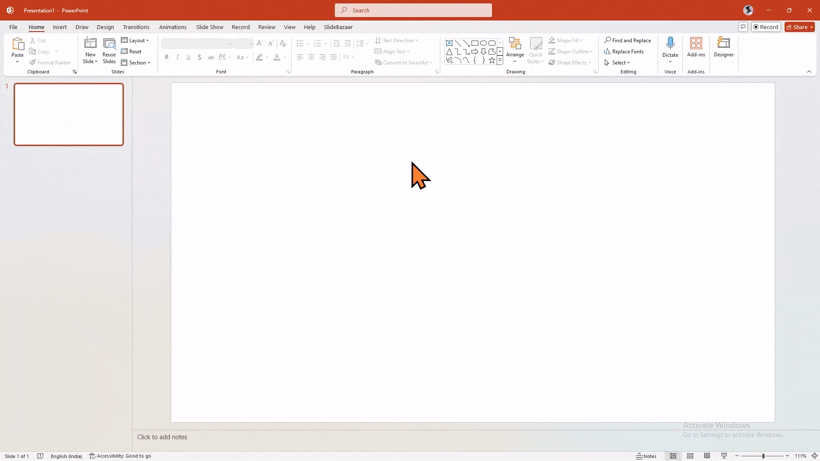
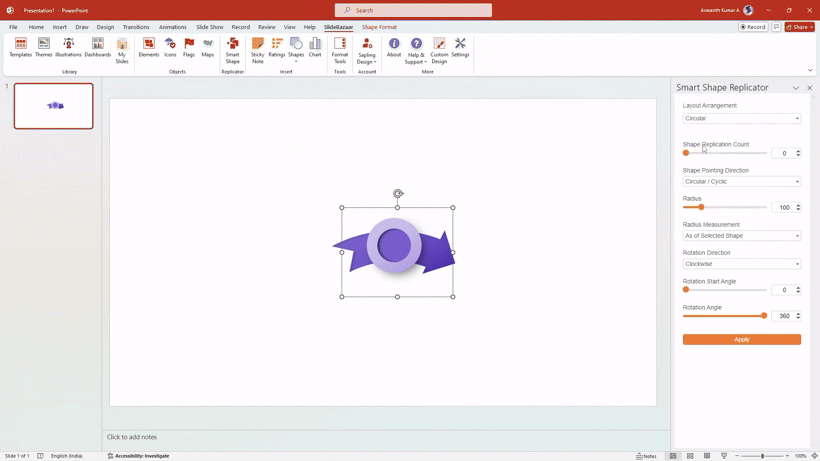
Transform Ideas Into Stunning Infographics
Bring Your Designs to Life in Just A Few Clicks
Duplicate and arrange shapes in circles, grids, or lines effortlessly.
Customize every detail – quantity, spacing, angle, and more.
Build timelines, processes, and infographics faster than ever.
Endless Options, Zero Effort
Pick the Perfect Design for Your Content.
Choose from 2 to 9 variations tailored to your needs.
Adjust layouts easily without starting from scratch.
Get professional designs that adapt to any presentation.
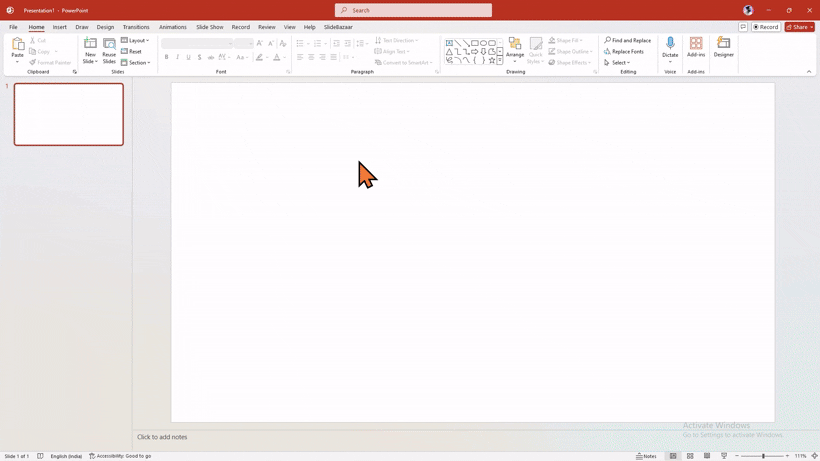
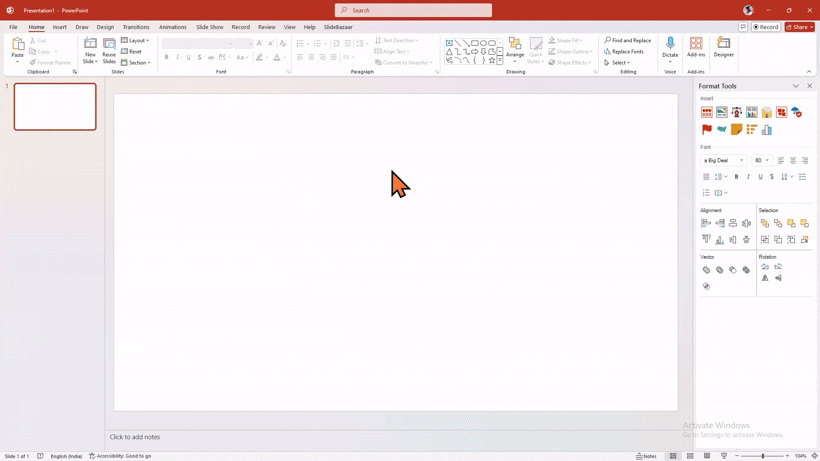
Simplify Your Design Process
Quickly Access All Formatting Tools in One Place.
Adjust text, colors, alignment, and more from a single sidebar.
Save time with intuitive, all-in-one controls.
Stay focused – no more switching between PowerPoint ribbons.
Never Lose a Great Slide Again
Save and Reuse Your Custom Slides Anytime
Store your favorite slides directly in the plugin.
Access saved slides across any presentation for easy reuse.
Save time and maintain consistency in all your projects.
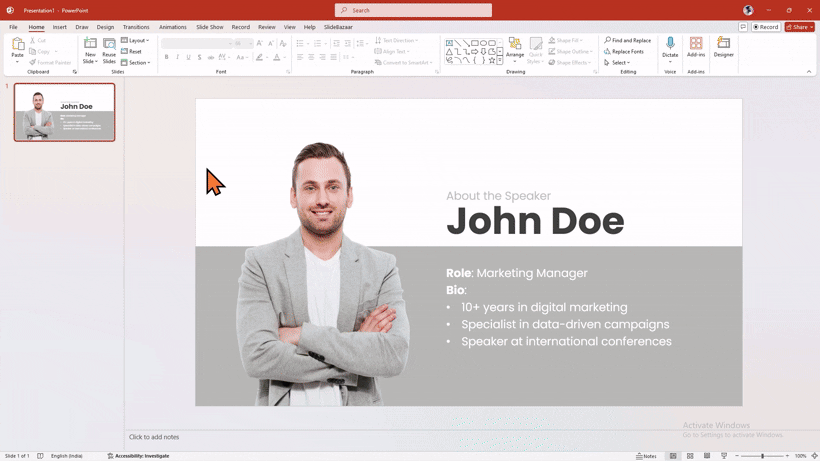
How to Get Started
SlideBazaar’s PowerPoint plugin lets you access and customize stunning templates without leaving PowerPoint. Follow these quick steps to install the plugin and start creating professional presentations faster than ever.
01
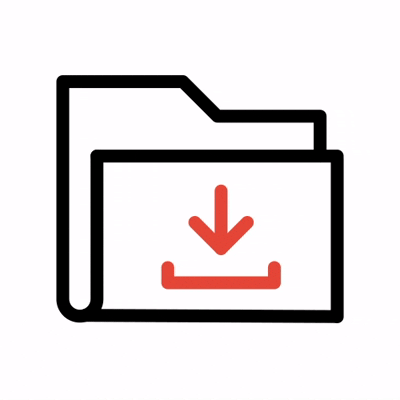
Download the plugin
Easily download the plugin with one click and open it on your computer
02
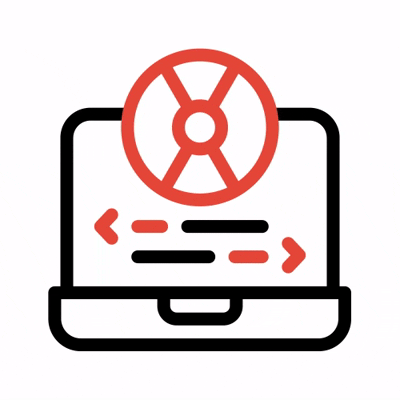
Install the setup file
Follow the simple installer steps to finish the setup in less than a minute
03
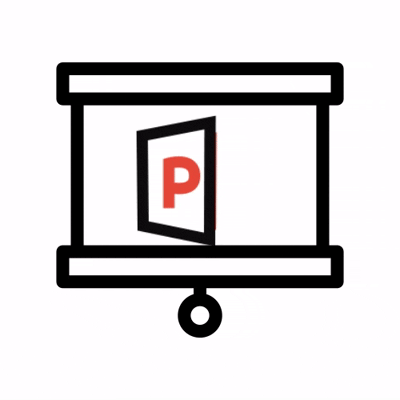
Open PowerPoint Software
Launch PowerPoint and you’ll find SlideBazaar already integrated
04
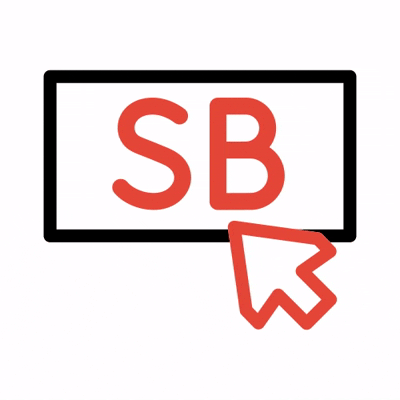
Click the SlideBazaar Tab
Find the SlideBazaar tab on the top bar of PowerPoint
05

Login using your credentials
Log in with your SlideBazaar account to unlock and download the templates
06
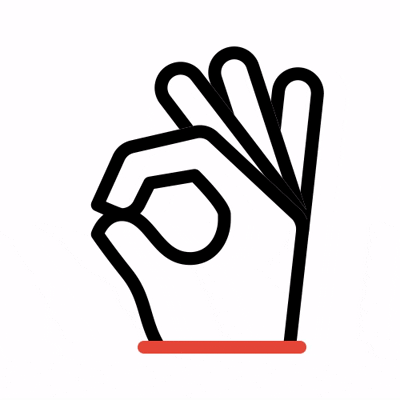
And you’re ready to go!
Start browsing, editing, and building slides – all within PowerPoint, instantly!
Ready to Create Slides Like a Pro?
Download The PowerPoint Plugin That Simplifies Your Workflow And Delivers Stunning Results.
Frequently Asked Questions
How is this add-in helpful?
This PowerPoint add-in lets you browse through a ton of presentation resources and add them to your slides with just a click. Easily format shapes, add charts, graphs, diagrams, and more without ever leaving PowerPoint. Save custom slides to use them again, saving you time and reducing distractions.
How do I get a paid membership?
Click here to get a paid membership and access the premium templates inside our PowerPoint add-in.
What is the compatibility of the add-in?
The add-in is compatible with Windows 10 and Windows 11, and on Office 365.
How to install SlideBazaar’s PowerPoint add-in?
Download the plugin.
Install the downloaded file.
Open PowerPoint (or restart it).
Click on the SlideBazaar button in the ribbon menu.
Login using your SlideBazaar credentials.
You’re ready to go!
The plugin does not seem to appear after installing it. What’s wrong?
Please try restarting PowerPoint. If the problem persists, contact us for support here.

















































