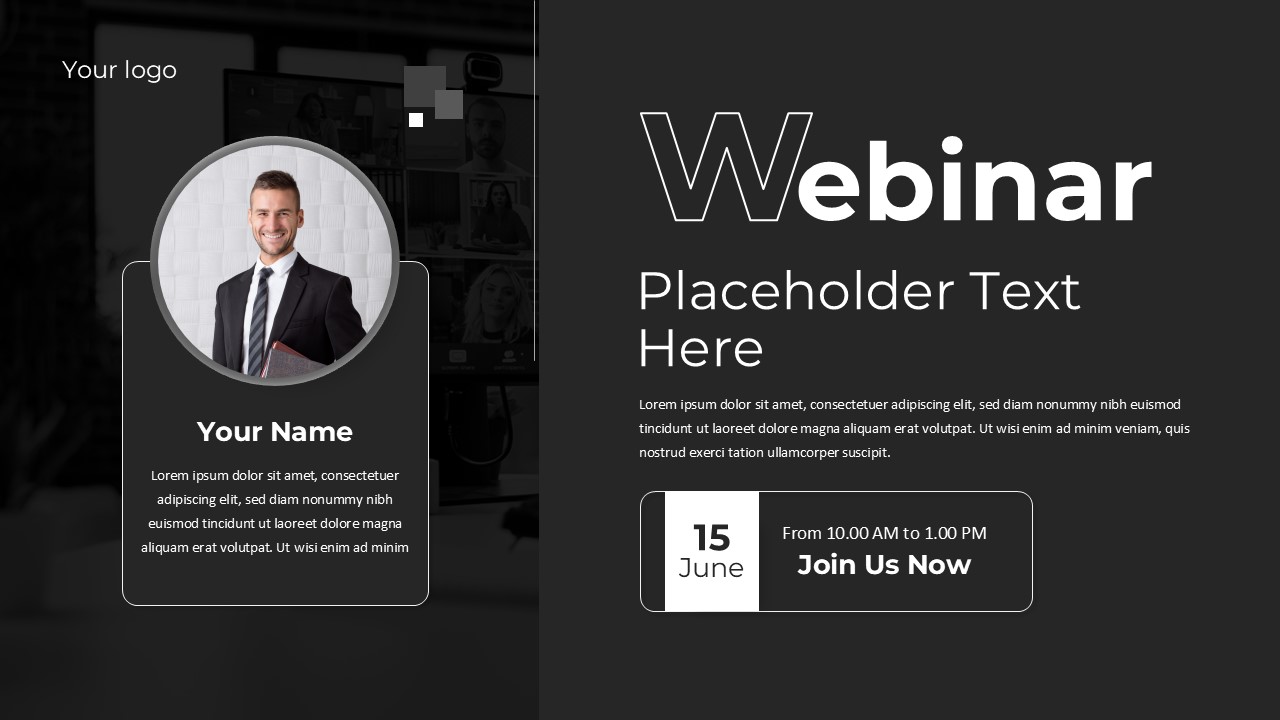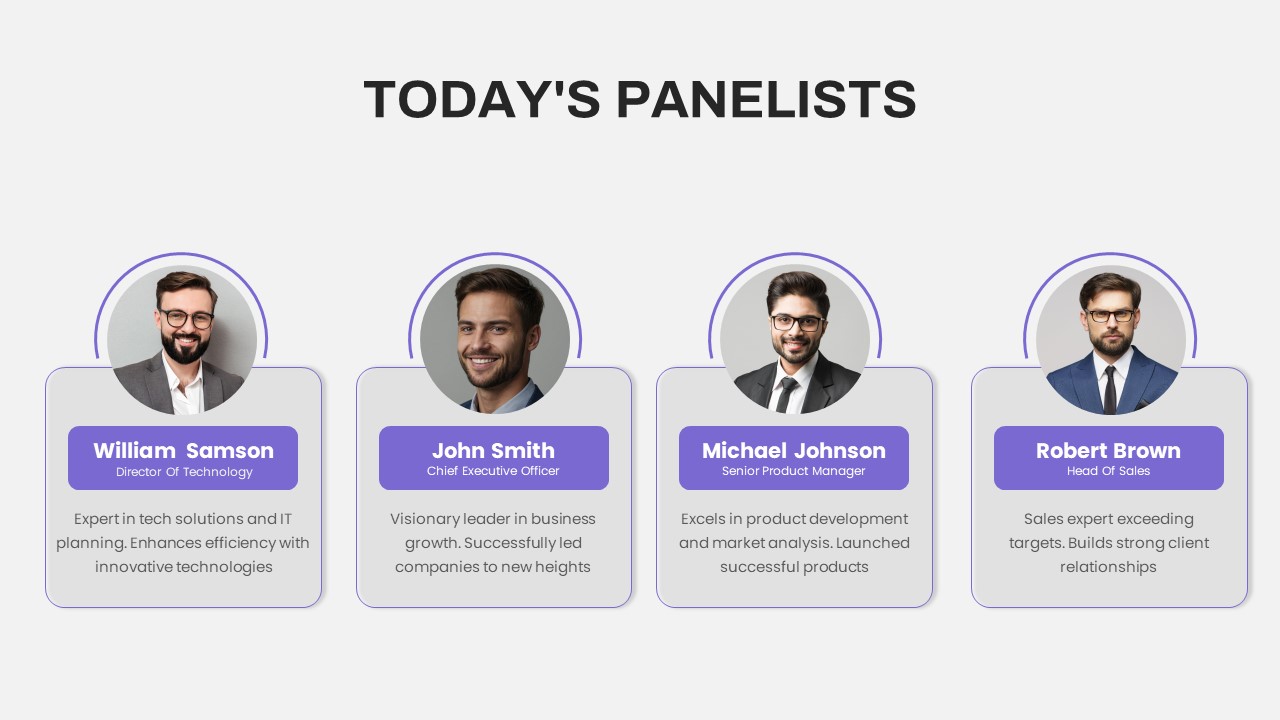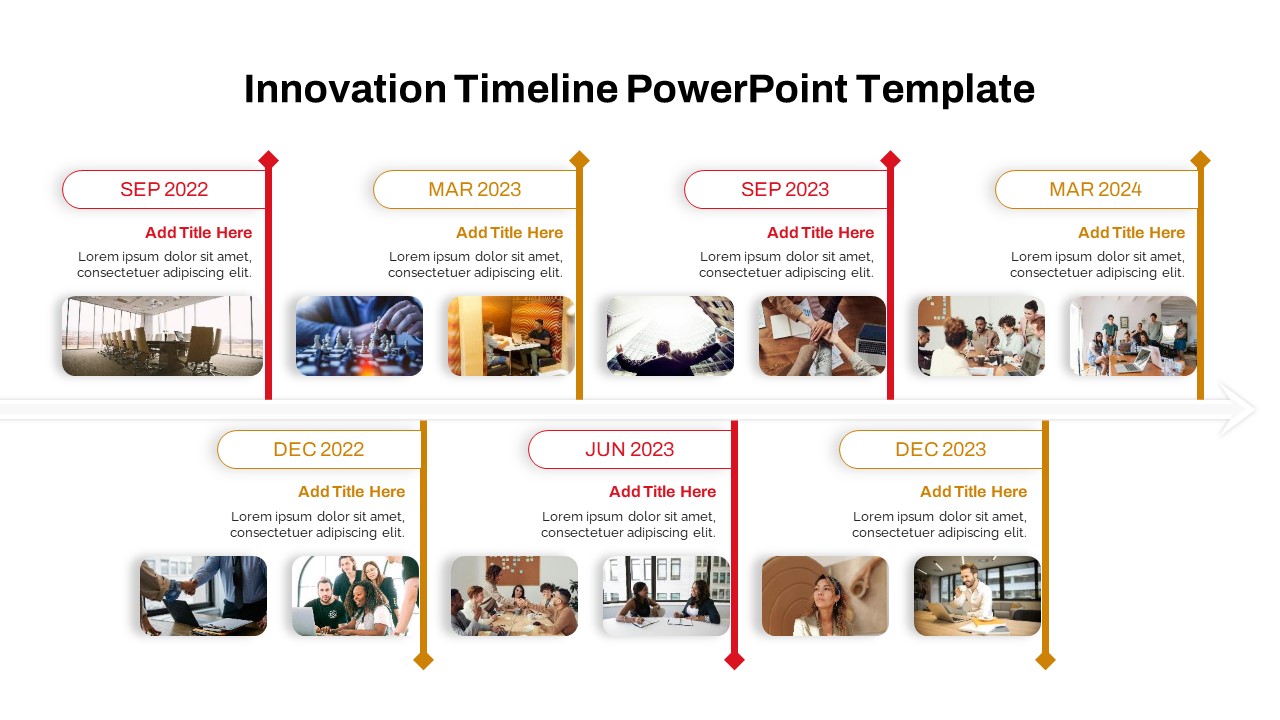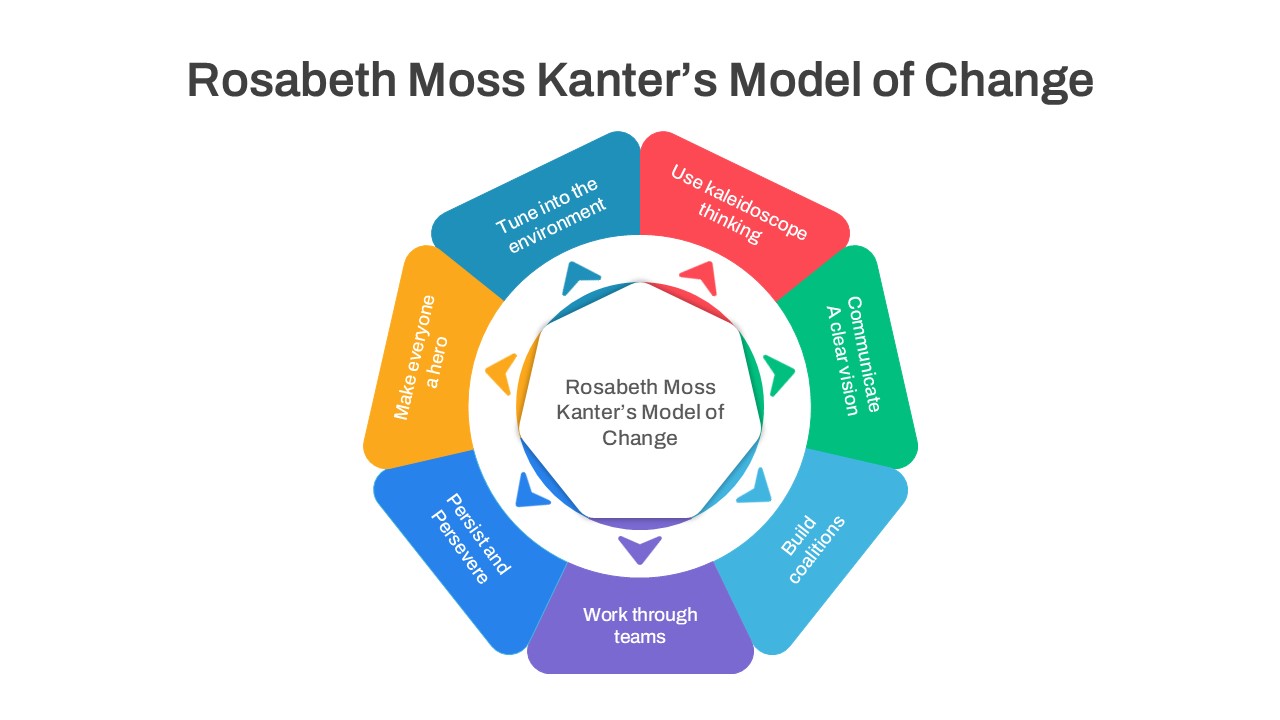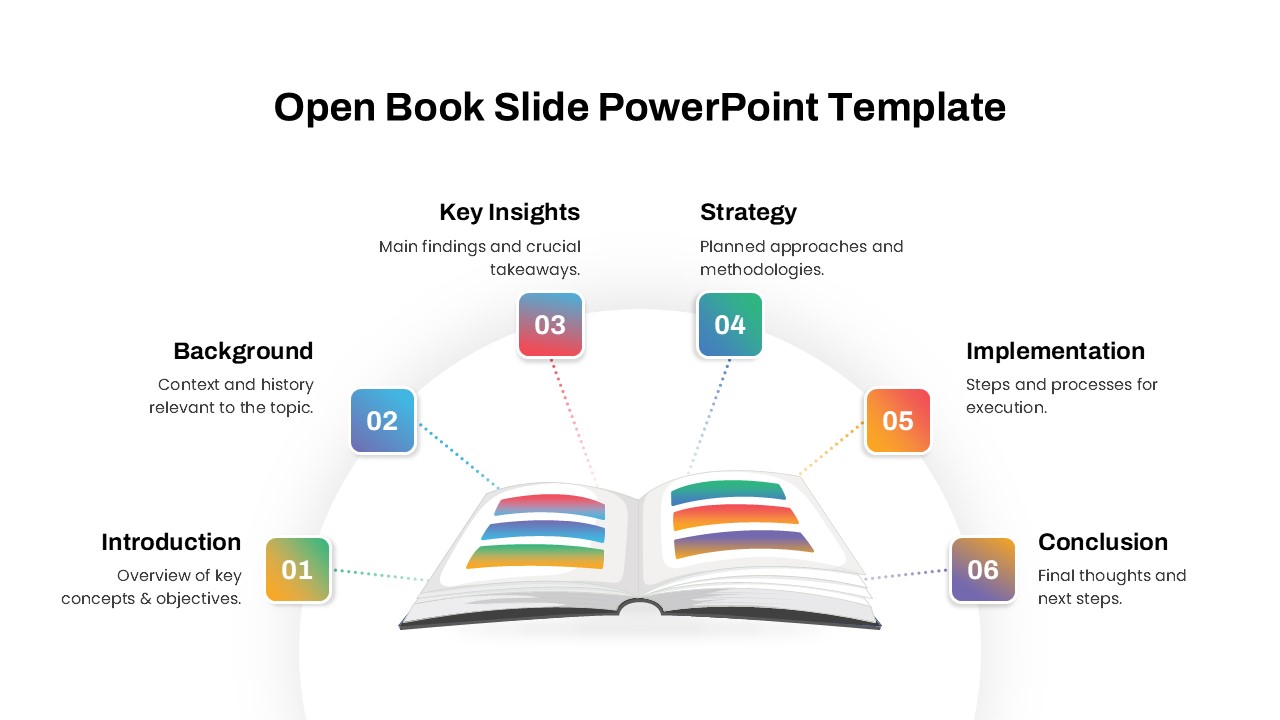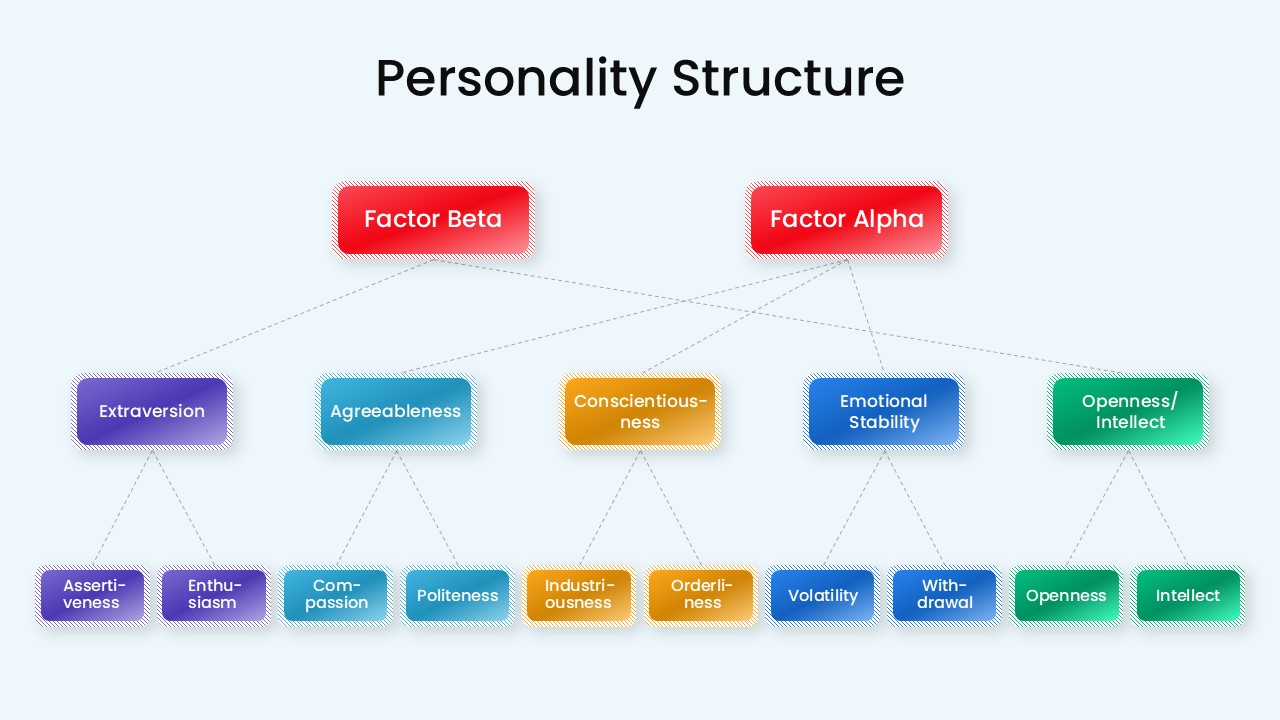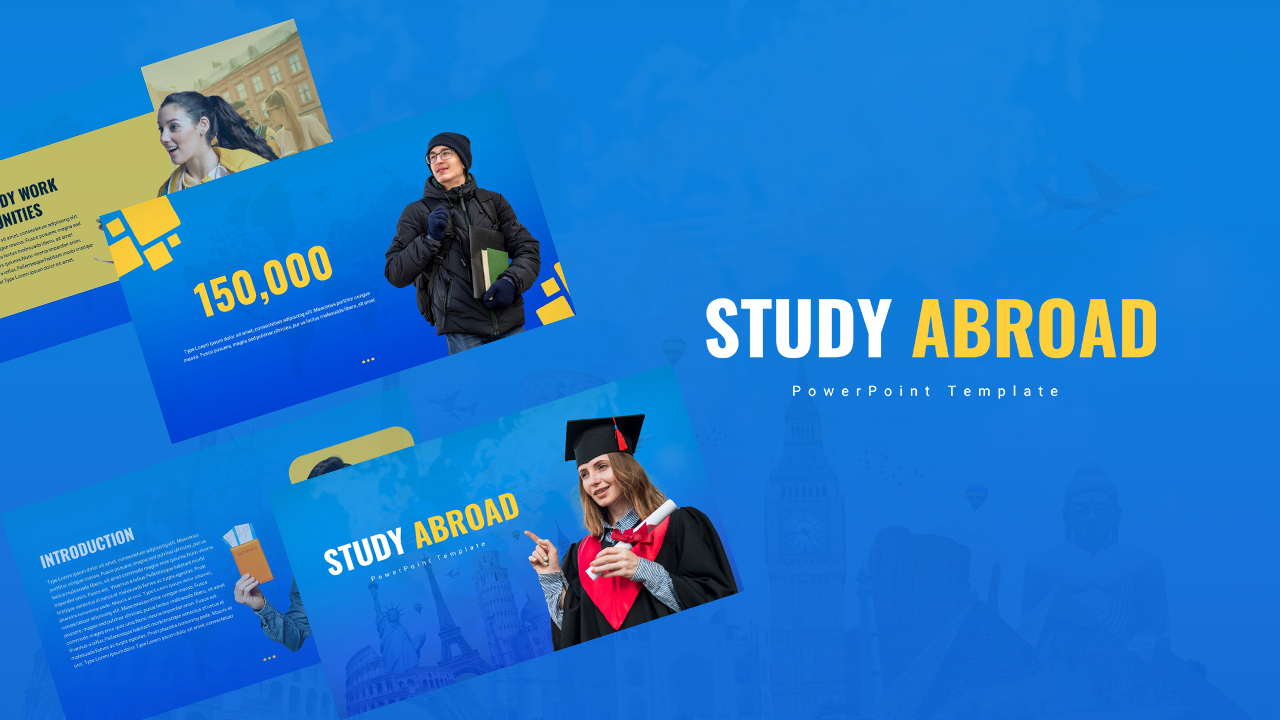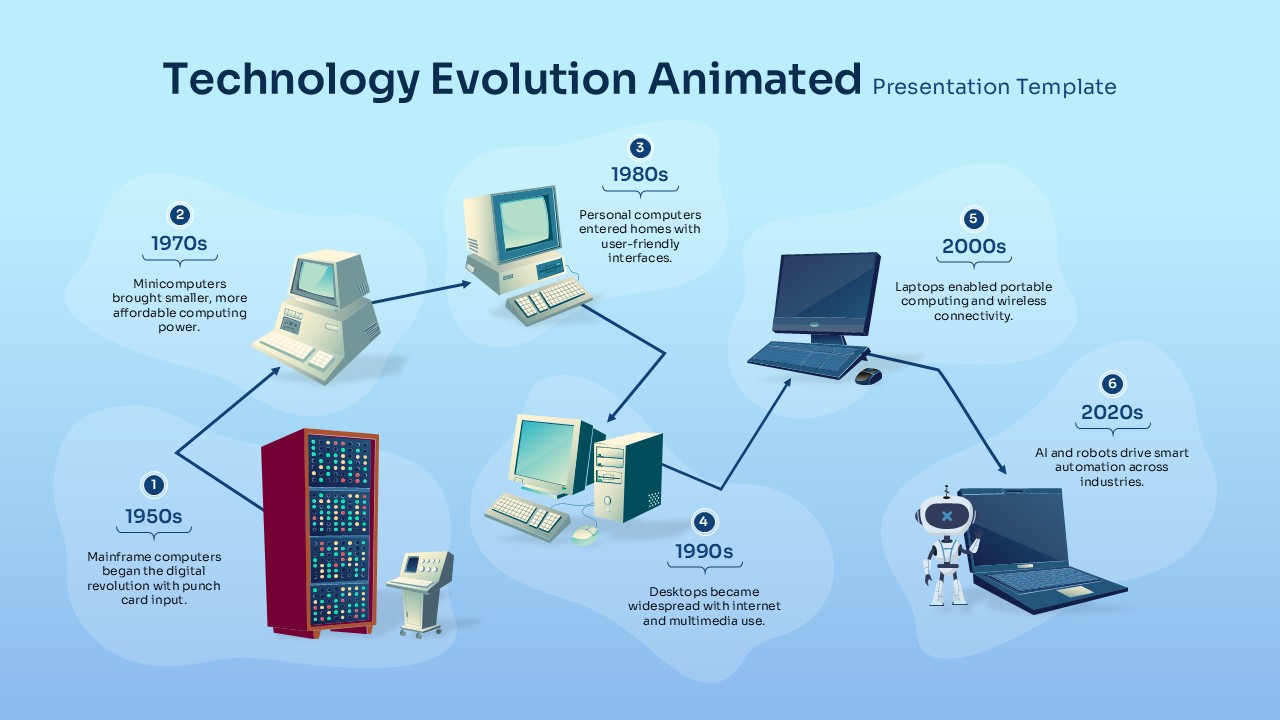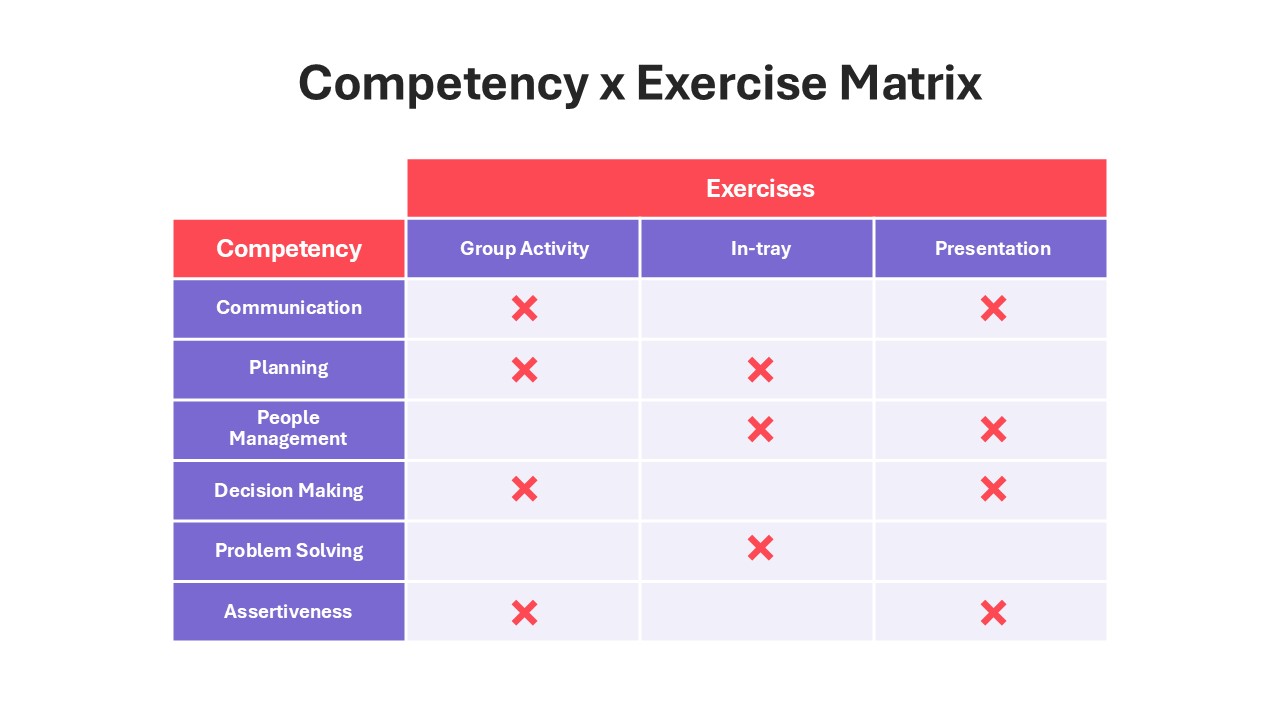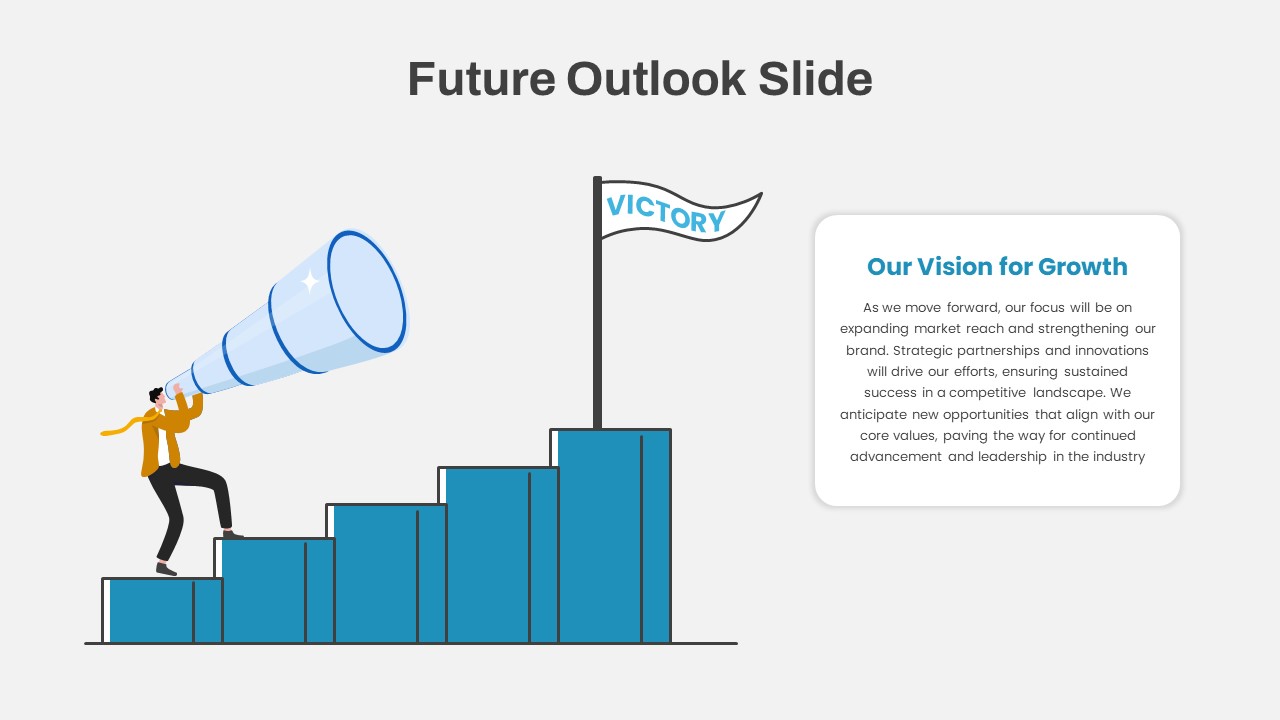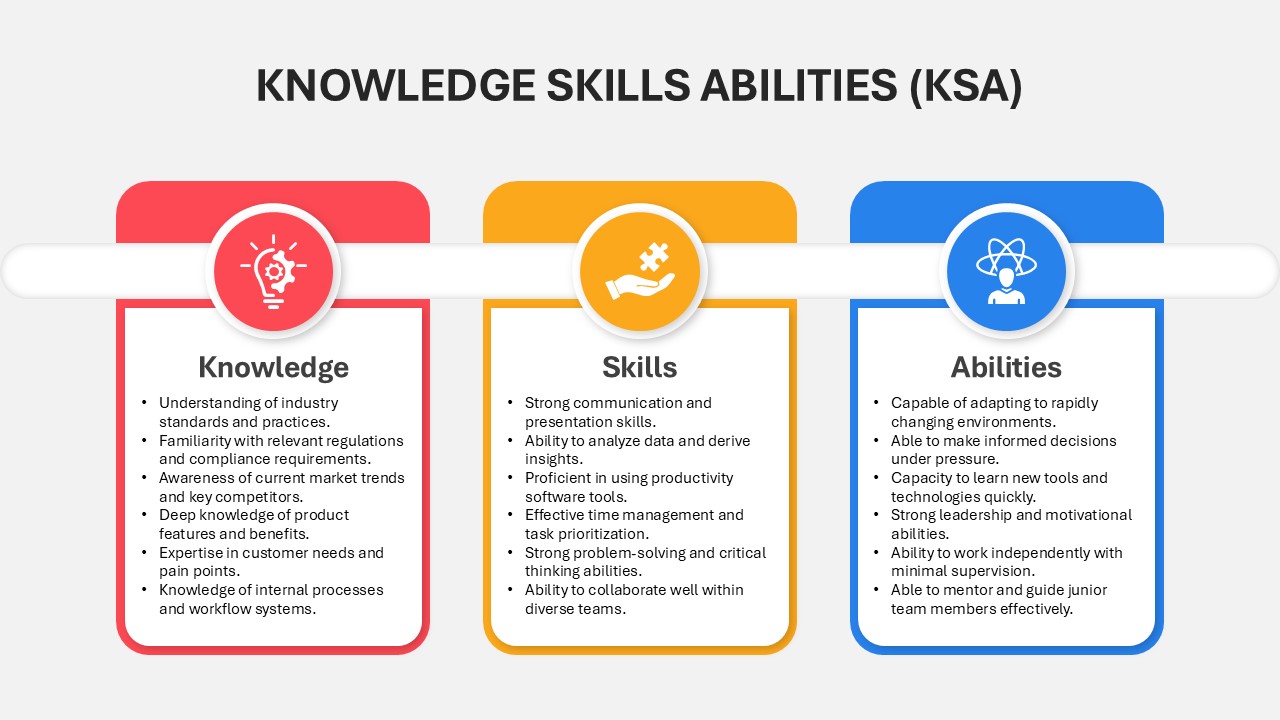Webinar PowerPoint Template
Optimize Your Webinar with a Stunning PowerPoint Template: Perfect for Business Events and Virtual Meetings
A sophisticated Webinar PowerPoint Template can be a game-changer for organizing professional online events. This Webinar Cover Slide Template for PowerPoint is specifically designed to make a striking first impression and streamline your virtual presentations, whether you’re addressing clients, teams, or investors. With a sleek design, this template captures attention immediately and sets a professional tone for your webinar.
Ideal for companies hosting web conferences, the Webinar Cover Slide Template offers customizable placeholders for essential details. From showcasing the speaker’s photo, name, and expertise to including a brief bio, this layout is perfect for introducing your presenters and giving them credibility. The template is well-suited for a range of uses, including internal meetings, client presentations, and educational webinars, helping you convey vital information in a visually compelling format.
Hot to design a business cover slide in PowerPoint?
To design a business cover slide in PowerPoint, choose a clean, professional template with bold fonts and minimal colors. Add your company logo, event title, and a subtitle for context. Use high-quality visuals, like your brand’s color accents or icons, and include the speaker’s name and date. Keep the layout balanced and uncluttered for impact.
The layout features both maroon and black background options, providing flexibility to match your company branding or event theme. Key details, such as the event title and description, are strategically placed in the top-right corner, while the speaker’s information resides at the lower left. Additionally, there is a prominent logo placeholder to reinforce brand identity and add a professional touch to your presentation.
Webinar Cover Slide Design is perfect for:
- Businesses hosting webinars for clients, team members, or investors will find this template valuable in delivering polished, organized presentations.
- Educational Institutions can use it for virtual lectures and online workshops to provide a structured layout for their events.
- Event Planners will appreciate the ease of updating event details, making it simple to switch information for recurring events.
Editing is a breeze with this template. You can personalize each placeholder, update colors to align with your brand, and insert reminders, webcast links, or direct session join links. This template offers all you need to create an impactful webinar presentation, making it easier than ever to engage your audience effectively.
Optimize your virtual events with this dynamic Webinar Cover Slide Template for PowerPoint—designed to impress and simplify. Get it now!
Login to download this file