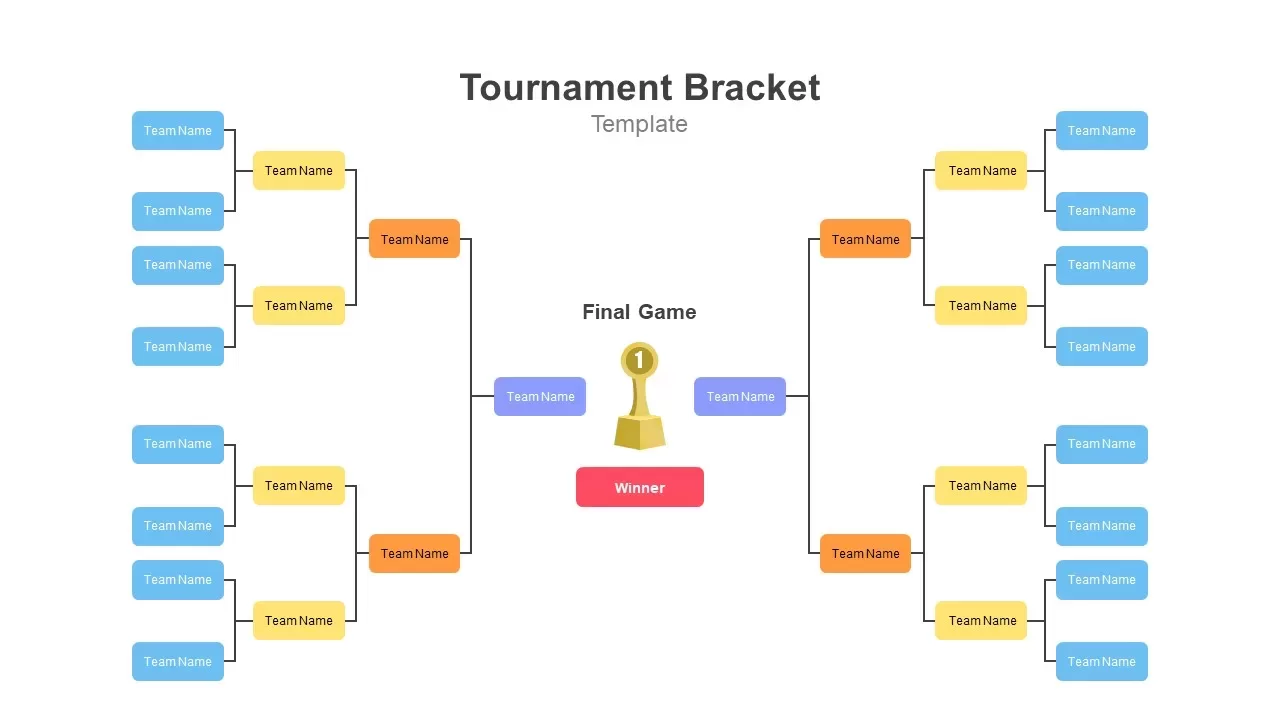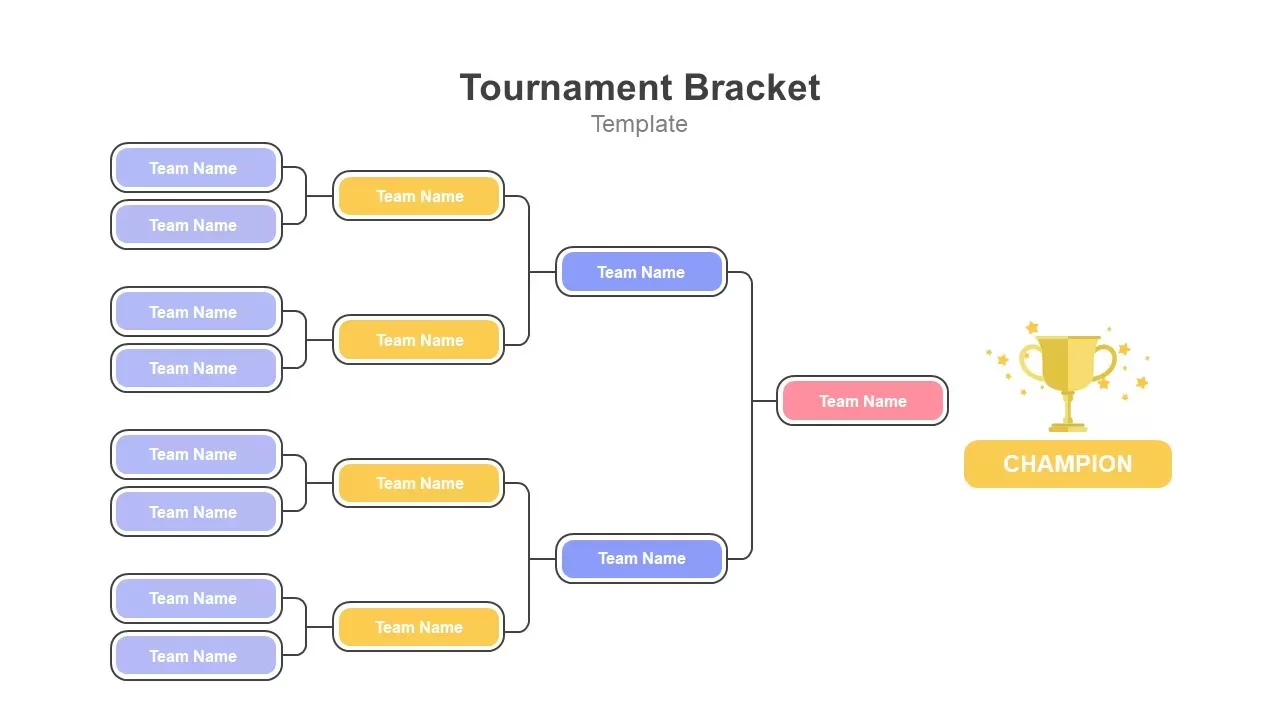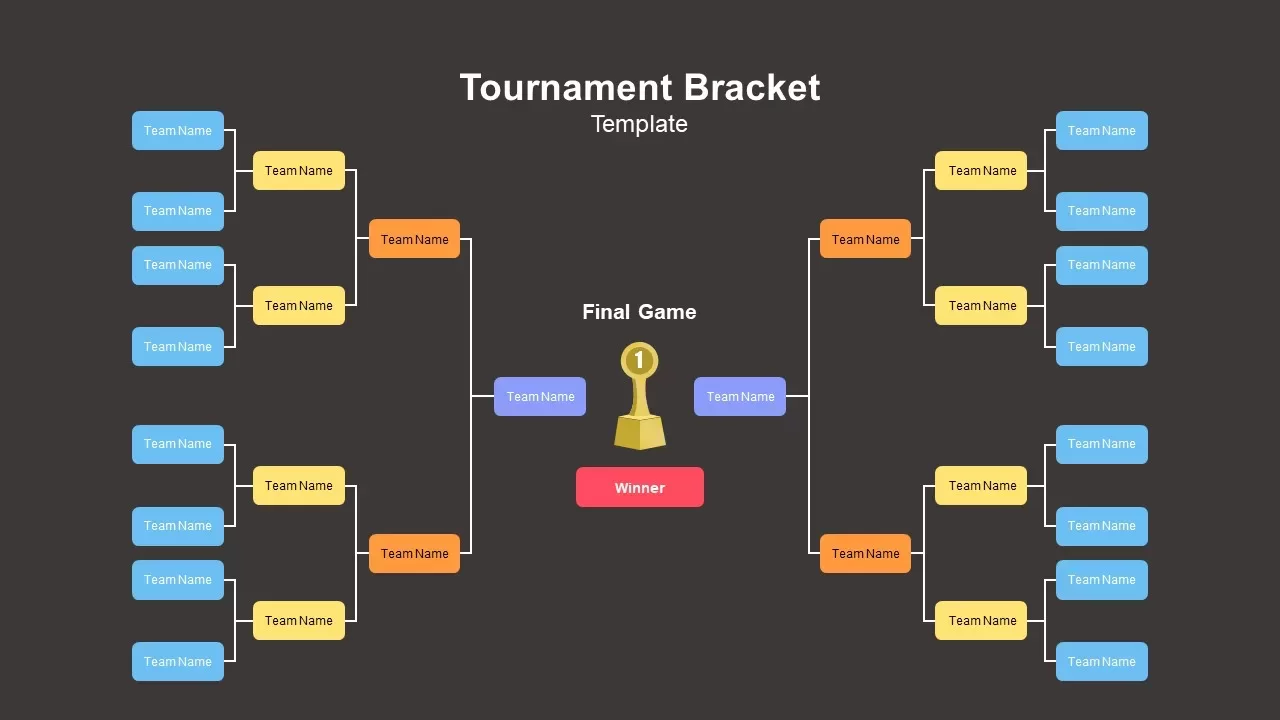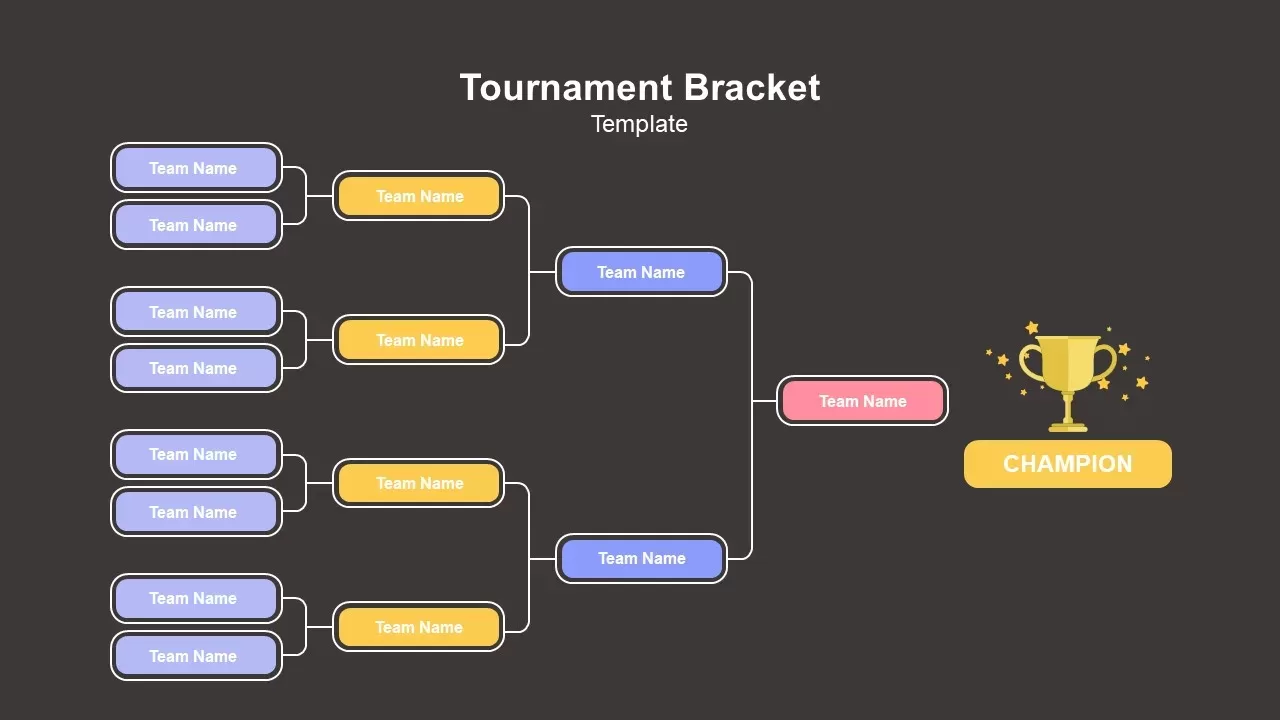Tournament Bracket Template
The tournament bracket template for powerpoint is a tree diagram created to show the tournament bracket chart. It presents the fixture of the round of 16 for soccer, baseball, basketball, and any other game fighting for a trophy. It helps summarize the tournament and who is playing with whom next. The presenters can show the name of the team and scores in the organizational chart. You can easily imprint tournament details in 100% editable format. You can display tournament details on a large screen using the bracket template diagram. You can customize the bracket for regular uses with fillable titles. Besides, you can use it as a roadmap showing the journey of the last title winner—for example, the journey of France from the beginning to the end of the 2018 soccer world cup.
The tournament bracket template is a four-page slide in two variant designs. The master slide shows the full version of the bracket chart powerpoint, while the next one displays the round of 8 participants. Both the tree diagram templates allow you to create an org chart if you give slight modifications. This is a black-and-white background powerpoint template with spotted color variations on the editable square designs. It fits PowerPoint versions, Mac keynote, and google slides themes. A heading zone is placed on the top of the template; you can put your title there. Trophy infographics allow the viewer to know the tournament bracket template’s purpose easily.
A tournament bracket template for a powerpoint presentation can be used as a sports presentation slide to know the number of games and schedules in a knockout tournament. You can make a printed copy and share it with people who want to see the tournament journey. Save, edit and update the bracket chart as the tournament progress. The presenters can change the text box color and infographic art if they need a different look. Download the tournament bracket powerpoint now! Also, check out our other sports-related powerpoint templates.
Login to download this file
Add to favorites
Add to collection