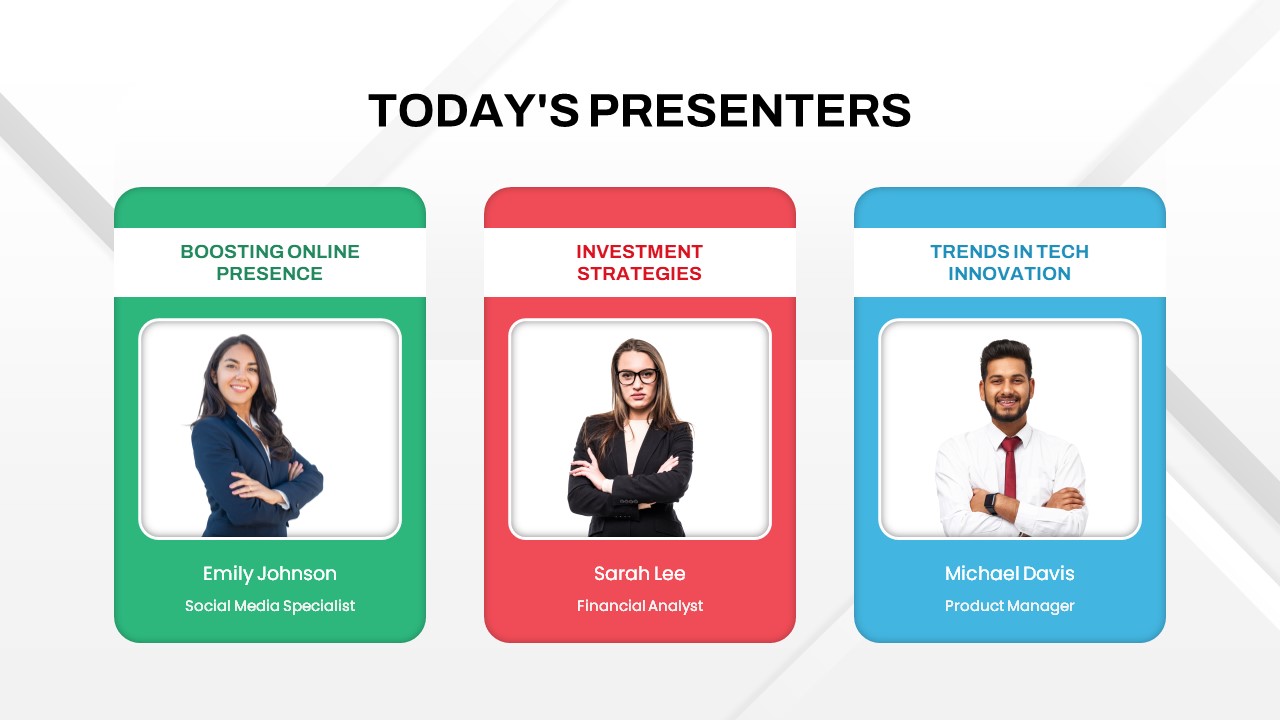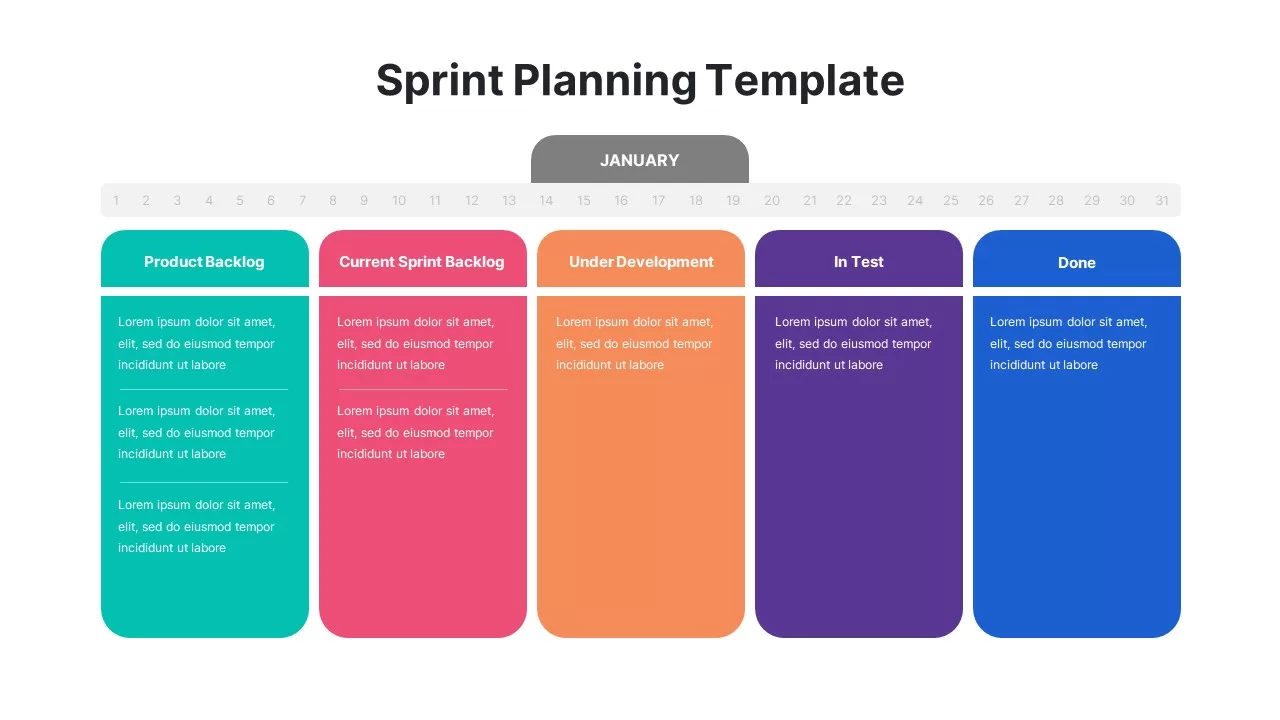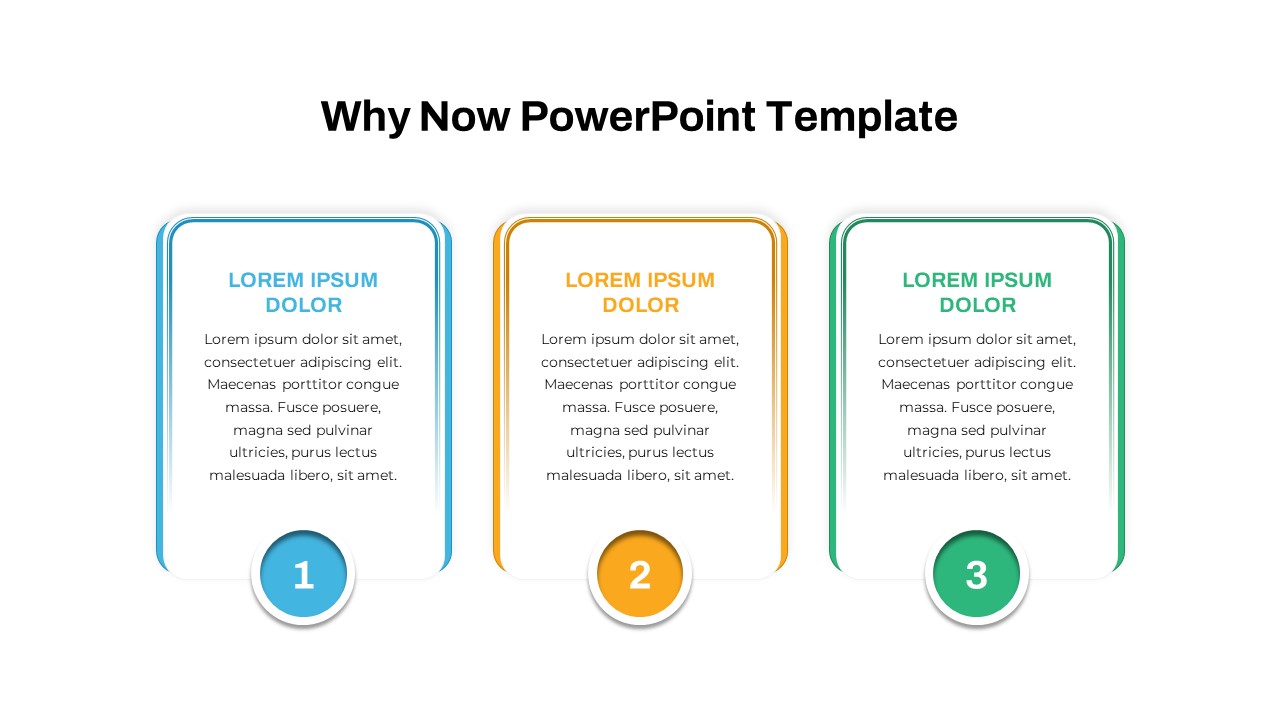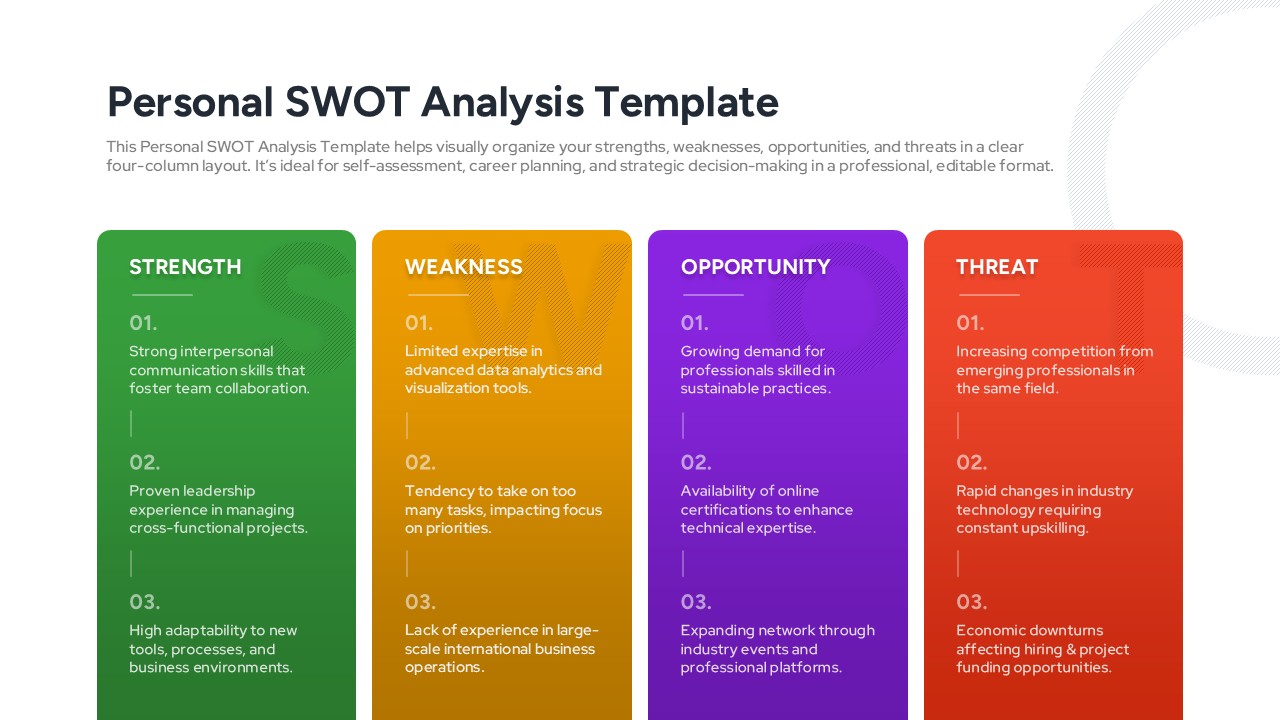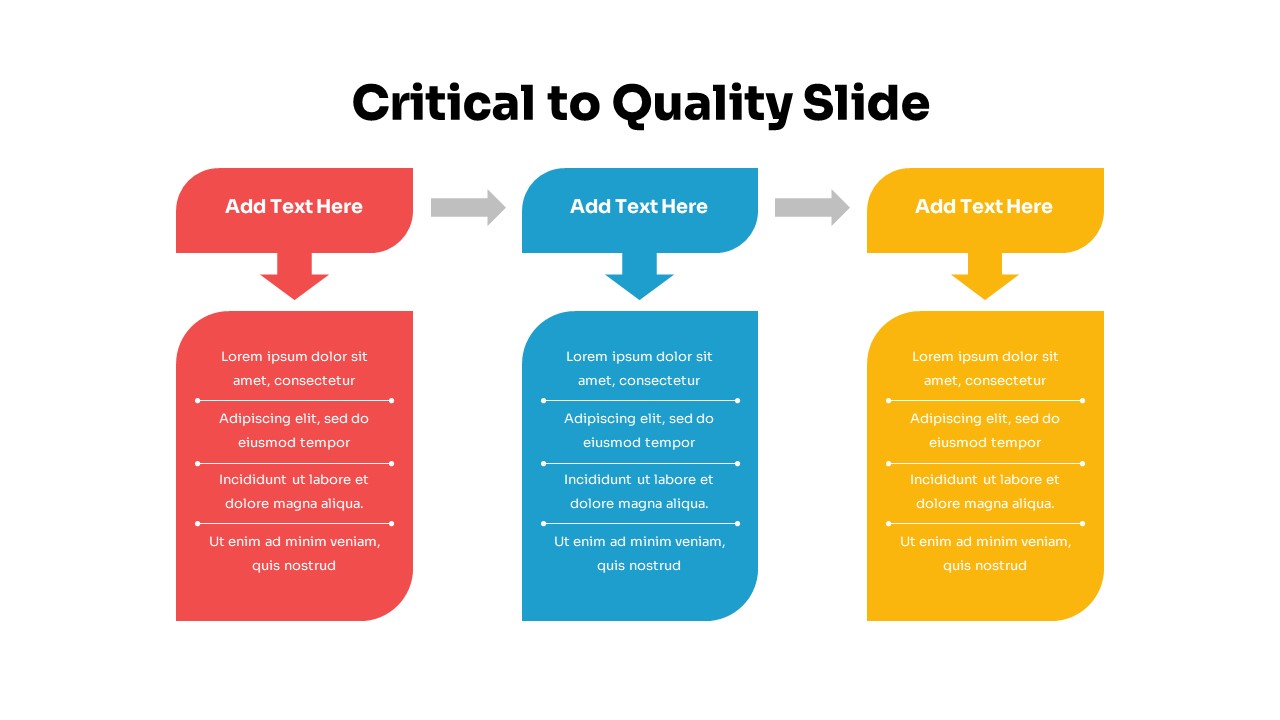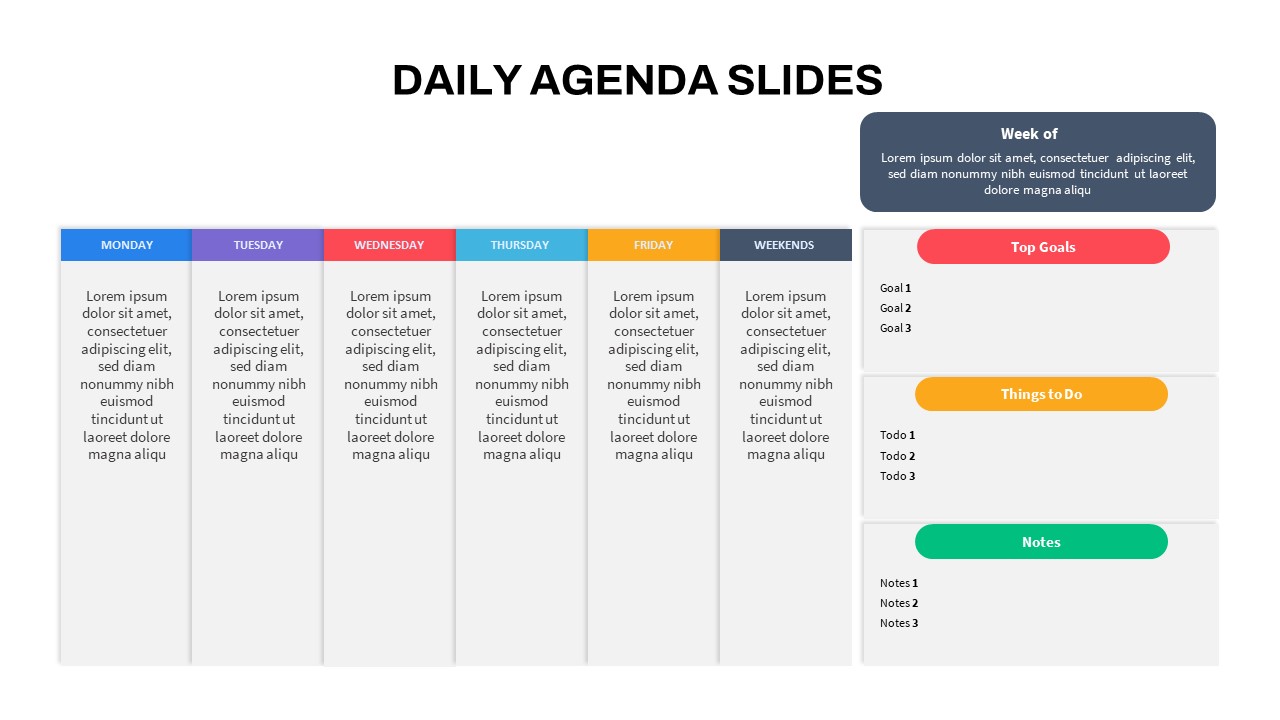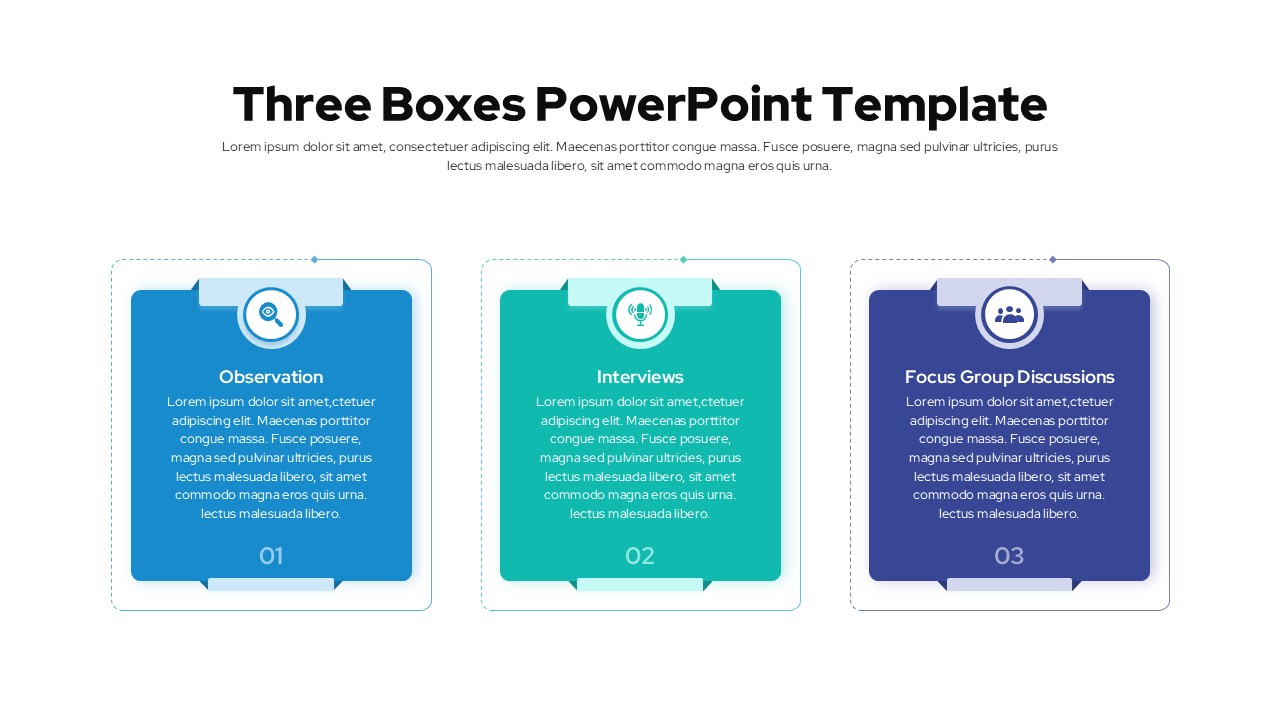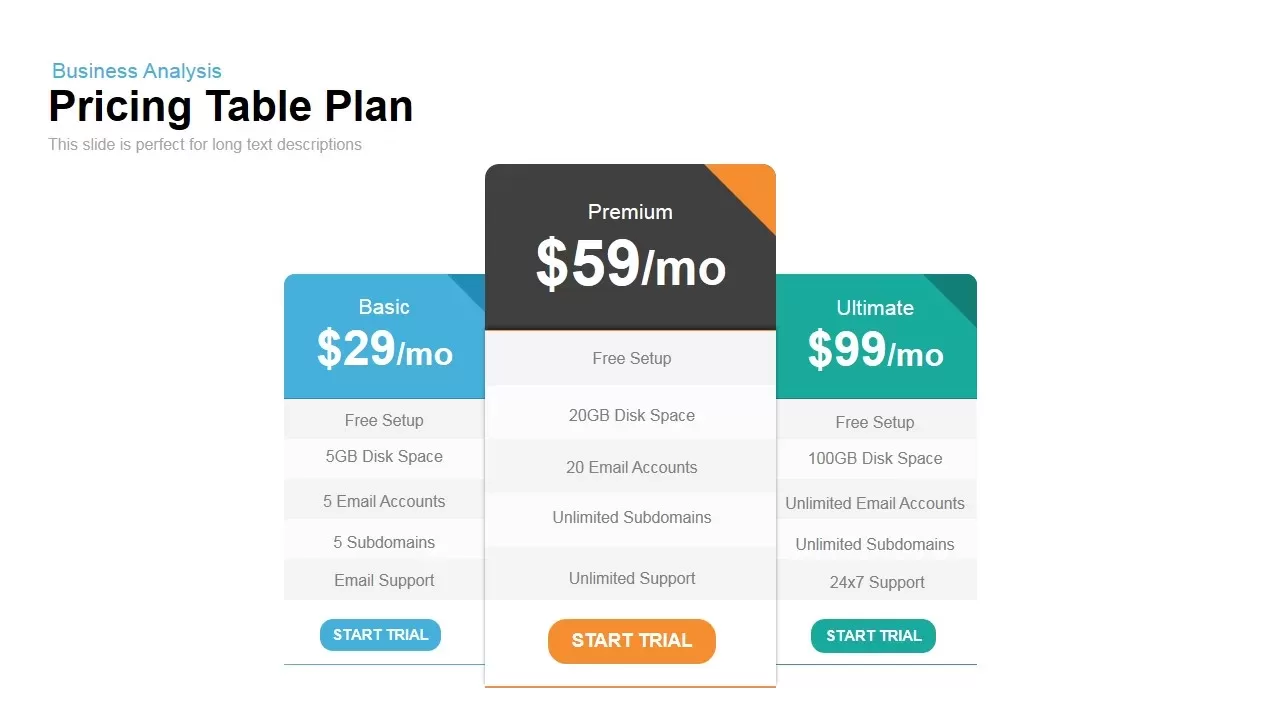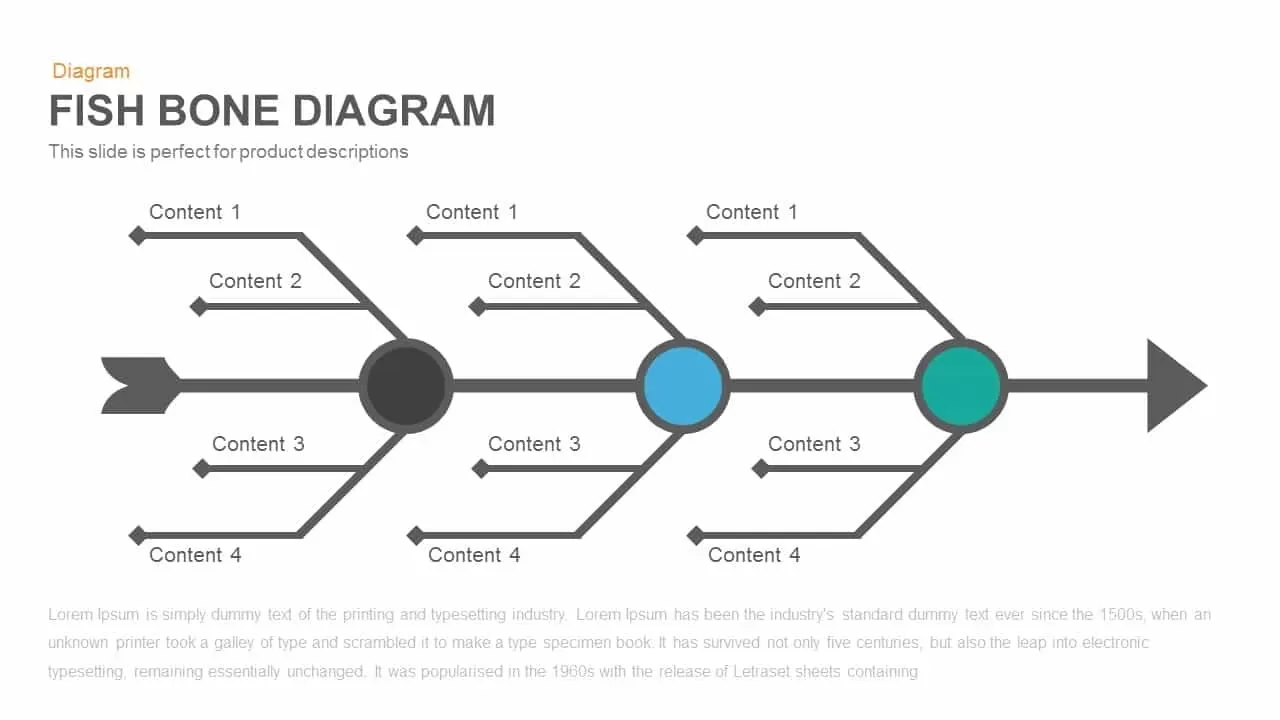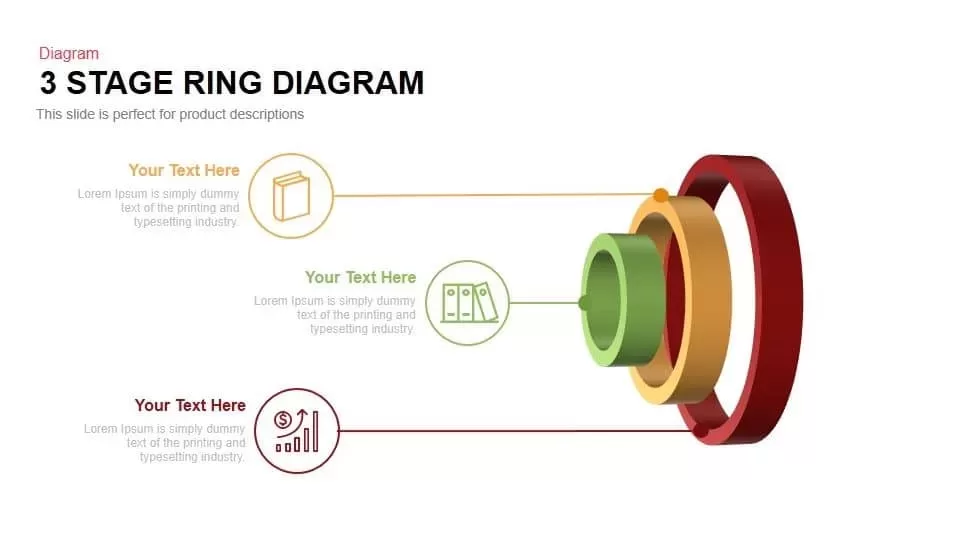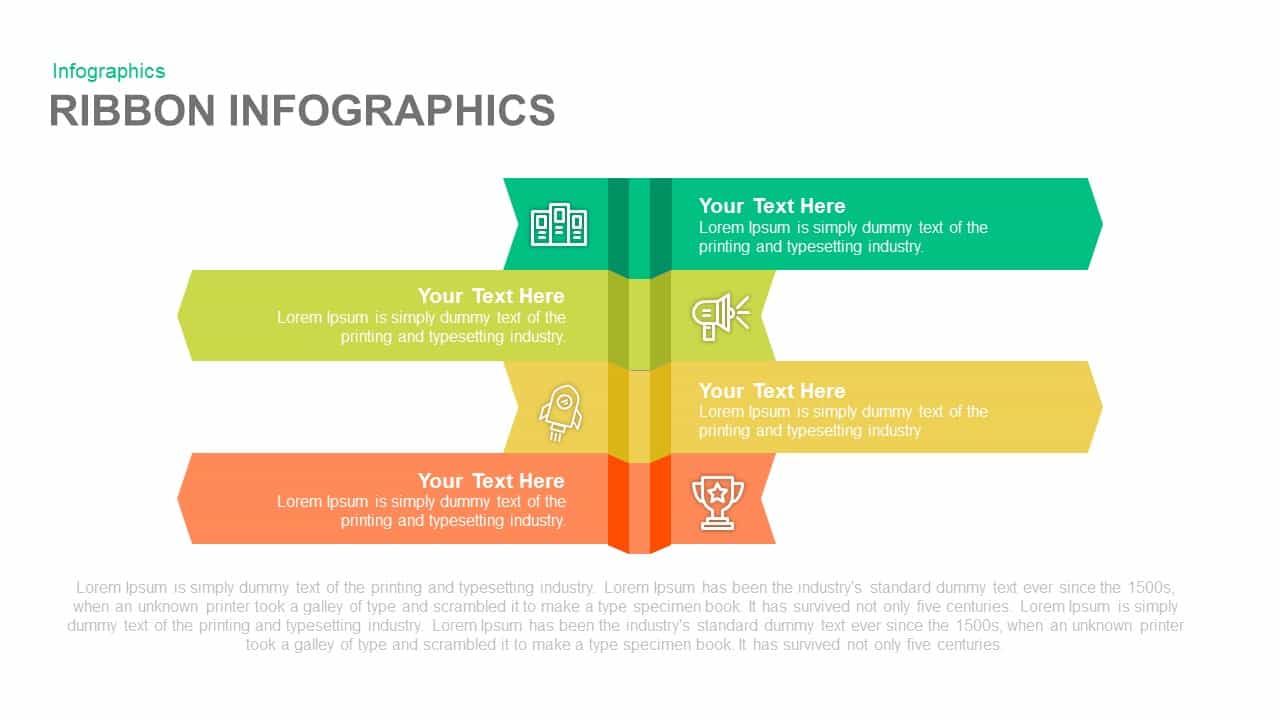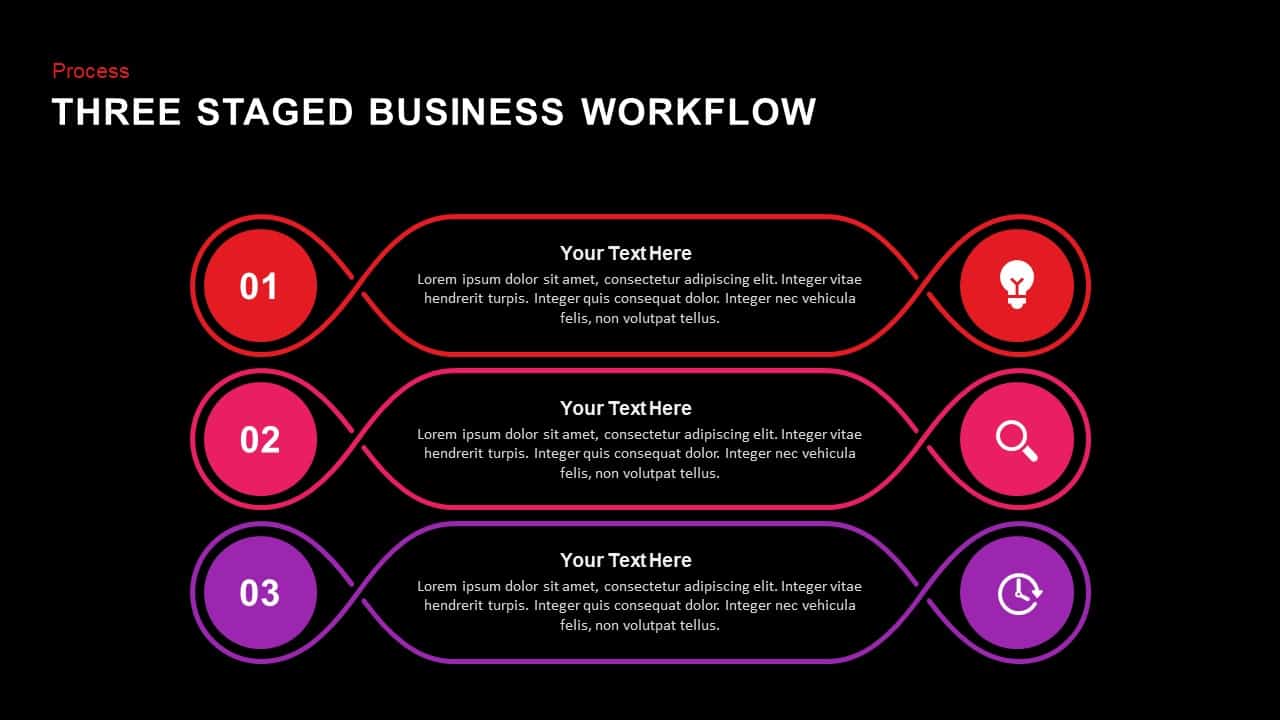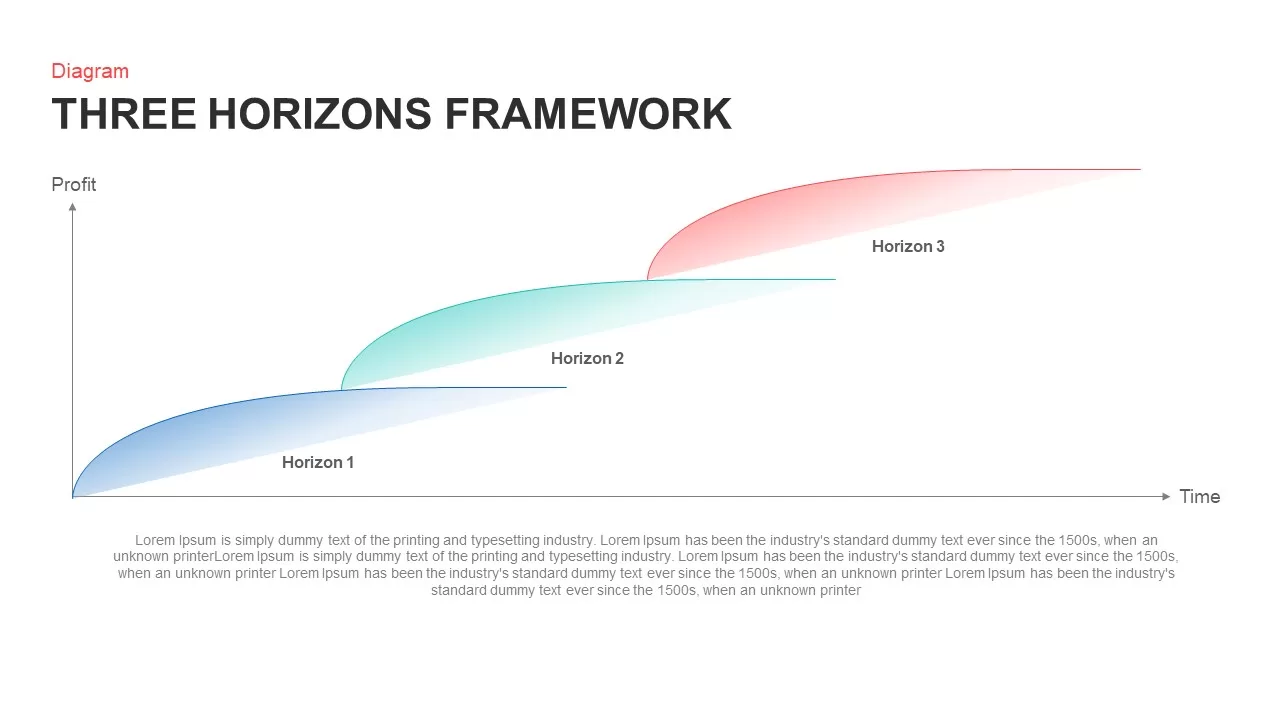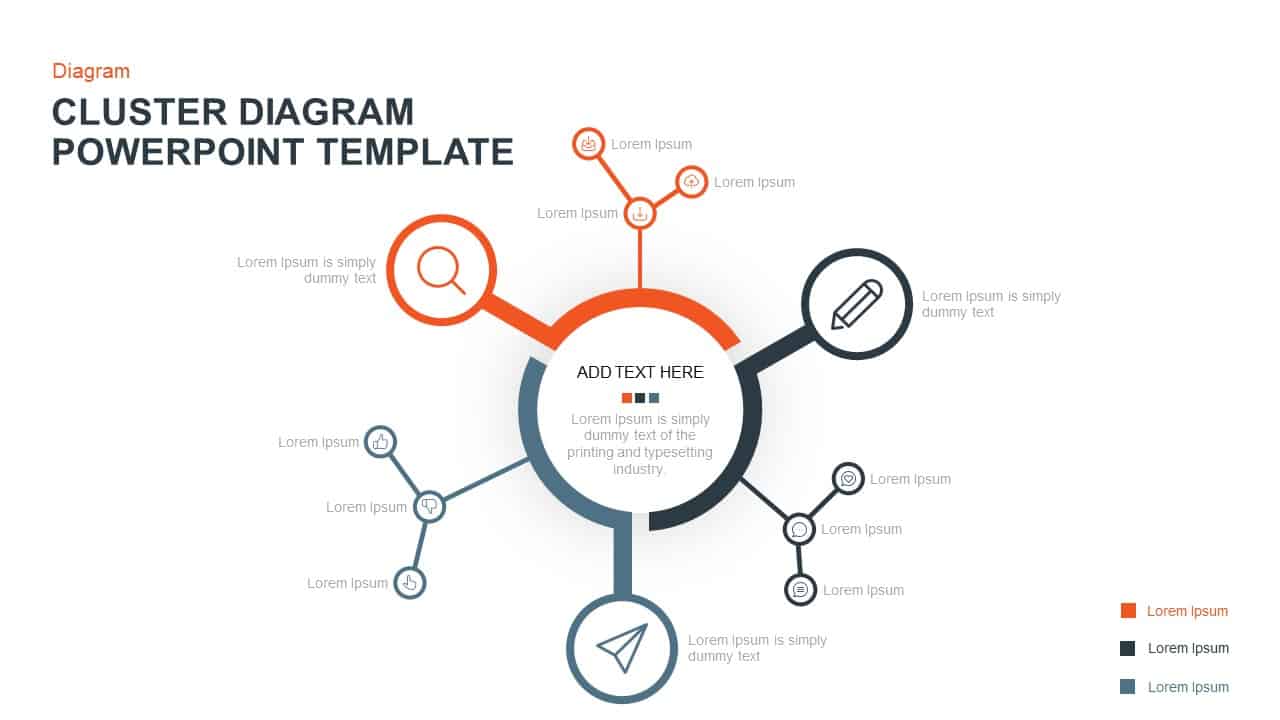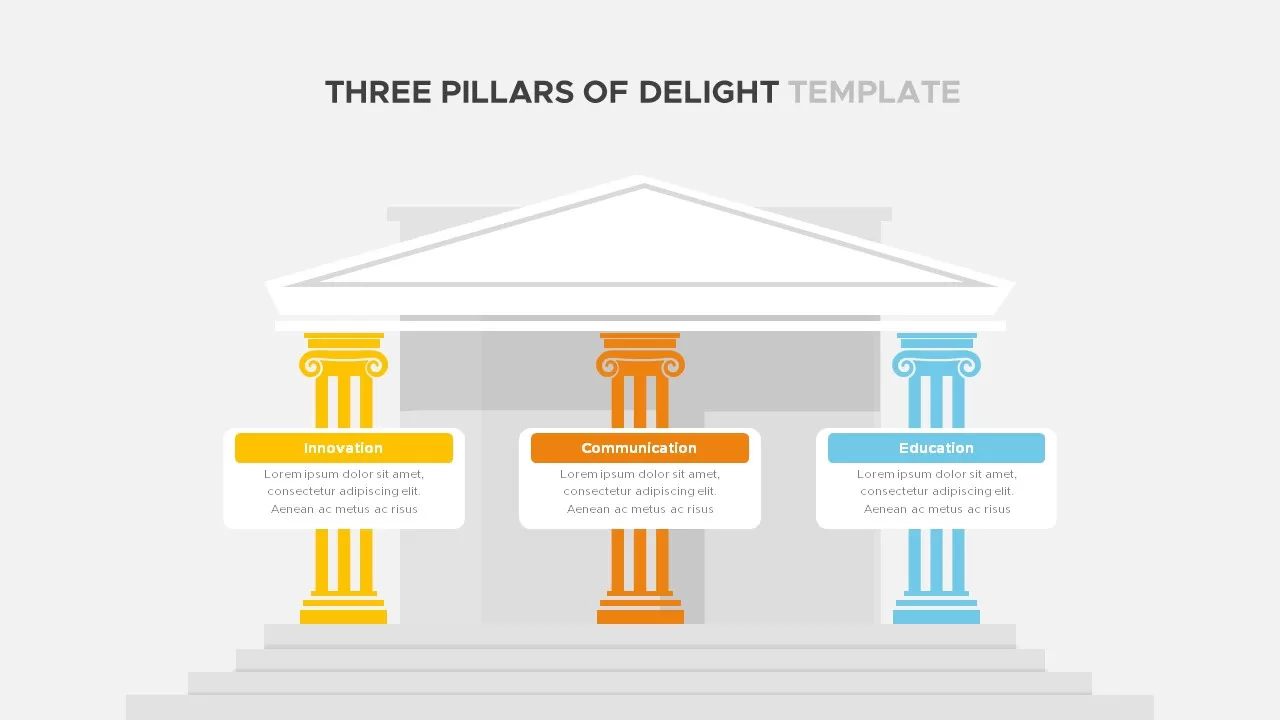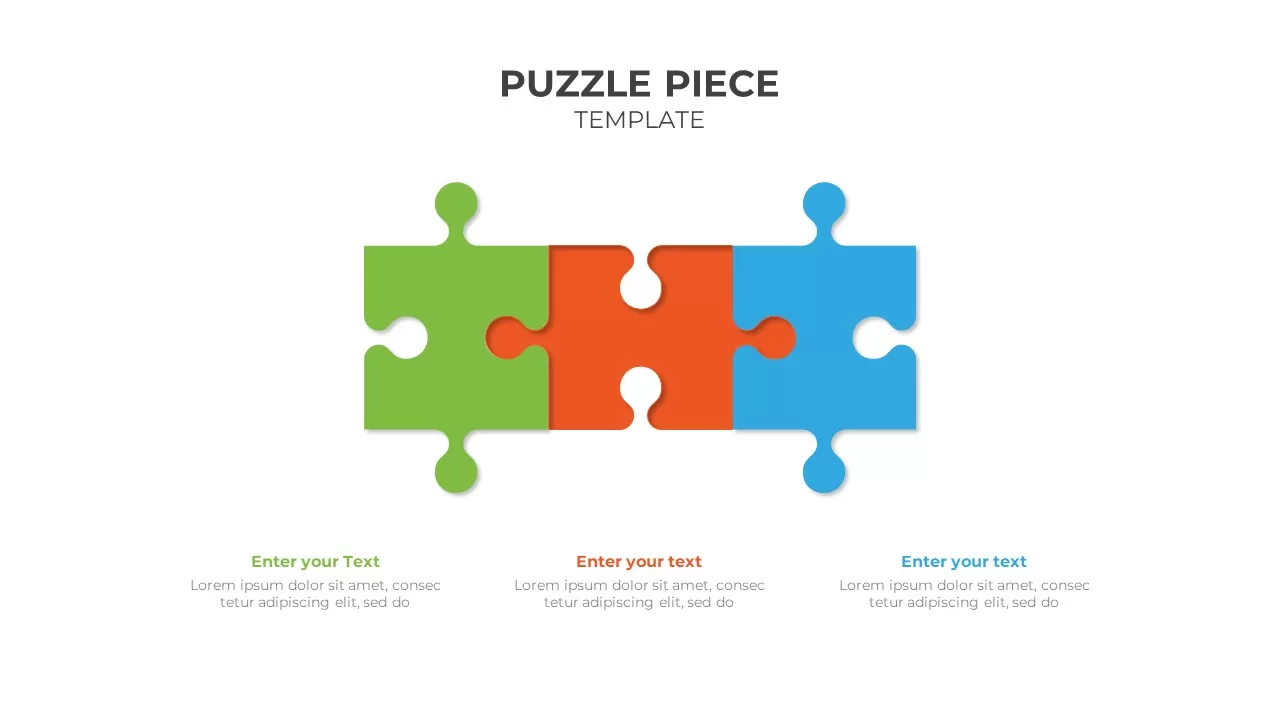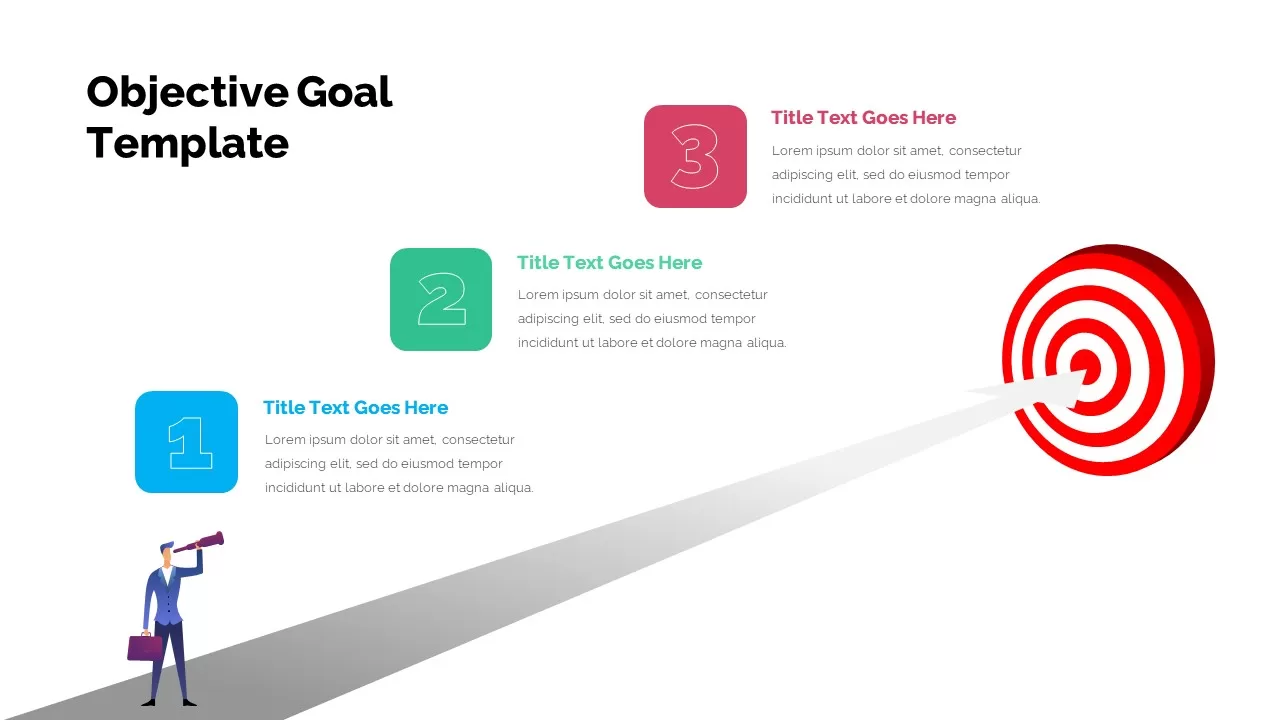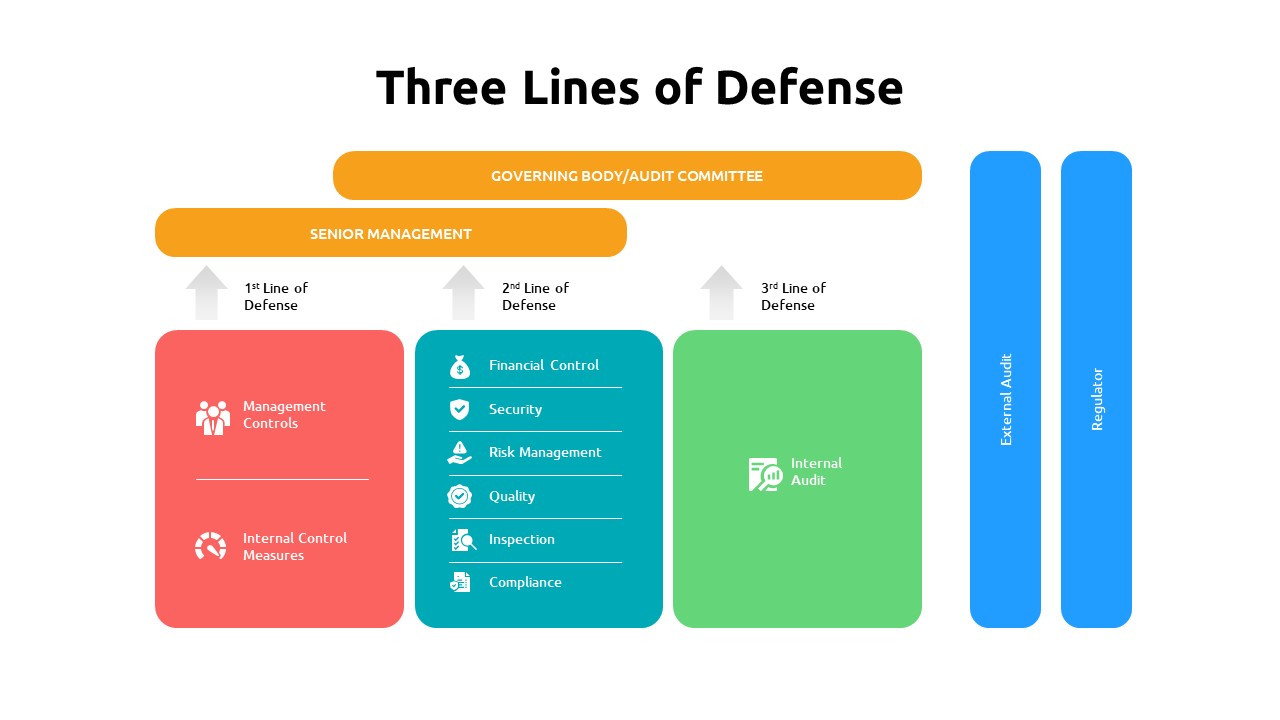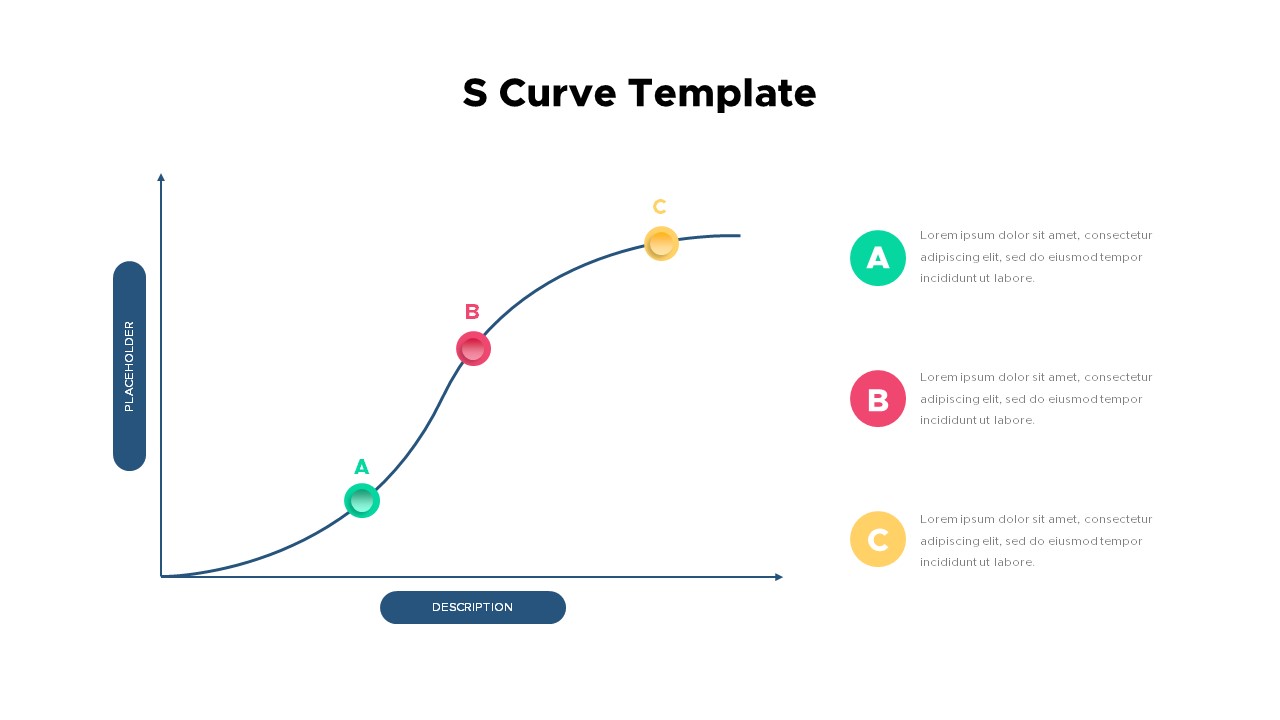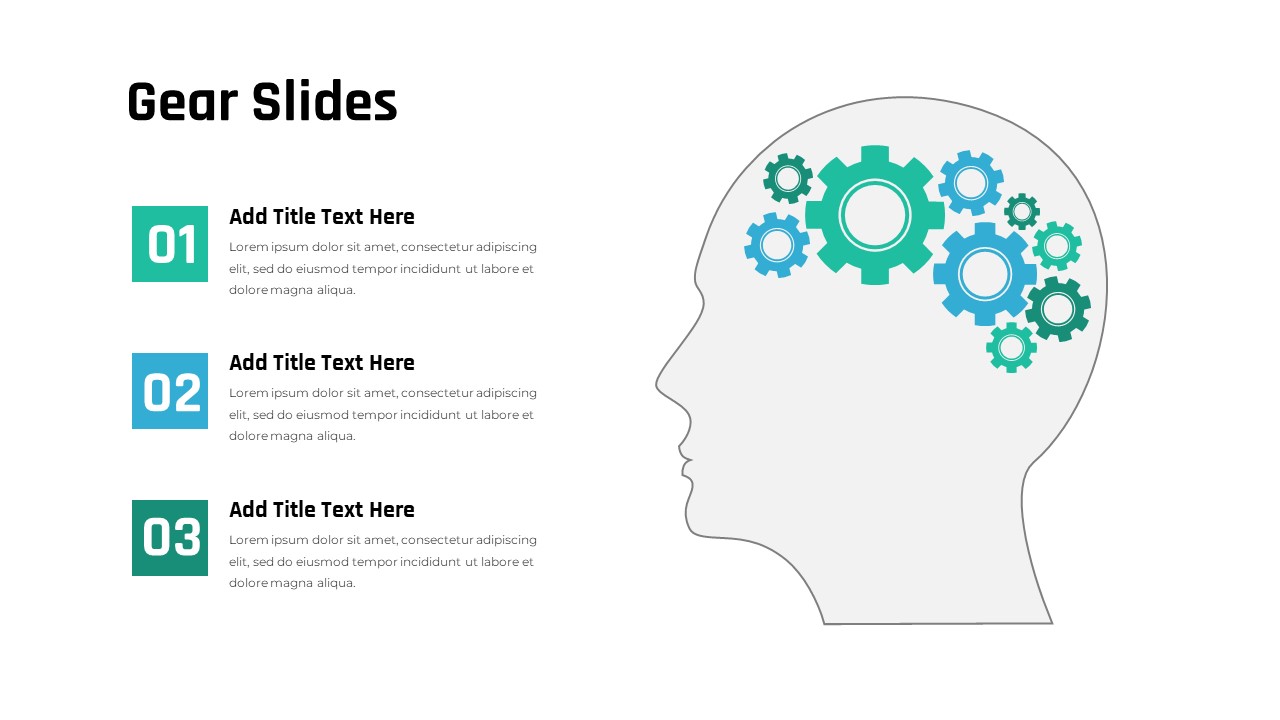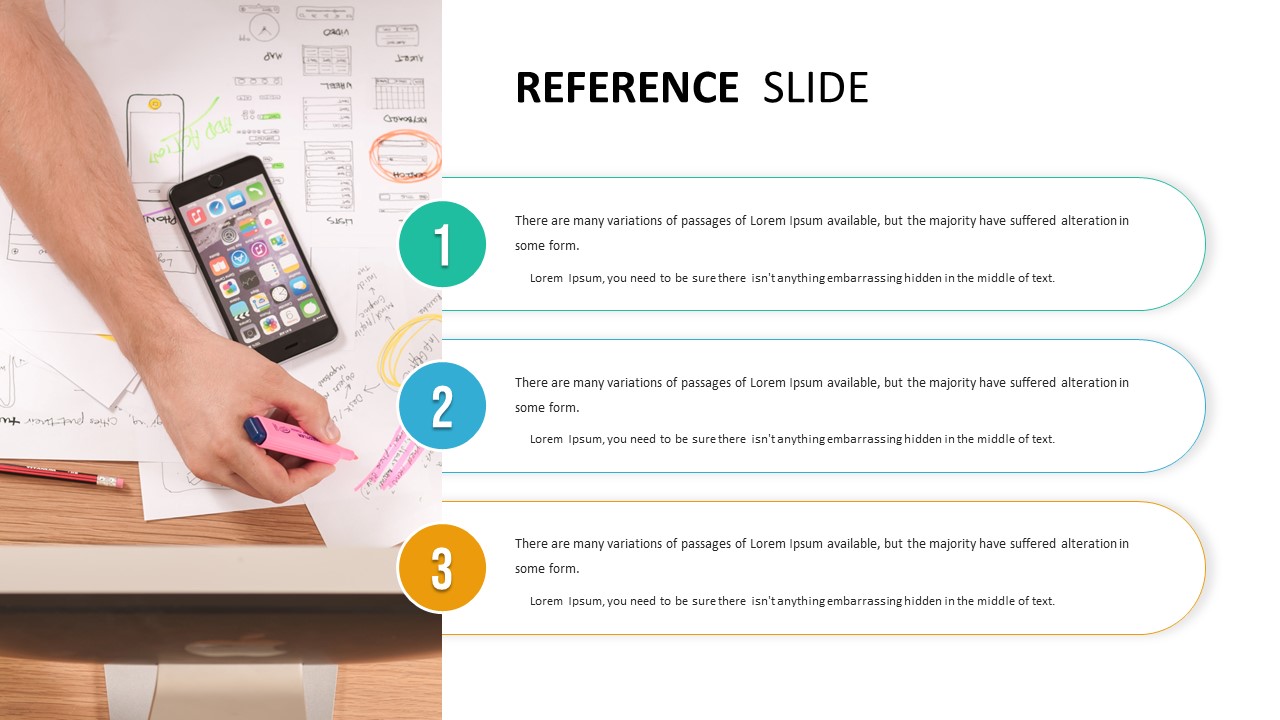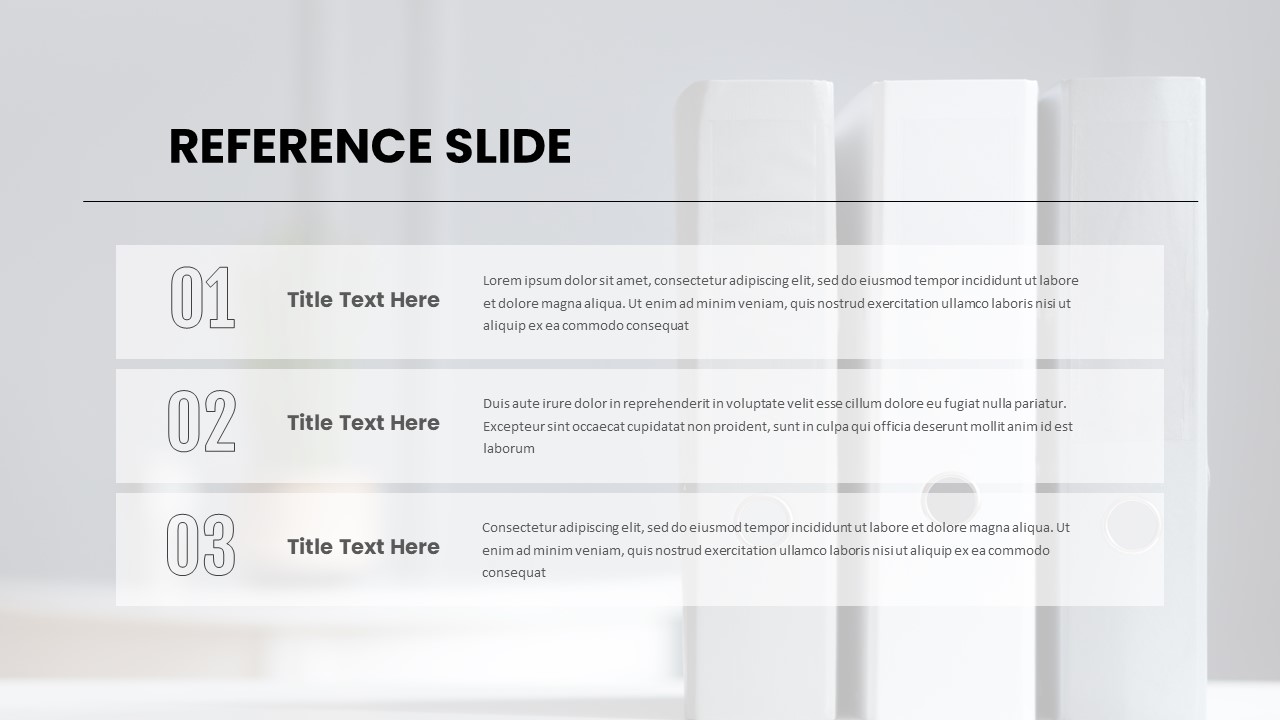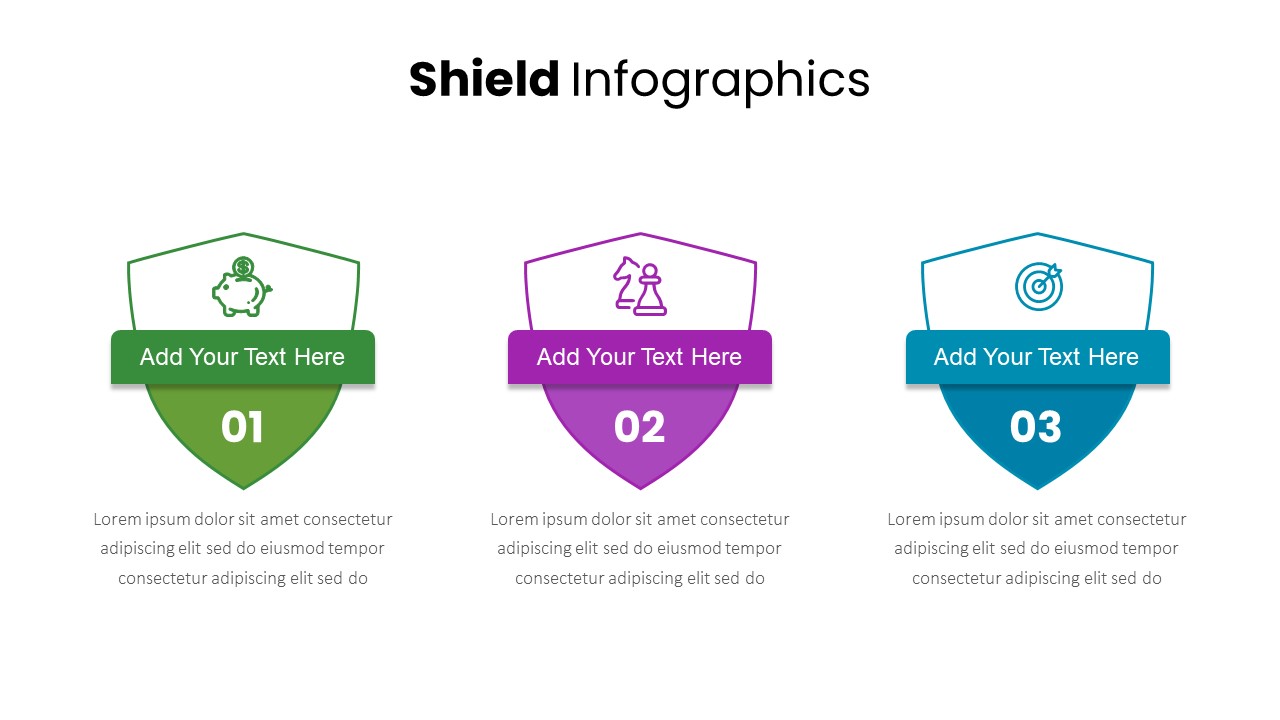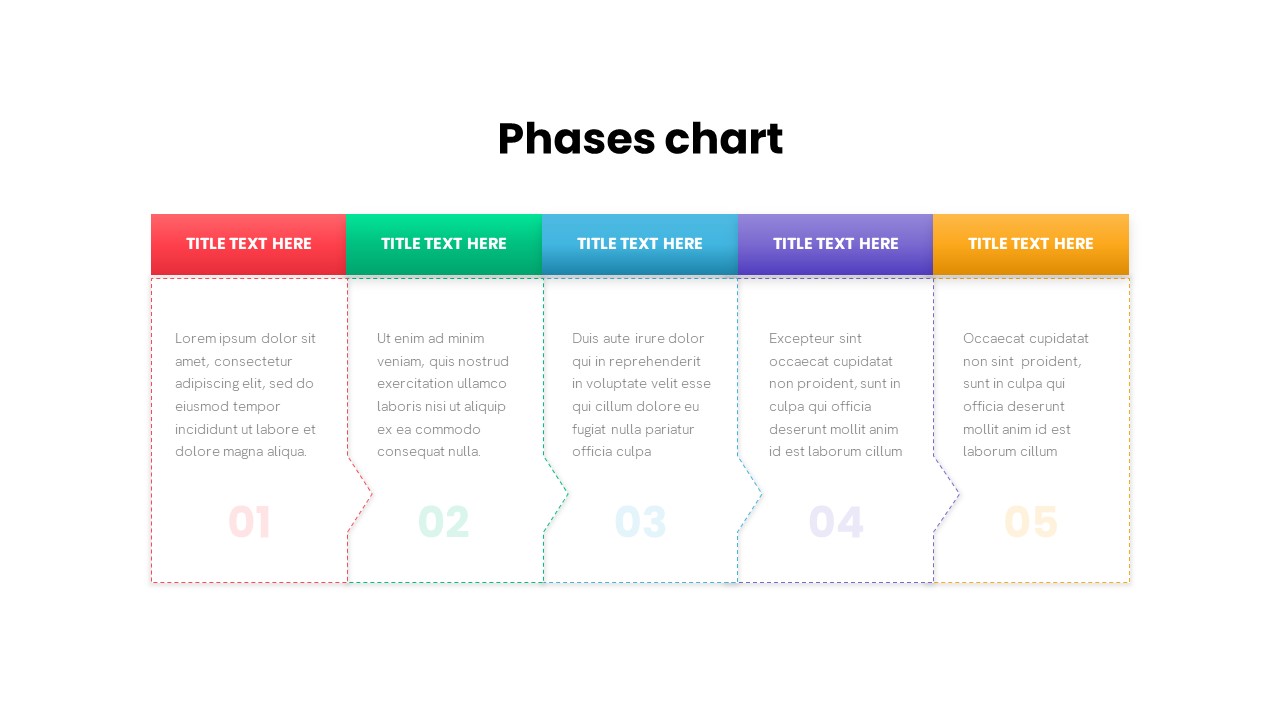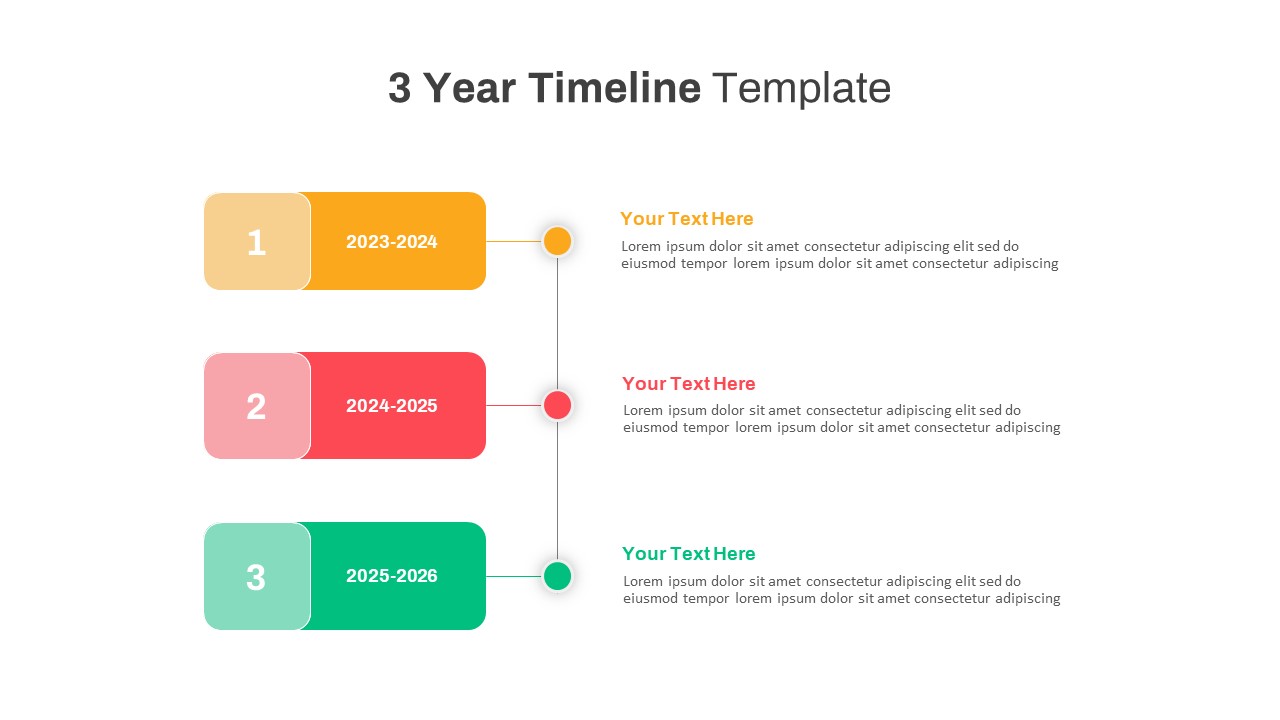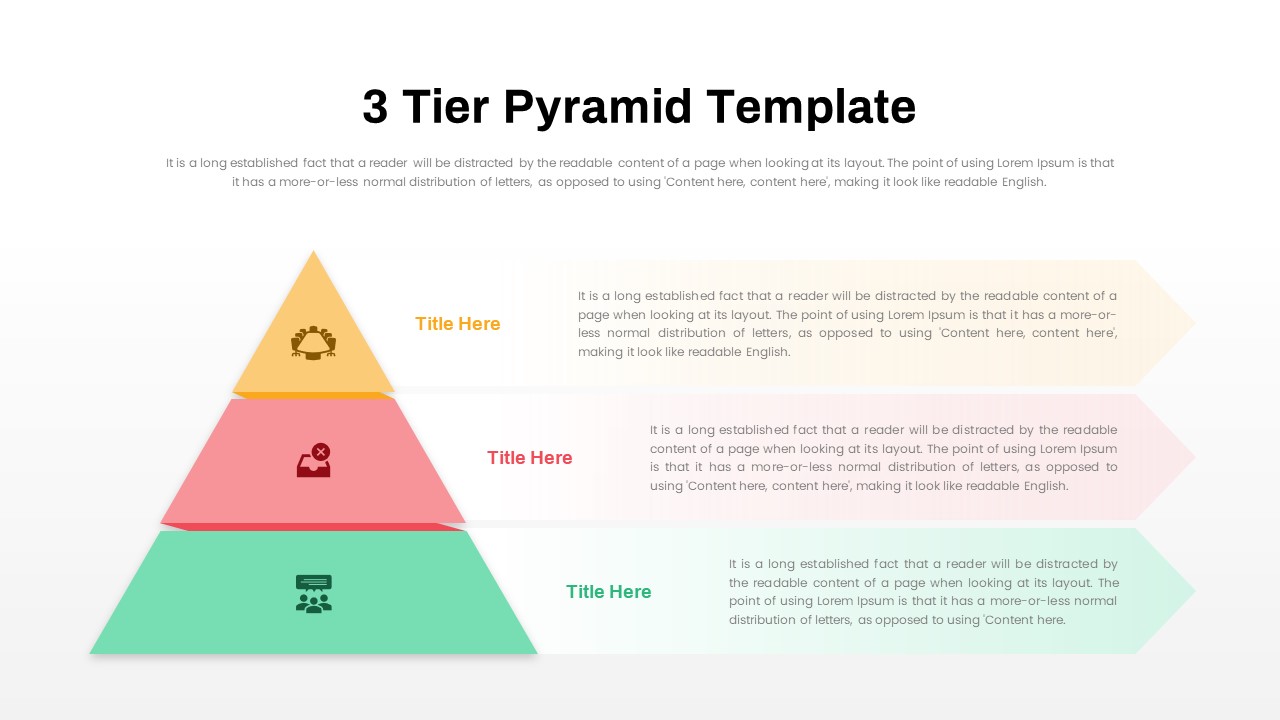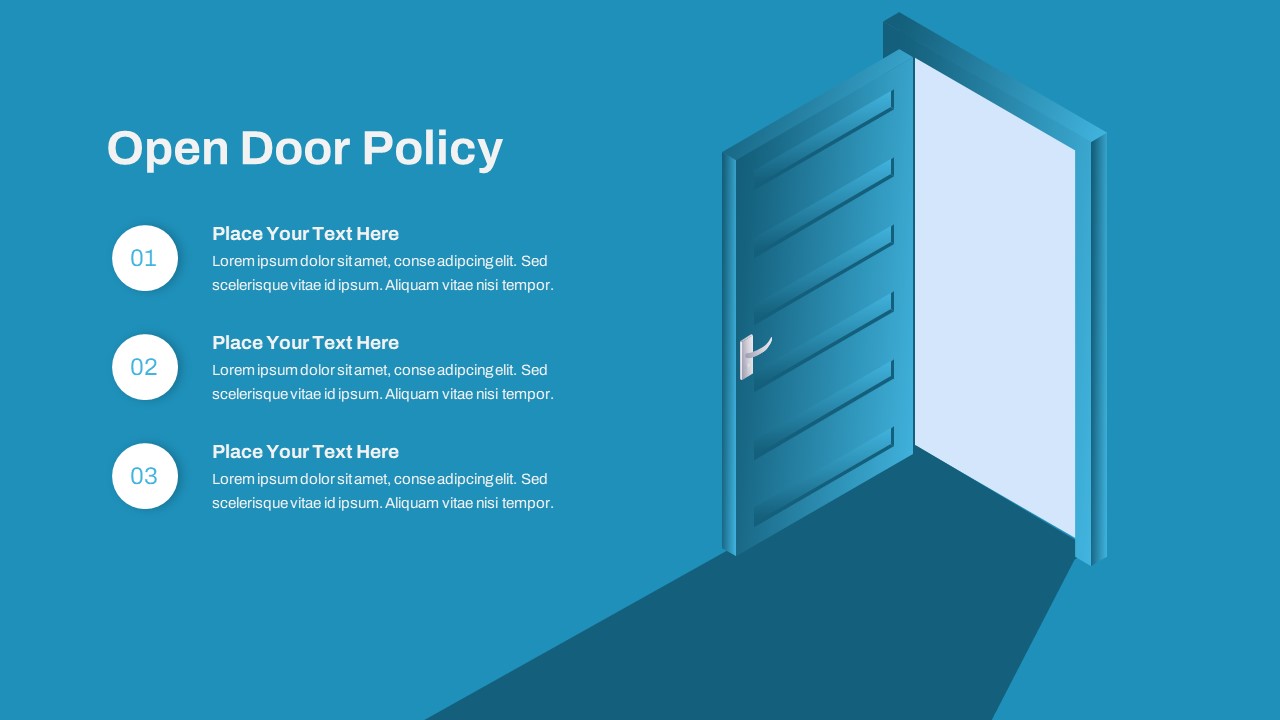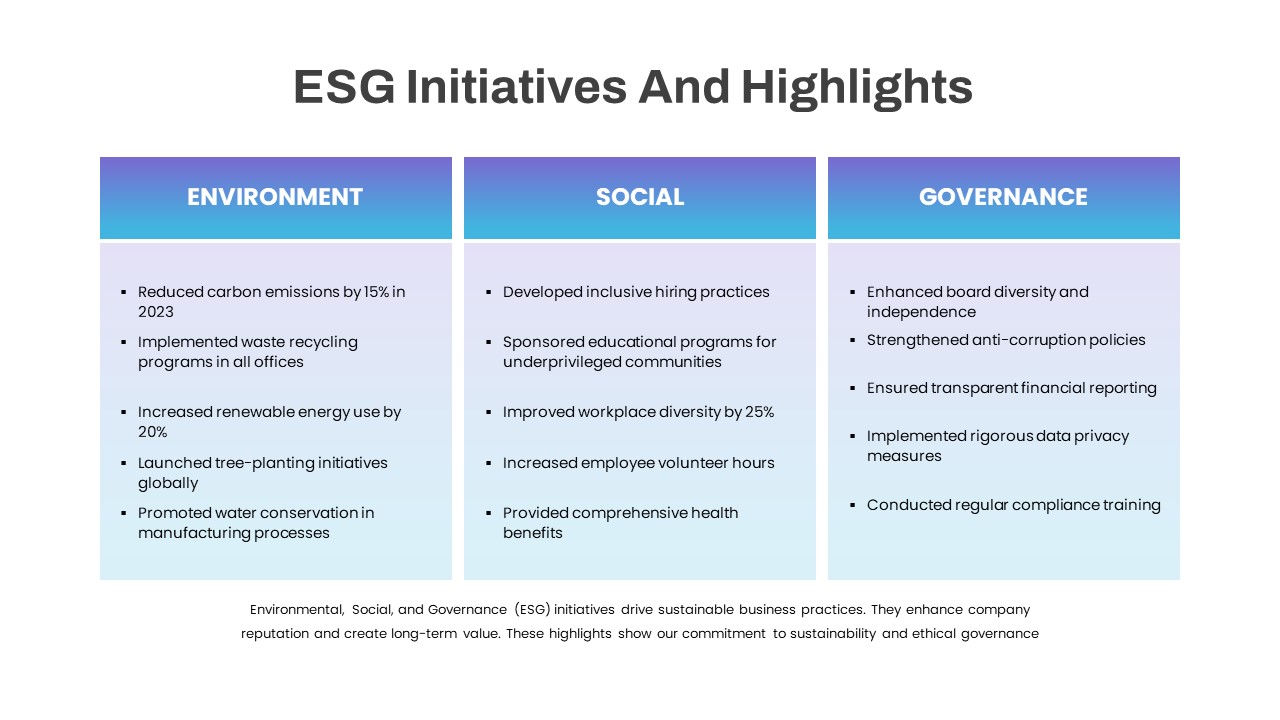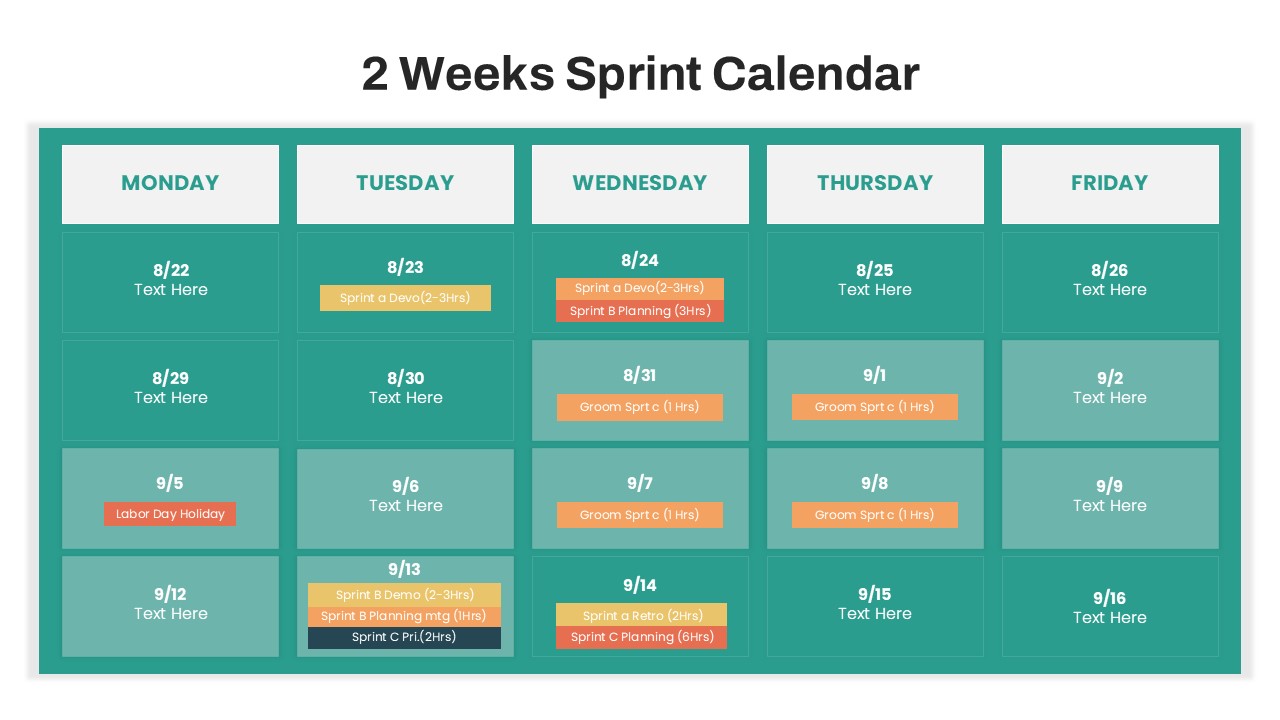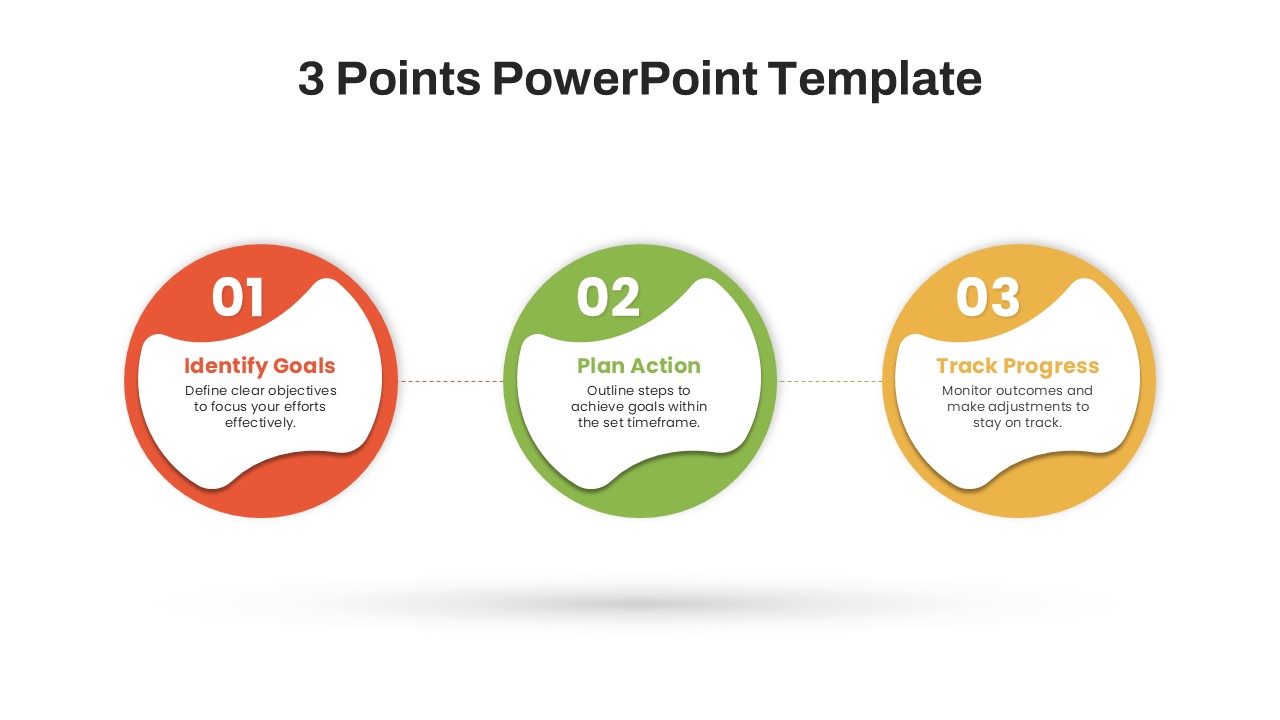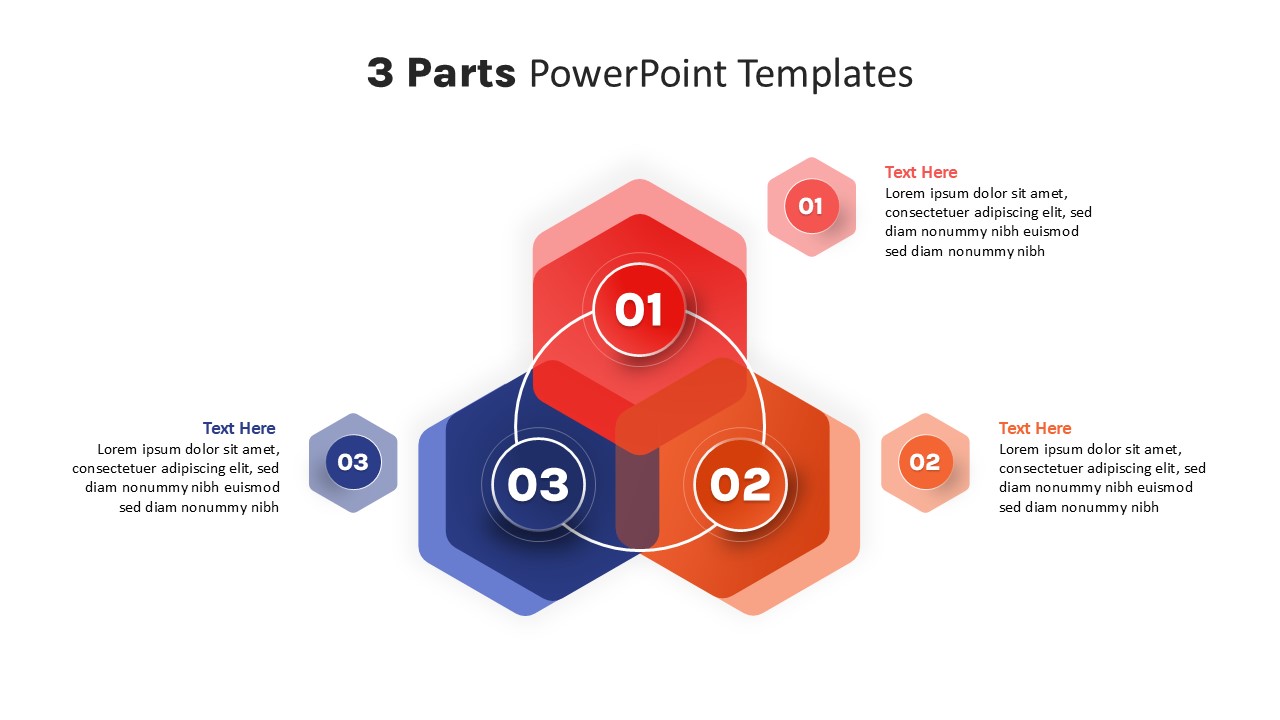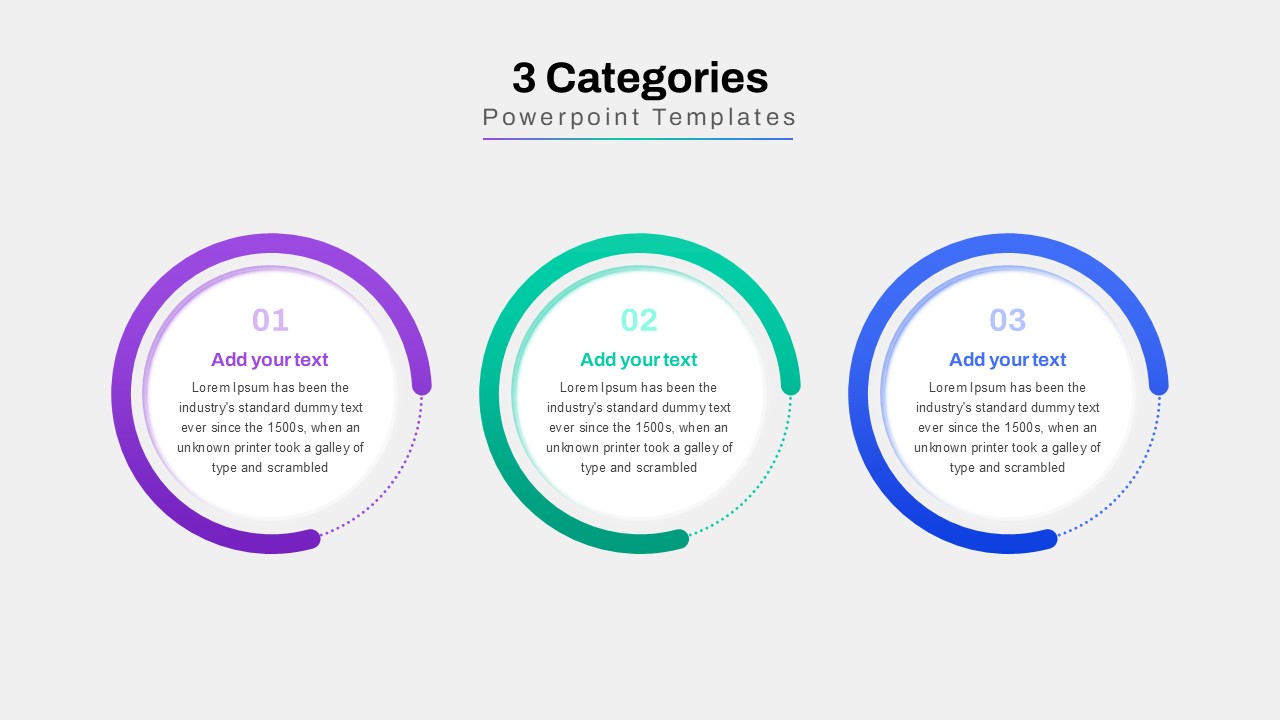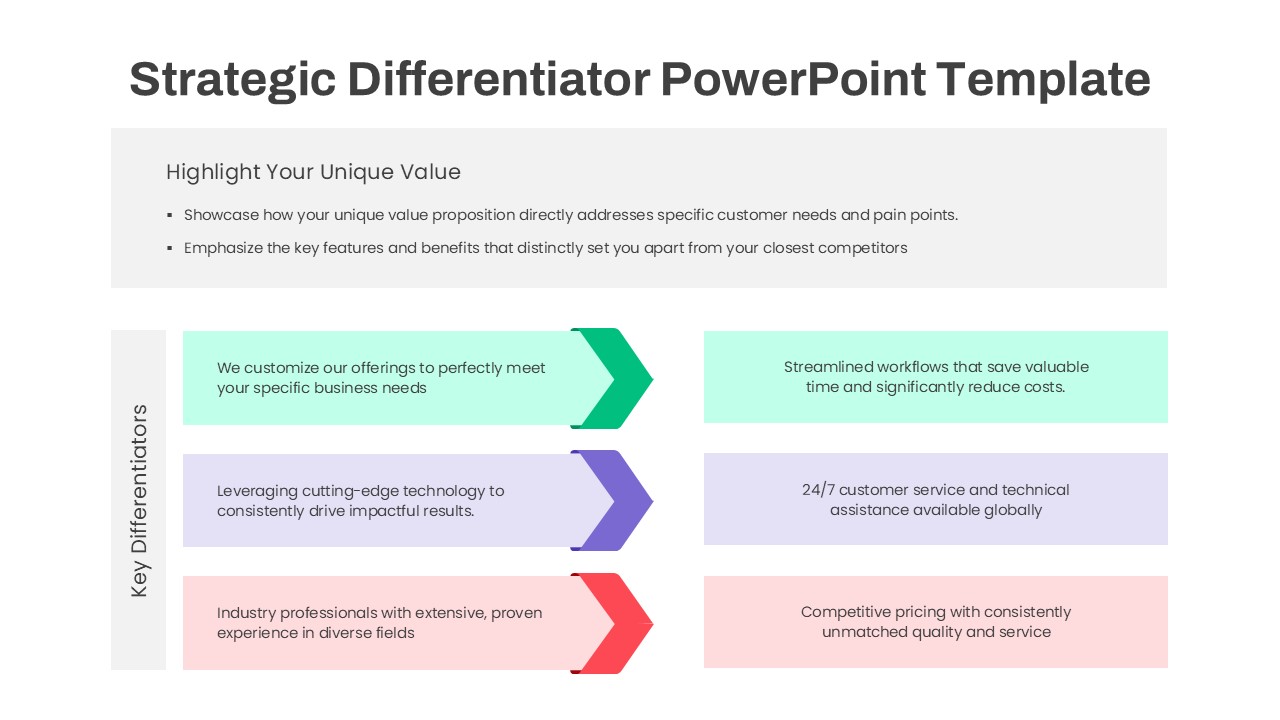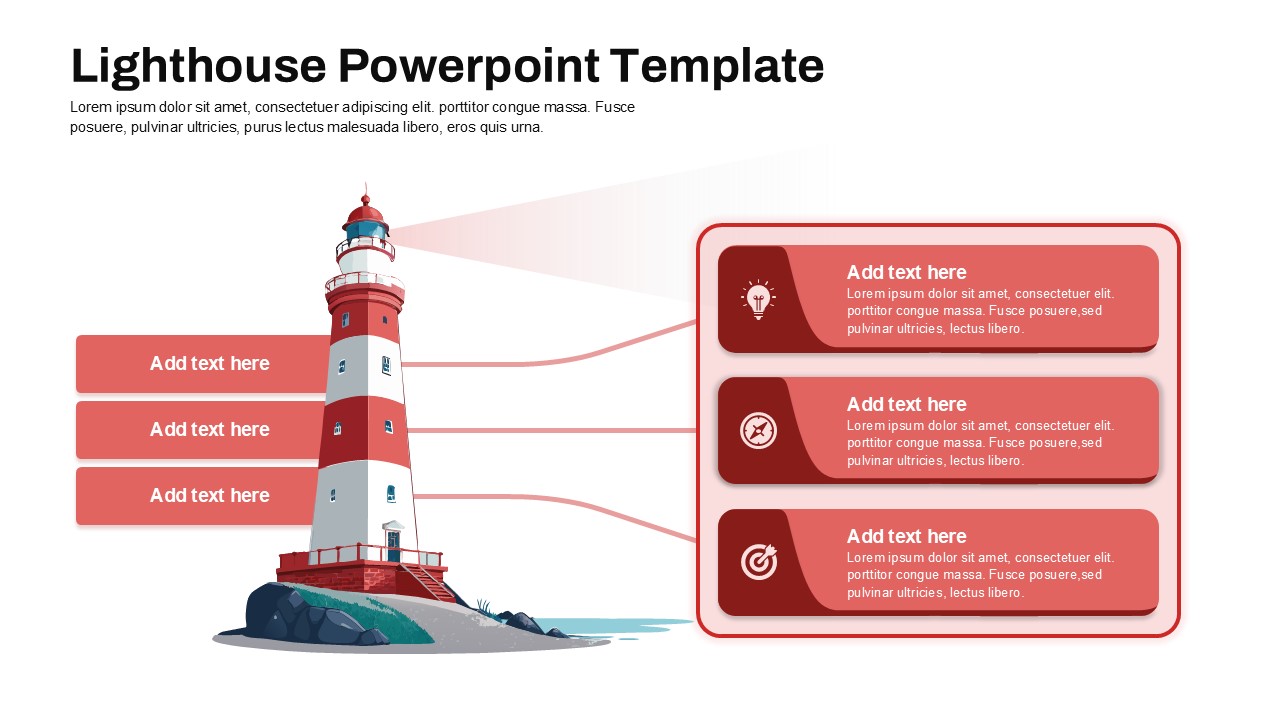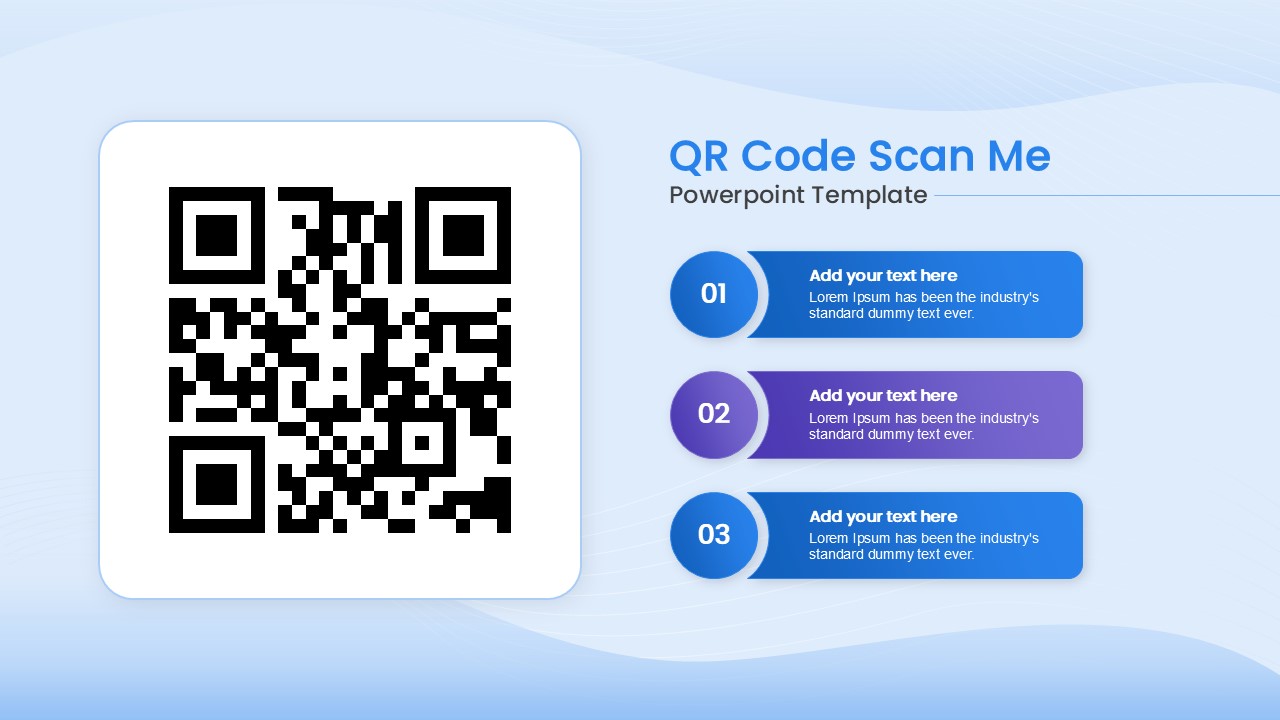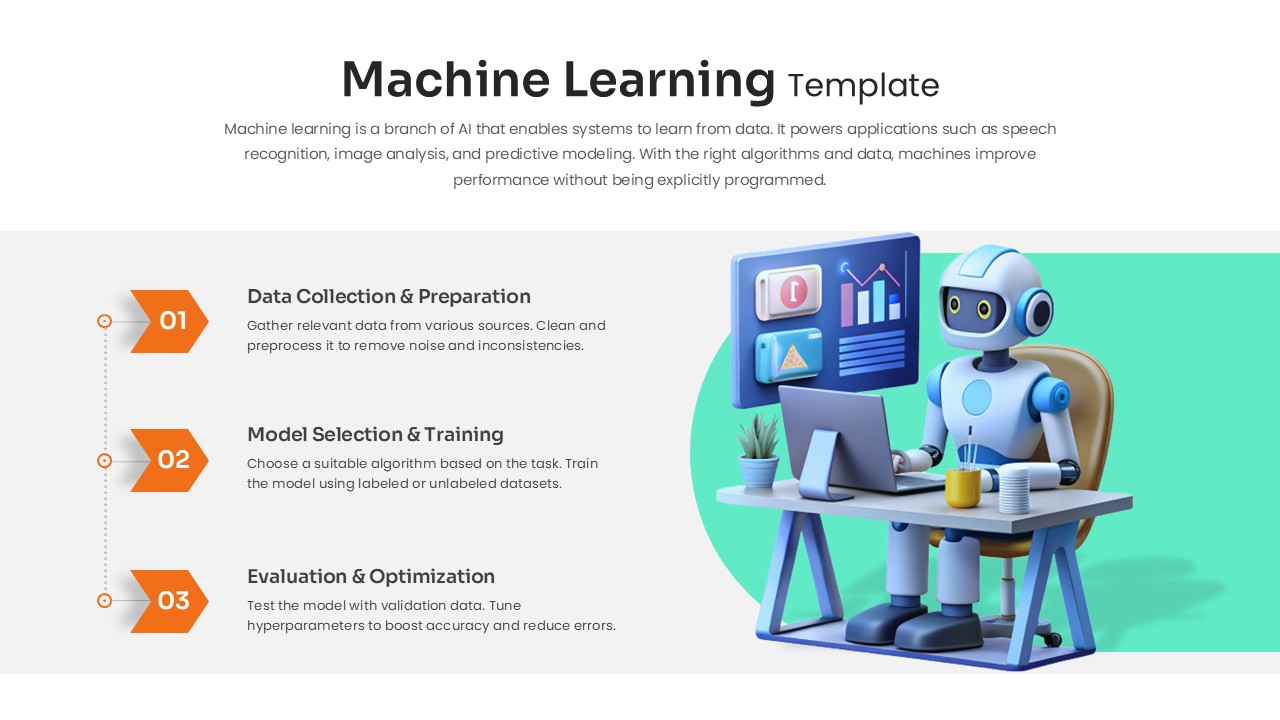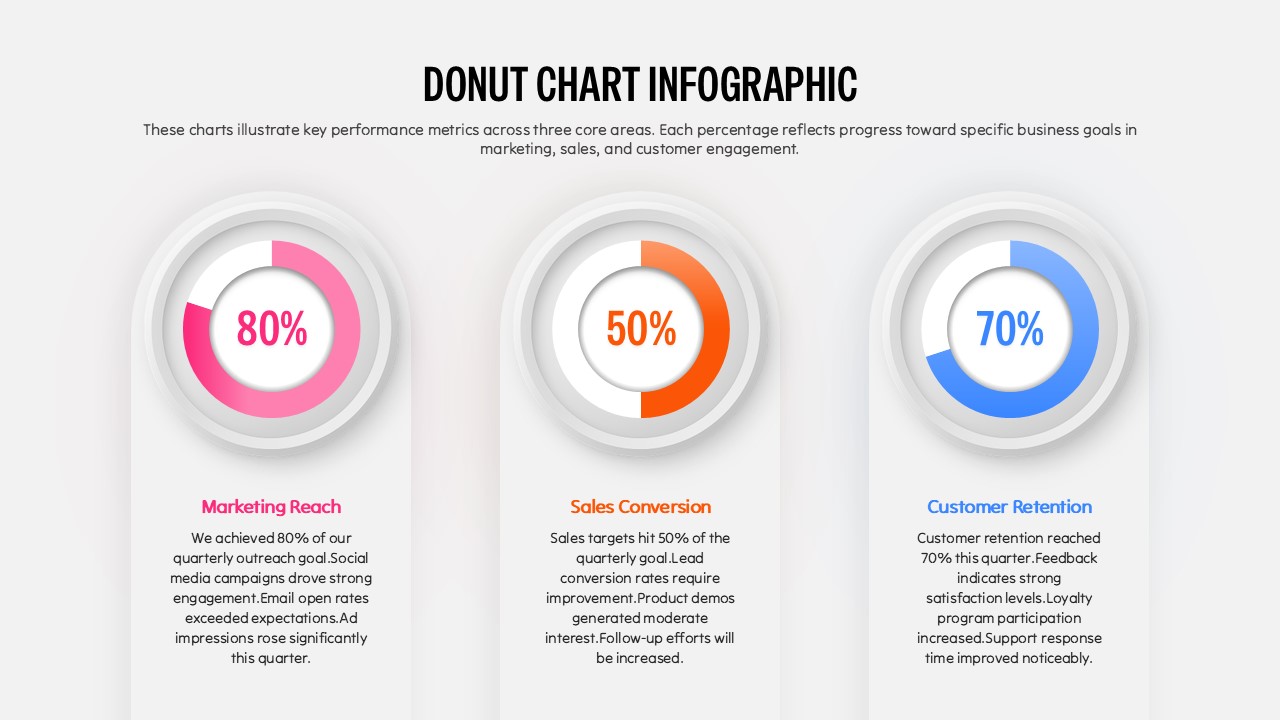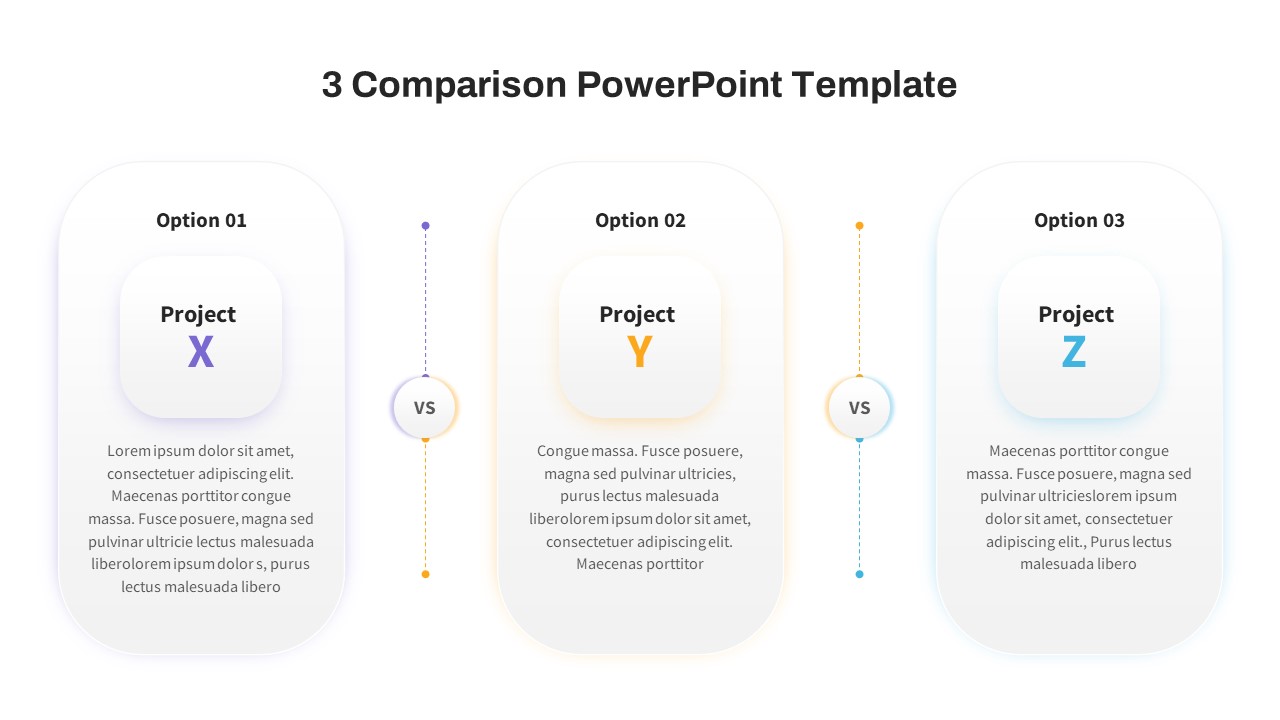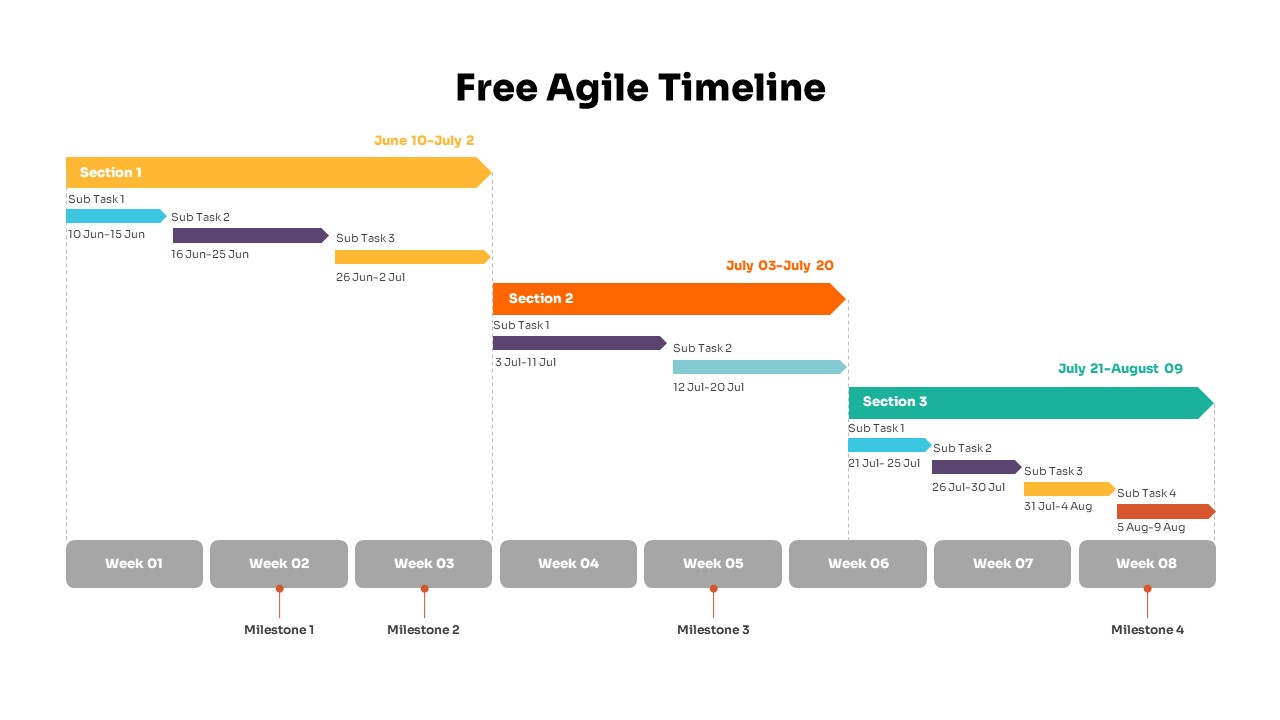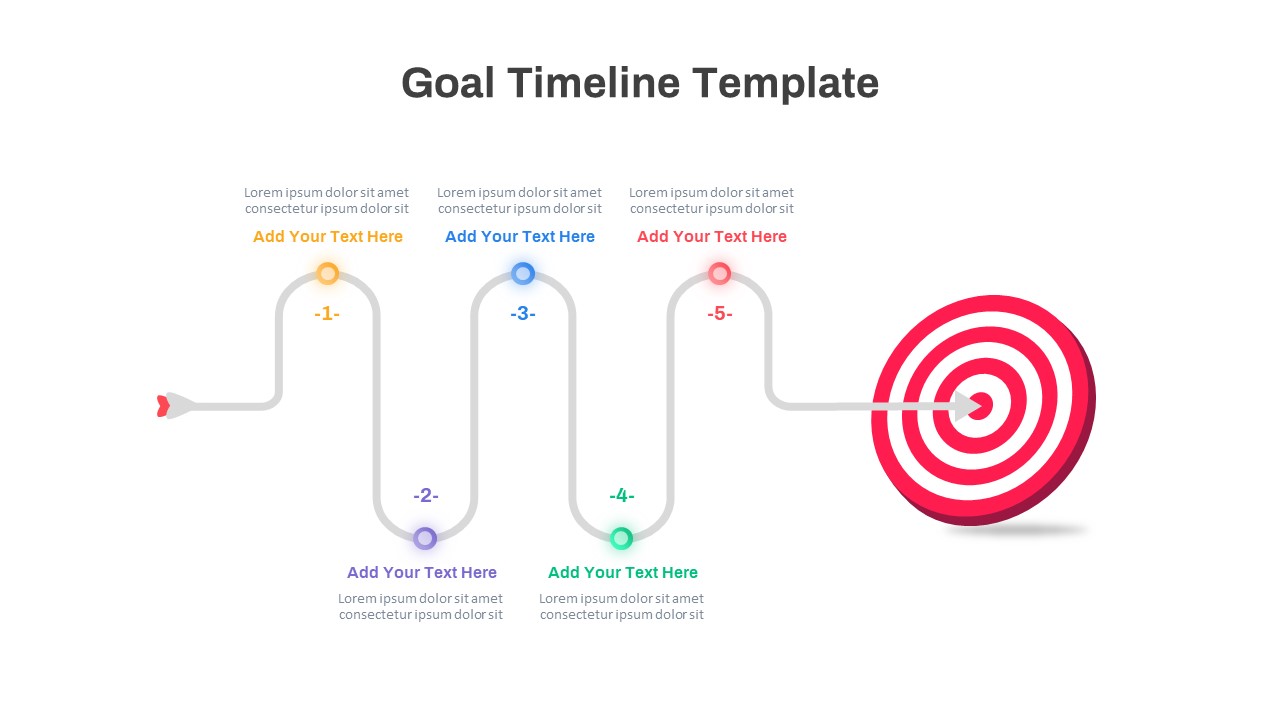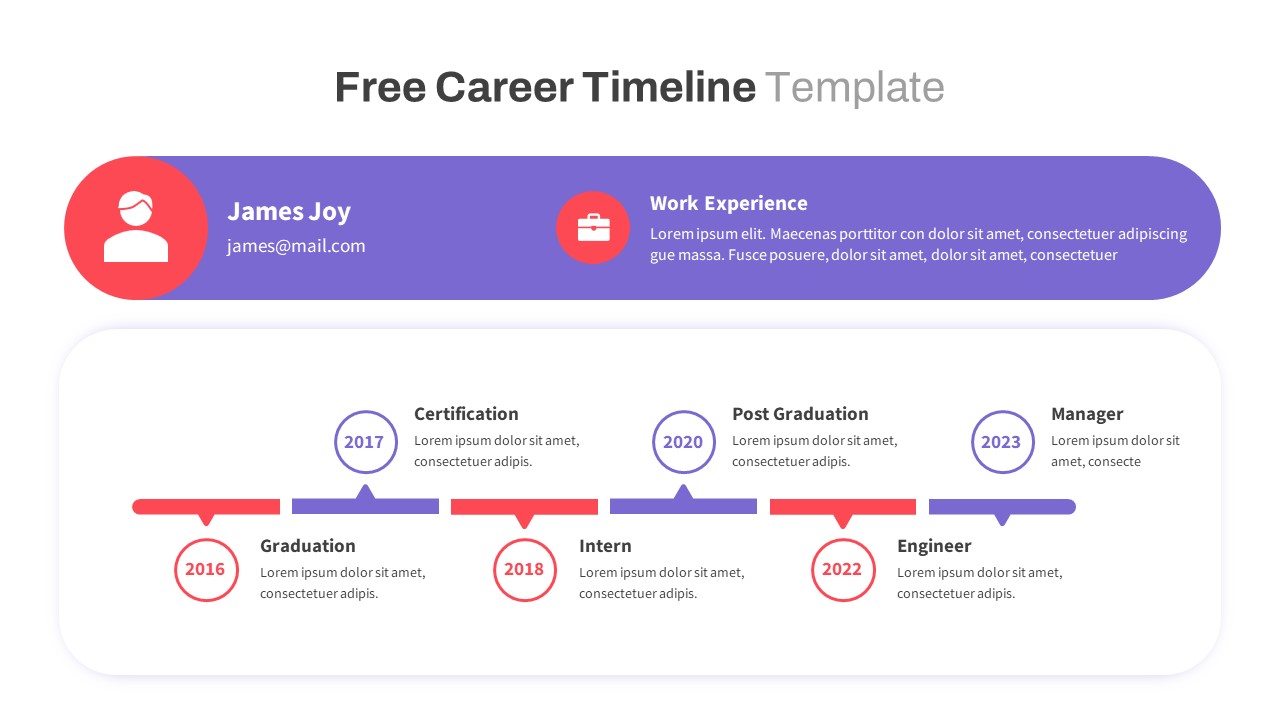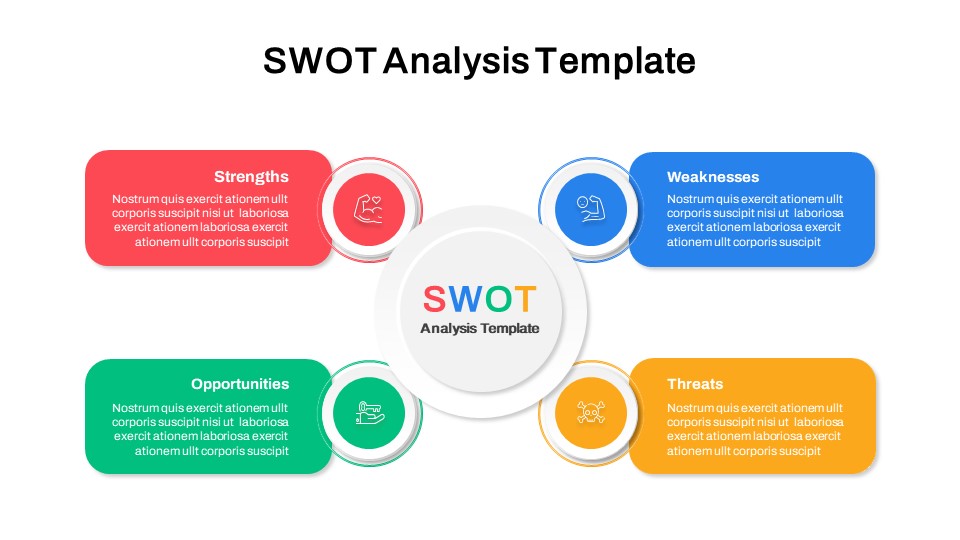Leverage this three-presenter profile cards slide to introduce your speakers and topics with vibrant, easy-to-read layouts. Each card features a bold header bar, rounded image placeholder, and clean text area—perfect for showcasing the presenter’s name, role, and session focus. The trio of green, red, and blue cards stands out against a subtle white-and-gray background, while consistent typography and generous padding ensure a polished, professional look. Built on editable master slides, you can swap colors, adjust fonts, reorder cards, or resize placeholders in seconds without disrupting slide integrity.
Compatible with both PowerPoint and Google Slides, this template maintains perfect formatting across devices and streamlines collaboration. Scalable vector shapes and high-resolution image frames guarantee crisp visuals in any setting—from virtual webinars and boardroom briefings to conference keynotes. Whether you’re launching a new product, hosting an internal workshop, or speaking at an industry event, these profile cards help you spotlight expertise and set the stage for engaging presentations.
Who is it for
Event organizers, conference hosts, and training managers will benefit from this slide when introducing panelists, keynote speakers, or workshop leaders.
Other Uses
Repurpose these cards for team introductions, client testimonials, or customer success stories. Swap headers and photos to create project owner profiles, department overviews, or executive bios.
Login to download this file
No. of Slides
4Item ID
SB04271Rating
0.0
(0 reviews)
Related Templates

5 Sections Agenda with Icon Cards Template for PowerPoint & Google Slides
Agenda

Sprint Planning Timeline & Backlog Cards Template for PowerPoint & Google Slides
Timeline

Awards and Accolades Infographic Cards Template for PowerPoint & Google Slides
Accomplishment

Why Now Numbered Cards Presentation Template for PowerPoint & Google Slides
Process

Multi-Sector Revenue Breakdown Cards Template for PowerPoint & Google Slides
Comparison

Comprehensive Growth Strategy Cards Template for PowerPoint & Google Slides
Infographics

Personal SWOT Analysis Matrix Cards Template for PowerPoint & Google Slides
SWOT

Three-Step Critical to Quality Slides Template for PowerPoint & Google Slides
Process

Colorful Rainbow Slides Template for PowerPoint & Google Slides
Graphics

Editable Colorful Daily Agenda Slides Template for PowerPoint & Google Slides
Agenda

Free Colorful Morning Meeting Agenda Slides Template for PowerPoint & Google Slides
Agenda
Free

Three Boxes PowerPoint Template for PowerPoint & Google Slides
Business Report

Colorful Birthday Celebration Slides for PowerPoint & Google Slides
Graphics

Three-Tier Pricing Table Slide Template for PowerPoint & Google Slides
Comparison

Three-Year Bar Chart template for PowerPoint & Google Slides
Charts

Three-Section Fishbone Process Diagram template for PowerPoint & Google Slides
Process

Three Circle Arrow Process Diagram template for PowerPoint & Google Slides
Circle

Three Four Five Stage Timeline Infographic Template for PowerPoint & Google Slides
Timeline

Three Stage 3D Arrow Process Diagram Template for PowerPoint & Google Slides
Process

Three Subscription Pricing Plans Template for PowerPoint & Google Slides
Comparison

Three-Stage Ring Process Diagram Template for PowerPoint & Google Slides
Circle

Three Important Services Flow Diagram Template for PowerPoint & Google Slides
Process

Three-Level Sequence Circle Diagram Template for PowerPoint & Google Slides
Circle

Engaging Three-Stage Process Diagram Template for PowerPoint & Google Slides
Process

Three-Circle Diagram Infographic Template for PowerPoint & Google Slides
Circle

Three-Stage Circular Options Chart Template for PowerPoint & Google Slides
Comparison

Dual-Side Three-Step Ribbon Infographic Template for PowerPoint & Google Slides
Comparison

Three-Circle Process Infographic Template for PowerPoint & Google Slides
Circle

Three Section Triangle Diagram Template for PowerPoint & Google Slides
Process

Three Level Funnel Process Diagram Template for PowerPoint & Google Slides
Funnel

Clean Three-Four Column Table Slide Template for PowerPoint & Google Slides
Business Report

Three Staged Business Workflow template for PowerPoint & Google Slides
Business

Strategic Three Horizons Framework Template for PowerPoint & Google Slides
Business Strategy

Three to Six Staged Circular Diagram Template for PowerPoint & Google Slides
Process

Three-Way Decision Process Arrow Diagram Template for PowerPoint & Google Slides
Arrow

Three and Four-Column Card Layout Template for PowerPoint & Google Slides
Infographics

Three-Branch Cluster Diagram Presentation Template for PowerPoint & Google Slides
Mind Maps

Three to Nine-Step Puzzle Ring Process Diagram Template for PowerPoint & Google Slides
Circle

Creative Three-Circle Venn Diagram Template for PowerPoint & Google Slides
Comparison

Circular Three-Step Infographic Diagram Template for PowerPoint & Google Slides
Circle

Three-Year Strategic Plan Matrix Template for PowerPoint & Google Slides
Timeline

Three-Step Flowchart Process Diagram Template for PowerPoint & Google Slides
Flow Charts

Three-Section Triangle Diagram Template for PowerPoint & Google Slides
Pyramid

Three-Stage Loop Process Diagram Template for PowerPoint & Google Slides
Process

Three Section Triangle Diagram Template for PowerPoint & Google Slides
Process

Three-Step Process Infographics Template for PowerPoint & Google Slides
Process

Three-Step Triangular Gear Diagram Template for PowerPoint & Google Slides
Process

Three-Option Gear Infographic Pro Template for PowerPoint & Google Slides
Process

Three-Step Result Diagram Infographic Template for PowerPoint & Google Slides
Process

Three-Phase Planning Gear Infographic Template for PowerPoint & Google Slides
Process

Three Pillars of Delight Template for PowerPoint & Google Slides
Business

Three-Year Plan Infographic Pack Template for PowerPoint & Google Slides
Timeline

Three-Part Puzzle Piece Diagram Template for PowerPoint & Google Slides
Process

Three-Step Objective Goal Process Template for PowerPoint & Google Slides
Goals

Three-Segment Circular Arrow Cycle Template for PowerPoint & Google Slides
Circle

Three-Step Wavy Arrow Flow Template for PowerPoint & Google Slides
Process

Three-Path Curved Arrow Infographic Template for PowerPoint & Google Slides
Arrow

Three-Step Circular Arrows Diagram Template for PowerPoint & Google Slides
Process

Three-Step Curved Arrow Process Diagram Template for PowerPoint & Google Slides
Arrow

Three-Step Hexagon Infographic Process Template for PowerPoint & Google Slides
Process

Three-Step Hub and Spoke Diagram Template for PowerPoint & Google Slides
Circle

Three lines of defense template for PowerPoint & Google Slides
Risk Management

Three-Stage S Curve Growth Diagram Template for PowerPoint & Google Slides
Process

Three-Step Gears Brain Diagram Template for PowerPoint & Google Slides
Process

Three-Step Reference Slide Layout Template for PowerPoint & Google Slides
Infographics

Clean Three-Step Reference Slide Template for PowerPoint & Google Slides
Agenda

Three-Part Shield Infographics Template for PowerPoint & Google Slides
Comparison

Five-Phase and Three-Phase Phases Chart Template for PowerPoint & Google Slides
Charts

Three-Year Vertical Milestone Timeline Template for PowerPoint & Google Slides
Timeline

Three-Year Project Roadmap Timeline Template for PowerPoint & Google Slides
Timeline

Dynamic Three-Series Stacked Area Chart Template for PowerPoint & Google Slides
Comparison Chart

Three-Tier Pyramid Infographic Template for PowerPoint & Google Slides
Pyramid

Free Three and Four Pillar Infographic Pack Template for PowerPoint & Google Slides
Process
Free

Open Door Policy Three-Step Process Template for PowerPoint & Google Slides
Process

Three-Phase Triangle Cycle Diagram Template for PowerPoint & Google Slides
Infographics

ESG Initiatives Three-Column Template for PowerPoint & Google Slides
Comparison

Two- and Three-Week Sprint Calendar Template for PowerPoint & Google Slides
Scrum

Modern Three-Point Process Diagram Template for PowerPoint & Google Slides
Process

Three-Part Parts Infographic Diagram Template for PowerPoint & Google Slides
Process

Three-Category Comparison Template for PowerPoint & Google Slides
Comparison

Three-Step Strategic Differentiator Template for PowerPoint & Google Slides
Competitor Analysis

Three-Year Plan Timeline Diagram Template for PowerPoint & Google Slides
Timeline

Lighthouse Three-Step Guidance Diagram Template for PowerPoint & Google Slides
Process

Three Options Infographic Pack Template for PowerPoint & Google Slides
Process

Three-Step Servant Leadership Framework Template for PowerPoint & Google Slides
Leadership

QR Code Scan Me Three-Step Slide Template for PowerPoint & Google Slides
Infographics

Machine Learning Three-Step Process Template for PowerPoint & Google Slides
Machine Learning

Three Segment Donut Chart KPI Infographic Template for PowerPoint & Google Slides
Pie/Donut

Free Three-Option Comparison Slide for PowerPoint & Google Slides
Comparison
Free

Modern Colorful SWOT Quadrant Analysis Template for PowerPoint & Google Slides
SWOT

Colorful Vertical SWOT Analysis Layout Template for PowerPoint & Google Slides
SWOT

Colorful Nursing Presentation Deck Template for PowerPoint & Google Slides
Nursing

4 Step Vibrant Colorful Methodology Template for PowerPoint & Google Slides
Process

Colorful Agile Timeline Infographic Template for PowerPoint & Google Slides
Timeline
Free

Colorful Five-Step Goal Timeline Template for PowerPoint & Google Slides
Timeline

Free Colorful Career Timeline Resume Slide Template for PowerPoint & Google Slides
Timeline
Free

Free Graffiti Style Colorful Presentation Template for PowerPoint & Google Slides
Pitch Deck
Free

Free Colorful Infographic Slide Pack Template for PowerPoint & Google Slides
Roadmap
Free

Colorful SWOT Analysis Diagram Template for PowerPoint & Google Slides
SWOT

Colorful SWOT Analysis Quadrant Template for PowerPoint & Google Slides
SWOT