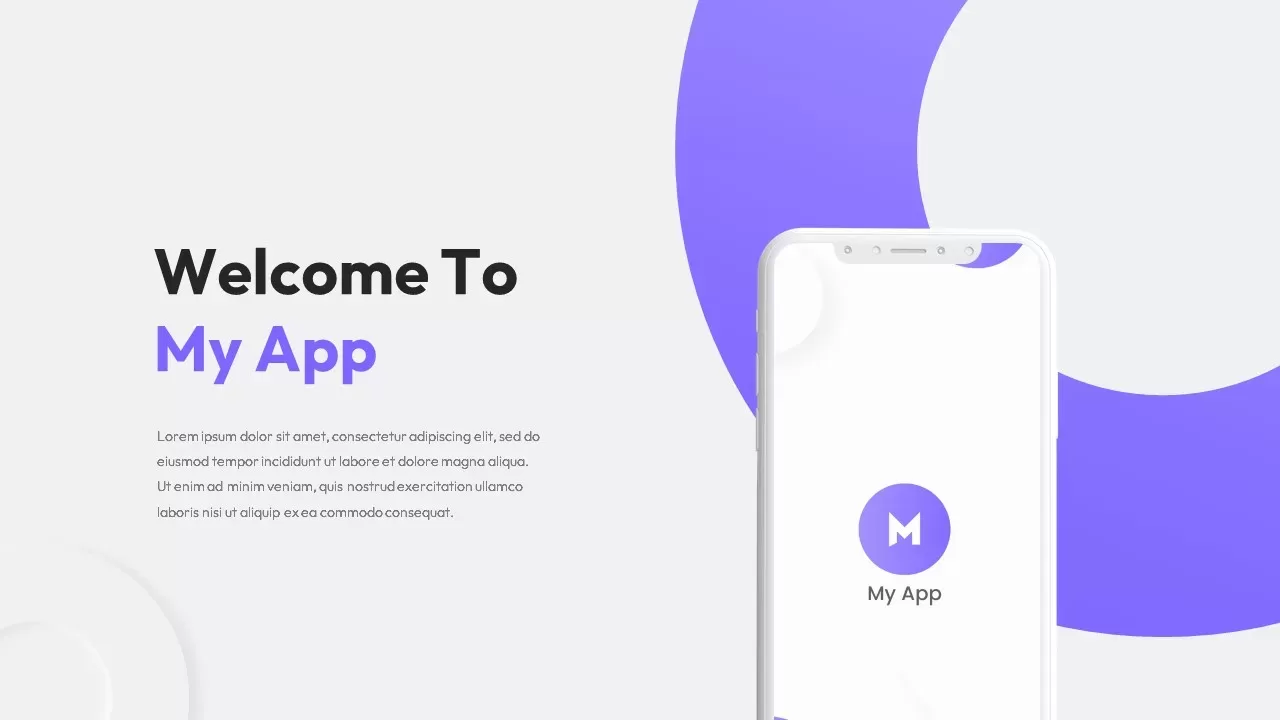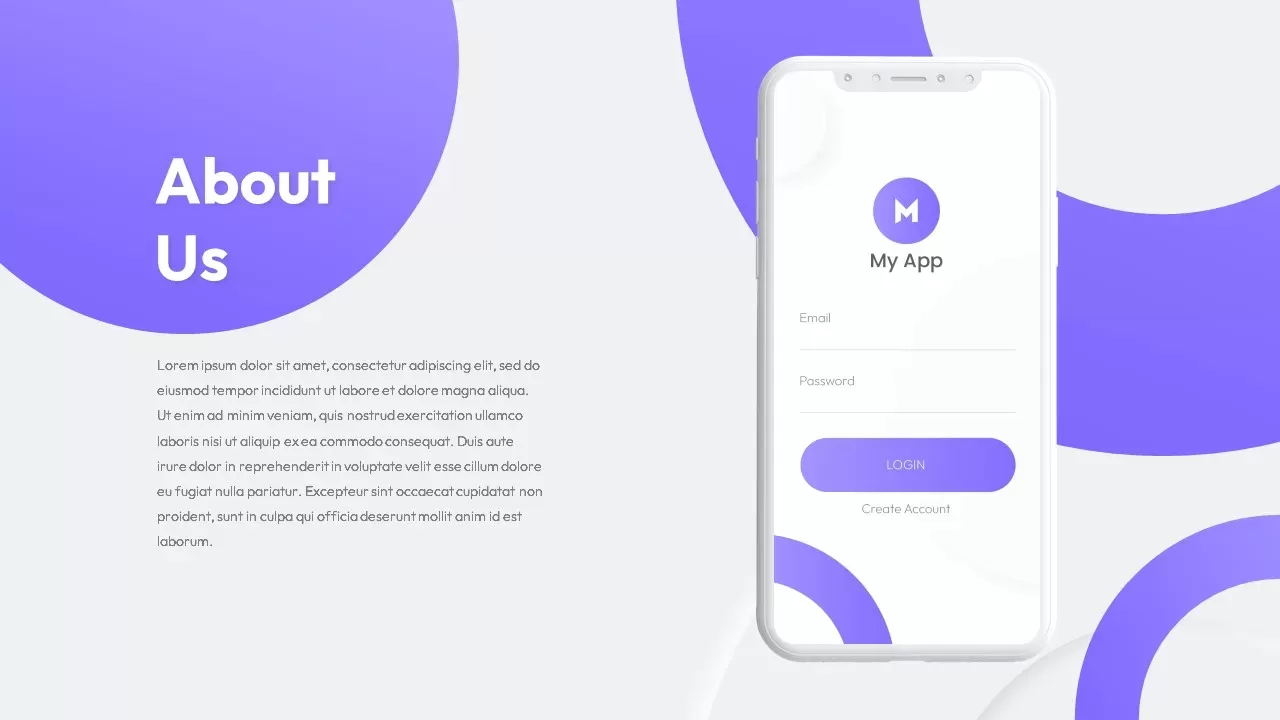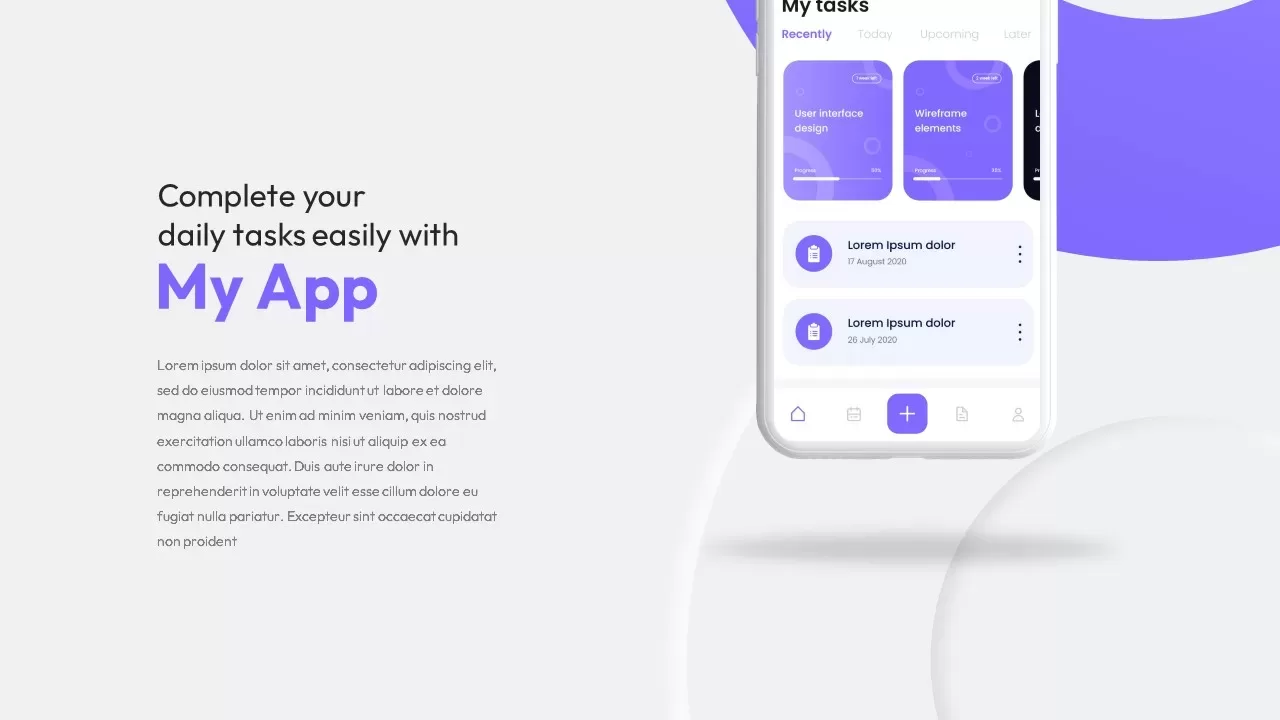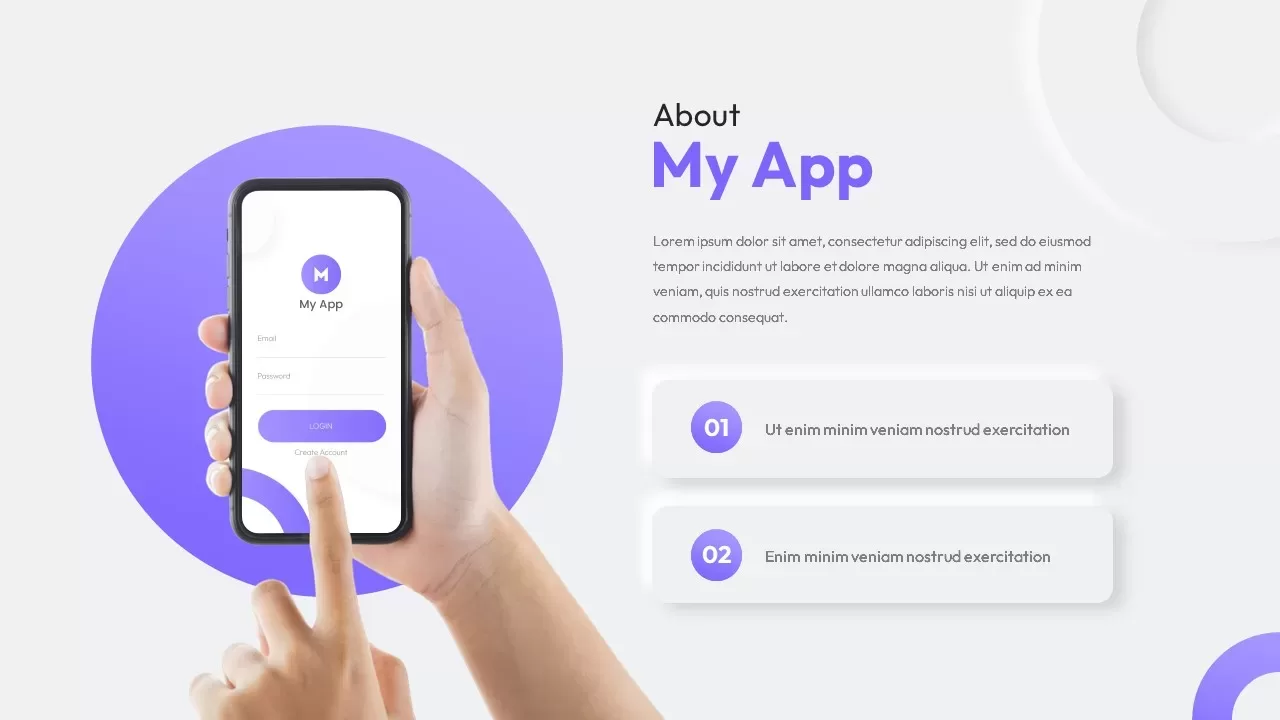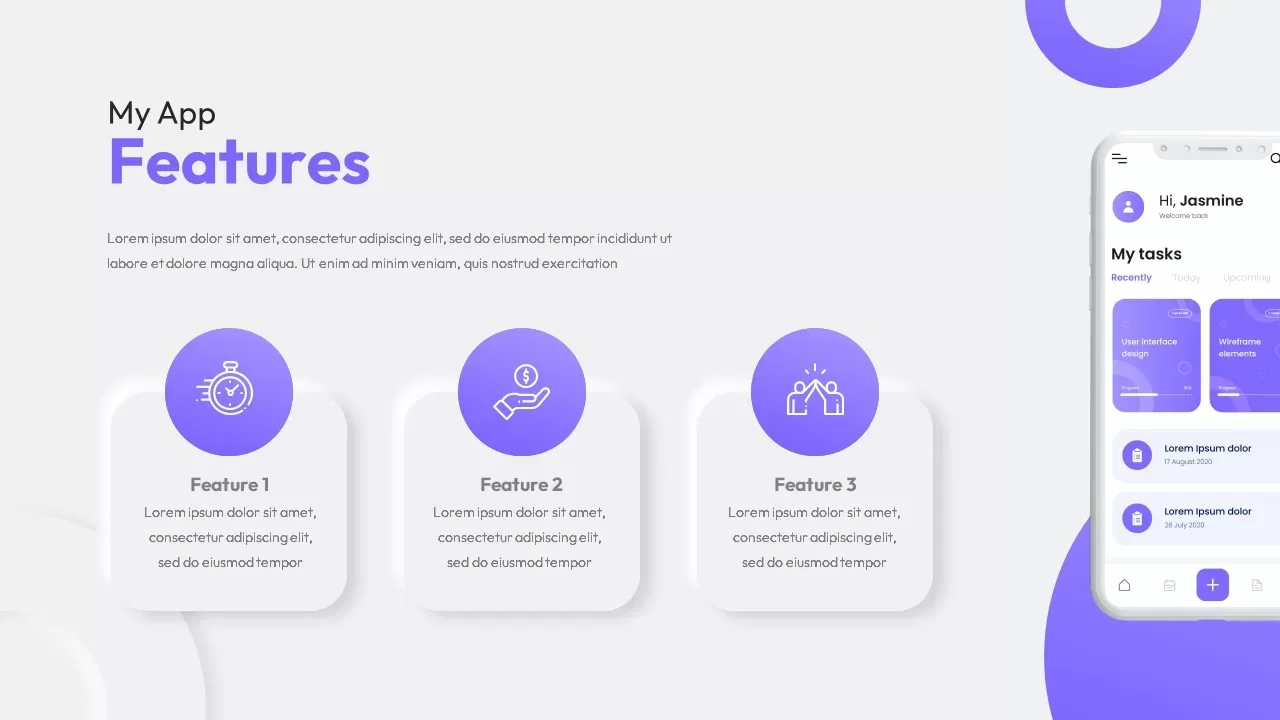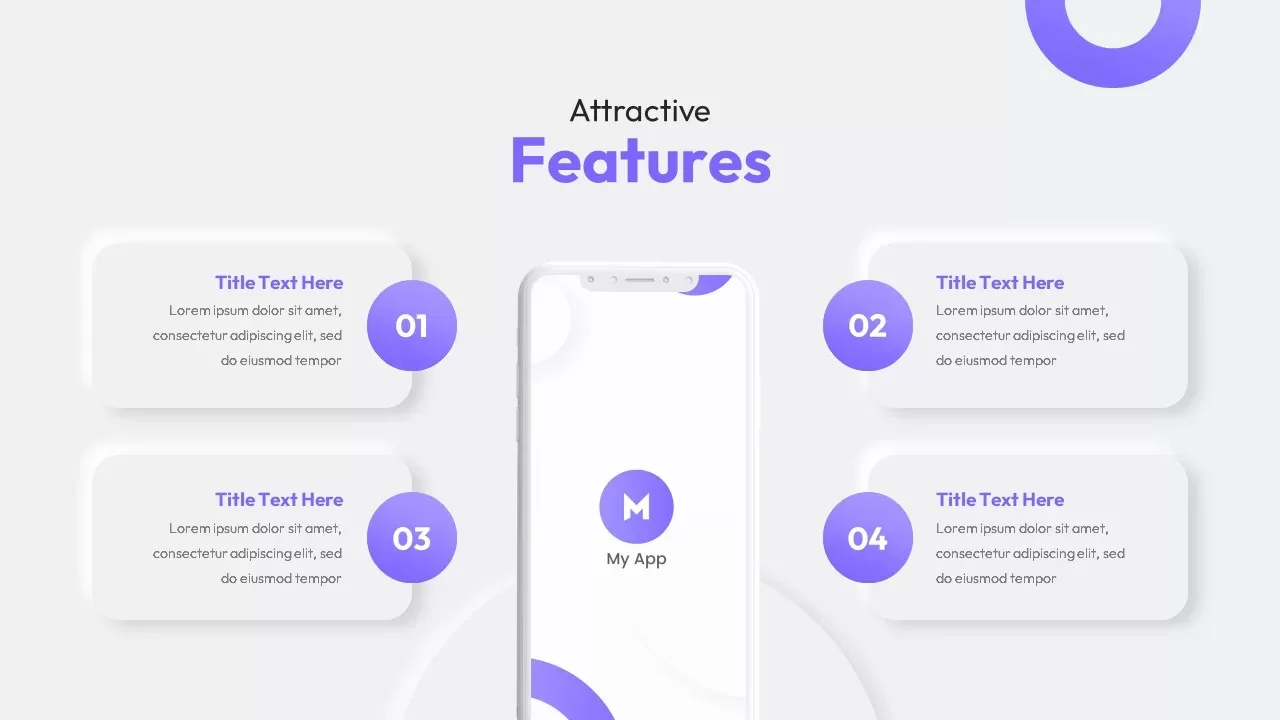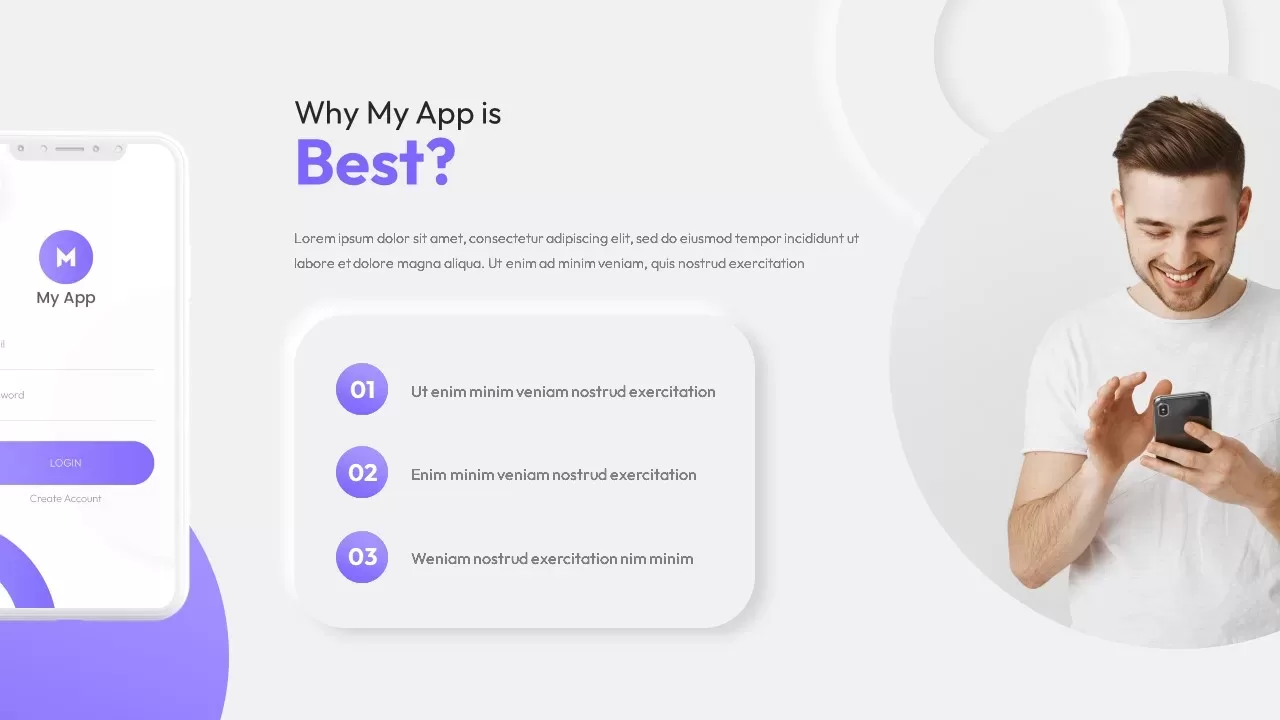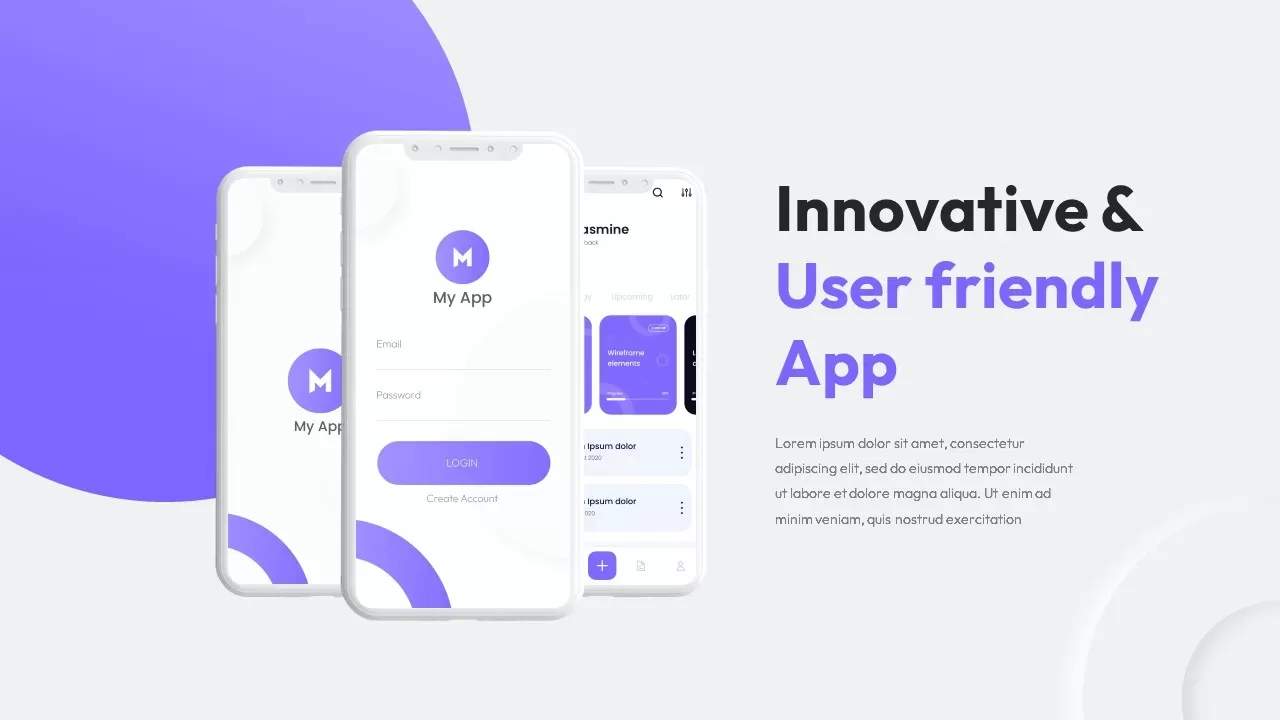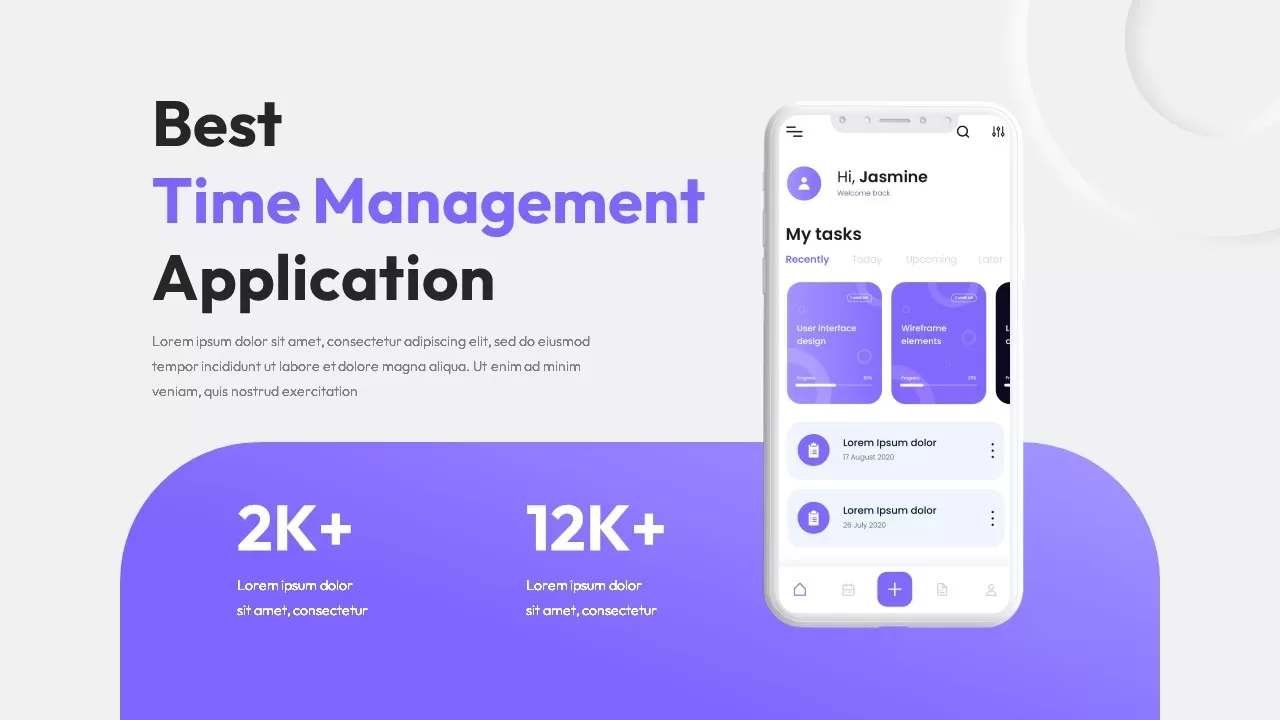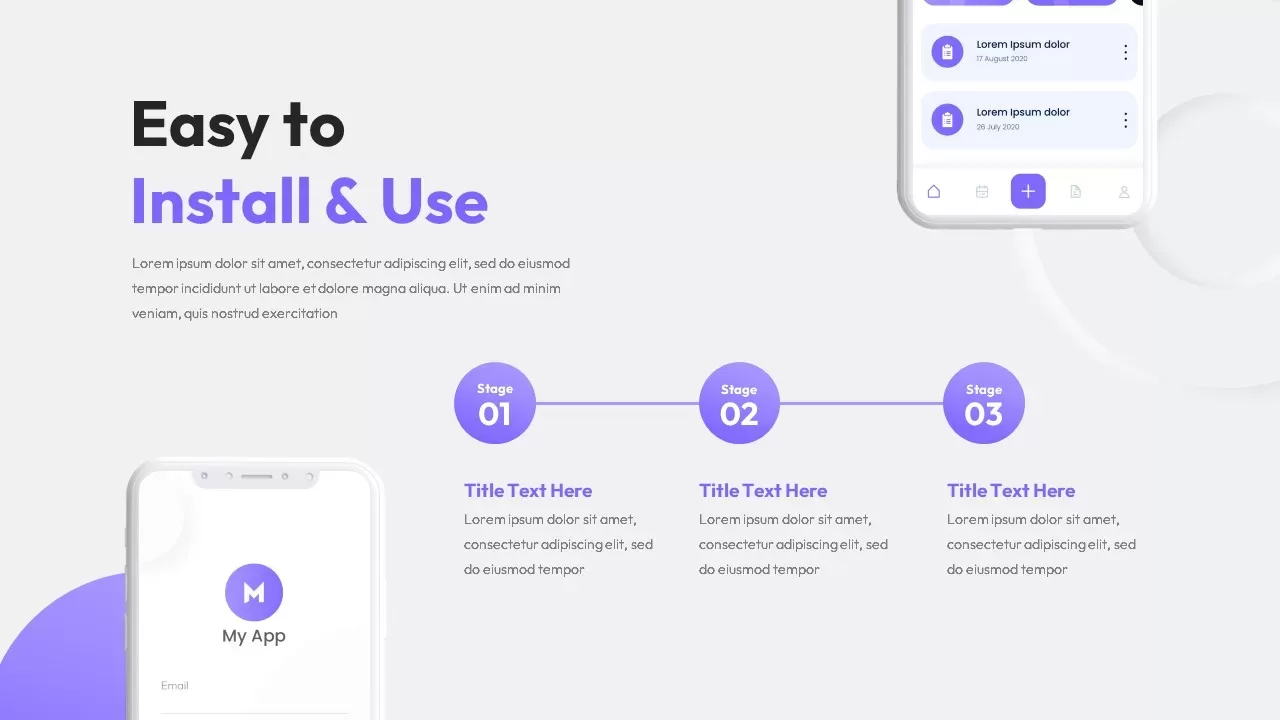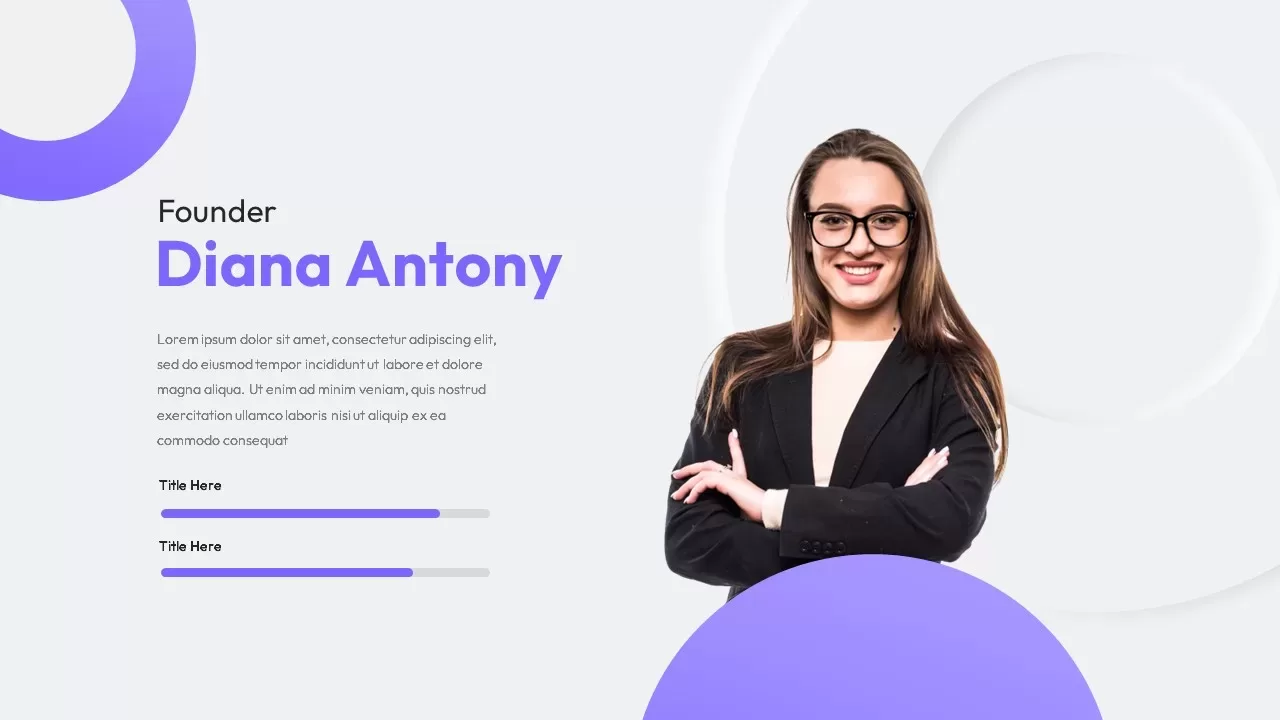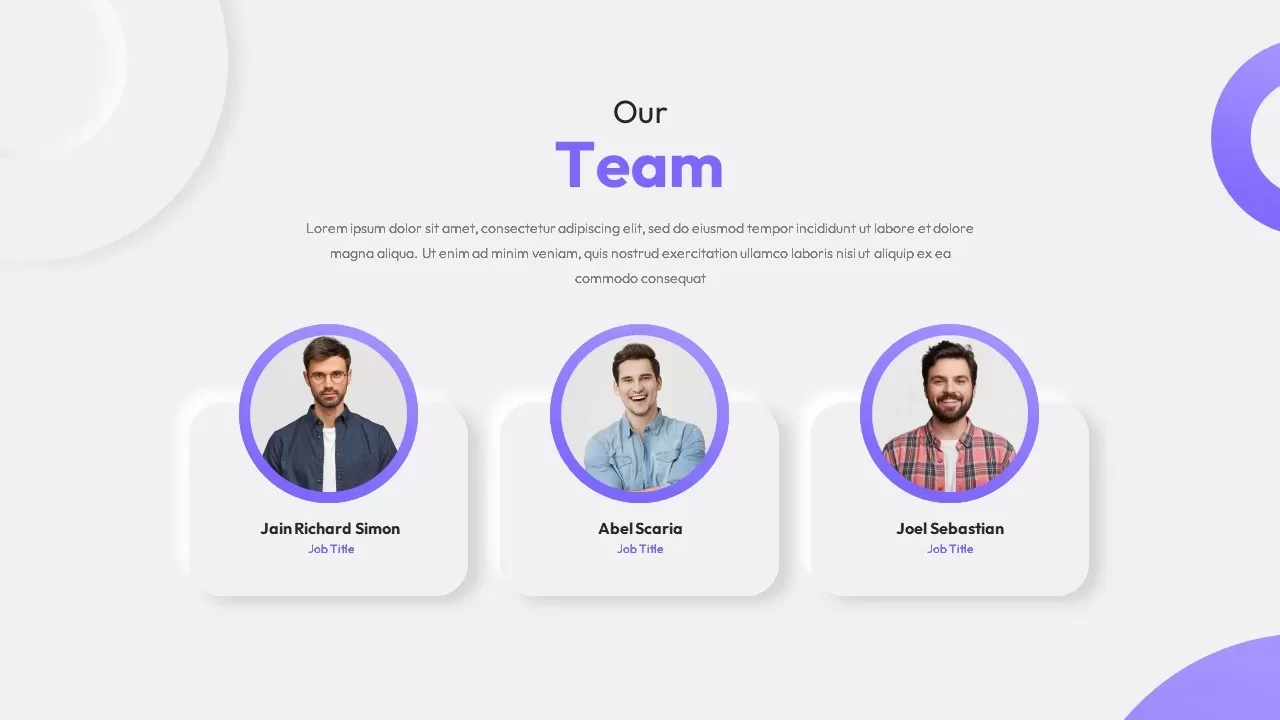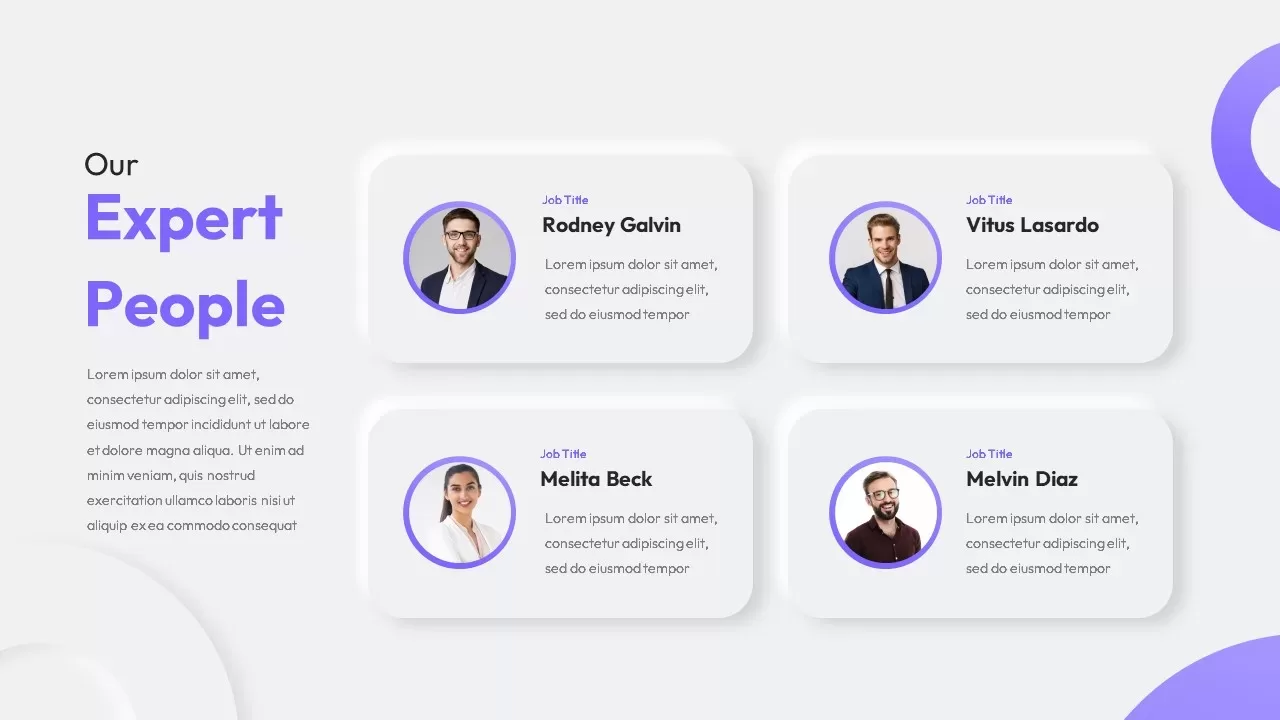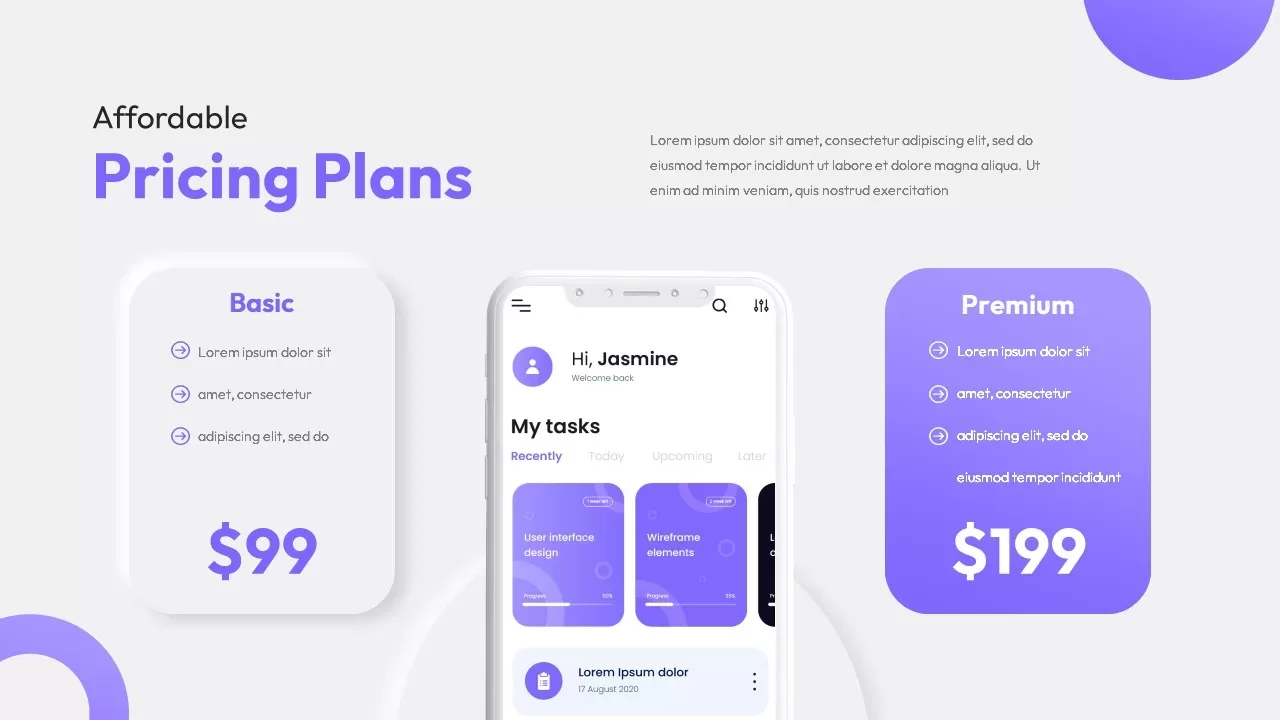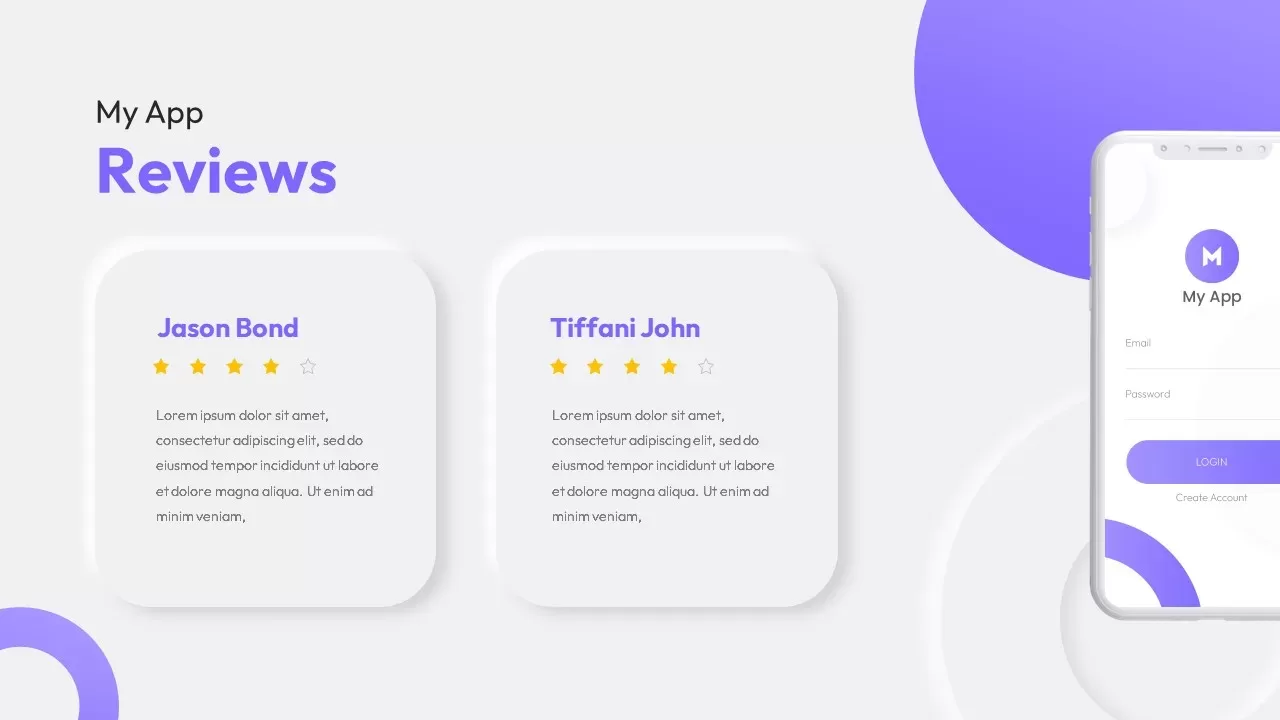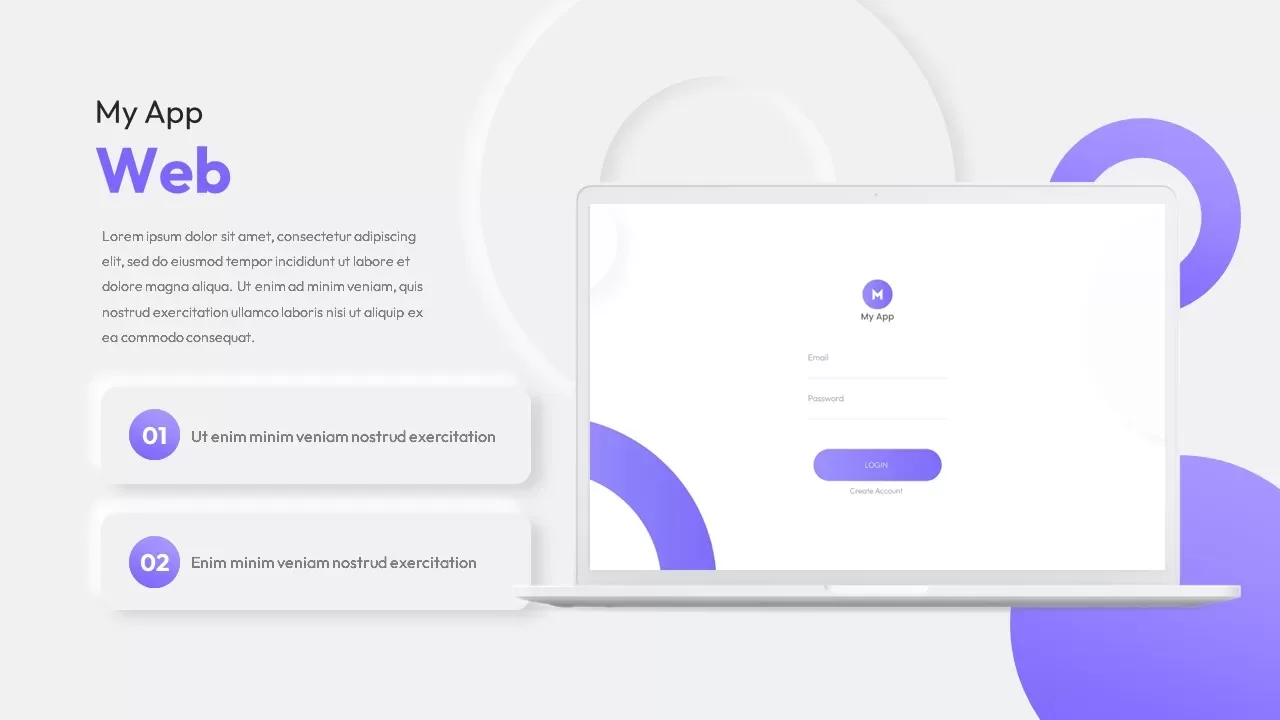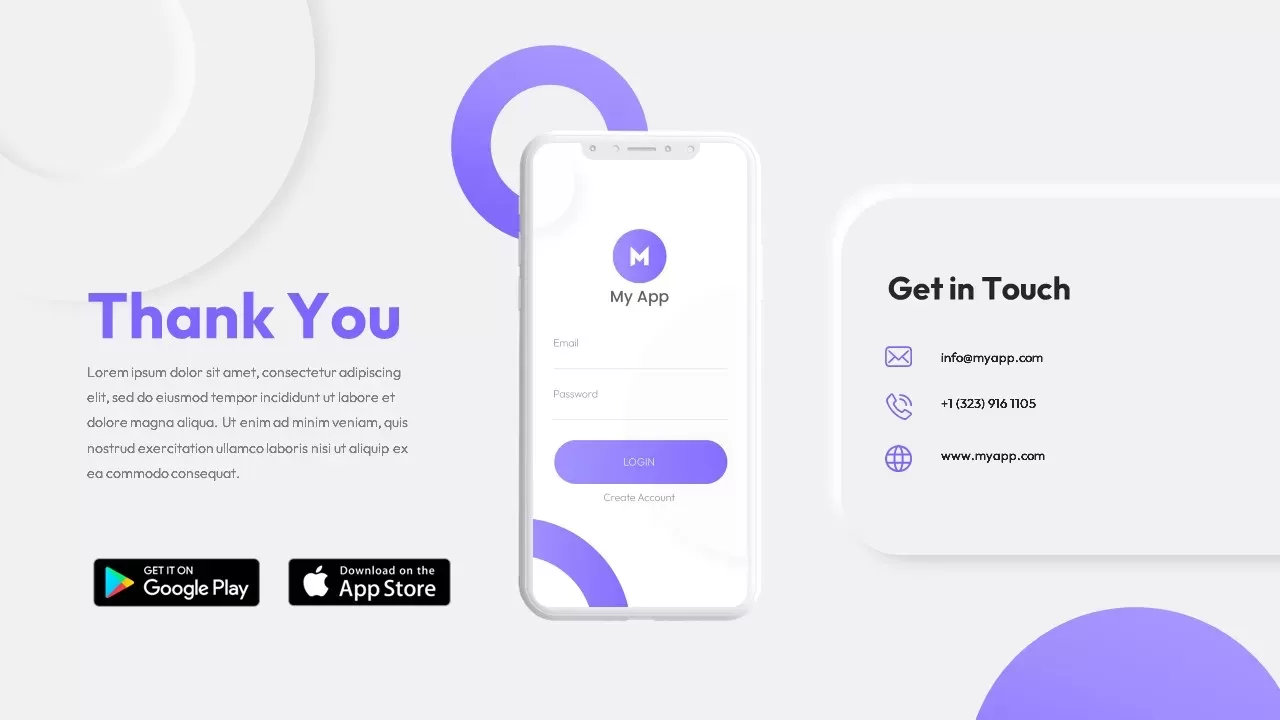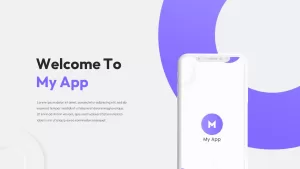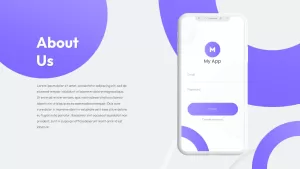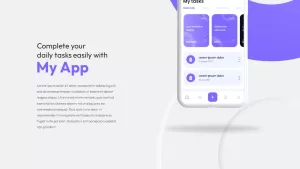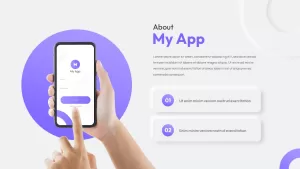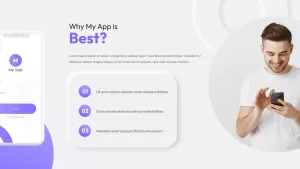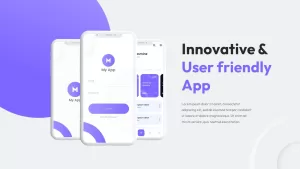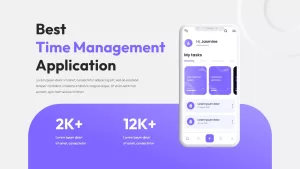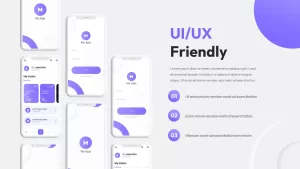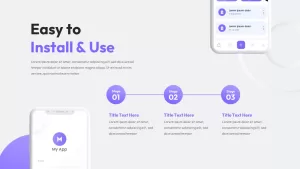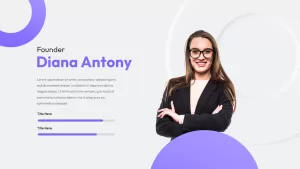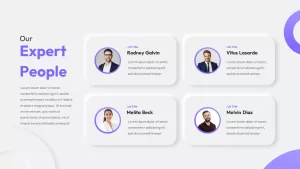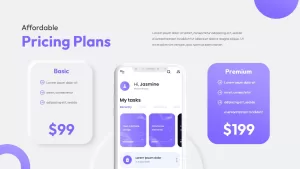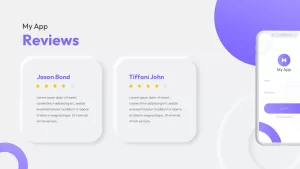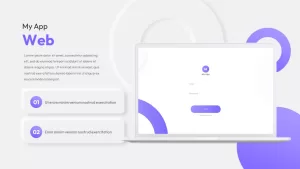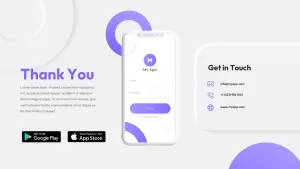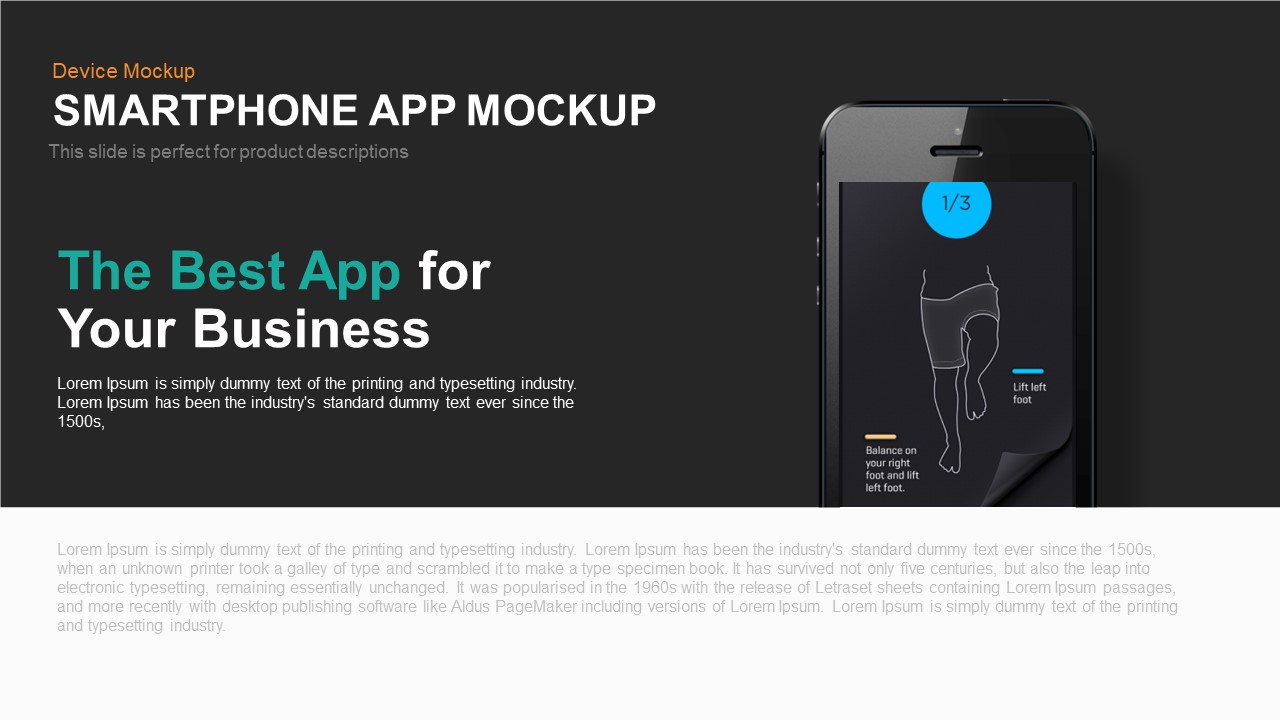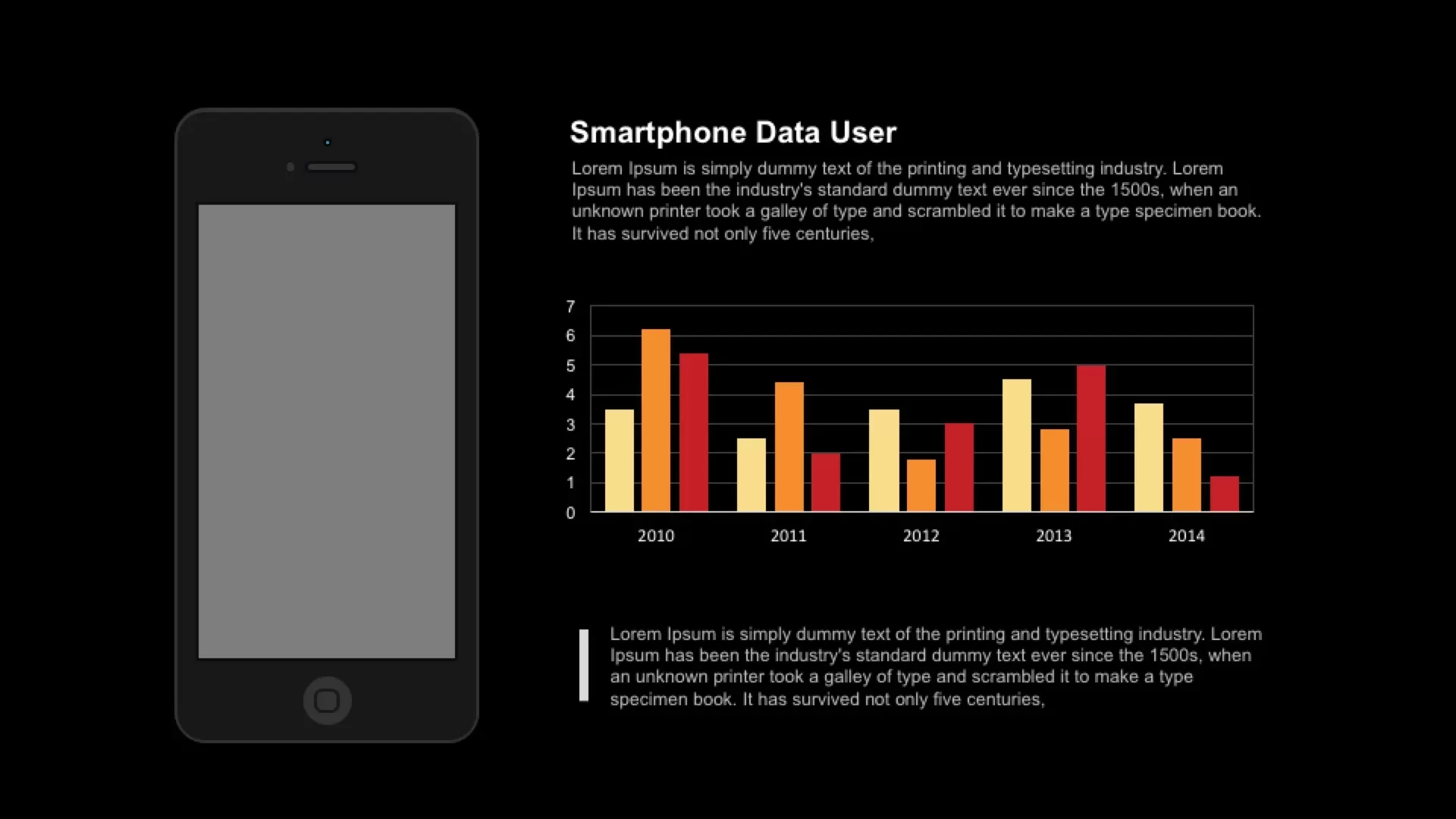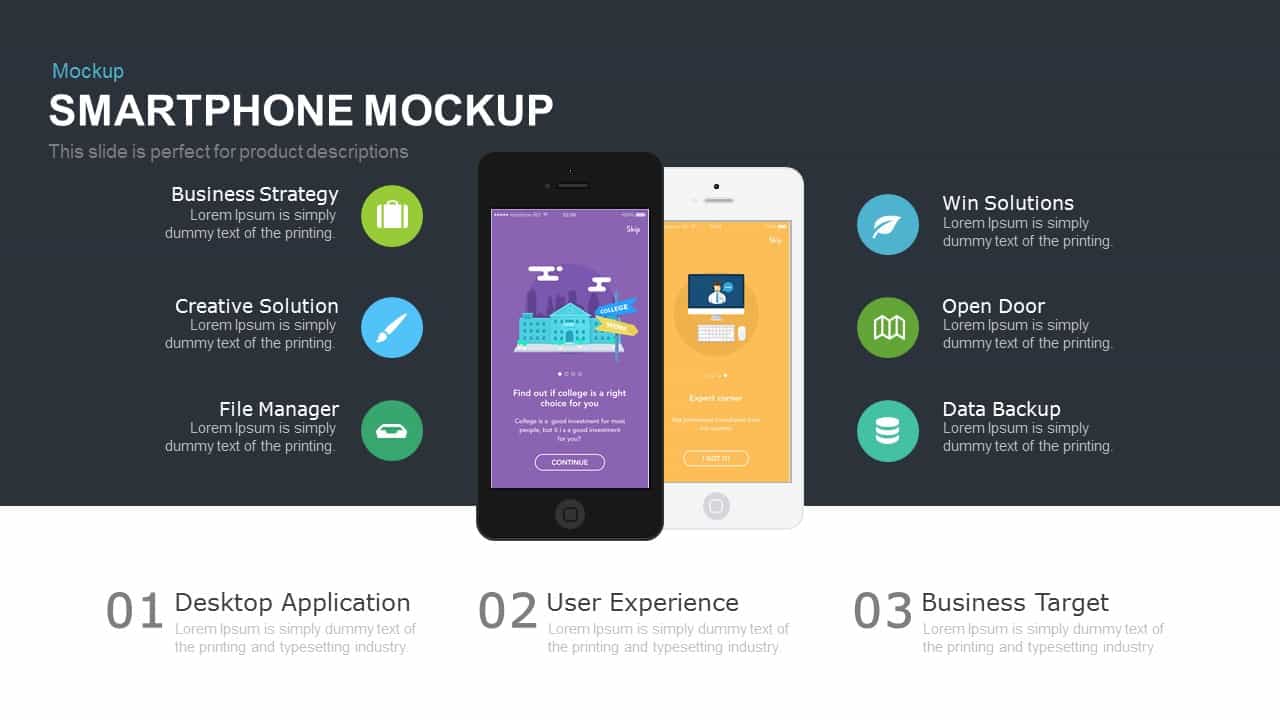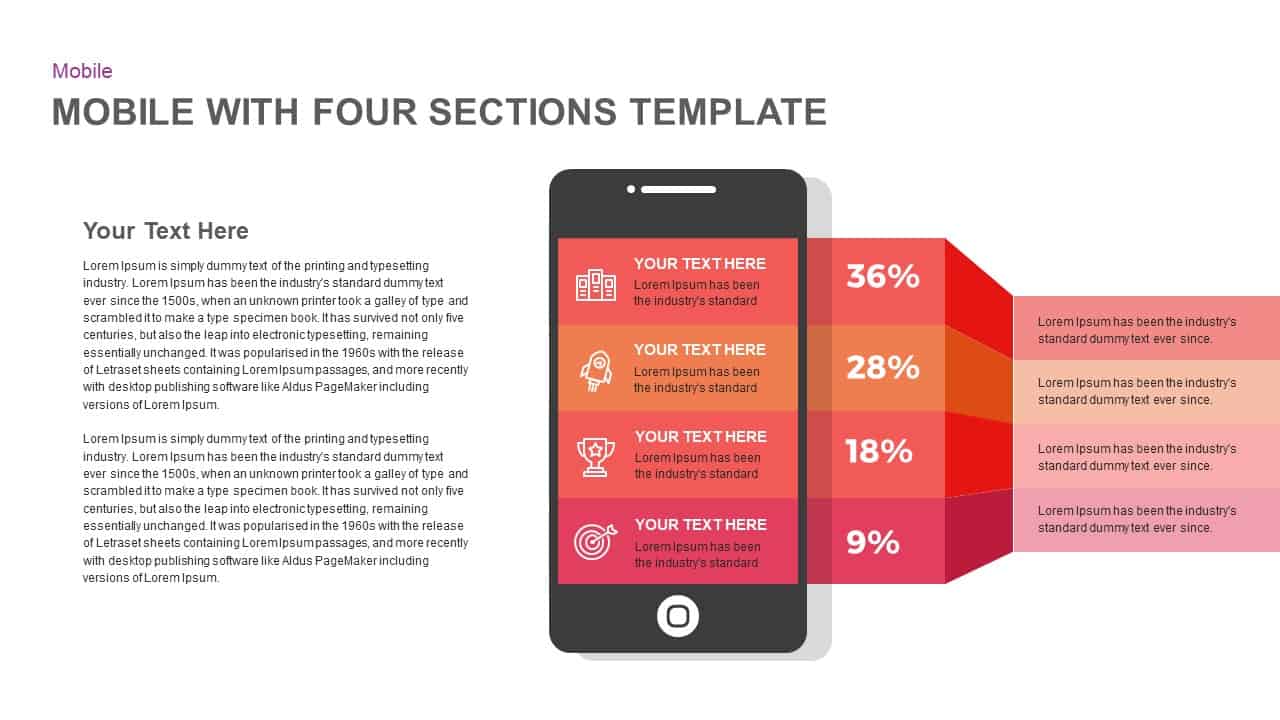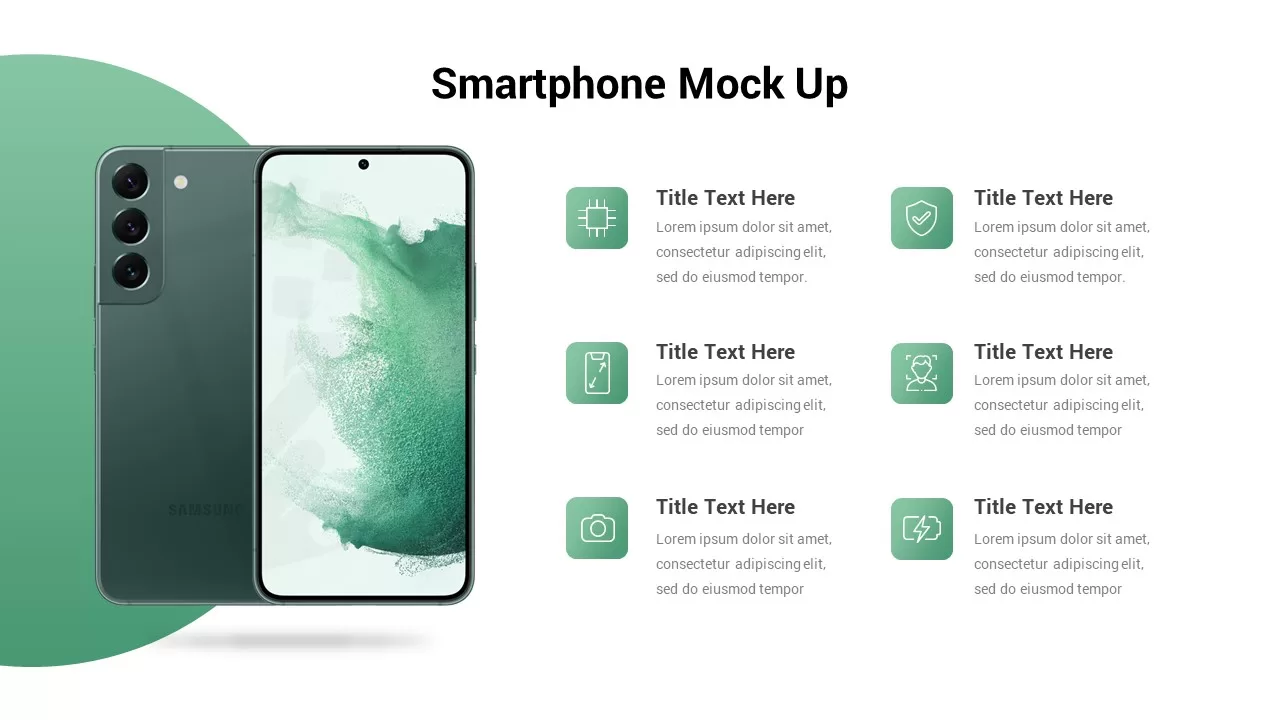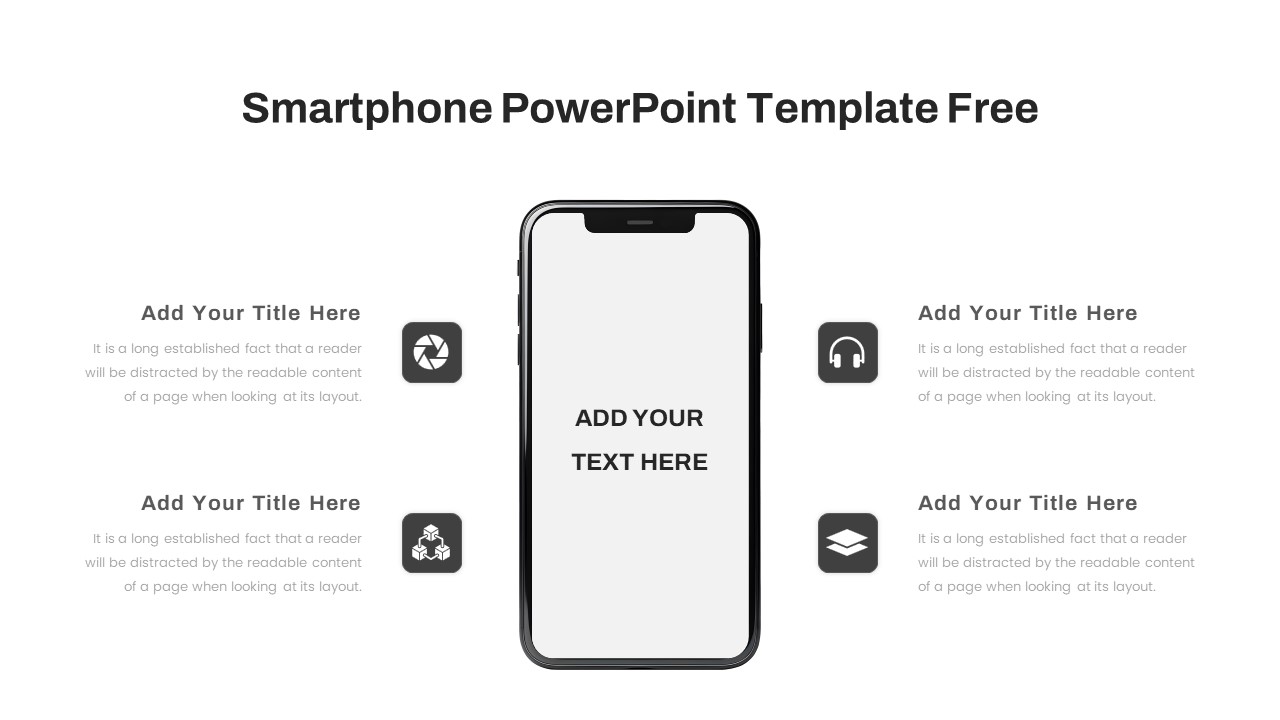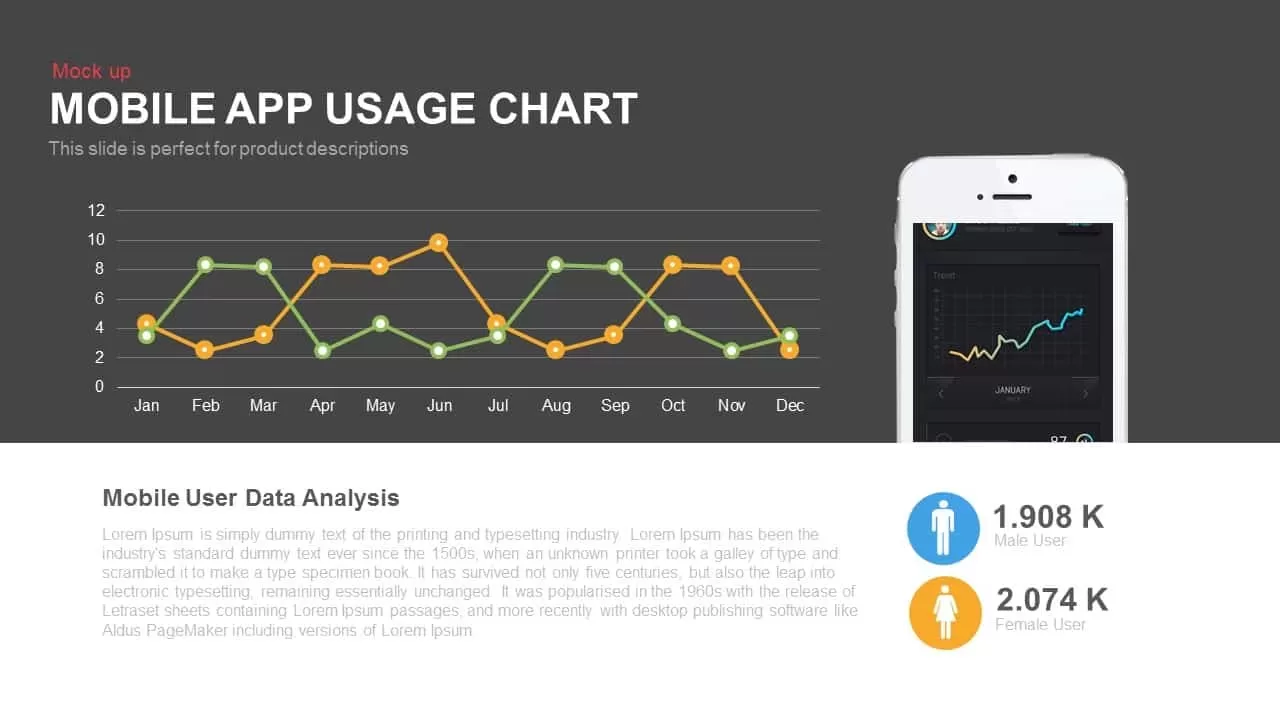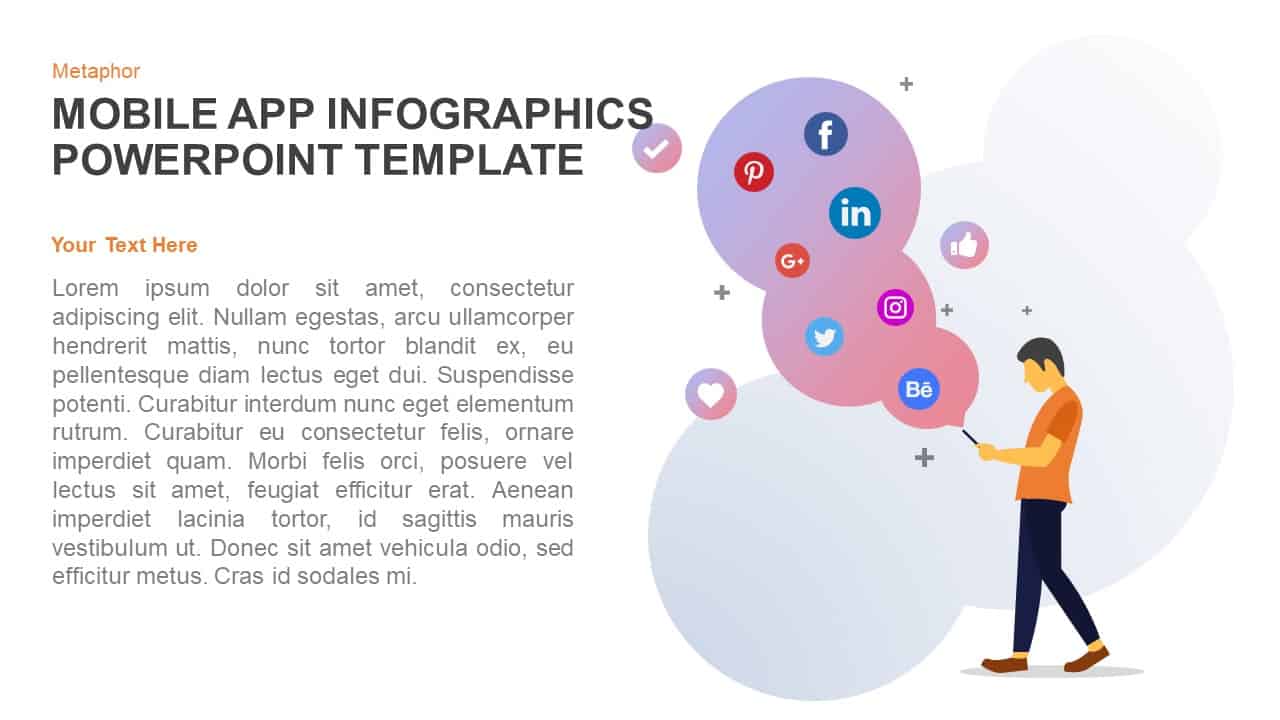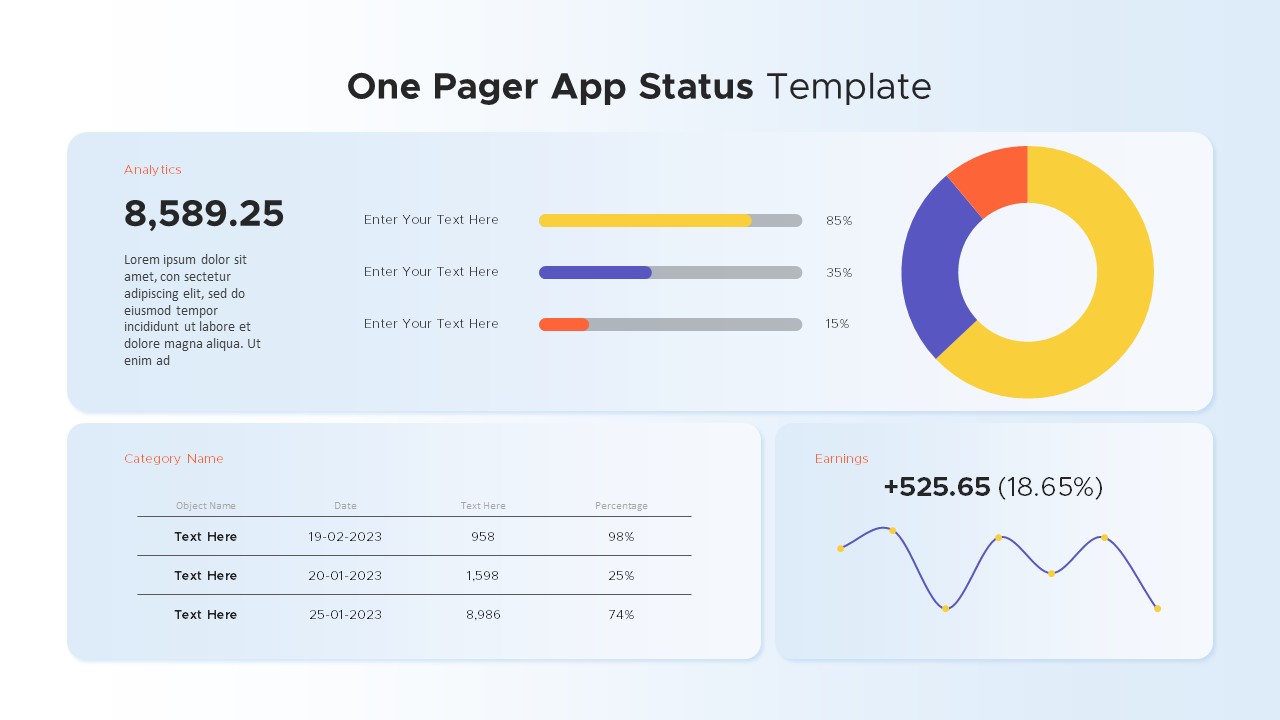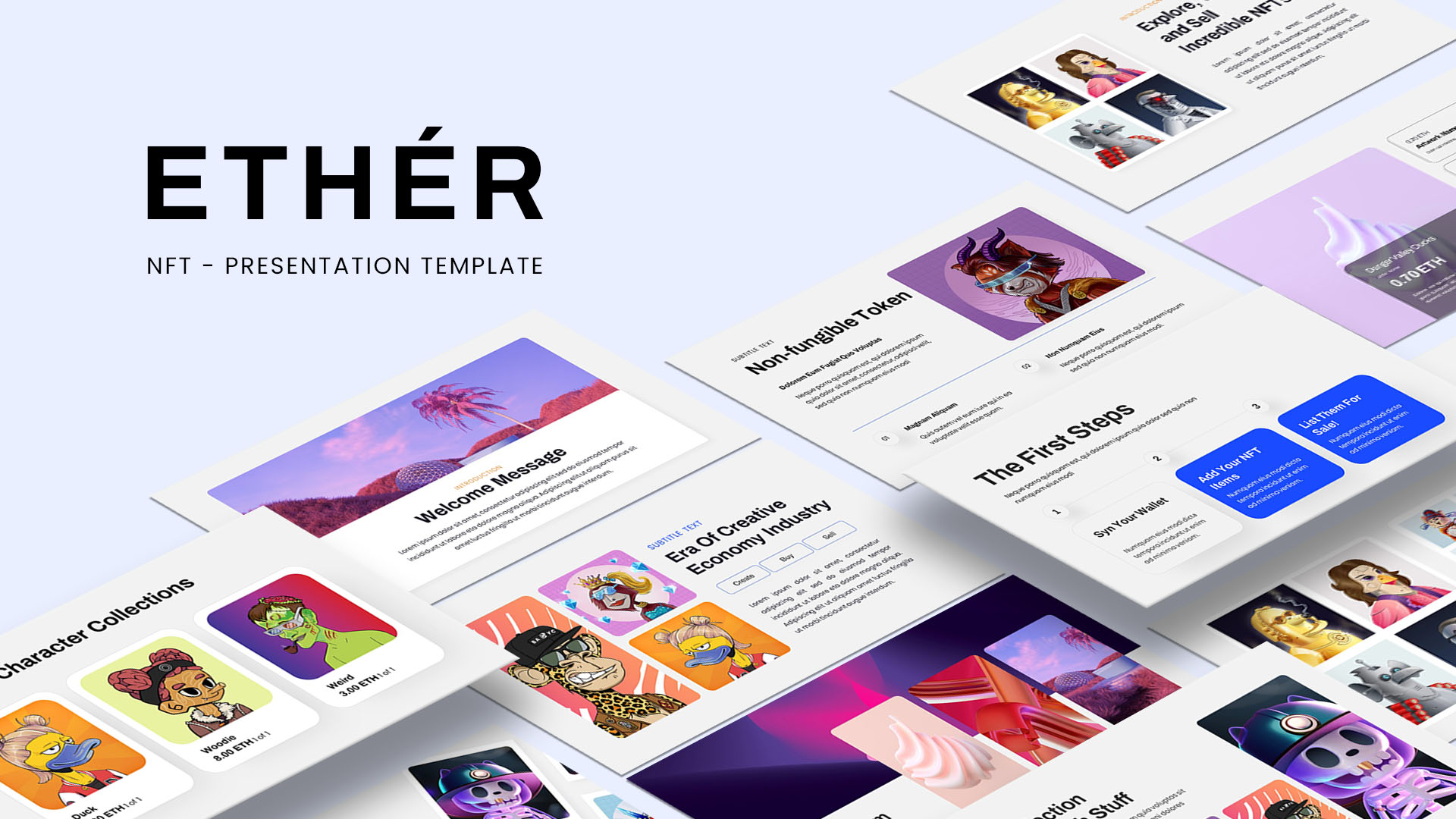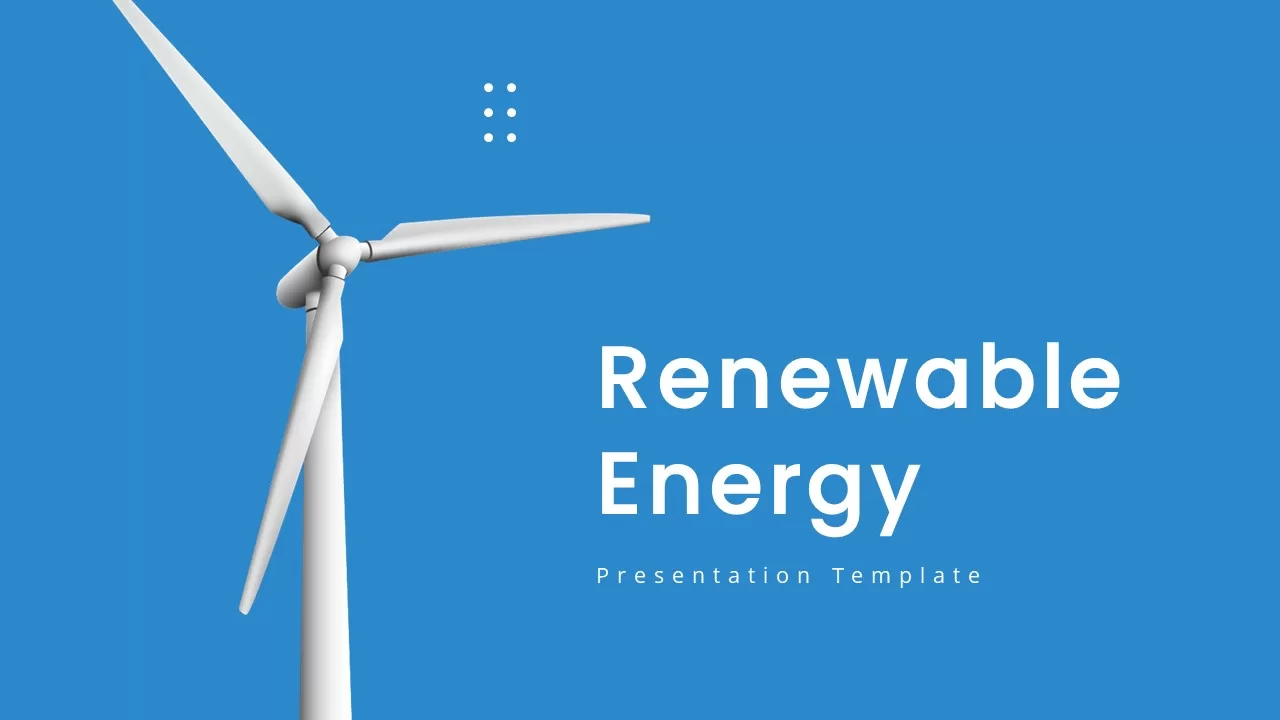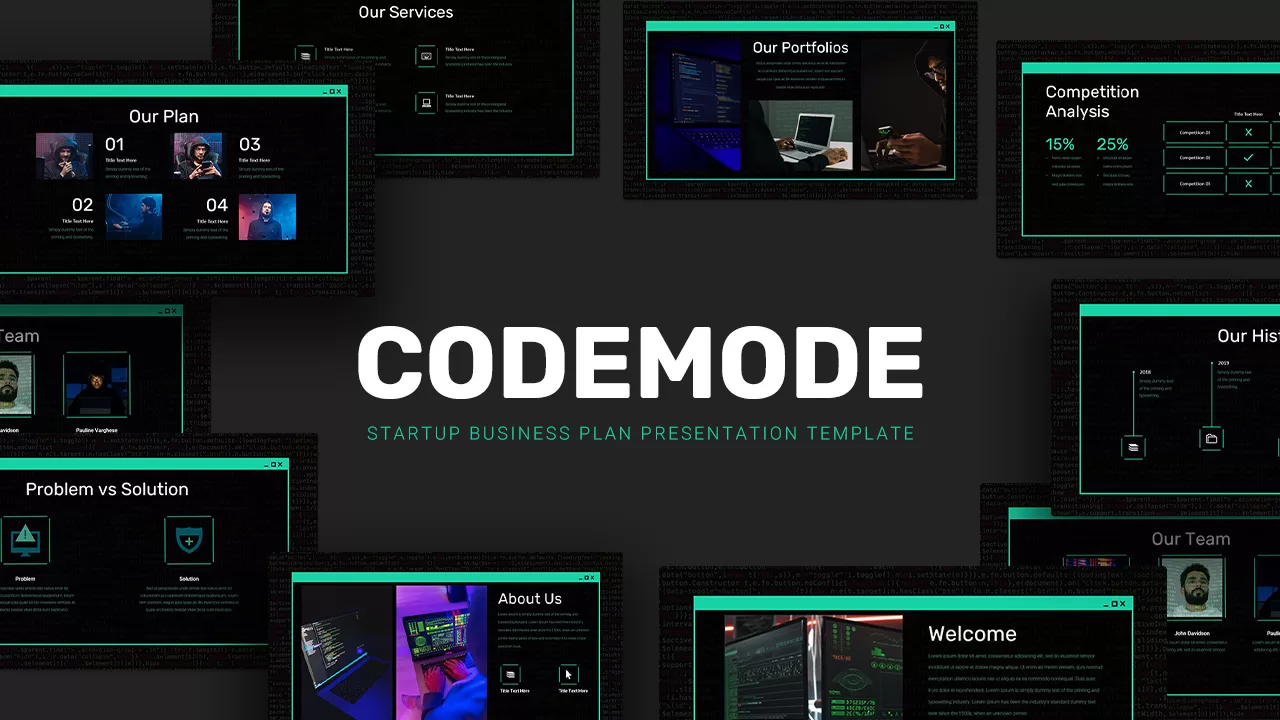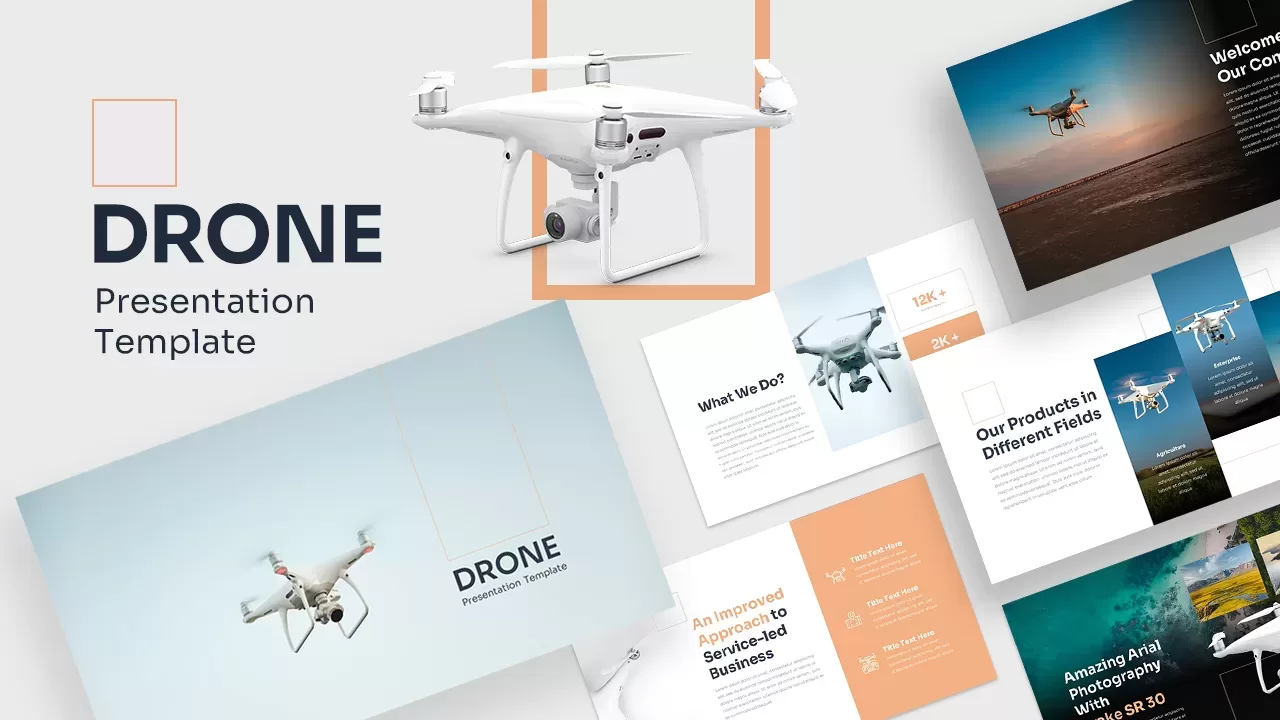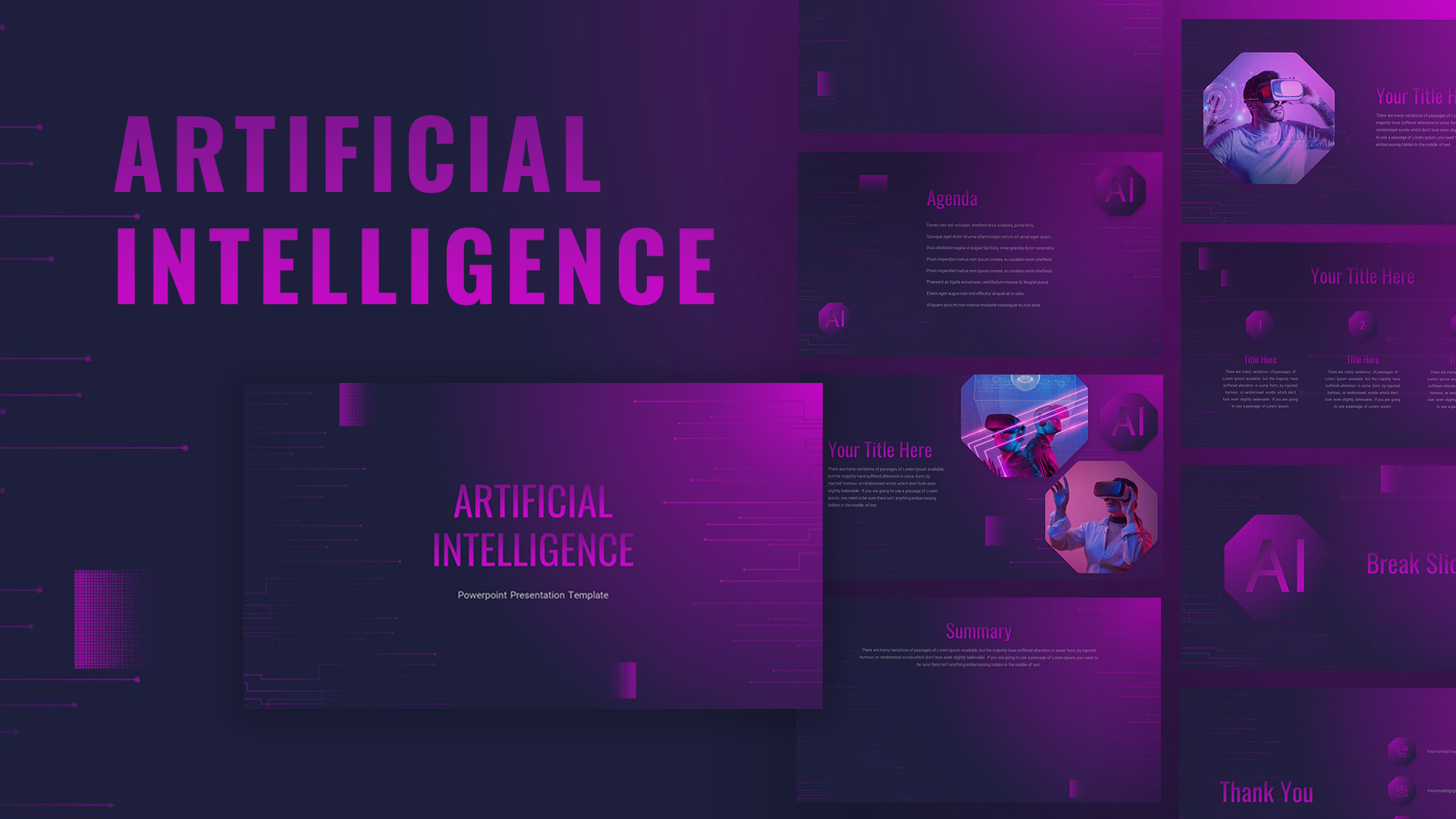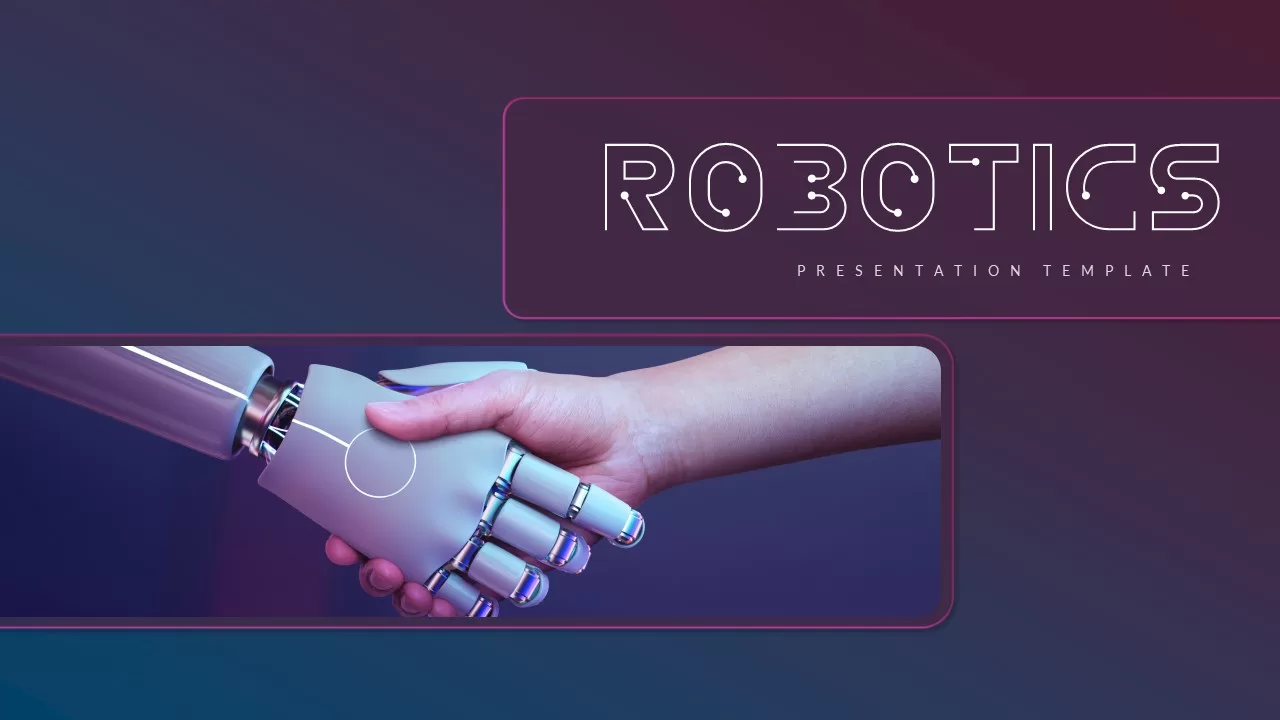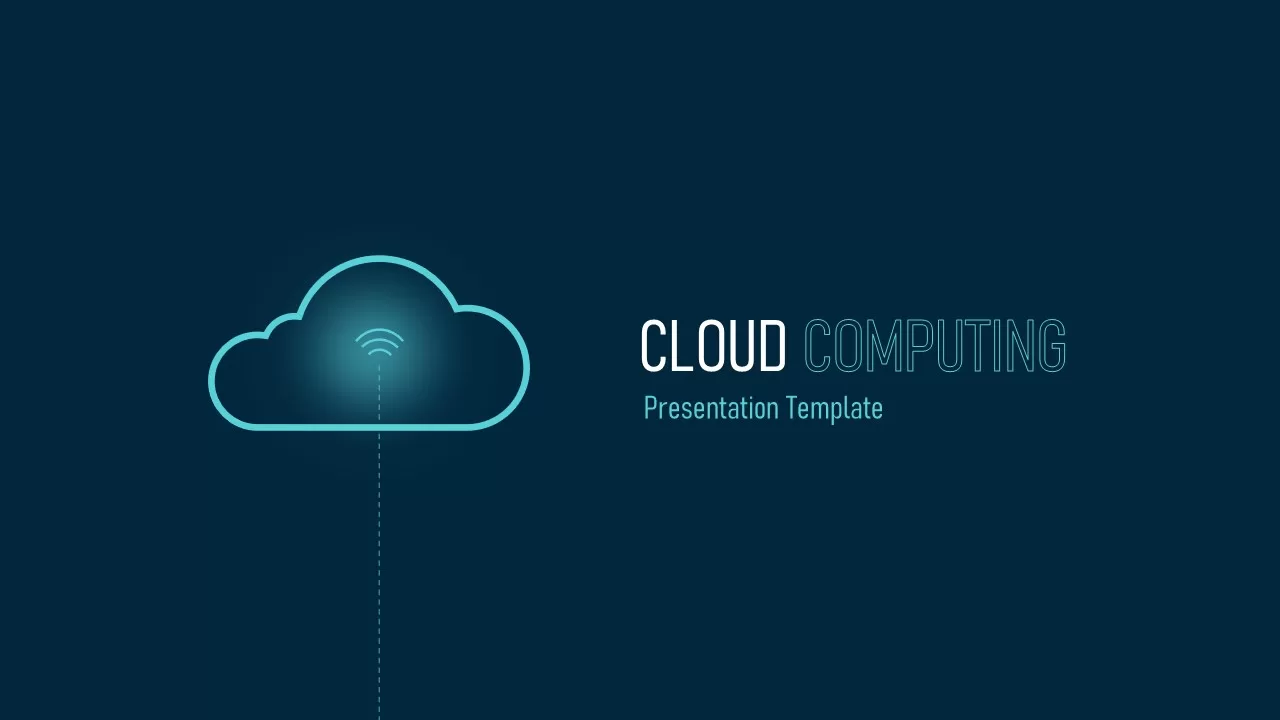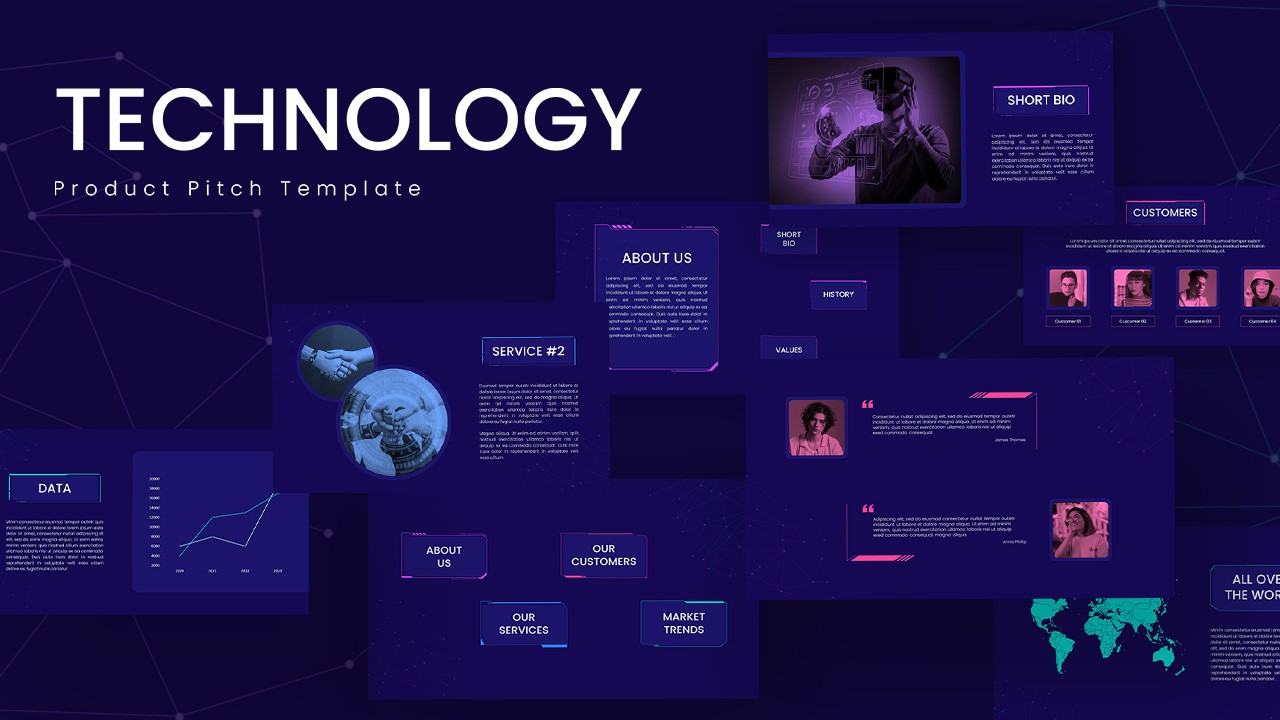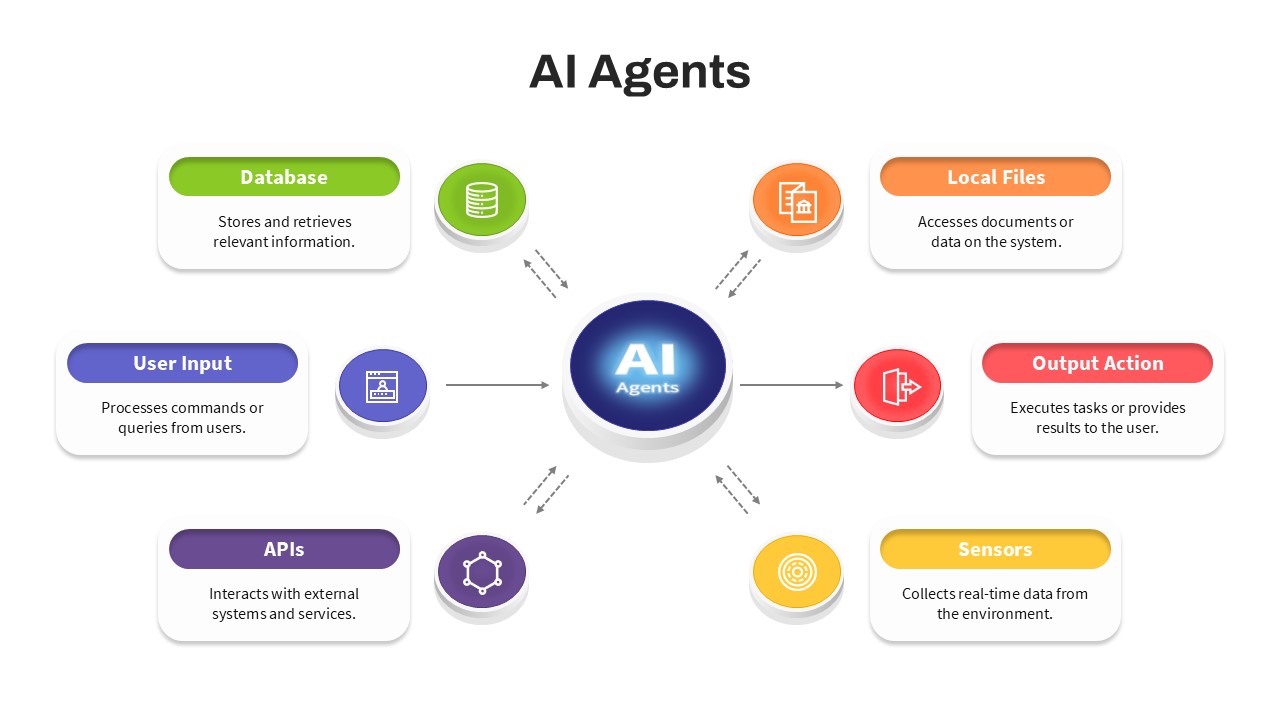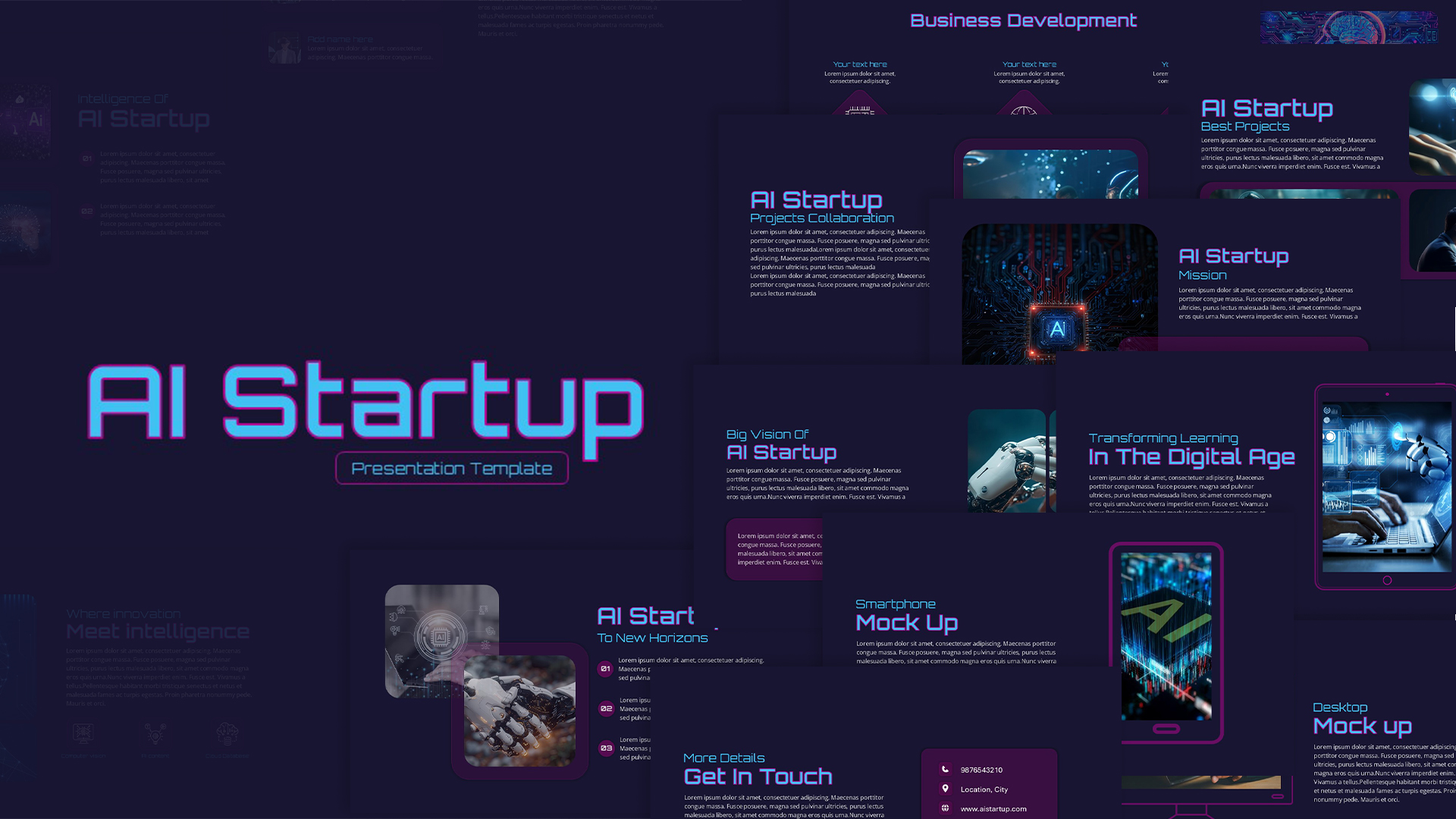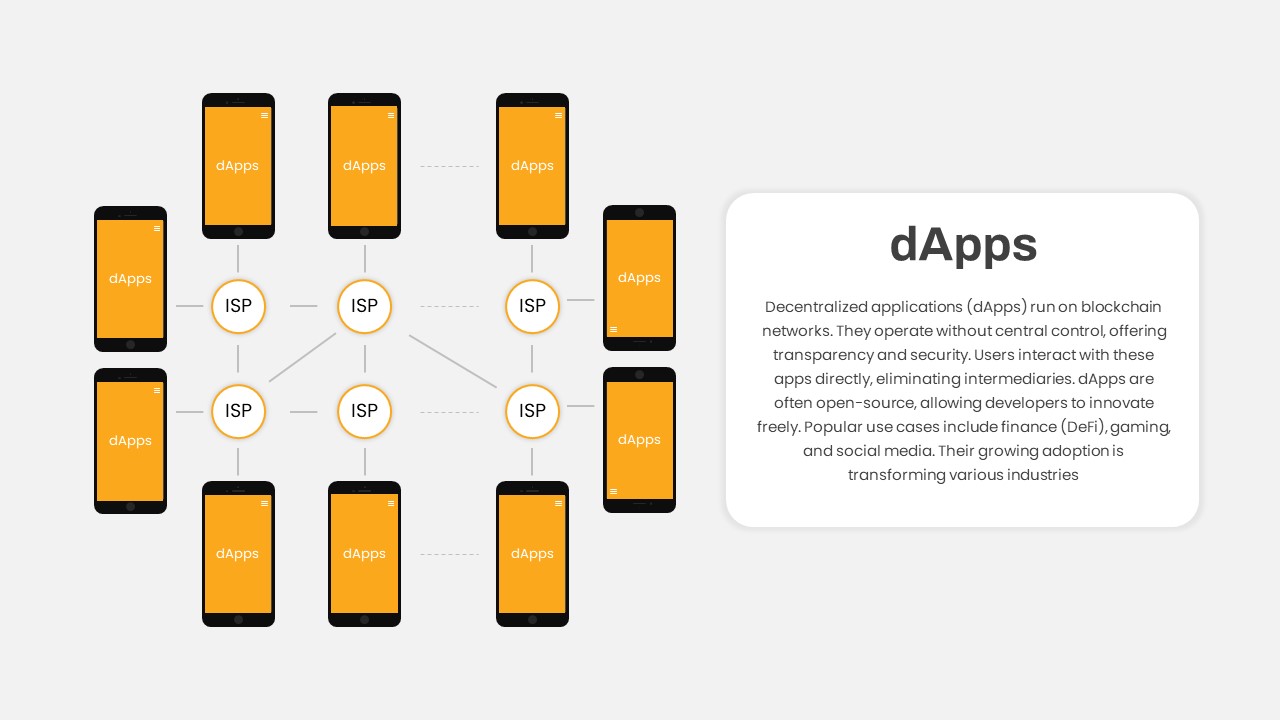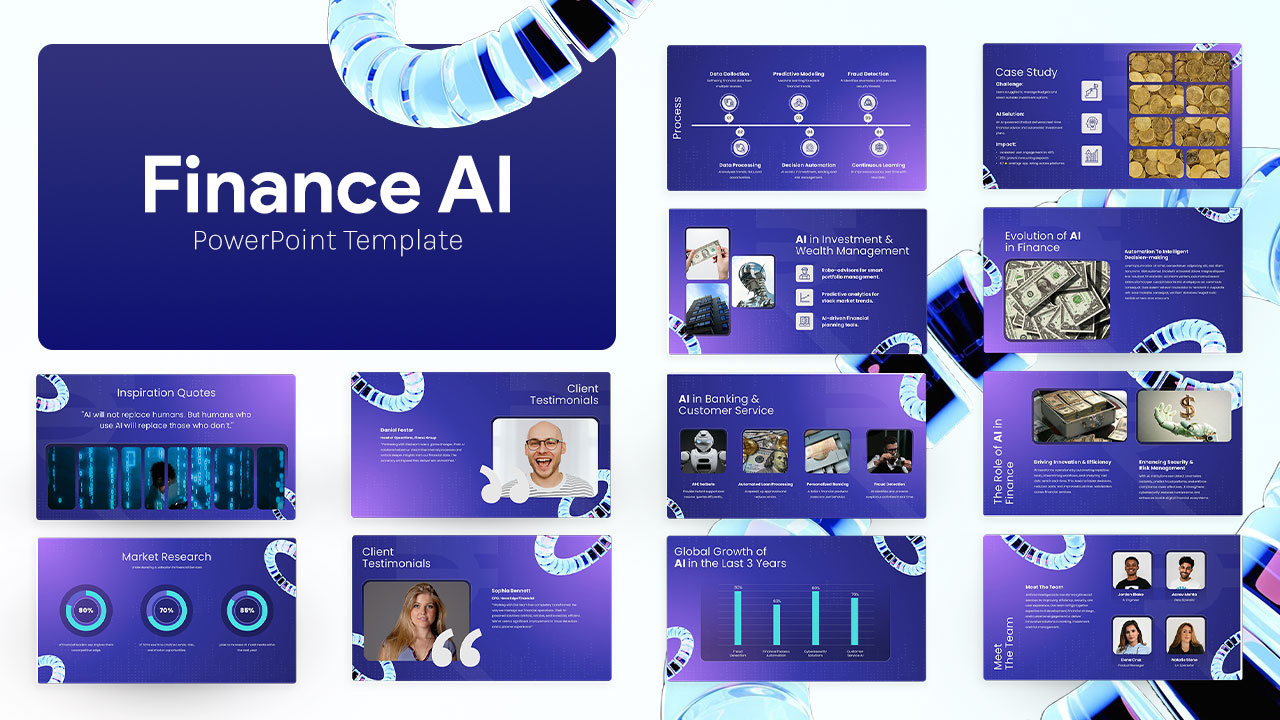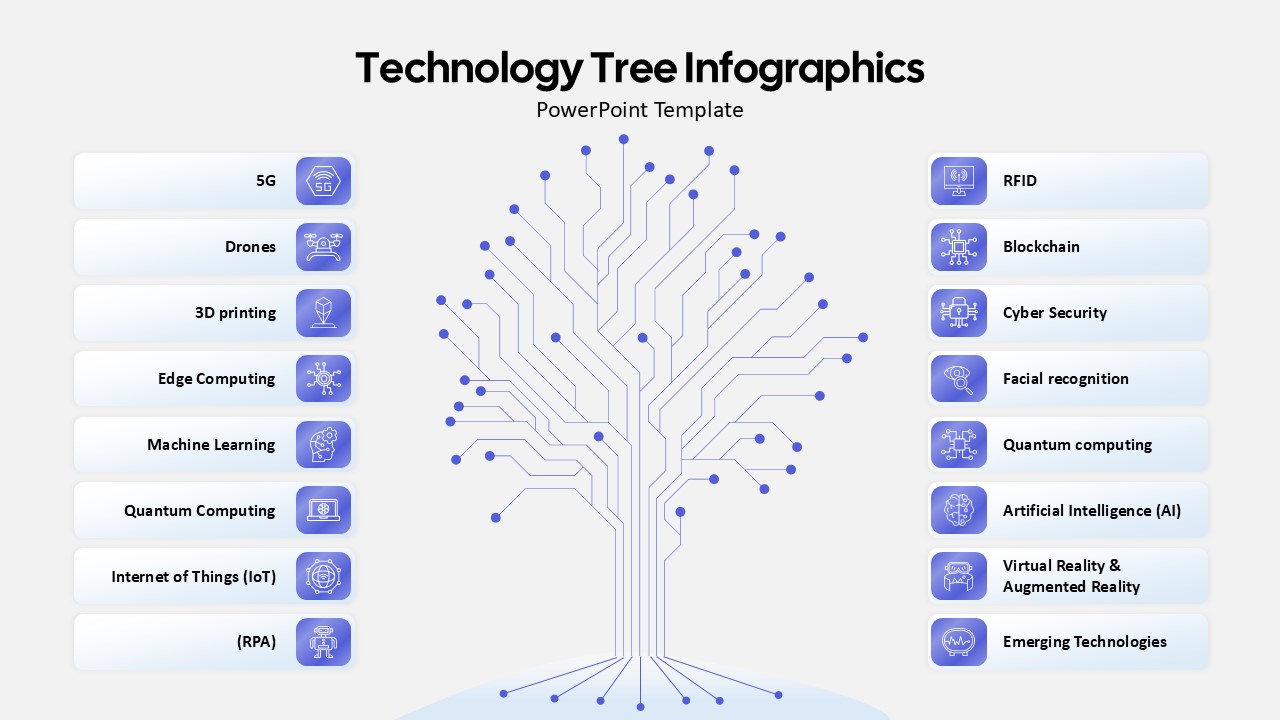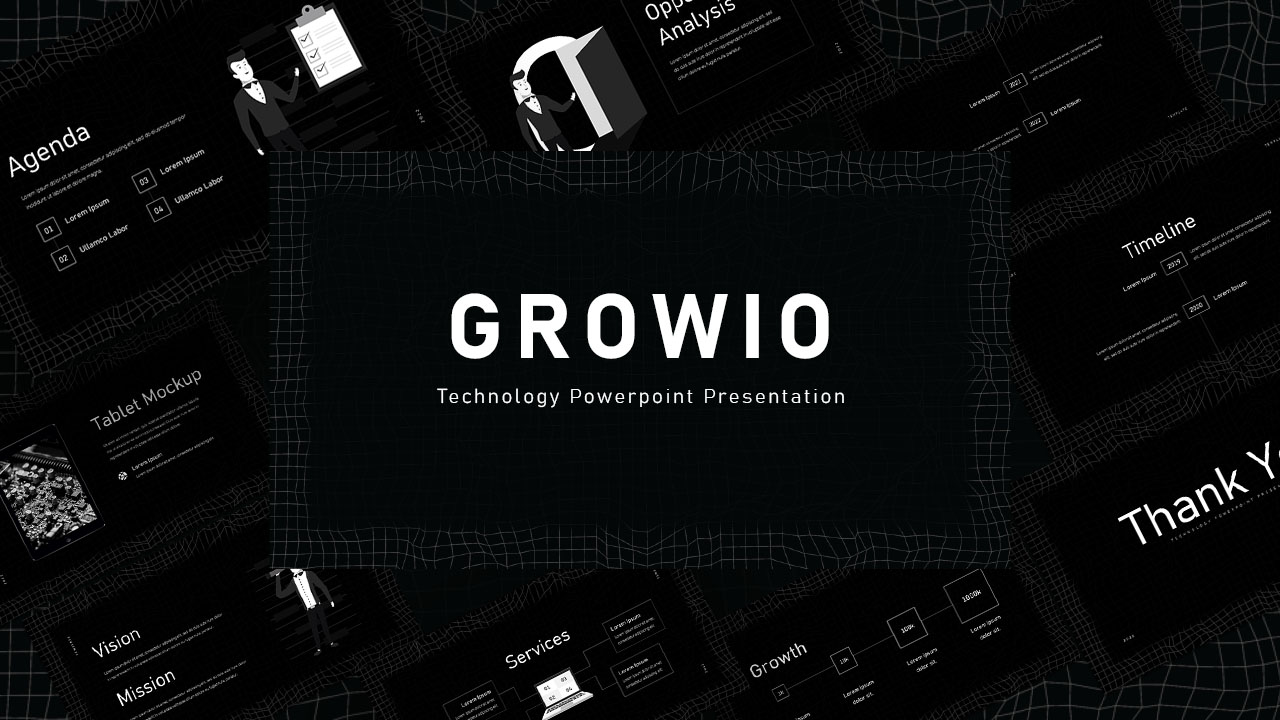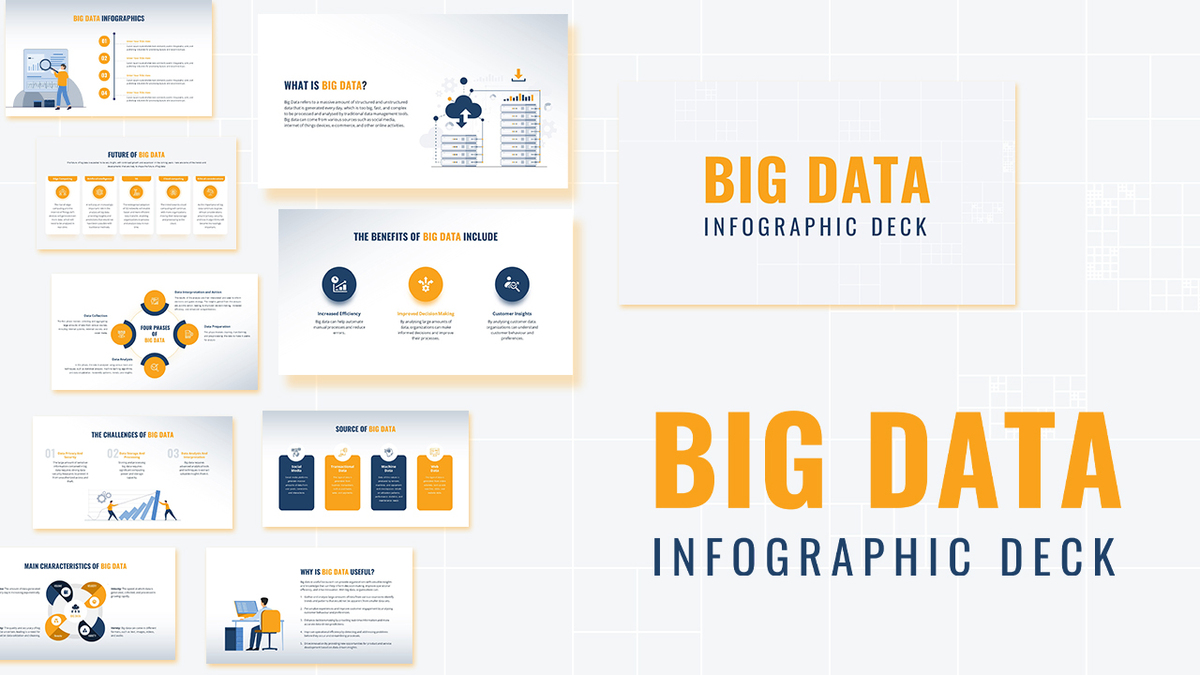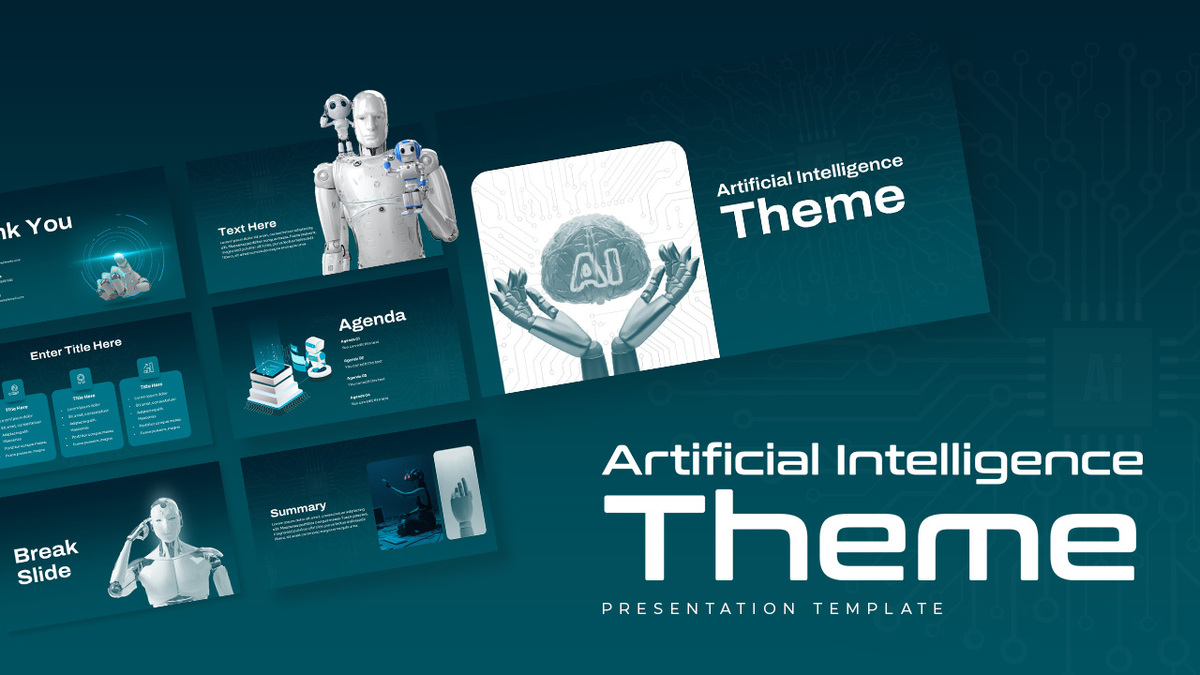Smartphone App Presentation Template
The Smartphone App template presents a collection of mobile device designs showcasing startup app development company features. The template features a smartphone powerpoint with apps across different application demos. Sales of digital devices, especially mobile phones and accessories, have been climbing for the last decades. So, you can introduce your company or mobile phone apps using the mobile mockup presentation template. As a popular device, the mobile phone PowerPoint design can hold the audience’s attention and has some idiosyncrasies to catch the people’s attention. Besides, section-wise design is easy with the tool. Additionally, companies can show software design and functional analysis with reviews.
The Smartphone app template for a powerpoint presentation has 22 slides for a business deck presentation. This is a highly functional mobile phone template with vector diagrams and feature images. The Smartphone ppt deck comprises slides with white background color and a blue theme on the designs. It includes a cover slide, welcome template, about us template, my app slide, about app slide, app features in timeline design, four-section presentation template with mobile design, best app template, user-friendly app design, time management application, UX design template, east to install and use app features, personal profile template, team template, expert team with photo placeholders, pricing plan slide, reviews slide, SWOT analysis template, web application diagram, and thank you ppt slide.
The app’s smartphone template shows a professional powerpoint with a neat and clean design and layouts. Each slide has a mobile phone, and the app allows editing apps navigation, smartphone screen, case, buttons, and high-level features. Besides, it will enable app managers and designers to mock up mobile applications with a professional look and feel. The picture-perfect vector designs, app shows, text edit option backgrounds, and the blue color powerpoint surface allow you for smart changes in the featured designs. So, whatever contents and images you want to insert, you can do with powerpoint customizations. Create engaging messages with this smartphone powerpoint.
Login to download this file