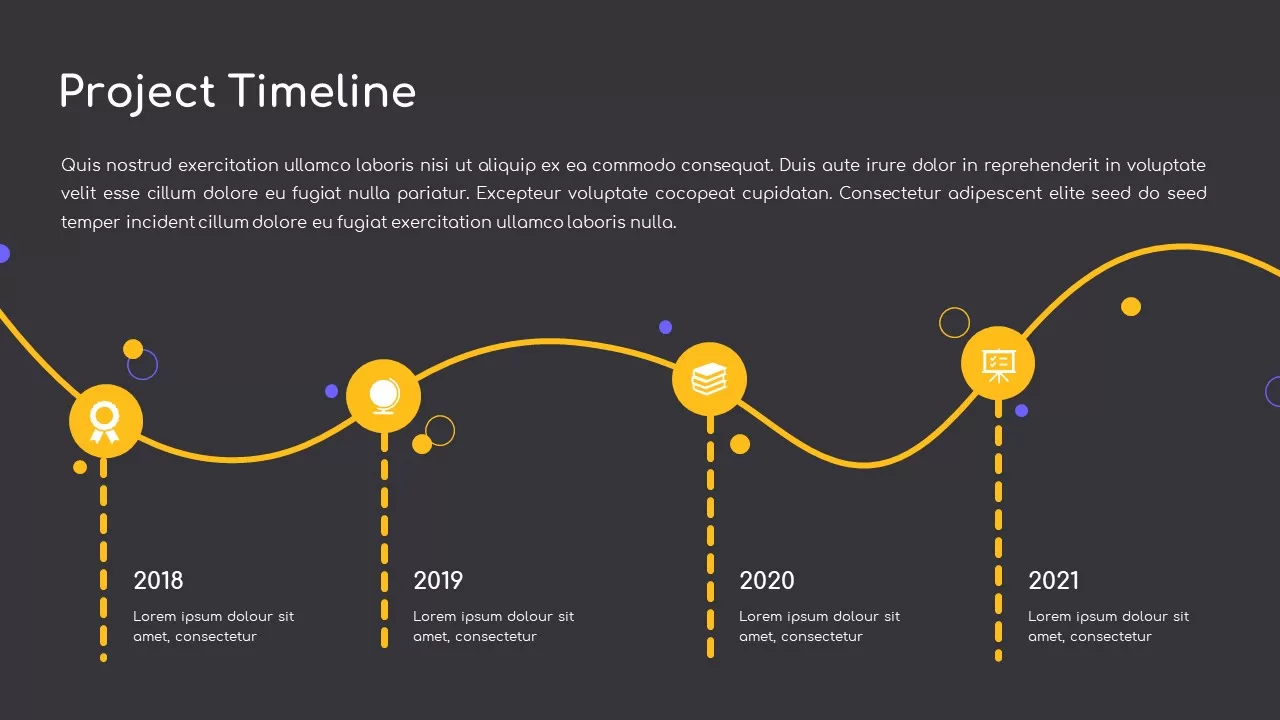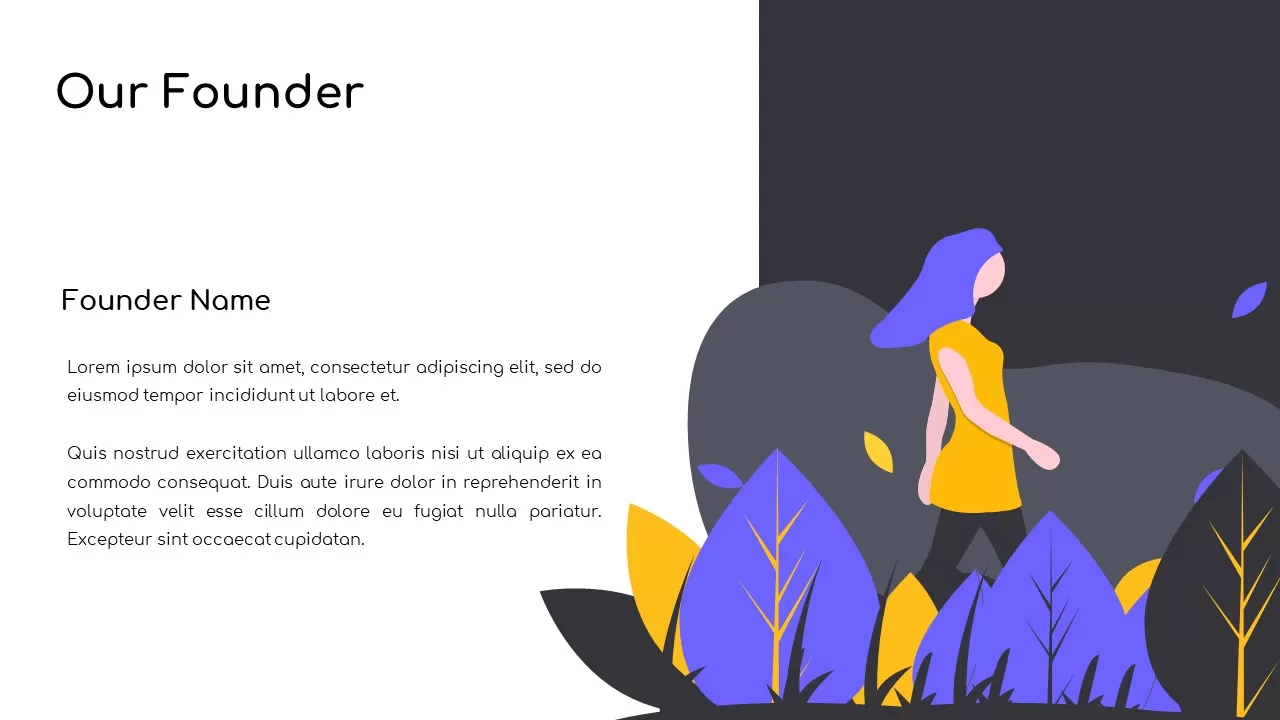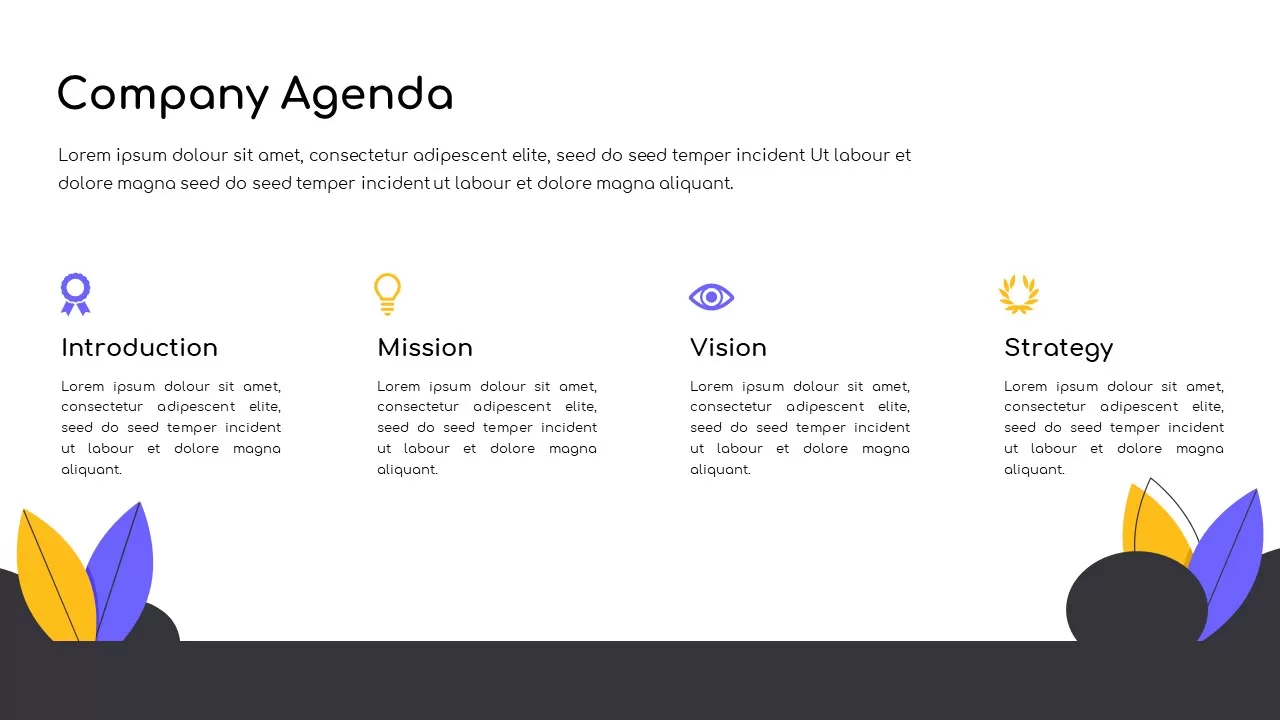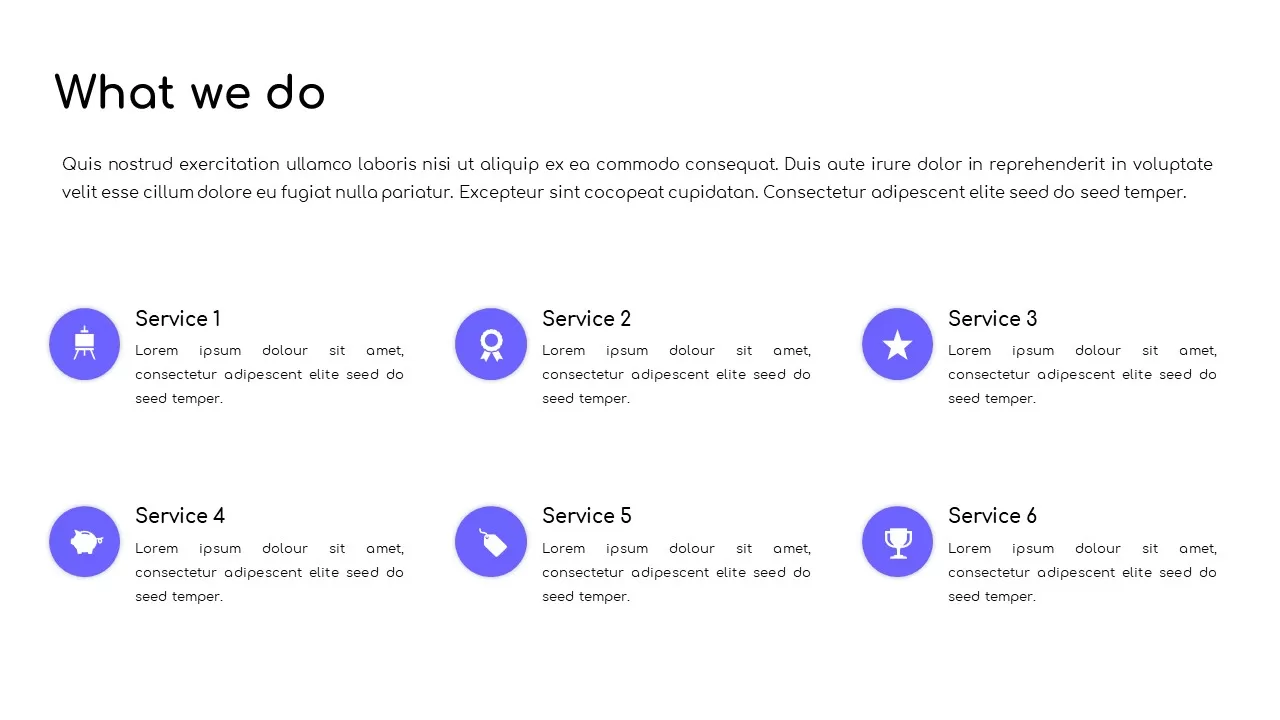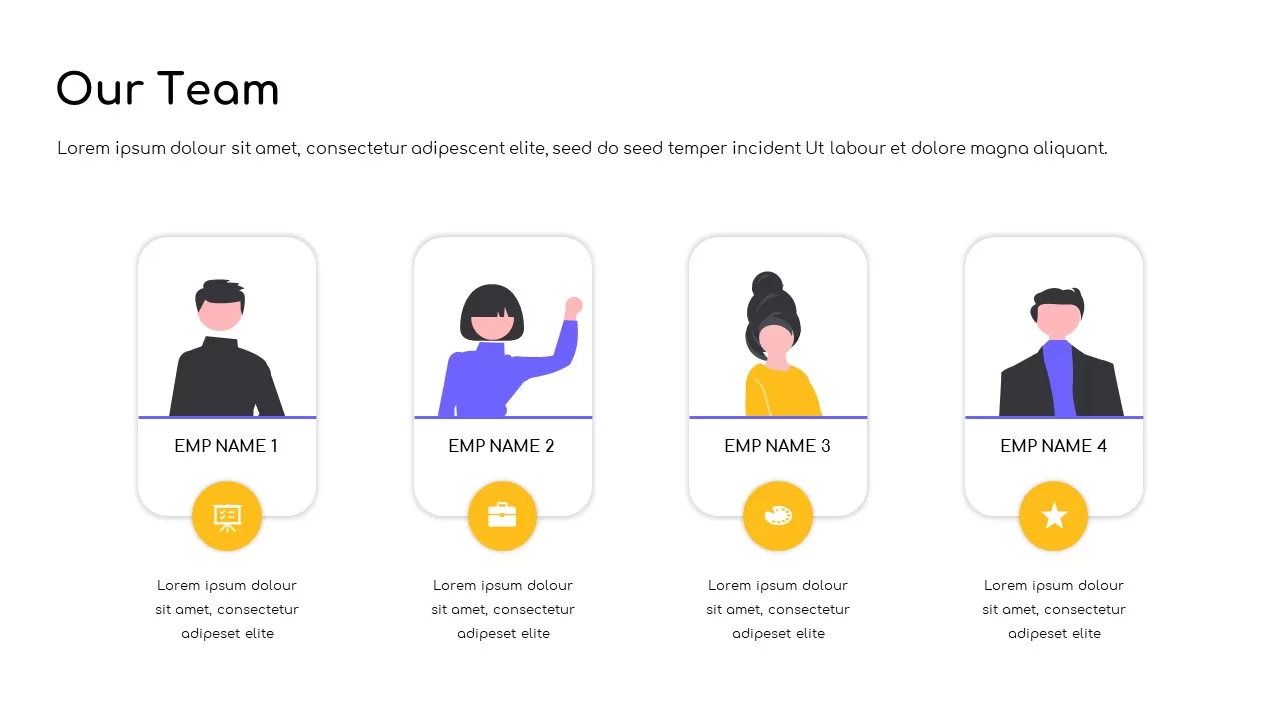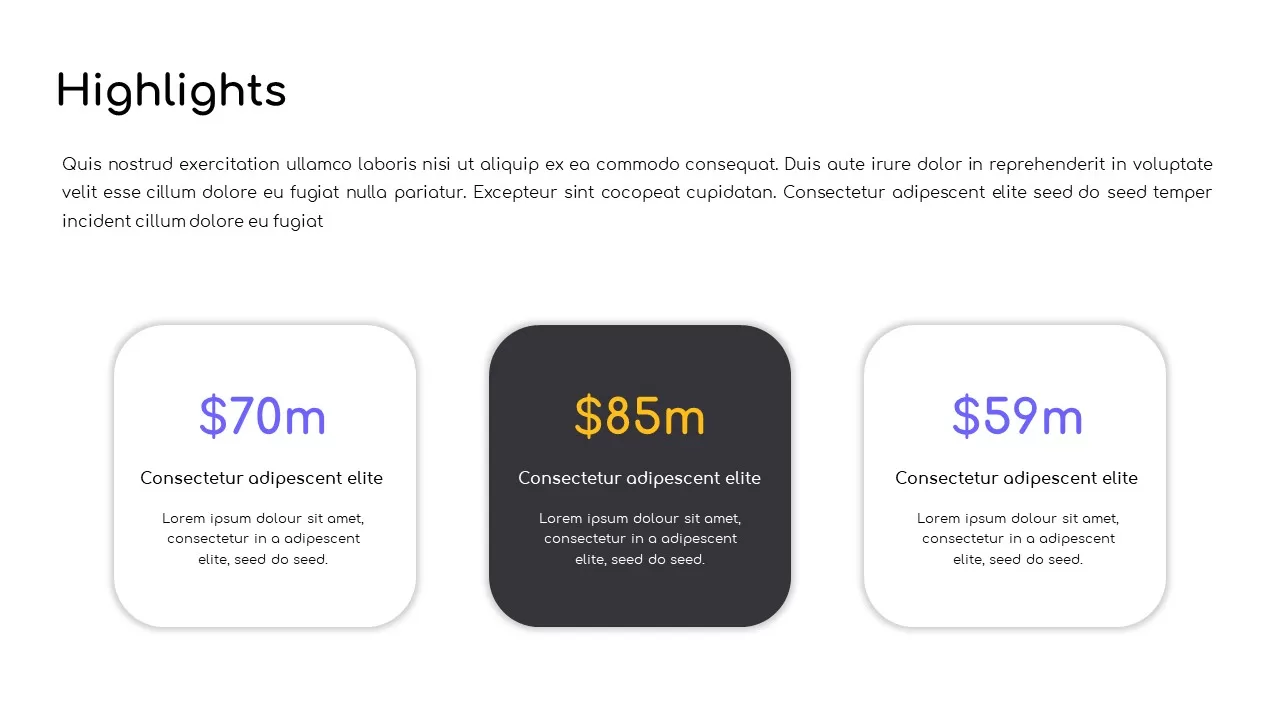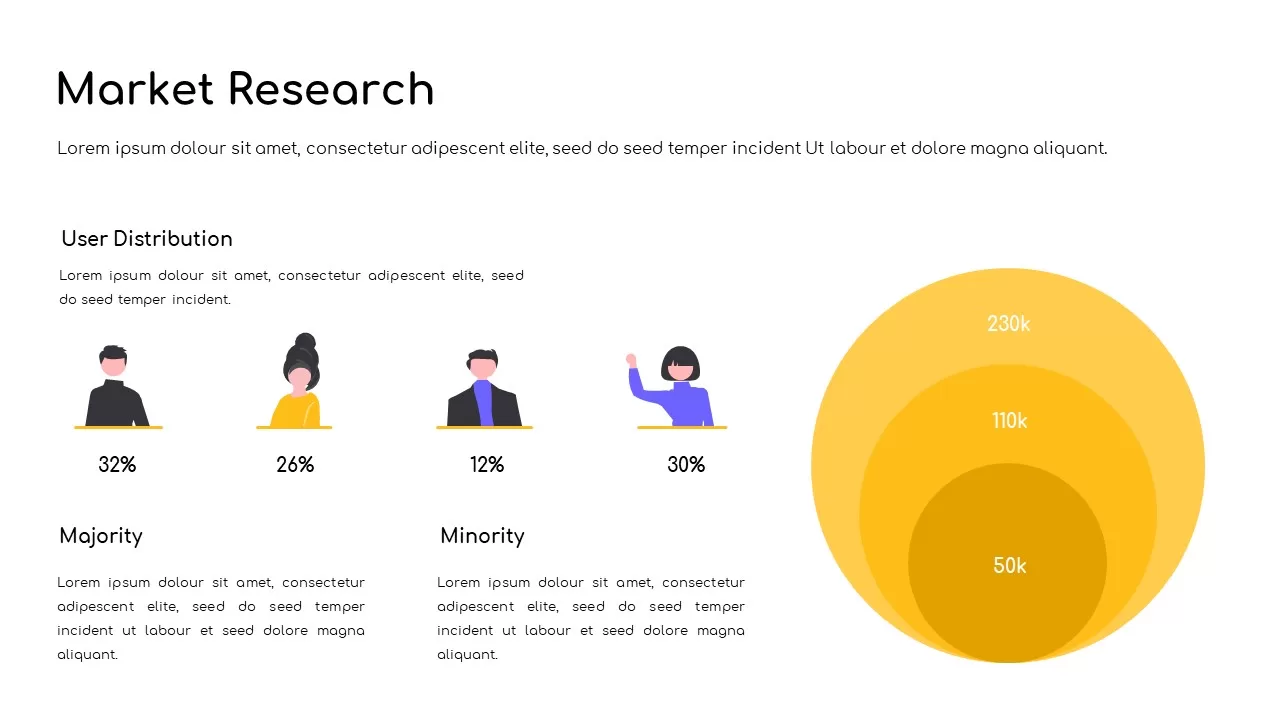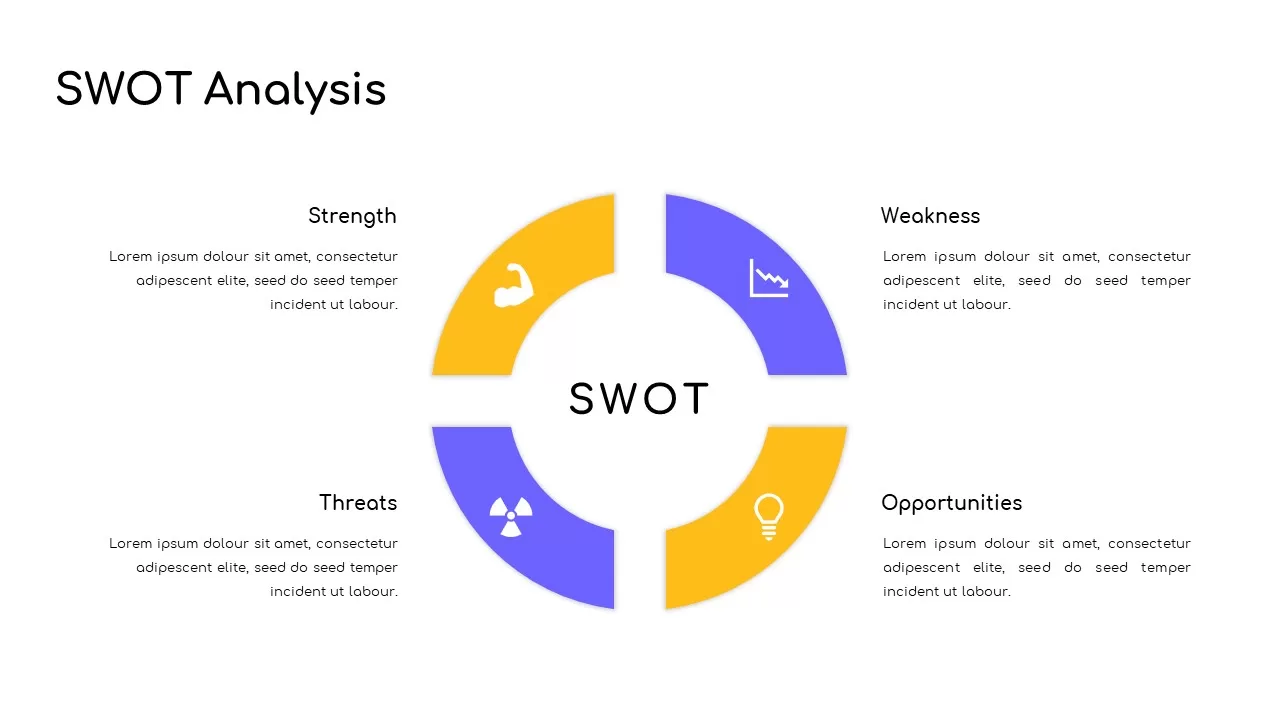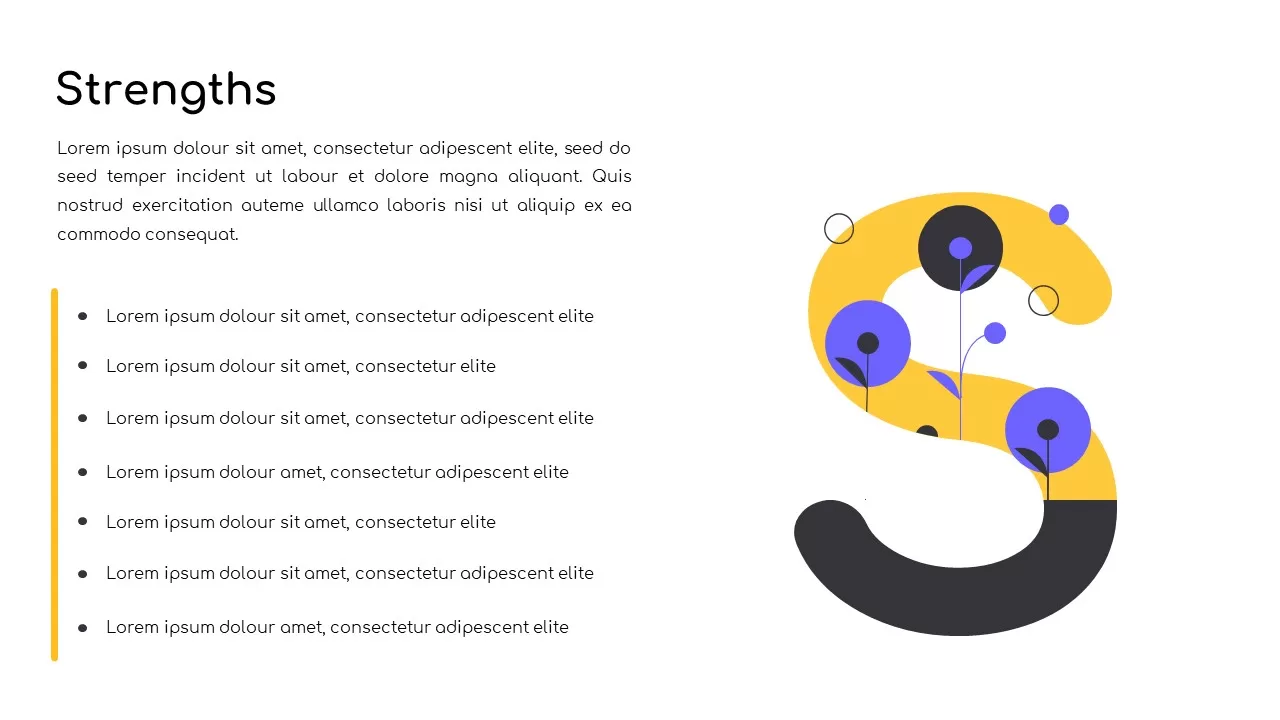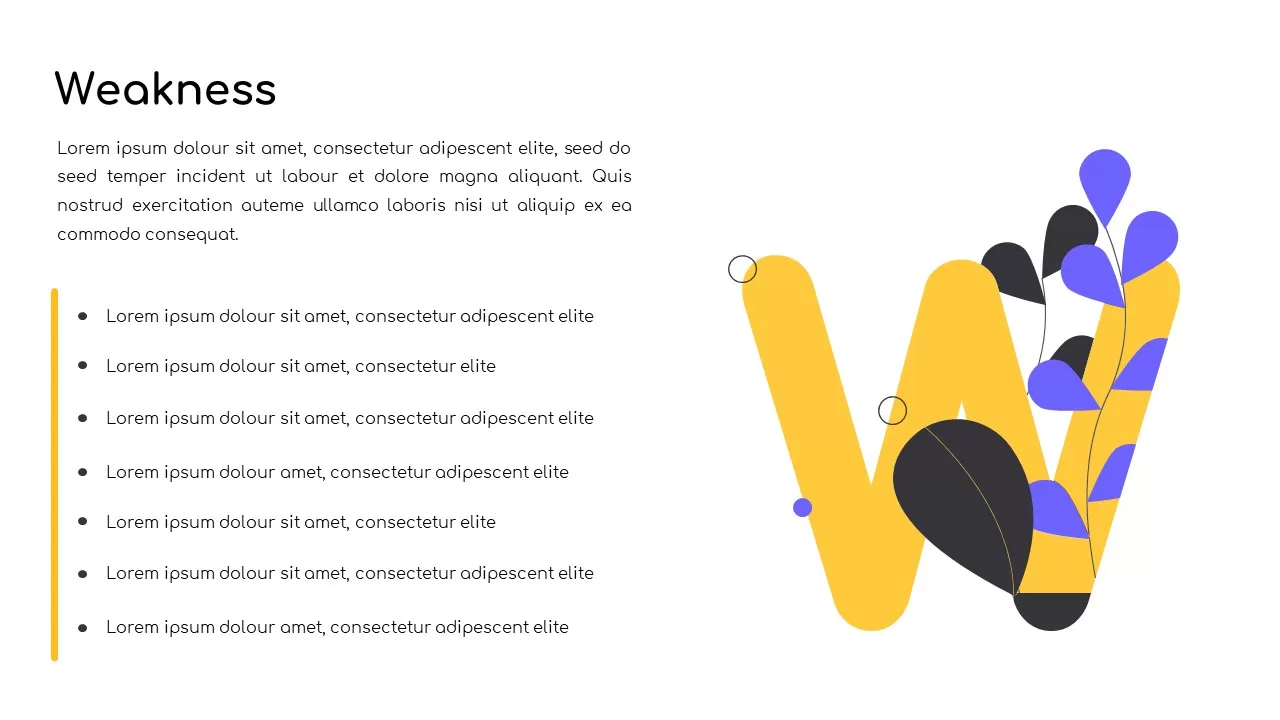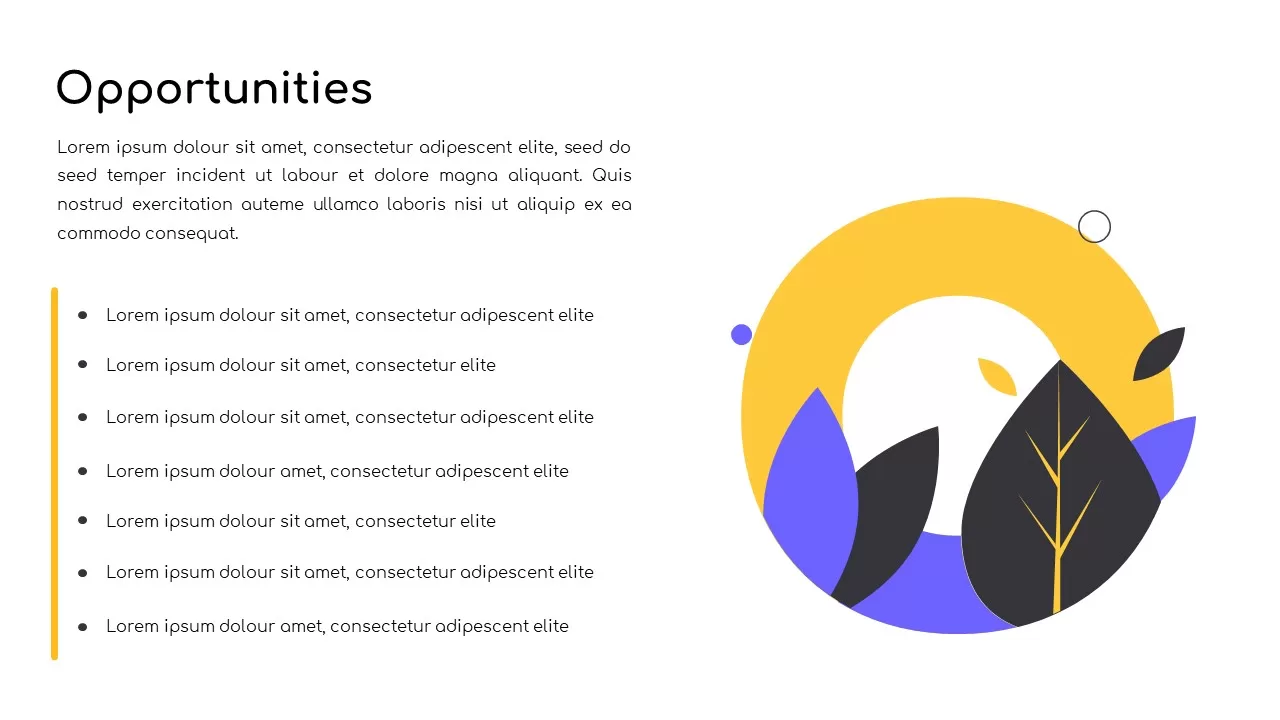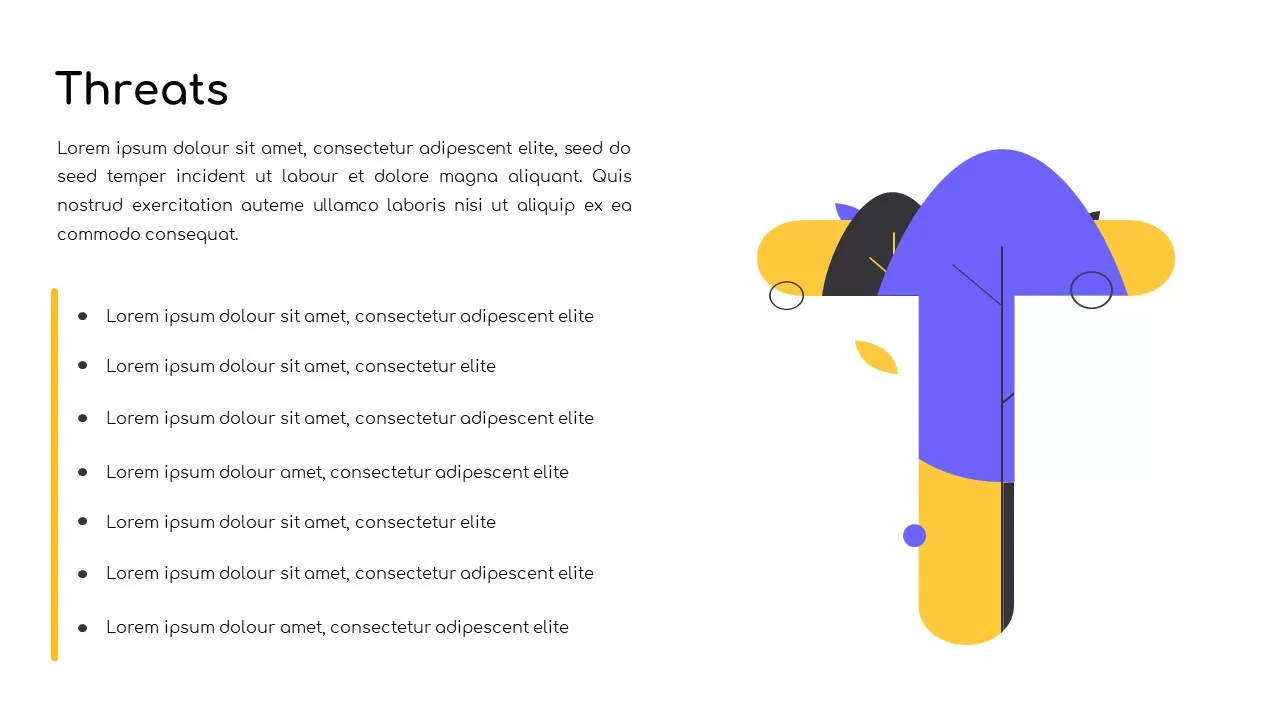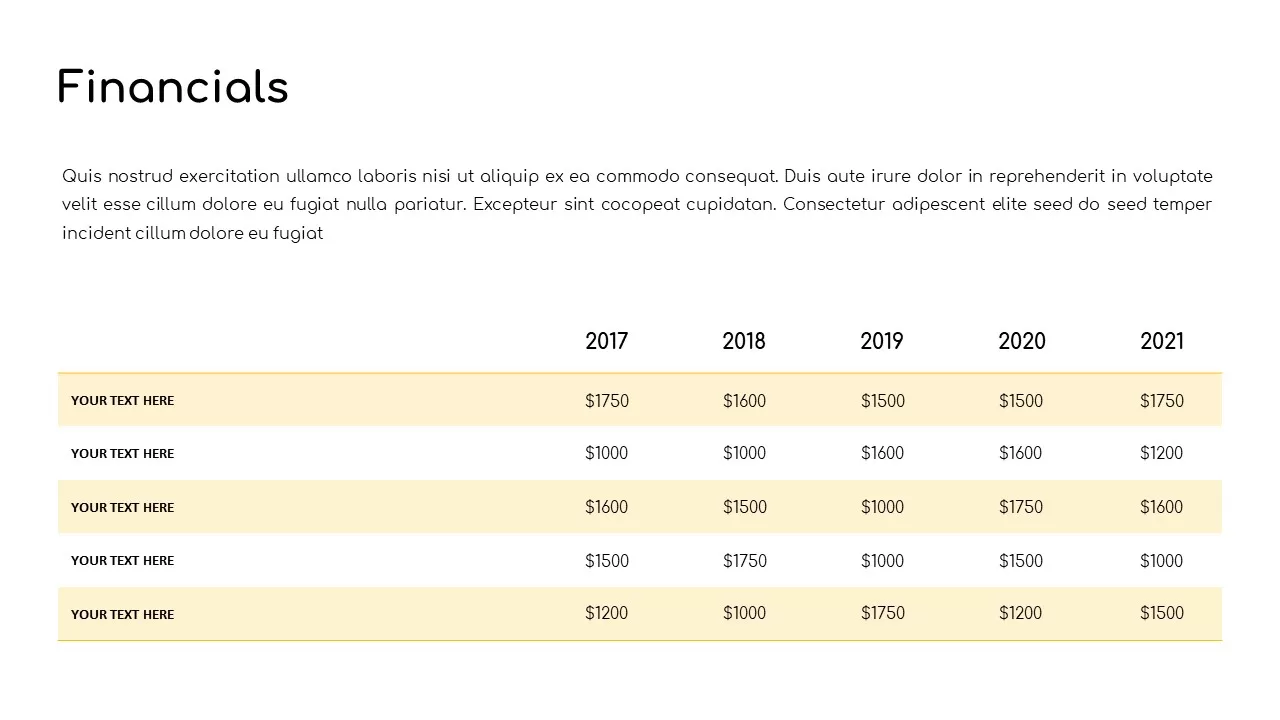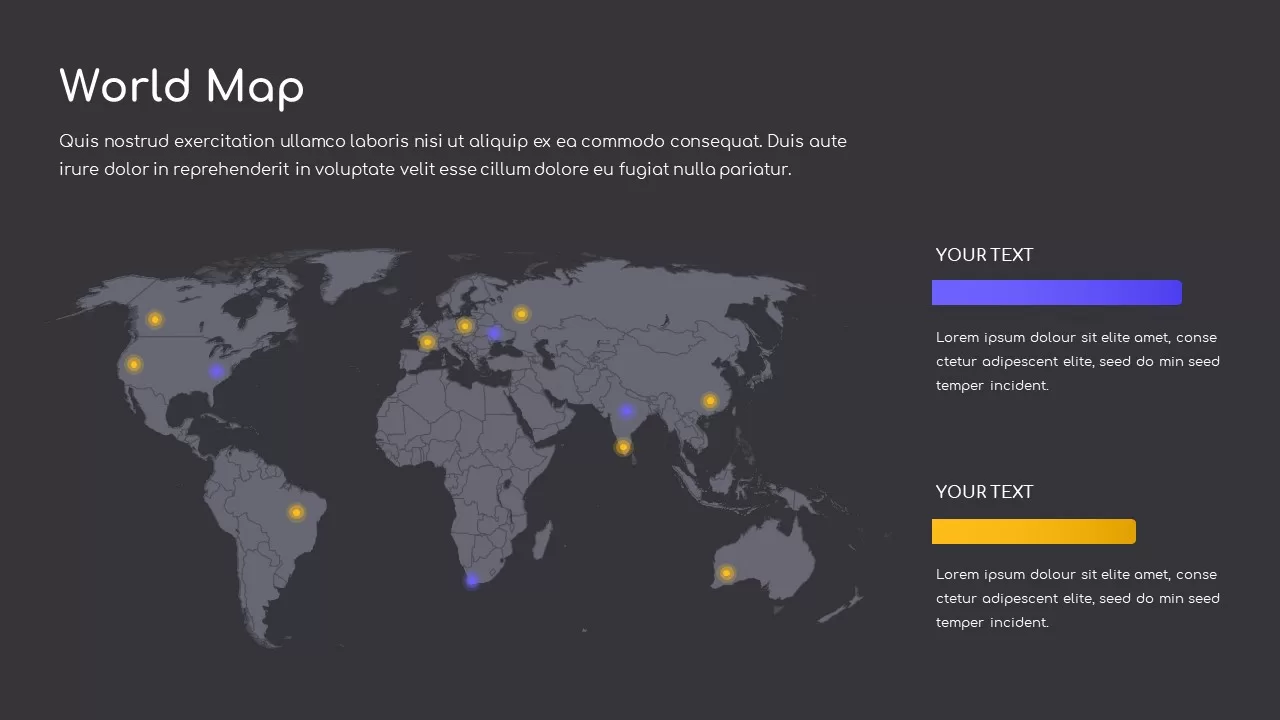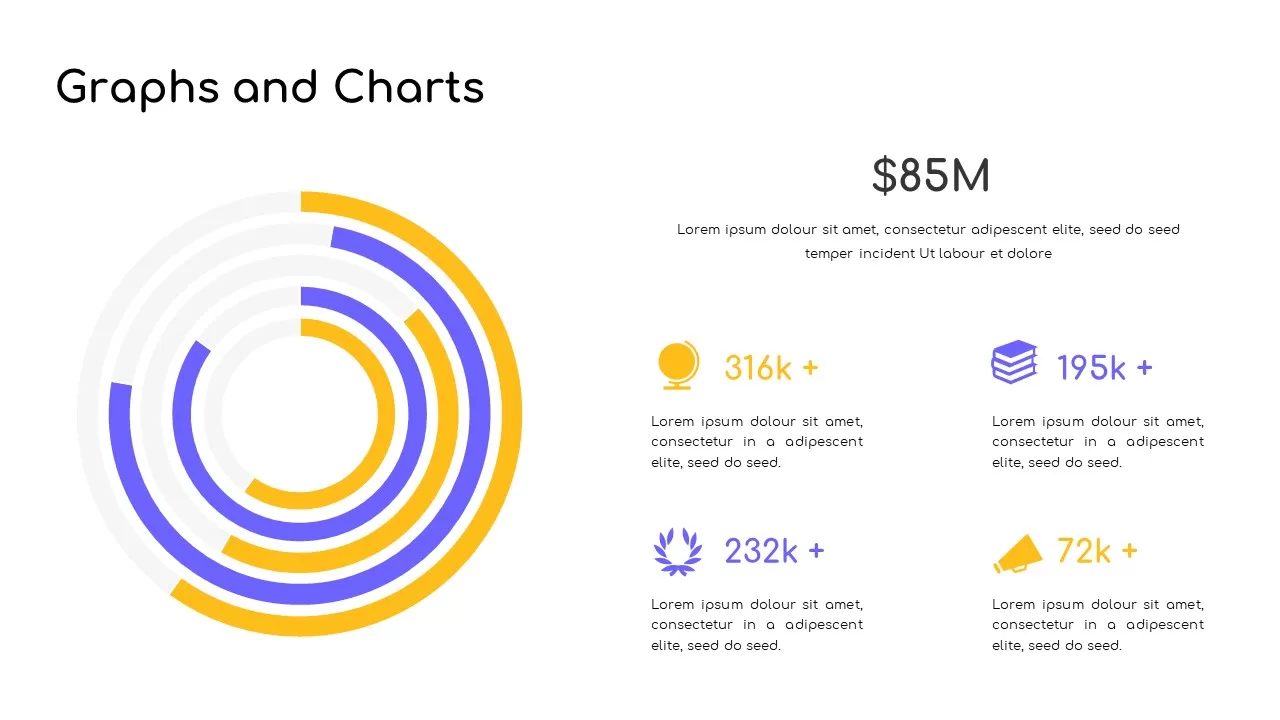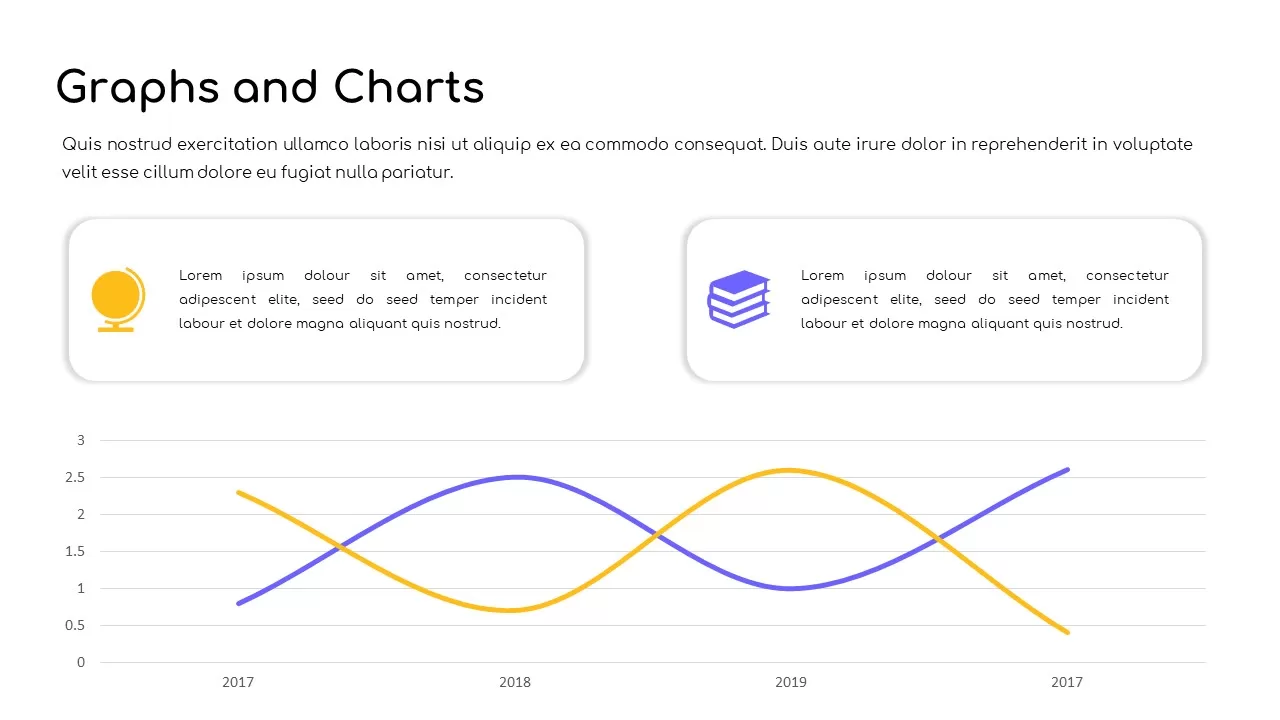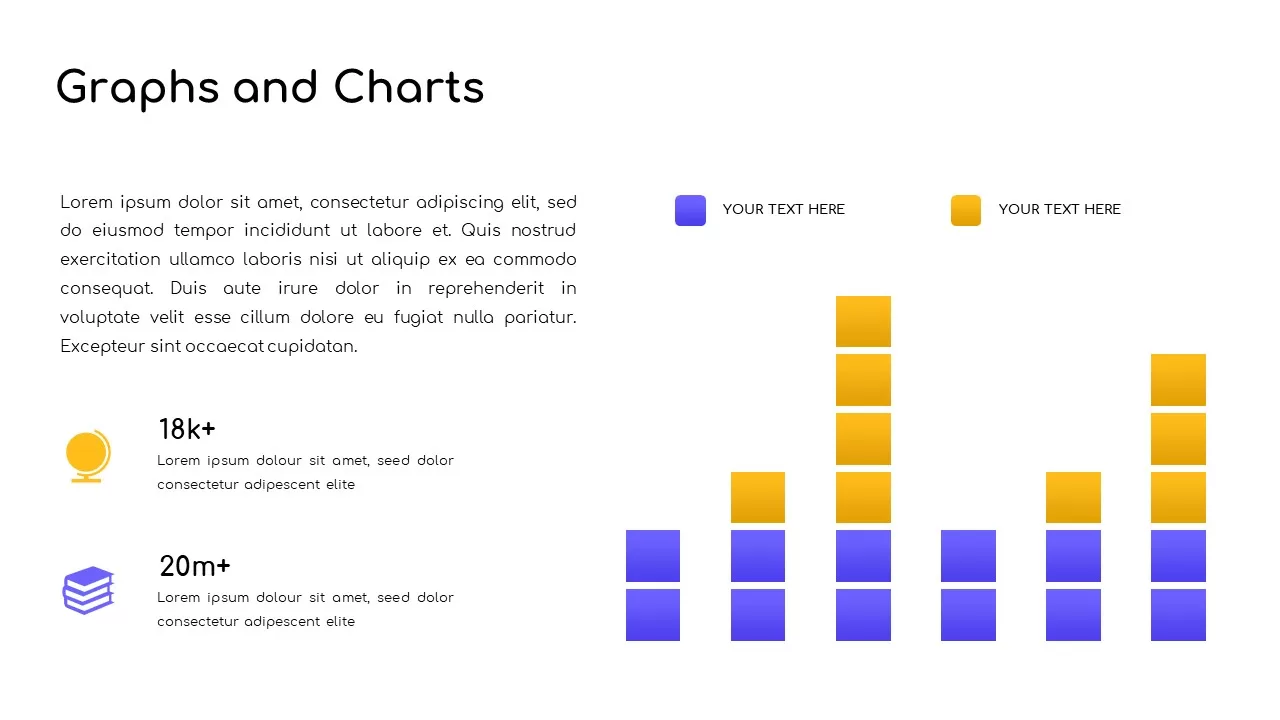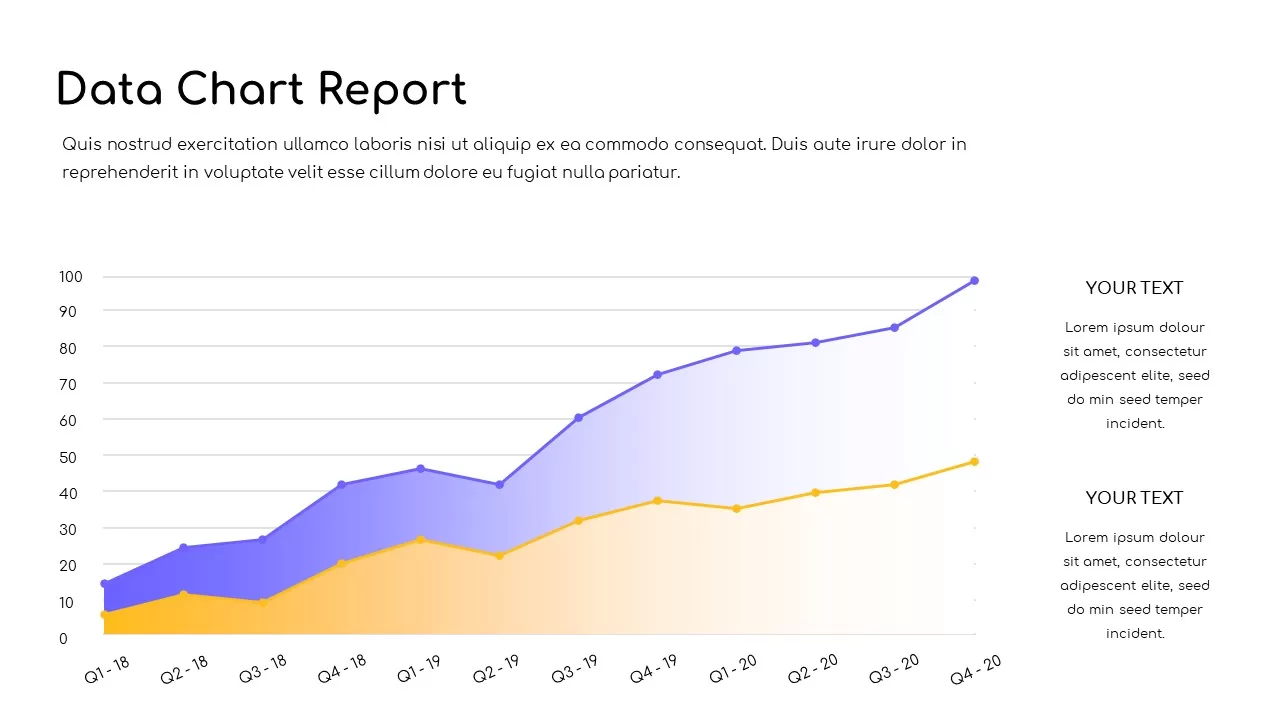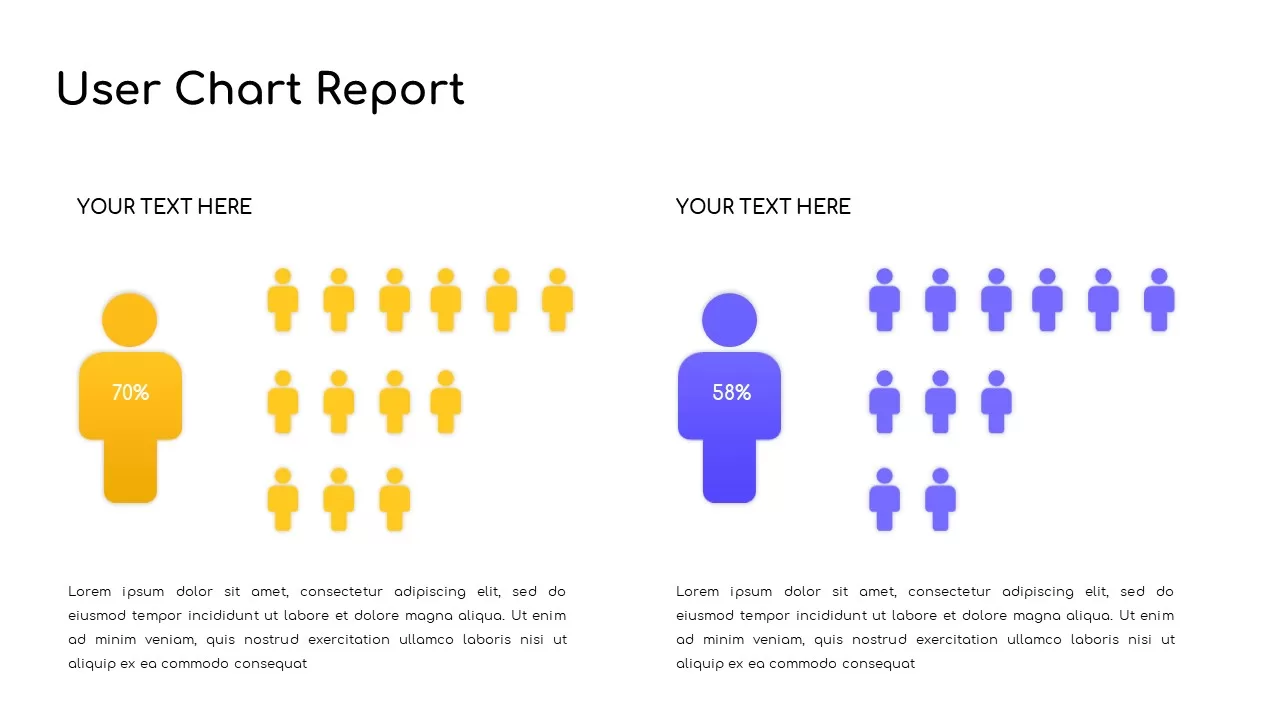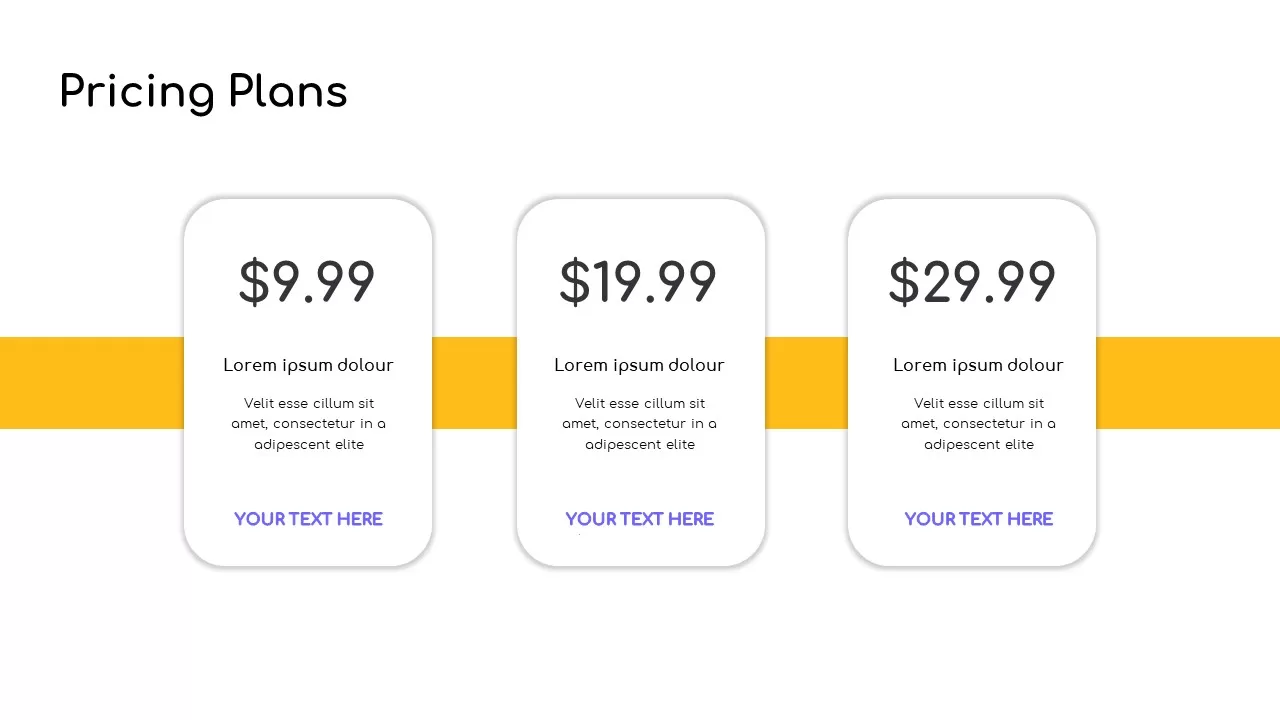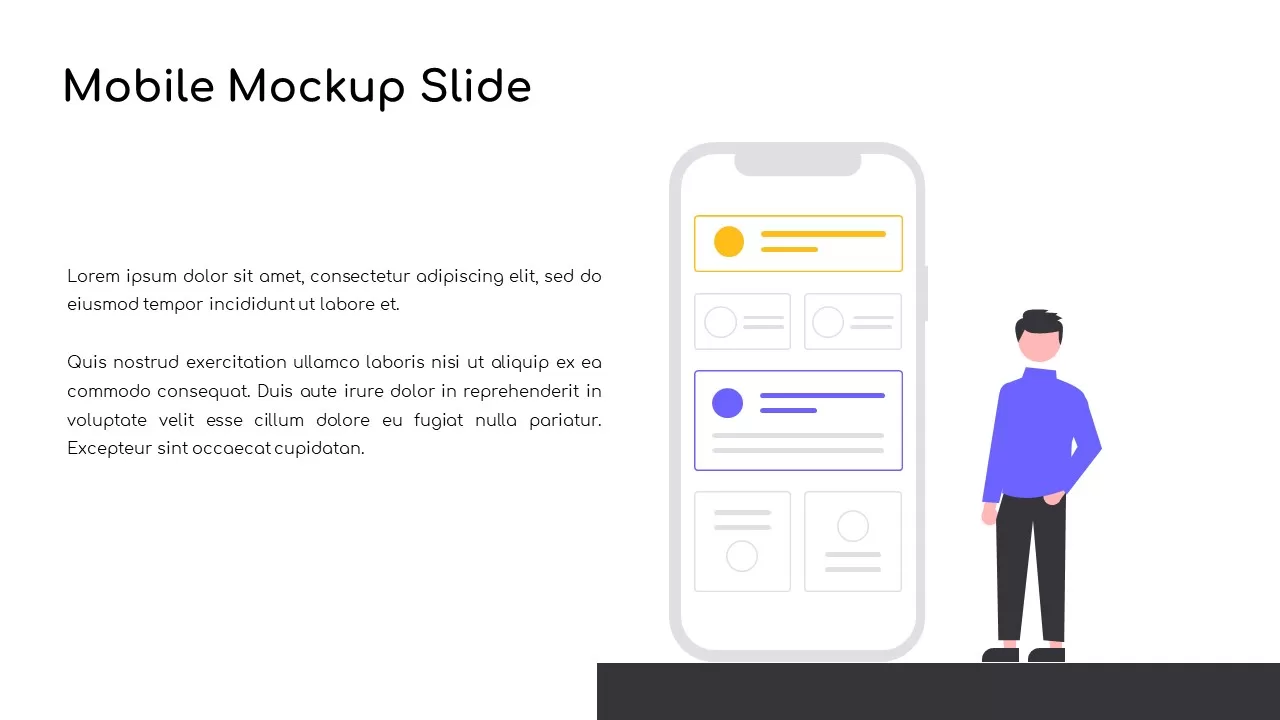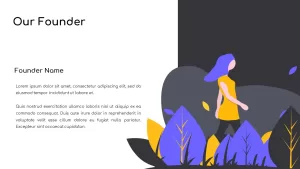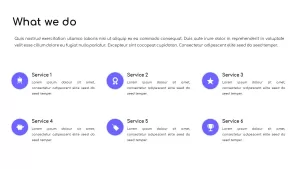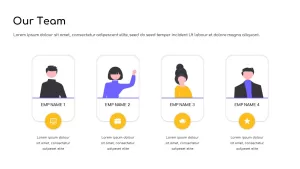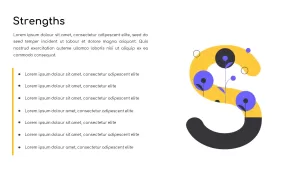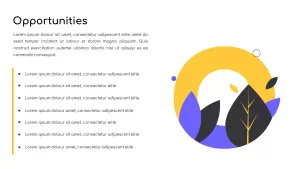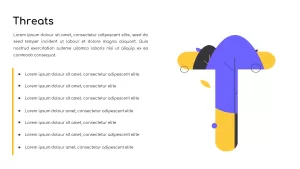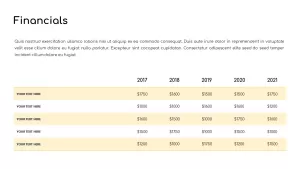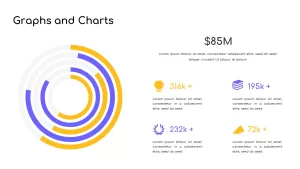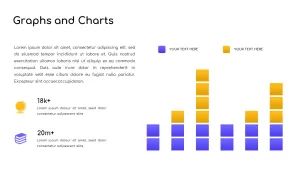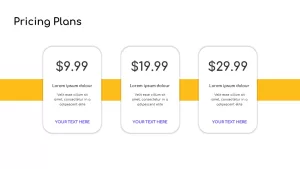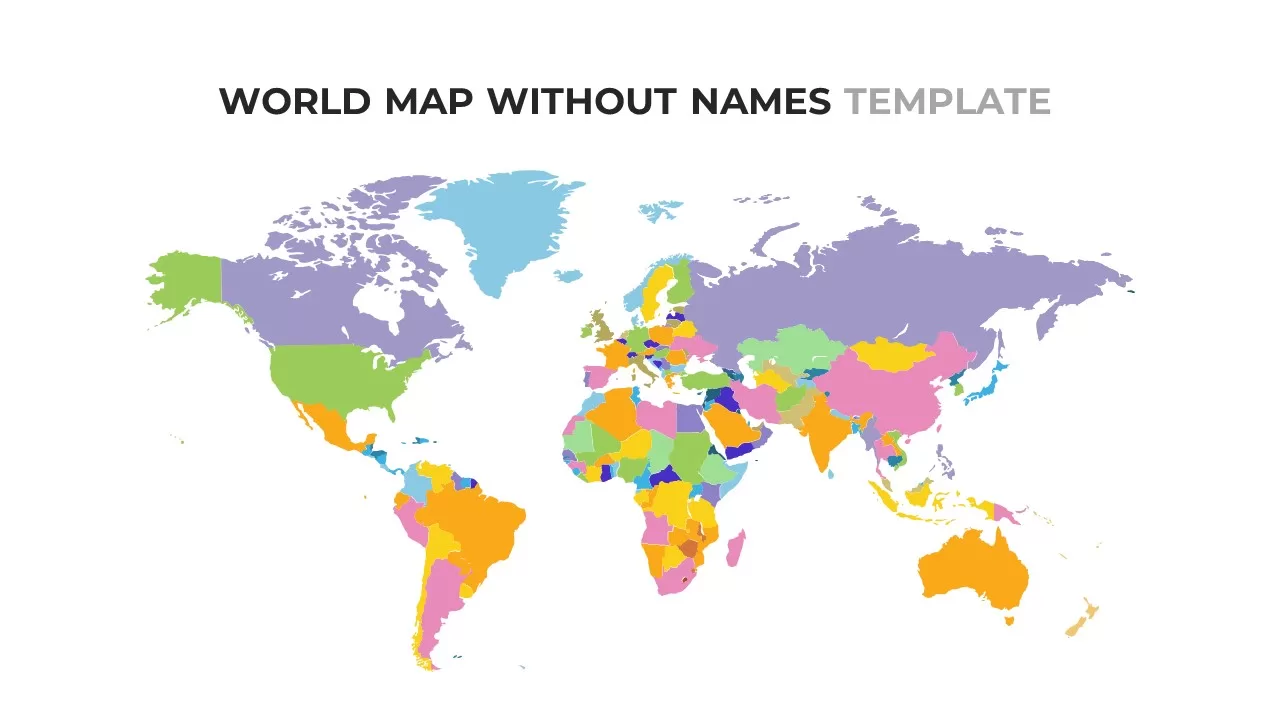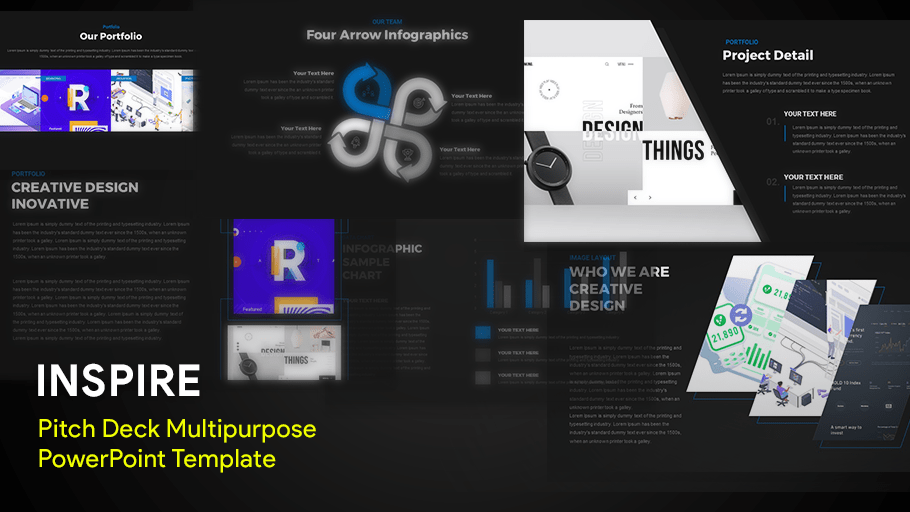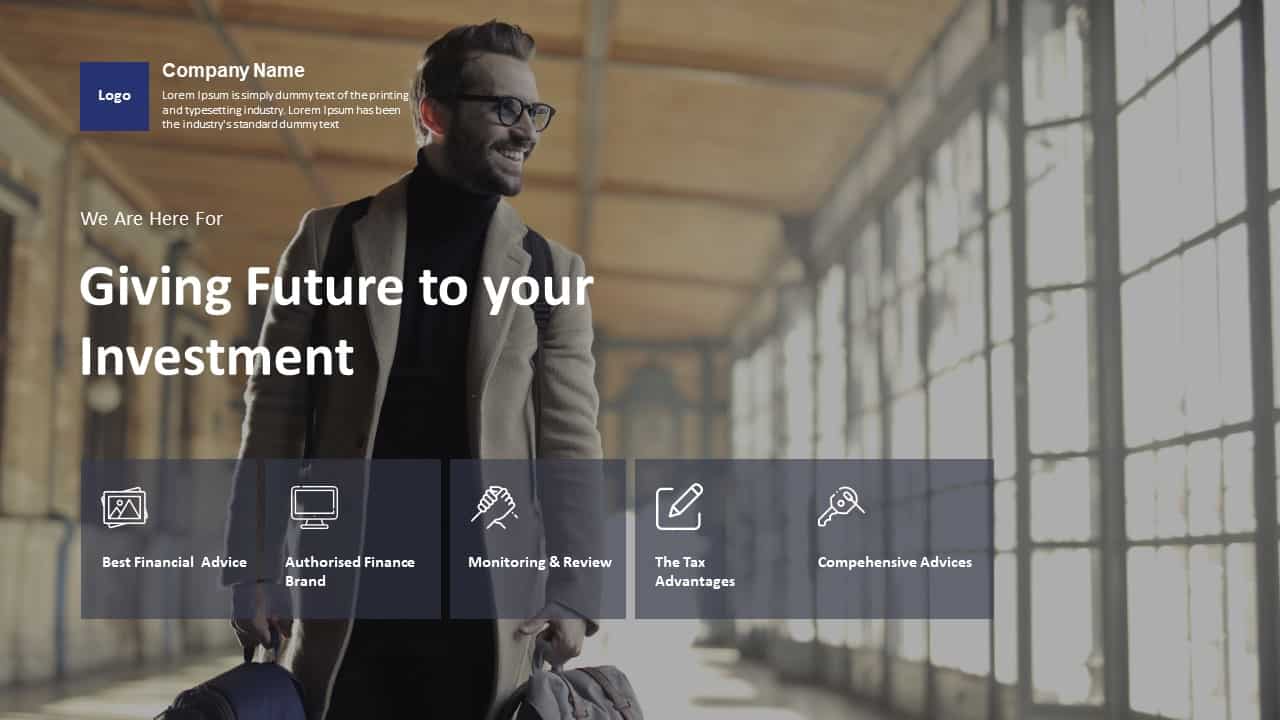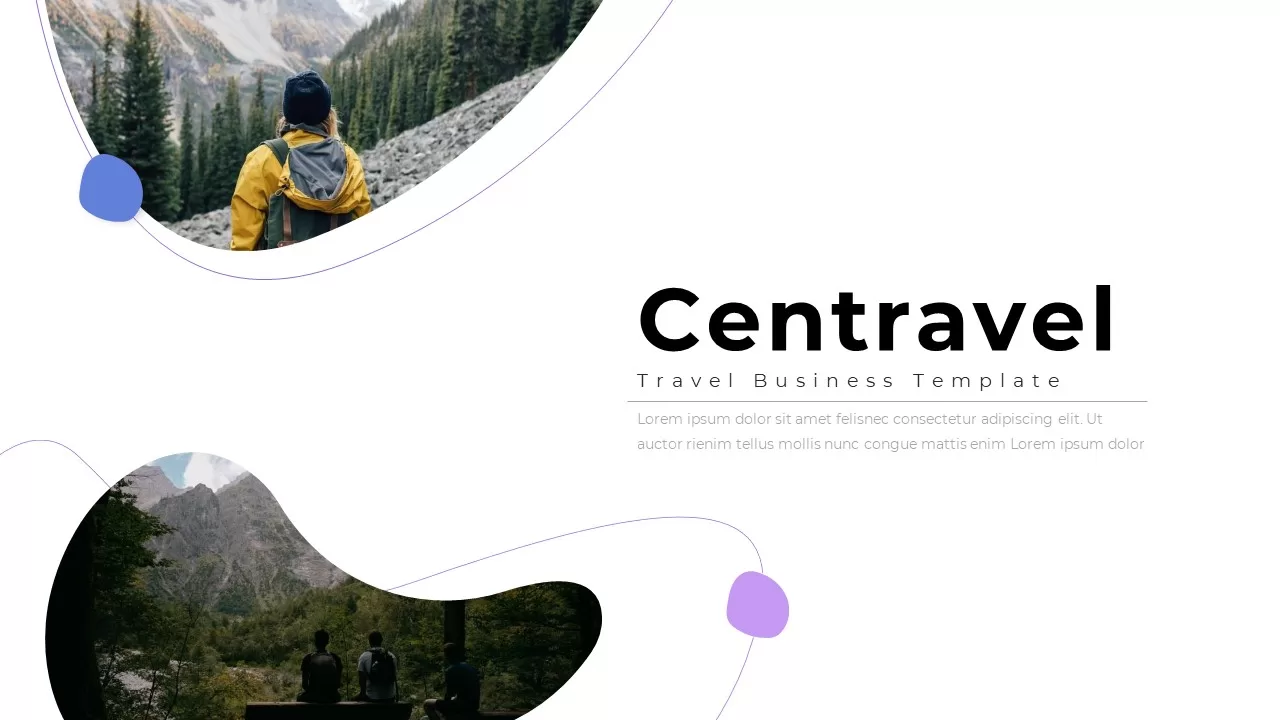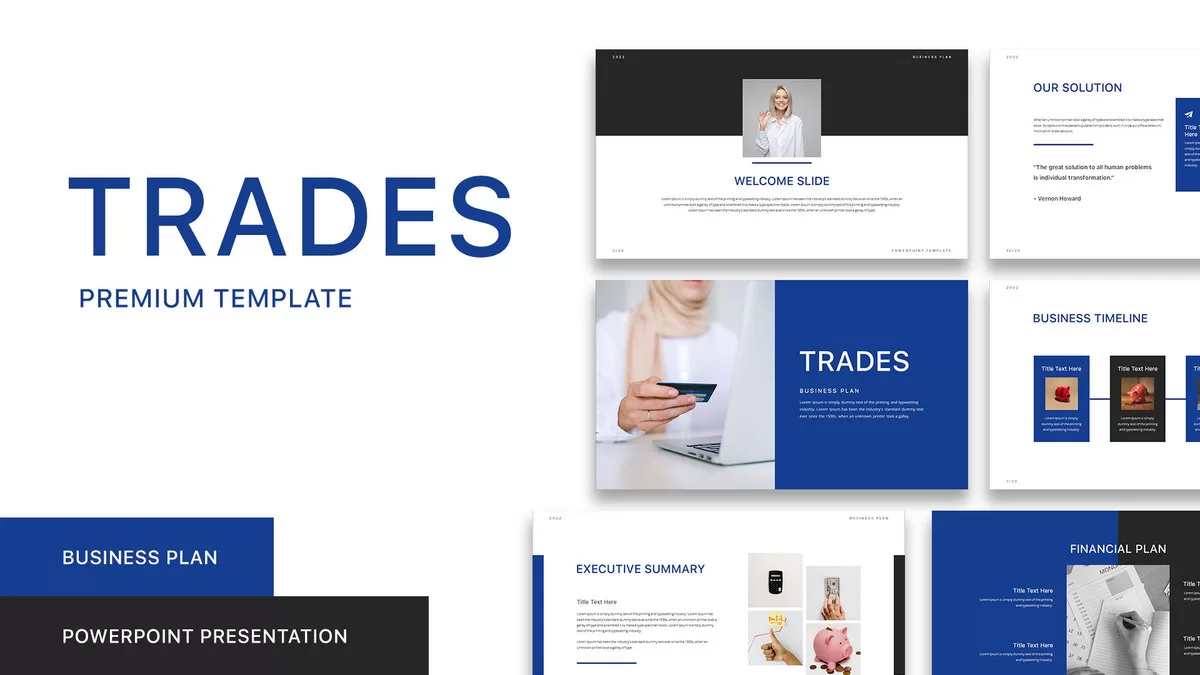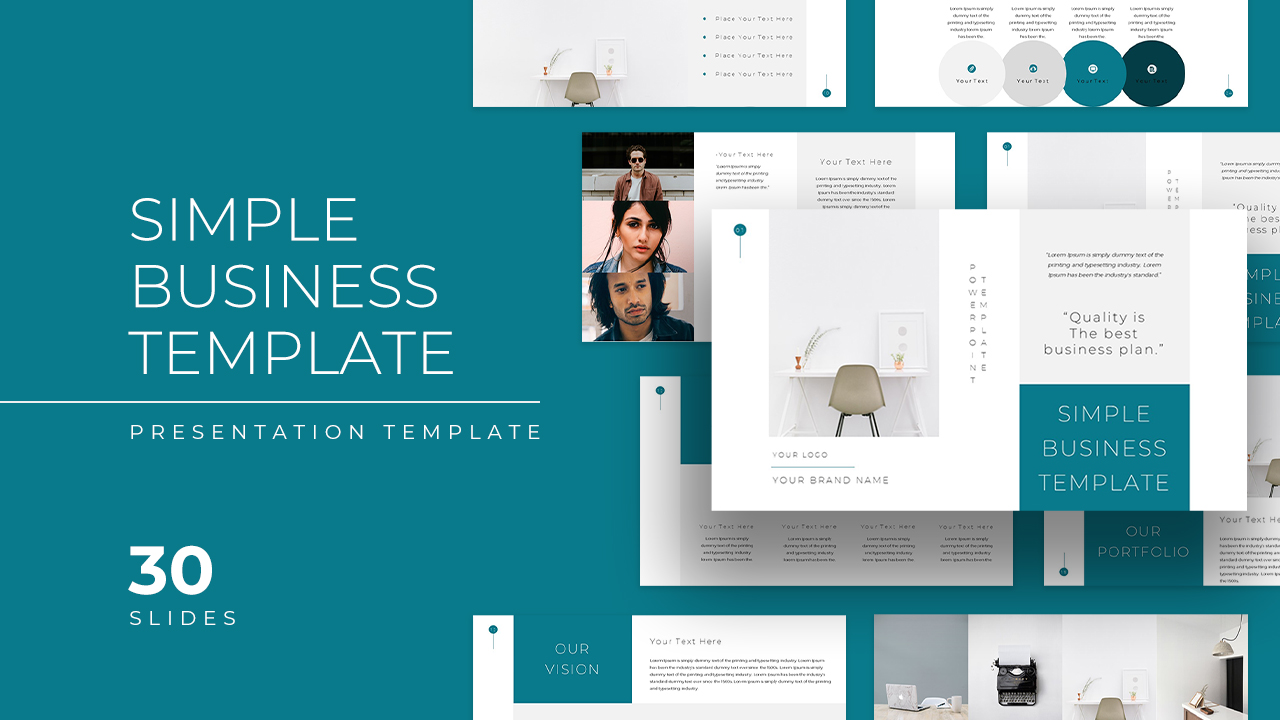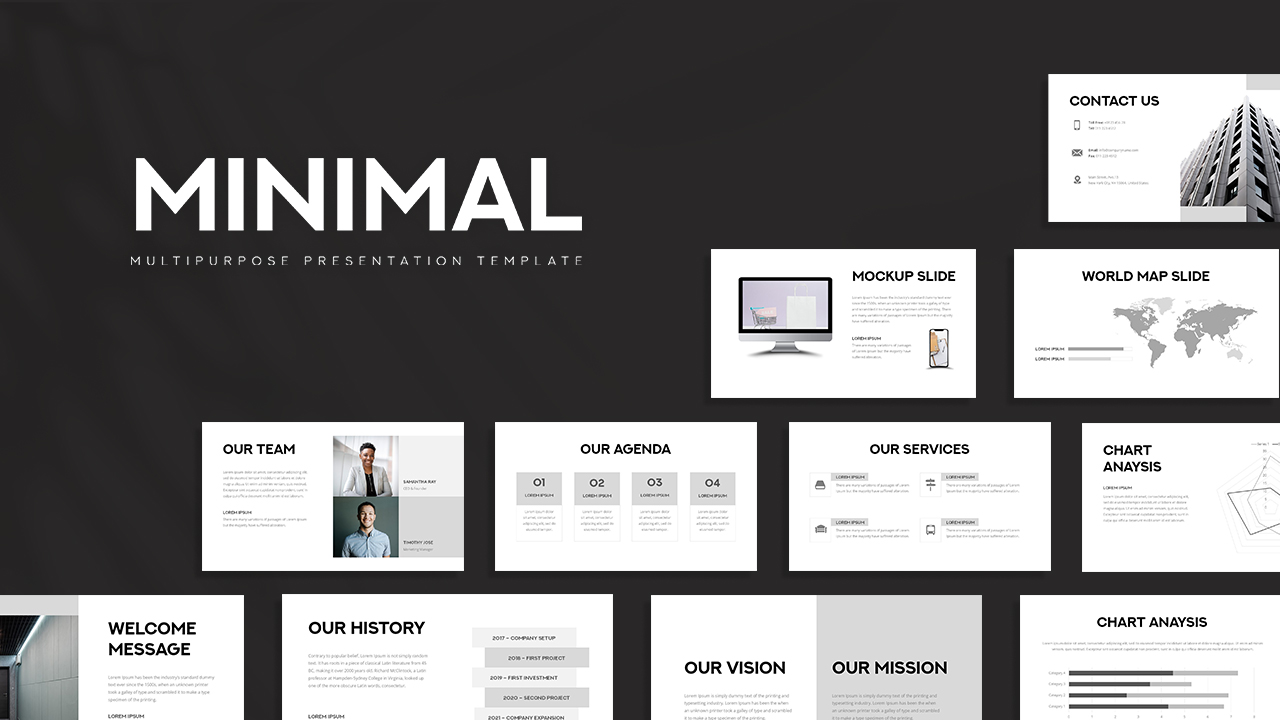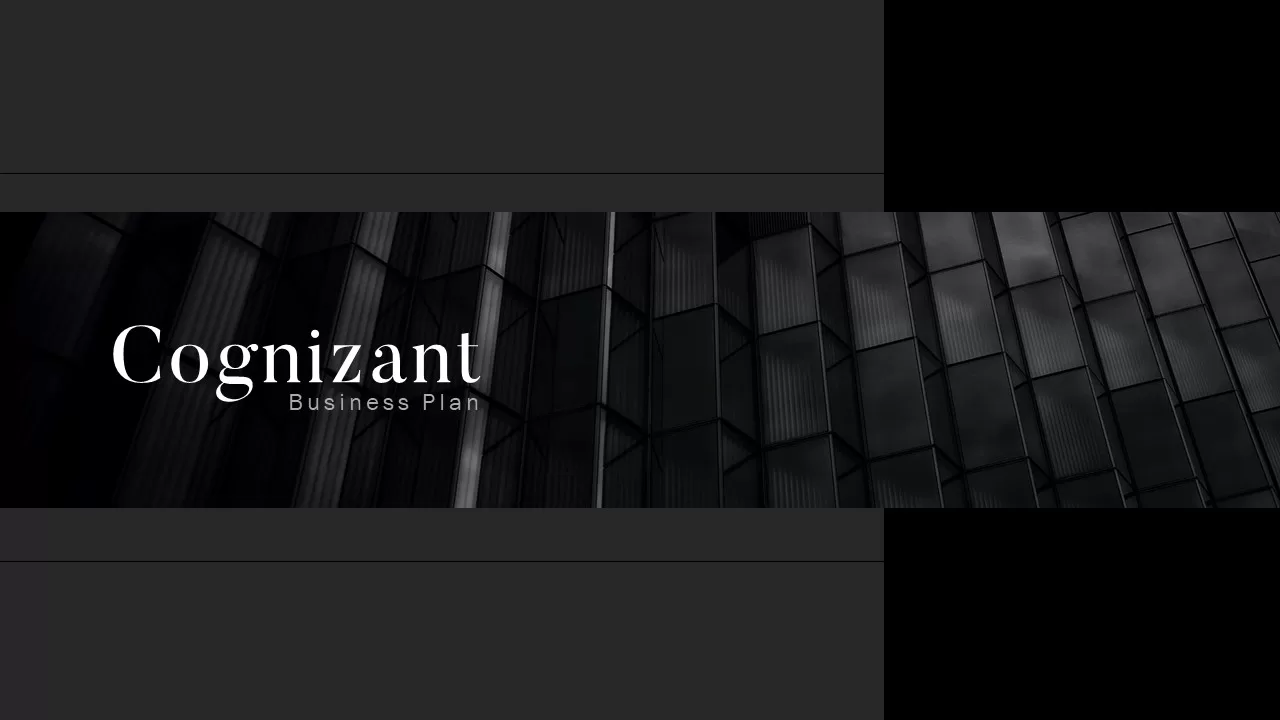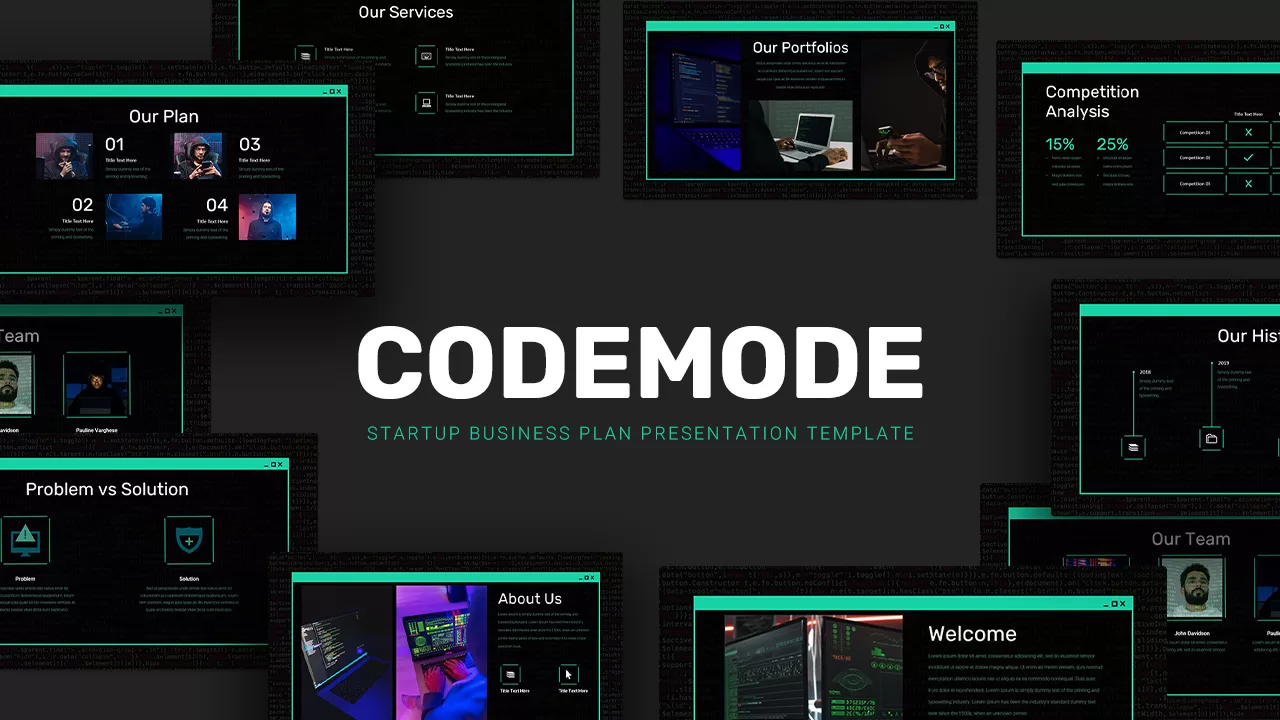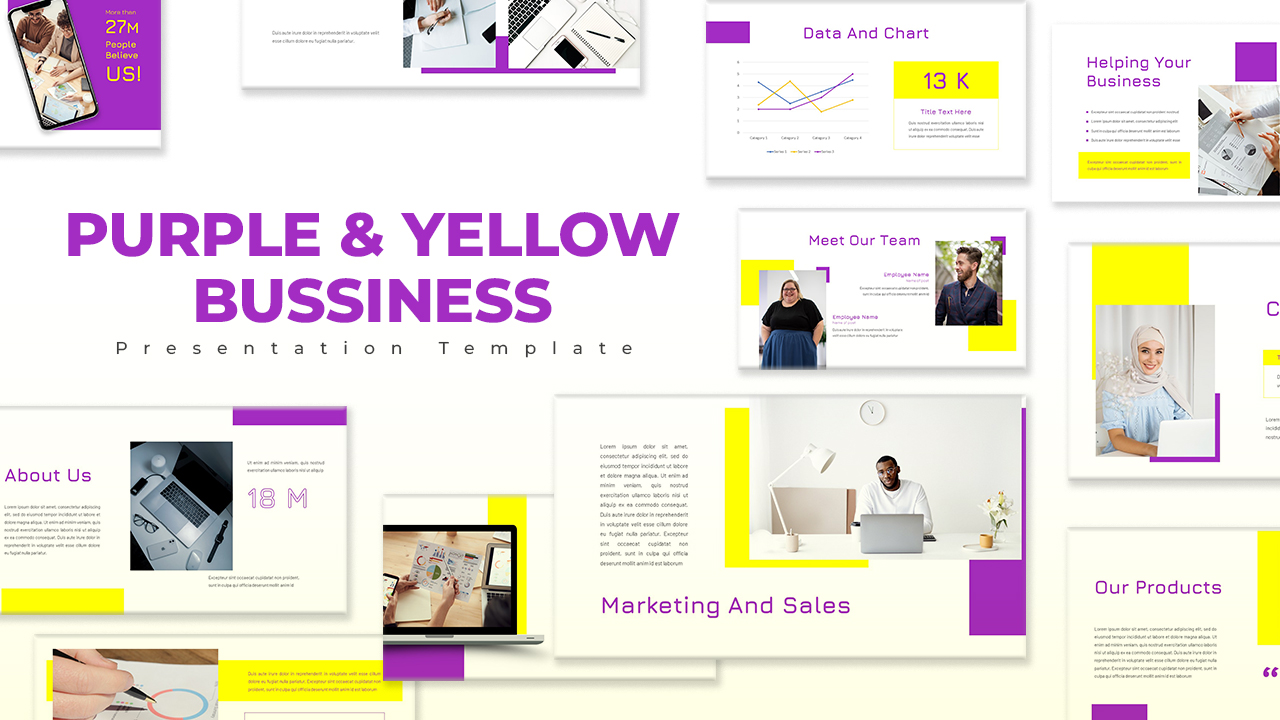Multipurpose Business PowerPoint Template
Multipurpose business deck template covers the elements you want to present in front of your stakeholders. Whenever you require a business investment presentation, this will be supporting whatever data you want to convey to the new investors. Business PowerPoint decks are a more convenient way to introduce your company objectives and the achievements you have gained over the years. These 26 slides of the company profile ppt presentation include all the items you are trying to pack in a single business design platform. So, it might be the best PowerPoint business slide for a business summary presentation. This business template covers various designs, clipart icons, vector images, business analyzing tools, graphs, and charts.
Multipurpose business PowerPoint template includes the following conceptual themes that may be most common yet unique in the Corporate business presentation.
- A cover slide showing business discussion image
- Bar chart template as a welcome slide
- About the founder ppt
- Company overview design
- Company agenda including introduction, mission, vision, and strategy timeline
- About product/service PowerPoint
- A zigzag diagram presenting the project timeline
- Our team template with photograph placeholders
- Financial highlights
- Market research template showing user distribution
- SWOT analysis ppt (with separate slides to explain strengths, weaknesses, opportunities, and threats)
- Slide showcasing company financial position
- World map PowerPoint
- Circle graphs and charts showing the market distribution
- Double helix graph for presenting up and down trends in business
- Data chart report as a graphical illustration
- User chart report template with animated PowerPoint designs.
- Pricing plan PowerPoint template
- Mobile mockup slide
- Desktop mockup slide
- Thank you slide
All these items are the major ingredient of a business presentation deck. So, it will ease your data presentation efforts without making difficulties. The users can change colour, descriptions, background scores, move and resize shapes, apply effects etc. The PowerPoint design will provide a new feel to the audience. The presentation can engage them with maximum involvement.
Login to download this file