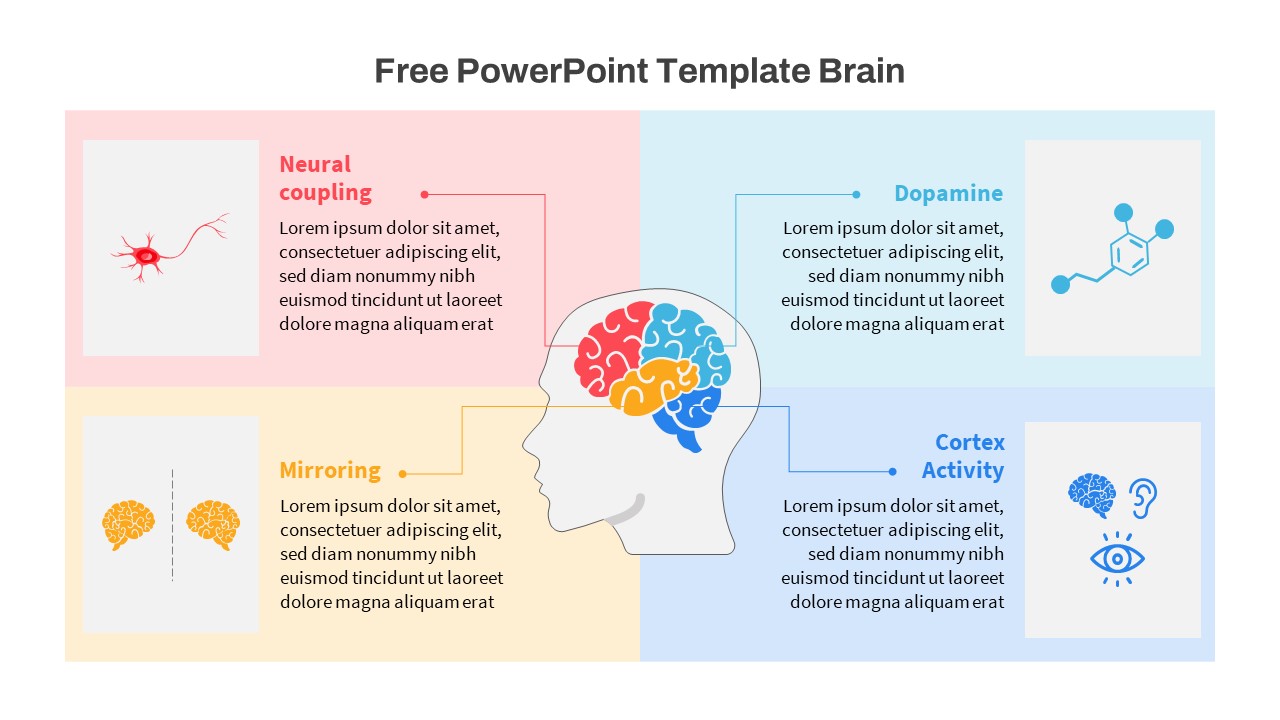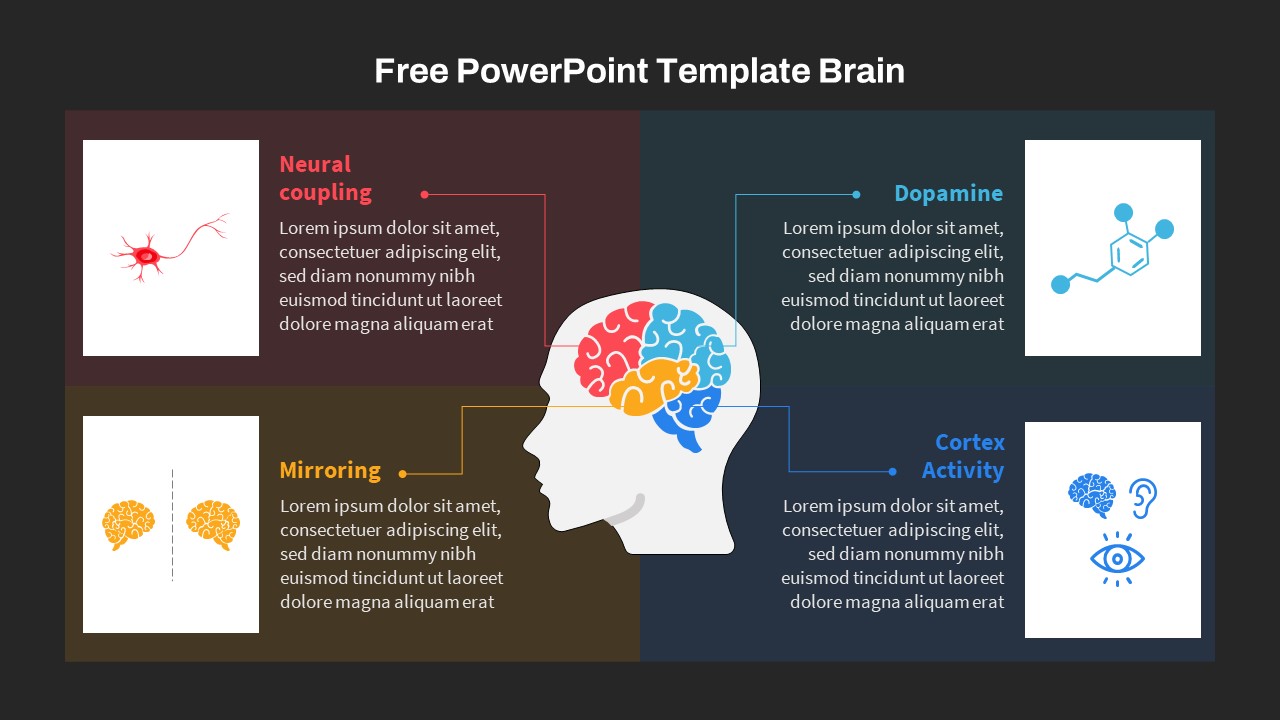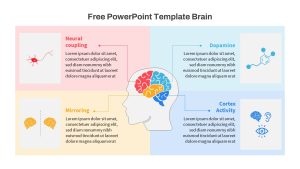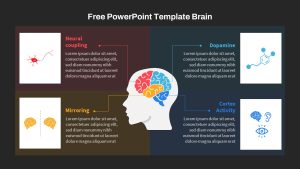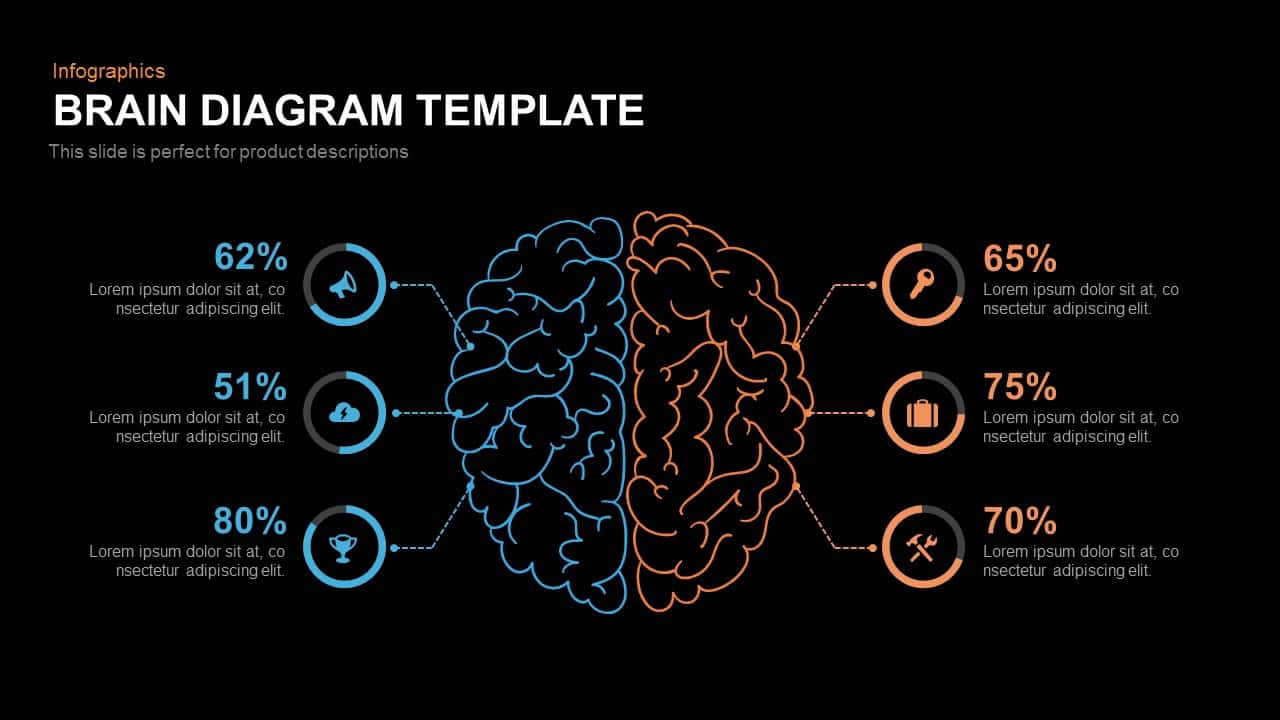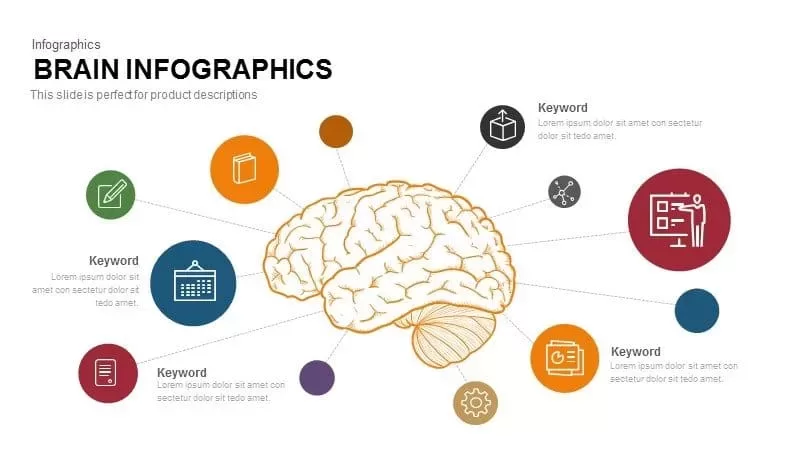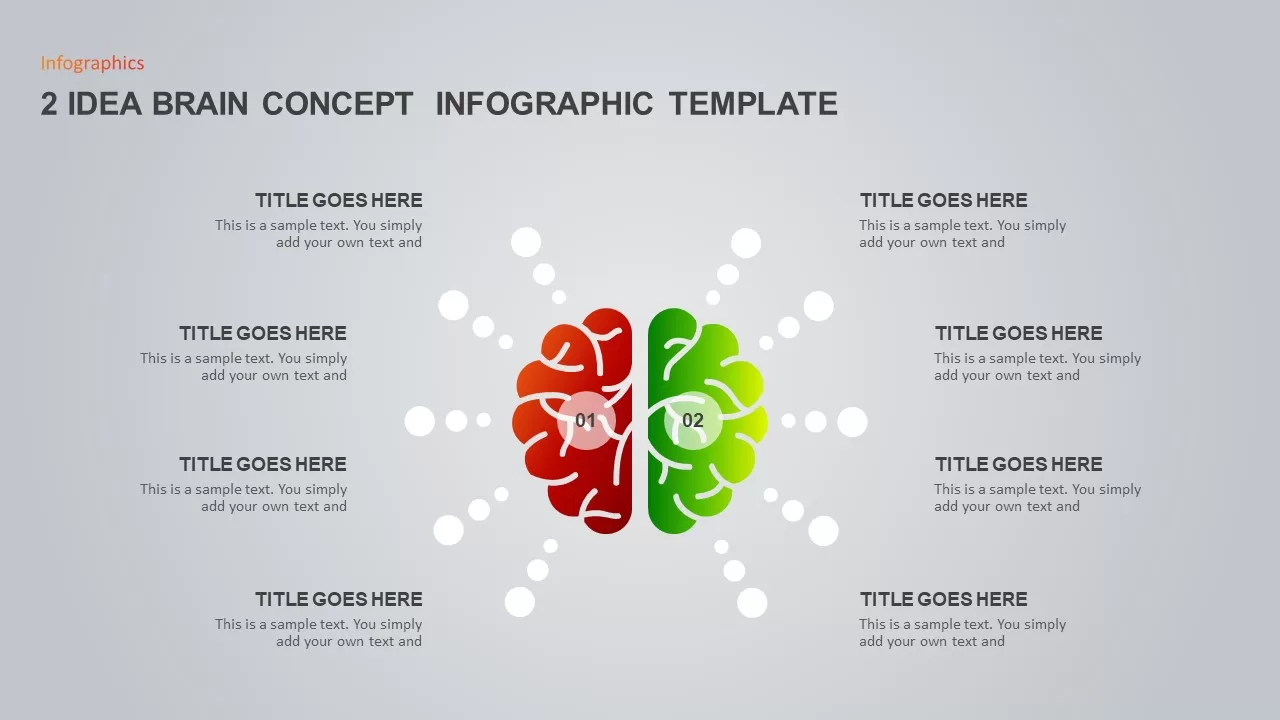Free Brain PowerPoint Template
Add free brain PowerPoint template to your PowerPoint collections
The free brain template for PowerPoint presentation helps show the scientific steps of conceptualization with this PowerPoint brain image. You can use this template to create brainstorming ideas and give insights into the importance of logical thinking for creating an acceptable concept. As a symbol of a problem-solving brain PowerPoint design is helpful for various topics including psychology, neurology, split-brain study and the human evolutionary process. Be a part of decision-making with this free PowerPoint brain template.
How to insert a brain image in PowerPoint presentation?
To integrate a brain image into your PowerPoint presentation, begin by opening the relevant slide. Access the “Insert” tab on the PowerPoint ribbon and click on “Pictures” within the Images group. Select your desired brain image file from your computer and click “Insert.” You can also copy the image (Ctrl+C) and paste it directly onto the slide (Ctrl+V). Fine-tune the image’s size, position, and orientation using the resizing handles. Improve visual appeal by right-clicking on the image and selecting “Format Picture” for additional formatting options. This straightforward process effortlessly incorporates a brain image, augmenting the visual impact of your presentation.
Free brain PowerPoint slides can be used to illustrate complex concepts, research findings, or educational materials. It is suitable for science presentations with a special reference to neurology and psychology. Besides, business concept development is a brainy process, so the brain picture template helps to create a symbolic presentation about the process of conceptualization in business. Wherever the mind takes in the center, you can use this free ppt brain.
Neuroscientists and researchers, educators and trainers, business professionals, health professionals, and consultants can add free brain PowerPoint templates to their PowerPoint collections. Moreover, the free PowerPoint brain slide is created with the human head showing its inner parts and a descriptive zone to explain the function of a particular part. In the text holder, our professional designers have added four topics neural coupling, dopamine, context activity, and mirroring. You can adjust these texts according to your presentation topic. Besides, the color, infographic images, and size of the diagram can be altered. Also, check out our collection of free PowerPoint decks.
Login to download this file
Add to favorites
Add to collection