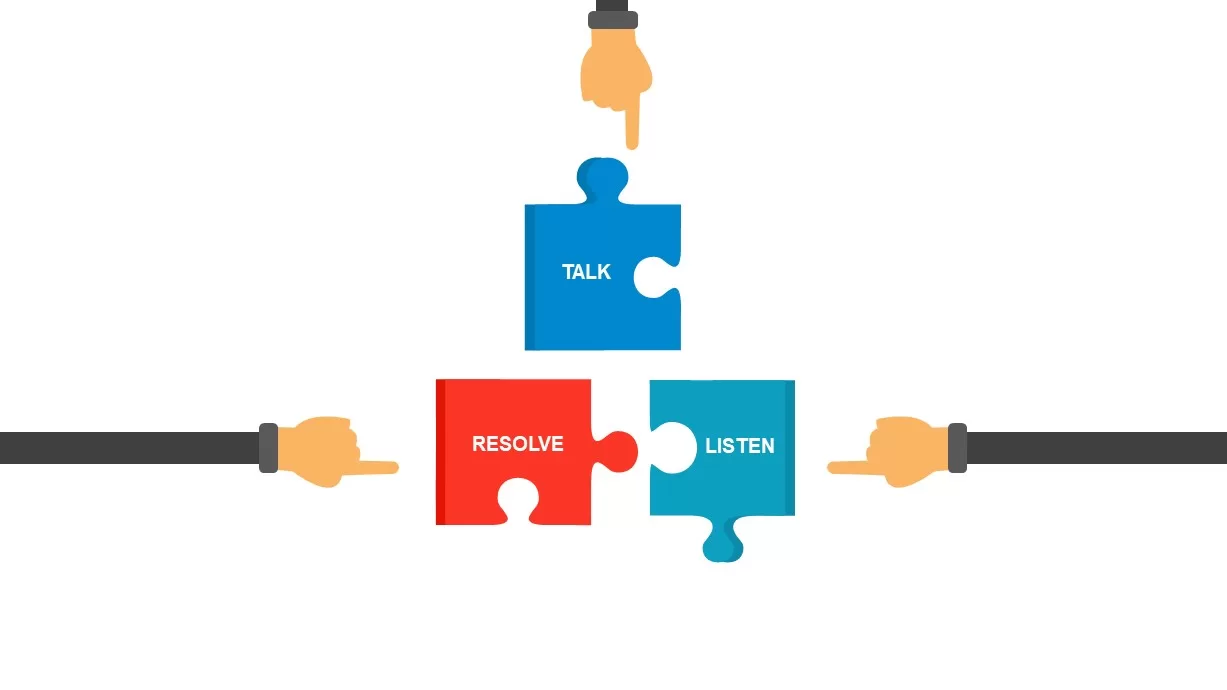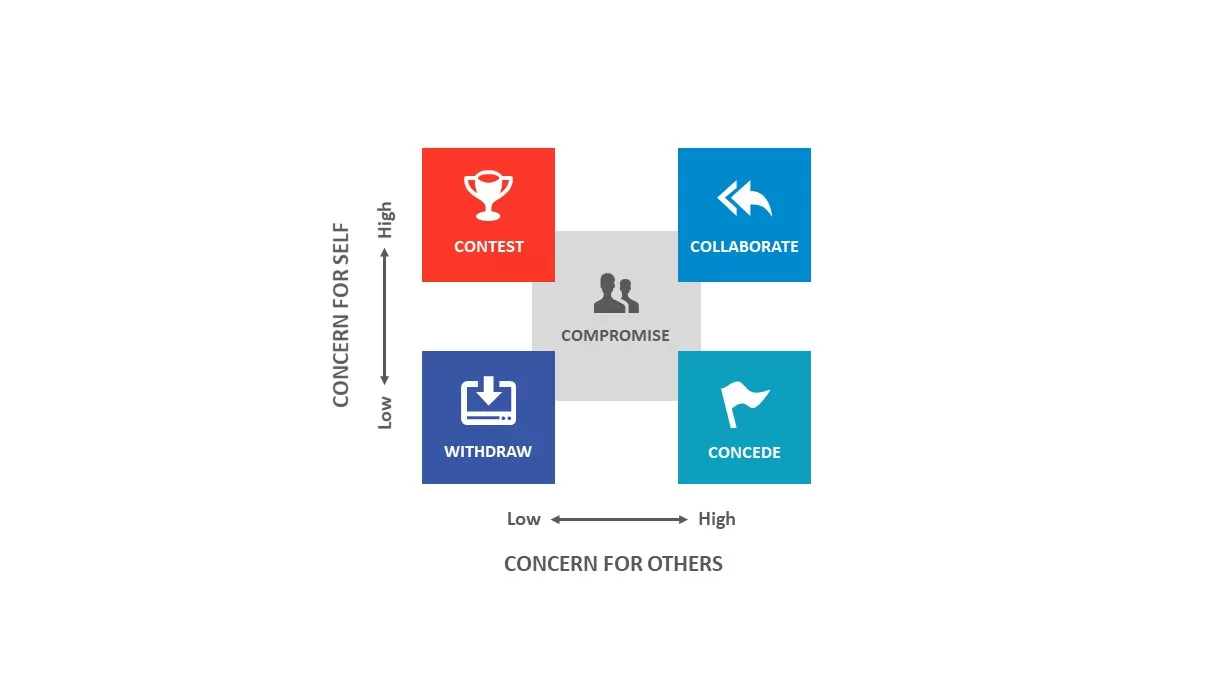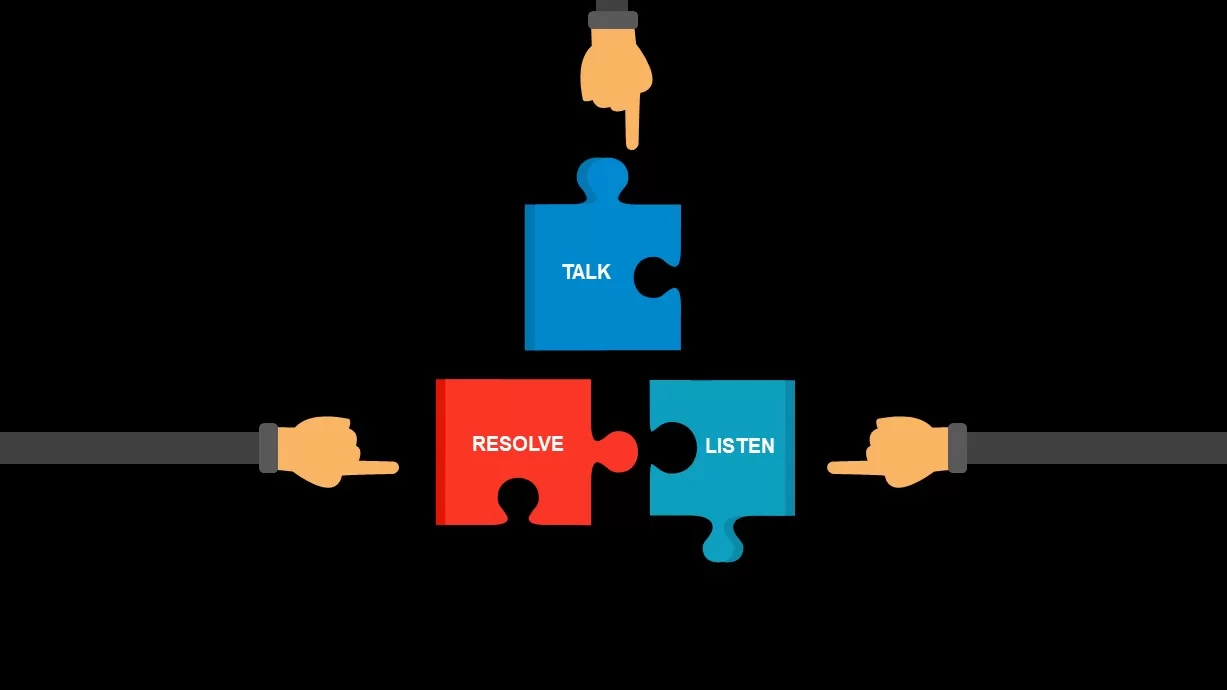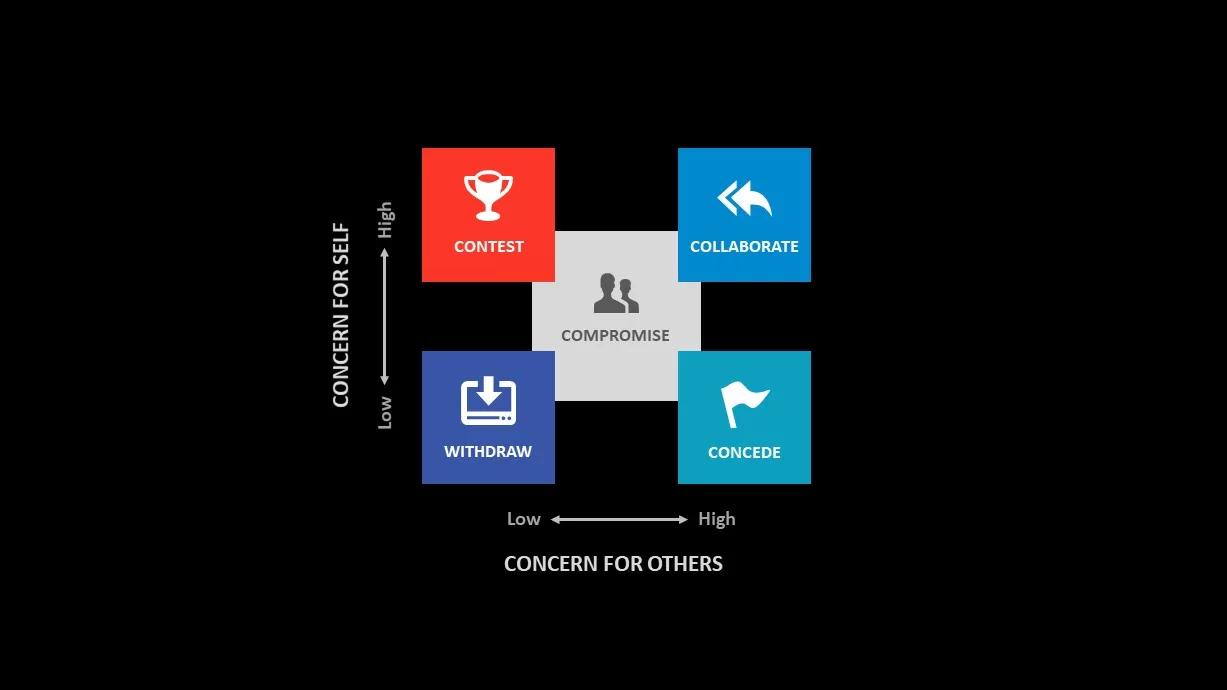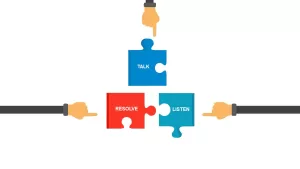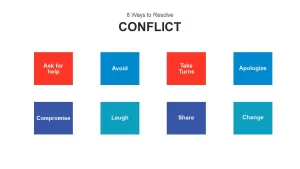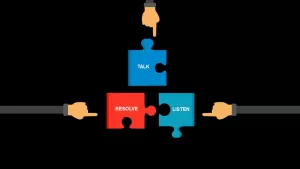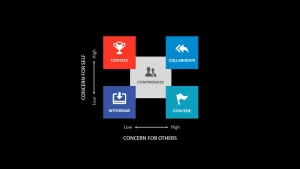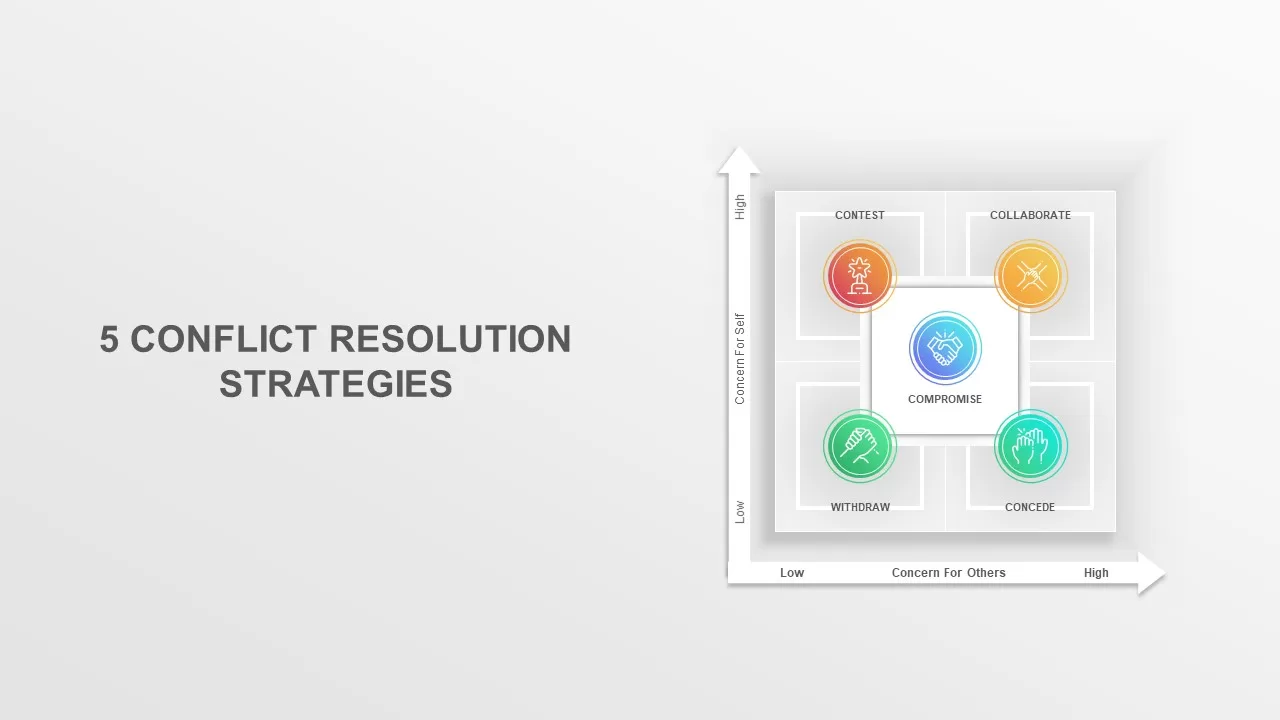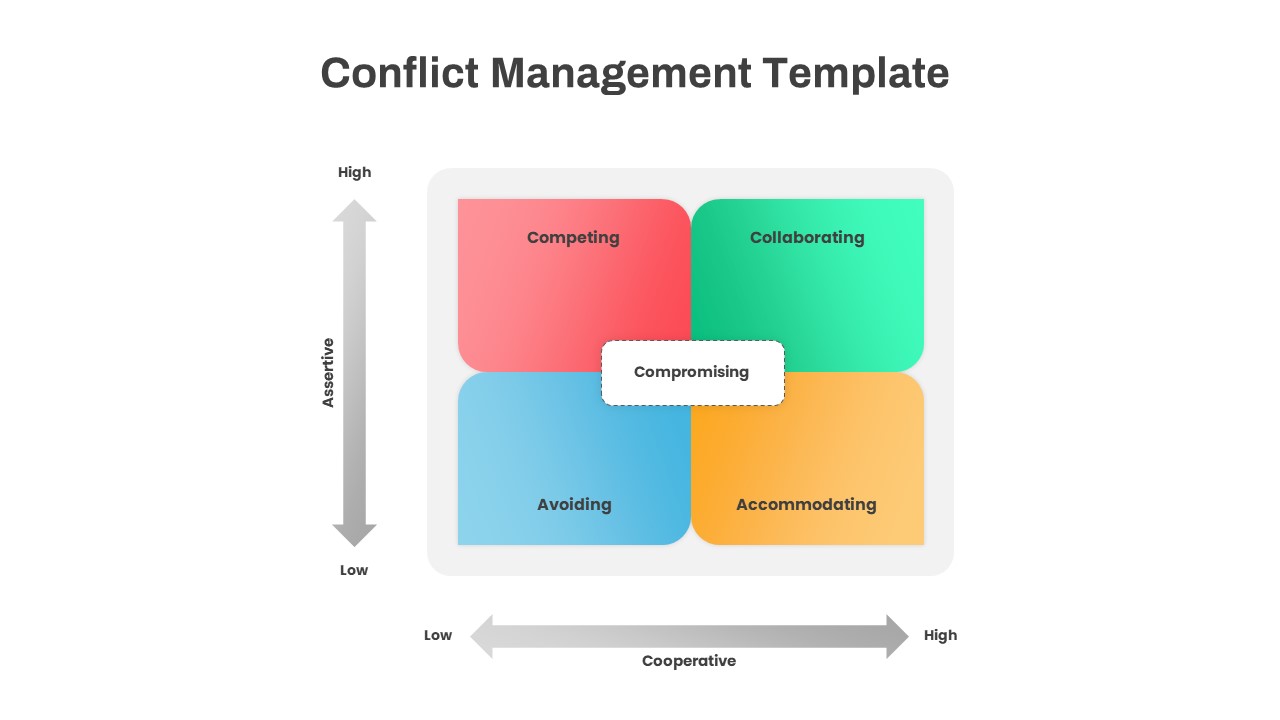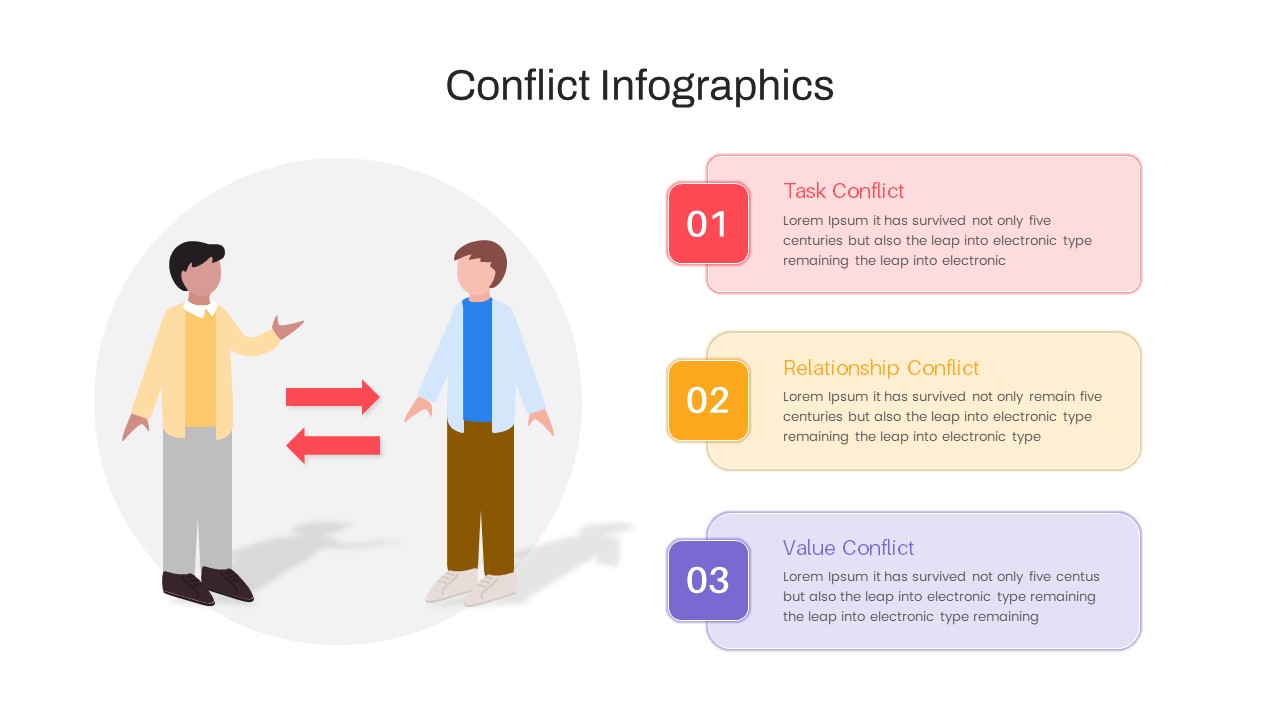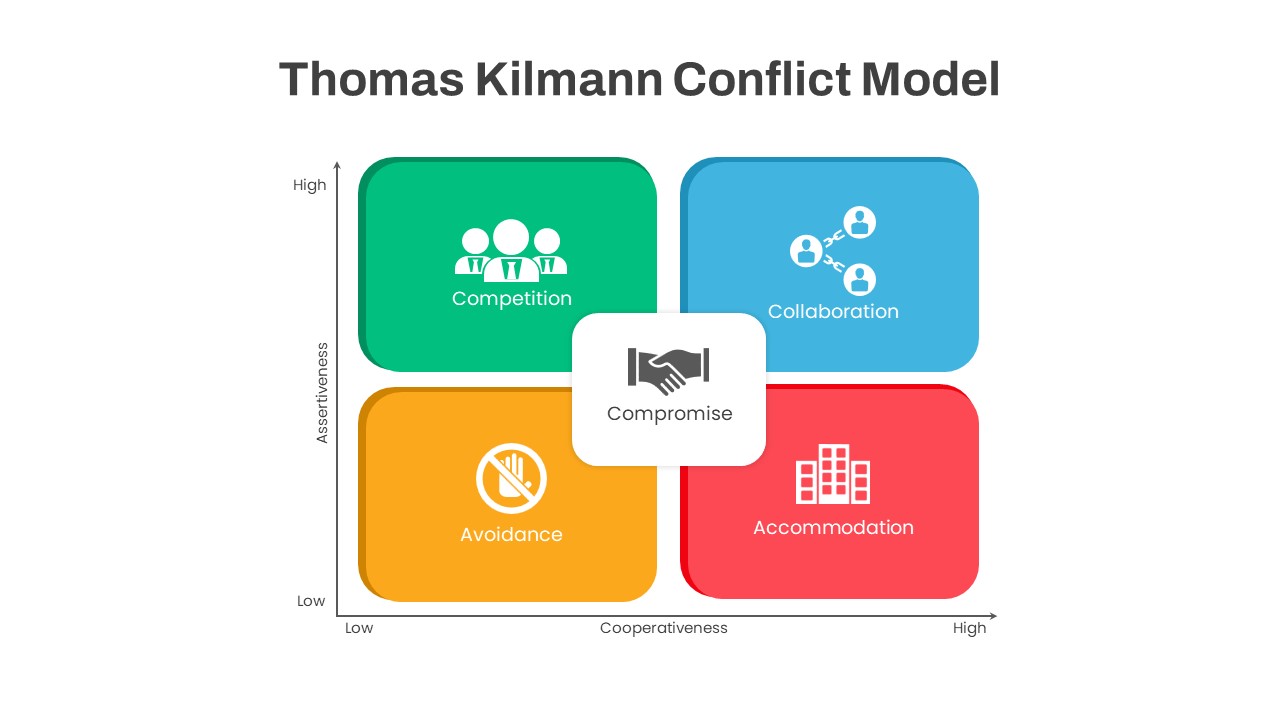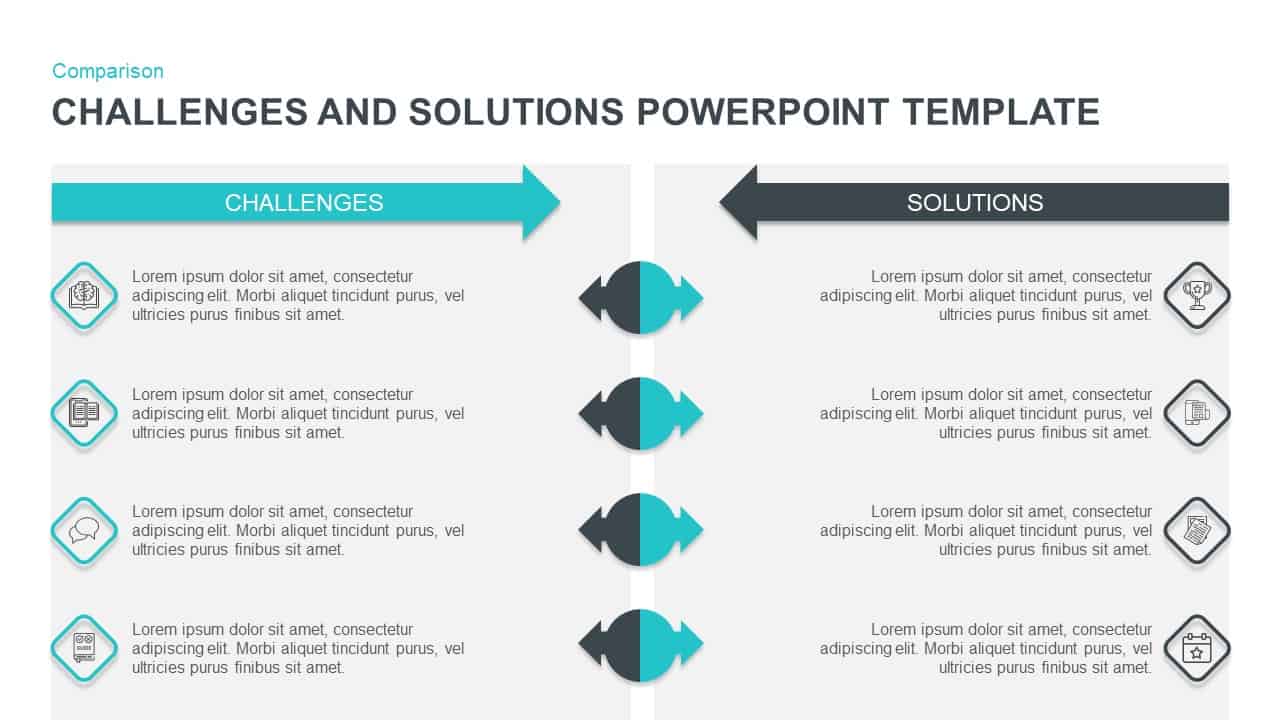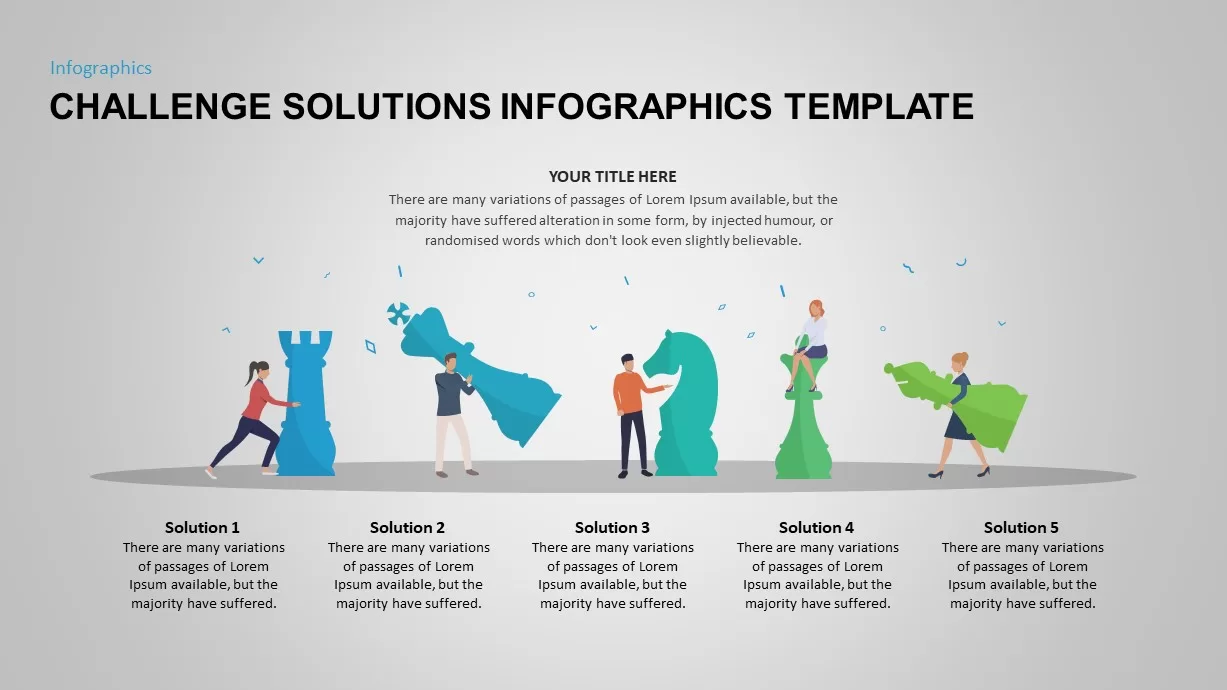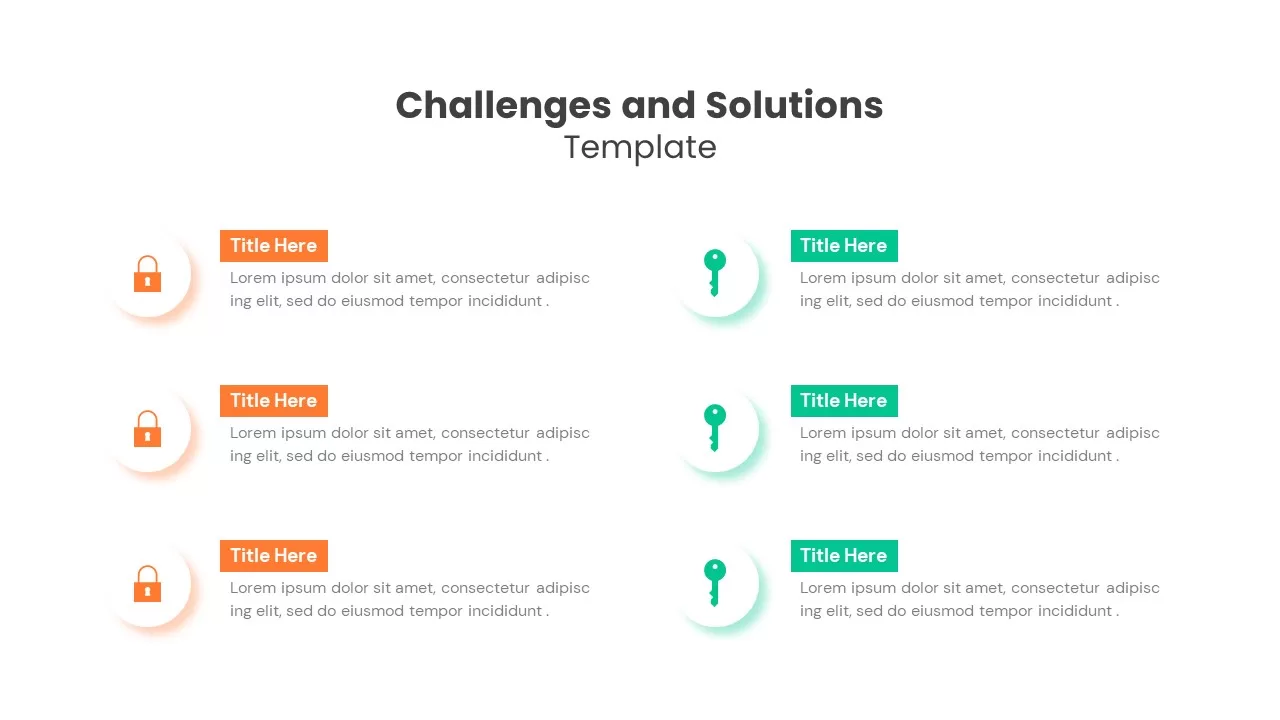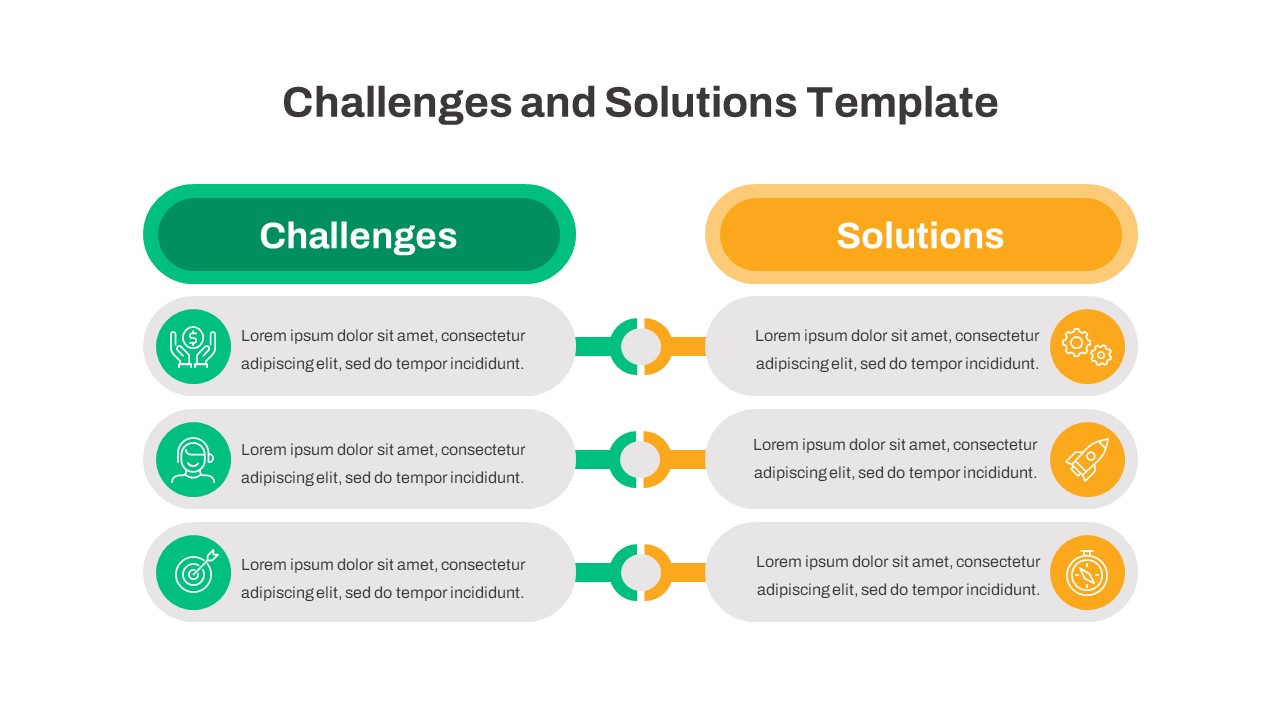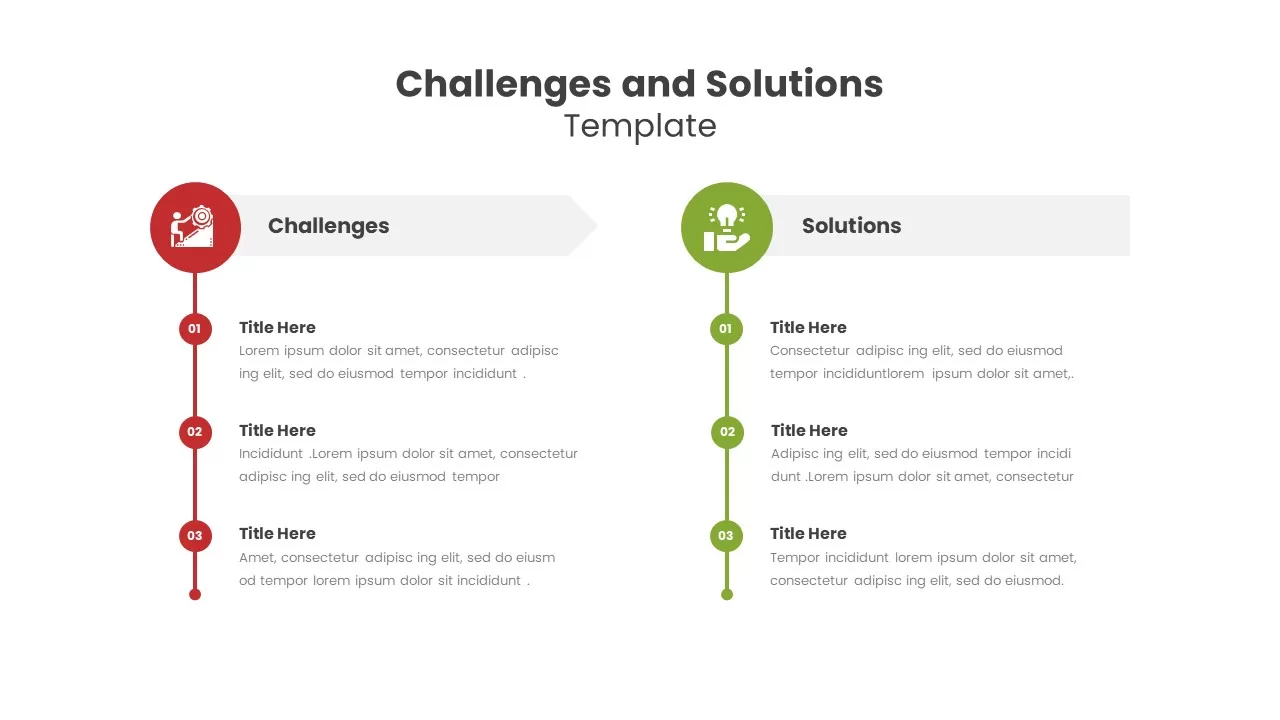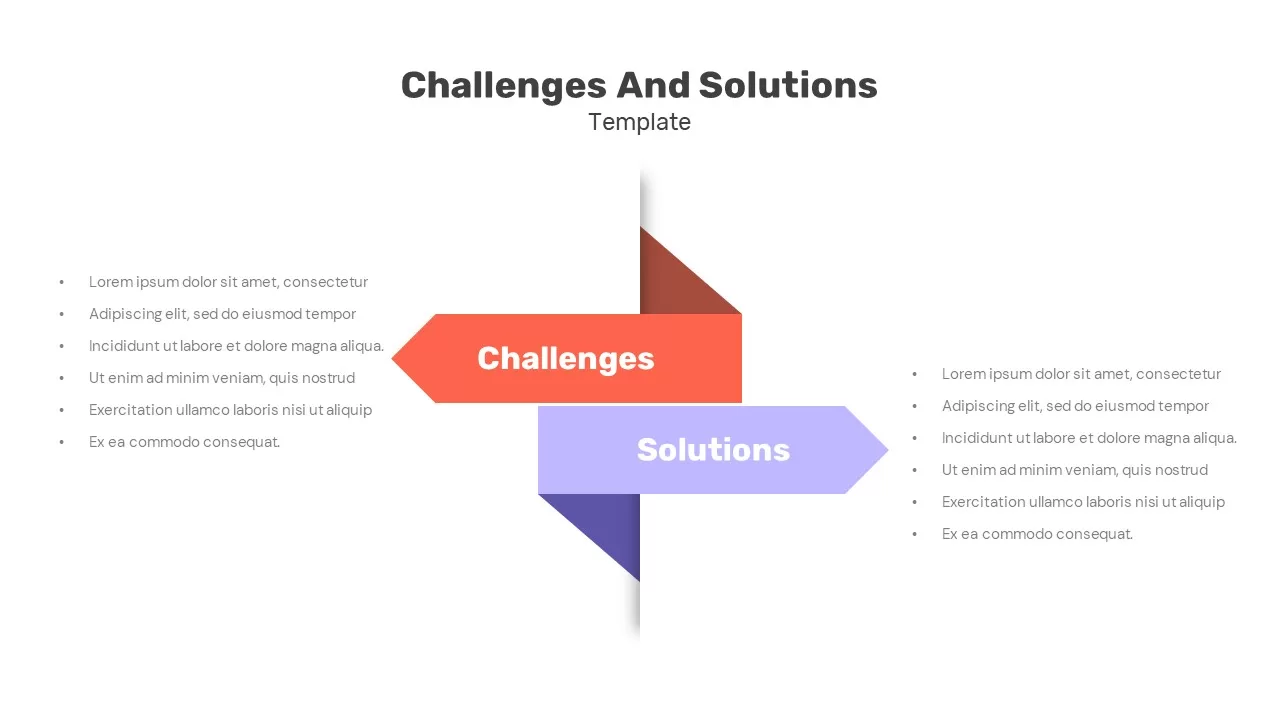Conflict Resolution PowerPoint Template
Conflict Resolution PowerPoint Diagram
Conflict resolution PowerPoint template shows the symbolic picture of conflict, and the opening slide shows the self-explanatory picture of a conflict by depicting opposite boxing hands and the referee’s efforts to obstruct the fight. This is perfect PowerPoint design for showing “what is conflict resolution”. After introductory design, there are few more slides which represent the strategies of conflict resolution. The key aspect of conflict resolution is communication. So the three jigsaw slides showing Talk, Listen, and resolve as the three major components that an individual or a team require to solve conflicts. In the next slide, there is four slides surrounding a central shadow slide that showing five modes of conflict solutions includes compromise, contest, collaborate, withdraw and concede. These are five styles of conflict resolution developed by sociologist and psychologists. Finally, there are eight square shapes; these shapes are carrying the topics of 8 ways of conflict resolution.
The conflict resolution PowerPoint diagram is ideal for project managers or high-level professionals to create a discussion about the importance of team unity for achieving project tasks. However, the images of the template are more compatible for the problem-solving presentation that is arising out of the human beings itself. The dispute may be personal, financial, political, or emotional. Conflict may occur between supervisors and subordinates, or between co-workers, or between service providers and their clients or customers. Conflict can also happen between groups, such as staffs and management, or between whole departments. If you want to solve conflict, you should know the place of cause. This conflict resolution ppt template is ideal for showing all type conflicts and its remedial measures. For instance, a simple smile may melt the dispute between two children’s. So, the way of conflict resolution may either professional or emotional.
Conflict resolution template for PowerPoint presentation is created with Flat design, applying modern graphical techniques to create professional PowerPoint objects. Each shape is fully editable, letting the user to fully modify its appearance.
Login to download this file