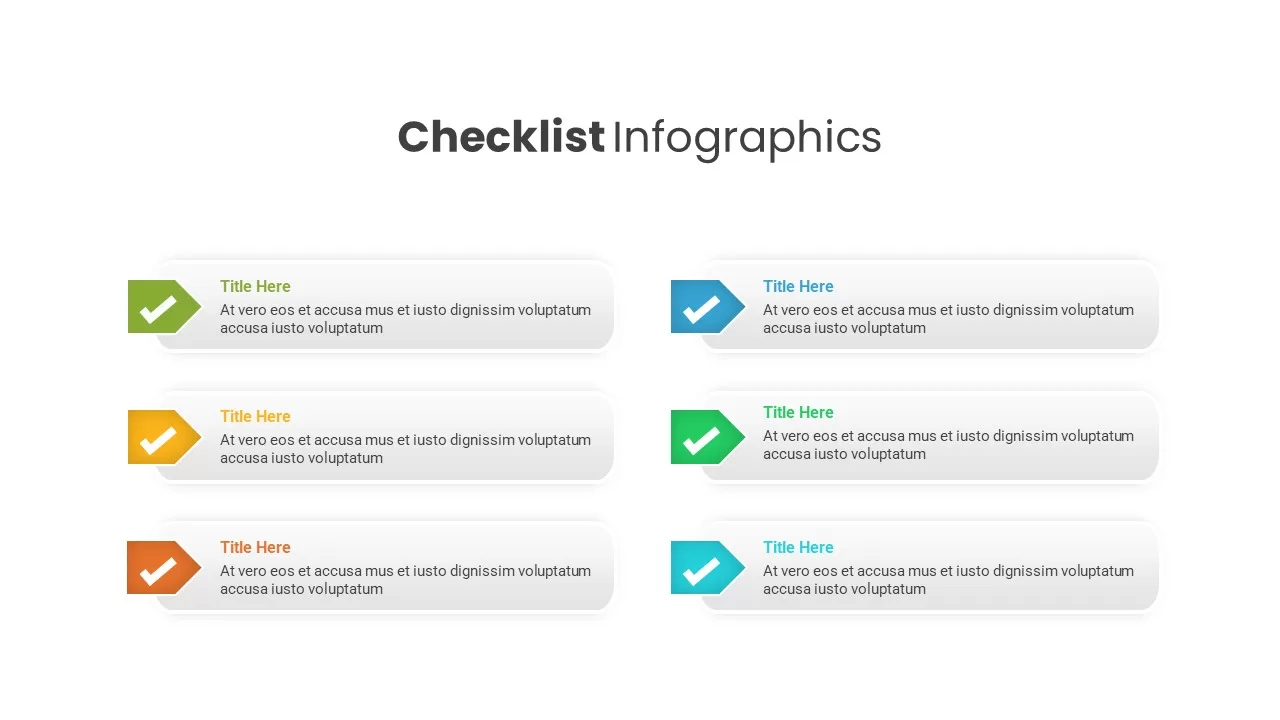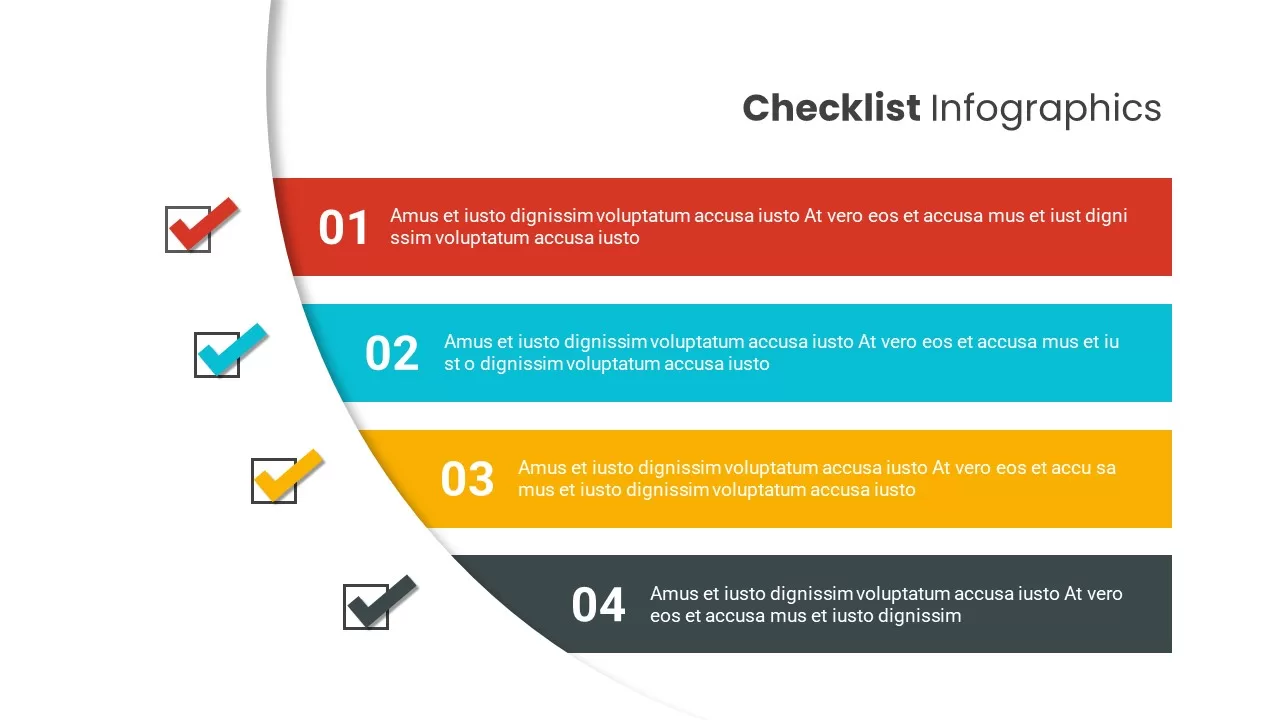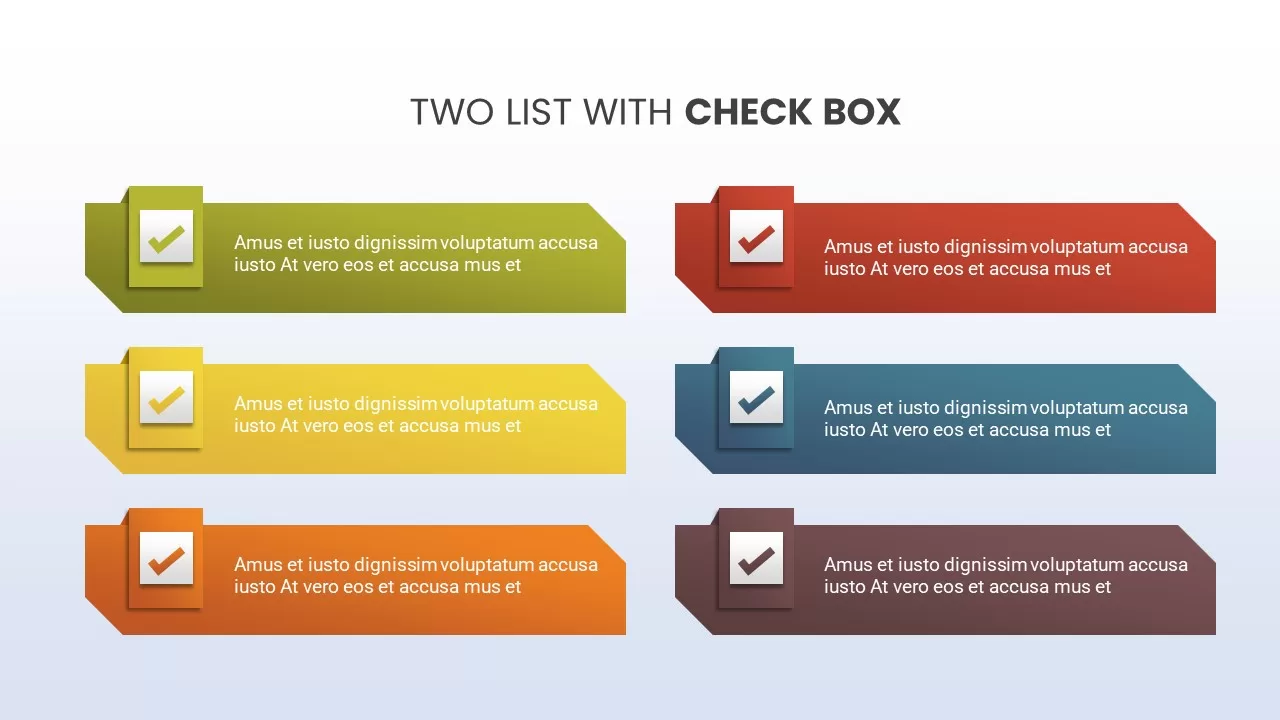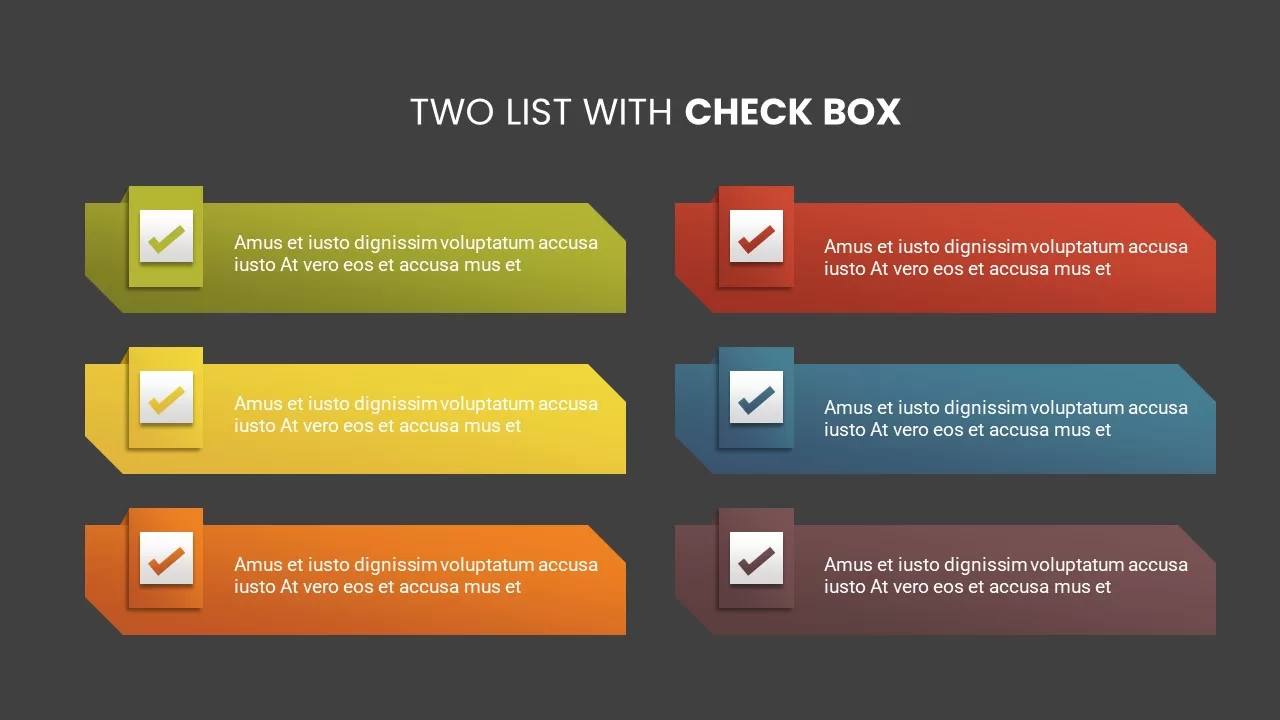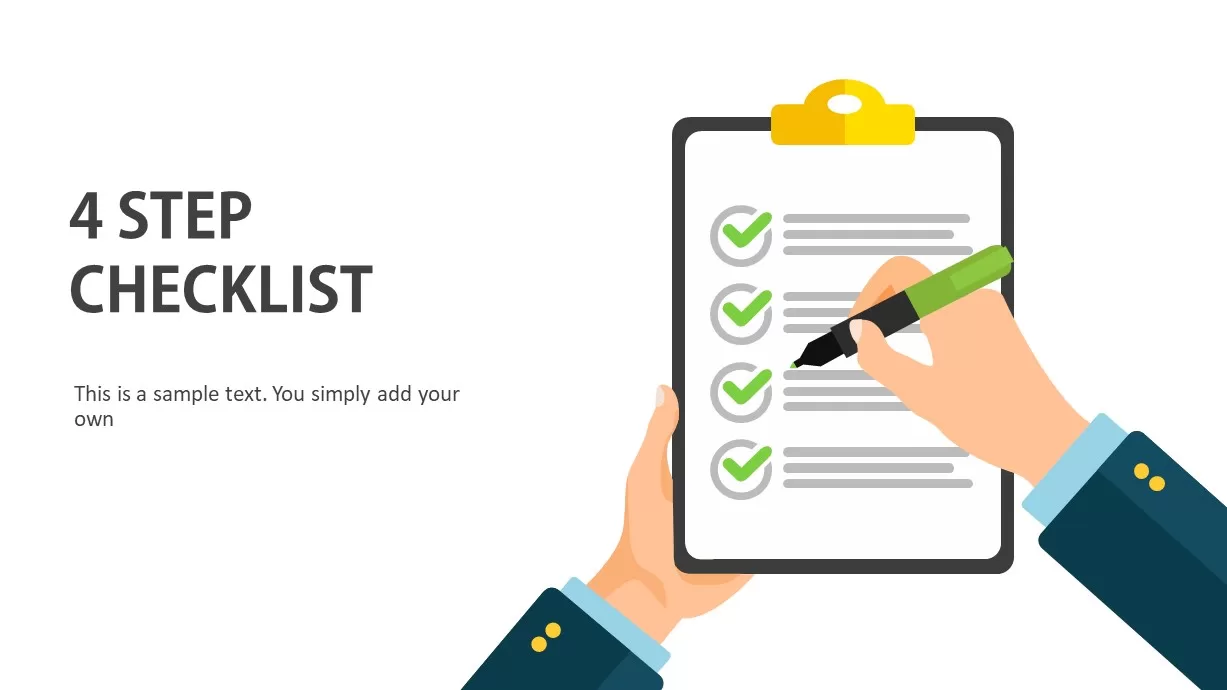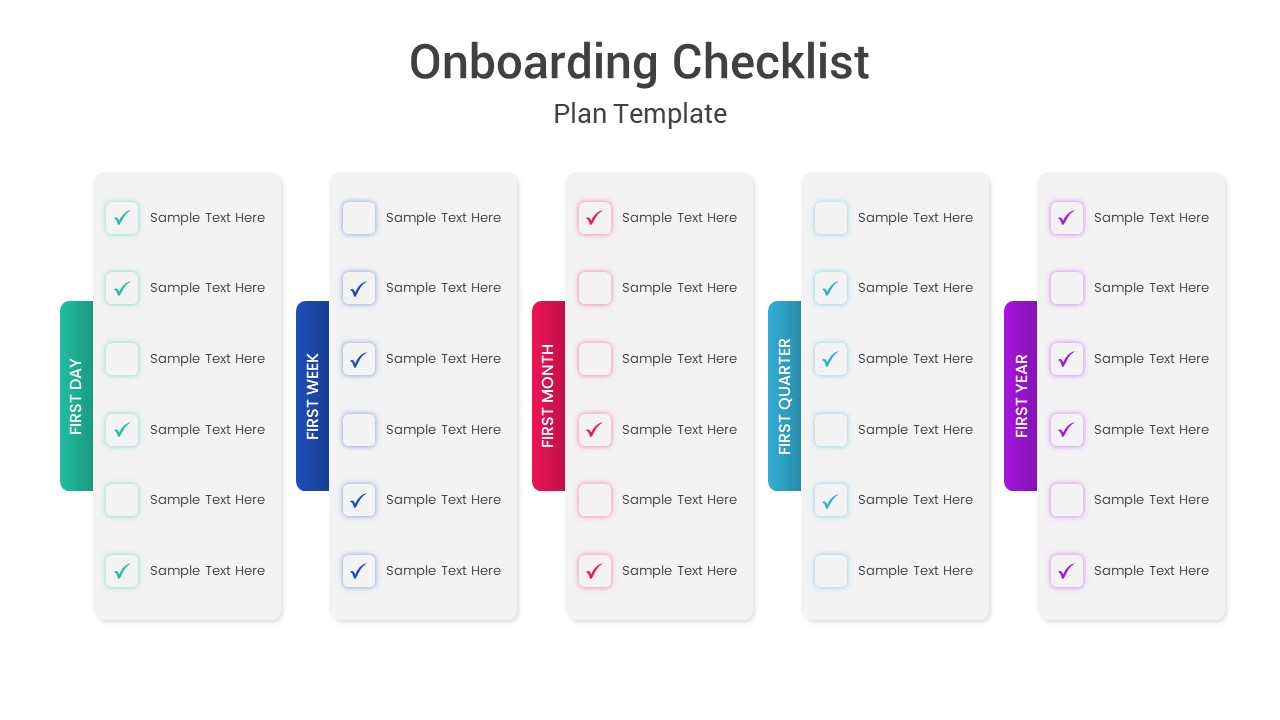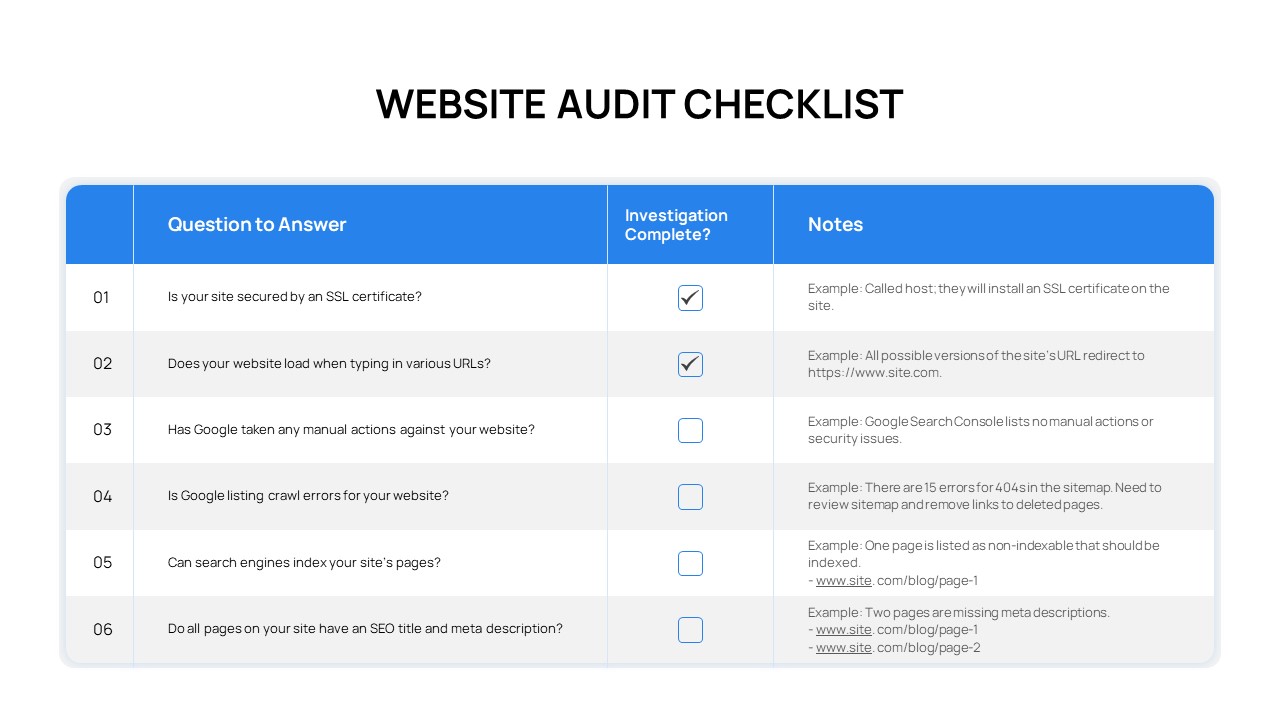Checklist PowerPoint template
Checklist PowerPoint template is a typical bullet-point presentation slide fit for product descriptions and pros and cons presentations. This template is filled with comparison PowerPoint designs and poster presentation designs. So, any users whether business professionals or educators can use the simple checklist PowerPoint. You can use the Checklist template to make a quick, easy-to-follow presentation that will help your audience understand the main points of your presentation. To get started, simply choose a powerpoint checklist template that fits your needs, and then add your own text and images. Be sure to include all the important points that you want to make, and then save your checklist infographic slides for future reference. With the powerpoint checklist template, you can create a professional-looking presentation that will help you get your message across quickly and effectively.
The PowerPoint Checklist template has plenty of place for adding textual themes. So, people can easily understand the messages if you add text on the surface. Besides, it is best for advantages and disadvantages presentation as well. The slide comes with a pre-designed checklist that you can use as is or modify to suit your needs. You can also add your own items by clicking the “Add Item” button. To delete an item, click the “Delete Item” button. To reorder items, click and drag an item to its new position in the list. The checklist in powerpoint is a great way to keep your presentation organized and on track. Plus, it’s a handy tool for audience members who want to follow along and take notes.
Login to download this file
Add to favorites
Add to collection