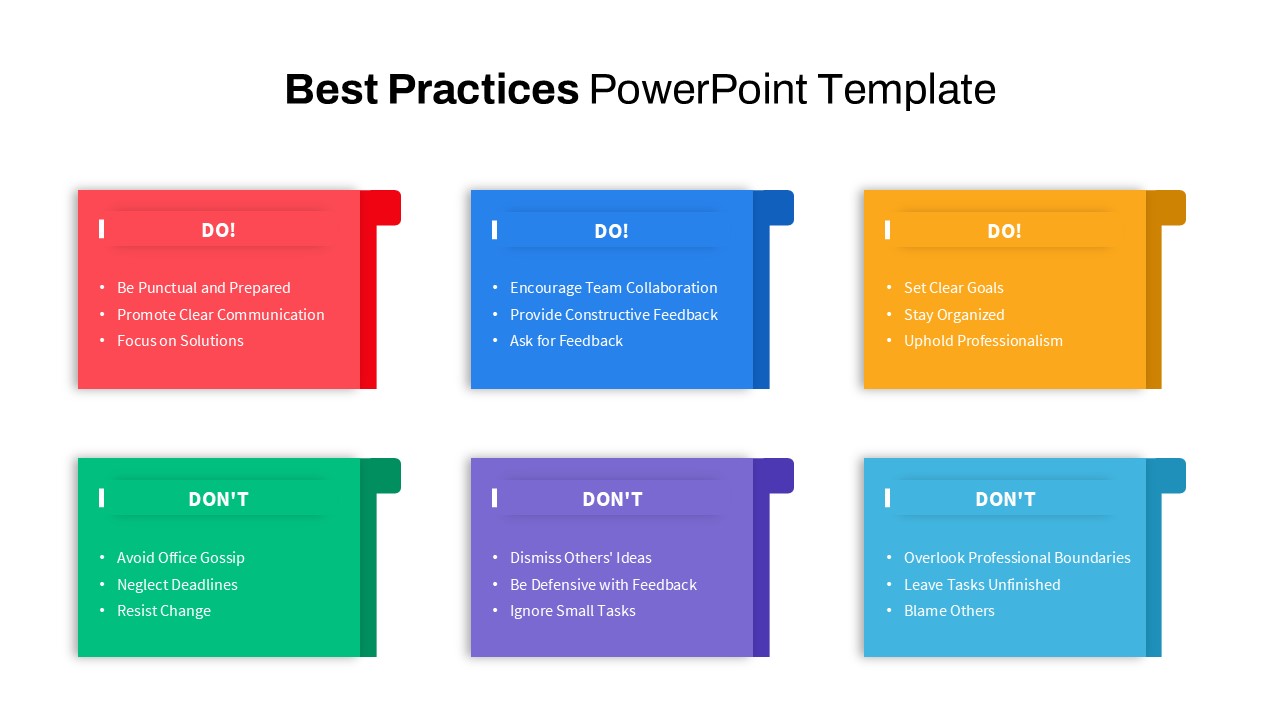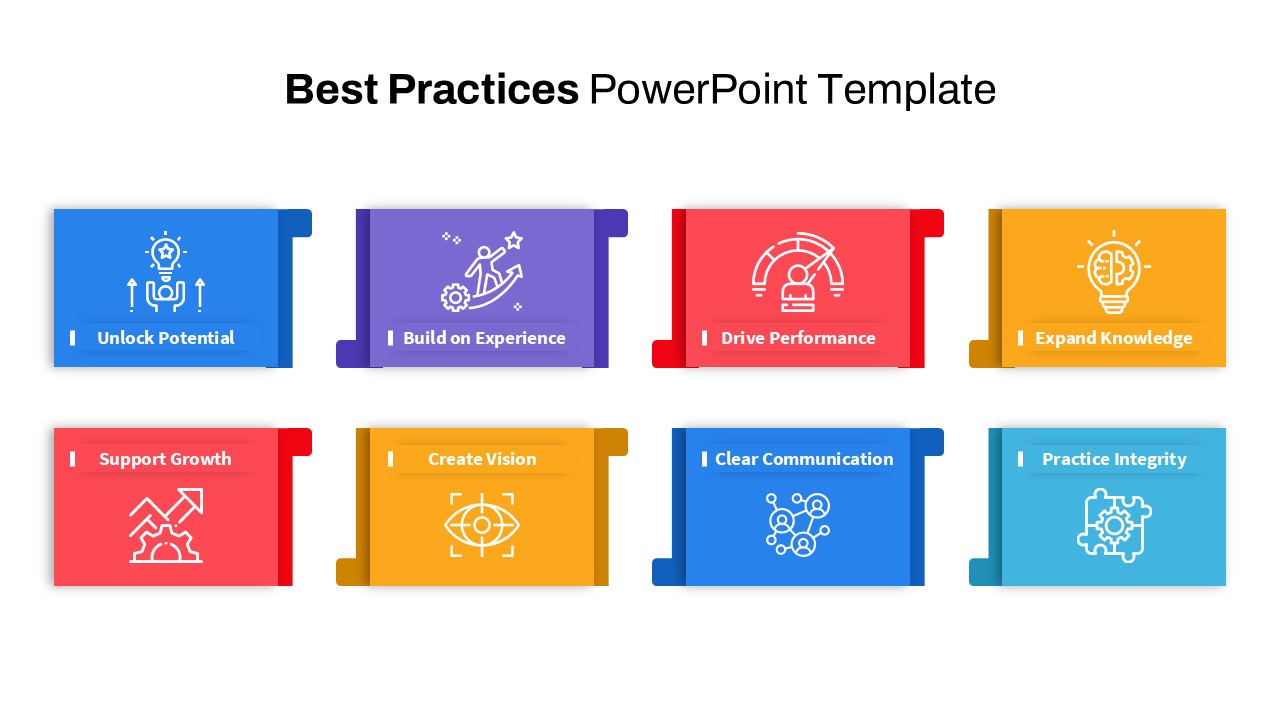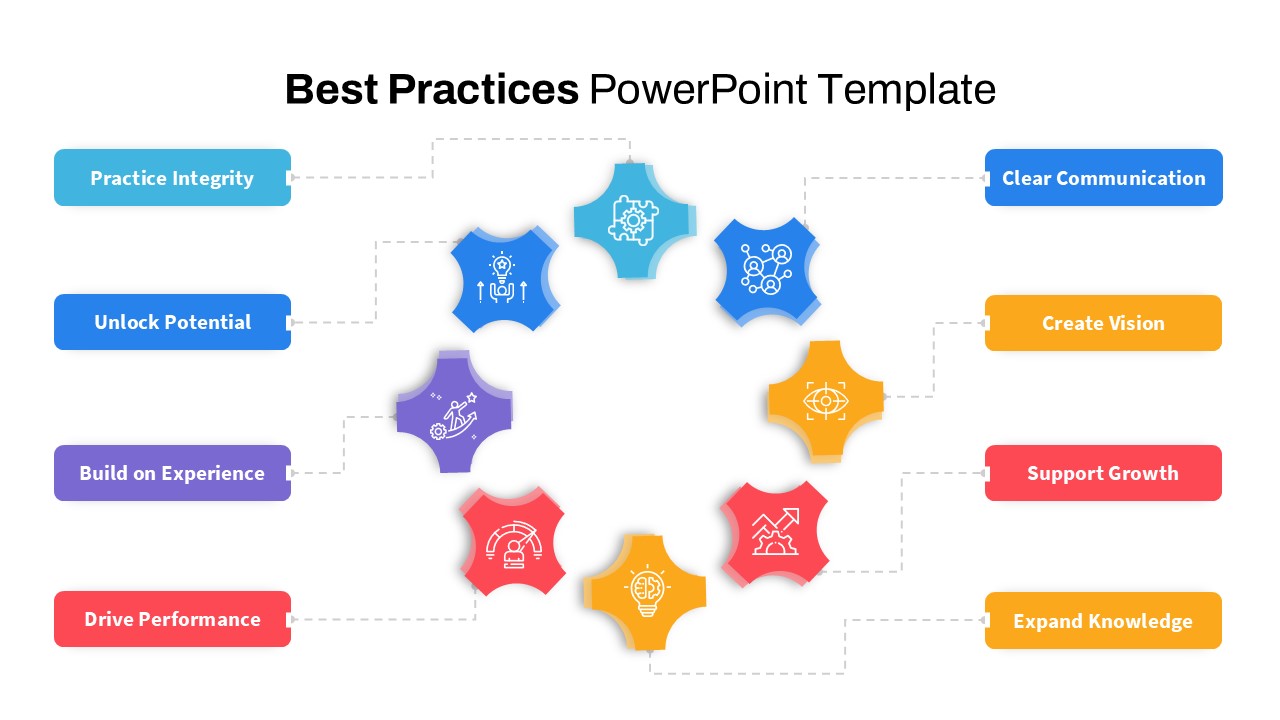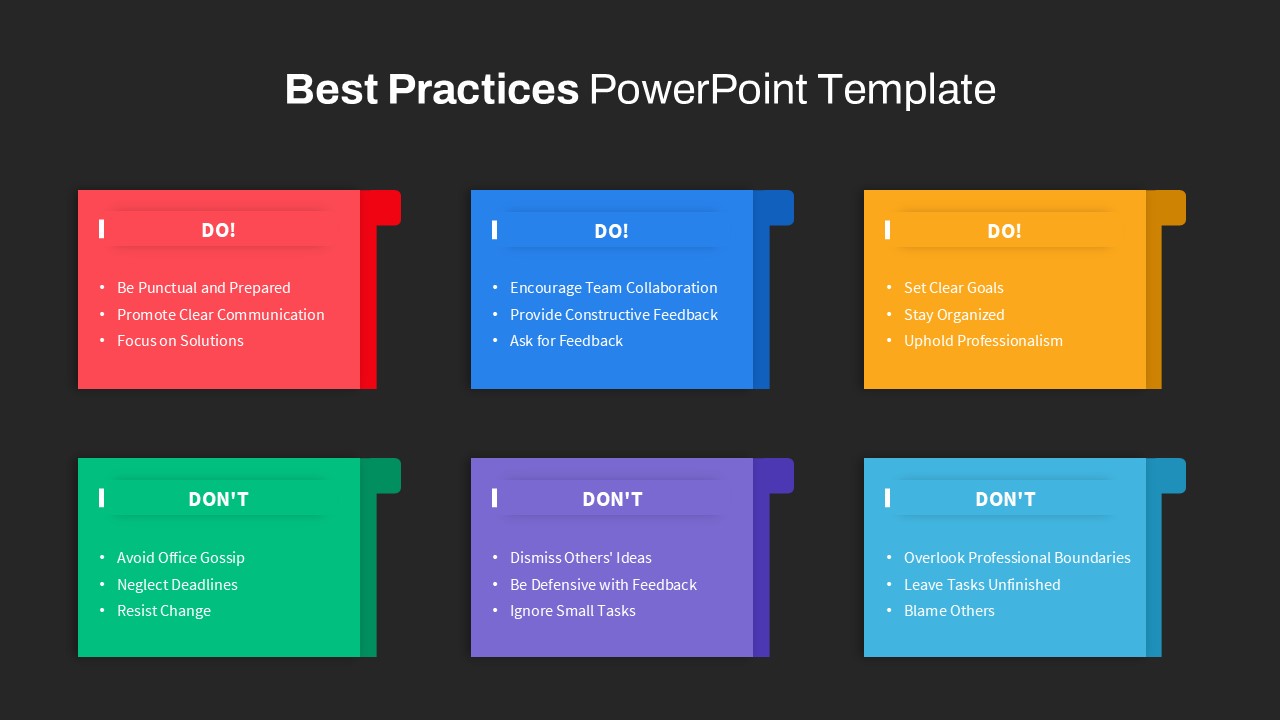Best Practices PowerPoint Template
Enhance Your Presentation with the Best Practices PowerPoint Template – Customizable and Professional Designs
Looking for the best PowerPoint template to present best practices? This Best Practices PowerPoint Template is a perfect choice for business professionals, HR managers, and trainers aiming to deliver a clear, engaging presentation on workplace best practices. Designed with a versatile black-and-white background, this set offers four unique design variations that enhance clarity and focus for your audience.
How to make a banner in PowerPoint?
To make a banner in PowerPoint, open a new slide and go to Insert > Shapes to select a rectangle or custom shape for your banner. Adjust its size across the slide. Use Format > Shape Fill to add color, then add text or images as needed. Customize fonts, colors, and effects for a polished look.
The first slide introduces a banner model layout. This layout features six PowerPoint shapes in various colors, divided into “DOs” and “DON’Ts” columns. The design allows you to clearly separate positive and negative behaviors or strategies, making it ideal for explaining compliance or workplace ethics. The second slide expands on the banner design by including eight colorful shapes with infographic clipart, giving you extra room to add details visually.
For a streamlined, step-by-step approach, the third slide features a cross-shaped timeline for a 4-step presentation. This layout is great for explaining processes or project phases, as it enables you to guide the audience through a sequence in a visually appealing way. The final slide showcases an eight-step circular diagram designed in vibrant colors to convey iterative processes, like continuous improvement or quality management cycles. The color scheme is carefully chosen, with matching shapes and text holders, giving the slide a cohesive, dynamic look.
This Best Practices Template for PowerPoint is fully customizable, so you can easily add, edit, or rearrange content to suit your specific needs. Add flat text or bullet points, adjust colors, or include images for a personalized touch. Its flexibility makes it suitable for a range of industries, including corporate training, healthcare, education, and technology.
Managers, consultants, educators, and anyone needing a polished, professional presentation on best practices will find it invaluable. Whether you’re addressing workplace standards, operational procedures, or team guidelines, this template ensures your message is both visually engaging and easy to understand.
Optimize your presentations with this best PowerPoint for best practices presentation, designed to make your content clear, memorable, and visually appealing. Get it now!
Login to download this file