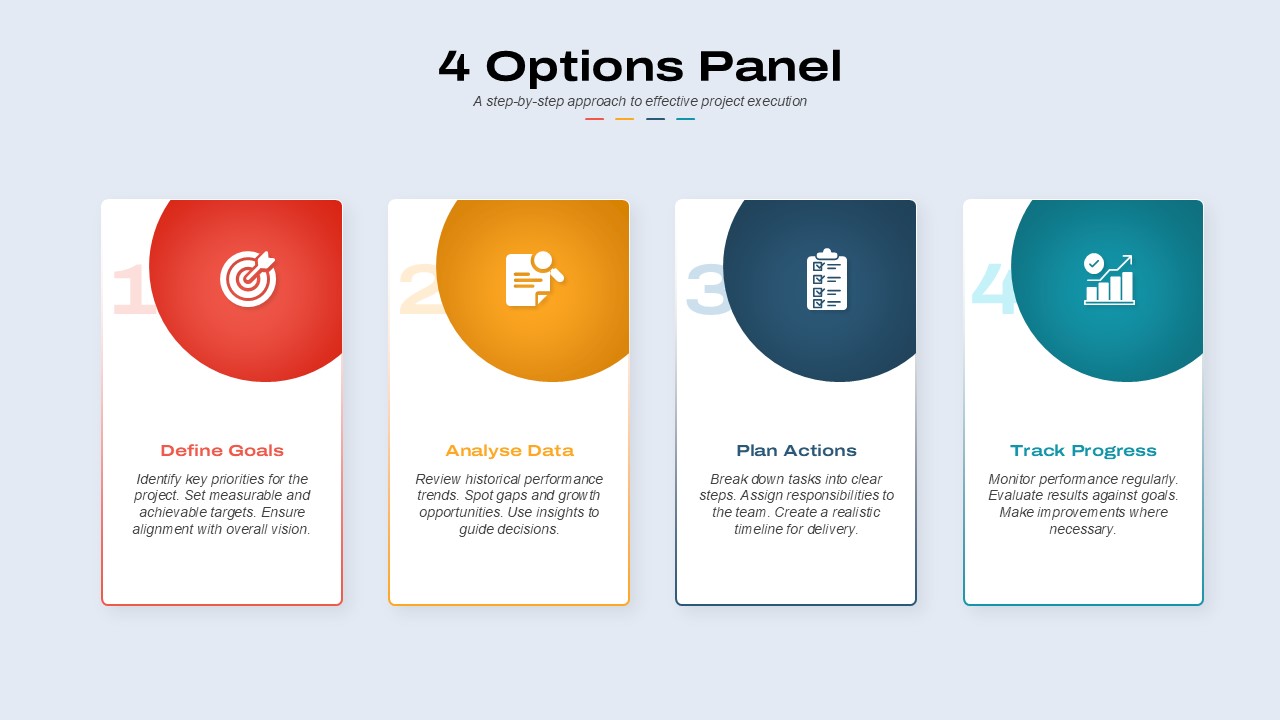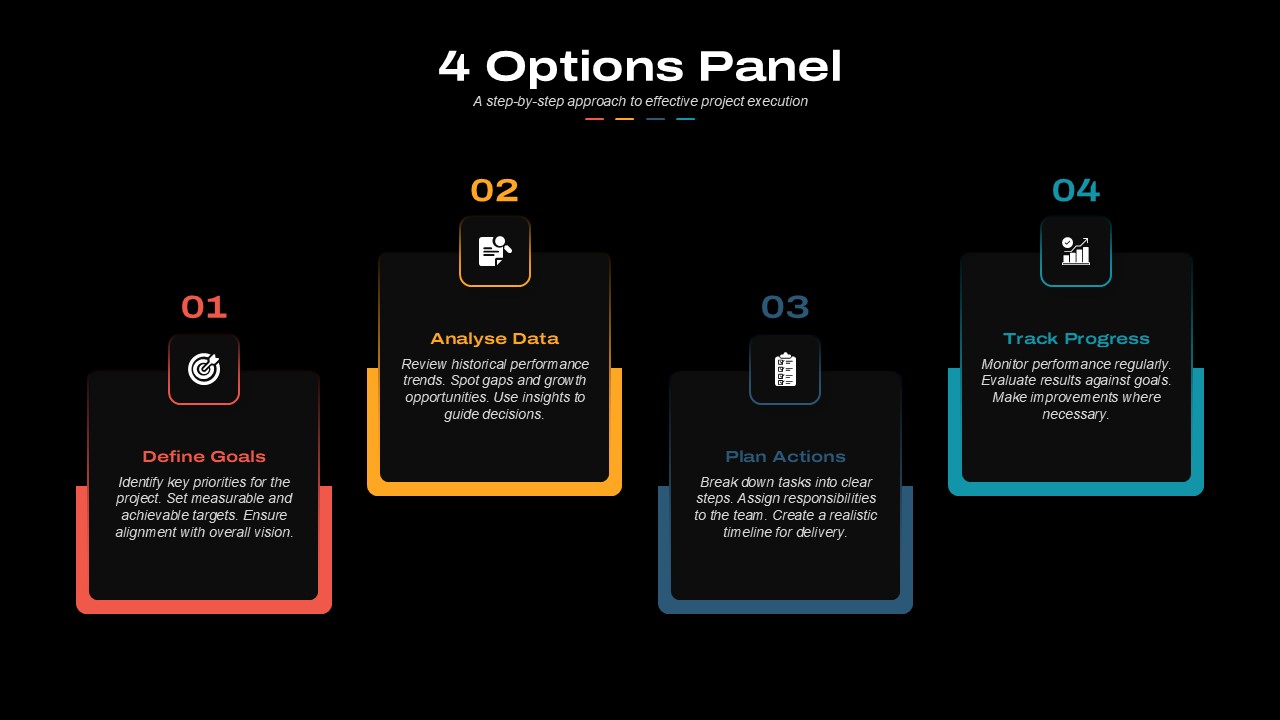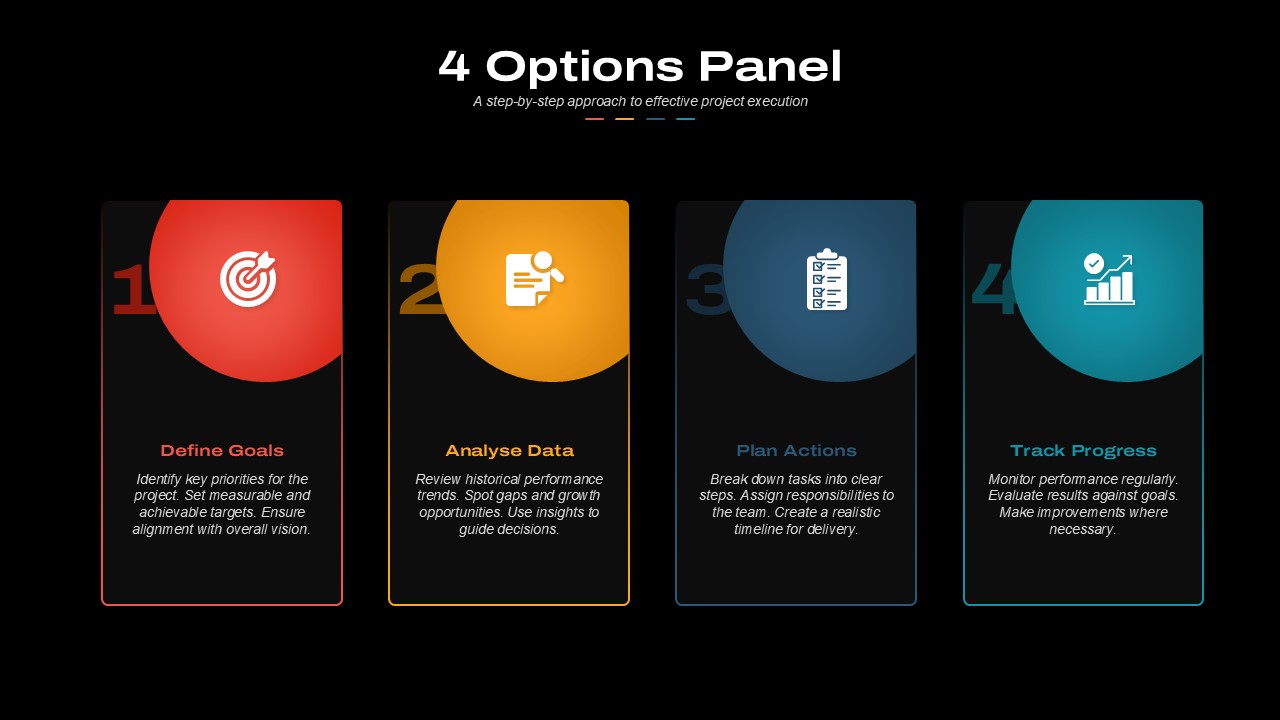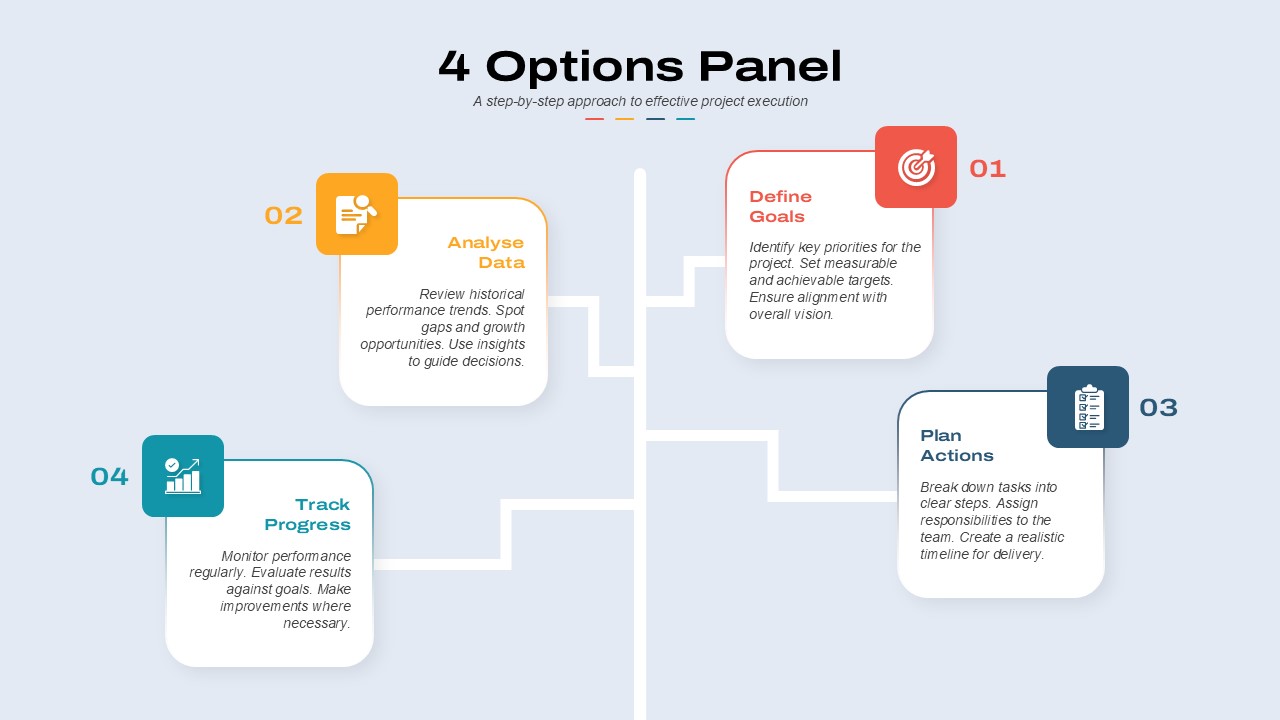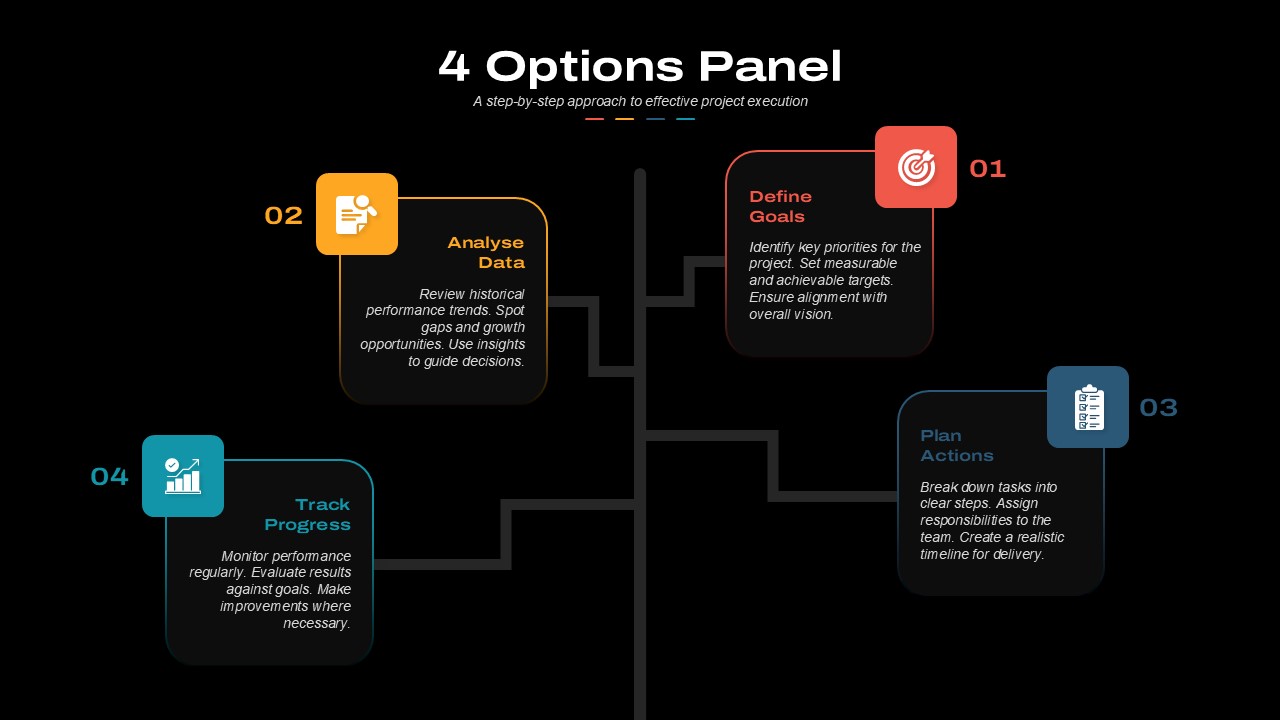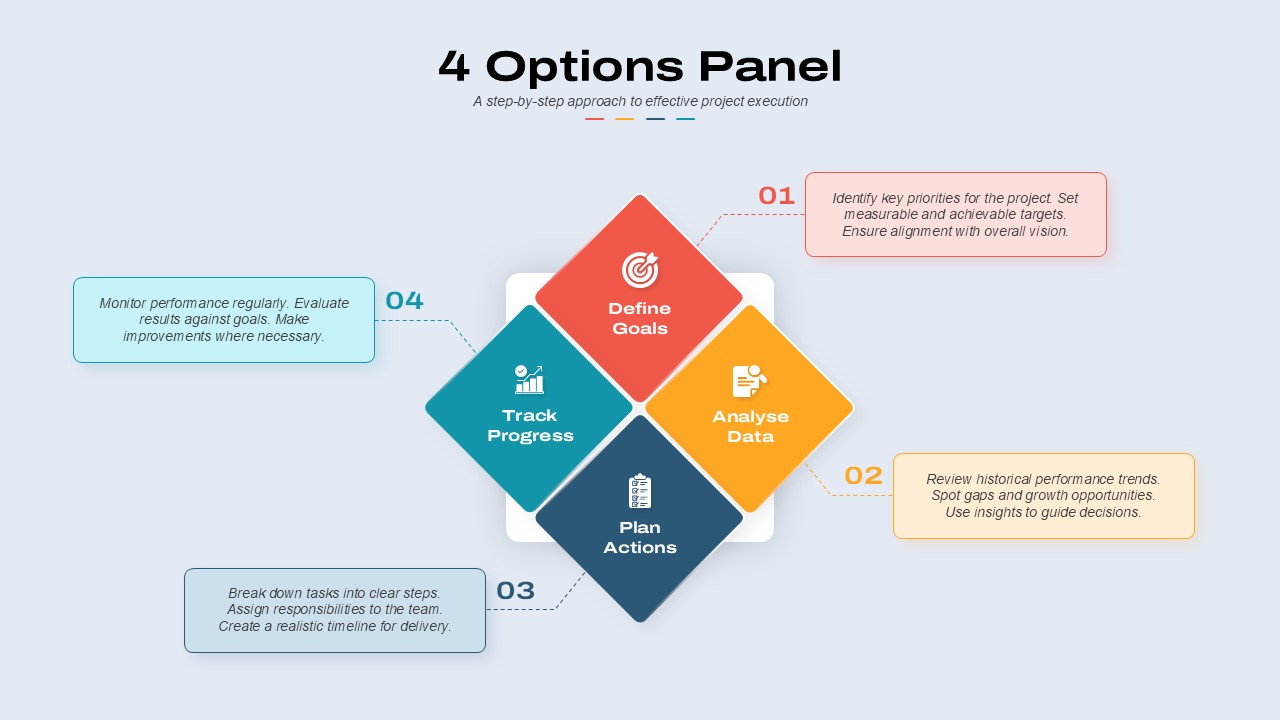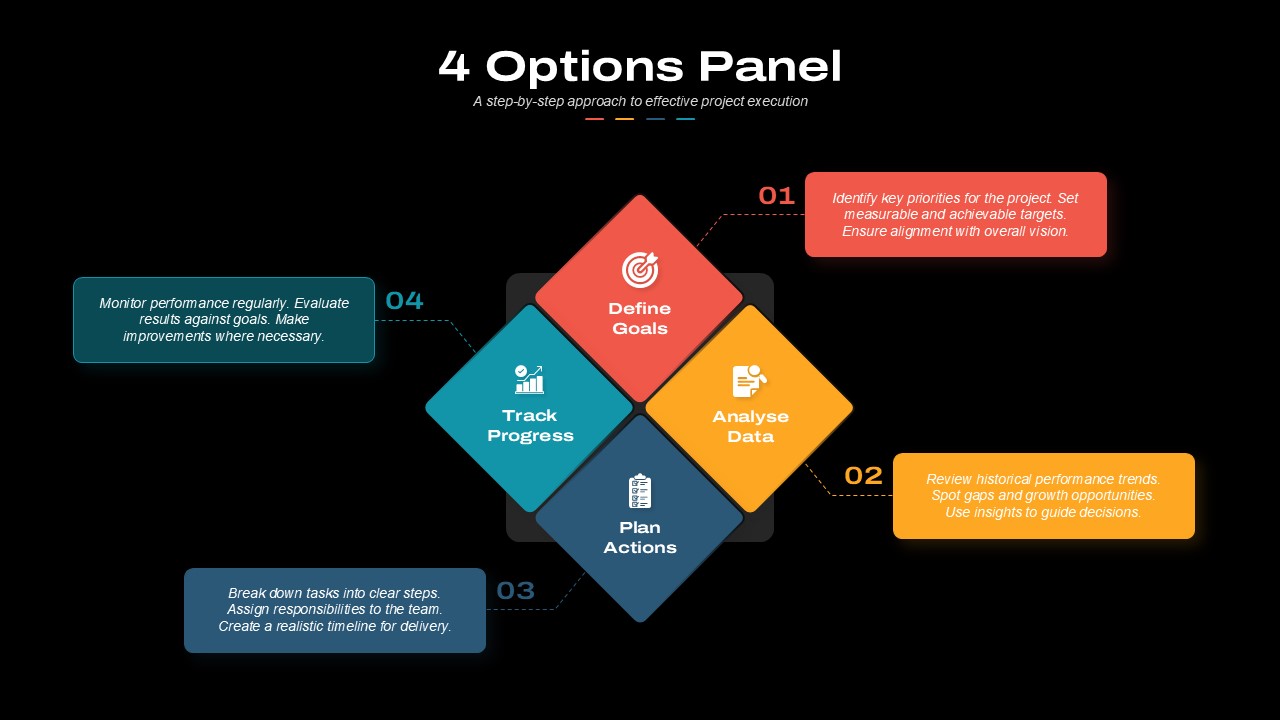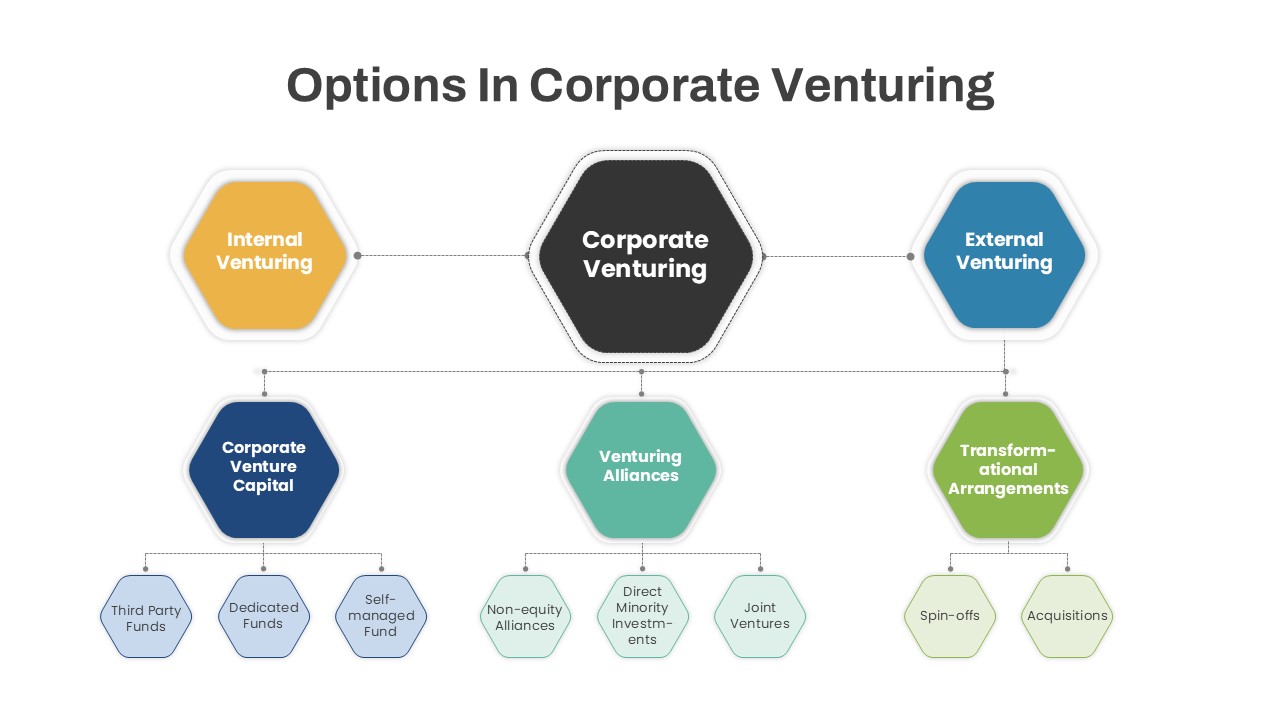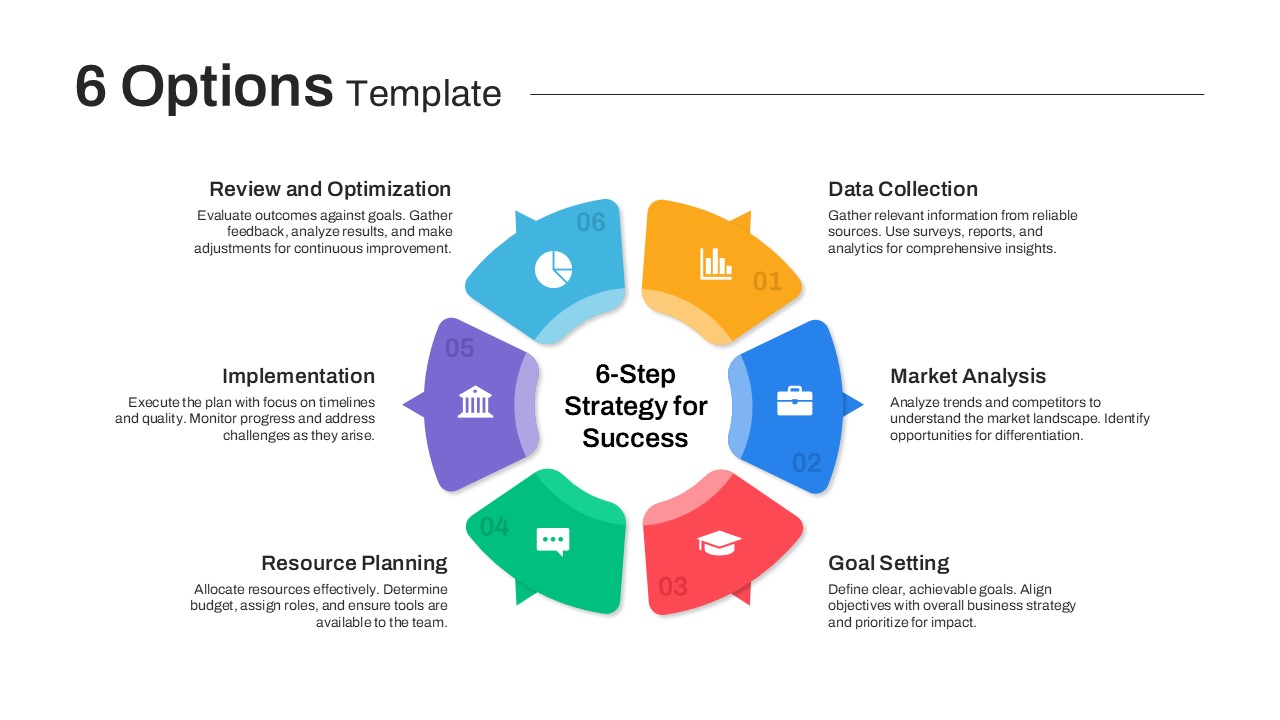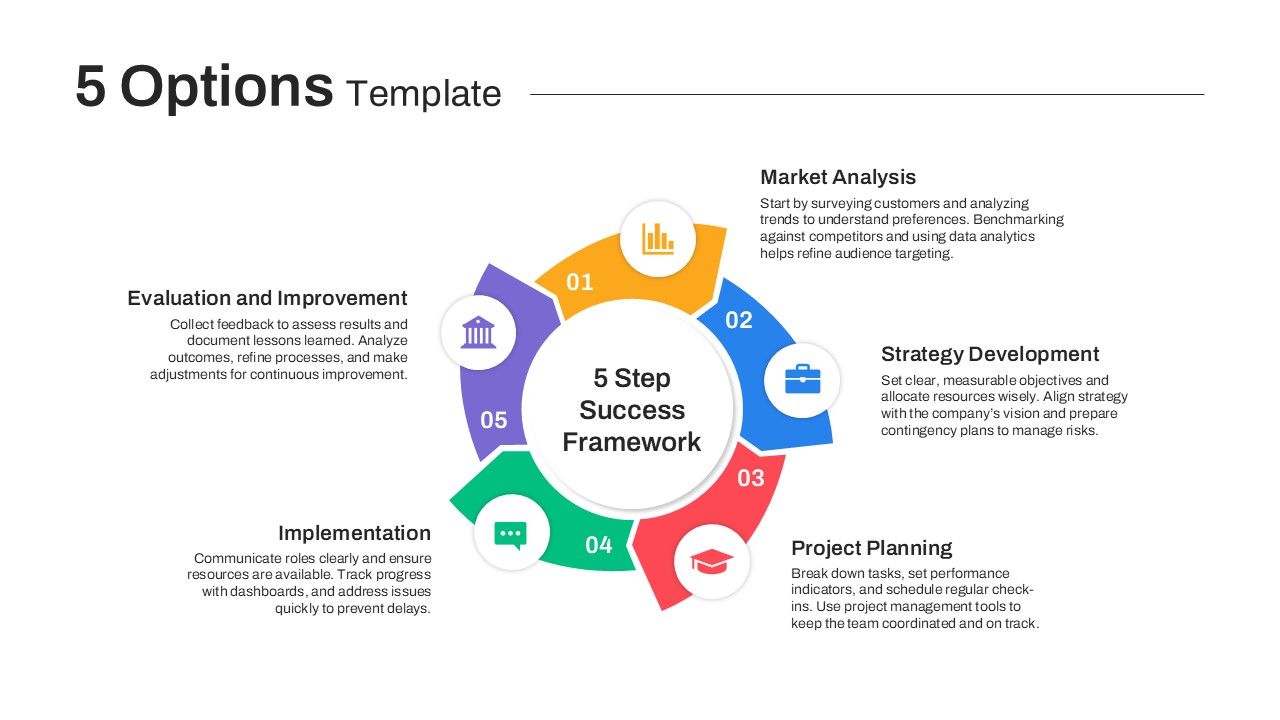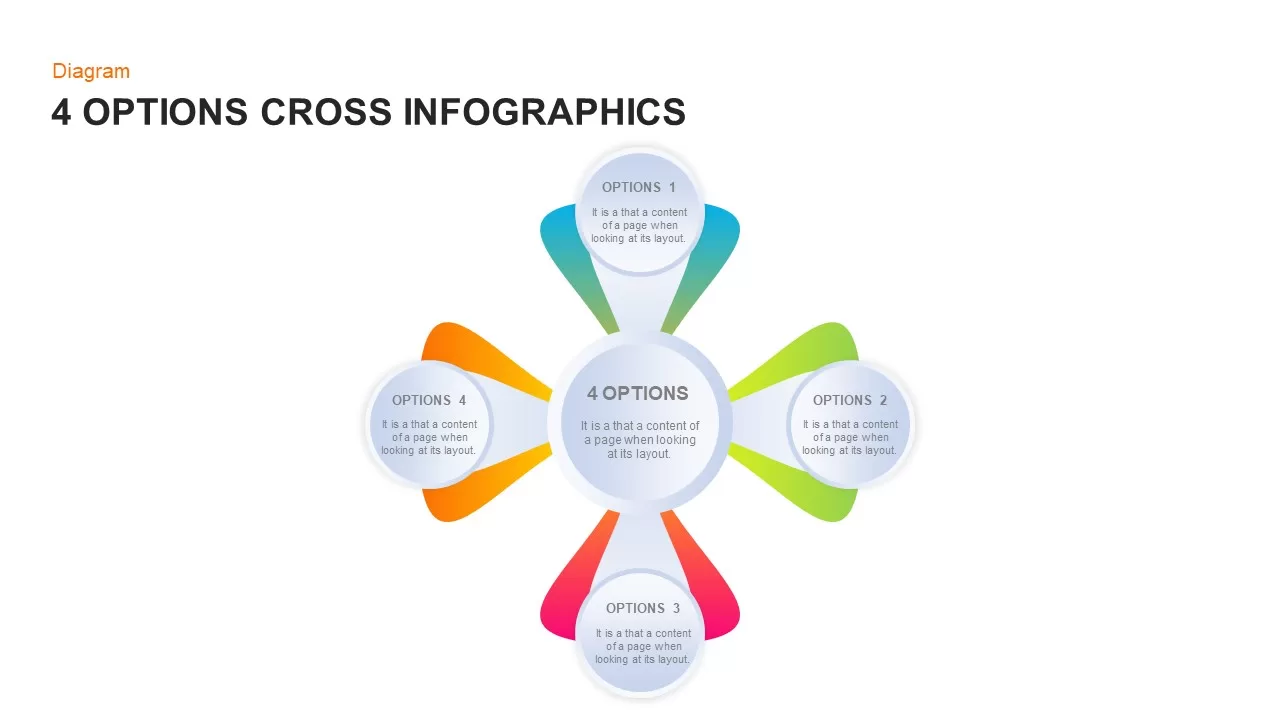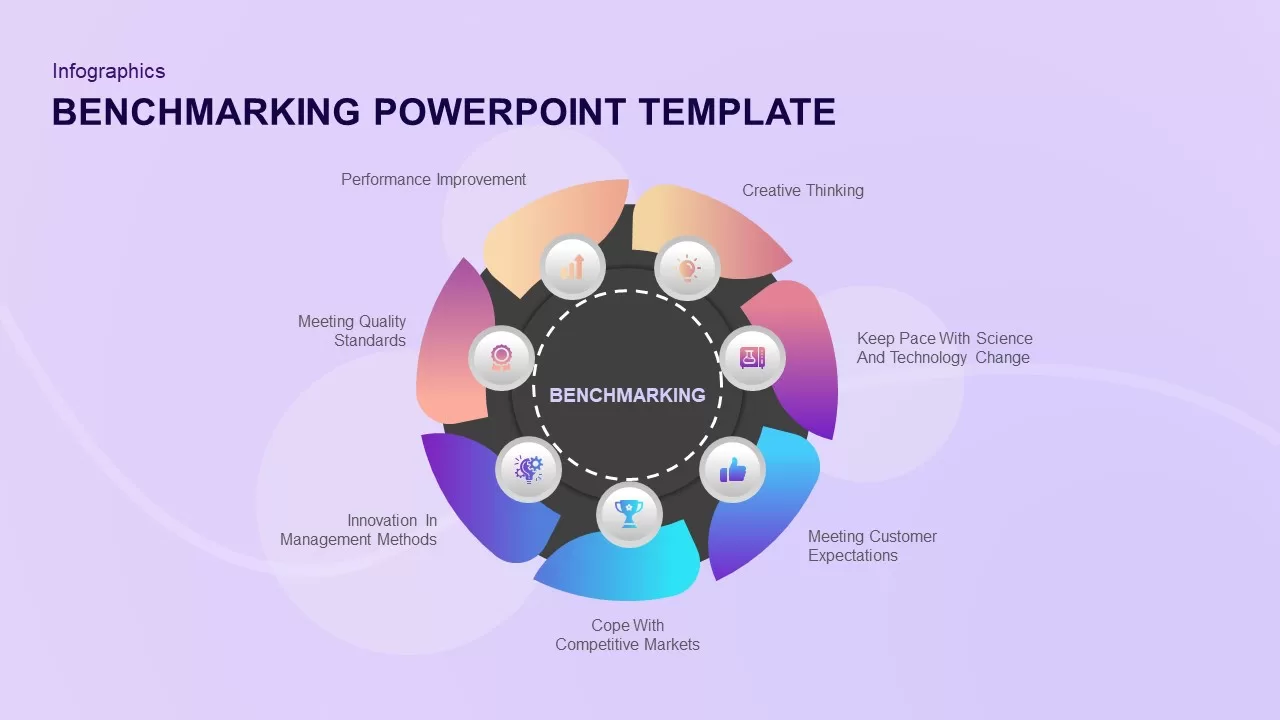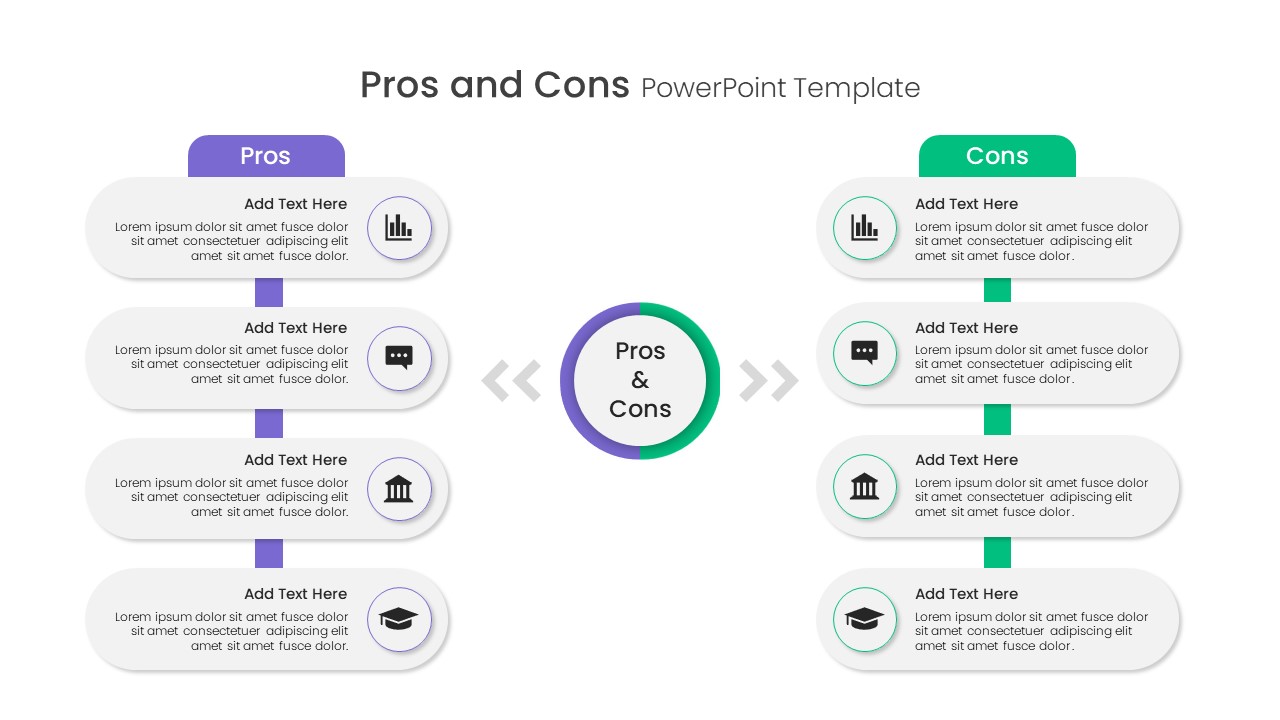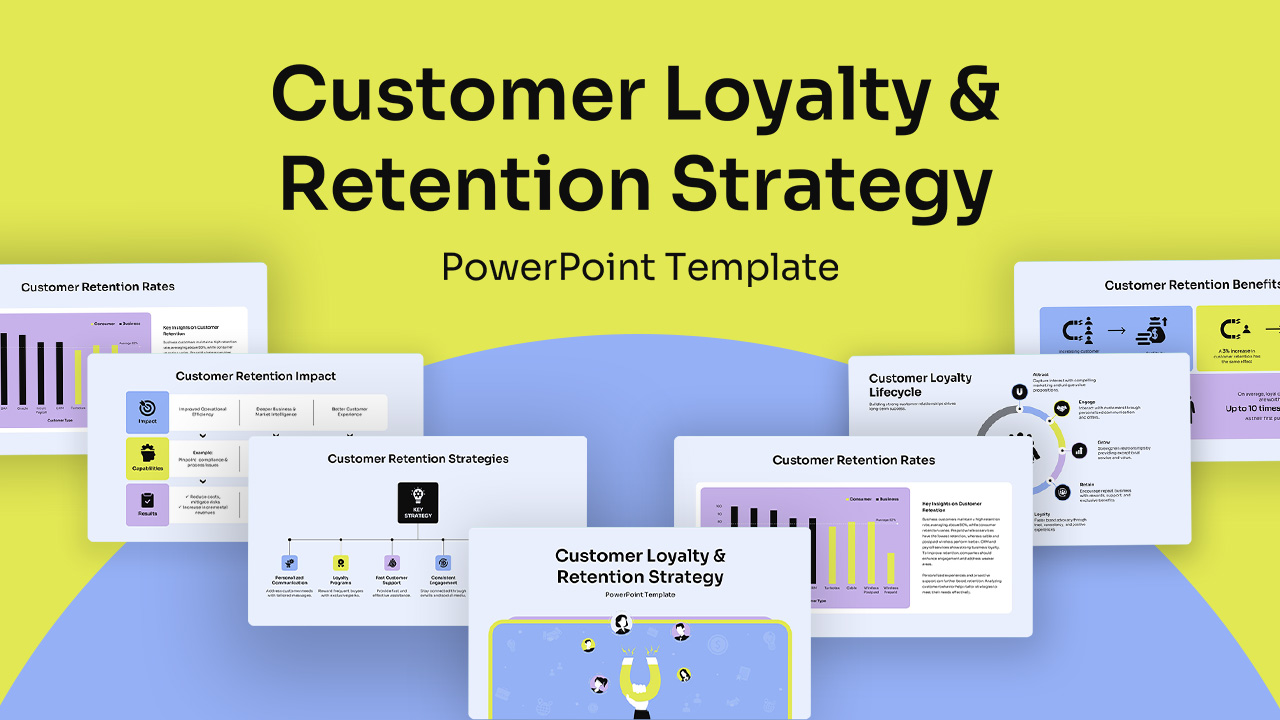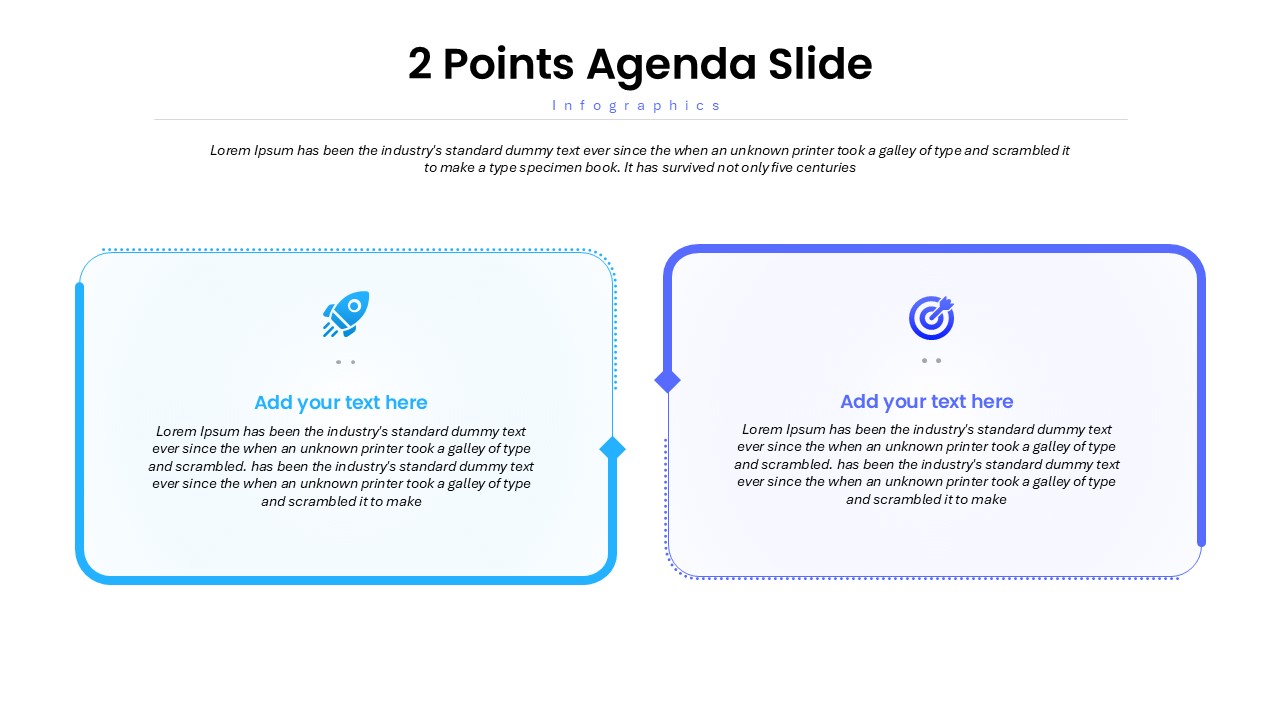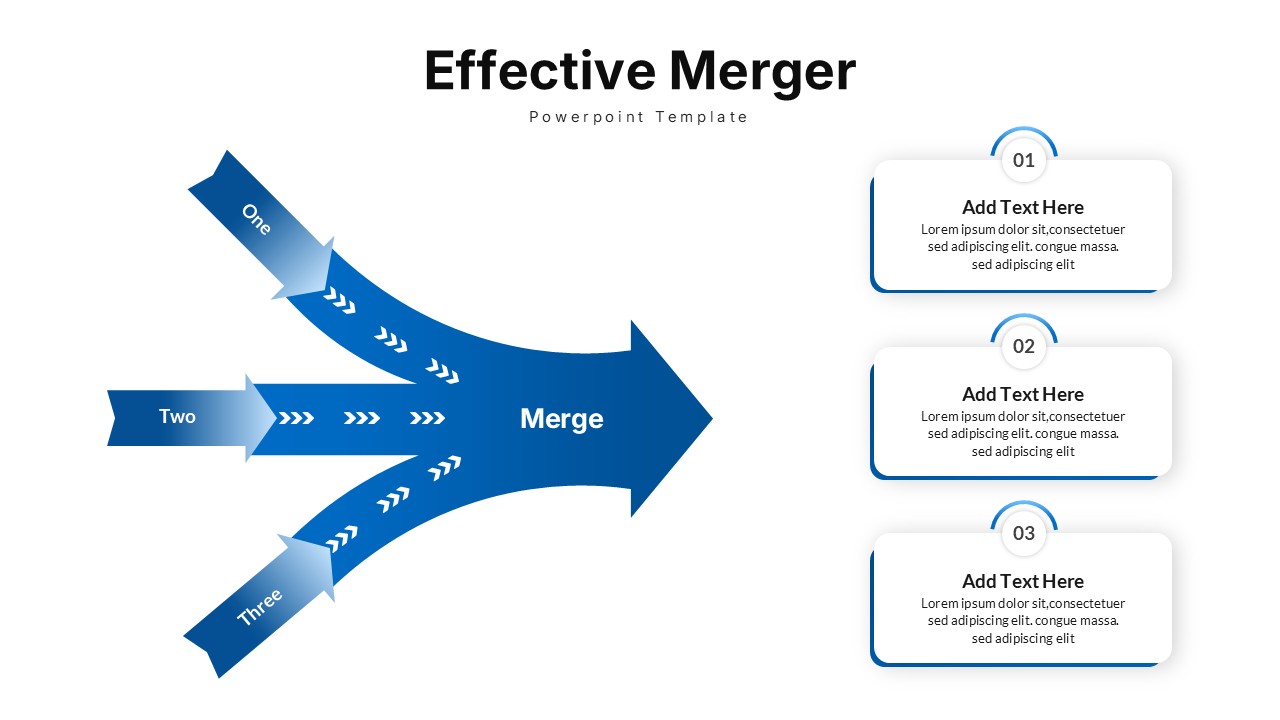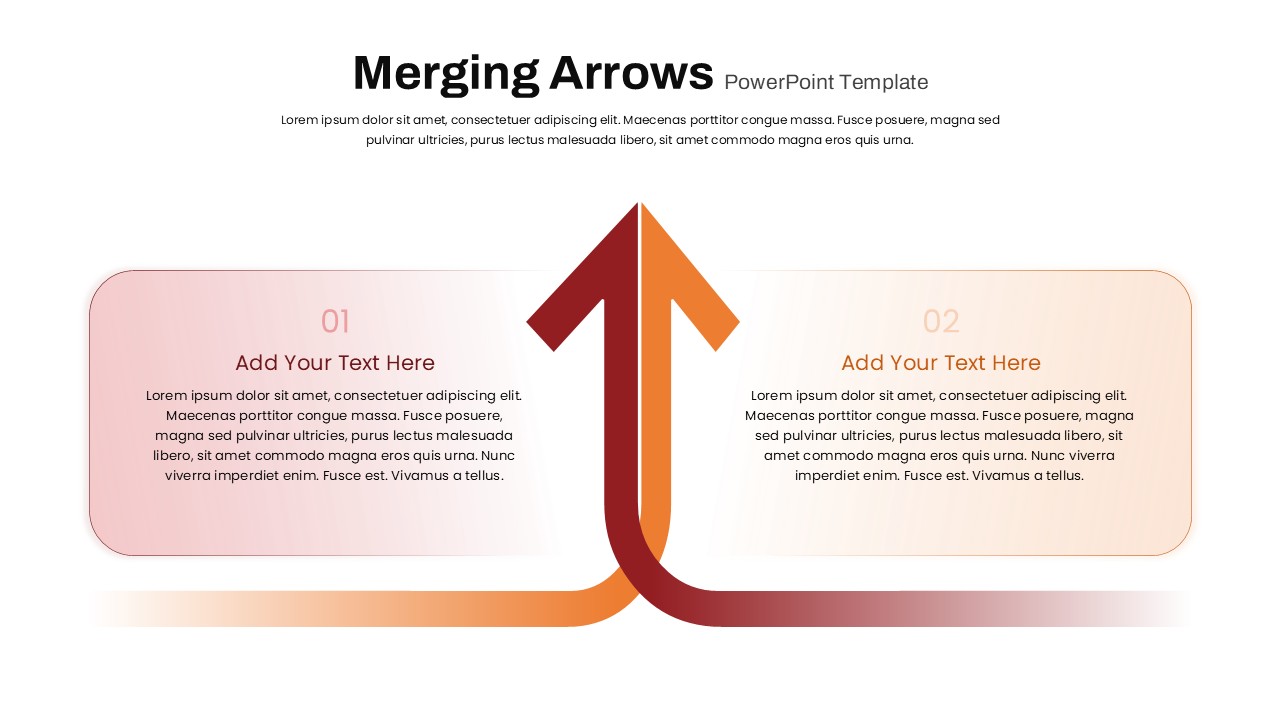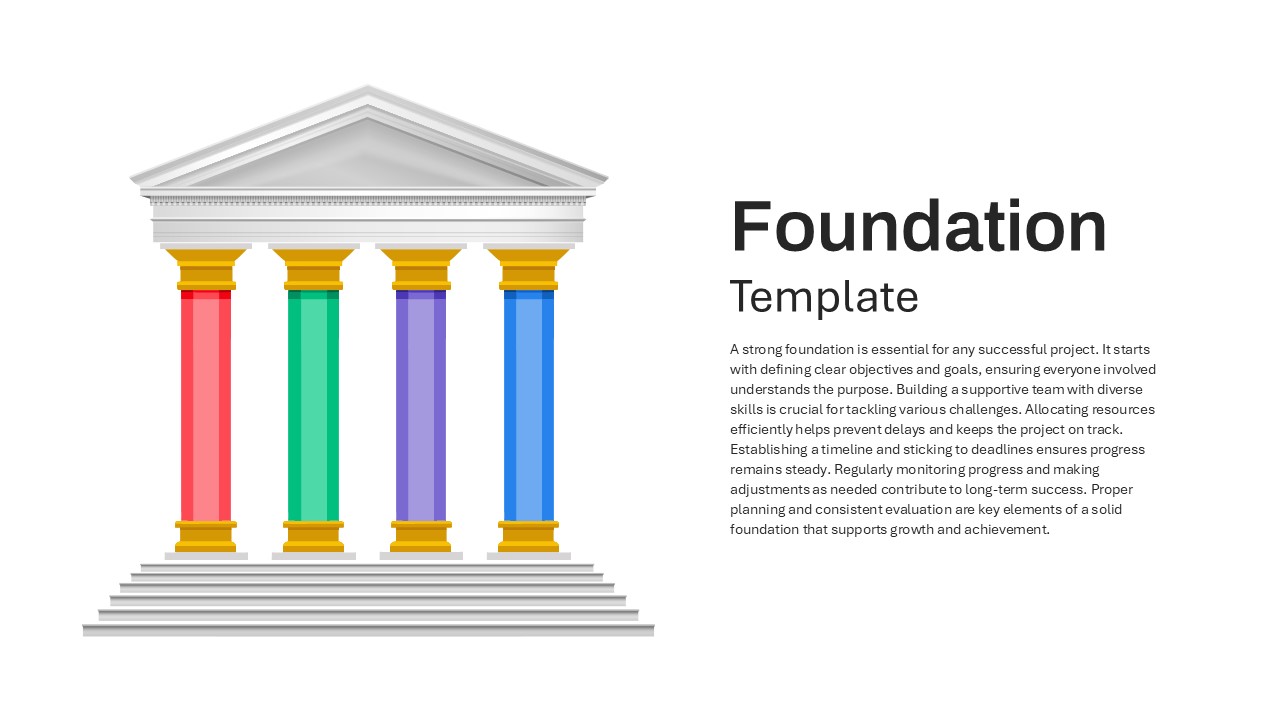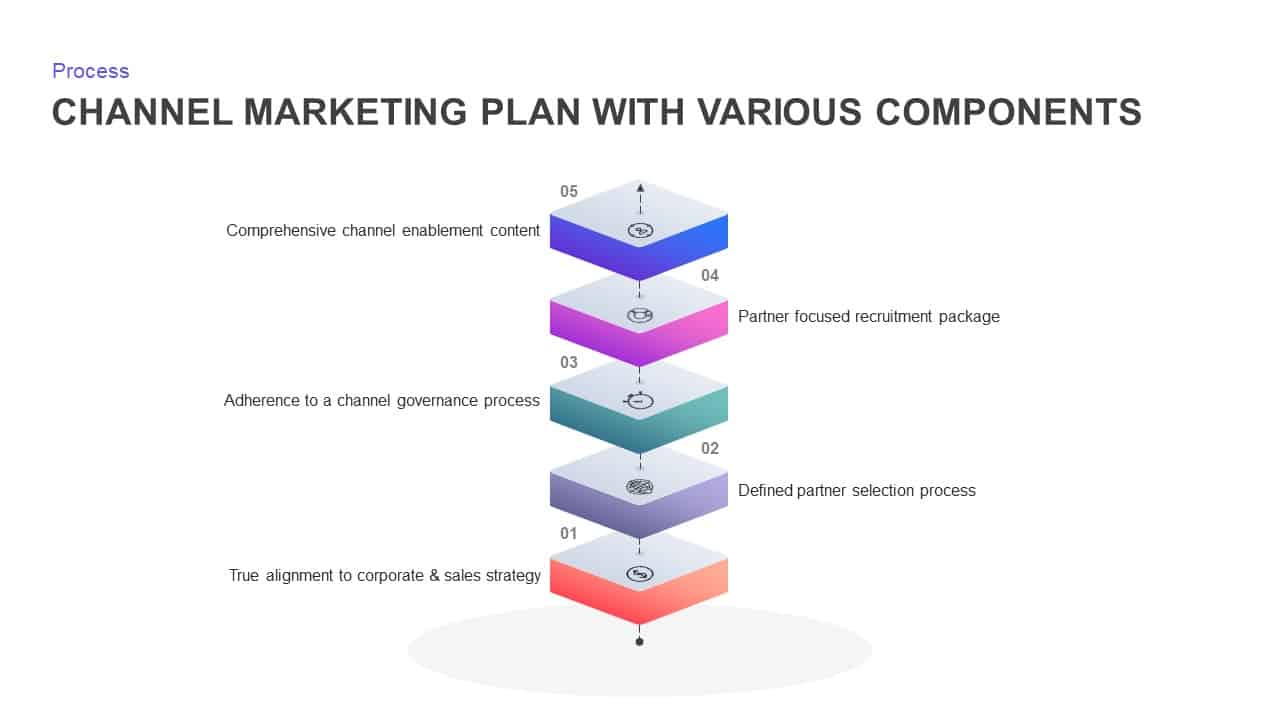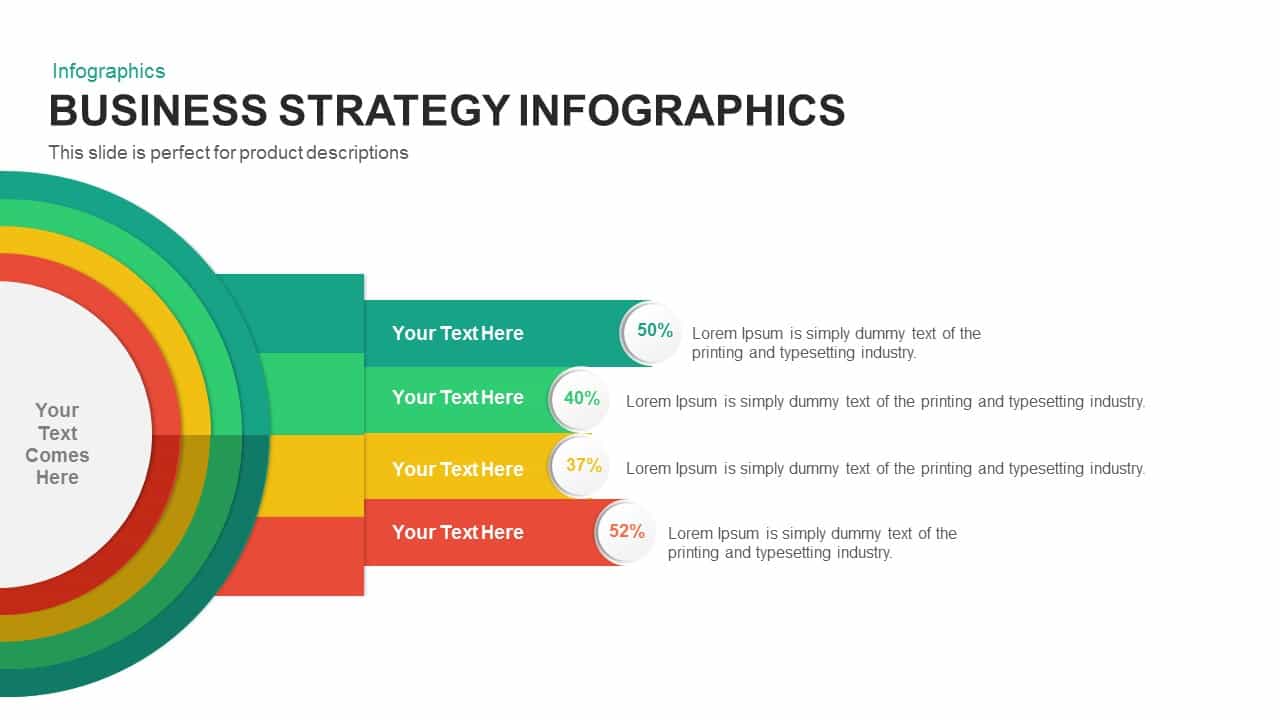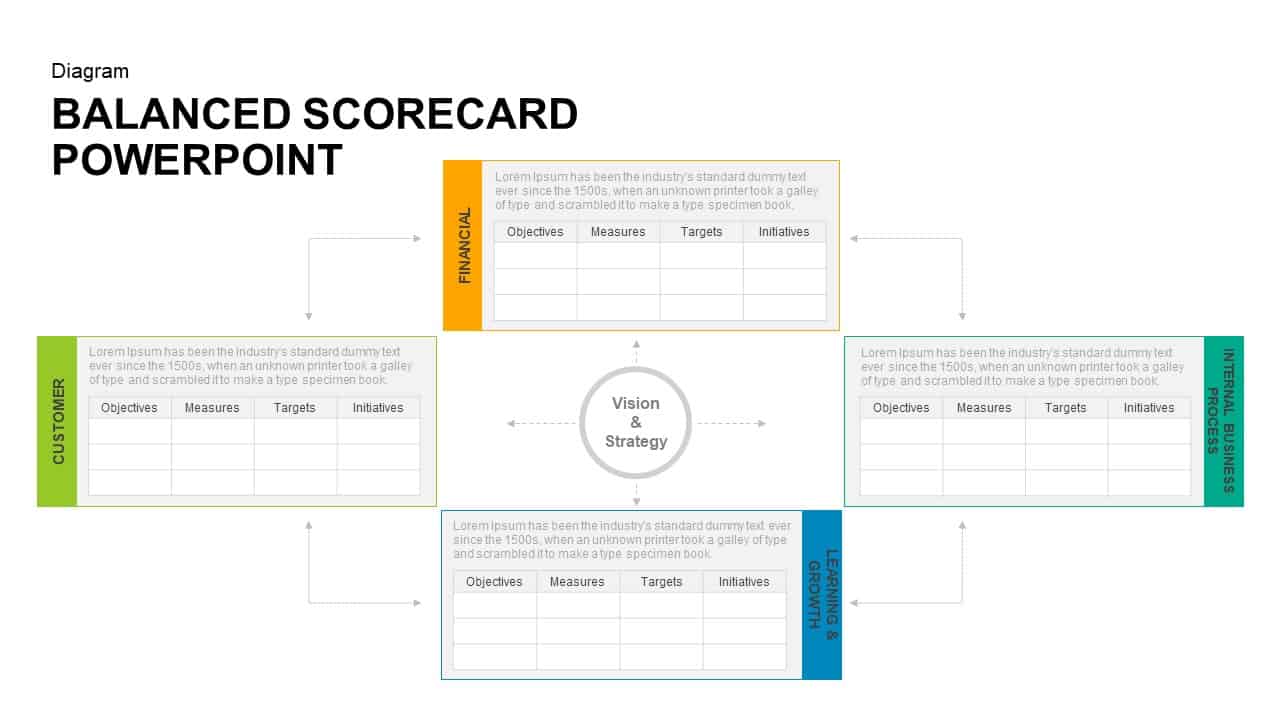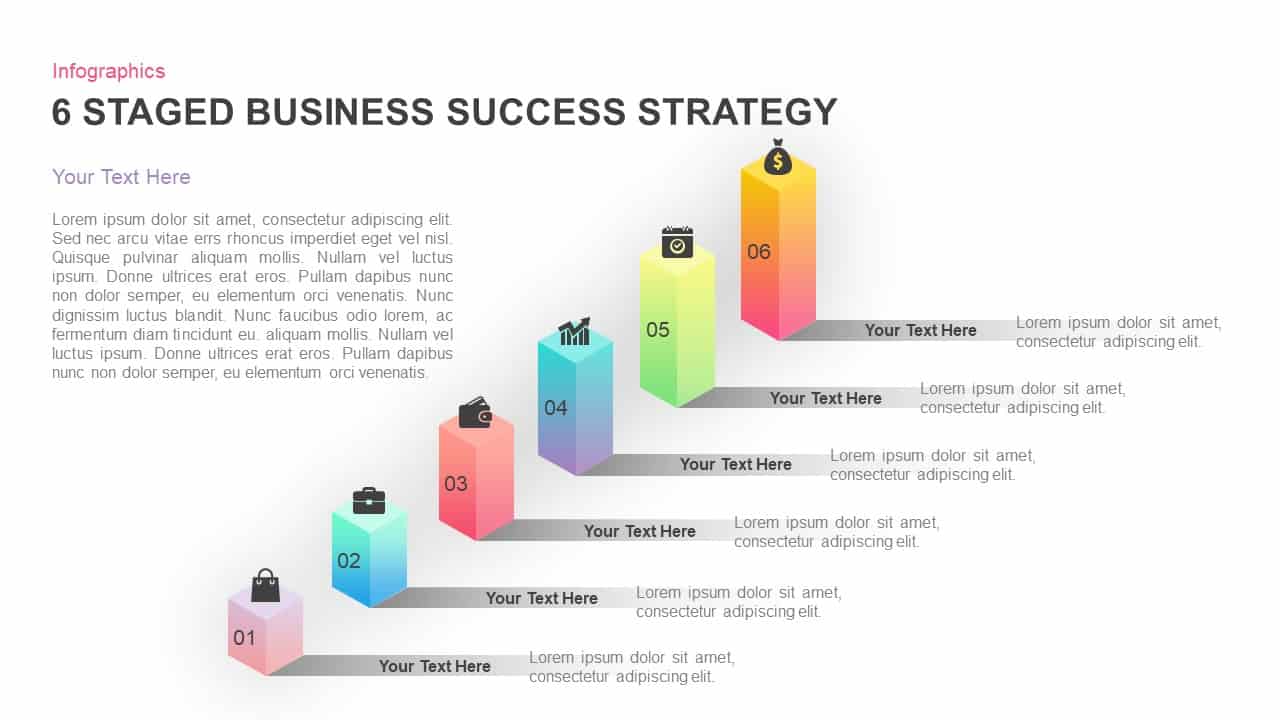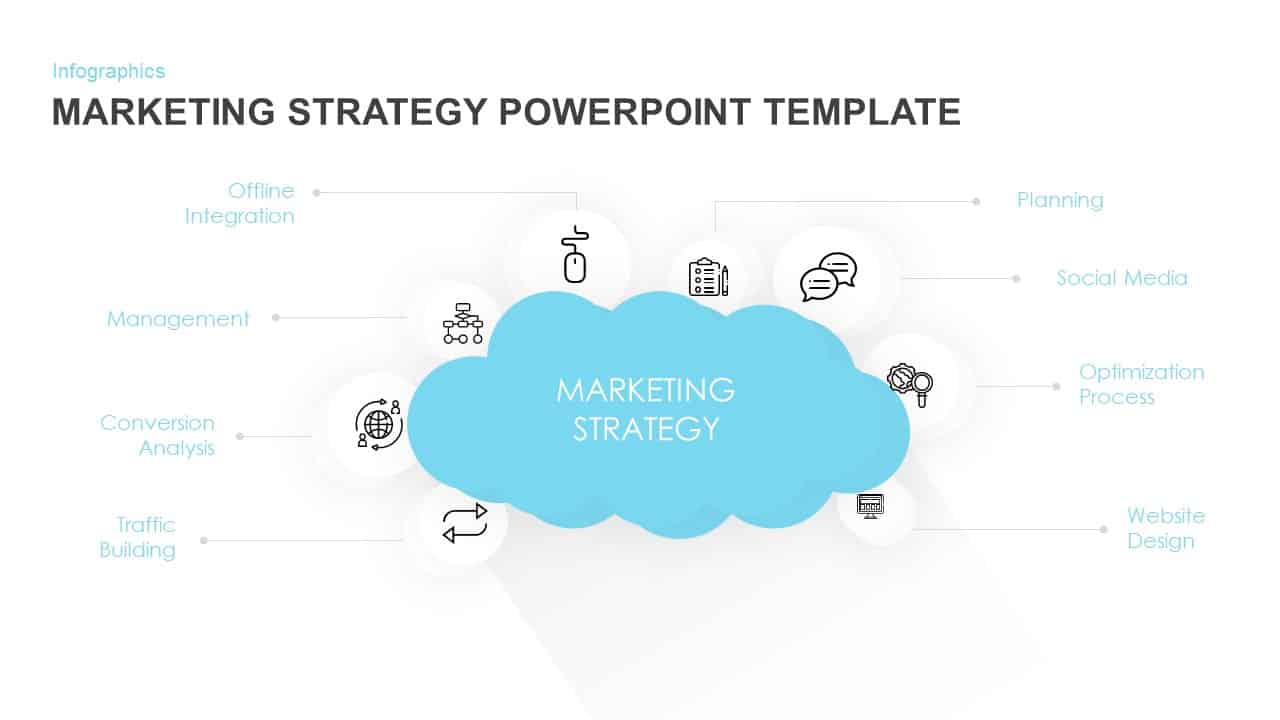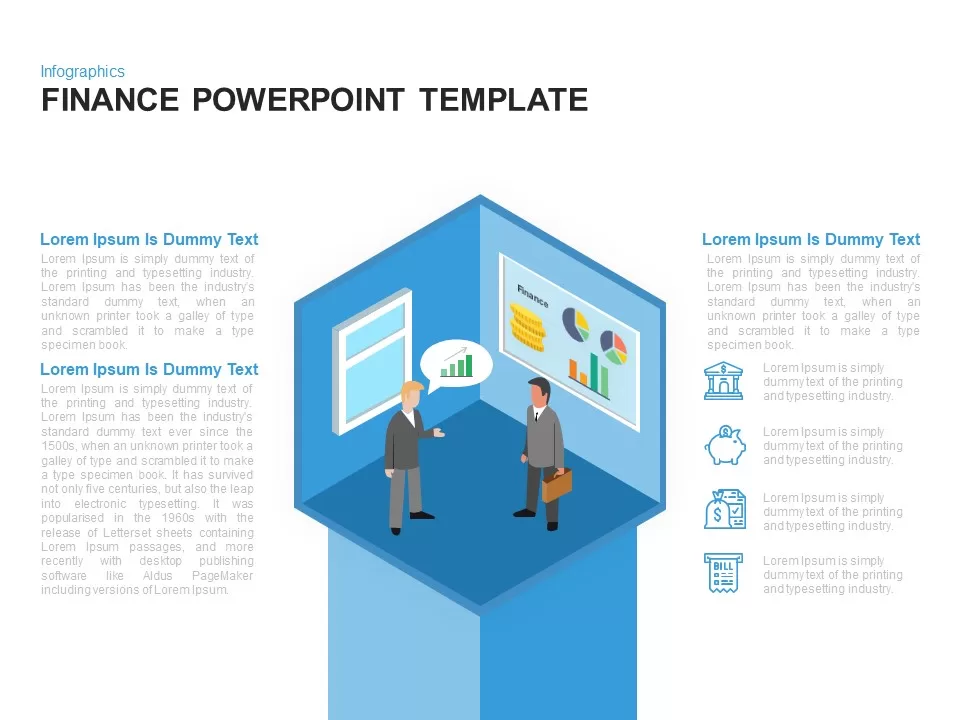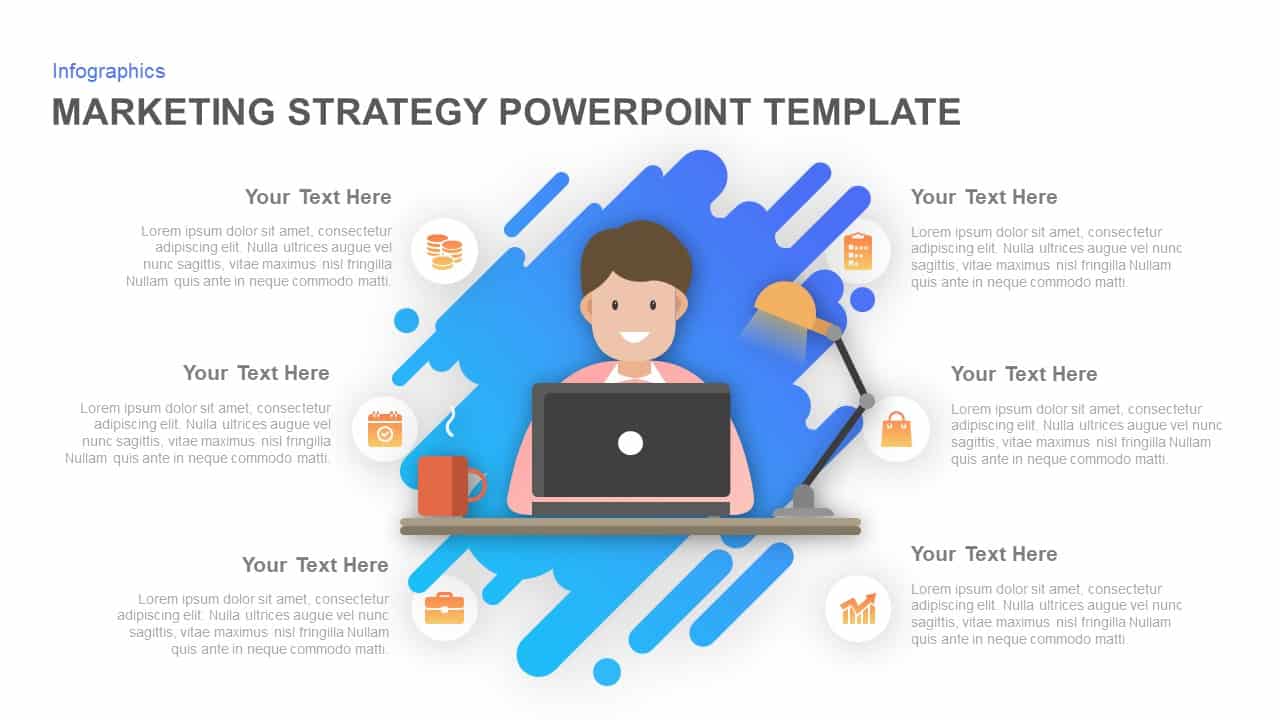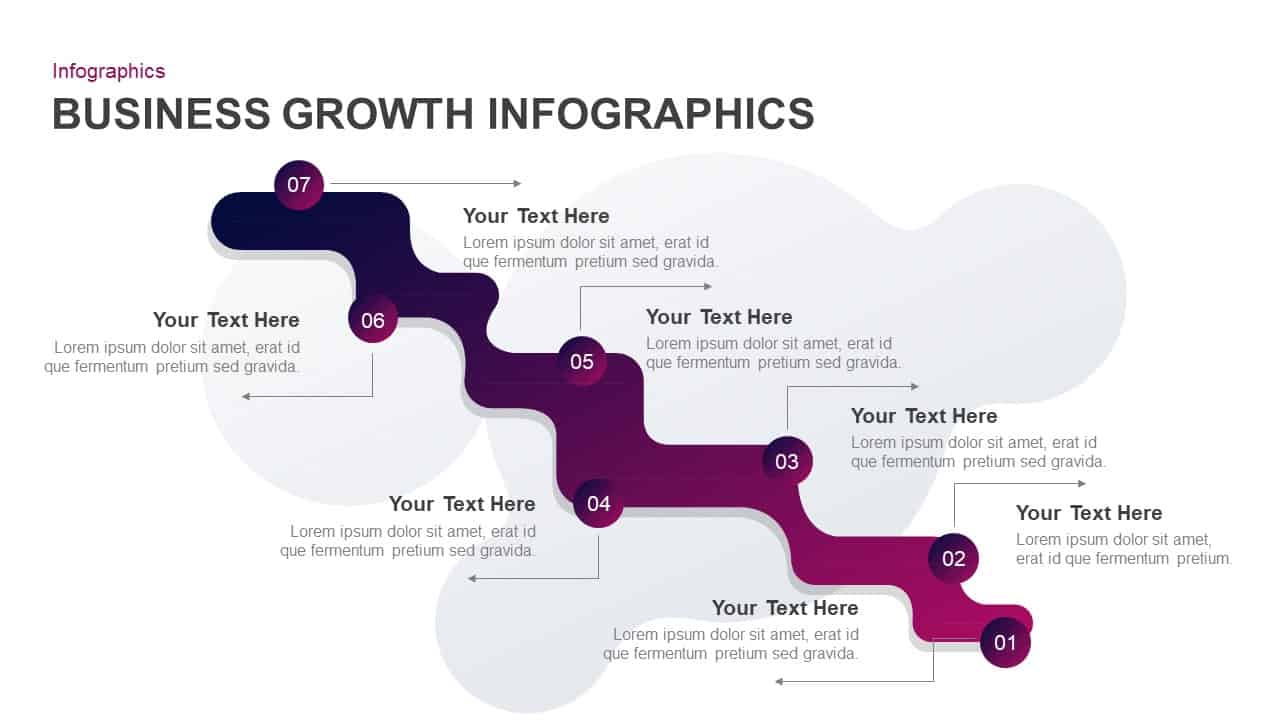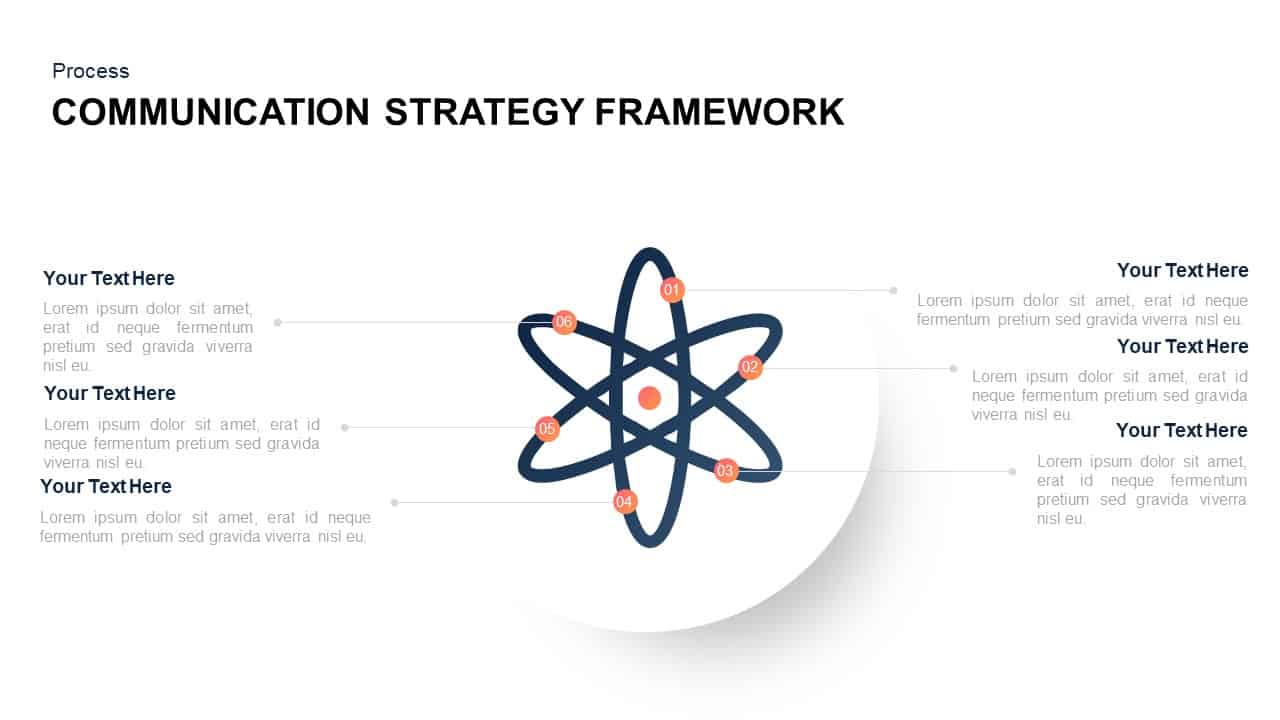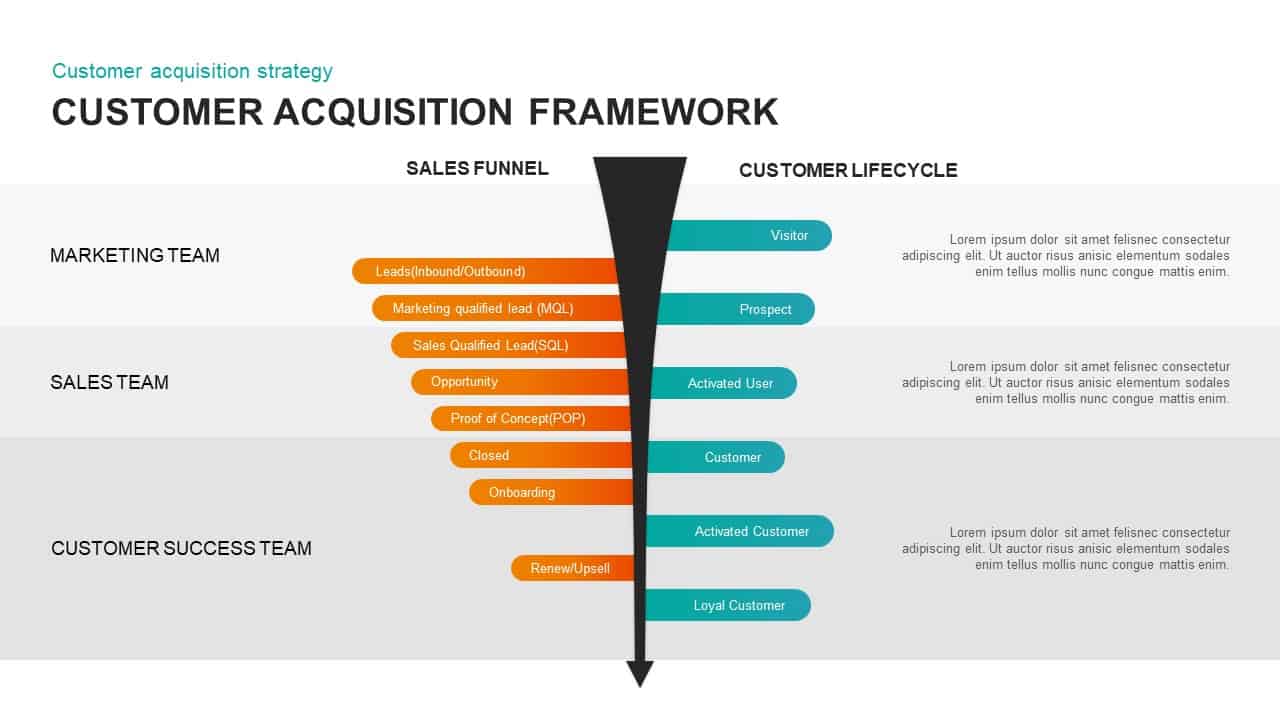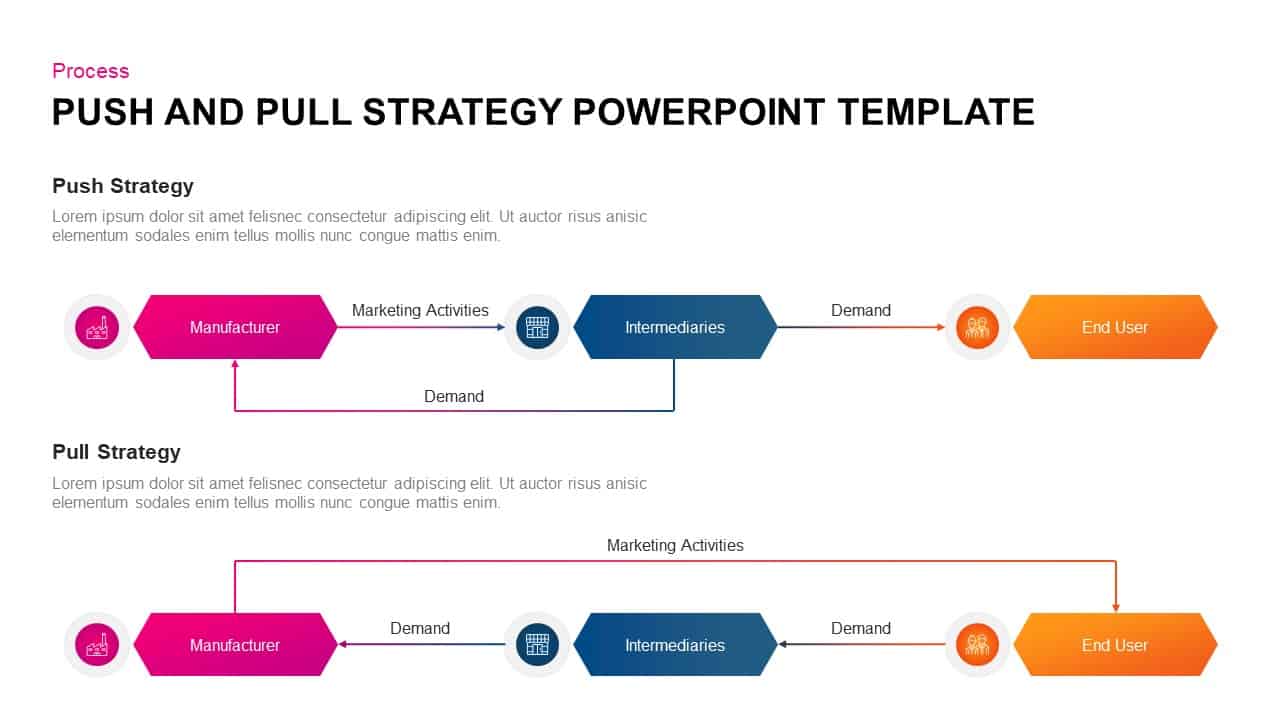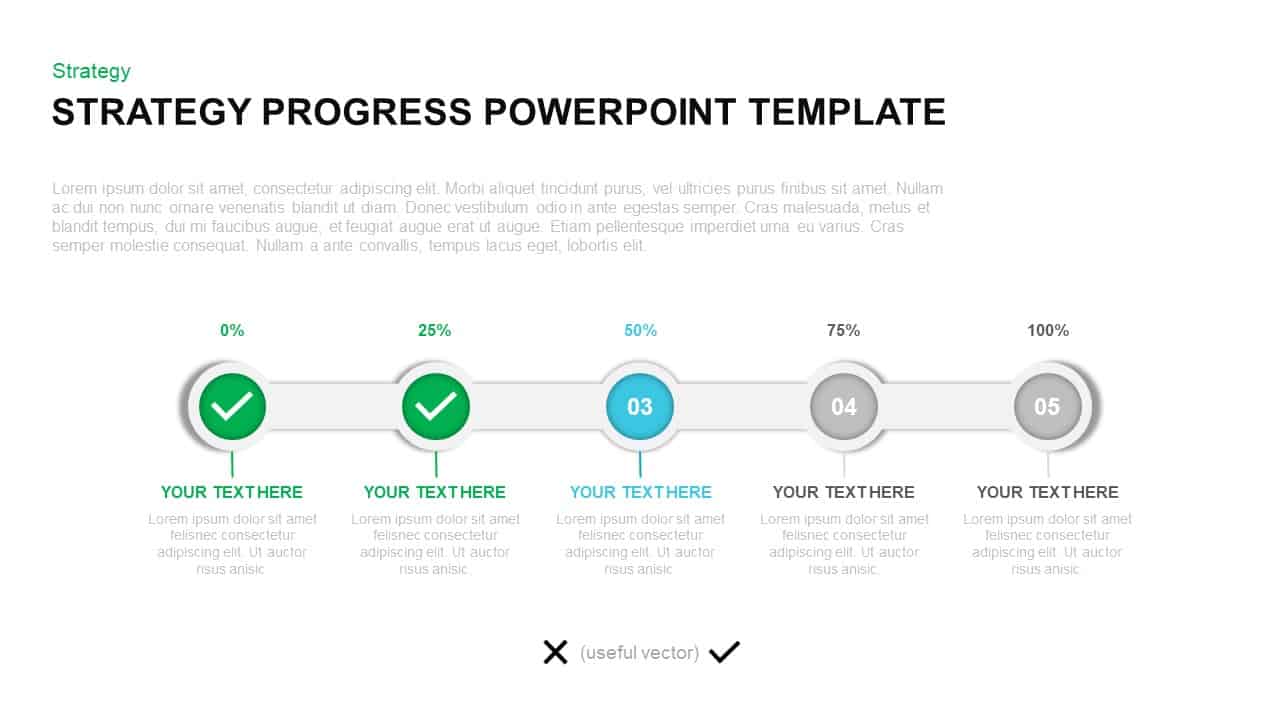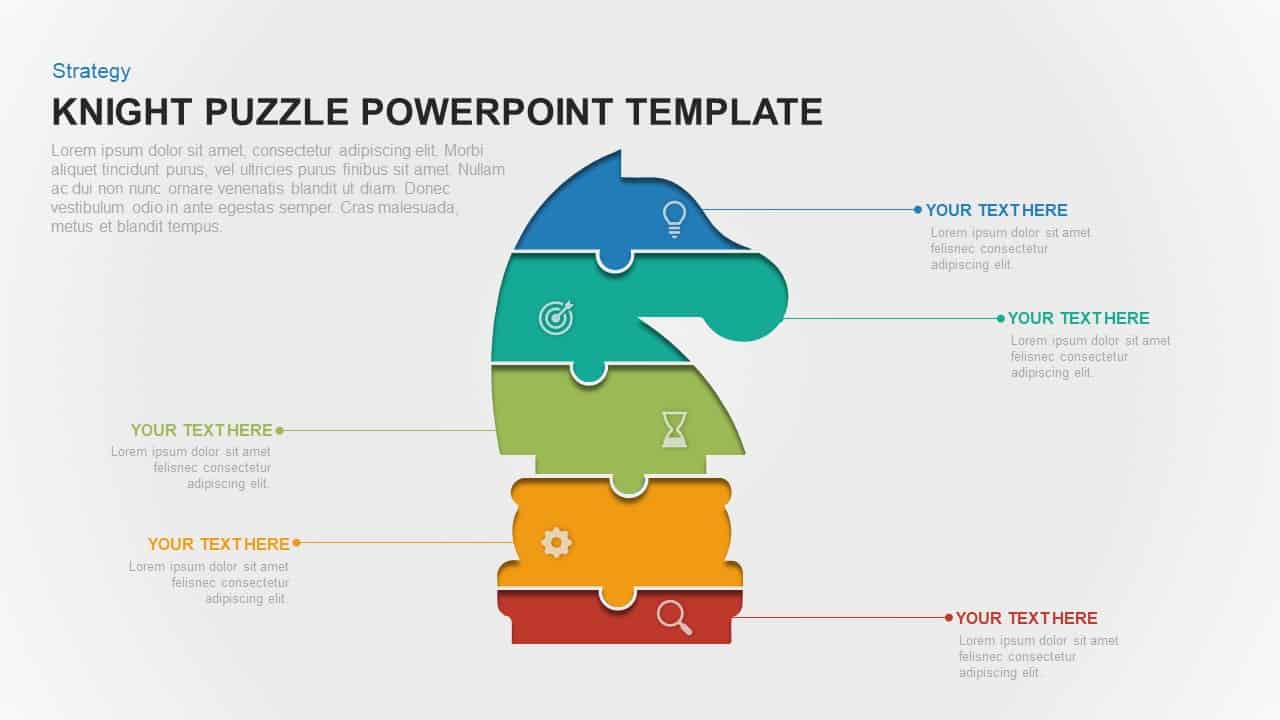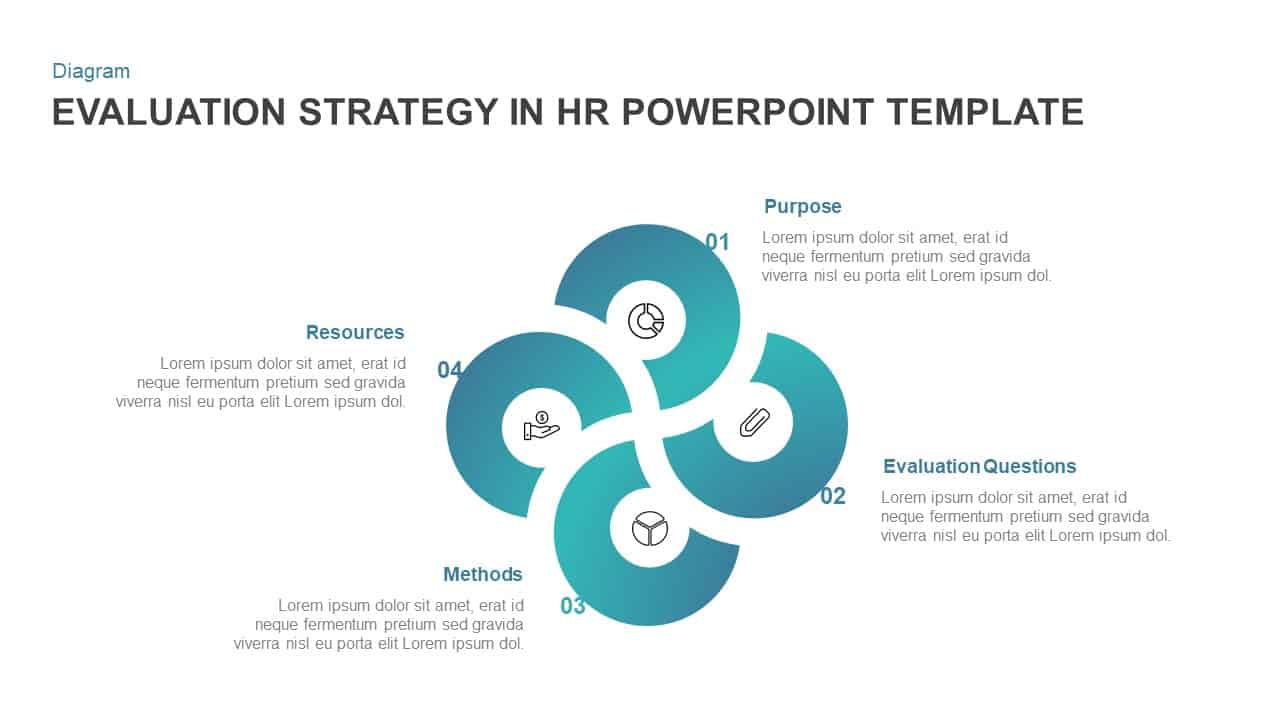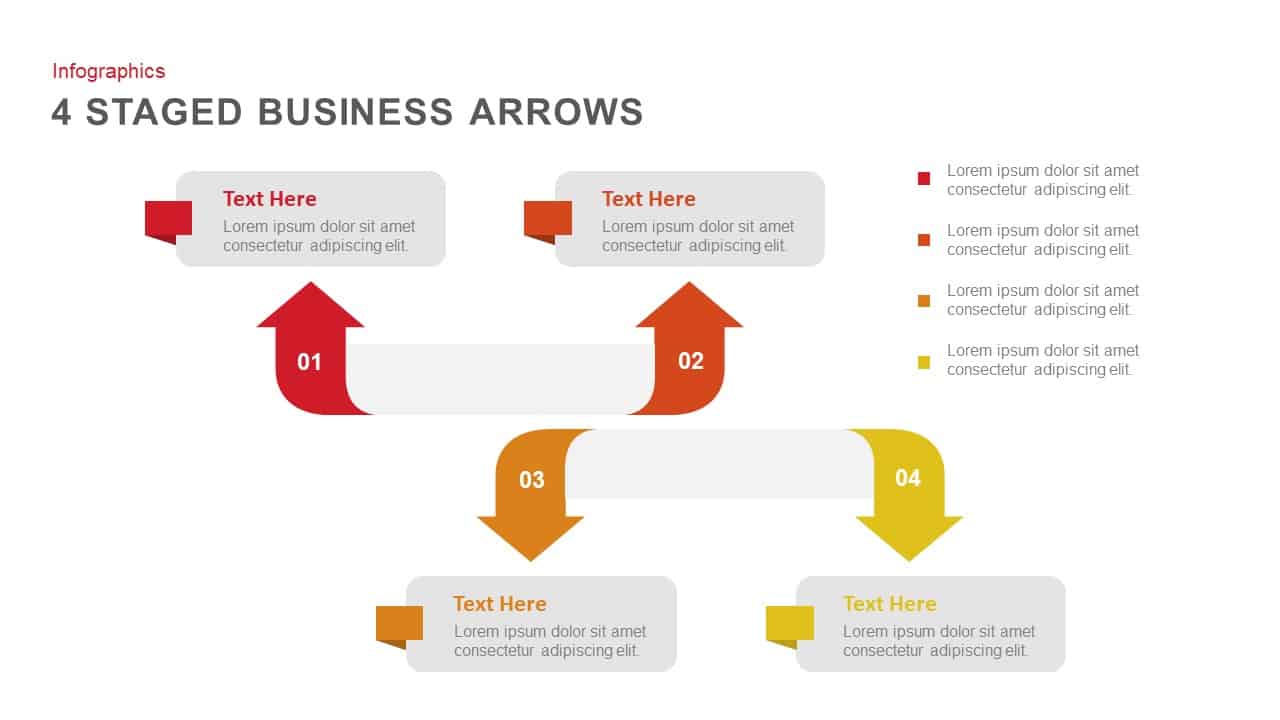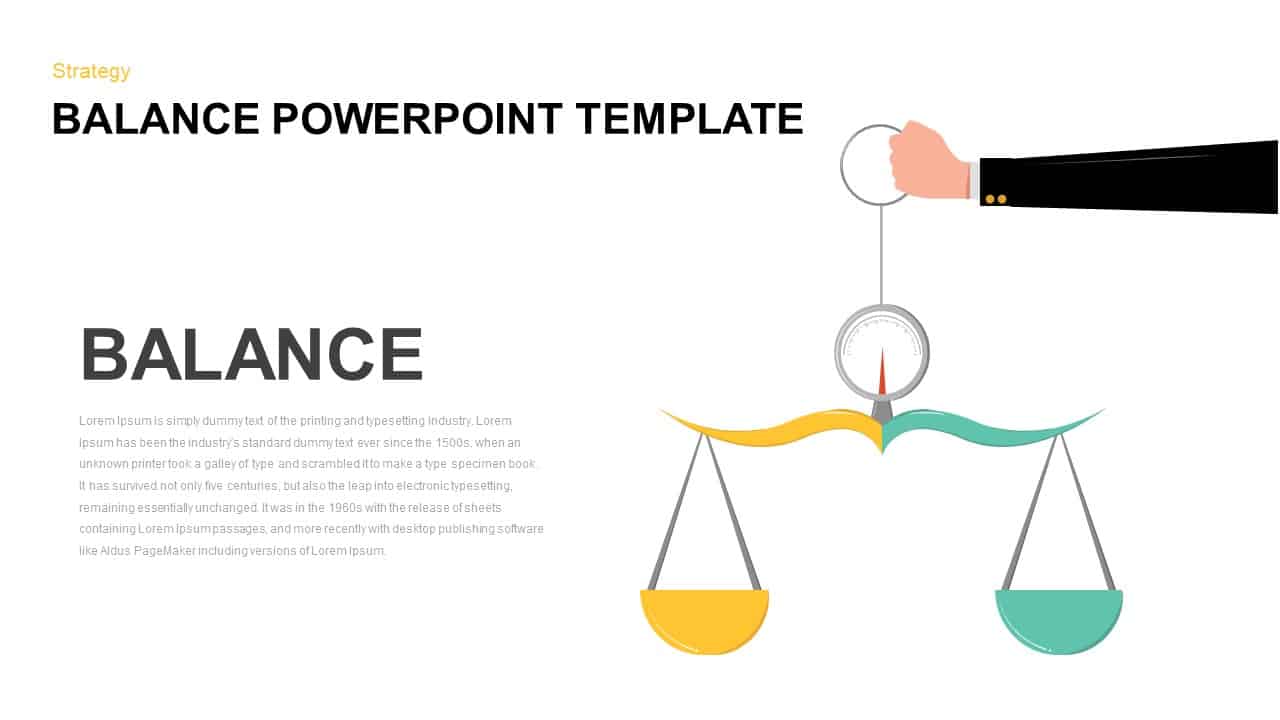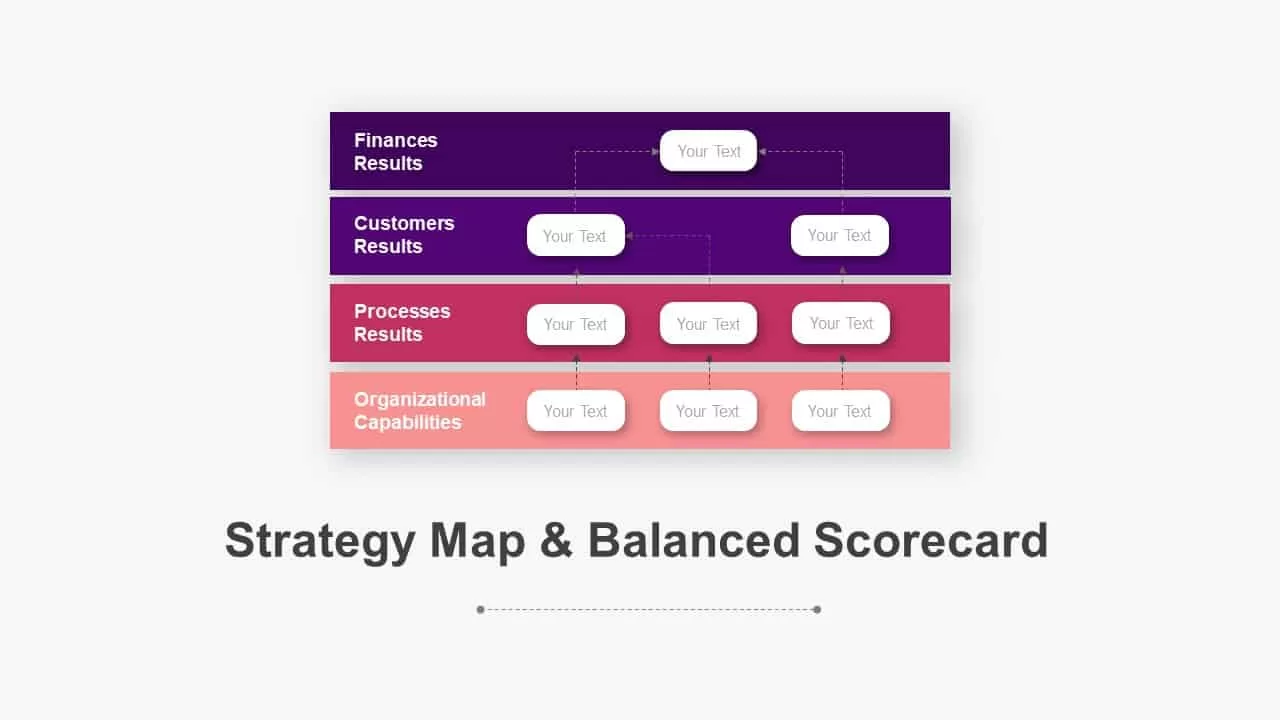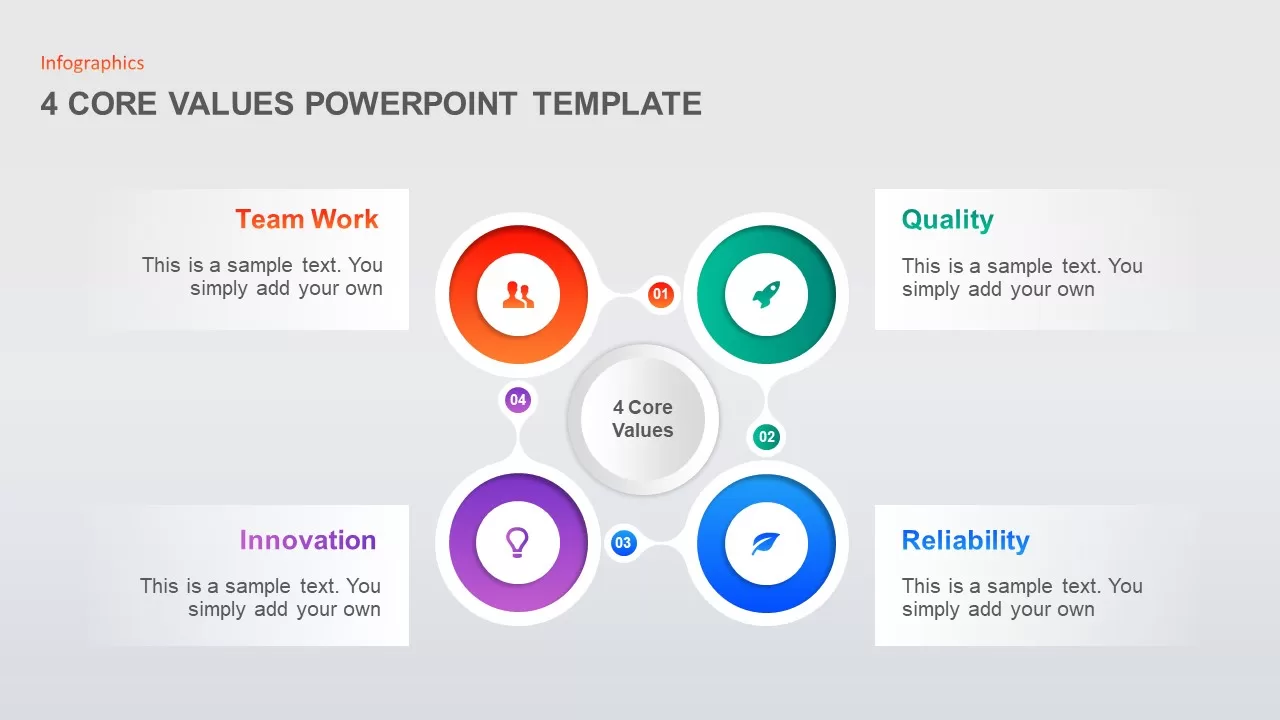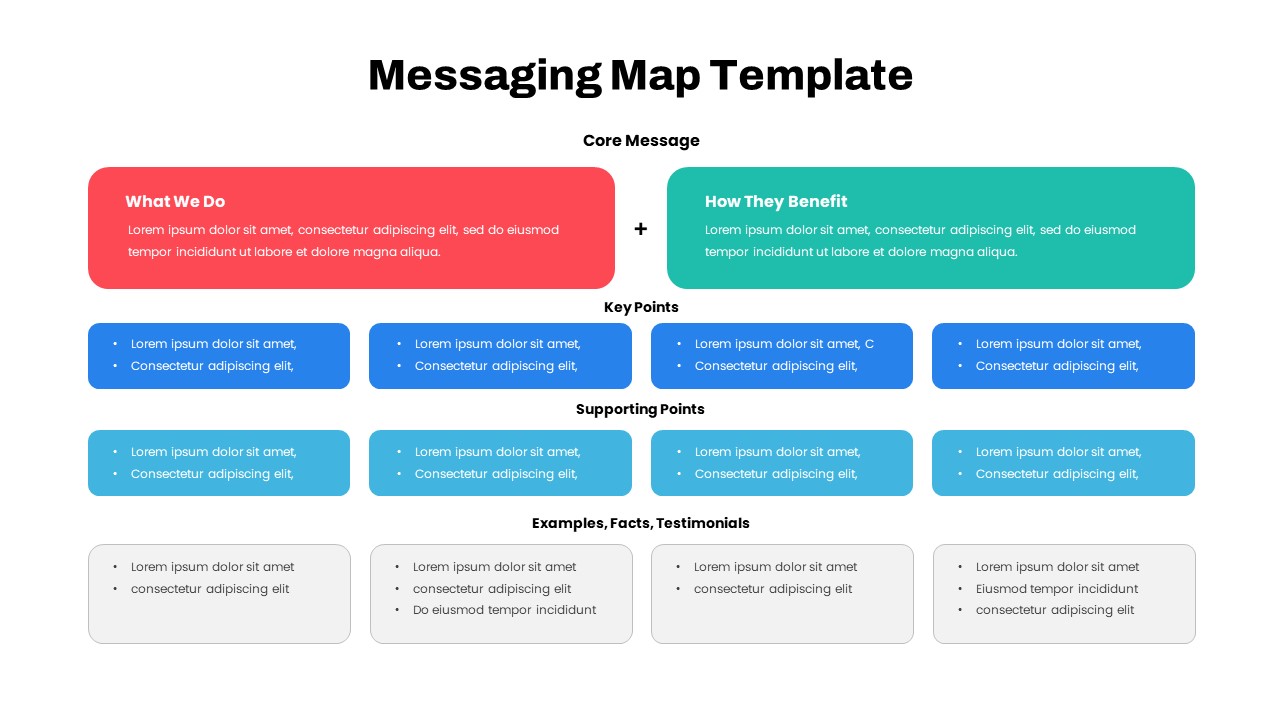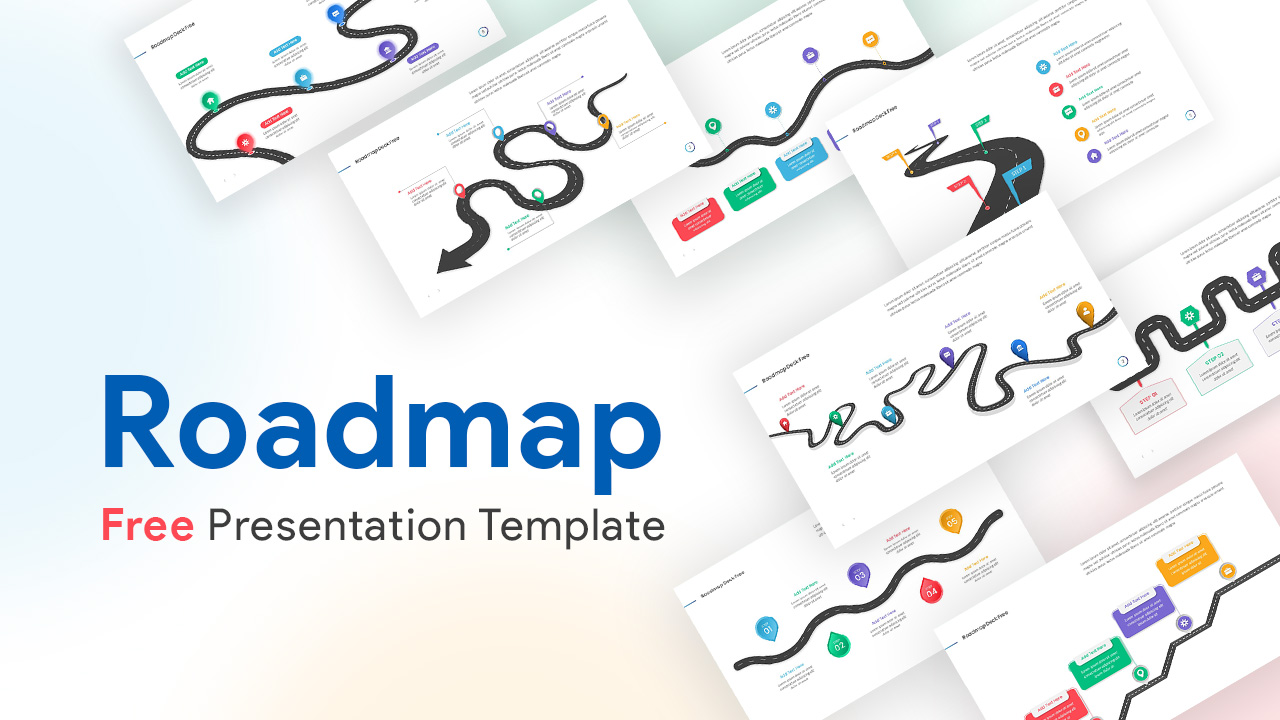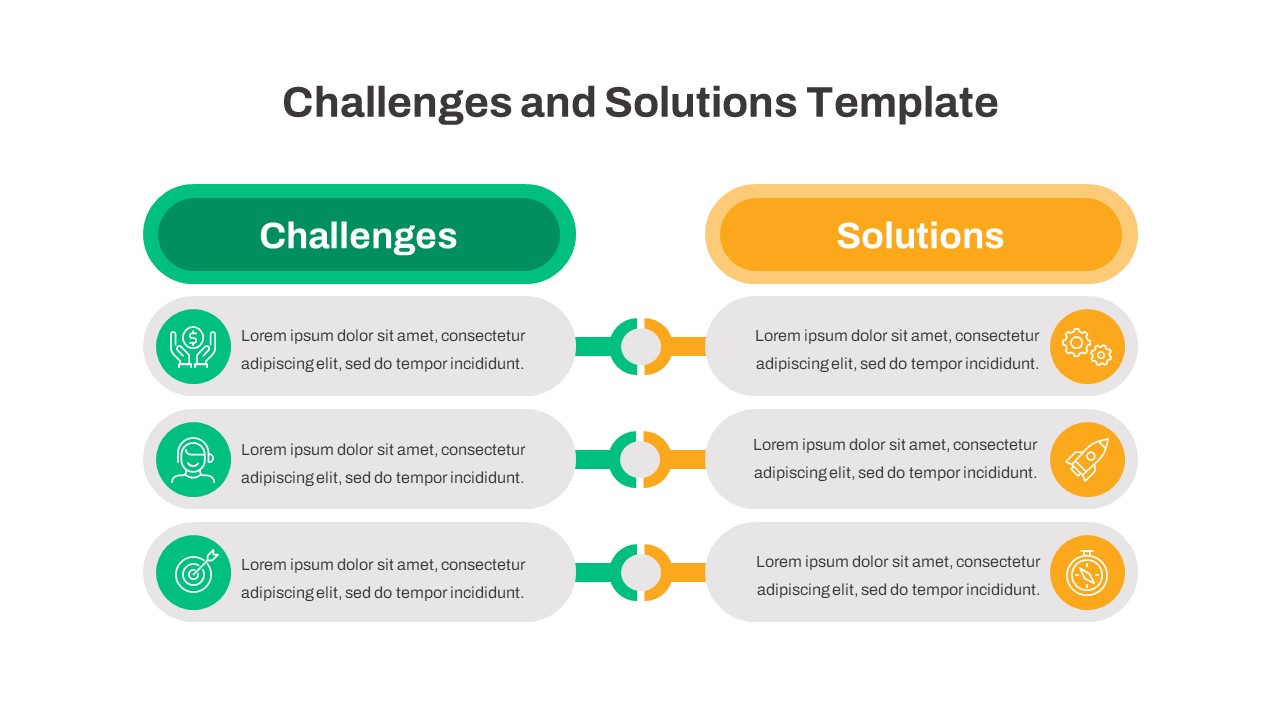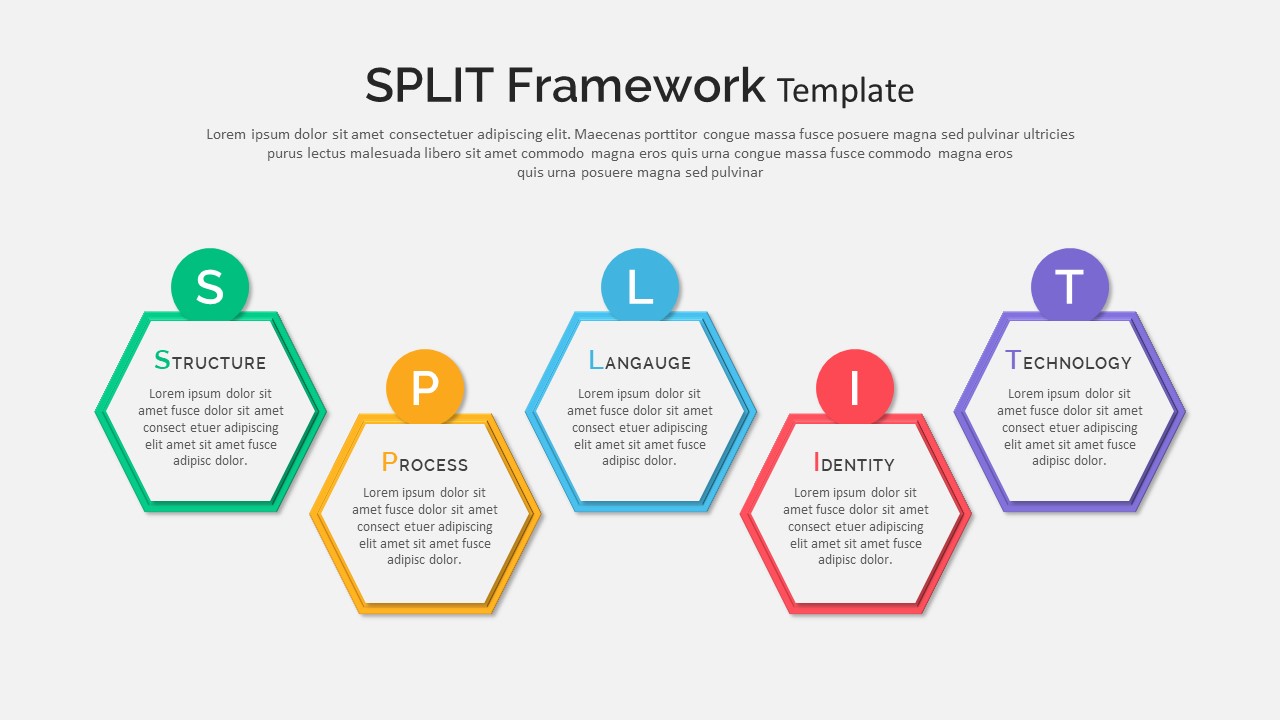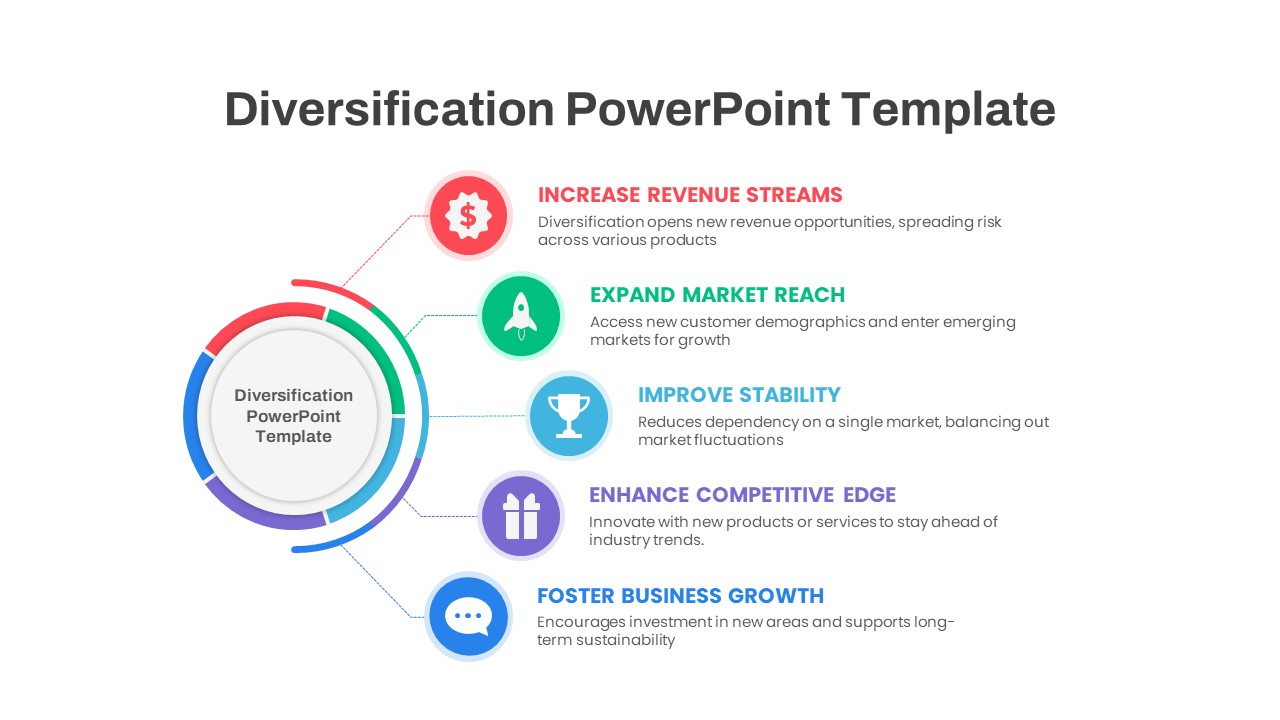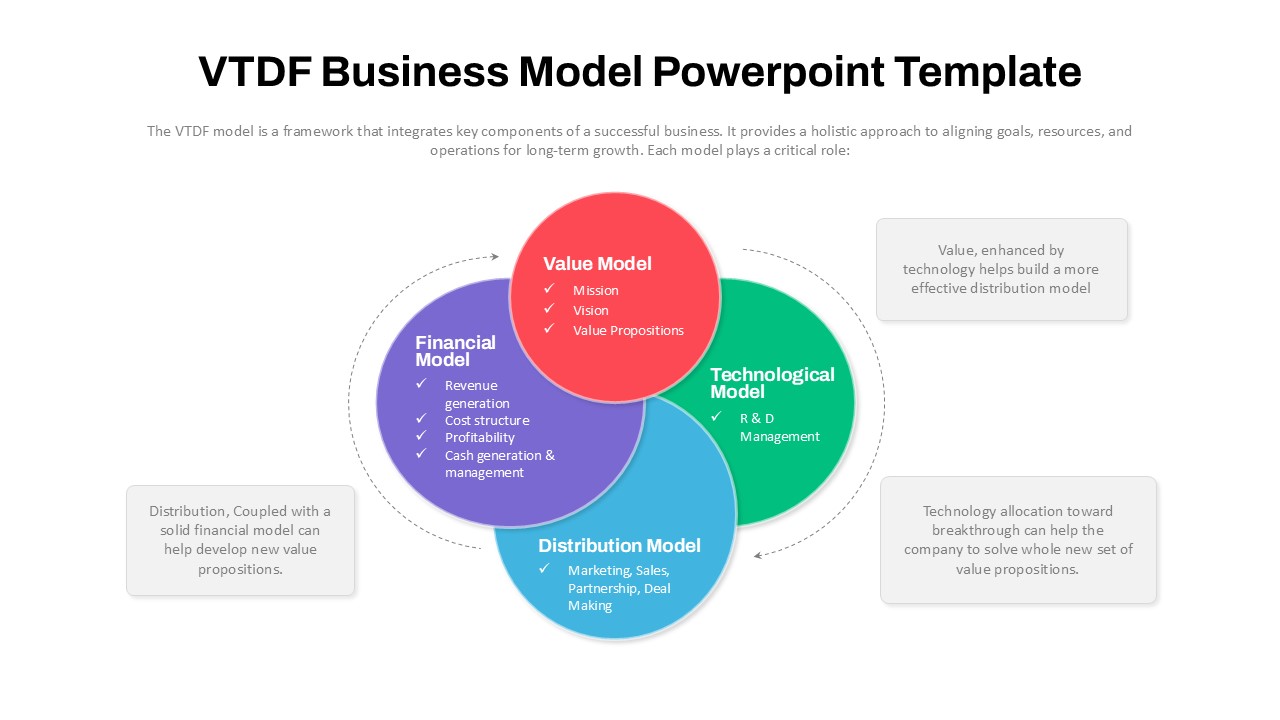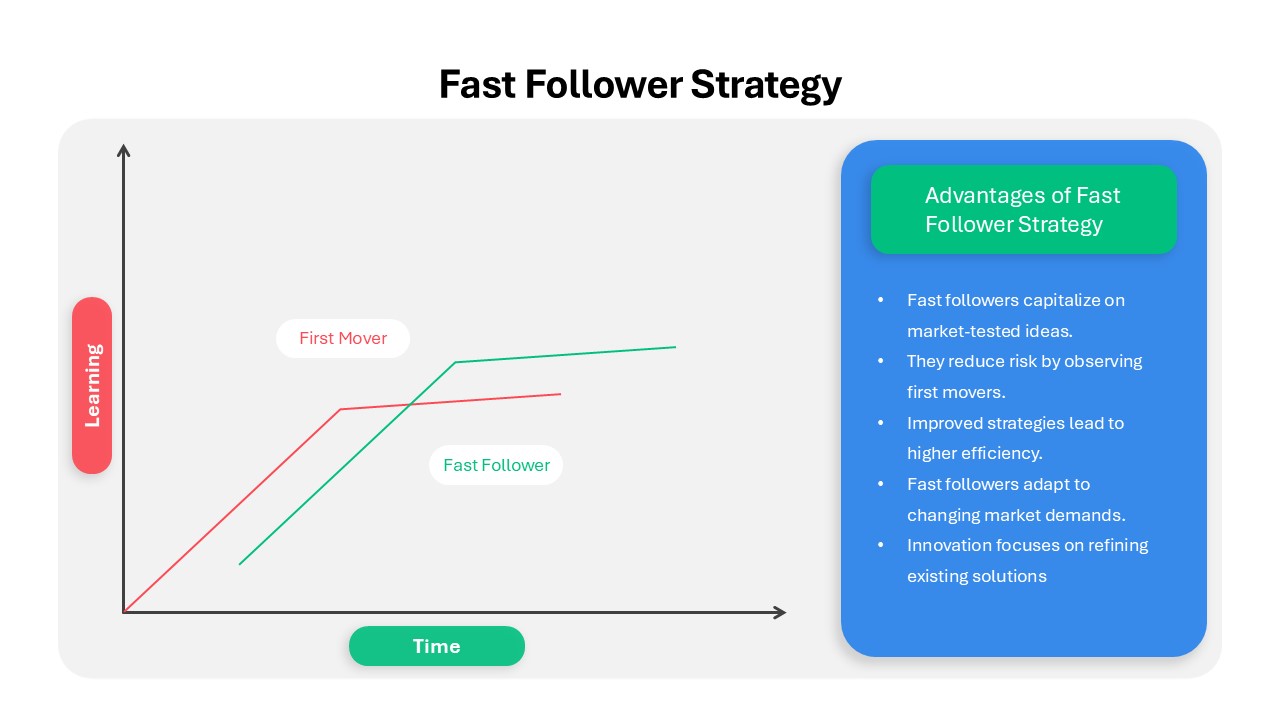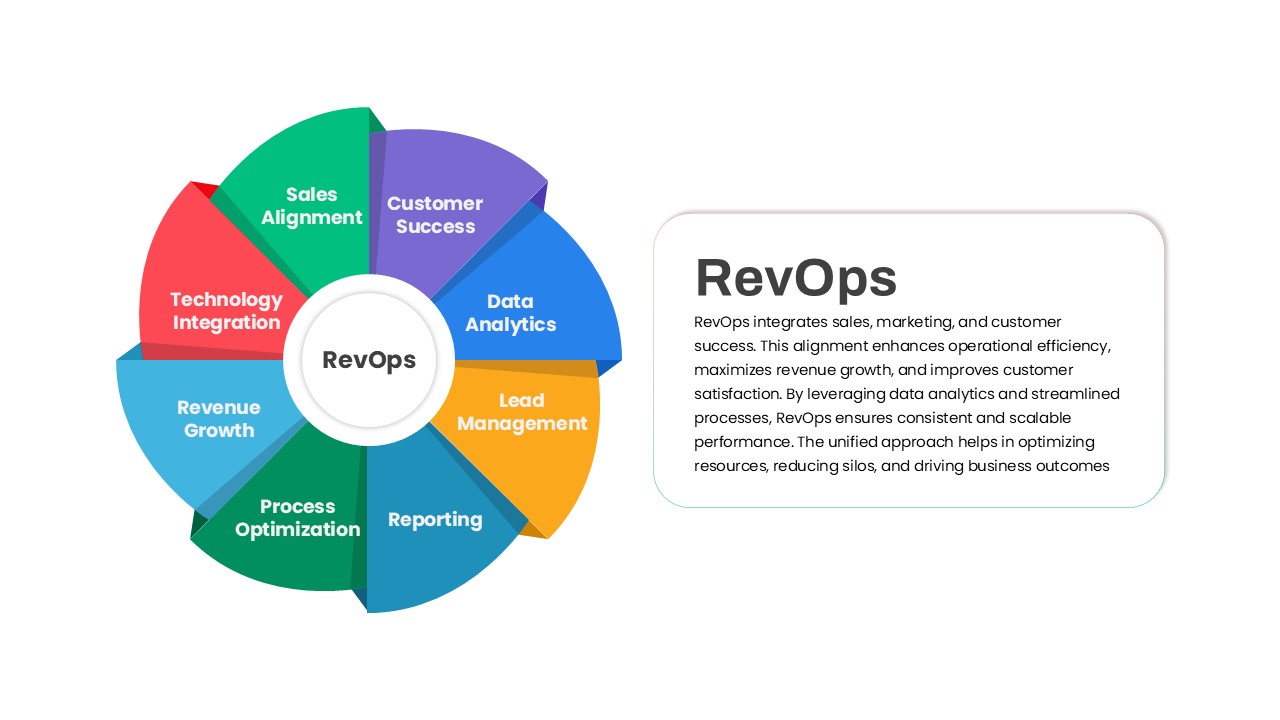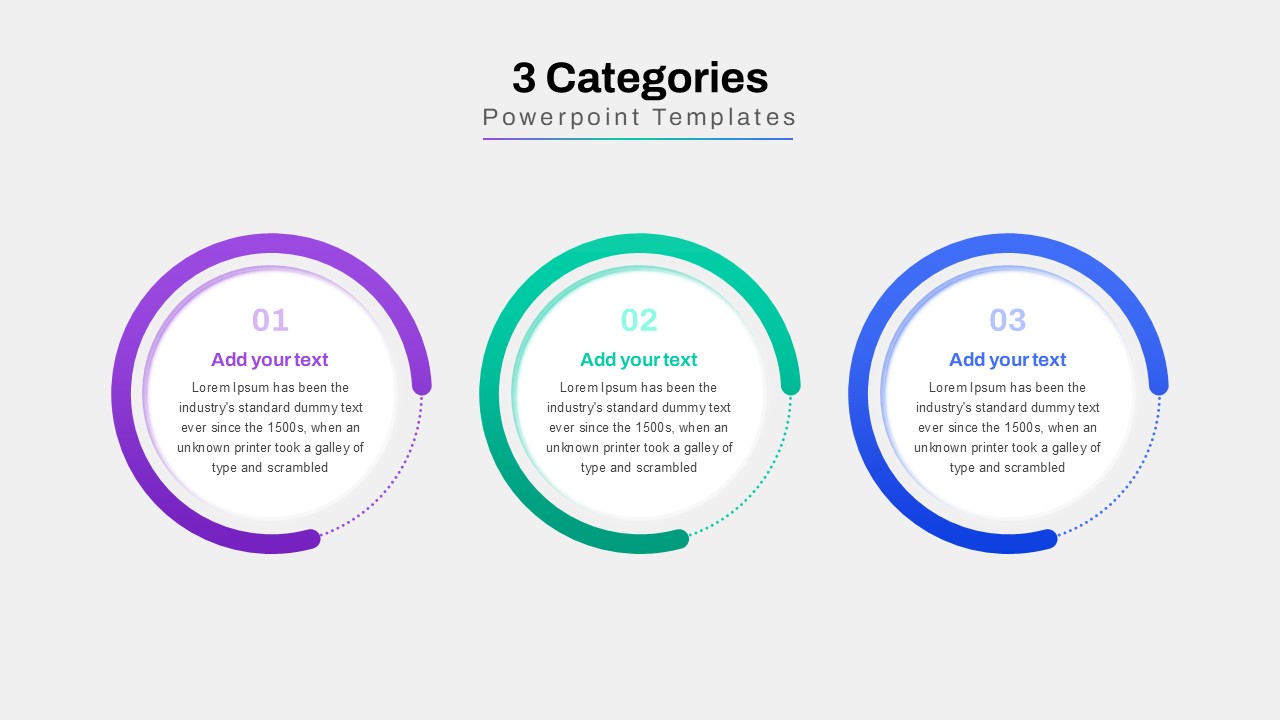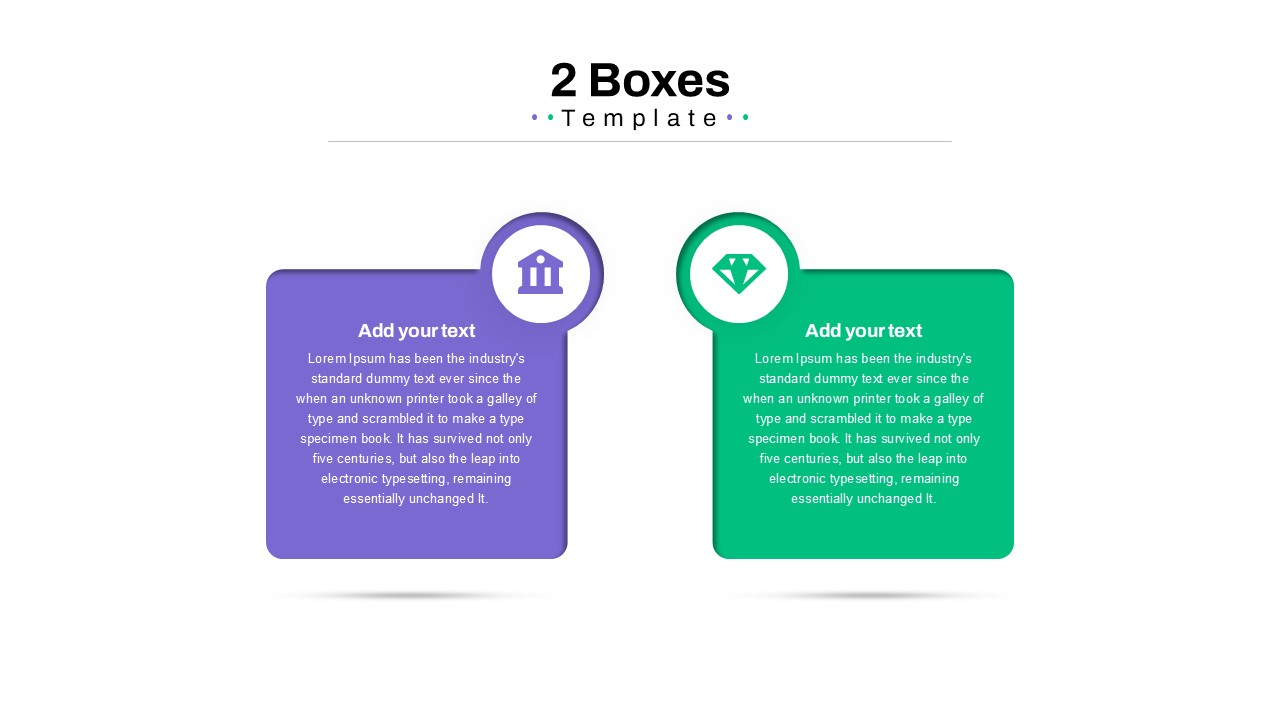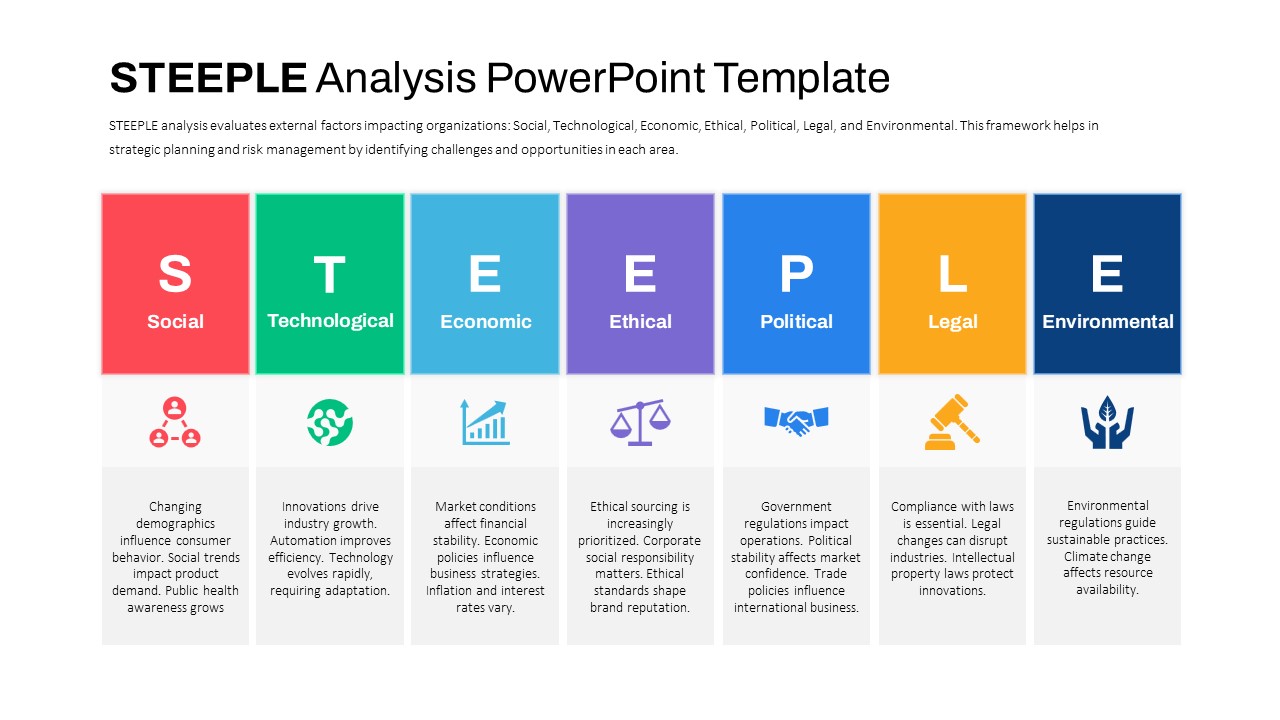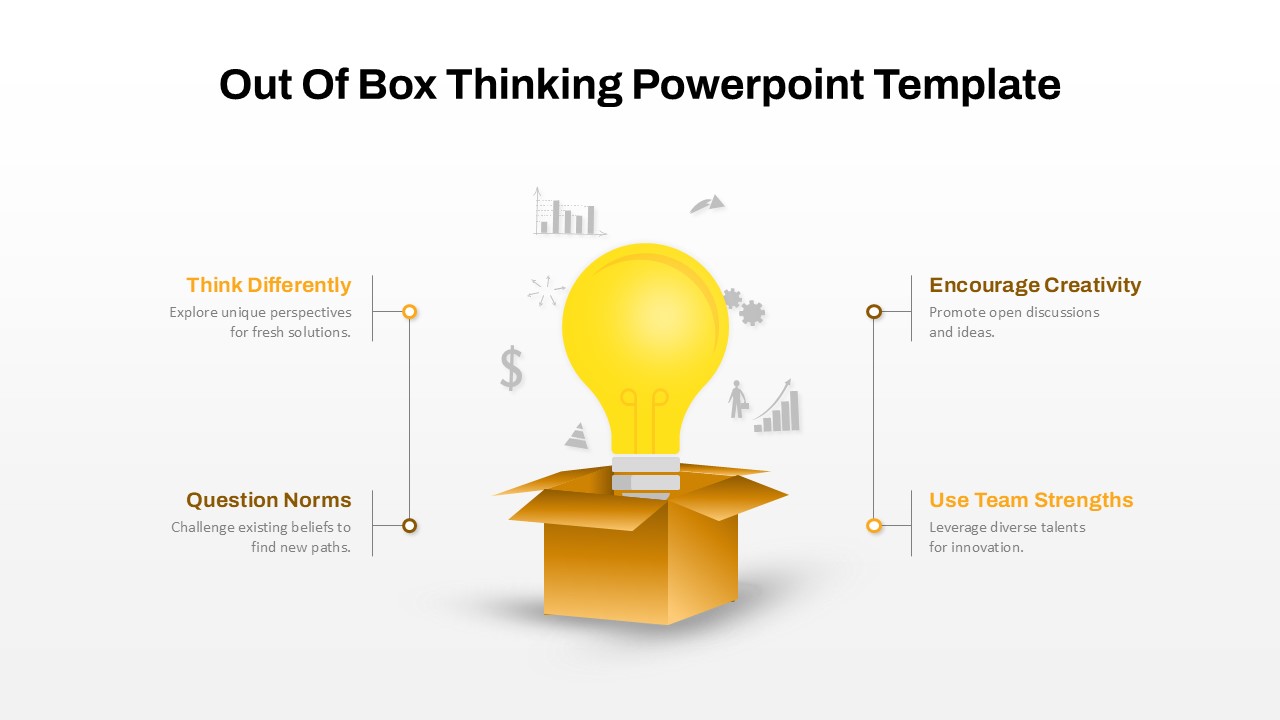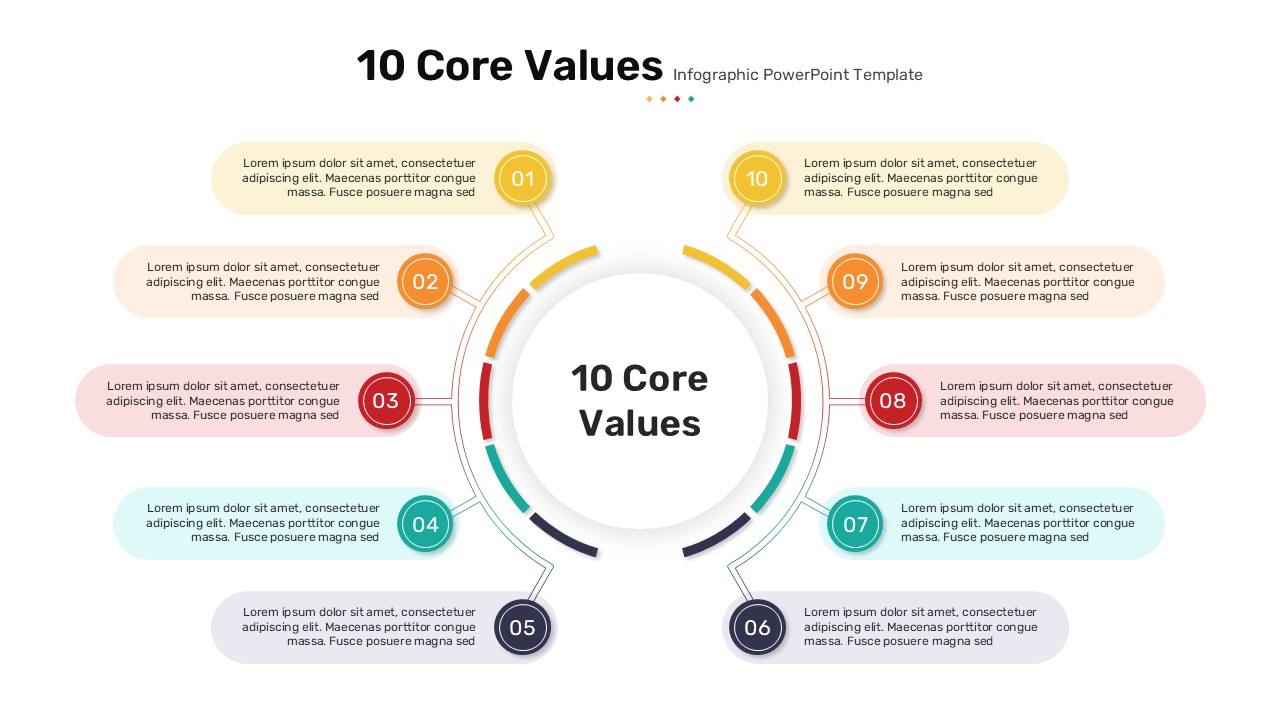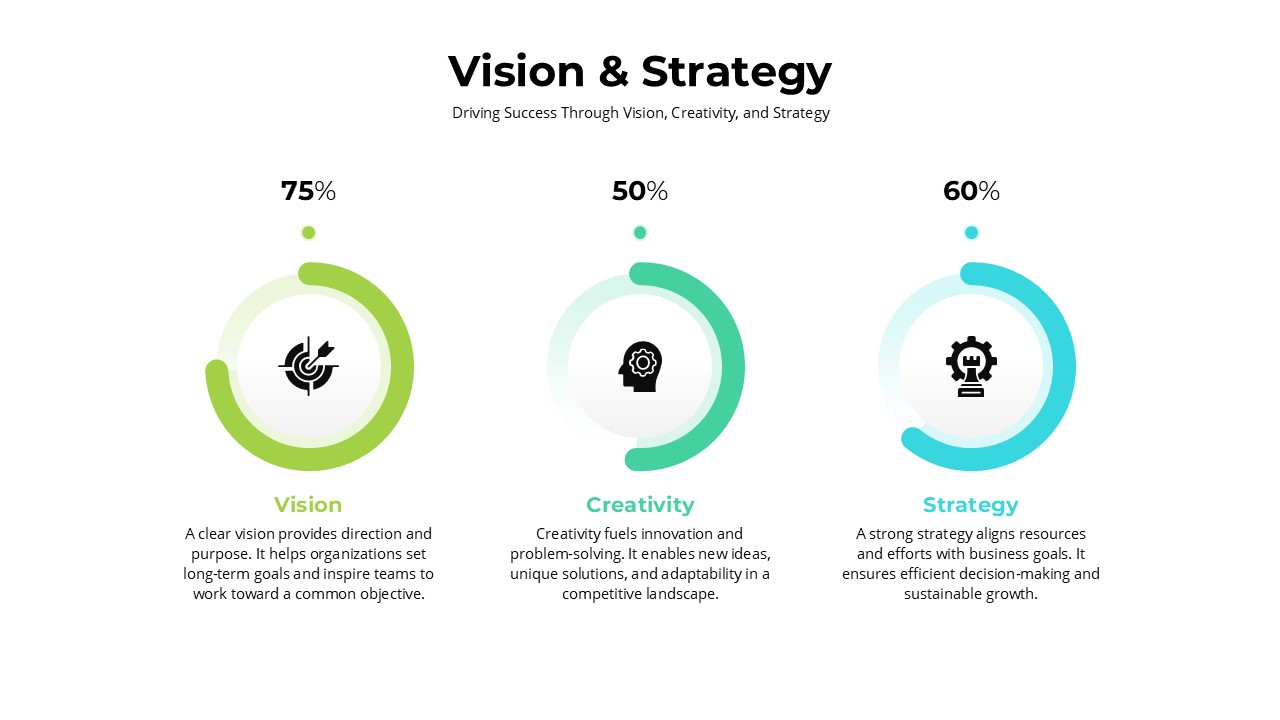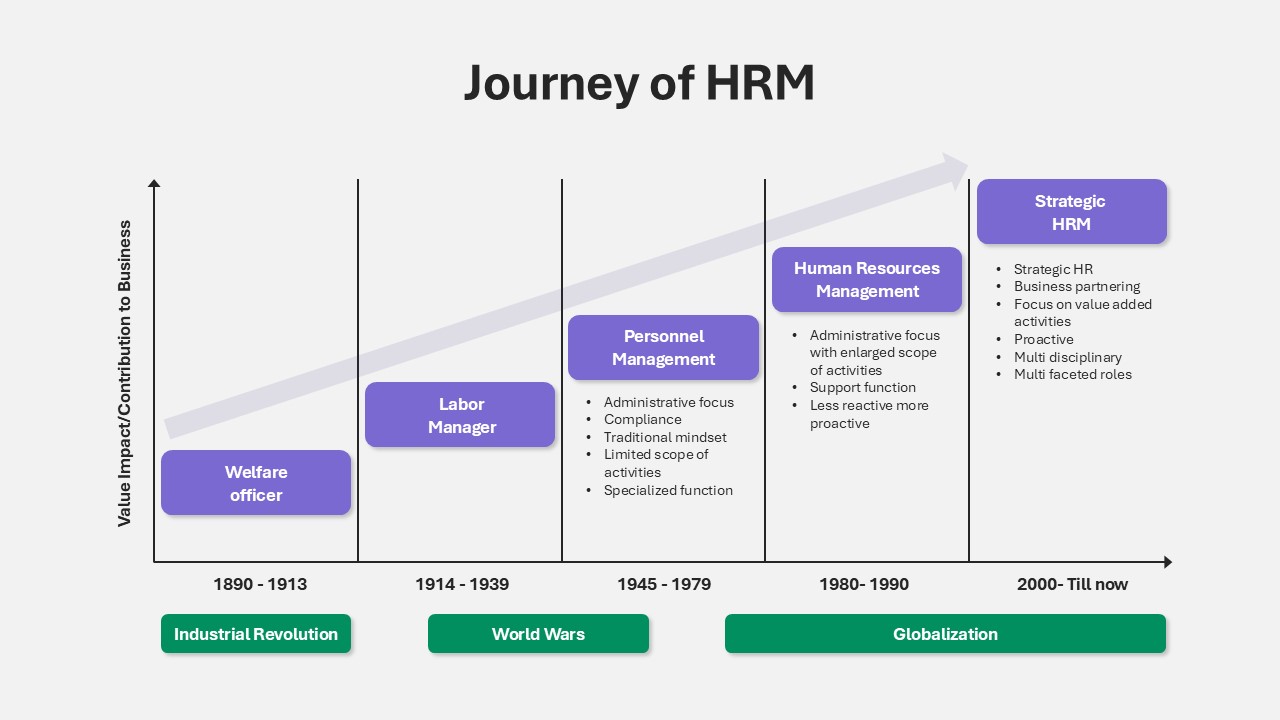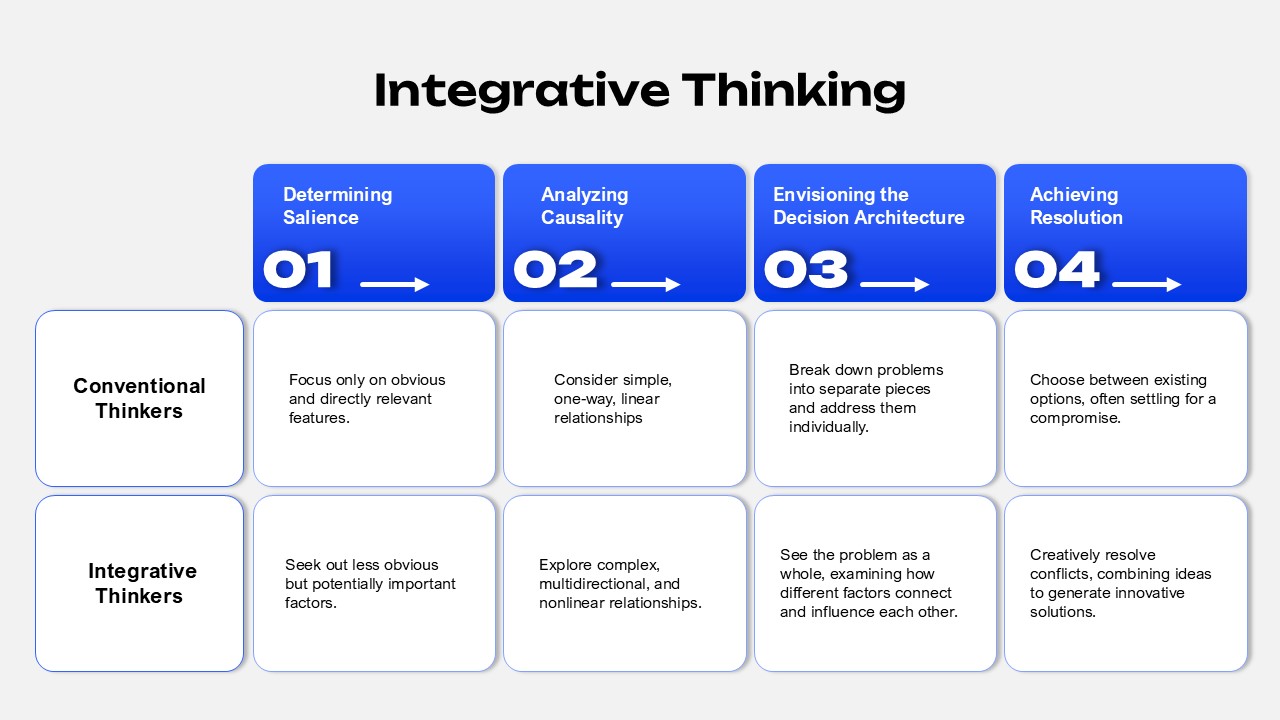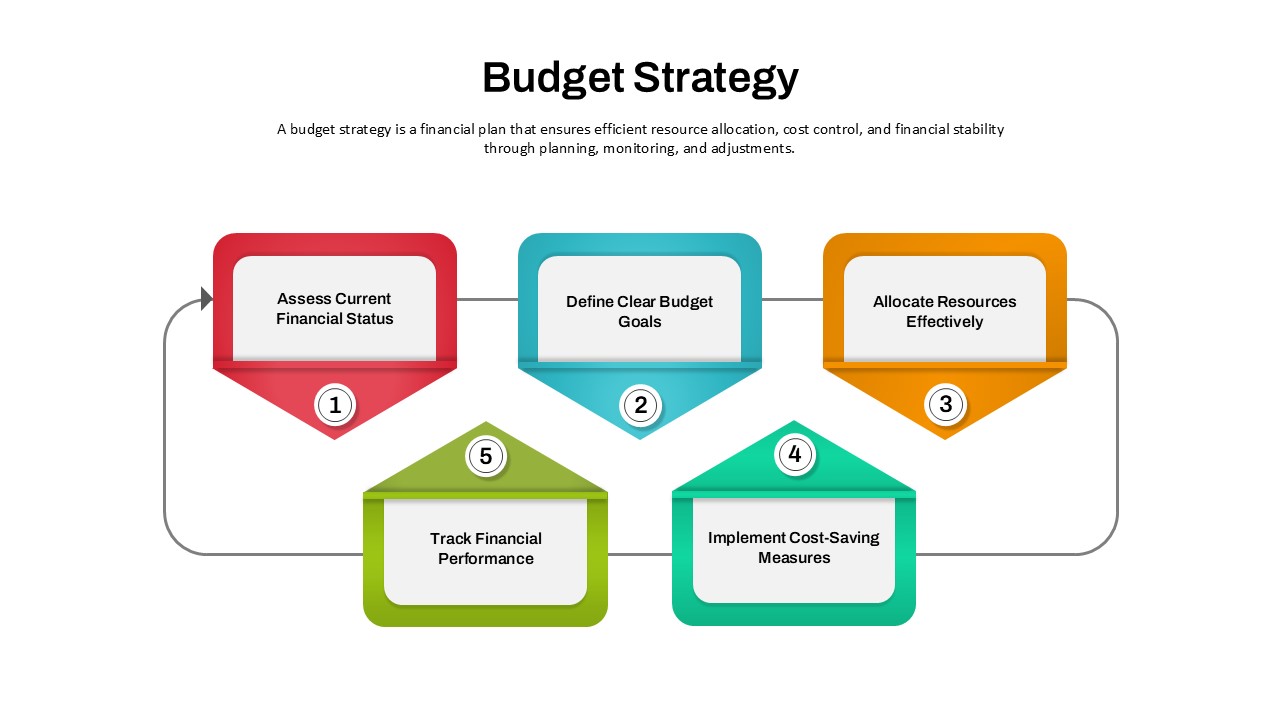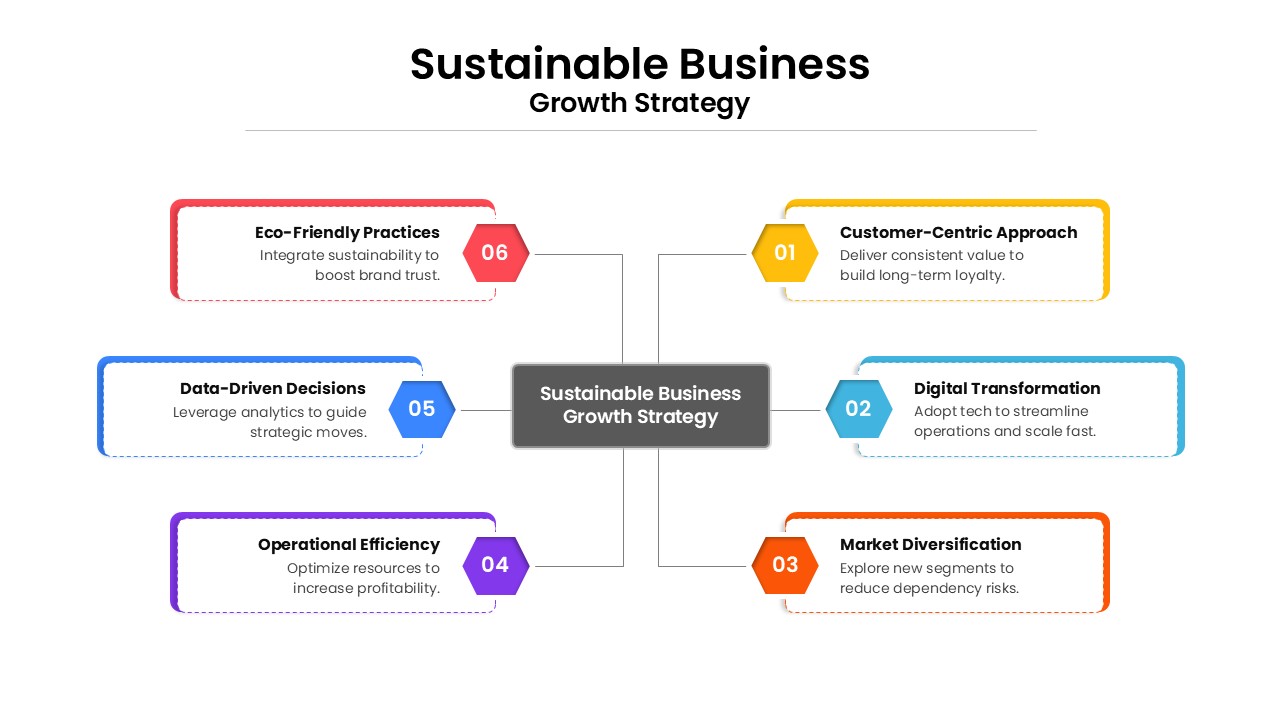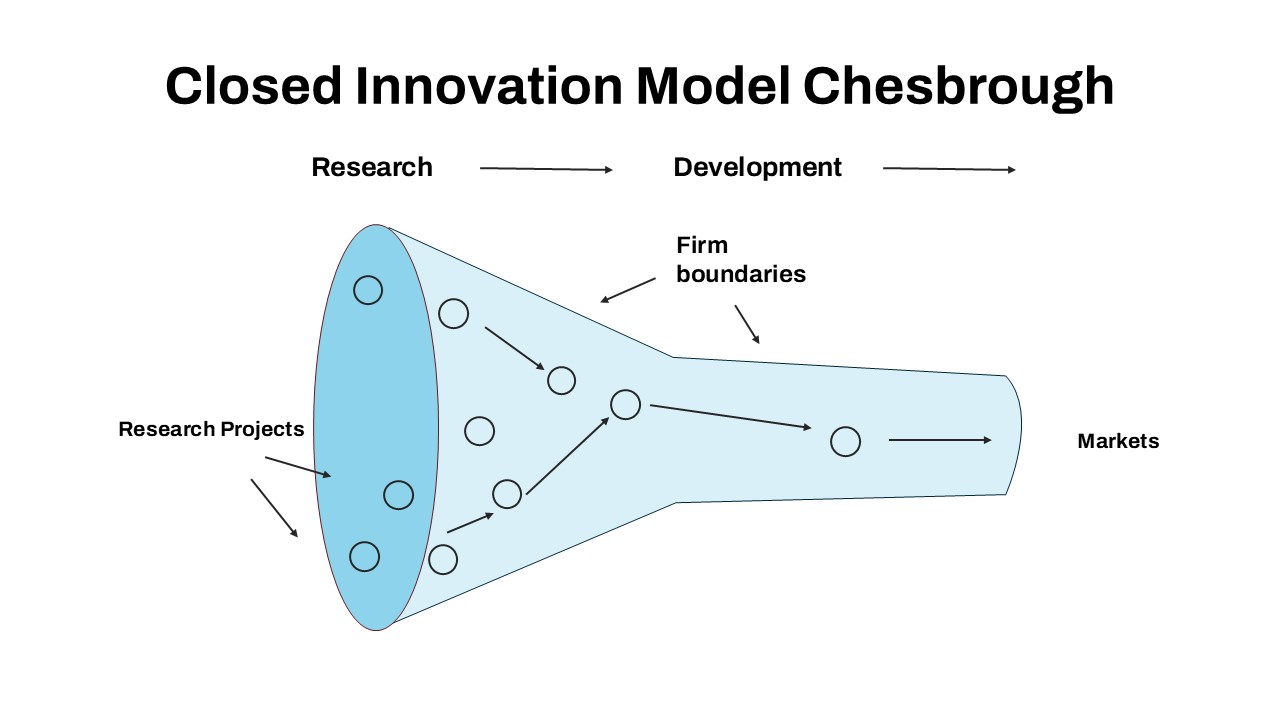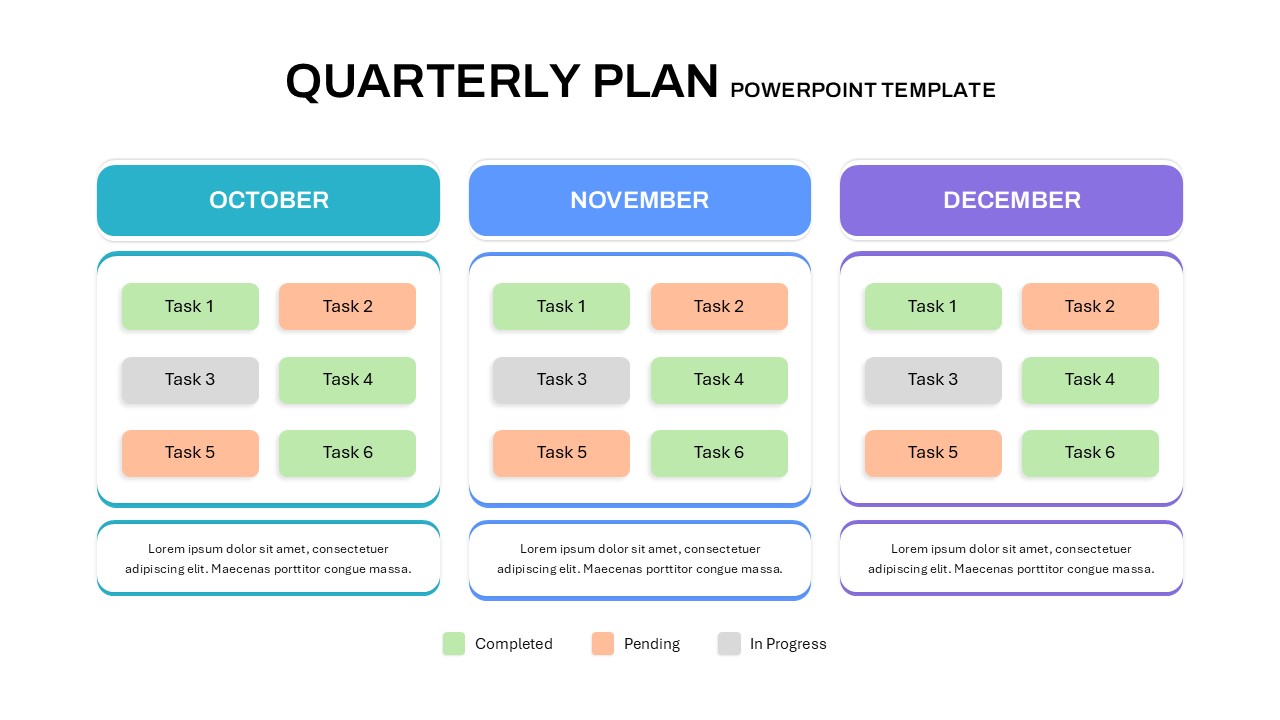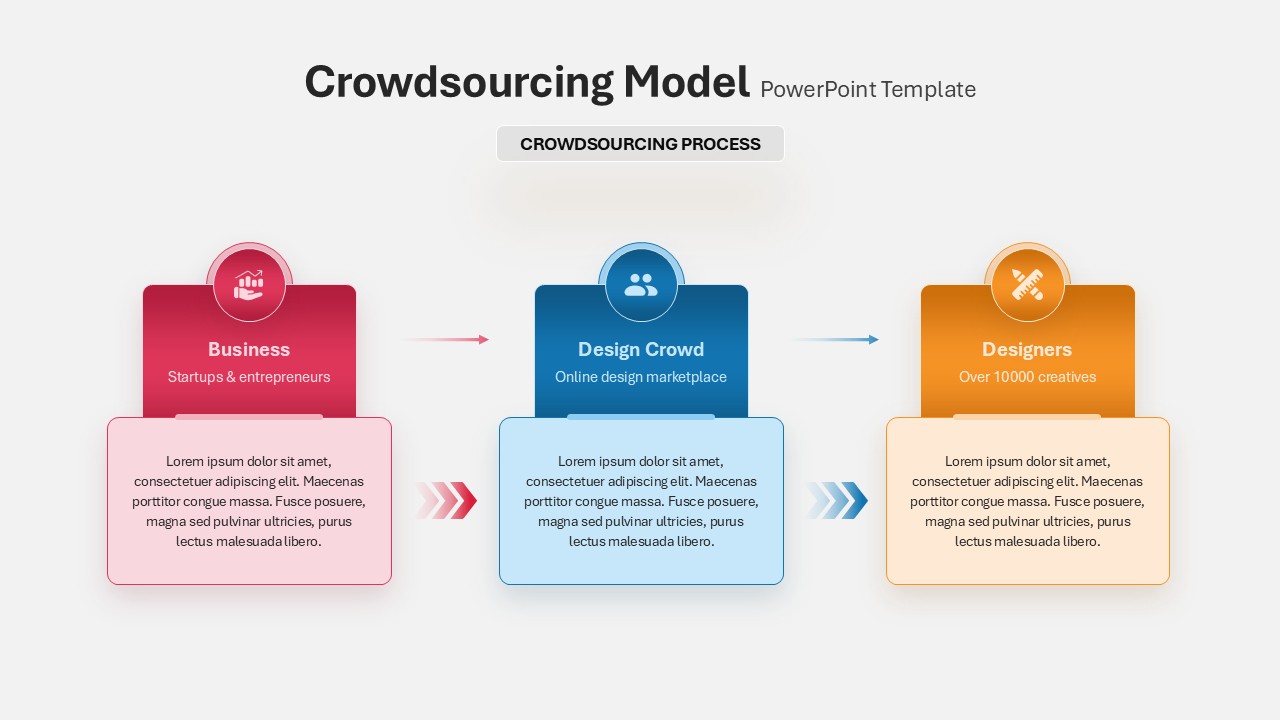4 Options Panel PowerPoint Template
Present Your Ideas with Clarity Using the 4 Options Panel PowerPoint Template
The 4 Options Panel PowerPoint Template is a ready-to-use slide set created to help presenters clearly communicate four ideas, points, or stages. Whether you’re explaining a process, outlining steps, or comparing concepts, this collection is built to support a range of subjects across business, education, and more.
How to make square presentation in PowerPoint?
To make a square presentation in PowerPoint, go to the Design tab, click Slide Size, and select Custom Slide Size. In the dialog box, set both the width and height to the same value—for example, 10 inches by 10 inches—to create a square layout. Click OK, then choose how to scale your content. This format is ideal for social media posts or unique visual presentations.
This set includes five design variations, each offered in two background styles—light and dark—to suit different presentation environments. These layouts bring flexibility in arrangement while keeping the focus on the message. Each design is organized to support four distinct items, making it suitable for balanced comparisons or segmented breakdowns.
What makes the 4 option panel ppt template stand out is the use of symbolic infographic icons and distinct color codes. These elements help in setting each point apart visually, making it easier for viewers to follow along. Whether you’re explaining four core services, steps in a project, or sections of a report, these visual aids enhance understanding.
Beyond color and icons, the designs feature varied PowerPoint shapes and layouts, giving you the room to choose the best fit for your content. Some designs use horizontal panels, while others are arranged vertically or in grid form. This variety supports both linear storytelling and side-by-side comparisons.
Being one of the most commonly used formats, the 4 options panel template for PowerPoint fits seamlessly into most professional slide decks. It provides a neat and structured way to handle content that comes in fours, reducing clutter and enhancing flow.
Whether you’re preparing for a client meeting, internal review, or classroom session, this slide pack helps organize your ideas in a structured and engaging manner. Simply add your content to the chosen layout, and you’re ready to present with confidence.
Login to download this file