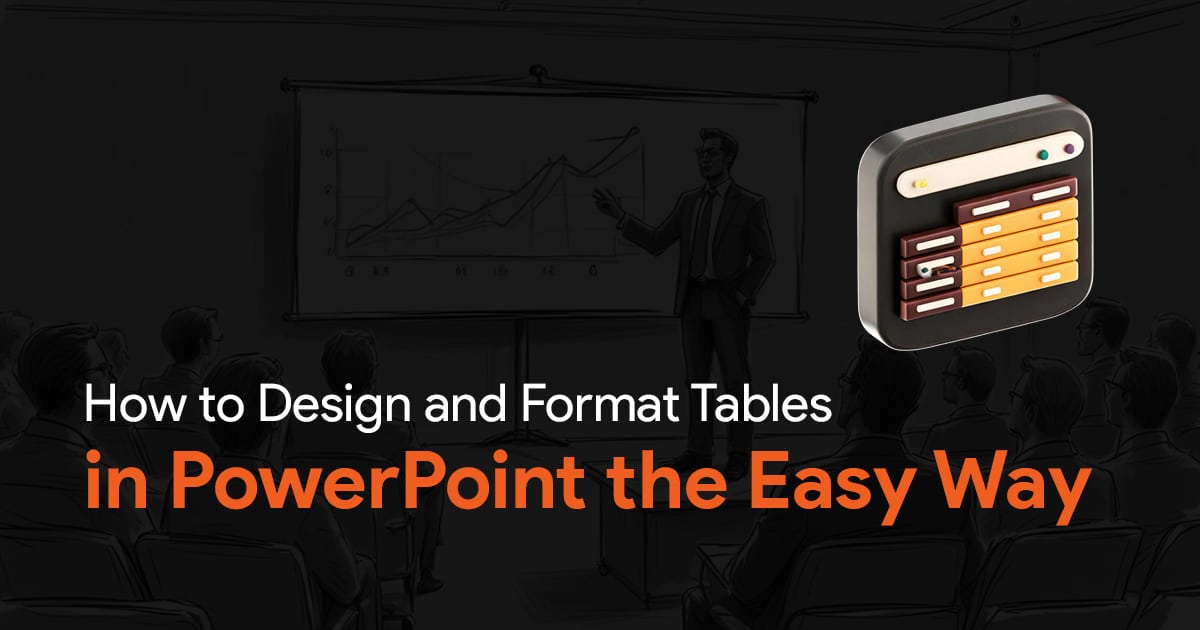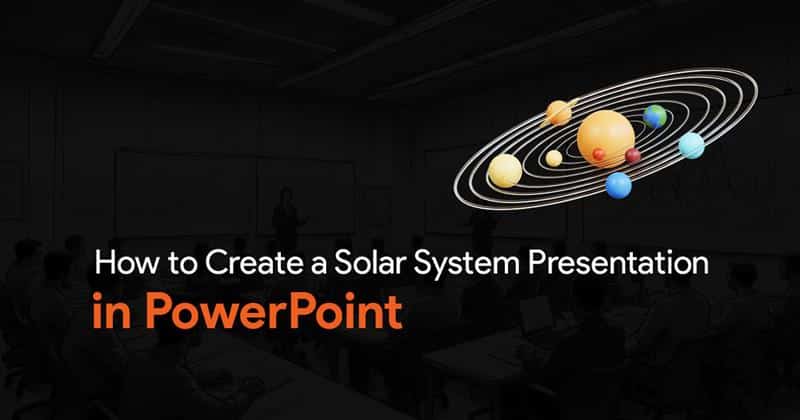Top PowerPoint Timer Add-ins to Keep Your Presentations on Track

Introduction
When delivering presentations, managing time efficiently is critical, and using a PowerPoint timer can help you stay on track. Whether you’re giving a lecture, conducting a workshop, or delivering a business presentation, tools like a presentation clock or a countdown timer for PowerPoint ensure that your timing is precise. In this guide, we’ll explore the best presentation clocks and timer add-ins for PowerPoint, including how to insert a timer into PowerPoint and set up a free insertable timer for PowerPoint. Whether you need a simple timer for PowerPoint or an advanced tool for adding a digital countdown timer to your slides, these solutions offer everything you need to manage your time seamlessly.
You’ll discover how to add a timer to PowerPoint, whether it’s a countdown clock or a stopwatch, and even explore how to embed timers in PowerPoint for a seamless experience. We’ll also cover how to use a presentation timer to ensure smooth transitions between sessions, from classroom presentations to boardroom meetings. These PowerPoint countdown timers and add-ins are designed to fit every presentation style, making it easy to stay on schedule.
Key Features to Look for in a PowerPoint Timer Add-in:
Countdown & Stopwatch Options: Ensure the add-in offers both functionalities for diverse presentation needs.
Customization: Look for options like timer size, color, and style customization.
Ease of Use: Simple setup and smooth integration into PowerPoint are essential for any add-in.
Additional Tools: Features like sound alerts, pause and resume options, and interactive tools can greatly enhance the overall experience.
Top PowerPoint Timer Add-ins for Time-Savvy Presentations:
ClassPoint Timer Add-in:
Features: Timer and stopwatch integrated directly into PowerPoint. Ideal for managing classroom activities and quizzes.
Why It Stands Out: No need to switch between apps, making it perfect for uninterrupted teaching sessions.
CountdownKings Timer for PowerPoint:
Features: A floating timer that can be resized, customized, and used across applications. Both countdown and stopwatch modes are available.
Why It Stands Out: The flexibility of resizing and using the timer across different applications makes it highly versatile for various presentation styles.
PP Timer by Addinly:
Features: Offers analog and digital countdown timers. Basic features are free, and premium options provide enhanced functionality.
Why It Stands Out: Its single-click start feature ensures that you can begin the timer without any distractions during your presentation.
EasyTimer by xiaovvvv:
Features: Customizable clock styles (square, bar, digital), with options to set reminders, snooze, and include sounds.
Why It Stands Out: The variety of clock styles and comprehensive customization options make it perfect for interactive sessions.
Breaktime by Flow Simulation Ltd.:
Features: Designed for managing breaks, Breaktime lets you display a countdown timer during breaks in workshops or training sessions.
Why It Stands Out: Keeps participants aware of break times and ensures smooth transitions back into sessions.
Ubi Timer by Ubicomp_Solutions:
Features: Offers both countdown and count-up options, customizable sizes, and sound alerts.
Why It Stands Out: The ability to pause and resume timers and apply them across multiple slides is ideal for long presentations.
Wooclap Timer:
Features: Interactive features like polls, word clouds, and timers. Enhances real-time participation during presentations.
Why It Stands Out: Perfect for educators and trainers who want to make their presentations more dynamic and engaging.
Conclusion
Choosing the right PowerPoint timer add-in can make a significant difference in managing your presentation’s timing. Whether you’re looking for a free animated countdown timer for PowerPoint, need to add a countdown timer to PowerPoint for an important event, or want to insert a timer in PowerPoint to manage classroom activities, there’s an option for you. From the best presentation clocks to more customizable solutions like the PP Timer and Ubi Timer, these tools ensure you can control every aspect of your timing.
With features like the ability to insert a countdown timer into PowerPoint or a digital countdown timer for PowerPoint presentations, these add-ins offer everything you need for effective time management. Whether you’re looking for a free PowerPoint countdown timer, a ppt timer, or simply a countdown clock for PowerPoint, the tools covered in this blog will help ensure you’re always on schedule. So next time you’re preparing a presentation, don’t forget to include a PowerPoint countdown timer add-in to keep everything running smoothly.