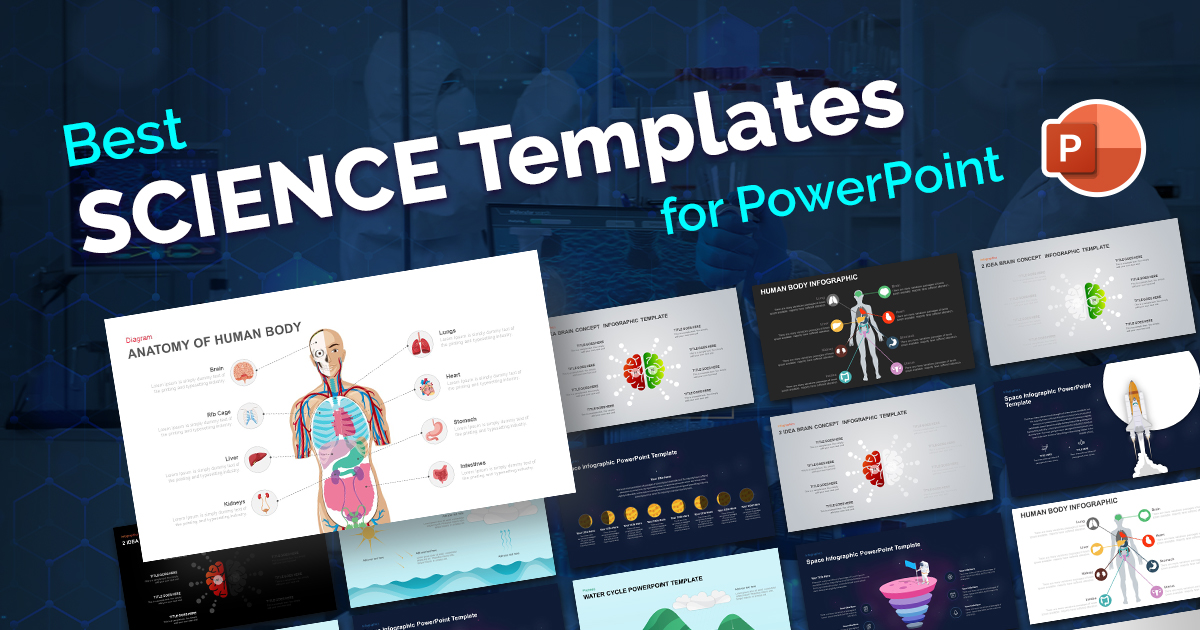Top Free Resources Online That Will Help Upskill Your Presentation Team

In my 12 years of leading presentation teams, I’ve witnessed firsthand how the quality of presentations can make or break crucial business deals. As presentation demands grow increasingly sophisticated, the pressure on teams to deliver compelling, professional-looking slides under tight deadlines has never been higher.
The good news? You don’t need to invest thousands in expensive training programs to build a world-class presentation team. The internet is brimming with high-quality, free presentation resources that can transform your team’s capabilities. Whether your team needs to master PowerPoint fundamentals, learn advanced design techniques, or simply work more efficiently, there’s a wealth of free options available.
In this comprehensive guide, I’ll walk you through the best free online resources that will help upskill your presentation team, boost their confidence, and ultimately deliver presentations that win more business. From online courses to templates and productivity tools, these resources have been hand-selected to address the most common challenges presentation teams face today.
The Value of Free Online Learning for Presentation Teams
Before diving into specific resources, let’s consider why free online learning is particularly valuable for presentation teams.
First, presentation skills development has traditionally been overlooked in corporate training budgets. While companies readily invest in sales training or technical certifications, presentation design and delivery often fall through the cracks. Free resources help bridge this gap without requiring additional budget allocation.
Second, presentation work is highly visual and technique-driven, making it perfectly suited for online learning formats. Video tutorials and interactive courses allow team members to immediately apply what they’re learning to their actual work.
Third, the presentation landscape changes rapidly with software updates and evolving design trends. Free online resources tend to be updated more frequently than traditional training programs, keeping your team at the cutting edge.
According to a comprehensive review of Microsoft PowerPoint courses by The Takeoff College, structured online learning can significantly accelerate skill development for both beginners and advanced users. Their analysis found that courses offering practical, project-based learning deliver the most immediate improvement in presentation quality (source).
Top Free PowerPoint Courses and Tutorials
1. Skillademia’s Complete PowerPoint Tutorial
This comprehensive YouTube tutorial covers everything your team needs to know about PowerPoint, from absolute basics to advanced techniques. Spanning over 2 hours, this course is structured like a formal class but available completely free.
What makes this resource particularly valuable is its methodical approach. Rather than random tips, the instructor builds knowledge progressively, ensuring your team develops a solid foundation before moving to more complex features.
Key topics covered include:
– Interface navigation and basic slide creation
– Working with text, images, and shapes effectively
– Master slides and template creation
– Animations and transitions that enhance rather than distract
– Advanced design techniques for professional-looking slides
This course is ideal for team members who learn best through demonstration and prefer a classroom-style approach. The content is suitable for beginners but includes enough advanced material to benefit intermediate users as well.
(Source)
2. SlideBazaar’s PowerPoint Essentials: Improve Productivity & Slide Design
This free Udemy course offers a more focused approach, specifically targeting productivity improvements and design excellence. What sets this course apart is its practical, workflow-oriented perspective. Rather than simply teaching PowerPoint features, it teaches the systems and processes that professional presentation designers use to create high-quality slides efficiently.
The course covers:
– Setting up PowerPoint for maximum efficiency
– Creating and using templates effectively
– Time-saving shortcuts and productivity hacks
– Professional design principles that can be applied to any presentation
– Consistency techniques to maintain brand standards across slides
What you will particularly appreciate about this course is its emphasis on real-world application. The techniques taught are the same ones used by top presentation professionals worldwide, making it especially valuable for teams that need to produce high-quality presentations under tight deadlines.
(Source)
3. Microsoft’s Official PowerPoint Training
While often overlooked, Microsoft offers excellent free training resources for PowerPoint through their Microsoft Learn platform. These tutorials are particularly useful because they’re always up-to-date with the latest software features.
Key benefits include:
– Direct from the source – created by the same people who make PowerPoint
– Regularly updated with new features
– Well-organized learning paths from beginner to advanced
– Quick reference guides for specific features
For teams using Microsoft 365, these resources are especially valuable as they cover cloud collaboration features and integration with other Microsoft tools.
4. LinkedIn Learning PowerPoint Essential Training
If your company has LinkedIn Learning (formerly Lynda.com) subscriptions, these courses aren’t technically free. However, many professionals already have access through their organizations or can access them for free through public libraries.
LinkedIn Learning’s PowerPoint courses stand out for their production quality and instructor expertise. They cover specific business contexts like sales presentations, data visualization, and executive briefings.
Free Templates and Productivity Tools
Templates are perhaps the most underutilized resource for improving presentation quality and efficiency. A good template doesn’t just make slides look better—it dramatically reduces production time and ensures consistency across team members.
1. SlideBazaar Templates
SlideBazaar offers a collection of free and premium PowerPoint templates designed for professional use. What makes these templates particularly valuable for teams is their focus on usability and flexibility. Unlike many free templates that prioritize flashy designs over practical application, SlideBazaar’s templates are created with real business presentations in mind.
These templates include:
– Clean, professional designs suitable for corporate environments
– Balanced color schemes that work well when projected
– Properly set up master slides for easy customization
– Well-organized slide layouts for different content types
– Appropriate placeholders for data visualization
For teams that regularly create similar types of presentations, these templates can save hours of work while ensuring a consistent, professional look. The free options provide an excellent starting point, with premium options available for teams with more specific needs.
2. Microsoft’s Built-in Templates
Many teams overlook the quality and utility of Microsoft’s built-in templates. Recent versions of PowerPoint include professionally designed templates that are far superior to the basic designs of earlier versions.
The advantages of these templates include:
– Immediate availability without download
– Professional design standards
– Regular updates with new designs
– Seamless compatibility with PowerPoint features
3. Canva’s Free Presentation Templates
Canva has revolutionized design accessibility for non-designers. Their free plan includes numerous presentation templates that can be exported to PowerPoint.
What makes Canva valuable for presentation teams:
– Exceptionally modern, visually appealing designs
– Easy customization through drag-and-drop interface
– Huge library of free stock photos and graphics
– Team collaboration features
Canva is particularly useful for teams that need to create visually rich presentations with minimal design expertise.
Free Design Resources for Better-Looking Presentations
Beyond templates, there are numerous free resources that can elevate the visual quality of your team’s presentations.
1. Unsplash and Pexels
These sites offer high-quality, free stock photography that can be used in presentations without attribution. Good photography can transform an average presentation into a visually compelling one.
2. Flaticon and The Noun Project
Both sites offer thousands of free icons (with attribution) that can improve visual communication in presentations. Icons help break up text-heavy slides and provide visual cues that aid comprehension.
3. Google Fonts
Typography plays a crucial role in presentation design. Google Fonts offers hundreds of free, high-quality fonts that can be downloaded and embedded in PowerPoint presentations.
4. Adobe Color
This free tool helps create harmonious color schemes for presentations. Teams can use it to develop color palettes that align with brand guidelines while ensuring good contrast and readability.
Advanced Tips for Presentation Teams
Beyond learning resources and templates, there are specific practices that can dramatically improve your presentation team’s efficiency and output quality.
1. Templatizing Workflows
One of the most powerful productivity improvements comes from developing standardized workflows for common presentation types. In a revealing YouTube video, SlideBazaar demonstrates how to create last-minute presentations quickly using templatized workflows.
The key insight is that professional presentation designers rarely start from scratch. Instead, they maintain libraries of pre-built slides and components that can be quickly assembled and customized. This approach can reduce creation time by up to 70% while maintaining consistent quality.
(Source)
2. Master Slide Utilization
Many presentation teams underutilize PowerPoint’s master slide functionality. Proper setup of master slides ensures consistency across presentations and makes global design changes effortless.
Advanced techniques include:
– Creating custom layouts for different content types
– Establishing consistent positioning guides
– Embedding brand elements that appear consistently
– Setting up text styles and color schemes
3. Brand Kit Development
High-performing presentation teams typically maintain a brand kit specific to presentations. This goes beyond basic brand guidelines to include:
– Pre-approved color schemes optimized for projection
– Standardized data visualization styles
– Consistent icon styles and usage guidelines
– Photography guidelines specific to presentations
– Standardized slide transitions and animations
4. Storyboarding Practices
Professional presentation developers typically separate content development from design through effective storyboarding. This practice allows content experts to focus on messaging while design experts focus on visual execution.
Simple storyboarding templates can be created in Word or PowerPoint and used to plan presentations before design begins. This approach significantly reduces revision cycles and improves overall presentation flow.
How Team Leads Can Implement These Resources
Having access to free presentation resources is only valuable if your team actually uses them. Here are practical steps for team leads to implement these resources effectively:
1. Assess Current Skill Levels
Before assigning learning resources, assess your team’s current PowerPoint and design capabilities. This allows you to recommend specific resources tailored to individual needs rather than taking a one-size-fits-all approach.
A simple assessment might include:
– Basic PowerPoint navigation and feature knowledge
– Understanding of design principles (layout, color, typography)
– Efficiency metrics (time to create standard presentations)
– Quality consistency across team members
2. Create Personalized Learning Paths
Based on your assessment, create personalized learning paths for each team member. For example:
– Team members with limited PowerPoint experience might start with Skillademia’s complete tutorial
– Those who already know PowerPoint but need to work faster would benefit from SlideBazaar’s productivity course
– Team members who struggle with design aspects might focus on template resources and design fundamentals
3. Implement Learning Time
The biggest barrier to skill development is often time. Formally allocate time for learning, ideally during regular work hours. Even 30 minutes per week dedicated to skill development can yield significant improvements over time.
4. Develop a Team Resource Library
Create a centralized repository where team members can access:
– Links to recommended learning resources
– Company-approved templates
– Brand guidelines and presentation standards
– Examples of excellent presentations
– Reusable components and slide libraries
Cloud storage solutions like OneDrive, Google Drive, or SharePoint work well for this purpose.
5. Establish Practice Projects
Learning is most effective when immediately applied. Create low-pressure practice projects that allow team members to apply new skills before using them in critical business presentations.
For example:
– Challenge team members to recreate an existing presentation using new techniques
– Assign the transformation of text-heavy slides into more visual alternatives
– Create team competitions for the best redesign of common presentation types
6. Implement Peer Learning Sessions
Some of the most valuable learning happens peer-to-peer. Schedule regular sessions where team members can share:
– New techniques they’ve discovered
– Efficient workflows they’ve developed
– Challenges they’ve overcome
– Creative solutions to common presentation problems
7. Measure and Recognize Improvement
Track improvements in both efficiency and quality. Metrics might include:
– Time to complete standard presentation types
– Client/stakeholder feedback scores
– Reduction in revision cycles
– Presentation reuse rates
Recognize and celebrate improvements to reinforce the value of continuous learning.
Building a Presentation Center of Excellence
For organizations where presentations play a critical business role, consider establishing a Presentation Center of Excellence. This doesn’t necessarily require dedicated staff—it can be a virtual team of presentation champions who:
1. Curate and recommend learning resources
2. Develop and maintain company-specific templates
3. Provide peer coaching and feedback
4. Stay current on presentation trends and technologies
5. Advocate for presentation best practices across the organization
This approach elevates presentations from an individual skill to a strategic organizational capability.
Conclusion
Upskilling your presentation team doesn’t require significant financial investment. The wealth of free presentation resources available online provides everything needed to transform your team’s capabilities. From comprehensive PowerPoint courses to professional templates and productivity techniques, these resources can help your team create more compelling, effective presentations in less time.
As a team lead or manager, your role is to curate these resources, create learning opportunities, and foster a culture of continuous improvement. The return on this investment will be evident in more impactful presentations, more efficient processes, and ultimately, better business outcomes.
By implementing the resources and strategies outlined in this guide, you can build a presentation team that consistently delivers high-quality, persuasive presentations that stand out in today’s competitive business environment. The journey starts with a single step—selecting your first free resource and sharing it with your team today.