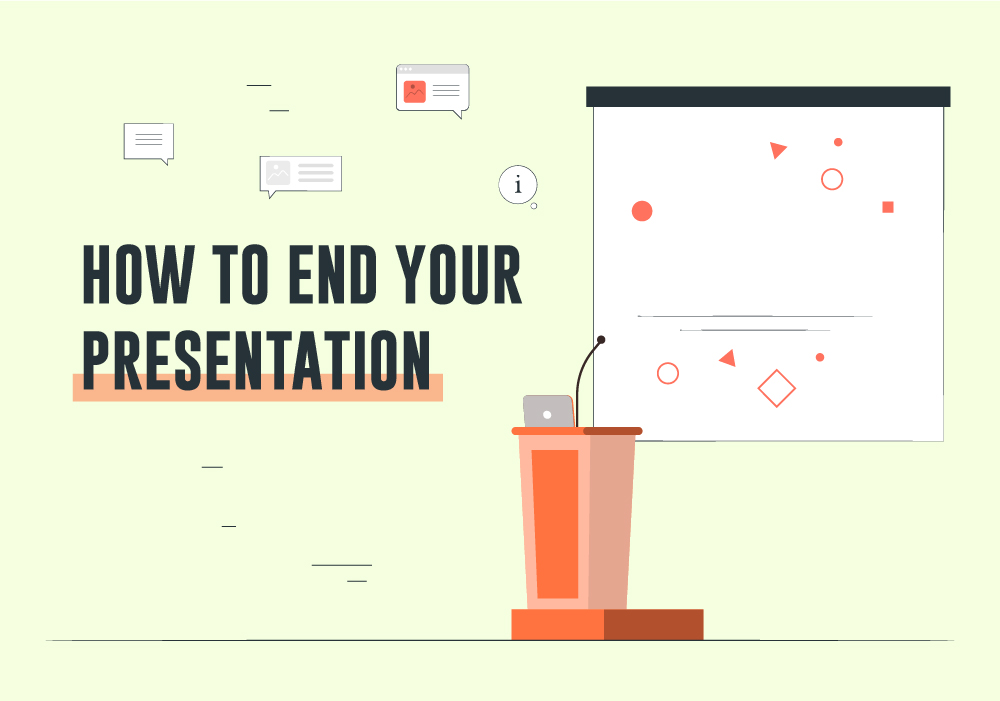The Presentation Skills Curriculum That Takes Designers From Beginner to Advanced

In today’s competitive business environment, presentation skills have become a non-negotiable competency for designers. As a Team Lead or Manager responsible for building presentation teams, you understand that your designers must do more than create beautiful slides. They need to effectively communicate complex ideas, influence decisions, and drive results through their presentations.
This comprehensive presentation skills curriculum provides a clear pathway to transform your team from presentation novices to confident, persuasive communicators. By implementing this structured approach, you’ll develop a team capable of creating presentations that not only look professional but also deliver measurable business impact.
Understanding the Presentation Skills Gap
Most designers excel at visual communication but often struggle when translating those skills to presentation contexts. The disconnect happens because presentation excellence requires a unique blend of design thinking, storytelling capability, and confident delivery. These are skills that must be deliberately cultivated.
According to Advanced Presentations for Consultants, “The difference between average and exceptional presentations isn’t just aesthetics. It’s the ability to structure clear slides, craft compelling narratives, and apply visual design principles that create insight and engagement.” (source)
Let’s explore how to build these critical skills systematically across three developmental levels.
Beginner Level: Building the Foundation
At this initial stage, focus on establishing core presentation competencies that give your designers confidence and basic proficiency.
Foundational Skills:
– Slide structure fundamentals and information hierarchy
– Basic PowerPoint/presentation software proficiency
– Clear communication of key messages
– Simple data visualization techniques
– Presentation preparation checklist
Learning Activities:
1. Software skills assessment to identify technical gaps
2. Template-based slide creation exercises
3. Message distillation practice (converting paragraphs to bullets)
4. Basic presentation delivery with peer feedback
Cornell University’s Presentation Design and Delivery course emphasizes that “technical experts need specific training to communicate effectively through slide decks tailored to diverse audiences.” The course provides structured methods to strengthen delivery techniques and develop improvement plans. (source)
Assessment Tools:
– Slide structure evaluation rubric
– Technical skills checklist
– Basic presentation delivery assessment form
At this level, your goal is ensuring designers can confidently create structured, clear presentations without technical obstacles hindering their progress.
Intermediate Level: Enhancing Impact
Once basic competencies are established, shift focus toward enhancing presentation impact through storytelling, audience engagement, and advanced visual communication.
Key Skill Development:
– Narrative structure and storytelling techniques
– Audience analysis and engagement strategies
– Data storytelling and visualization
– Visual hierarchy and slide design principles
– Managing presentation flow and transitions
Learning Activities:
1. Storyboard development workshops
2. Audience persona creation exercises
3. Before/after slide makeovers
4. Presentation timing and pace practice
5. Feedback incorporation sessions
Coursera offers numerous presentation skills courses that “cover Microsoft PowerPoint proficiency, storytelling frameworks, data visualization techniques, and public speaking fundamentals, allowing learners to progress at their own pace.” These resources provide flexible learning options for teams with varying schedules. (source)
IDEO U’s Impactful Presentations course teaches that “moving beyond facts into emotional storytelling is essential for motivating audiences. The course focuses on structuring presentations around audience empathy and crafting compelling story arcs that resonate with listeners.” (source)
Assessment Tools:
– Narrative structure evaluation guide
– Audience engagement scoring matrix
– Slide design assessment checklist
– Peer and manager feedback templates
At this intermediate stage, designers should demonstrate clear improvement in crafting audience-centered presentations that utilize storytelling techniques and visual design principles to enhance message retention.
Advanced Level: Mastering Presentation Excellence
The advanced curriculum develops sophisticated presentation capabilities that distinguish exceptional communicators.
Advanced Competencies:
– Strategic message crafting for maximum impact
– Advanced visual communication and minimalism
– Handling challenging questions and difficult audiences
– Virtual presentation mastery
– Executive presence and confident delivery
– Improvisation and adaptation skills
Learning Activities:
1. Executive presentation simulations
2. Message refinement workshops using the Pyramid Principle
3. Virtual presentation technology mastery labs
4. Video recording and detailed delivery analysis
5. Question handling and objection management practice
American Graphics Institute delivers “hands-on presentation design workshops tailored to specific roles and skill levels, emphasizing efficient creation methods and practical exercises that build advanced capabilities incrementally.” (source)
TrainSMART’s Advanced Presentation Skills training “develops critical higher-order skills including stage presence, authentic audience engagement, presentation charisma, improvisation techniques, and strategies for handling challenging or virtual audiences.” (source)
Assessment Tools:
– Advanced presentation impact assessment
– Executive presence evaluation matrix
– Improvisation capabilities checklist
– Comprehensive presentation skills portfolio review
Implementing Your Curriculum
To successfully implement this presentation skills curriculum:
1. Assess current capabilities: Conduct a skills inventory to identify your team’s starting point and development needs.
2. Create personalized learning paths: Not all designers need identical training. Tailor pathways based on individual roles and existing skills.
3. Build practice into workflows: Integrate presentation practice into regular team activities rather than treating it as separate training.
4. Establish feedback mechanisms: Create structured feedback processes using standardized evaluation forms to ensure consistent skill development.
5. Measure and celebrate progress: Track improvement using before/after comparisons and recognize achievements to maintain momentum.
Resources to Support Implementation
Support your curriculum with these practical tools:
– Presentation Skills Assessment Matrix: Download our comprehensive evaluation tool to benchmark current capabilities and measure progress.
– Designer’s Presentation Handbook: A reference guide covering core principles at each developmental level.
– Slide Design Library: Access to professionally designed slide templates organized by presentation type and purpose.
– Video Library: Curated examples of exceptional presentations with analysis of what makes them effective.
– Feedback Forms: Standardized evaluation tools for consistent skill assessment.
Conclusion: Elevating Your Presentation Team
As a Team Lead or Manager responsible for presentation teams, implementing this structured curriculum will systematically elevate your designers from basic slide creators to persuasive communication professionals. The progressive nature of this approach ensures steady skill development while providing clear benchmarks for measuring progress.
By investing in this presentation skills curriculum, you’re not just improving presentations. You’re transforming how your team communicates, influences, and delivers value through visual storytelling. In today’s business environment where compelling communication directly impacts results, this investment delivers significant returns through more effective presentations, shorter approval cycles, and ultimately, better business outcomes.