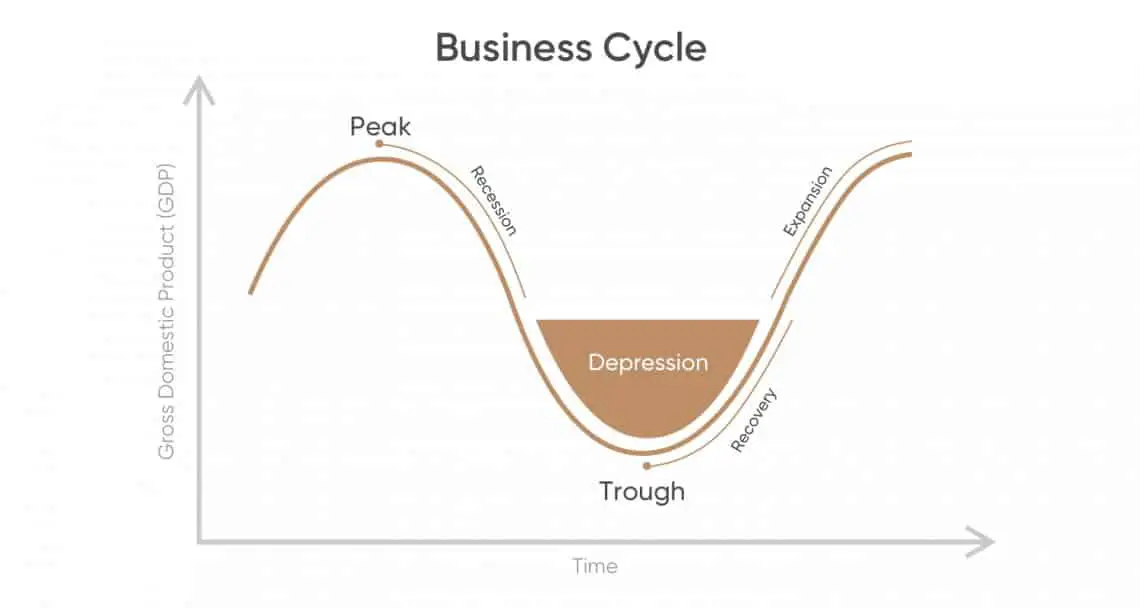- Why Traditional Presentation Workflows Fail Under Pressure
- Core Concept: Assembly Line Principles Applied to Presentations
- The Station-Based Presentation Workflow
- Staffing Patterns for High-Volume Presentation Weeks
- Hand-Off Rules & Protocols
- Tools & Technology to Support Assembly Line Workflows
- Performance Metrics and KPIs
- Common Pitfalls and Solutions
- Case Study: How MarketingTech Solutions Transformed Their Conference Season
- Implementation Roadmap: Getting Started with the Assembly Line Method
- The ROI of Assembly Line Presentation Production
- Conclusion: Building a Sustainable Presentation Factory
The Assembly Line Method for High-Volume Presentation Weeks (Conference Season Survival Guide)

When conference season hits, presentation teams face an overwhelming challenge: delivering dozens of high-quality presentations within impossibly tight deadlines. As someone who’s led presentation teams through countless “hell weeks,” I’ve witnessed firsthand how traditional workflows collapse under this pressure, leading to burnout, inconsistent quality, and missed deadlines.
But there’s a better way.
After years of refining our approach, I’ve discovered that applying assembly line principles to presentation production can transform chaotic crunch periods into manageable, even predictable workflows. The assembly line method for presentations isn’t just about working harder—it’s about working smarter through specialized roles, clear handoffs, and systematic processes.
Why Traditional Presentation Workflows Fail Under Pressure
Before diving into the solution, let’s acknowledge why conventional approaches break down during high-volume periods:
1. The “one person, one deck” approach creates bottlenecks: When individuals own entire presentations, their specific expertise becomes a limiting factor
2. Context-switching kills productivity: Moving between research, design, writing, and editing taxes cognitive resources
3. Quality becomes inconsistent: Under pressure, standards slip as team members race against the clock
4. Knowledge silos create vulnerabilities: When the “PowerPoint guru” calls in sick, the entire operation suffers
The assembly line method addresses these issues by reimagining how we structure our work. Rather than assigning presentations to individuals, we assign specialized individuals to specific stages of every presentation.
Core Concept: Assembly Line Principles Applied to Presentations
Assembly line manufacturing breaks production into repeatable tasks, increasing efficiency, lowering costs, and standardizing product quality for high-volume output. Modern lines leverage automation and real-time analytics to reduce labor costs, minimize errors, and adapt quickly to market demand (source).
When applied to presentation creation, these principles translate to:
1. Standardization: Create templates, style guides, and process documentation that ensure consistency
2. Division of labor: Assign specialists to tasks that match their strengths
3. Continuous flow: Establish a system where work moves steadily through defined stations
4. Scalability: Add capacity at specific stations rather than hiring generalists
Common assembly line methods include fixed-position, product-based, and process-based approaches, each suited to different production types. Key characteristics include standardization, division of labor, continuous flow, and the integration of automation to enhance efficiency, reduce errors, and ensure consistent quality (source).
An assembly line manufacturing process is a series of individual workers assembling a product, each performing a specific task in a particular sequence. The core principle is standardization—a well-documented workflow ensures that everyone knows their role and responsibilities at each stage, creating a predictable and repeatable system that minimizes errors and delays (source).
The Station-Based Presentation Workflow
Let’s break down the presentation creation process into specialized stations. Each station represents a distinct phase with dedicated personnel, clear inputs and outputs, and specific quality standards.
Station 1: Research & Content Strategy
Primary function: Gathering information, defining the presentation’s core message, and creating the content backbone.
Key responsibilities:
– Interviewing subject matter experts
– Reviewing existing materials and data
– Developing the presentation narrative and key messages
– Creating a detailed slide-by-slide outline
– Identifying data visualization needs
– Assembling supporting resources (case studies, quotes, statistics)
Output deliverable: Content brief with annotated slide outline, supporting resources, and requirements for design and visualization.
Staffing considerations: This station requires strong analytical skills, subject matter knowledge, and strategic thinking. Research specialists and content strategists are ideal.
Actionable takeaway: Create standardized content brief templates that capture all necessary information in a consistent format for downstream stations.
Station 2: Layout & Design
Primary function: Translating the content brief into a visually compelling presentation structure.
Key responsibilities:
– Creating master slide layouts and templates
– Establishing visual hierarchy
– Developing custom graphics and illustrations
– Sourcing appropriate stock imagery
– Designing data visualizations
– Ensuring brand compliance
Output deliverable: Designed presentation with placeholders for final copy and refined visuals.
Staffing considerations: This station requires design expertise, proficiency with presentation software, and visual storytelling skills. Graphic designers and presentation specialists work best here.
Actionable takeaway: Build a comprehensive slide library organized by presentation type, allowing designers to quickly access proven layouts and visualizations.
Station 3: Copy Writing & Refinement
Primary function: Crafting compelling, concise copy that supports the presentation narrative.
Key responsibilities:
– Writing slide headlines that convey key messages
– Developing speaker notes
– Crafting compelling calls-to-action
– Ensuring terminology consistency
– Adapting copy to fit design constraints
– Maintaining the brand voice
Output deliverable: Presentation with finalized copy, headlines, and speaker notes.
Staffing considerations: This station requires strong writing skills, attention to detail, and the ability to communicate complex ideas simply. Copywriters and content specialists excel here.
Actionable takeaway: Develop copy templates for common slide types (introduction, problem statement, solution, case study, etc.) to accelerate the writing process.
Station 4: Polish & Editing
Primary function: Refining the presentation to ensure visual and narrative coherence.
Key responsibilities:
– Fine-tuning design elements
– Ensuring visual consistency across slides
– Adjusting typography and spacing
– Optimizing animations and transitions
– Enhancing data visualizations
– Checking for visual hierarchy and flow
Output deliverable: A cohesive, polished presentation ready for quality control.
Staffing considerations: This station requires attention to detail, design sensibility, and presentation software expertise. Presentation specialists with an eye for detail work best here.
Actionable takeaway: Create a polish checklist that standardizes what to look for when refining presentations (alignment, spacing, font consistency, etc.).
Station 5: Quality Control (QC)
Primary function: Ensuring the presentation meets all standards and requirements.
Key responsibilities:
– Checking for factual accuracy
– Verifying data representations
– Proofreading for grammar and spelling
– Ensuring compliance with brand guidelines
– Testing functionality (links, animations, media)
– Validating against the original brief requirements
Output deliverable: QC report with any required corrections, or approval for delivery.
Staffing considerations: This station requires critical thinking, attention to detail, and brand knowledge. Quality assurance specialists or content reviewers are ideal.
Actionable takeaway: Develop a comprehensive QC checklist covering content, design, branding, and technical aspects of presentations.
Station 6: Final Review & Delivery
Primary function: Stakeholder review, final adjustments, and delivery preparation.
Key responsibilities:
– Facilitating stakeholder reviews
– Making final requested changes
– Preparing presentation for different delivery methods
– Creating handouts or leave-behinds
– Packaging files for easy access
– Documenting delivery requirements
Output deliverable: Final approved presentation in all required formats, ready for use.
Staffing considerations: This station requires project management skills, stakeholder management, and technical knowledge. Project managers and senior presentation specialists work well here.
Actionable takeaway: Create delivery packages that include the presentation in multiple formats (editable, PDF, notes view) with clear usage guidelines.
Staffing Patterns for High-Volume Presentation Weeks
The right staffing approach can make or break your assembly line. Here’s how to structure your team for maximum efficiency:
Team Composition
| Station | Core Role | Supporting Role | Capacity Ratio |
| Research & Content Strategy | Content Strategist | Subject Matter Expert | 1:4 |
| Layout & Design | Presentation Designer | Design Director | 1:3 |
| Copy Writing & Refinement | Copywriter | Editor | 1:5 |
| Polish & Editing | Presentation Specialist | Design QA | 1:6 |
| Quality Control | QA Specialist | Proofreader | 1:8 |
| Final Review & Delivery | Project Manager | Client Liaison | 1:10 |
Capacity Ratio = Number of concurrent presentations one person can handle effectively. For example, if the capacity ratio for a “Content Strategist” is 1:4, it means each Content Strategist can manage up to 4 presentations at once without a drop in quality or efficiency. Similarly, a “Copywriter” with a ratio of 1:5 can effectively work on 5 presentations at the same time. This ratio helps plan staffing needs under high-volume conditions to make sure every stage of the presentation assembly line runs smoothly.
Flexible Staffing Models
1. Core + Flex Model: Maintain a core team for each station and bring in specialized freelancers during peak periods
2. Staggered Shifts: Implement overlapping shifts to extend working hours without burning out individuals
3. Station Overflow: Identify stations that typically become bottlenecks and staff them more heavily
4. Cross-Training Program: Train team members to work at adjacent stations for flexibility when bottlenecks occur
Capacity Planning Formula
Use this simple formula to determine staffing needs:
Required Staff = (Number of Presentations × Average Complexity Factor) ÷ (Workdays Available × Capacity Ratio)
Where:
– Complexity Factor ranges from 0.5 (simple updates) to 3 (complex, custom presentations)
– Workdays Available is the number of days before the deadline
– Capacity Ratio comes from the table above
Actionable takeaway: Track actual production rates per station to refine your capacity planning formula based on your team’s specific capabilities.
Hand-Off Rules & Protocols
Clear hand-off procedures are critical to maintaining flow and quality. A typical workflow might include stages for research, drafting, editing, optimization, and final approval. By defining these stages, you create a clear path for each piece of content to follow, ensuring consistency and quality every time (source).
Standard Hand-Off Checklist
For each station transition, require the following:
1. Completion verification: Confirmation that all station tasks are complete
2. Quality self-check: Review against station-specific quality standards
3. Documentation: Notes about special considerations or exceptions
4. Resources transfer: All assets or files needed by the next station
5. Brief verbal hand-off: Quick alignment on priorities and expectations
Digital Hand-Off System
Implement a digital hand-off system that:
– Timestamps when work moves between stations
– Provides visibility into the overall workflow
– Allows team members to flag issues or request clarification
– Maintains a complete history of the presentation’s progress
– Automates notifications to relevant team members
Escalation Protocol
Establish clear guidelines for when issues should be escalated:
1. Level 1: Station-to-station resolution (15-minute rule: if it can’t be resolved in 15 minutes, escalate)
2. Level 2: Team lead intervention (for content or design disagreements)
3. Level 3: Project manager resolution (for scope or timeline issues)
4. Level 4: Client or stakeholder consultation (for strategic direction changes)
Actionable takeaway: Create hand-off checklists specific to each station transition to ensure nothing falls through the cracks.
Tools & Technology to Support Assembly Line Workflows
Modern production workflows heavily rely on automation, leveraging software and data-capturing devices to streamline processes. These systems execute tasks with accuracy and speed while collecting data that offers insights into the production process, enabling teams to enhance efficiency, identify bottlenecks, and make informed decisions to boost productivity (source).
Essential Software Stack
1. Project Management Platform
– Options: Asana, Monday.com, Trello
– Purpose: Tracking presentation status, assigning tasks, managing deadlines
2. Digital Asset Management (DAM)
– Options: Bynder, Canto, Brandfolder
– Purpose: Centralized storage for approved images, logos, and templates
3. Presentation Software
– Options: PowerPoint, Google Slides, Keynote, Pitch
– Purpose: Creation and editing of presentations
4. Collaboration Tools
– Options: Slack, Microsoft Teams, Miro
– Purpose: Real-time communication, feedback, and collaboration
5. Version Control System
– Options: Abstract, GitHub, SharePoint
– Purpose: Managing revisions and preventing file conflicts
Automation Opportunities
1. Template generation: Automatically create starter files from content briefs
2. Quality checks: Automated scanning for brand compliance and accessibility
3. Status updates: Automated notifications when presentations move between stations
4. Resource allocation: AI-driven predictions for staffing needs based on incoming work
5. File preparation: Automated creation of delivery packages in multiple formats
Integration Requirements
When selecting tools, prioritize those that:
– Offer robust API capabilities for custom integrations
– Support team collaboration with clear permission structures
– Provide activity logging for process improvement analysis
– Include reporting features for production metrics
– Allow for template and component libraries
Actionable takeaway: Audit your current tech stack to identify manual processes that could be automated, focusing on repetitive tasks that don’t require creative judgment.
Performance Metrics and KPIs
To improve your assembly line, you need to measure it. Here are the key metrics to track:
Productivity Metrics
1. Velocity: Number of slides produced per person per day
2. Cycle time: Hours required from brief to delivery
3. Station efficiency: Time spent at each station compared to benchmarks
4. Utilization rate: Percentage of available working hours spent on productive tasks
5. Throughput: Total number of presentations completed per week
Quality Metrics
1. Error rate: Percentage of slides requiring correction after QC
2. Revision requests: Number of client-requested changes after delivery
3. Brand compliance score: Rating of adherence to brand guidelines
4. Consistency rating: Evaluation of visual and messaging consistency
5. Stakeholder satisfaction: Feedback scores from internal and external clients
Team Health Metrics
1. Overtime hours: Time worked beyond standard hours
2. Station balance: Distribution of workload across stations
3. Bottleneck frequency: How often work piles up at specific stations
4. Hand-off success rate: Percentage of hand-offs completed without issues
5. Team satisfaction: Regular pulse checks on team morale and engagement
Tracking Dashboard
Create a simple dashboard that displays:
– Current presentation status and location in the workflow
– Upcoming deadlines and risk indicators
– Resource allocation and availability
– Quality metrics and trends
– Production velocity compared to targets
Actionable takeaway: Start with just 3-5 key metrics that align with your most pressing challenges, then expand measurement as your process matures.
Common Pitfalls and Solutions
Even well-designed assembly lines encounter problems. Here’s how to address the most common issues:
Bottlenecks
Problem: Work accumulates at specific stations, causing delays throughout the process.
Solutions:
– Implement a “swarm” approach where team members temporarily reinforce bottleneck stations
– Create a buffer of pre-prepared components (charts, layouts, etc.) that can be quickly assembled
– Develop “express lanes” for simpler presentations that can bypass certain stations
Quality Inconsistency
Problem: Quality varies between presentations or even between slides within a presentation.
Solutions:
– Implement standardized quality checklists for each station
– Create visual examples of “good” and “needs improvement” for reference
– Schedule regular calibration sessions where the team reviews work together
Communication Breakdowns
Problem: Information gets lost between stations, requiring rework or causing errors.
Solutions:
– Implement structured hand-off meetings between stations
– Create detailed documentation templates for each station transition
– Use visual management boards to track special requirements or exceptions
Scope Creep
Problem: Additional requests and changes disrupt the flow and timing of the assembly line.
Solutions:
– Establish a clear change request process with appropriate timeline adjustments
– Create a separate “rapid response” team for urgent changes
– Implement a “freeze point” after which only critical changes are accepted
Team Burnout
Problem: The high-pressure environment leads to exhaustion and decreased productivity.
Solutions:
– Rotate team members between high-stress and lower-stress stations
– Schedule mandatory breaks and enforce reasonable working hours
– Create “recovery periods” after intense conference seasons
Actionable takeaway: Conduct a “pre-mortem” before high-volume periods to identify potential failure points and develop contingency plans.
Case Study: How MarketingTech Solutions Transformed Their Conference Season
MarketingTech Solutions, a B2B technology marketing agency, faced a major challenge: producing 35 client presentations for a major industry conference in just two weeks. Previously, this volume would have required extensive overtime, resulted in inconsistent quality, and created enormous stress for their team.
The Old Way
Before implementing the assembly line method:
– Each presentation was assigned to a single marketing manager
– Quality varied dramatically based on individual skills
– Last-minute changes created chaos and late nights
– The team dreaded conference season and turnover spiked afterward
The Assembly Line Transformation
MarketingTech implemented a six-station assembly line with clear roles and processes:
1. They established standardized templates and content briefs
2. Team members were assigned to stations based on their strengths
3. They created detailed hand-off checklists for each station
4. A digital project management system tracked progress and flagged bottlenecks
5. Daily stand-up meetings addressed emerging issues quickly
Results
After implementing the assembly line method:
– Presentation production time decreased by 40%
– Quality scores (based on client feedback) increased by 25%
– Overtime during conference season reduced by 60%
– Employee satisfaction during high-volume periods improved by 35%
– The company was able to handle 30% more presentations without adding staff
The key insight: By allowing team members to focus on their strengths rather than juggling all aspects of presentation creation, both efficiency and quality improved dramatically.
Implementation Roadmap: Getting Started with the Assembly Line Method
Ready to transform your presentation production process? Follow this phased approach:
Phase 1: Foundation (2-4 Weeks)
1. Document current processes and identify pain points
2. Map ideal workflow with clearly defined stations
3. Create standardized templates for common presentation types
4. Establish basic hand-off protocols between stations
5. Select appropriate tools to support the workflow
Phase 2: Pilot Implementation (1-2 Months)
1. Train team members on station responsibilities
2. Start with a small batch of presentations (3-5)
3. Measure baseline metrics to establish improvement targets
4. Conduct daily debriefs to identify issues and opportunities
5. Refine processes based on initial results
Phase 3: Scale-Up (2-3 Months)
1. Expand to full production capacity
2. Implement robust tracking of production metrics
3. Develop specialized training for each station
4. Create contingency plans for common bottlenecks
5. Build knowledge base of solutions and best practices
Phase 4: Optimization (Ongoing)
1. Analyze performance data to identify improvement opportunities
2. Implement automation for routine tasks
3. Cross-train team members for flexibility
4. Refine capacity planning based on actual production rates
5. Continuously update templates and assets to incorporate new best practices
Actionable takeaway: Start small with a pilot project on a less critical presentation set to work out process issues before scaling to your entire operation.
The ROI of Assembly Line Presentation Production
Implementing an assembly line approach requires investment in process development, tool selection, and team training. Here’s how to calculate the return on that investment:
Quantitative Benefits
1. Increased output capacity: Measure the number of presentations completed per week before and after implementation
2. Reduced overtime costs: Calculate the reduction in overtime hours during high-volume periods
3. Error reduction savings: Quantify the cost of revisions and rework before and after implementation
4. Staffing efficiency: Compare the cost of specialized roles versus hiring additional generalists
Qualitative Benefits
1. Improved presentation quality: More consistent, professional, and effective deliverables
2. Enhanced team satisfaction: Reduced stress and clearer role expectations
3. Better client experience: More reliable delivery and consistent quality
4. Knowledge retention: Reduced vulnerability when team members leave
Sample ROI Calculation
For a team producing 100 presentations annually:
– Before: 25 hours per presentation × 100 presentations = 2,500 hours
– After: 15 hours per presentation × 100 presentations = 1,500 hours
– Time savings: 1,000 hours per year
– Cost savings: 1,000 hours × average hourly rate = direct labor savings
– Additional capacity: 40% more presentations with the same team size
Beyond these direct savings, consider the strategic value of being able to reliably meet conference deadlines without quality compromises or team burnout.
Conclusion: Building a Sustainable Presentation Factory
The assembly line method for presentations isn’t just a temporary fix for conference season—it’s a fundamental rethinking of how creative work can be structured for maximum efficiency without sacrificing quality.
By embracing specialization, standardization, and systematic workflows, your team can transform from a collection of individual contributors to a high-performing presentation factory capable of handling even the most demanding production schedules.
Key takeaways:
1. Specialize roles to leverage individual strengths
2. Standardize processes to ensure consistency and quality
3. Measure performance to identify improvement opportunities
4. Implement clear hand-offs to maintain workflow momentum
5. Invest in supporting tools to reduce manual effort
6. Plan capacity based on data rather than guesswork
As you implement this approach, remember that the goal isn’t just efficiency—it’s creating space for your team’s talents to shine through reduced context-switching and clearer expectations. When people can focus on what they do best, both productivity and quality naturally improve.
The next time conference season approaches, you’ll be ready not just to survive, but to thrive.