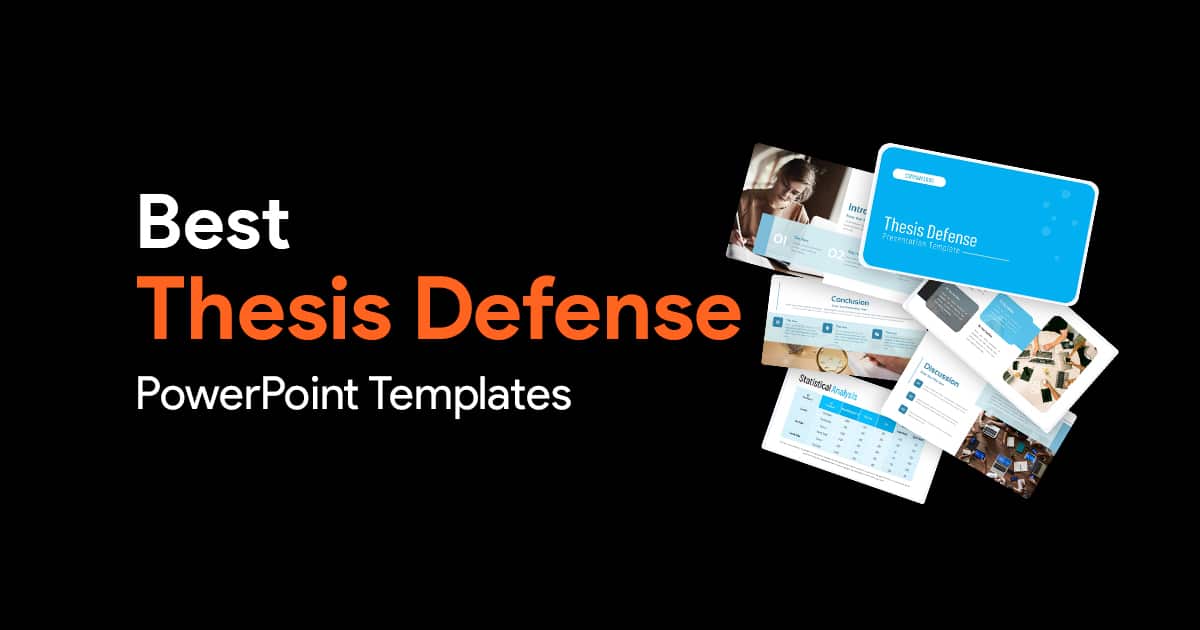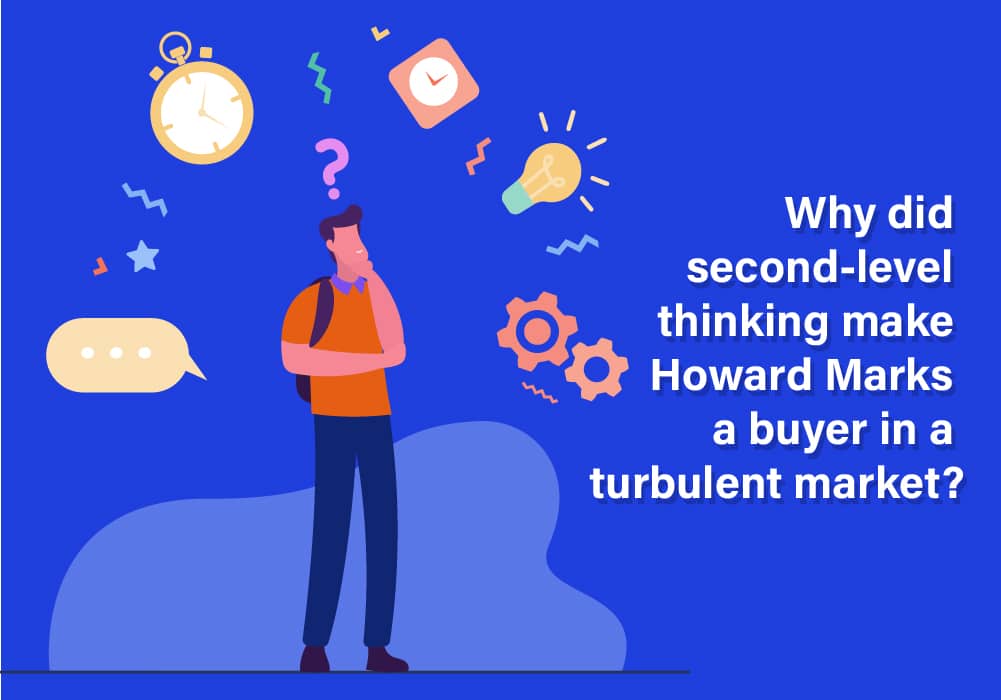- Understanding the Need for Alternative Presentation Formats
- Pecha Kucha: The Art of Concise Visual Storytelling
- Lightning Talks
- PowerPoint Karaoke: Embracing Spontaneity
- Demo Slam: Competitive Demonstrations
- Speed Geeking: Rotating Presentations
- The Power of Visual Communication in Alternative Presentation Formats
- The Role of Storytelling in Alternative Presentation Formats
- Interactive and Immersive Presentation Techniques
- Future Trends in Alternative Presentations
- Actionable Strategies for Presenters
- Final Thought: Rethinking the Way We Present
Mastering Alternative Presentation Formats: Pecha Kucha, Lightning Talks, and More

In today’s fast-paced professional world, the standard PowerPoint presentation has become somewhat predictable. We’ve all sat through them: 45 slides of bullet points, a presenter reading directly from the screen, and the inevitable audience attention drop-off around slide 12. But what if there were presentation formats specifically designed to maintain audience engagement, encourage creativity, and deliver information more effectively?
Enter the world of alternative presentation formats. These innovative approaches to presenting information are revolutionizing how we share ideas, engage audiences, and make lasting impressions. Whether you’re pitching to clients, presenting at a conference, or leading a team meeting, mastering these formats can dramatically improve your presentation skills and audience impact.
This guide will explore several powerful alternative presentation formats including Pecha Kucha, Lightning Talks, PowerPoint Karaoke, Demo Slam, and Speed Geeking. We’ll discuss how each format works, their unique advantages, practical implementation tips, and real-world examples of their successful use.
Understanding the Need for Alternative Presentation Formats
Traditional presentations often suffer from common problems that undermine their effectiveness:
– Information overload leading to audience cognitive fatigue
– Lack of engagement as passive listening dominates
– Poor retention of key messages
– Predictable structures that fail to inspire or surprise
– Time management issues as presentations drag on
84% of presenters report higher engagement rates when using visuals such as infographics and original graphics in their presentations (source). This data emphasizes the importance of breaking away from text-heavy slides and embracing more visual and dynamic presentation approaches.
Alternative presentation formats address these issues by introducing constraints that force presenters to be more concise, creative, and audience-focused. These formats often incorporate elements like strict time limits, visual emphasis, interactivity, and sometimes even spontaneity to create more memorable and effective presentations.
Pecha Kucha: The Art of Concise Visual Storytelling

Pecha Kucha (pronounced “peh-cha-ku-cha”) originated in Tokyo in 2003 as a presentation format for architects to share their work efficiently. The name comes from the Japanese term for “chit-chat” or the sound of conversation.
The 20×20 Format
The structure of Pecha Kucha is beautifully simple: 20 slides, each displayed for exactly 20 seconds, resulting in a presentation that lasts precisely 6 minutes and 40 seconds. This format forces presenters to distill their message to its essence and rely heavily on visual storytelling rather than text-heavy slides.
According to the University of Illinois Library guides, “Pecha Kucha presentations focus primarily on imagery to keep the audience engaged” (source).
Benefits of the Pecha Kucha Format
The Pecha Kucha format offers several distinct advantages:
1. Enhanced audience attention: The rapid pace prevents audience boredom or attention drift.
2. Improved message clarity: The time constraint forces presenters to focus on their core message.
3. Visual emphasis: The format naturally encourages image-rich, text-light slides.
4. Presentation equity: In group settings, it ensures everyone gets equal time.
5. Preparation discipline: Creating an effective Pecha Kucha requires thoughtful preparation.
Tips for Creating an Effective Pecha Kucha
To master the Pecha Kucha format:
1. Focus on storytelling: Create a narrative arc that flows naturally through your 20 slides.
2. Embrace imagery: Use high-quality, relevant images that support your verbal message.
3. Minimize text: Limit each slide to a few words or a short phrase if text is necessary.
4. Practice timing: Rehearse extensively to ensure your narration fits the 20-second windows.
5. Start and end strongly: Make your first and last slides particularly impactful.
Real-World Applications
Pecha Kucha has expanded far beyond its architectural origins. Today, Pecha Kucha Nights are held in over 1,000 cities worldwide, featuring presentations on diverse topics from urban planning to personal passion projects. In business settings, companies like Adobe and IBM have adopted modified Pecha Kucha formats for internal presentations to boost efficiency and engagement.
Lightning Talks

Lightning Talks take the concept of brevity even further, typically ranging from 3 to 10 minutes in total. Unlike Pecha Kucha’s rigid 20×20 structure, Lightning Talks offer more flexibility in formatting while maintaining the core principle of brevity.
“Lightning Talks are brief presentations that foster quick and engaging communication, often used in academic and professional settings to convey ideas efficiently,” as noted by presentation experts.
Key Features of Lightning Talks
Lightning Talks are characterized by:
1. Extreme concision: Presenters must communicate their core message in minutes.
2. Single-topic focus: Each talk addresses one specific concept, idea, or solution.
3. Minimal visual aids: Slides are optional and, when used, are limited in number.
4. Accessibility: The format is approachable for presenters of all experience levels.
5. Serialization: Lightning Talks are often presented in series, creating a dynamic program of diverse topics.
When to Use Lightning Talks
Lightning Talks are particularly effective in scenarios such as:
– Technology conferences and meetups
– Team innovation showcases
– Academic research summaries
– Product demonstrations
– Idea pitches in time-constrained environments
– Training sessions introducing multiple concepts
Mastering the Lightning Talk Format
To deliver an effective Lightning Talk:
1. Choose a narrow focus: Select a single concept that can be meaningfully addressed in your allotted time.
2. Create a clear structure: Despite the brevity, include a mini-introduction, body, and conclusion.
3. Eliminate jargon: Use clear, accessible language that all audience members can understand.
4. Practice with a timer: Rehearse with strict timing to ensure you don’t exceed your limit.
5. Prepare for questions: Anticipate follow-up questions, as Lightning Talks often spark curiosity.
Lightning Talks in Practice
Companies like Google and Facebook regularly incorporate Lightning Talks into their developer conferences, allowing more speakers to share ideas and innovations. Educational institutions use them to help students practice concise communication of research findings. In startup environments, Lightning Talks often feature in pitch events, giving entrepreneurs brief windows to capture investor attention.
PowerPoint Karaoke: Embracing Spontaneity

PowerPoint Karaoke (also known as Battle Decks) represents perhaps the most unconventional alternative presentation format. In this improvisational exercise, presenters are given a slide deck they’ve never seen before and must deliver a coherent presentation on the spot.
“PowerPoint Karaoke involves presenting on unknown slides, requiring speakers to think on their feet and adapt quickly to new information,” as described by presentation skill trainers.
The Mechanics of PowerPoint Karaoke
Here’s how PowerPoint Karaoke typically works:
1. A collection of slide decks is prepared in advance (often deliberately eclectic or obscure).
2. Presenters volunteer or are selected randomly.
3. The presenter is assigned a deck they haven’t previously seen.
4. With minimal or no preparation time, they deliver a presentation based on the slides.
5. Presentations usually last 3-5 minutes.
6. Audiences may score presentations based on creativity, humor, and coherence.
Benefits of PowerPoint Karaoke
While seemingly just for entertainment, PowerPoint Karaoke offers significant skill development benefits:
1. Improvisational skills: Develops the ability to think and speak spontaneously.
2. Adaptability: Enhances capacity to handle unexpected presentation situations.
3. Reduced presentation anxiety: Desensitizes presenters to public speaking stress through exposure.
4. Narrative creation: Builds skills in creating coherent stories from disparate elements.
5. Humor and engagement: Teaches presenters how to entertain while informing.
Implementing PowerPoint Karaoke
To introduce PowerPoint Karaoke in your organization:
1. Start with willing volunteers: Don’t force reluctant team members to participate initially.
2. Create appropriate slide decks: Include a mix of images, graphs, and minimal text.
3. Establish a supportive atmosphere: Emphasize that the goal is skill development, not perfection.
4. Consider themes: Topic-specific slide decks can make the exercise more relevant to your field.
5. Record for learning: With permission, record sessions for participants to review their performance.
PowerPoint Karaoke in Professional Development
Companies like Duarte Design and presentation training organizations have incorporated PowerPoint Karaoke into their professional development programs. Tech companies often use it as a team-building exercise that simultaneously builds valuable presentation skills. Some organizations even hold PowerPoint Karaoke competitions as creative professional development events.
Demo Slam: Competitive Demonstrations

Demo Slam is a high-energy, competitive presentation format where participants demonstrate a product, feature, or technique in a very limited time frame, often with audience voting to determine winners.
“Demo Slam and Speed Geeking are interactive formats that involve quick demonstrations or pitches, designed to captivate the audience with dynamic content,” according to presentation format researchers.
Structure of a Demo Slam
A typical Demo Slam follows this structure:
1. Multiple presenters: Several individuals or teams participate in the same session.
2. Brief demonstrations: Each presenter gets 2-3 minutes for their demonstration.
3. Focus on showing, not telling: The emphasis is on demonstrating functionality rather than explaining theory.
4. Competition element: Audience members vote for the most impressive or useful demonstration.
5. Rapid succession: Demonstrations follow each other with minimal transition time.
Benefits of the Demo Slam Format
Demo Slams offer unique advantages:
1. Skill showcase: Allows technical experts to demonstrate their capabilities.
2. Product education: Provides practical, application-focused learning for audiences.
3. Engagement through competition: The voting element increases audience investment.
4. Time efficiency: Multiple demonstrations can be completed in a short timeframe.
5. Memorability: The competitive, fast-paced nature makes demonstrations more memorable.
Tips for Winning a Demo Slam
To create an effective Demo Slam presentation:
1. Choose something visually impressive: Select demonstrations with visible results.
2. Practice until perfect: Eliminate hesitations or errors through thorough rehearsal.
3. Create a narrative: Frame your demonstration within a brief story or problem-solution structure.
4. Anticipate technical issues: Have backup plans for potential technology failures.
5. End with impact: Leave the audience with a clear, impressive final result.
Demo Slam in Action
Google popularized the Demo Slam format with their online competition showcasing creative uses of Google products. Technology conferences have adopted the format for vendor demonstrations. In educational settings, Demo Slams have been used to showcase teaching techniques or learning technologies in a dynamic, competitive environment.
Speed Geeking: Rotating Presentations

Speed Geeking (also called Speed Demoing) adapts the concept of speed dating to presentations, with multiple presenters stationed around a room while audience members rotate between stations in timed intervals.
How Speed Geeking Works
The typical Speed Geeking setup includes:
1. Multiple presentation stations: Presenters are positioned at different locations in the same space.
2. Small audience groups: Attendees are divided into groups that match the number of presenters.
3. Timed rotations: Each group spends 5-10 minutes at a station before moving to the next.
4. Repeated presentations: Presenters deliver the same short presentation to each rotating group.
5. Interactive component: The small group format allows for questions and hands-on participation.
Advantages of Speed Geeking
Speed Geeking offers several distinctive benefits:
1. Audience choice: Participants can focus on presentations most relevant to their interests.
2. Small group dynamics: The intimate setting encourages questions and interaction.
3. Presenter endurance: Delivering multiple short presentations builds presenting stamina.
4. Feedback opportunities: Presenters can refine their delivery with each rotation.
5. Network building: The format naturally facilitates connections between presenters and audience members.
Implementing Speed Geeking
To organize an effective Speed Geeking session:
1. Secure appropriate space: Ensure sufficient room for multiple presentation stations.
2. Provide clear signage: Help attendees navigate between stations.
3. Use timers and signals: Maintain strict rotation timing with audible or visual cues.
4. Brief presenters thoroughly: Ensure they understand the repeated presentation format.
5. Consider technology needs: Address power, projection, and other technical requirements for each station.
Speed Geeking Applications
Technology companies have used Speed Geeking to demonstrate multiple products or features efficiently at trade shows. Educational conferences employ the format to showcase various teaching methodologies. Non-profit organizations utilize Speed Geeking to educate donors about multiple programs in a single event.
The Power of Visual Communication in Alternative Presentation Formats
Across all alternative presentation formats, visual communication plays a critical role in enhancing effectiveness. Research consistently shows that visual elements dramatically improve audience engagement and retention.
Visual Communication Best Practices
For maximum impact in alternative presentation formats:
1. Prioritize imagery over text: Use high-quality images that support your message.
2. Embrace simplicity: One concept per visual for clarity and impact.
3. Consider color psychology: Use color strategically to evoke appropriate emotions.
4. Maintain visual consistency: Create a cohesive visual identity across your presentation.
5. Leverage data visualization: Transform complex data into accessible visual formats.
Data Visualization in Alternative Presentations
Data visualization deserves special attention in alternative presentation formats where time is limited.
“Effective storytelling and data visualization are crucial for engaging presentations, with charts and graphs serving as key supporting elements,” according to research published in the Journal of Medical Internet Research (source).
When creating data visualizations for alternative presentation formats:
1. Focus on one key insight per visualization: Avoid cluttered graphics with multiple messages.
2. Choose appropriate chart types: Match your visualization to your data type and message.
3. Simplify for quick comprehension: Remove unnecessary elements that don’t contribute to understanding.
4. Use annotation thoughtfully: Direct attention to the most important aspects of your data.
5. Test comprehension: Ensure others can quickly understand your visualization without explanation.
The Role of Storytelling in Alternative Presentation Formats
Even in the most constrained formats, storytelling remains a powerful tool for engaging audiences and making information memorable.
Storytelling Principles for Alternative Formats
To incorporate effective storytelling in time-limited presentations:
1. Establish a clear narrative arc: Even in brief presentations, include a beginning, middle, and end.
2. Create a protagonist: Consider who is at the center of your story—a customer, a product user, or even a concept.
3. Introduce tension: Identify a problem or challenge to create interest.
4. Deliver resolution: Show how your idea, product, or approach resolves the tension.
5. Make it relatable: Connect your story to the audience’s experiences or needs.
Adapting Storytelling for Different Formats
Each alternative presentation format requires a slightly different storytelling approach:
– Pecha Kucha: Focus on visual storytelling with images carrying narrative weight.
– Lightning Talks: Deliver a condensed story with sharp focus on a single narrative thread.
– PowerPoint Karaoke: Create impromptu stories that connect random slides into a coherent narrative.
– Demo Slam: Frame your demonstration within a problem-solution story structure.
– Speed Geeking: Craft a compact story that can be effectively repeated multiple times.
Interactive and Immersive Presentation Techniques
Beyond the basic format structures, incorporating interactive elements can further enhance the effectiveness of alternative presentation formats.
“Interactive data visualizations and immersive technologies like VR can significantly enhance audience engagement by creating immersive experiences,” according to design experts (source).
Interactive Techniques for Alternative Formats
Consider these approaches to add interactivity to your presentations:
1. Live polling: Incorporate real-time audience polling for immediate engagement.
2. Physical demonstrations: Include tangible objects or physical activities when appropriate.
3. Audience participation: Invite volunteers to participate in demonstrations or exercises.
4. Q&A integration: Build brief question opportunities into your presentation structure.
5. Digital interaction: Use QR codes linking to online resources, polls, etc.
Future Trends in Alternative Presentations
As digital communication evolves, new technologies and audience expectations continue to shape how we present information. Emerging formats like AR/VR-powered immersive presentations, AI-assisted design tools, and “insta-presentations” built for social media platforms signal a shift toward even greater brevity and interactivity. Hybrid work environments demand presentations that can engage both in-person and remote attendees, calling for innovative uses of screensharing, annotation, and interactive elements. Staying attuned to these trends can help presenters remain relevant and impactful.
Actionable Strategies for Presenters
To master alternative presentation formats, presenters should:
Experiment with formats: Try Pecha Kucha, Lightning Talks, Demo Slam, or Speed Geeking—the right choice depends on your audience, venue, and objectives.
Emphasize structure: Regardless of time constraints, include a clear introduction, main content, and conclusion.
Use visuals strategically: Harness powerful imagery, color, and data visualization to clarify and energize your message.
Practice interactivity: Add live polling, audience exercises, or digital interaction like QR codes for sustained engagement.
Rehearse timing: Short formats demand precision—practice until you’re confident hitting your marks.
Tell a focused story: Anchor your presentation in narrative, even when brevity is essential.
Final Thought: Rethinking the Way We Present
In the age of information overload, mastering alternative presentation formats is about more than just variety, it is a strategic choice to communicate with clarity, energy, and empathy. Whether advocating for a new idea, sharing research, or simply teaching a skill, presenters who break out of the “slide-reading” mold and adopt concise, interactive, visually driven approaches will make deeper connections and leave lasting impressions.
By embracing formats like Pecha Kucha, Lightning Talks, PowerPoint Karaoke, Demo Slam, and Speed Geeking, and continually honing your storytelling and visual communication skills, you will not only stand out as a presenter but also inspire your audiences to rethink what great presentations can achieve.