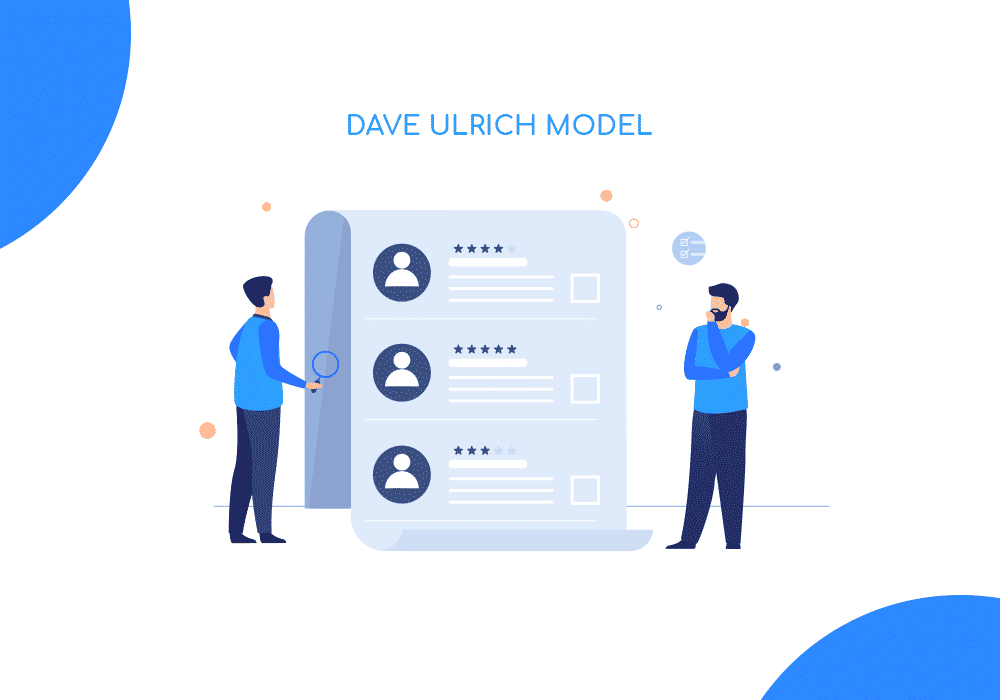Manage a Remote Presentation Team Without Losing Quality or Speed

Managing a remote presentation team comes with unique challenges that can make or break your deliverables. When your designers, content creators, and project managers are scattered across different locations, the traditional methods of collaboration often fall short. Communication barriers emerge, quality control becomes more difficult, and deadlines can slip through the cracks if you’re not careful.
Yet the shift to remote work is here to stay. According to recent data, only 39% of US companies require full-time on-site work as of 2024 (source). For presentation teams specifically, this transition presents both opportunities and obstacles that require thoughtful leadership to navigate successfully.
This article explores proven strategies to maintain both quality and speed when managing remote presentation teams, helping you transform potential challenges into competitive advantages.
Norms for File Sharing and Comments
When your team isn’t sitting together, file management becomes critically important. Without clear protocols, you’ll quickly find yourself dealing with version confusion, lost files, and inefficient workflows.
Start by establishing a centralized file storage system. Cloud-based platforms like Google Drive, Microsoft SharePoint, or dedicated project management tools such as Asana or Trello can serve as your team’s single source of truth. Six in 10 U.S. employees with remote-capable jobs want a hybrid work arrangement, making reliable technology platforms essential for bridging collaboration gaps (source).
Implement consistent naming conventions that everyone follows. For example:
- ClientName_ProjectName_v1.0_Draft
- ClientName_ProjectName_v1.1_ReviewedByTeam
- ClientName_ProjectName_v2.0_ClientReady
This simple practice eliminates confusion about which version is current and tracks the evolution of your presentations.
For comments and feedback, leverage the built-in collaboration features of your presentation tools. Google Slides and PowerPoint Online allow for in-document commenting, which keeps feedback directly tied to the relevant content. This creates a clear audit trail and prevents feedback from getting lost in long email threads or chat conversations.
Establish clear guidelines for how comments should be structured:
- Be specific about the slide/element in question
- Provide constructive suggestions, not just critiques
- Tag relevant team members when their input is needed
- Mark comments as resolved once addressed
By creating these norms, you’ll eliminate the chaos that often plagues remote file sharing and feedback processes.
Asynchronous Reviews and Feedback
One of the greatest advantages of remote work is the ability to leverage asynchronous collaboration. When managed properly, this can actually speed up your team’s workflow rather than hinder it.
Set up a structured review process with clear stages:
- Outline review
- First draft review
- Content refinement
- Design polish
- Final approval
For each stage, establish reasonable timeframes for feedback. For example, reviewers might have 24 hours to provide comments on a draft, or 48 hours for more complex presentations. These timeframes should be communicated clearly to all stakeholders from the beginning of the project.
Create templates for feedback to ensure it’s actionable. Vague comments like “make this more engaging” don’t help your team. Instead, encourage specific feedback: “Add a customer quote to slide 5 to illustrate this point” or “The chart on slide 7 would be clearer as a bar graph instead of a pie chart.”
According to experts at the Center for Creative Leadership, providing detailed meeting recaps with specific action items helps maintain alignment and accountability in virtual teams (source). Apply this same principle to your review process by summarizing key feedback points and assigning clear owners for each revision.
Time Zone Etiquette and Response Time Goals
Managing a remote presentation team often means working across multiple time zones. This reality requires thoughtful planning and clear expectations to prevent burnout and maintain productivity.
Start by mapping your team’s time zones and identifying overlap windows. These become your prime time for synchronous collaboration. Schedule team meetings, brainstorming sessions, and critical reviews during these hours.
Establish core hours when all team members should be available for quick questions or impromptu discussions. This might be a 2-3 hour window that works for everyone, even if it’s not ideal for some team members. Rotate who takes the “inconvenient” time slots to distribute the burden fairly.
Define response time expectations based on urgency:
- Critical issues: Response within 2-4 hours
- Standard questions: Same working day
- FYI messages: Within 24-48 hours
These guidelines help prevent the “always on” mentality that can lead to burnout while ensuring time-sensitive matters receive prompt attention.
According to remote work experts, managing remote teams effectively involves supporting asynchronous work and respecting diverse time zones and schedules (source). This might mean scheduling recording important meetings for team members who can’t attend live, or creating detailed documentation that allows work to continue without real-time input.
Using Technology Effectively
Technology is the backbone of remote presentation team management. Investing in the right tools and ensuring everyone knows how to use them is essential for maintaining quality and speed.
Your technology stack should include:
- Communication tools: Zoom, Microsoft Teams, or Slack for both synchronous and asynchronous communication
- Presentation creation software: Google Slides, PowerPoint, or specialized tools like Canva Pro or Figma
- Project management platforms: Asana, Trello, or Monday.com to track progress and deadlines
- File sharing solutions: Google Drive, Dropbox, or OneDrive with clear folder structures
- Whiteboarding tools: Miro or Mural for collaborative ideation sessions
Consider investing in high-quality meeting technology. Tools like the All-in-One Meeting Camera C50 can significantly enhance virtual meeting quality and engagement (source). When your team can see and hear each other clearly, collaboration improves and misunderstandings decrease.
Implement a regular technology audit to identify pain points in your current tools and processes. Ask your team: What’s working well? Where are we losing time? Which tools are creating friction rather than removing it? This feedback loop ensures your technology continues to serve your team’s evolving needs.
Clear Communication and Meeting Management
Effective meetings become even more crucial when managing remote presentation teams. Without the benefit of casual office interactions, your structured communication becomes the glue that holds everything together.
Prepare detailed meeting agendas and circulate them at least 24 hours in advance. This allows team members to prepare their thoughts and contributions, making the meeting itself more efficient. According to the Center for Creative Leadership, calling on participants by name during meetings encourages engagement and prevents quieter team members from being overlooked (source).
For hybrid meetings where some team members are in-person and others are remote, create protocols that ensure equal participation. Johns Hopkins University recommends treating all participants equally regardless of location, using video to encourage engagement, and designating facilitators specifically to manage the technical aspects of the meeting (source).
End every meeting with clear action items, owners, and deadlines. Send a follow-up summary within 24 hours so everyone has a written record of decisions and next steps. This practice creates accountability and ensures alignment across your remote team.
Building Trust and Team Cohesion
Trust is the foundation of any high-performing team, but it’s especially critical for remote presentation teams. Without the natural relationship-building that occurs in an office, you need to deliberately create opportunities for connection.
Schedule regular one-on-one check-ins with each team member. These conversations should go beyond project updates to include career development, personal challenges, and individual growth. According to remote work experts, building trust is one of the key components of managing remote teams effectively (source).
Create virtual team bonding activities that don’t feel forced. This might include:
- Virtual coffee breaks with no work agenda
- Team challenges or games
- Celebrating wins and milestones together
- Optional social events that respect different time zones
Harvard’s Division of Continuing Education notes that monthly one-on-ones are crucial for fostering cohesion and productivity in remote teams (source). These regular touchpoints help mitigate feelings of isolation and strengthen the interpersonal connections that fuel creative collaboration.
Establishing Consistent Processes and Expectations
When your team works remotely, clear processes become your shared roadmap. Without the ability to quickly clarify expectations in person, you need documented workflows that everyone understands and follows.
Implement daily stand-ups or check-ins to maintain transparency and accountability. These brief sessions allow team members to share:
- What they accomplished yesterday
- What they’re working on today
- Any blockers they’re facing
Define roles and responsibilities with crystal clarity. Each team member should know exactly what they own in the presentation development process. This empowers autonomy and reduces the need for micromanagement, which experts identify as a key component of effective remote team management (source).
Document your presentation development process from start to finish, including:
- Initial brief and requirements gathering
- Content development stages
- Design implementation
- Review cycles
- Final approval and delivery
Make these processes accessible to everyone through a shared team wiki or documentation hub. When new team members join, this resource accelerates their onboarding and ensures consistency in your team’s work.
Adapting to Remote Work Challenges
Every remote presentation team will face challenges. Your success depends not on avoiding these obstacles but on how effectively you navigate them.
Technical issues are inevitable. Establish backup protocols for when technology fails, such as alternative meeting platforms or communication channels. Provide team members with resources for troubleshooting common problems, and consider a technical support budget for home office equipment.
Participation disparities can emerge in remote settings, with some team members dominating conversations while others remain silent. Combat this by using techniques like round-robin sharing in meetings, where each person takes a turn to contribute. Harvard experts recommend approaching changes methodically to foster cohesion and productivity in remote teams (source).
Trust issues can develop when managers can’t physically see their teams working. Counter this by focusing on outcomes rather than hours logged. Set clear deliverables and deadlines, then give your team the autonomy to meet those goals in ways that work for their individual circumstances.
Work-life boundaries often blur in remote settings. Encourage your team to establish clear working hours and respect those boundaries by not expecting immediate responses outside those times. This practice prevents burnout and helps maintain consistent quality in your team’s work.
Managing a remote presentation team effectively requires intentional leadership and thoughtful systems. By implementing the strategies outlined in this article, you can overcome the inherent challenges of distance while leveraging the unique advantages of remote work. The result will be a high-performing team that consistently delivers quality presentations on schedule, regardless of where team members are located.