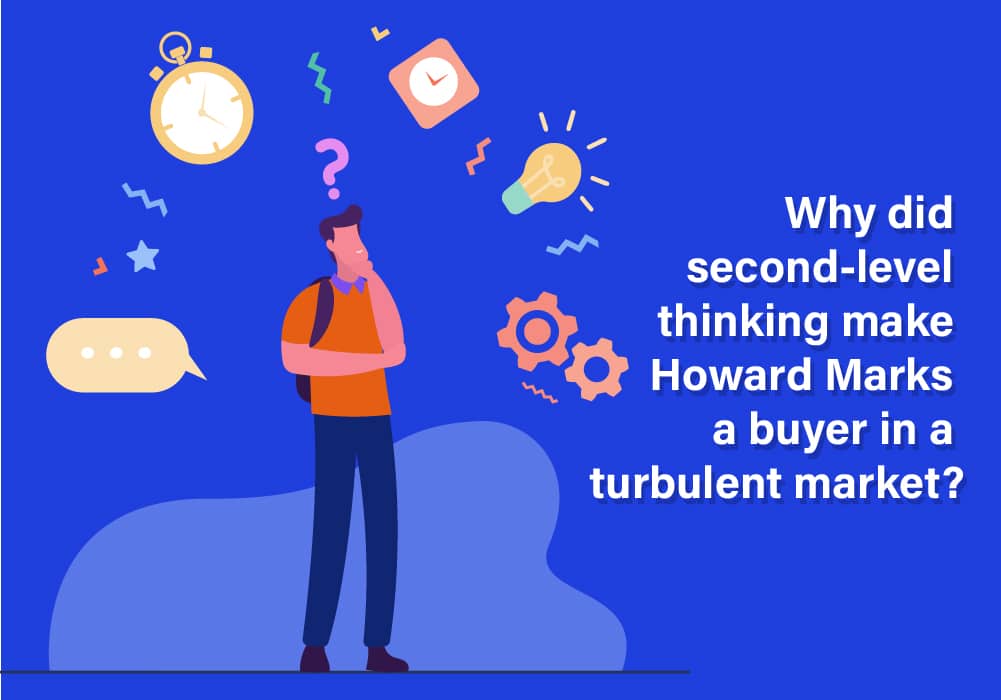Stop Creating Text Heavy and Bullet Filled Slides Now!
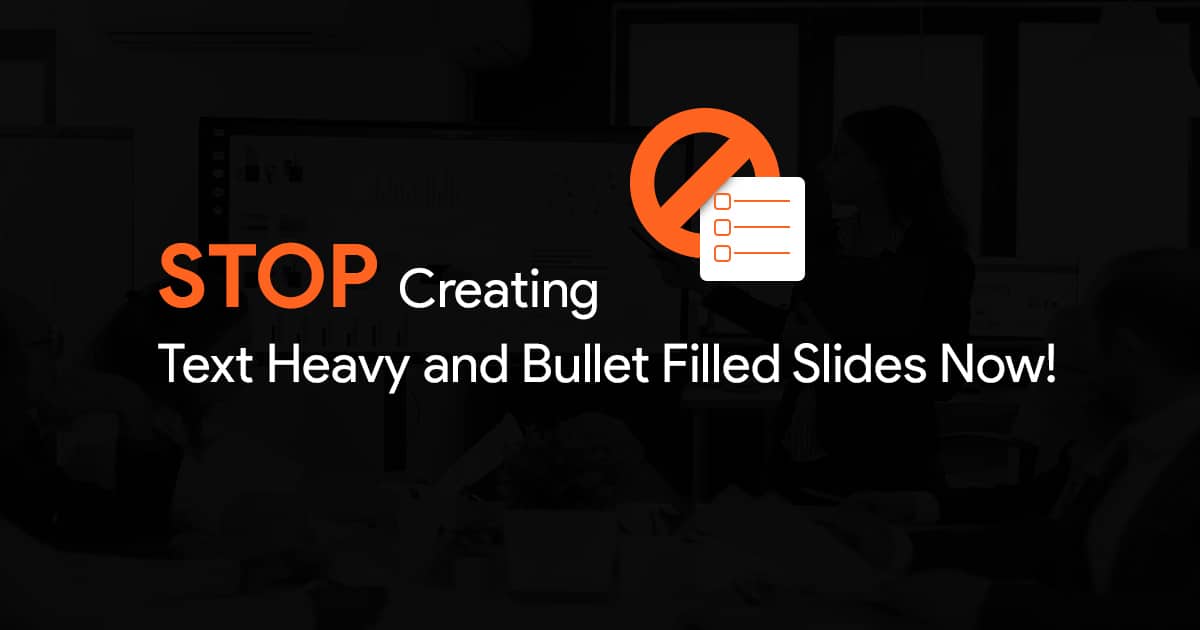
When it comes to presentations, it’s easy to fall into the trap of cramming as much information as possible onto each slide.
After all, you want to ensure that your audience has all the relevant information.
However, research has shown that using too much text and bullet points on your slides can be counterproductive. Not only can it be overwhelming for your audience, but it can also make it difficult for them to retain the information being presented.
In this article, we’ll explore the benefits of reducing text and bullet points on your presentation slides and provide tips on how to do so effectively. Streamlining your slides and focusing on key points can create a more engaging and effective presentation.
There are a few ways you can reduce the amount of text on your presentation slides:
Headings and subheadings
Use headings and subheadings to organize your content and make it easier for your audience to follow along.
Here are a few tips for using headings and subheadings in your presentation:
Use headings to introduce the main topics or sections of your presentation. Headings should be larger and bolder than other text on the slide and should be positioned at the top of the slide.
Use subheadings to divide your content into smaller, more manageable chunks. Subheadings should be smaller than headings but larger than the body text and should be positioned below the headings.
Use clear, descriptive headings and subheadings that accurately reflect the content of each slide. This will help your audience understand the structure of your presentation and make it easier for them to follow along.
Use consistent formatting for headings and subheadings throughout your presentation to maintain a cohesive look.
By using headings and subheadings to organize your content, you can help your audience understand the main points of your presentation and follow along more easily.
Visual aids
Use images and other visual aids to supplement your text and provide context. Here are a few tips for using visual aids effectively:
Use charts, graphs, and other data visualizations clearly and concisely present information. These visual aids can help your audience understand complex ideas or data more easily.
Use diagrams, maps, and other visual aids to provide context or clarify concepts.
Short, concise phrases rather than long blocks of text.
Use bullet points sparingly and consider using other formatting options, such as numbered lists or tables, to present information.
Consider using a larger font size to make the text on your slides easier to read.
Avoid using too many different font styles or colors, as this can be distracting for your audience.
By following these tips, you can effectively reduce the amount of text on your presentation slides and create a more engaging and effective presentation.
Use bullet points
Instead of writing full sentences, use bullet points to list key points or ideas. This will make it easier for your audience to follow along and understand the main points of your presentation.
Use images and graphics
Visual aids can help convey your message more effectively and can also help to break up blocks of text. Use images and graphics to supplement your text and help illustrate your points.
Use shorter sentences
Try to use shorter sentences and avoid using unnecessary words. This will help to make your slides more concise and easier to understand. You can copy and paste your text into the Hemingway app. The app will tell you which sentences can be shortened.
Edit and revise
Take a close look at your slides and see if any words or sentences can be removed or shortened. Editing and revising your slides can reduce the amount of text and make your presentation more focused and effective.
Here are a few additional ways you can reduce the amount of text on your slides:
Use abbreviations: If you have to include many technical terms or industry-specific language, consider using abbreviations to save space. Just be sure to define any abbreviations you use before you use them in your presentation.
Use quotes: Instead of writing out long explanations, consider using quotes from experts or industry leaders to illustrate your points. This can be a more engaging way to present information and help break up text blocks.
Use tables and charts: If you have many data to present, consider using tables or charts to organize and display the information. This can make it easier for your audience to understand and also help to reduce the amount of text on your slides.
Use animation: If you have much text on a slide, consider using animation to reveal the text one line or bullet point at a time. This can help keep your audience engaged and prevent them from getting overwhelmed by too much information.
Use the “less is more” approach: Remember, the goal of your presentation is to communicate your message effectively, not to include every single detail. Focus on the most important points and leave out unnecessary information. This will help to keep your slides concise and make your presentation more engaging.
Consolidate bullet points: Look at each bullet point and see if any information can be combined with another bullet point. This will help to reduce the number of bullet points on your slide and make your presentation more concise.
Conclusion
In conclusion, using too much text and bullet points on presentation slides can overwhelm your audience and make it difficult for them to retain the presented information. By reducing the amount of text on your slides and using visual aids effectively, you can create a more engaging and effective presentation. Streamlining your slides and focusing on key points can help your audience understand and retain the most important information. By following the tips outlined in this article, you can create a more cohesive and compelling presentation that will resonate with your audience.