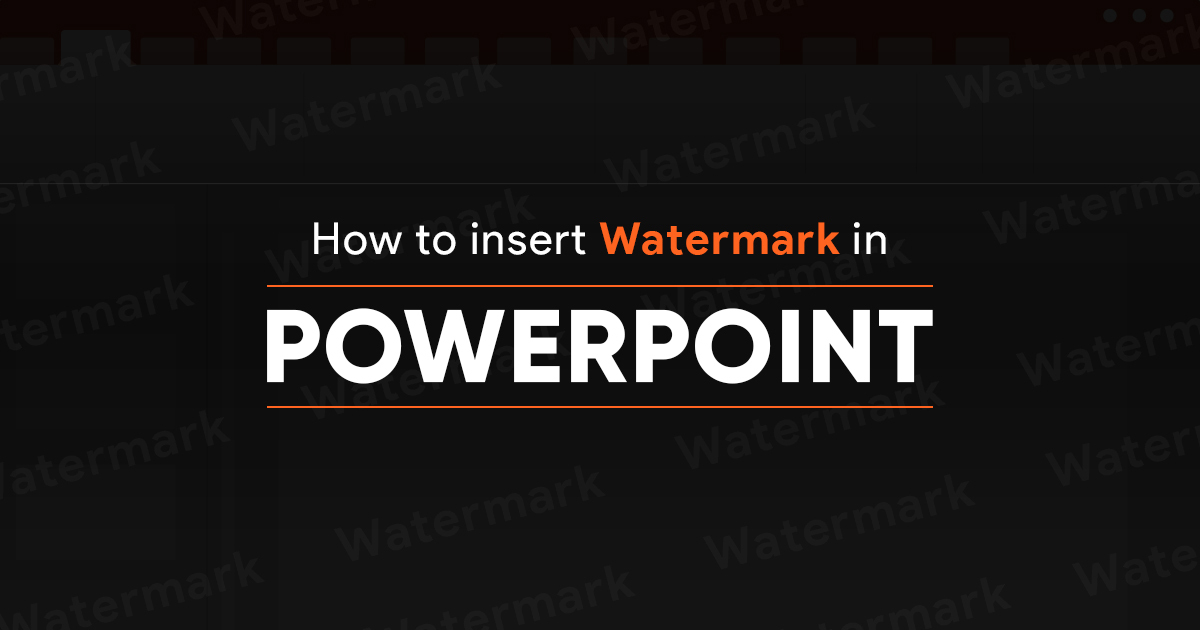How to End a Presentation
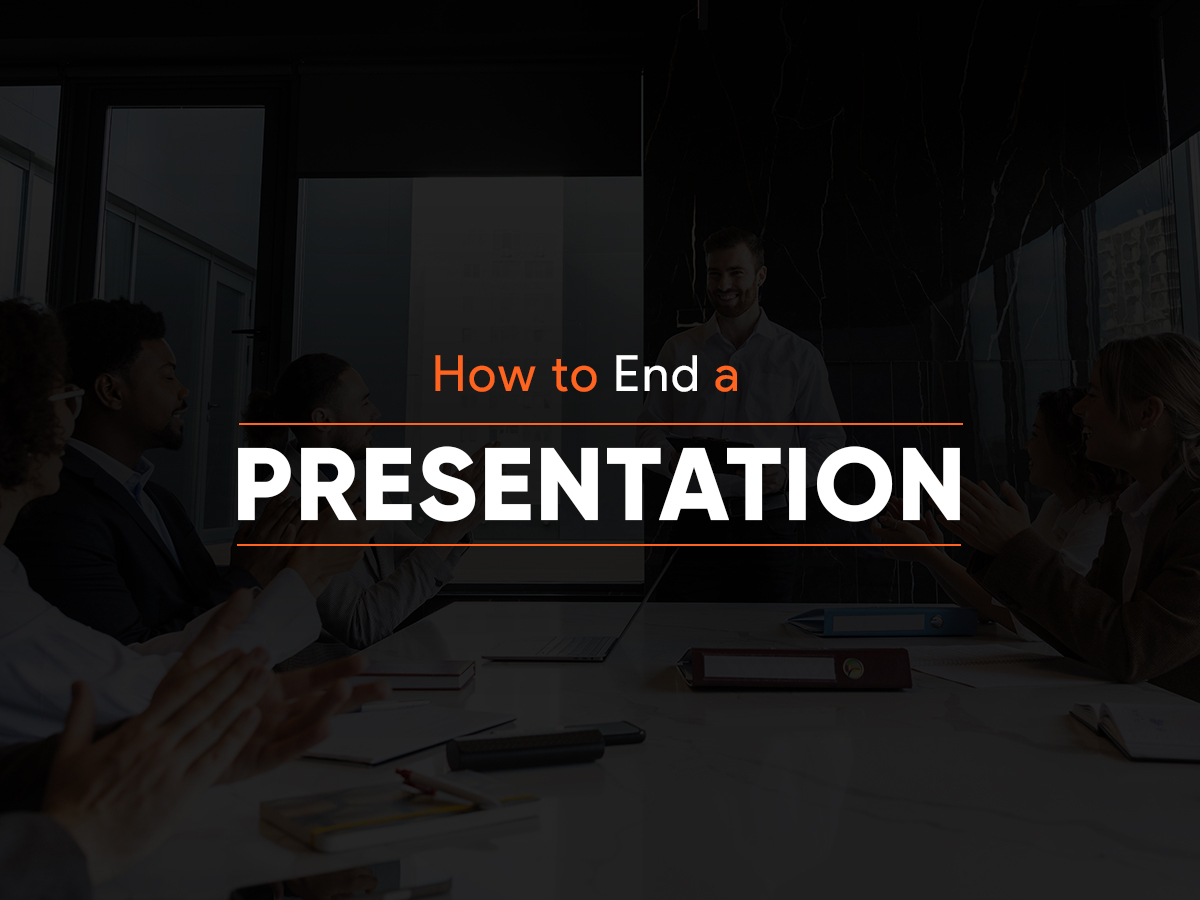
Your ending to a presentation significantly affects your audience’s reaction to it. Presentations are best described as informative speeches that deliver essential and practical information to their audience. You must execute the closing statements you write flawlessly because your presentation’s ending can be considered more important than its beginning. Knowing how to end a Presentation well can help leave a lasting impression on your audience.
No presenter wants their lecture, in which they have spent a lot of time and energy, to be forgotten. This article will help you have more effective endings to your presentations.
It would be best if you took both the beginning and end of an article seriously; because you must fully attract the viewer’s attention at the beginning. One way to leave a good and powerful impression on the audience is by summarizing your keynotes. Below, we have provided you with useful tips on ending a presentation.
How to End a Presentation:
- Finding an obscure quote
- Narrating a fascinating story
- Keep it short but clear
- Adding clips and animations
- Don’t mention more than four central points
- Add visual aids
- Tell a joke
- Thanking people at the end of a presentation
- Make eye contact
- Conclusion
Finding an obscure quote
If you want your audience fully engaged, you can try asking them easy-to-answer questions to keep them focused. This technique breaks the tension between the presenter and the audience, allowing you to communicate the messages in your presentation more easily.
However, you shouldn’t keep asking questions throughout the ending of the presentation if you want it to be memorable, as too many questions will make your presentation boring. But you can use it in any other part of your presentation as you deem appropriate.
Another method that you can use to improve the quality of your presentation is using quotations instead of questions.
The key to a good conclusion is using obscure quotations. The mistake often made is using famous quotations that sound cliché. To keep your quotes sounding new to the audience, we suggest using quotations from more modern personalities.
The desired outcome when you use quotations is to have your audience resonate with them. Make sure that the quotations are in unity with the presentation and keep them relevant to the subject.
Narrating a fascinating story
Instead of providing the audience with a simple data analysis or broad generalizations, narrating a fascinating story throughout your conclusion is as memorable as it gets. This narration can be done on a personal level or as a case study that attracts the audience’s attention.
Narrating a story will help you communicate your message to the audience more easily and makes them feel closer to you.
Note: make sure to keep the story brief, related to the presentation, and try to make the audience relate to the story.
Keep it short but clear
An impactful conclusion will help you finish your presentation and get your main message across more effectively. Only focusing on one main idea in your final message will get you the desired result. This will help your audience remember each particular point you made during the presentation.
So, keep it short but as clear as possible to avoid confusion. Avoid making ambiguous statements. Use clear and understandable language when declaring your central ideas so that everyone can understand them without any confusion.
Adding clips and animations
Another improvement that you can add to your presentation is adding animations. Animations can be used at different parts throughout the presentation to add a unique element to the presentation at just the right moment. Animations can also help you avoid having a monotonous and dull presentation. While PowerPoint offers simple built-in animations, we recommend making them yourself to have something unique. Adding animations will help you mention your top points without boring the audience.
Video clips are also practical as they can add variety to your presentation and make it different. A variety of visual aids can be helpful as it makes your presentation easier to follow and more interesting. Make sure that your video clips are in relation to the rest of your presentation.
Don’t mention more than four central points
Presenters are free to mention as many points as they want from the presentation, but we suggest keeping it down to four.
Repeating every single idea and point in the presentation can be mind-numbing and will make you sound repetitive. By using this method, you can have your messages communicated clearly, and the audience will understand every single message. Provide examples of how each key point supports your primary point.
Note: leaving the audience with a memorable statement will make them impressed and interested.
Add visual aids
Adding visual aids can help your audience follow the presentation along more easily. In addition, you can make sure that you leave a long-lasting impression on the audience by adding effective and impressive visual aids. In order to give your audience some time to think more deeply about your main points, you can leave the image up after you have finished your presentation.
Tell a joke
Depending on your subject, you might want to finish your presentation with an amusing joke. This method will make your presentation more memorable and help you make your points more easily. Jokes will also help break the tension between the audience and the presenter.
Note: if you’re making jokes, make sure they reinforce your main point.
Thanking people at the end of a presentation
Thanking the audience can be used to let them know that the presentation has come to an end.
If your material contains data from online sources, you can acknowledge the sources at the end. Conclusions that haven’t been delivered poorly could ruin even the best presentations.
Although there are different ways to end a presentation, we recommend you do so by thanking them. This method is also the most commonly used in concluding a presentation.
Make eye contact with the audience
Give your listeners a reason to act upon your call to action by aligning your final points with your argument.
You might need to act out your presentation a couple of times. Reiterating it will help you put aside your notes, act with passion and make eye contact with the audience.
A presenter must know their material by heart so that they can make eye contact with their audience without becoming distracted. Leave a strong message by paying attention to the ones paying attention to you.
Conclusion
If we have anything in this article, it is that no one will remember how well you started your presentation or how cool it looked. What they will remember is how it ended.
Furthermore, you can’t present your idea without a call to action. Consider the entirety of your presentation a pep talk that will excite the audience and raise their interest so much that they will listen to your call to action, regardless of what your call to action is.
By remembering and acting on these tips, you will wow the audience with your PowerPoint presentation ending.
Discover engaging presentations with our PowerPoint templates! Check out quote slides, PowerPoint quote template, and PowerPoint quote slide for a visually impressive touch.