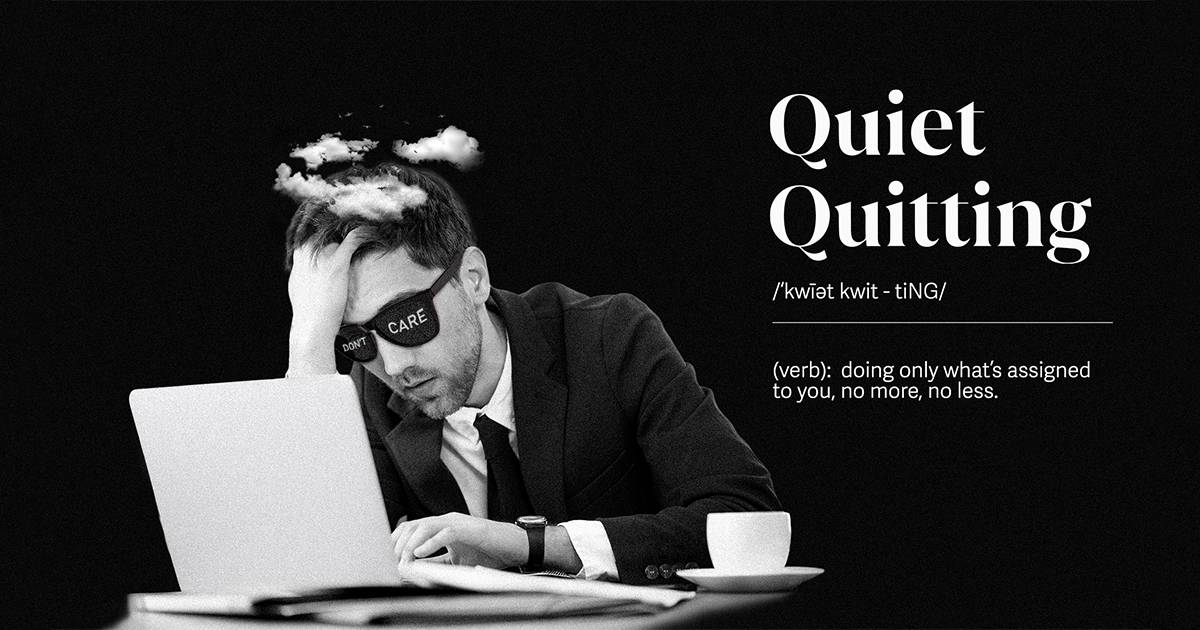- The Importance of Citation in Professional Presentations
- On-Slide Citation Techniques That Don’t Distract
- Citing Visual Elements Effectively
- Strategic Handling of Data and Statistics
- Creating Effective Reference Slides
- Balancing Minimal Text with Proper Citation
- Best Practices for Team Leads and Managers
- Team Citation Checklist
- Sample Citation Formats for Presentations
- Conclusion
How to Cite Sources in Presentations Without Cluttering Your Slides

As a presentation team leader, you face a common challenge: ensuring your team’s presentations are both credible and visually appealing. Properly citing sources is essential for credibility and intellectual honesty, but it can make slides look cluttered and distract from your key messages. This article will show you how to effectively cite sources in presentations while maintaining clean, impactful slides.
The Importance of Citation in Professional Presentations
Proper citation isn’t just academic formality. It’s a professional necessity that:
– Establishes credibility and authority
– Protects your organization from plagiarism concerns
– Allows audience members to explore topics further
– Demonstrates thoroughness and attention to detail
According to research, presentations with properly cited sources are perceived as more trustworthy and professional by senior executives (source).
On-Slide Citation Techniques That Don’t Distract
Parenthetical and Footer Citations
The simplest approach is to include minimal citation information directly on slides where needed:
1. Parenthetical citations: For direct quotes or specific data points, include (Author, Year) after the referenced material.
2. Footer citations: Place abbreviated citations in a smaller font at the bottom of slides. This works well for slides with multiple sources.
Example: “43% of executives report that unclear data sources undermine presentation credibility (Harvard Business Review, 2022)”
When using either approach, visually differentiate citations from your main content by making them:
– 2-3 points smaller in font size
– Italicized or in a lighter shade
– Positioned consistently across all slides
When quoting or paraphrasing on slides, you can use an in-text citation just as you would in a research paper, and you don’t need to repeat the author’s name in parentheses if it’s already mentioned in the text (source).
Direct Attribution in Narrative
Weave source information directly into your narrative for a smoother presentation flow:
Instead of: “Remote work increases productivity by 13%. (Smith, 2021)”
Try: “According to Smith’s 2021 research, remote work increases productivity by 13%.”
This approach is especially effective for oral presentations, where the audience cannot “flip back” to check references. Introducing the source before presenting information makes it easier for listeners to contextualize the material (source).
Citing Visual Elements Effectively
Images and Figures
For images and figures, APA style requires that you reference them in the text by their number (e.g., “see Figure 1”) and include a note for copyright attribution (source).
Example Image Caption:
Figure 1: Global Market Share by Region, 2022. Adapted from “Market Trends Report,” by J. Johnson, 2022, Industry Insights.
When slide space is limited, create a simple notation system:
1. Number each visual element (Fig. 1, Chart A)
2. Include minimal attribution directly under the visual
3. Provide complete citation details in your appendix
Photo and Data Source Slides
For presentations with multiple visuals, consider creating a dedicated “Photo Credits” or “Data Sources” slide. This approach maintains clean content slides while still providing proper attribution (source).
Strategic Handling of Data and Statistics
When presenting data-heavy content:
1. Select representative sources: APA Style recommends citing one or two of the most representative sources for each key point, avoiding both undercitation (risking plagiarism) and overcitation (which can distract) (source).
2. Aggregate data sources: For slides with multiple data points, consider a single footnote: “Data compiled from Smith 2022, Jones 2023, and Federal Reserve Economic Reports 2023.”
3. Visual cues: Use subtle visual indicators (small superscript numbers) to link specific data points to sources listed at the slide bottom.
Creating Effective Reference Slides
Always include a comprehensive “References” or “Sources” slide at the end of your presentation:
1. Format consistently: Choose one citation style (APA, MLA, Chicago) and use it throughout.
2. Organize logically: For lengthy reference lists, group by topic or presentation section.
3. Visual distinction: Include your references slide in a slightly different template design to distinguish it from content slides.
Always cite sources for direct quotations, paraphrased materials, and facts (such as statistics). For images, credit the source in the figure caption or create a dedicated “Photo credits” slide for multiple images (source).
Balancing Minimal Text with Proper Citation
While presentations generally benefit from minimal text, proper citations are an exception to this rule. Including appropriate source information, even when it adds text to your slides, is necessary for ethical and professional presentations (source).
Best Practices for Team Leads and Managers
As a team lead, establish clear citation standards:
1. Create citation templates: Develop standard formats for different source types that your team can easily apply.
2. Build a style guide: Document your organization’s approach to citations in presentations.
3. Review process: Include citation check as part of your presentation review protocol.
4. Training: Ensure your team understands both when and how to cite sources appropriately.
5. Resource library: Maintain a shared repository of commonly used and properly formatted sources.
Team Citation Checklist
Share this checklist with your presentation team:
– [ ] All direct quotes include attribution
– [ ] Data points and statistics have sources identified
– [ ] Images and visuals are properly credited
– [ ] Citations are visually distinguished from main content
– [ ] Reference slide includes complete citation information
– [ ] Citations follow consistent format throughout
– [ ] Team members prepared to mention key sources verbally during delivery
– [ ] All third-party content (images, charts) has proper permission/licensing
Sample Citation Formats for Presentations
APA Format for Reference Slide:
Smith, J. (2023). Digital transformation trends. Harvard Business Review, 45(2), 112-120.
Johnson, K. & Brown, T. (2022). Market analysis report. Retrieved from https://example.com/report
MLA Format for Reference Slide:
Smith, James. “Digital Transformation Trends.” Harvard Business Review, vol. 45, no. 2, 2023, pp. 112-120.
Johnson, Karen, and Thomas Brown. “Market Analysis Report.” Example Research, 2022, example.com/report.
Sample Image Credit (Footer):
Image: © 2023 Getty Images, used with permission
Conclusion
Effective source citation in presentations balances thoroughness with visual clarity. By implementing consistent citation practices across your team, you enhance both the credibility of your presentations and the professionalism of your delivery. The goal isn’t to eliminate citations but to integrate them thoughtfully, enhancing rather than detracting from your message.
Remember that citing sources in presentations properly reflects on your team’s credibility and attention to detail. Use these techniques to help your team create presentations that are both visually engaging and intellectually sound.