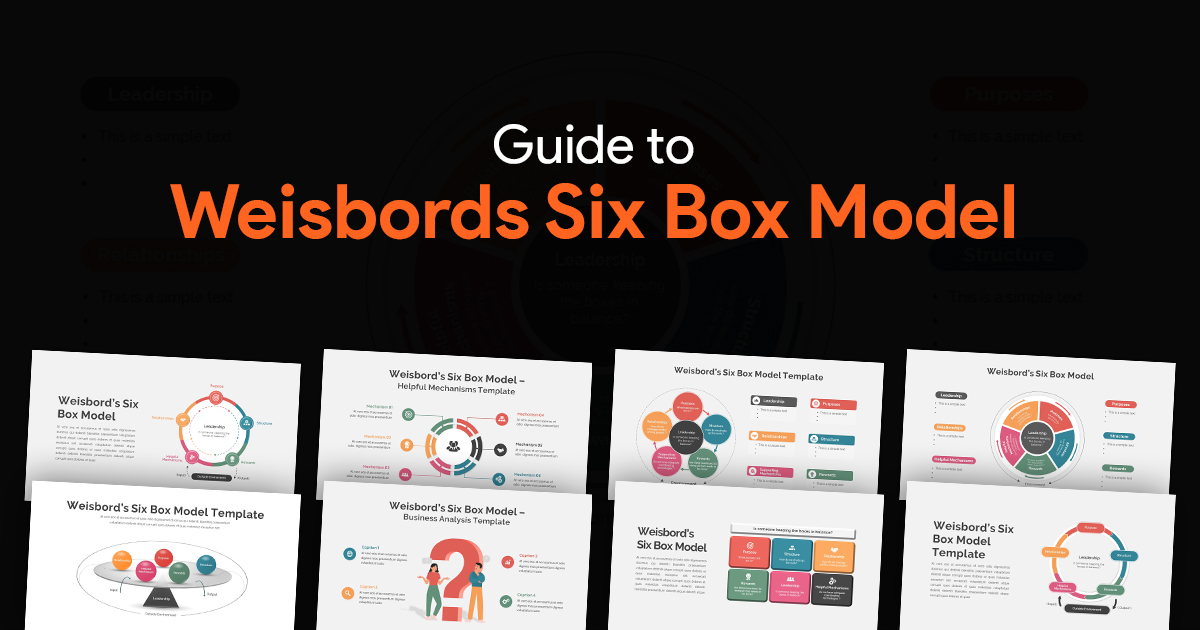- Why Career Paths Matter in Presentation Design
- Stages of Career Progression for Presentation Designers
- Essential Skills and Learning Resources
- Tools and Templates for Mapping Career Paths
- Best Practices for Managers Supporting Presentation Design Careers
- Conclusion: Investing in Presentation Design Career Paths
Creating a Presentation Design Career Path for Team Members

After spending over a decade building and leading design teams, I’ve learned that one of the most critical yet overlooked aspects of team management is establishing clear career paths. For presentation designers specifically, the lack of structured progression can lead to frustration, stagnation, and eventual turnover. When talented designers don’t see where they’re heading, they head elsewhere.
In my experience, a well-defined presentation design career path doesn’t just benefit individual team members, it transforms entire departments. Teams with clear progression frameworks consistently outperform those without them, delivering higher quality work while maintaining stronger retention rates. Let me share what I’ve learned about creating meaningful career development for presentation design professionals.
Why Career Paths Matter in Presentation Design
The presentation design field sits at a unique intersection of visual communication, storytelling, and technology. Unlike more established design disciplines, presentation design has evolved rapidly alongside digital presentation tools, making career progression less intuitive and standardized.
Here’s why establishing formal career paths matters:
Retention of Top Talent: In today’s competitive market for design talent, showing clear growth opportunities keeps your best people engaged. According to industry research, designers typically progress within 3-5 years, with many choosing to go freelance within 5-10 years if they don’t see advancement opportunities in-house (source).
Improved Performance: When designers understand what skills they need to develop for advancement, they’re more motivated to master those competencies. This focused development directly impacts work quality.
Succession Planning: A structured career path helps you identify future team leaders and prepare them for advanced roles, ensuring continuity when senior members move up or out.
Recruitment Advantage: Candidates increasingly ask about growth opportunities during interviews. Having a well-defined career framework gives you a competitive edge in attracting top presentation design talent.
Objective Performance Assessment: Clear progression criteria establish objective standards for evaluations, reducing subjective biases in promotion decisions.
Stages of Career Progression for Presentation Designers
The most effective presentation design career paths typically follow a 4-level growth matrix. Each level outlines specific skills, responsibilities, and growth moves required for advancement (source).
Let me break down each stage and what makes them distinct:
Level 1: Junior Presentation Designer
Core Responsibilities:
– Execute design tasks within established brand guidelines
– Create basic slide layouts and graphics
– Support senior designers on complex projects
– Manage simple presentation revisions
Required Skills:
– Proficiency in PowerPoint, Keynote, or Google Slides
– Basic understanding of design principles
– Ability to follow brand guidelines
– Basic typography skills
Growth Moves:
– Mastering core presentation software
– Building a portfolio of successful projects
– Seeking mentorship from senior designers
– Developing efficiency in standard design tasks
A junior designer at this stage typically focuses on execution rather than strategy. I’ve found that setting clear expectations around technical skill development and providing regular feedback helps juniors advance more quickly.
Level 2: Mid-Level Presentation Designer
Core Responsibilities:
– Design complete presentations with minimal supervision
– Create custom graphics and visualizations
– Collaborate with content teams to enhance messaging
– Manage client feedback and implement revisions
Required Skills:
– Advanced software proficiency
– Strong visual design and layout capabilities
– Information design and data visualization
– Understanding of presentation strategy and storytelling
Growth Moves:
– Taking ownership of complete presentation projects
– Developing a specialty or niche expertise
– Pursuing relevant certifications
– Building client communication skills
At this level, designers begin to think more strategically about how design enhances content and messaging. Encouraging mid-level designers to develop deeper expertise in specific areas (like data visualization or animation) can accelerate their growth.
Level 3: Senior Presentation Designer
Core Responsibilities:
– Lead complex, high-stakes presentation projects
– Develop presentation strategies aligned with business goals
– Mentor junior team members
– Establish design systems and templates
– Collaborate with leadership on key messaging
Required Skills:
– Expert-level software proficiency
– Advanced visual storytelling
– Presentation strategy and content development
– Project management
– Mentoring capabilities
Growth Moves:
– Leading team initiatives or special projects
– Developing workflow improvements
– Building cross-functional partnerships
– Presenting at industry events or writing thought leadership content
Senior designers balance technical excellence with strategic thinking. They understand not just how to make presentations look good, but how to structure them for maximum impact. I’ve found that giving senior designers opportunities to represent the team externally and lead internal initiatives helps prepare them for leadership roles.
Level 4: Presentation Design Lead/Manager
Core Responsibilities:
– Oversee presentation design team and workflow
– Develop and enforce design standards and processes
– Manage client relationships at a strategic level
– Drive innovation in presentation approaches
– Handle team hiring, development, and performance management
Required Skills:
– Leadership and team management
– Strategic business thinking
– Resource planning and budget management
– Design direction and quality control
– Client relationship management
Growth Moves:
– Developing department strategy
– Building team culture and processes
– Pursuing executive presentation coaching skills
– Exploring adjacent leadership paths (creative direction, design operations)
At this highest level, the focus shifts from personal design work to enabling team success. The best design leaders maintain their creative edge while developing business and management acumen.
Essential Skills and Learning Resources
For presentation designers to advance through these career levels, they need to develop both technical and soft skills. Here’s a breakdown of the most critical skills at each level, along with recommended learning resources:
Technical Skills by Level
Junior Level:
– Software Mastery: PowerPoint, Keynote, Google Slides
– Design Fundamentals: Color theory, typography, layout
– Visual Assets: Working with images, icons, basic illustrations
Learning Resources:
– LinkedIn Learning courses on presentation software
– “Presentation Zen” by Garr Reynolds
– “Slide:ology” by Nancy Duarte
Mid-Level:
– Advanced Software: Animation, master templates, scripting
– Information Design: Charts, graphs, data visualization
– Visual Storytelling: Narrative structure, flow, emphasis
Learning Resources:
– PowerPoint MVP certification
– “The Wall Street Journal Guide to Information Graphics” by Dona Wong
– Advanced workshops by Duarte or Presentation Guild
Senior Level:
– Presentation Strategy: Messaging architecture, audience analysis
– Advanced Visualization: Complex data stories, interactive elements
– Design Systems: Template development, style guide creation
Learning Resources:
– “Strategic Storytelling” workshops
– Specialized courses in data visualization
– UX design principles applied to presentations
Lead/Manager Level:
– Team Leadership: Resource management, performance coaching
– Process Development: Workflow optimization, quality assurance
– Business Acumen: Budget management, business impact measurement
Learning Resources:
– Management training programs
– Design leadership conferences
– Business fundamentals courses
Soft Skills by Level
Junior Level:
– Receiving feedback constructively
– Time management and organization
– Basic client communication
– Attention to detail
Mid-Level:
– Proactive problem-solving
– Presenting design rationales
– Managing client relationships
– Collaboration with content creators
Senior Level:
– Mentoring junior team members
– Leading client meetings
– Managing project scope and expectations
– Cross-functional collaboration
Lead/Manager Level:
– Team motivation and development
– Strategic thinking and planning
– Change management
– Executive communication
I’ve found that the career development path for presentation designers should include these educational pathways, along with structured skill-building and clear opportunities for advancement into roles like senior designer, art director, or even freelancer for those seeking independence (source).
Tools and Templates for Mapping Career Paths
Visualizing career progression is crucial for both managers and team members. Here are practical tools for mapping and communicating presentation design career paths:
Career Path PowerPoint Templates
Using dedicated career path PowerPoint templates helps visualize growth trajectories and communicate expectations clearly. These templates offer pre-designed slides for presenting career milestones, skill requirements, and advancement criteria (source).
Key benefits include:
– Consistent visual representation of career levels
– Easy customization for your team’s specific needs
– Professional presentation of growth plans to stakeholders
Skills Matrix Templates
Creating a skills matrix for each level helps designers self-assess and identify development areas. A good skills matrix includes:
– Technical competencies with proficiency ratings
– Soft skills with behavioral indicators
– Experience markers (types of projects completed)
– Leadership capabilities
Career Path Canvas
I’ve had success implementing a career path canvas, a visual one-page document for each team member that includes:
– Current position and level
– Skills mastered and in development
– Short and long-term growth goals
– Learning resources and timeline
– Past achievements and portfolio highlights
Free and customizable career templates are available for managers to use in mapping and presenting these paths, supporting professional development and team growth (source).
Best Practices for Managers Supporting Presentation Design Careers
As a manager or team lead, your role in developing presentation designers is crucial. Here are proven best practices I’ve implemented with my teams:
1. Implement Regular Career Conversations
Schedule dedicated career development discussions separate from performance reviews. These conversations should focus on:
– Long-term career aspirations
– Skill development progress
– Potential growth opportunities
– Resource needs for advancement
I recommend holding these conversations quarterly, with more in-depth planning annually.
2. Create Learning Budgets and Time Allowances
Support professional development by:
– Allocating specific budget for courses, conferences, and certifications
– Providing dedicated learning time (e.g., 10% of work hours)
– Recognizing and celebrating new skills and certifications
3. Develop Mentorship Programs
Pair junior designers with senior team members in structured mentorship relationships:
– Define clear goals and expectations
– Schedule regular check-ins
– Provide mentorship training for senior designers
– Track and recognize mentorship contributions
4. Use Project Assignments Strategically
Thoughtfully assign projects to build specific skills:
– Identify stretch opportunities that challenge without overwhelming
– Pair challenging assignments with appropriate support
– Debrief projects to reinforce learning
– Gradually increase responsibility and complexity
5. Create Visibility and Recognition
Help designers showcase their work and contributions:
– Establish portfolio reviews
– Create opportunities to present work to leadership
– Recognize achievements in team meetings and communications
– Support participation in design competitions
6. Build Cross-Training Opportunities
Encourage well-rounded skill development:
– Facilitate rotation through different types of presentation projects
– Create collaboration opportunities with adjacent teams (marketing, content, UX)
– Develop cross-functional project teams
7. Establish Clear Promotion Criteria
Eliminate ambiguity in advancement decisions by:
– Documenting specific requirements for each level
– Creating transparent assessment processes
– Providing concrete examples of expectations
– Offering regular progress feedback
Conclusion: Investing in Presentation Design Career Paths
Creating structured career paths for presentation designers is not just about retention, it’s about building a thriving team culture where talent can flourish. The investment in developing these frameworks pays dividends in performance, engagement, and competitive advantage.
As you implement career paths for your presentation design team, remember these key principles:
– Customize frameworks to your organization’s needs and culture
– Communicate paths clearly and revisit them regularly
– Balance technical skills with strategic and leadership development
– Recognize that careers aren’t always linear, allow for specialization and unique trajectories
– Solicit and incorporate feedback from team members about career path structures
By taking a systematic approach to presentation design career development, you’ll build a more capable team, produce better work, and create an environment where designers want to stay and grow. In a competitive talent landscape, this structured approach to career progression will set your team apart.
Remember that career paths are living frameworks that should evolve with your team and industry. Revisit and refine them regularly, incorporating new skills, technologies, and opportunities as they emerge. Your investment in this process will yield a stronger, more engaged, and more effective presentation design team.