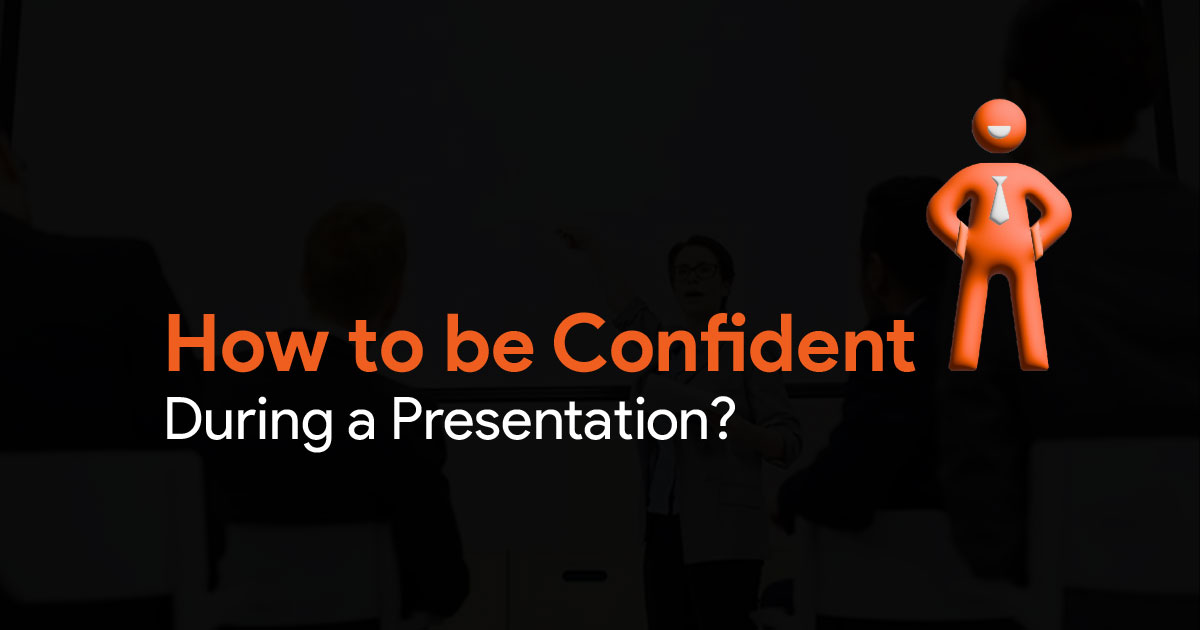- What Is “Tasteful Motion” in Presentations?
- The Cognitive Science Behind Motion in Presentations
- Principles for Effective Motion in Presentations
- Strategic Use Cases for Motion in Presentations
- Common Motion Elements and Their Proper Application
- Implementing Motion Tastefully: A Team Approach
- Overcoming Common Obstacles
- Measuring Success: Is Your Motion Enhancing or Distracting?
- Conclusion: Motion as a Strategic Advantage
Add Motion to Presentations That Enhances (Not Distracts From) Your Message

About the author: Anand RK is a presentation expert and founder of SlideBazaar, helping professionals create polished presentations through modern templates, useful content, and AI presentation tools.
After more than a decade of leading designers who create presentations for executive teams, I’ve watched the evolution of slideshows from static bulleted text to dynamic visual experiences. One element stands out as both the most powerful and most misused tool in modern presentations: motion.
When used thoughtfully, motion in presentations transforms information delivery. When misused, it turns your carefully crafted message into a circus act that leaves your audience remembering the spectacle rather than the substance.
Let me share what I’ve learned about implementing motion that enhances rather than distracts from your key messages, and how you can guide your presentation teams to do the same.
What Is “Tasteful Motion” in Presentations?
Tasteful motion in presentations refers to deliberate animation that serves a clear purpose: to guide attention, emphasize key points, reveal relationships, or aid in comprehension. It’s not motion for motion’s sake, but rather animation that makes your content more accessible and memorable.
This distinction matters because many presentation creators fall into one of two traps: either avoiding animation entirely (creating static, monotonous decks) or adding excessive animations that overwhelm the audience.
According to research from Nature, humans process visual information significantly more efficiently than text alone. In fact, study participants performed measurably better on cognitive tasks when information was presented in visual formats rather than purely textual ones (source). Motion takes this advantage even further by directing focus and revealing connections.
The Cognitive Science Behind Motion in Presentations
The effectiveness of motion in presentations isn’t just aesthetic preference. It’s rooted in how our brains process information.
Just Animations reports that people process visual information 60,000 times faster than text. Even more compelling, viewers retain approximately 95% of information presented in video format compared to just 10% of what they read as text (source).
This cognitive advantage stems from several factors:
1. Dual coding theory: When we combine verbal and visual information (especially when the visual elements move meaningfully), we create multiple neural pathways to the same information, significantly enhancing recall.
2. Pattern recognition: Our brains are wired to notice movement, an evolutionary advantage that now serves us in information processing. Strategic motion draws attention exactly where you want it.
3. Cognitive load management: Well-designed motion can actually reduce cognitive load by breaking complex information into digestible sequences rather than overwhelming viewers with everything at once.
Design Incubation’s research demonstrates how motion graphics combined with text enhances information retention while reducing cognitive overload. In one study, graphic design students used data storytelling with motion to make complex information both more accessible and engaging (source).
Principles for Effective Motion in Presentations
1. Purposeful Timing
The most common mistake with animation is poor timing. Either the animation is too slow (boring your audience) or too fast (confusing them). Consider these guidelines:
– Keep entrance animations brief (under 0.5 seconds for most elements)
– Use slightly longer animations (0.75-1.5 seconds) only for complex reveals or transitions between major sections
– Ensure animations don’t delay the presenter’s ability to discuss the content
2. Natural Easing
Abrupt, mechanical animations feel jarring and unprofessional. Instead, implement “easing,” which is subtle acceleration and deceleration that mimics natural movement.
Google’s motion design guidelines emphasize this principle in their product interfaces. Their approach uses smooth, intentional motion to enhance user understanding of product features while strengthening brand identity (source).
3. Hierarchical Implementation
Not all content deserves equal animation treatment. Create a hierarchy:
– Primary animations for key messages, critical data points, or major transitions
– Secondary animations for supporting details or sequential reveals
– Minimal or no animation for background elements or references
Strategic Use Cases for Motion in Presentations
Data Visualization That Illuminates Insights
Static charts often fail to communicate the story behind the numbers. Motion brings data to life by:
– Revealing trends over time through sequential disclosure
– Highlighting correlations by animating connections
– Emphasizing exceptional data points through targeted movement
Financial data visualization benefits tremendously from motion. According to INK PPT’s 2024 presentation design insights, interactive charts and motion graphics not only improve audience engagement but also enhance presenter credibility by visually supporting key data trends (source).
I recently worked with a sales team whose quarterly reports transformed from slide after slide of static bar charts to a cohesive story where each metric built upon the previous one through thoughtful animation. Meeting participants went from glazed eyes to engaged discussion.
Brand Storytelling
Your organization’s journey, values, and vision can be powerfully communicated through motion:
– Timeline animations that show growth and evolution
– Value statements that build or unfold to create visual metaphors
– Product demonstrations that showcase functionality
Google exemplifies this approach, using motion design to simplify complex information about their products while creating a distinctive brand experience (source).
Educational Content and Training Materials
For presentations aimed at teaching concepts or processes:
– Sequential reveals that build understanding step by step
– Process flows that demonstrate relationships between steps
– Before/after comparisons that highlight changes
Design educators have found that integrating motion graphics with traditional learning materials significantly improves comprehension and retention, particularly for complex topics (source).
Common Motion Elements and Their Proper Application
Transitions Between Slides
Slide transitions should be nearly invisible when they work best. A simple fade or gentle push effect can provide visual continuity without calling attention to itself.
Do: Use consistent, subtle transitions between related slides.
Don’t: Use random, flashy transitions like wheels, doors, or checkerboards.
Object Animations
Individual elements entering, exiting, or emphasizing on slides should support the narrative flow.
Do: Bring in related points sequentially as you discuss them.
Don’t: Have text flying in from multiple directions simultaneously.
Interactive Elements
For presentations that will be navigated by users (rather than presented):
Do: Use motion to indicate clickable elements or to reveal additional information.
Don’t: Create distracting animations that play continuously while users are trying to read content.
Implementing Motion Tastefully: A Team Approach
As a team leader, your challenge is balancing creative expression with consistent, professional results. Here’s how to implement motion effectively across your presentation teams:
Create Motion Guidelines
Develop clear guidelines that specify:
– Approved animation types for different content categories
– Timing standards for various animation effects
– Examples of appropriate vs. inappropriate motion use
Build a Motion Library
Save time and ensure consistency by creating:
– Pre-built animation sequences for common situations
– Template slides with properly configured animations
– Recorded examples of well-executed motion techniques
Train for Purpose, Not Just Technique
Ensure your team understands not just how to create animations but why they’re using them:
– Train on the cognitive principles behind effective animation
– Review successful and unsuccessful examples as a team
– Encourage critical thinking about whether each animation serves the message
Overcoming Common Obstacles
Technical Limitations
Not all presentation environments support sophisticated animations. Plan for this by:
– Creating animation-free versions of critical presentations
– Testing animations on the actual presentation equipment
– Using animation techniques that degrade gracefully if technical issues arise
Presenter Comfort
Even the best animations fail if presenters aren’t comfortable with them:
– Practice with presenters to ensure they know when animations will occur
– Create presenter notes that indicate animation timing
– Give presenters control over animation pacing through clicker advancement
Balancing Innovation and Consistency
Your team needs room to innovate while maintaining brand standards:
– Schedule regular reviews of motion techniques to identify effective innovations
– Update guidelines to incorporate successful new approaches
– Create “innovation slides” where more experimental techniques can be tested
Measuring Success: Is Your Motion Enhancing or Distracting?
How do you know if your motion strategy is working? Look for these indicators:
– Audience engagement: Are viewers paying attention to the right elements at the right time?
– Question quality: Are questions focused on your content rather than asking for clarification?
– Retention: Can audience members accurately recall key points after the presentation?
– Feedback: Do viewers mention the content more than the animations in their feedback?
Conclusion: Motion as a Strategic Advantage
When implemented thoughtfully, motion in presentations isn’t just decorative. It’s a strategic advantage that enhances comprehension, engagement, and retention.
The research is clear: audiences process visual information dramatically faster than text, and motion amplifies this advantage. As Just Animations reports, viewers remember 95% of information seen in motion graphics versus just 10% of text they read (source).
By focusing on purposeful timing, natural easing, and strategic applications, your team can transform presentations from static information dumps into dynamic, memorable experiences that actually enhance your message rather than competing with it.
The most effective presentations aren’t the ones with the most animations. They’re the ones where every element, including motion, serves the core message with clarity and purpose.